EtherPower SUN-2242 User Manual
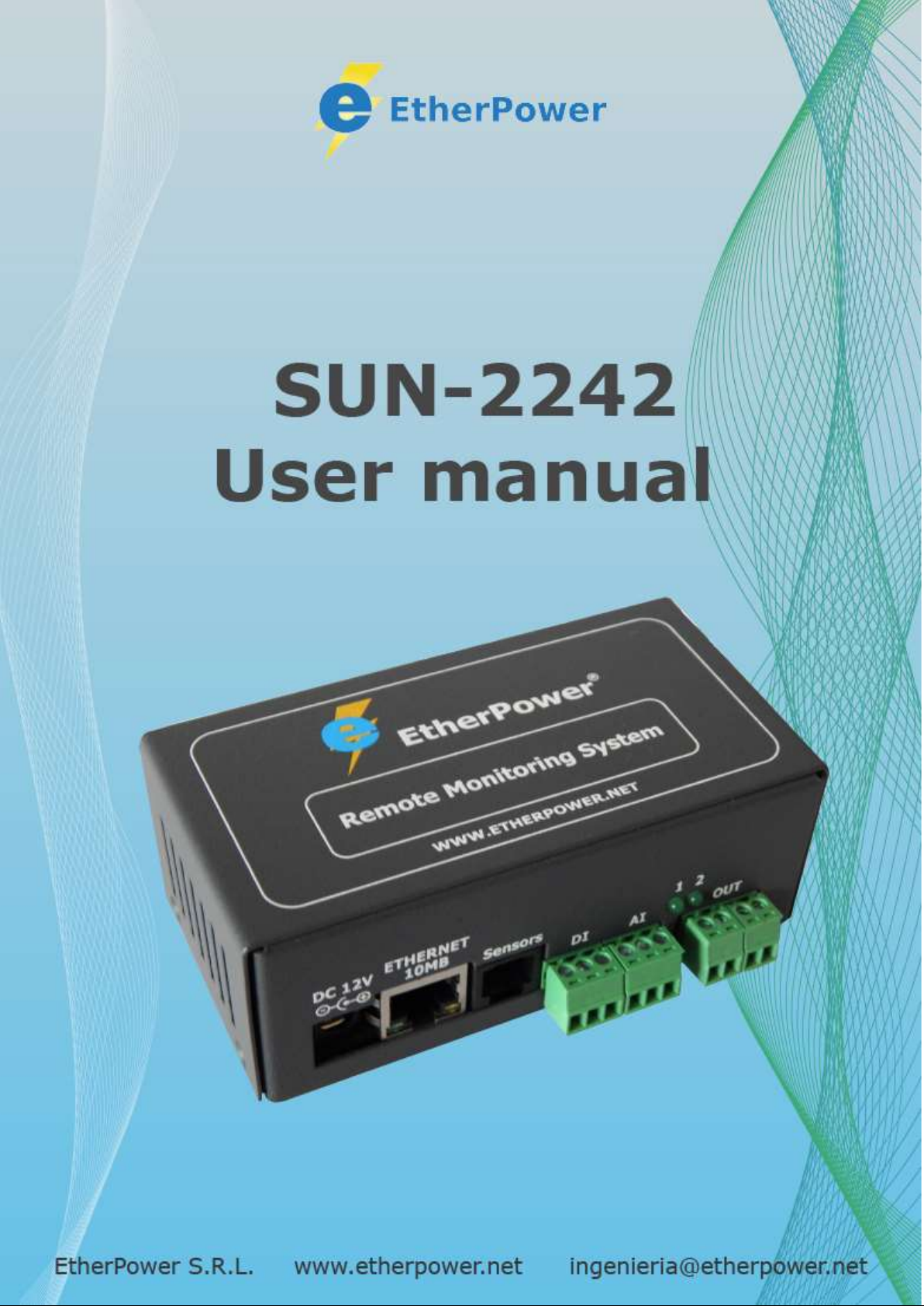
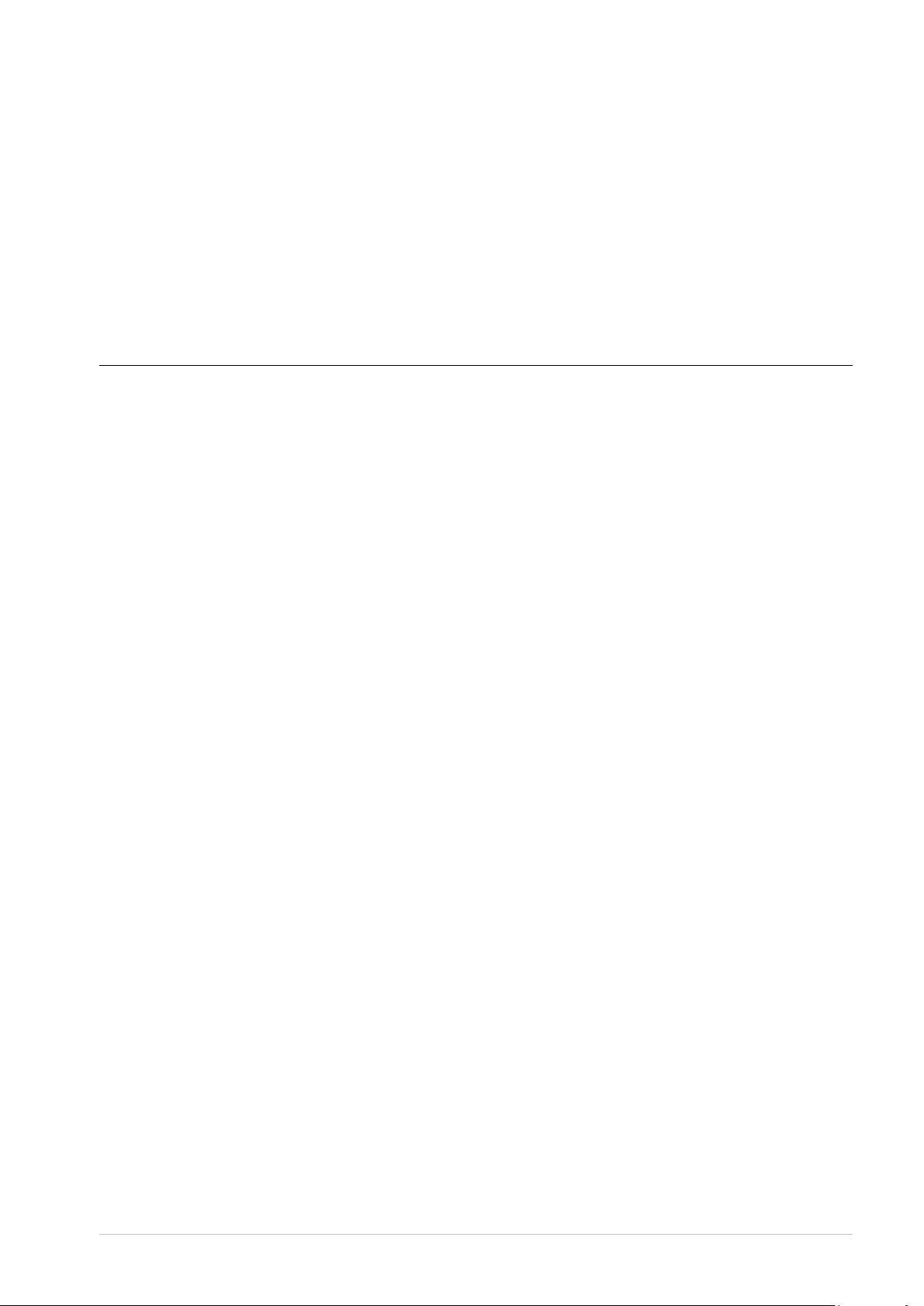
Benefits and Technical Information.
SUN-2242 is an Ethernet I/O controller with build-in web server. It has 2 digital inputs, 2
analog inputs, 2 relay outputs and 1-Wire input for up to 5 temperature & humidity
sensors.
SUN-2242 can be controlled and monitored over any TCP/IP network and Internet by web
browser or any specialized monitoring software by SNMP v1 and v2 protocol.
Benefits
Easy and fast configuration – full configuration can be performed through the Web
using a web browser
Control and configuration over SNMP
IP security – access is protected by name and password
Removable terminal connectors
2 dry contact inputs for monitor discrete detectors - door sensor, motion sensor, smoke
detector and etc. (volt free)
2 analog inputs
2 relays with NO contacts; ON/OFF or Pulse modes
1-Wire input for up to 5 Temperature & humidity sensors
HTTP API commands
XML (over HTTP)
SNTP synchronization protocol
Firmware update over IP
Alarm alert – SNMP trap and E-mail
SMTP with TLS Encryption
TLS 1.0, TLS 1.1 and TLS 1.2 support
E-mails to up 2 recipients like alarm alert
Dynamic DNS with support of DynDNS and No-IP services
S U N - 2 2 4 2 U s e r M a n u a l v 1 . 1 P a g e 2

Technical information
Power requirements
Input Voltage: 12VDC / 0.5 A (adapter)
Power Connector: Jack Ø5.5 x 2.0 / 10mm
Ethernet Interface
Connector: 8-pin RJ45
Magnetic Isolation Protection: 1.5 kV (built-in)
Number of ports: 1
Speed: 10/100 Mbps, Auto MDIX
Protocols
HTTP, DHCP, SNMP v1 and v2, SNTP, SMTP, SMTP TLS, XML
Operating conditions
Operating temperature: -20 to +70 °C
Operating Relative Humidity: 5 to 85% (non-condensing)
Digital inputs
Number: 2
Type: Dry contact
Isolation: Non isolated
Dry Contact Level: Logic “0”: Short to GND
Logic “1”: Open
Analog inputs
Number: 2
Type: Single ended
Input range: 0 to 60 VDC
Isolation: Non isolated
Resolution: 10-bit
Relay outputs
Number: 2
Contact type: Form A ( N.O. contact)
Max. switched current: 3A
Max. switched voltage: 30VDC
Insulation Resistance: 1000 mega-ohms 500 VDC at 20°C, 50% RH
Mechanical Life Expectancy: 5 000 000 operations
Electrical Life Expectancy: 120 000 operations
1-Wire interface
RJ11 for connecting 5x temperature & humidity sensors
Physical Characteristics
S U N - 2 2 4 2 U s e r M a n u a l v 1 . 1 P a g e 3
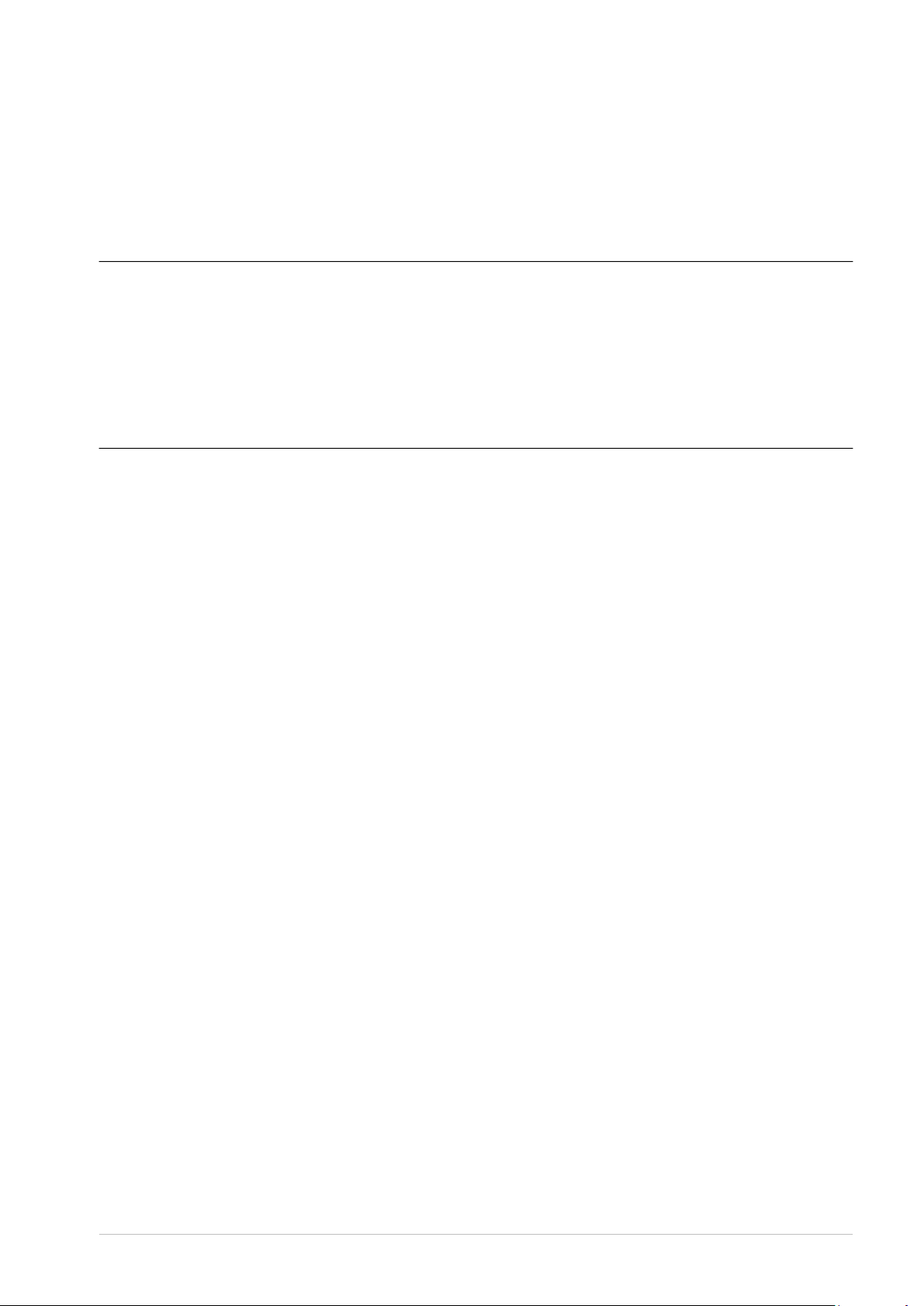
Housing: Aluminum enclosure / wall mount
Weight: 170 g
Dimensions: 112 x 82 x 40 [mm]
Warranty – 2 years
Device Connection
Connect the SUN-2242 to 10/100 Mb/s network. Use a classic TP patch cable for
connection to switch, router or to PC.
If the Ethernet connection is OK, the ACT and LINK indicator should light up and then ACT
indicator blink according to network data transfer.
Restoring defaults factory configuration
Press and hold the Reset button located on the back of the box, connect power, and hold
the button pressed for 10 seconds or more.
Default network parameters configuration:
IP address: 192.168.2.2
Network mask: 255.255.255.0
Default gateway: 192.168.2.1
IP configuration via DHCP: Disabled
User name: admin
Password: admin
S U N - 2 2 4 2 U s e r M a n u a l v 1 . 1 P a g e 4
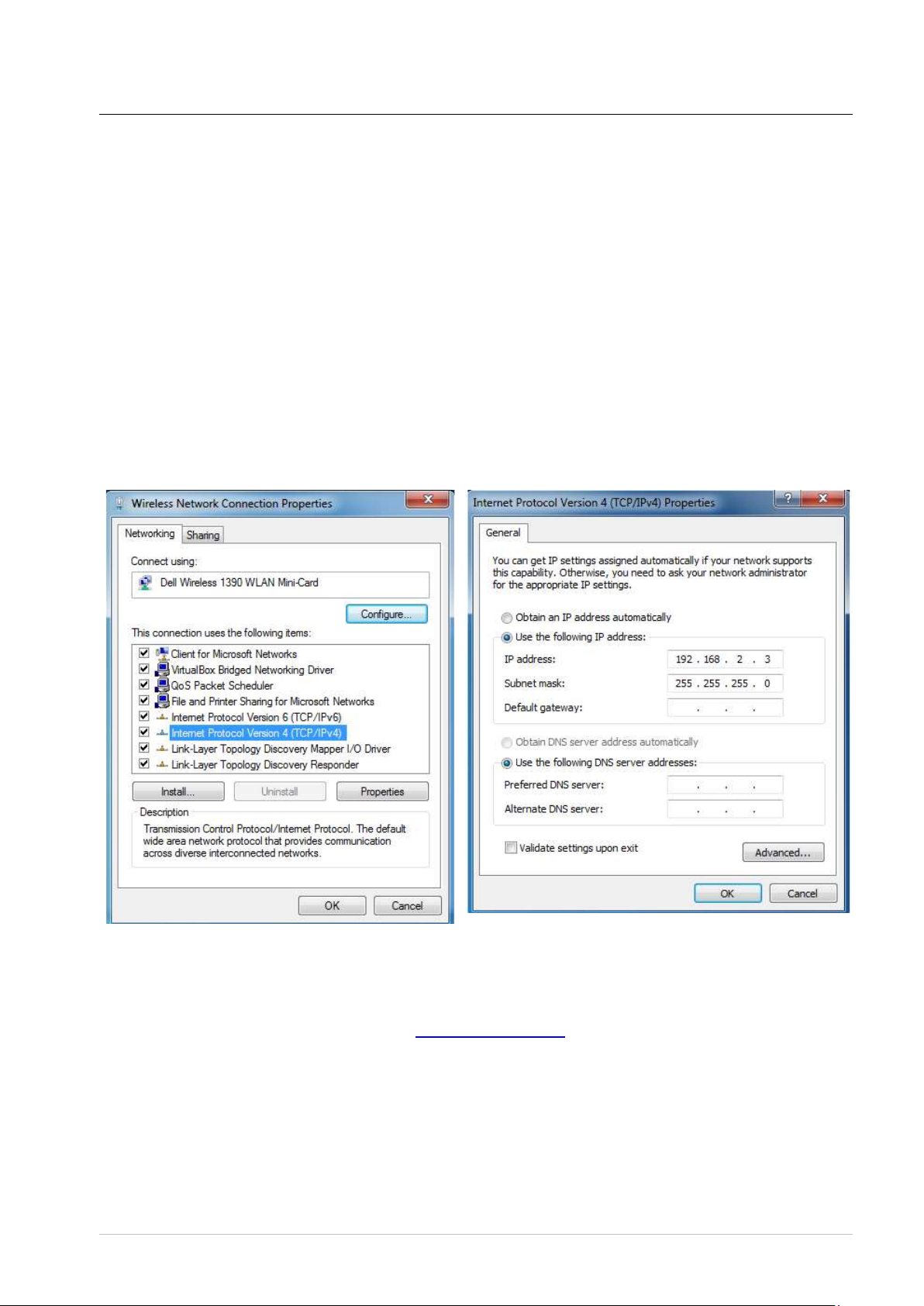
Installation Guidelines
SUN-2242 controller must be installed by qualified personnel.
Controller must not be installed directly outdoors.
SUN-2242 must not be used for medical, life saving purposes, or for any purpose where its
failure could cause serious injury or the loss of life.
This unit must not be used in any way where it's function or failure could cause significant
loss or property damage.
The first step is to establish communication between computer and SUN-2242 controller.
This can be done by assigning a temporary IP address to the computer.
For computers with Windows OS assigning of IP address is made in “Local area connection
properties” or “Wireless Network Connection Properties”.
IP Address of the computer should be at the same network.
Into the web browser you should type http://192.168.2.2. If network settings are correct the
login page will appear.
S U N - 2 2 4 2 U s e r M a n u a l v 1 . 1 P a g e 5
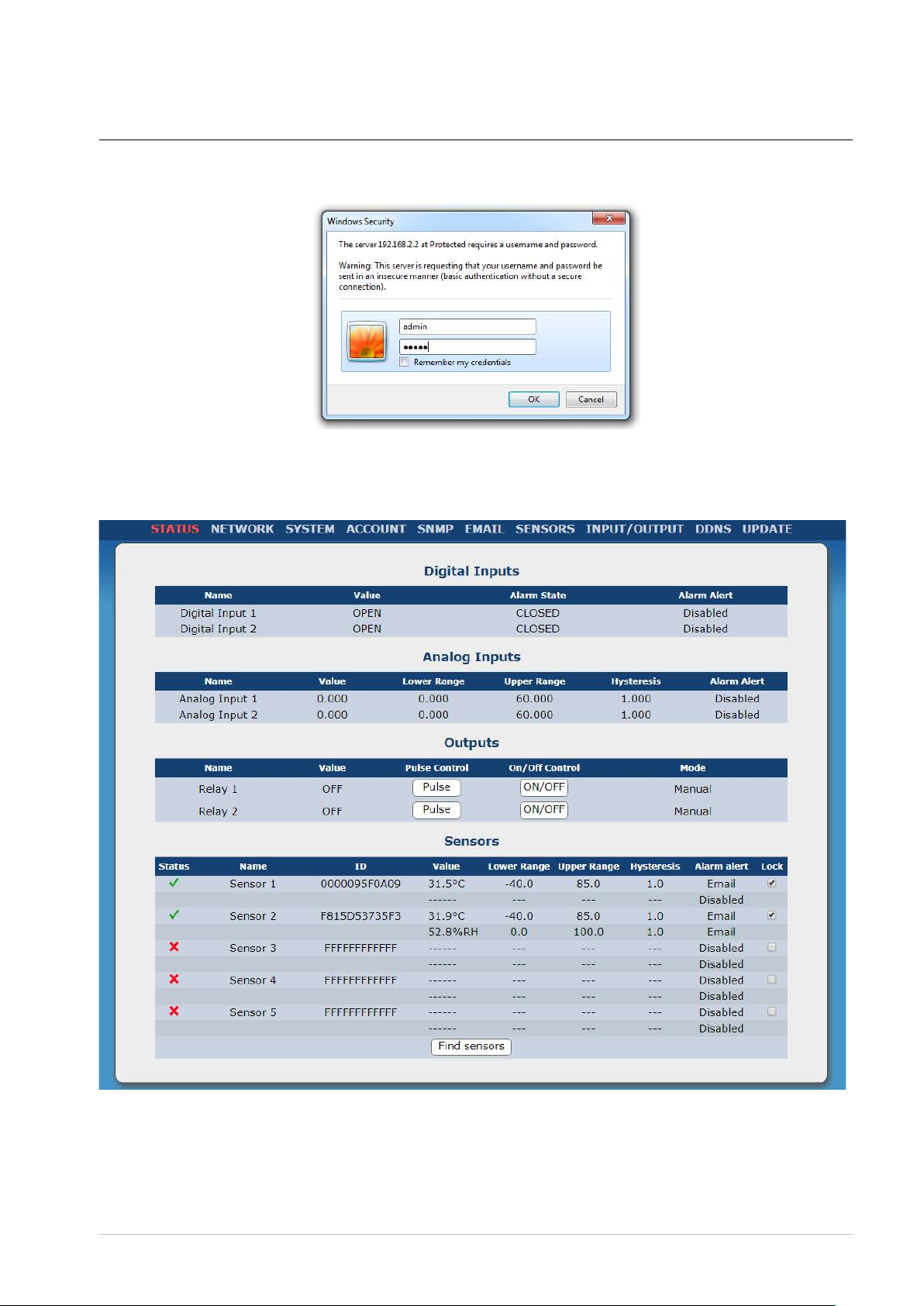
Web Pages
Login Page - access to the SUN-2242 is protected by name and password
Status Page - Monitoring parameters
S U N - 2 2 4 2 U s e r M a n u a l v 1 . 1 P a g e 6
