Eternal Lighting FlatParPro-10W User Manual
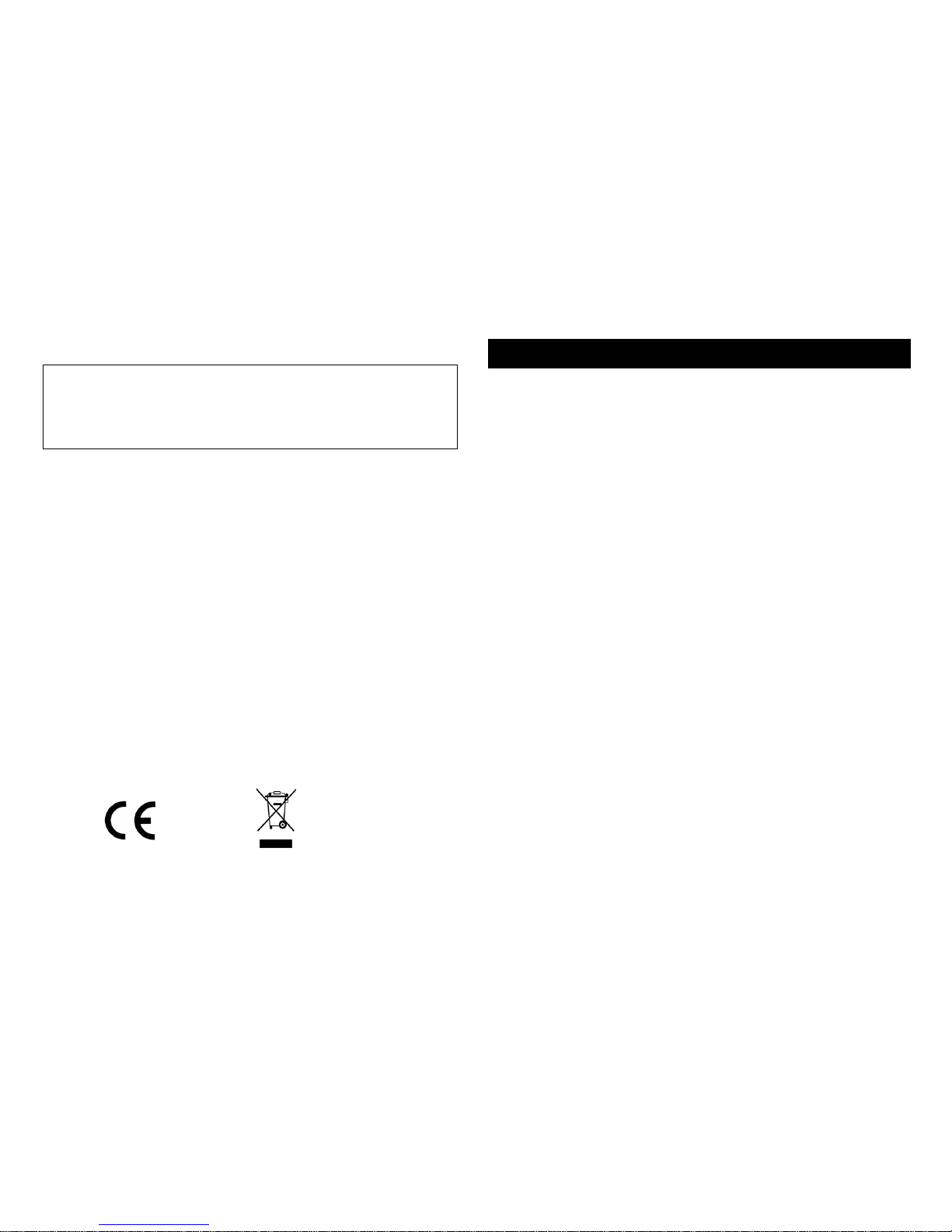
Safety instruction
This device has left our premises in absolutely perfect condition. In order to maintain this condition and to
ensure a safe operation, it is absolutely necessary for the user to follow the safety instructions and warning
notes written in this manual.
Warranty Statement: Buyer agrees to Eternal Lighting Company Warranty when making a purchase.
Buyer to inspect and test within 48 Hours of shipment delivery and notify Eternal Lighting Company right
away if any problems are found. After the purchase buyer has 1 year warranty. This light is covered
against manufacture defect. If the light cannot be repaired we will replace the light. Buyer is responsible for
obtaining a RGA# (Repair Goods Authorization Number) from Eternal Lighting Company and the buyer is
responsible for shipping the light for warranty consideration. Eternal Lighting Company is Located in
Houston Texas. Business Hours are Monday-Friday 10-7pm Central Standard Time. For Technical
Support and Customer Service you can contact us at 832-623-9377 during our normal business
hours. You may submit questions online 24Hours a day by email at support@eternallighting.com
Eternal Lighting Company FlatParPro-10W RGBW12
User Manual
FlatParPro-10W
RGBW12
Professional Entertainment Equipment
CAUTION!
Be careful with your operations. With a dangerous voltage you can suffer a
dangerous electric shock when touching the wires!

Instructions:
Buttons: Menu; Down; Up; Enter
To set specific color of your choice: Press Menu till you get to NAnu – Press Enter – Select a color you
would like to change (RED, GREEN, BLUE, WHITE) by pressing UP or Down – Press Enter – Press UP or
Down to color range (0-255) – Press Enter to Save.
shnd:
Features are Sound, Color, Fade
Color: 15 colors are pre-set if ALL RGBW colors are set at 255
15 Preset colors, AUTO will cycle through all 15 colors. Press enter and you can adjust the speed setting
from 1 (Slow) – 8 (Fast)
To set light to a pre-set color on this feature, press enter (the light will black out for 15 seconds then turn
back on) and the color you selected is saved. This will also save the color when you unplug the light and
re-plug back in.
IMPORTANT NOTES:
When setting a specific color from the NAnu menu, your color that you programmed will be set
in Col 15 from the Shnd Menu.
All pre-determined colors will be affected by the programmed color. To set back, put all
RGBA colors at 255.
Master/Slave mode is only for linking the lights in this mode. If your light is set to Slave Mode
under the SLND mode and you try to set another program mode like Sound, Fade, Color, Auto
or Manual mode the light will switch to STBY. You will need to take the light off of Slave mode.
For better understanding of the LED push button function order of operation modes, please review the
DMX Control Instruction below.
Features:
Red/Green/Blue/White LEDs
Variable electronic strobe speed
Variable electronic dimmer (0 – 100%)
Built-in chase macros with use of DMX program
Built-in automated programs with use of master/slave
Built-in sound activated programs with use of master/slave
Easy to use LED push button control panel and display
Operating Run Hours Display
Rugged all-metal case with dual mounting yokes
Linkable Power IEC Plug input and output, Removable Power Cord, Replaceable fuse
Mounting with easy adjustment knobs or place light flat on the floor for compact usage
Specifications:
Voltage: Power and current: 120 V, 60 Hz; 45 W, 0.29 A (operating), 0.30 A (inrush)
230 V, 50 Hz; 45 W, 0.15 A (operating), 0.15 A (inrush)
Beam Angle: 25°, Field Angle: 29°
Lux: 9,420 @ 1m
Light source: 12pcs 10Watt QUAD LED 4 in 1 Lens 50,000 hrs
4 Operation modes: Automatic running, DMX, Sound Active, Master/Slave
Sound controlled with built-in microphone
Selectable 4 or 7 DMX channels
Advantages of LED-technology: Extremely long life, low power consumption, Low heat emission
Packing Size: 35x15x30cm
Product Size: 8.25 x 8.25 x 4.5 in / 210 x 210 x 63.5 mm
Weight: 4.5 lbs
