Page 1
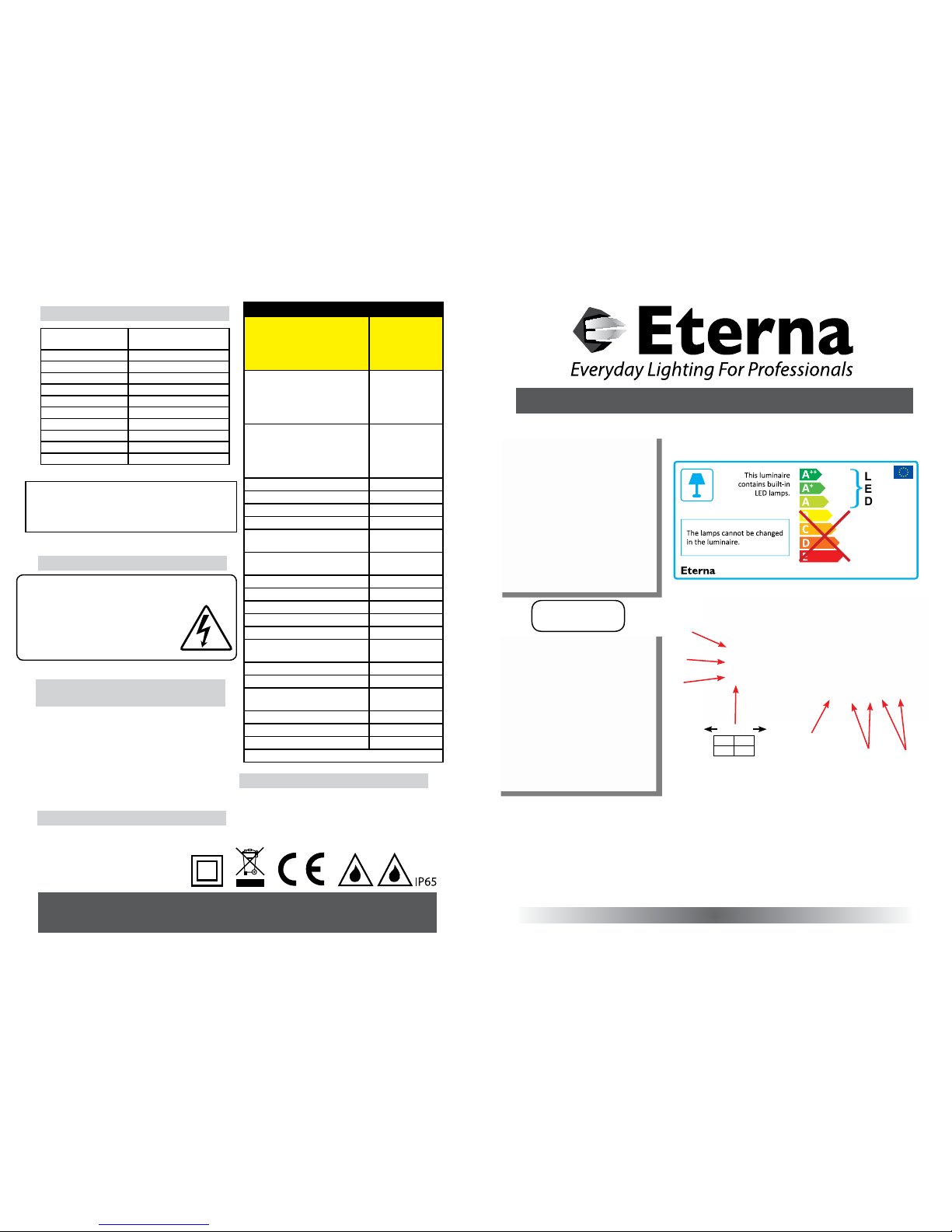
INSTALLATION INSTRUCTIONS
A guide for qualied electricians
Model:
MSCSLEDCR / MSCSLEDWH
LED Colour Temperature Selectable Ceiling/Wall
Fitting With Microwave Sensor
These instructions are provided as a guideline to assist you.
PLEASE READ THESE INSTRUCTIONS BEFORE INSTALLATION
AND RETAIN FOR FUTURE REFERENCE
Pack contents:
1 x LED ceiling ttin g
Email: sales@eterna-lighting.co.uk / technical@eterna-lighting.co.uk
Visit our website: www.eterna-lighting.co.uk
Made in ChinaIssue 0517
LED LAM P SPECIFICATIONS:
Luminaire lumens (with diuser):
Warm White, Cool White, Daylight White
1250 lm
1350 lm
1300 lm
Lumens from chip (array): Warm
White, Cool White, Daylight
White
1700 lm
1850 lm
1750 lm
Useful lumens (array): Warm
White, Cool White, Daylight
White
1200 lm
1300 lm
1250 lm
Rated Wattage 17W
Rated luminous ux 1200/1300/1250 lm
Nominal life time of the lamp 35,000 hrs
Colour temperature 3100/4200/6400K
Number of switching cycles
before premature lamp failure
15,000
Warm-up time up to 60% of the
full light output
Instant full light
Dimmable No
Nominal beam angle 120°
Rated power 17W
Rated lamp lifetime 35,000 hrs
Lamp power factor >0.88
Lumen maintenance factor at
end of nominal life
>0.7
Starting time <0.1s
Colour rendering >80 Ra
Colour consistency
Within 6 step
Macadam ellipse
Rated peak intensity 520cd
Rated beam angle 120°
Voltage / Frequency 240V~50Hz
Not suitable for accent lighting
Polished Chrome Eect
White
1-2 Detection
Area
Daylight
Sensor
Power
Supply
220 -240V
Out Control
O / On
3-4 Hold
Time
5-6 Daylight
Threshold
Microwave
Sensor
OFF ON
LAMP REPLACEMENT:
MICROWAVE SENSOR SPECIFICATIONS:
The light source cont ained in this luminaire
shall only be rep laced by the manufacturer,
service age nt or a similar qualied pers on.
CAUTION, RISK OF ELECTRIC SHOCK.
The light source is designed to last the lifetime of the
luminaire.
EVENTUALLY, YOU MAY WANT TO
REPLACE THIS PRODUCT:
Regulations require the recycling of Waste from
Electrical and Electronic Equipment (European
“WEEE Direc tive” eective August 20 05—UK WEEE
Regulations e ective 2nd January 2007). Enviro nment
Agency Regis tered Producer: WEE/GA0248QZ .
WHEN YOUR PR ODUCT COMES TO TH E END OF
ITS LIFE OR YO U CHOOSE TO REPLACE I T, PLEASE
RECYCLE IT W HERE FACILITIES E XIST DO NOT
DISPOSE WITH HOUSEHOLD WASTE.
CLEANING:
Clean this ttin g only with a soft dry clo th.
Do not use any chemic al or abrasive cleaners.
IF YOU EXPERIENCE PROBLEMS:
If you believe your p roduct is defective, p lease
return it to the pla ce where you bought it. Our
Technical Team will gladly advi se on any Eterna
Lighting produc t, but may not be able to give spe cic
instructions regarding individual installations.
874/2012
MODELNO.
MSCSLEDCR/WH
PRODUCT
TYPE
MICROWAVE
MOTION SENSOR
Operating Voltage 220-240VAC 50/60Hz
HF Syste m 5.8GHz CW rad ar
Transmission Power <0.2mW
Detection Angle 30-150 Degree
Power Consumption <0.5W
Detection Range Max. 10m adjusta ble
Time Setting 5s-15 m
Mounting Indoors, ceiling and wall
Light Control 2-50lux, disabl e
Working Temp -20 to +60 degree
RED DIRECTIVE Eterna Lighting Ltd
Microwave Occupancy Sensor
Full declaration available at www.eterna-lighting.co.uk
Page 2
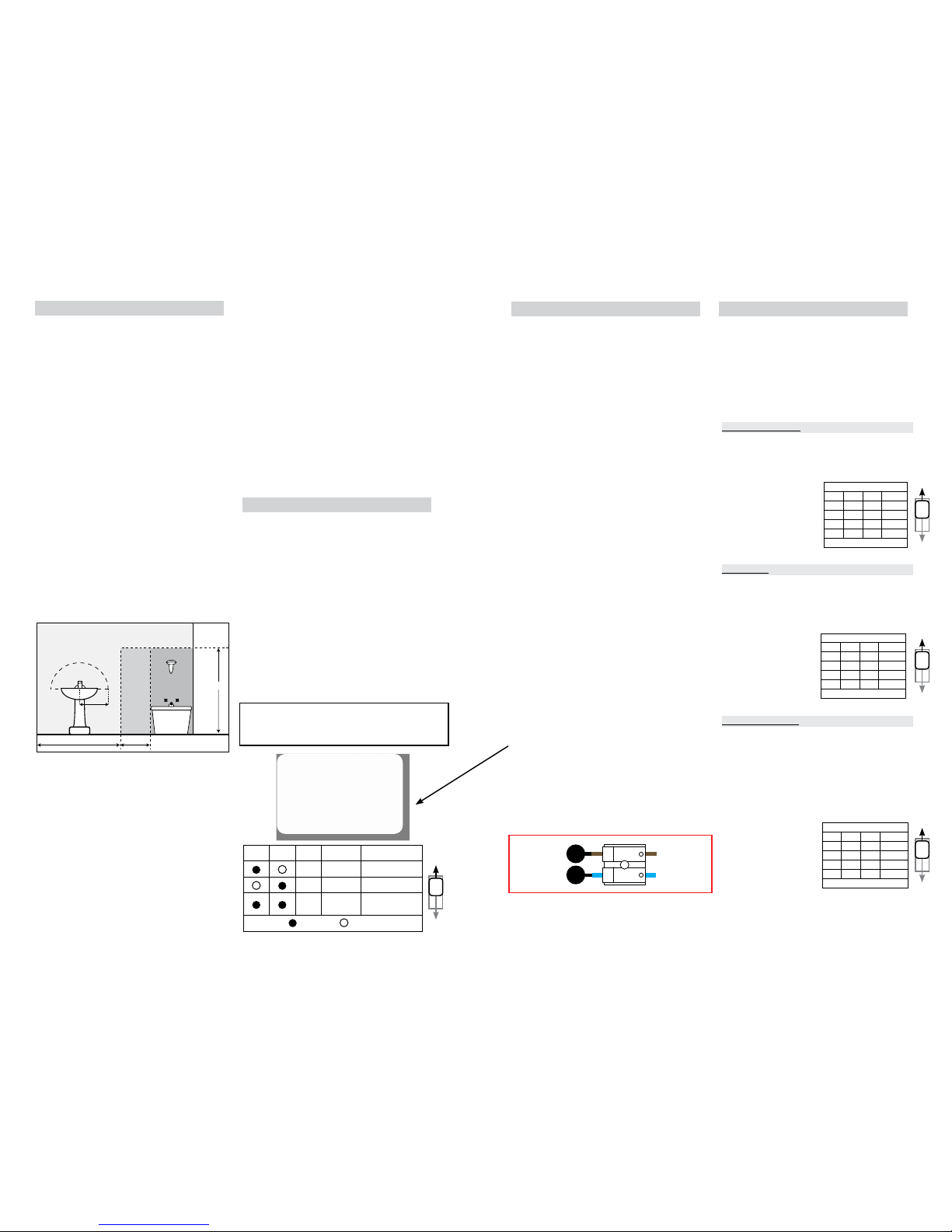
READ THIS FIRST:
Check the pack and m ake sure you have all of the
parts liste d on the front of this bookle t. If not,
contact the outlet where you bought this product.
This produc t must be installed by a compet ent
person in accord ance with the current building a nd
IEE wiring regulations.
As the buyer, install er and/or user of this product it
is your own responsi bility to ensure that this tt ing
is t for the purpo se for which you have intended
it. Eterna Lightin g cannot accept any liability fo r
loss, damage or premature failure resulting from
inappropriate use.
This product is designed and constructed according
to the principles o f the appropriate British Stan dard
and is intended fo r normal domestic ser vice. Using
this tting in any oth er environments may result in
a shortened w orking life, for example w here there
is prolonged p eriods of use or higher than no rmal
ambient temper atures such as lighting public or
shared spaces or in n ursing /care home facilities.
Switch o the mains be fore commencing installati on
and remove the appro priate circuit fuse or lock o
MCB.
This produc t is suitable for use in living are as,
Bathroom Zone 2 an d outsides of zones.
If being t ted in a bathroom a 30 mA RCD must
be used.
This produc t is designed for permanent co nnection
to xed wiring: this m ust be a suitable circuit
(protected w ith the appropriate MCB or fuse).
This produc t is suitable for installatio n on surfaces
with normal ammability e.g. wood, plasterboard
and masonry. It is not s uitable for use on highly
ammable sur faces (e.g. polystyren e, textiles).
Before makin g xing hole(s), check that there are no
obstructi ons hidden beneath the mount ing surface
such as pipes or cab les.
The chosen loc ation of your new tting shou ld
allow for the prod uct to be securely mounte d (e.g.
to a ceiling joist) and s afely connected to the mai ns
supply (lighting circuit).
When making con nections ensure that the ter minals
are tightened se curely and that no strands of wi re
protrude. Chec k that the terminals are tightene d
onto the bared cond uctors and not onto any
insulation.
This produc t is double insulated. Do not conn ect any
part to Ear th.
This produc t is not intended to be used by childr en
and persons wi th sensory, physical and/or ment al
impairments th at would prevent them from using i t
saf ely.
You are advised at ever y stage of your installatio n to
double-check any electrical connections you have
made. After you h ave completed your installatio n
there are elec trical tests that should b e carried out,
these tests are sp ecied in the current IEE wir ing and
building regulations.
INTRODUCTION:
The ceiling / wall li ght incorporates a microwave
sensing device wh ich continuously scans the
operating zon e and immediately switches th e
light on when it det ects movement in that area.
This means that whe never movement is detecte d
within the range o f the sensor the light will switch
on automaticall y and illuminate the area you have
selected to l ight. While there is movement wi thin
range of the unit th e light will remain on.
A microwave sensor is an a ctive motion detecto r
emitting high -frequency ele ctro-magnetic waves at
5.8GHz and rece iving their echo. The senso r detects
change in the echo p attern within its detec tion
zone and the light is th en triggered. The wave can
pass through doo rs, glass and thin walls and will
continually monit or the signal within the detec tion
area.
INSTALLATION:
Choose the loc ation for your new tting accor ding to
the conditions listed opposite.
01) Hold the base of the t ting and gently turn the
diuser and de corative trim anti-clock wise and
lift o.
02) Unscrew and remove LED gear t ray.
03) Drill hol es in the back of your tting for yo ur
xing screws, t ake care and drill gently to
ensure a clean hole t hrough. Use a drill bit sized
appropriately to your xing screws (not supplied).
04) Using th e back of your tting as a template,
mark the positio n of your xing holes on your
mounting surf ace.
05) Prepare t he holes in your mounting sur face as
appropriate for your xings.
06) Pierce th e rubber grommet in the back of y our
tting makin g a hole just large enough to make a
tight t around the in coming mains cable.
07) Thread t he cable through the gromme t and oer
the tting to the ce iling / wall.
08) Secu re the tting in place. Note, if pr otection
against ingress of moisture is required, the heads
of screws must be cove red with a silicone or
similar sealant.
09) Check th at the grommet is still correc tly tted in
the cable entry hole and around the incoming
cable.
10) Make the elec trical connections t o the terminal
block according to t he markings:
Brown to live (L) • Blue to ne utral (N)
11) Conne ct the plug/socket betwe en terminal block
and gear tray.
12) Replace gear tray an d secure in position with the
three screws.
13) Set colour tempe rature to the desired option. S ee
opposite.
14) Set desired settin gs on microwave
15) Oer the diu ser and decorative trim onto the
top of the tting a nd turn clockwise until th ey are
held securely.
16) Restore the power and sw itch on.
UNDERSTANDING THE CONTROLS:
REFER T O MICROWAVE SENS OR PICTURE O N
FRONT PAGE
The sensor is an ac tive motion detector : it emits a
high frequenc y electromagneti c wave 5.8GHz and
receives its ech o. The sensor detects th e change
in echo from movem ent in its detection zone . A
microprocesso r then triggers the switch li ght ON
command. Detection is possible through doors,
panels of glass and t hin walls.
DETECTION RANGE:
This determine s the eective range of the m otion
detector and i s set up by DIP switches at the
sensor itsel f, refer to gure. Note that reducin g the
sensitivity will also narrow the detection range.
The following settings
are available:
I - Detection R ange 100%
II - Detectio n Range 75%
III - Detecti on Range 50%
IV - Detectio n Range 10%
HOLD TI ME:
This determine s the time the tting remains at
100% level on motion d etection and is set with DI P
switches at the se nsor itself, refer to gure. Th e walk
test setting i s useful when installing th e tting to
establish correct operation and range.
The following settings
are available:
I - Walk test mode 5s
II - 90s
III - 5 minutes
IV - 15 minutes
DAYLIGHT SE NSOR:
This setting h olds o the 100% light output sho uld
there be sucien t daylight and is set using DIP
switches at the se nsor, refer to gure.
The following settings are available:
I - Photocell disabl ed
II - 50 lux twilight o peration
III - 10 lux twilight op eration
IV - 2 lux darknes s operation only
* In dayli ght setting the
lamp(s) will always be on
with motion dete cted
and operate at 100% li ght
output, even in br ight
daylight.
225cm
60cm240cm
60cm
radius
from tap
ZONE 1
ZONE 0
ZONE 2
ZONE 2
Bathroom Zones Diagram
DETECTION AREA
1 2
I
100%
II
75%
III
50%
IV
10%
KEY: ON: OFF:
DAYLIGHT SENSOR
5 6
I
Disable
II
50 Lux
III
10 Lux
IV
2 Lux
KEY: ON: OFF:
HOLD TI ME
3 4
I
5s
II
90s
III
5min
IV
15min
KEY: ON: OFF:
L N
Blue
(Power Cable)
Brown
(Power Cable)
Blue
(Power Cable)
Brown
(Power Cable)
1 2 K Temp LEDs On
WW 3100K All Orange
DL 6400K All Yellow
CW 4200K
All Orange
All Yellow
= ON
= OFF
ON
OFF
NOTE: In warm white (3100K) and dayli ght white
(6400K) o peration only one set of LED s will illuminate,
in cool white (4200K) b oth sets of LEDs will illuminate.
ON
OFF
ON
OFF
ON
OFF
