ETEKCITY MSR-C600 Operating Manual
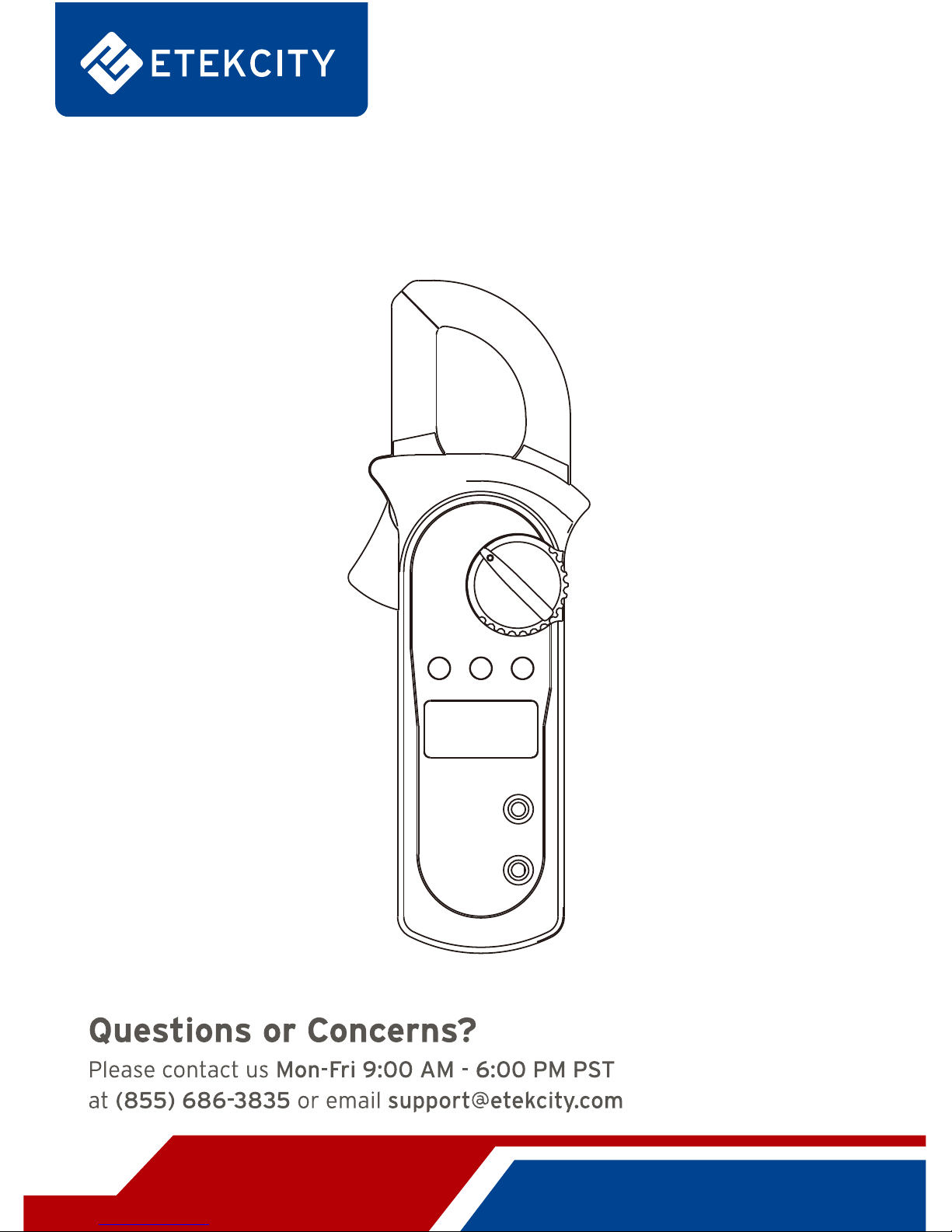
Digital Clamp Multimeter
Model No.: MSR-C600

Unpacking Inspection
Safety Information
- 1 -
Overview
This Operating Manual covers information on safety and cautions. Please read the
relevant information carefully and observe all the Warnings and Notes strictly.
To avoid electric shock or personal injury, read the “Safety Information” and
carefully before using the Meter.
MSR-C600 is 2000-count stable, safe and reliable digital clamp multimeter. It is
designed with large-scale integrated circuits and A/D converter as the core as well
as the overload protection and novel structure, which make it a superb tool for
electricians.
The Meter can measure AC/DC voltage, AC current, resistance, diode, continuity
and so on.
Open the package case and take out the Meter. Check the following items carefully
for any missing or damaged part:
This Meter complies with the standard IEC61010: Pollution Degree 2, Overvoltage
Category (CAT. II 600V, CAT. III 300V) and Double Insulation.
CAT. II: Local level, appliance, PORTABLE EQUIPMENT etc., with smaller transient
overvoltages than CAT. III.
CAT. III: Distribution level, fixed installation, with smaller transient overvoltages than
CAT. IV
Use the Meter only as specified in this operating manual, otherwise the protection
provided by the Meter may be impaired.
In this manual, a Warning identifies conditions and actions that pose hazards to the
user, or may damage the Meter or the equipment under test.
A Note identifies the information that user should pay attention to.
Warning
3 User Manual
Item
1
2
Description
Digital Clamp Multimeter
Carrying Pouch
Qty
1 pc
1 pc
1 pc
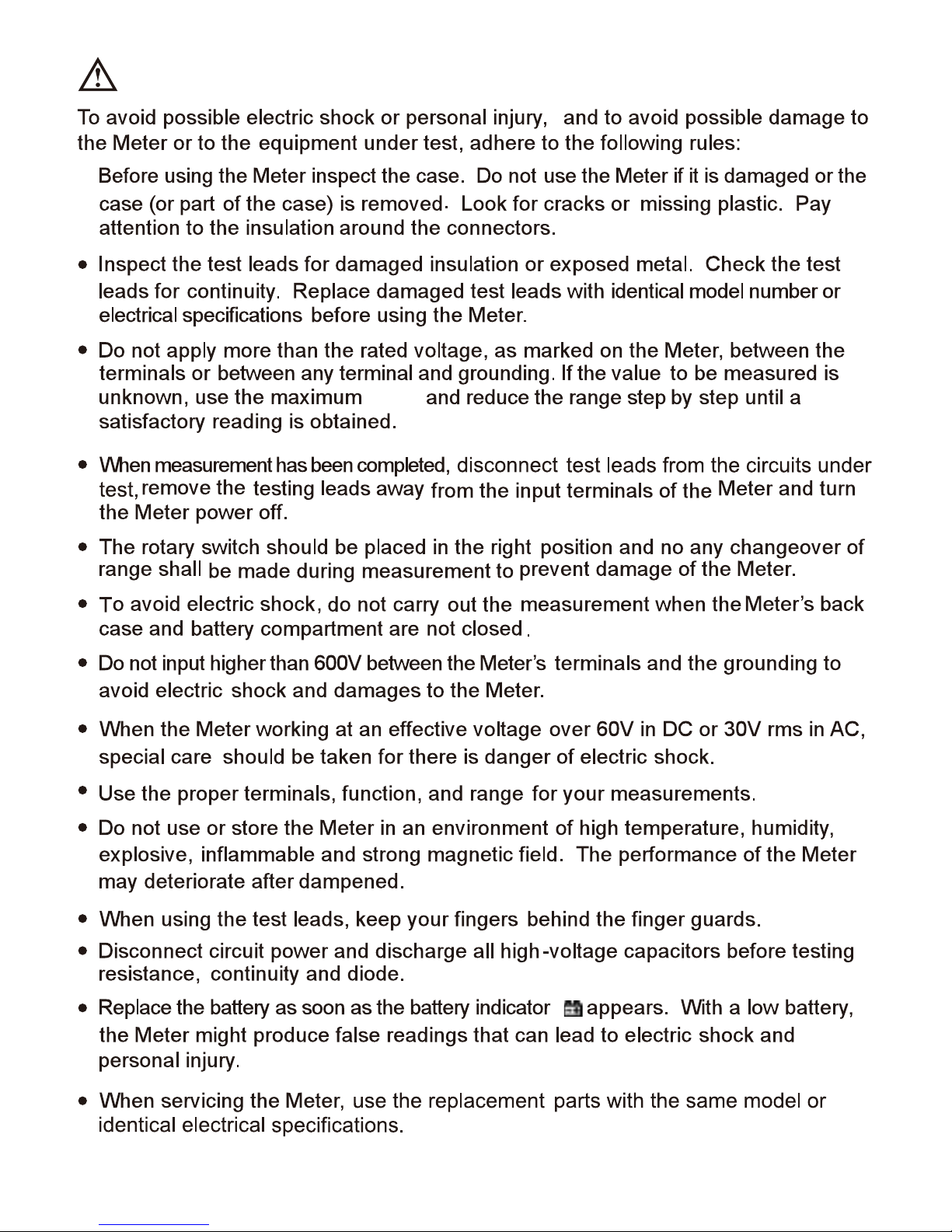
- 2 -
Warning
range
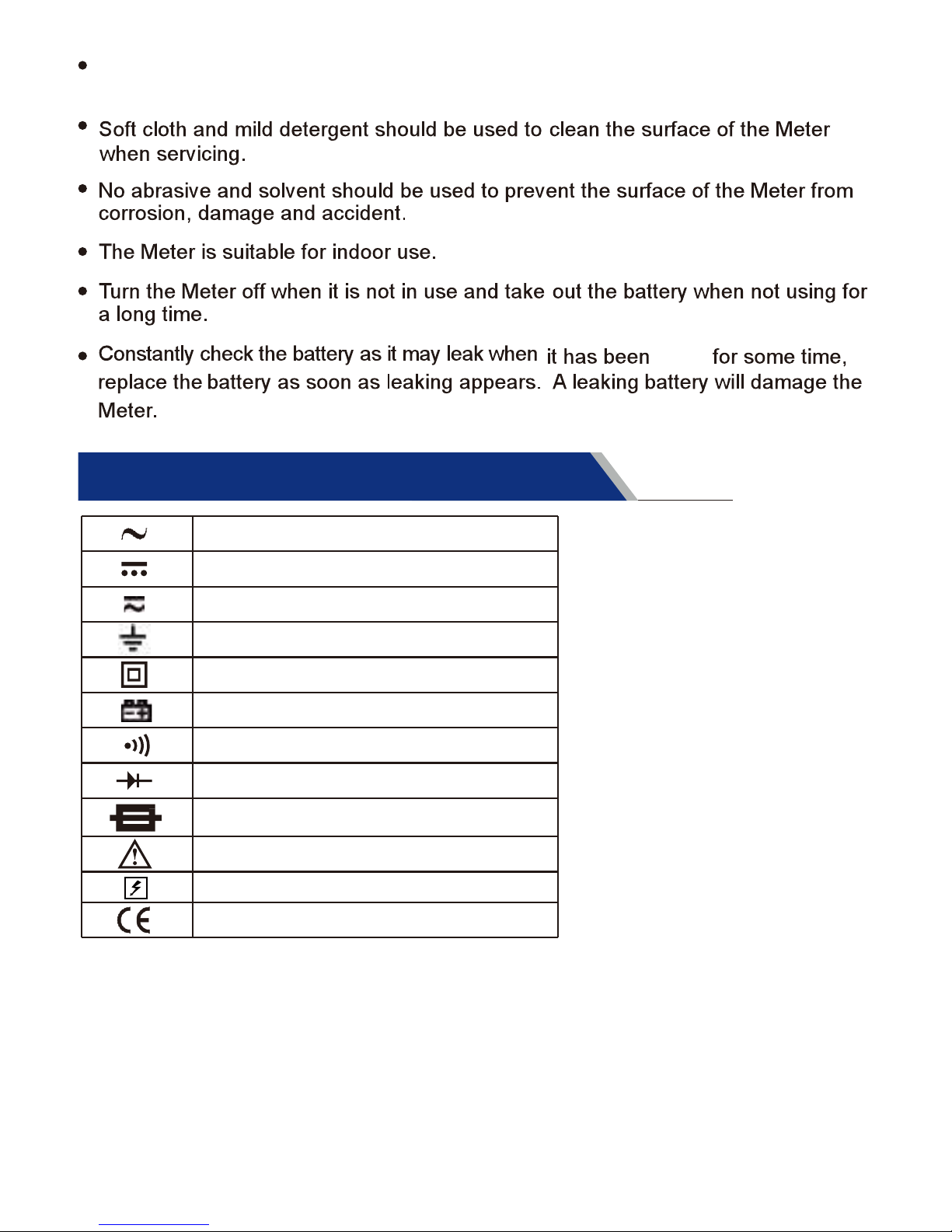
International Electrical Symbols
- 3 -
To avoid any damage to the meter or any accident, do not alter the internal circuit
of the Meter randomly.
used
AC (Alternating Current).
DC (Direct Current).
AC or DC.
Grounding.
Double Insulated.
Continuity Test.
Diode.
Fuse.
Warning. Refer to the Operating Manual.
Conforms to Standards of European Union.
Deficiency of Built-In Battery
Danger of High Voltage
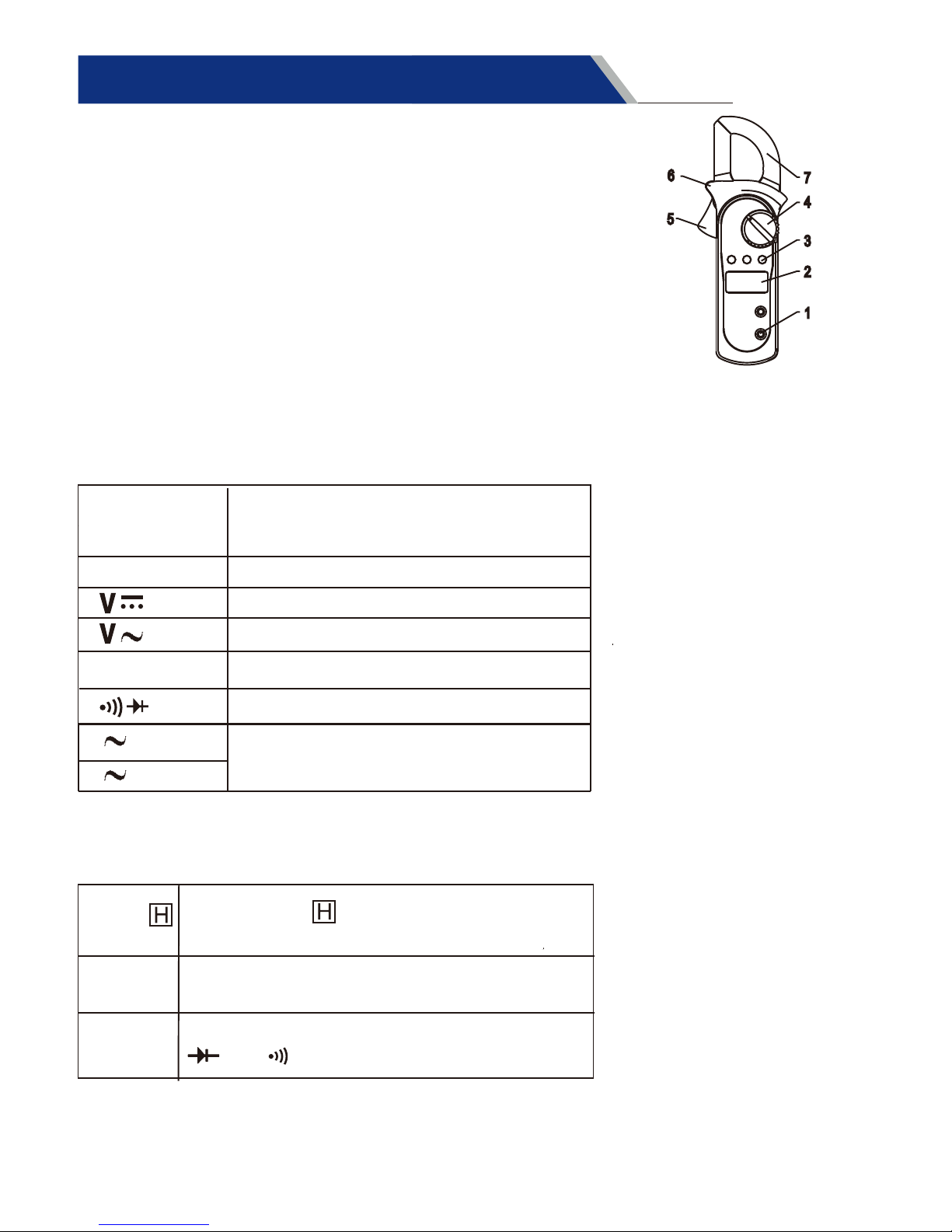
- 4 -
The Meter Structure
( Figure 1)
1. Input Terminals
2. LCD Display
3. Functional Buttons
4. Rotary Switch
5. Trigger: Push/release it to open/close the clamp jaw.
6. Hand Guards: to protect user’s hand from touching
the dangerous area.
7. Transformer Jaws: designed to pick up the AC current
flowing through the conductor. It could transfer current
to voltage.
Rotary Switch
Below table indicated for information about the rotary switch positions.
Functional Buttons
Below table indicated for information about the functional button operations.
Rotary switch
positions
Function
DC voltage measurement
AC voltage measurement
Resistance measurement
Continuity/diode test
Ω
Power is turned off.OFF
AC current measurement from
0.001A to 400A
2/20A
A
200/400A
A
Press HOLD to enter and exit the
Hold mode in any mode, the Meter beeps.
HOLD
MAX Press MAX to start recording and updating
of maximum values.
SELECT Press SELECT button to switch between
and .
