ETEKCITY EK6211-S User Manual

Digital Kitchen
Scale
Questions or Concerns?
Please contact us: (855) 686-3835
support@etekcity.com
Model No.: EK6211-S


Thank you for purchasing the Digital Kitchen Scale (EK6211-S) by Etekcity. Easily measure your
garnishes and ingredients by grams, milliliters, pounds and ounces with the quick unit conversion
button. The digital scale features a handy auto-tare function so you can easily measure ingredients
in a dish without having to do any math, so you can cut down on prep time to enjoy your meal. The
scale is designed with a smooth stainless steel platform for easy cleaning and maintenance.
It’s the perfect ingredient for better living.
We’re constantly working at building better living with the products and services we create. Should
you ever experience any issues with your new product, feel free to contact our helpful customer
service team toll-free at (855) 686-3835 or by e-mail at support@etekcity.com.
Thank You.
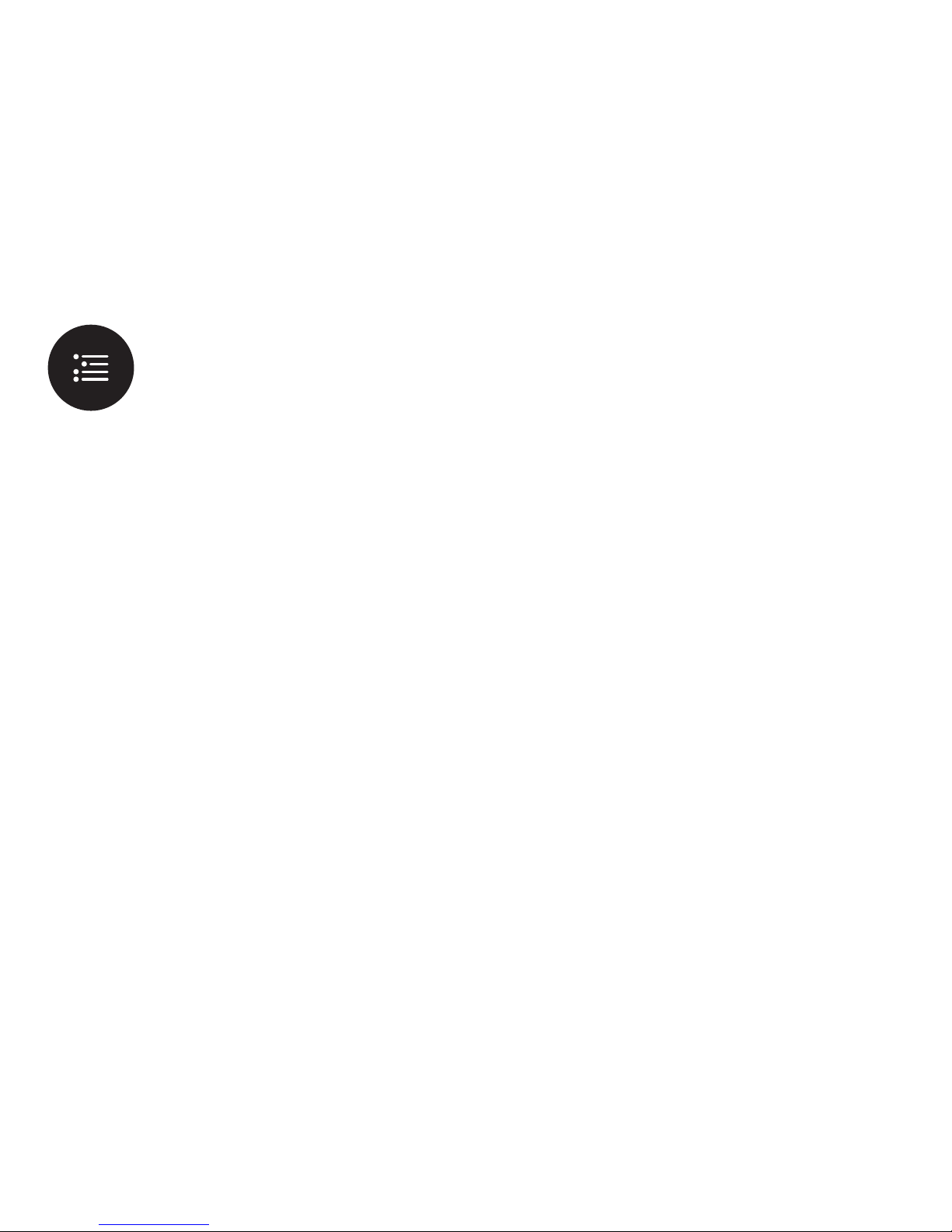
Table of Contents
Safety Information
Main Functions
Function Diagram
LCD Display
Set-Up
Operation
Zero / Tare Function
Unit Conversion
Automatic Power Off
Manual Power Off
Battery Replacement
Specifications, Package Contents
Troubleshooting
Customer Support
Warranty Information
1
2
3
4
5
6
7
7
7
8
9
10
11
12
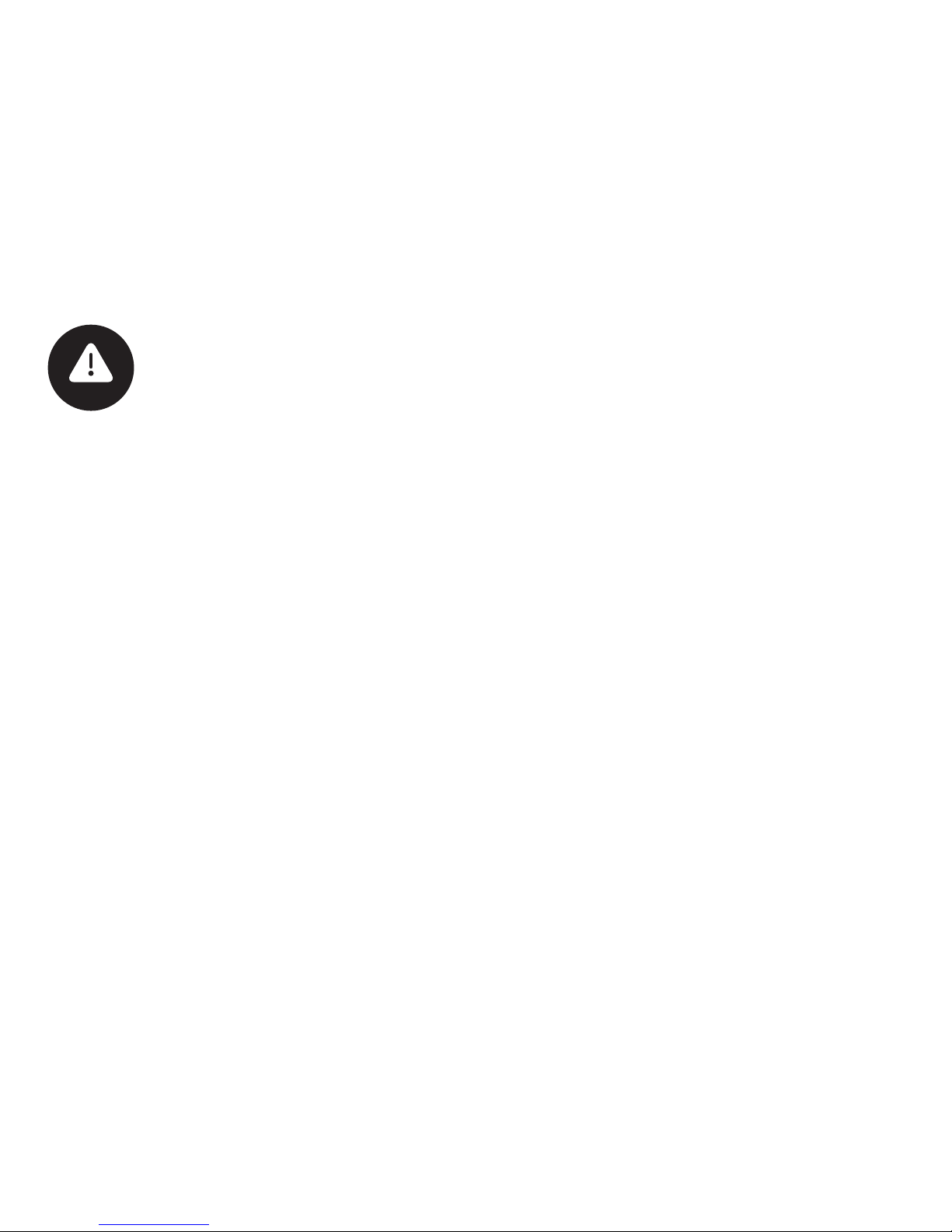
1
IMPORTANT: Please read, understand, and
comply with all of the instructions provided in
this manual before using the device. Failure
to comply with the instructions given in this
manual and/or using the device in ways other
than the ones mentioned in this manual may
result in serious injury and/or damage to the
product.
• Always place the scale on a hard, dry and
flat surface before measurement in order to
ensure accuracy.
• DO NOT exceed the 11 lb (5kg) weight
capacity. An overload indicator will appear
on the LCD display if the limit is exceeded.
• DO NOT immerse the scale in water or
corrosive liquids. If a liquid is spilled on the
scale platform, immediately wipe the scale
clean with a soft cloth in order to avoid
potential damage to the scale.
• When replacing batteries, make sure to
insert them under the correct polarity as
indicated within the battery compartment.
• Replace the batteries if the low-battery
indicator is displayed in order to ensure the
highest accuracy.
• DO NOT mix new and used batteries to
power the device.
• This scale is not intended for commercial or
heavy-duty use.
• When not in use, store the scale in a cool,
dry environment.
• To clean, wipe the platform surface with a
damp soft cloth.
• If the scale fails to turn on, check whether
the batteries are installed correctly. Replace
the batteries if necessary.
• If the scale is not in use for an extended
period of time, take out the batteries to
extend the scale service lifetime.
Safety Information
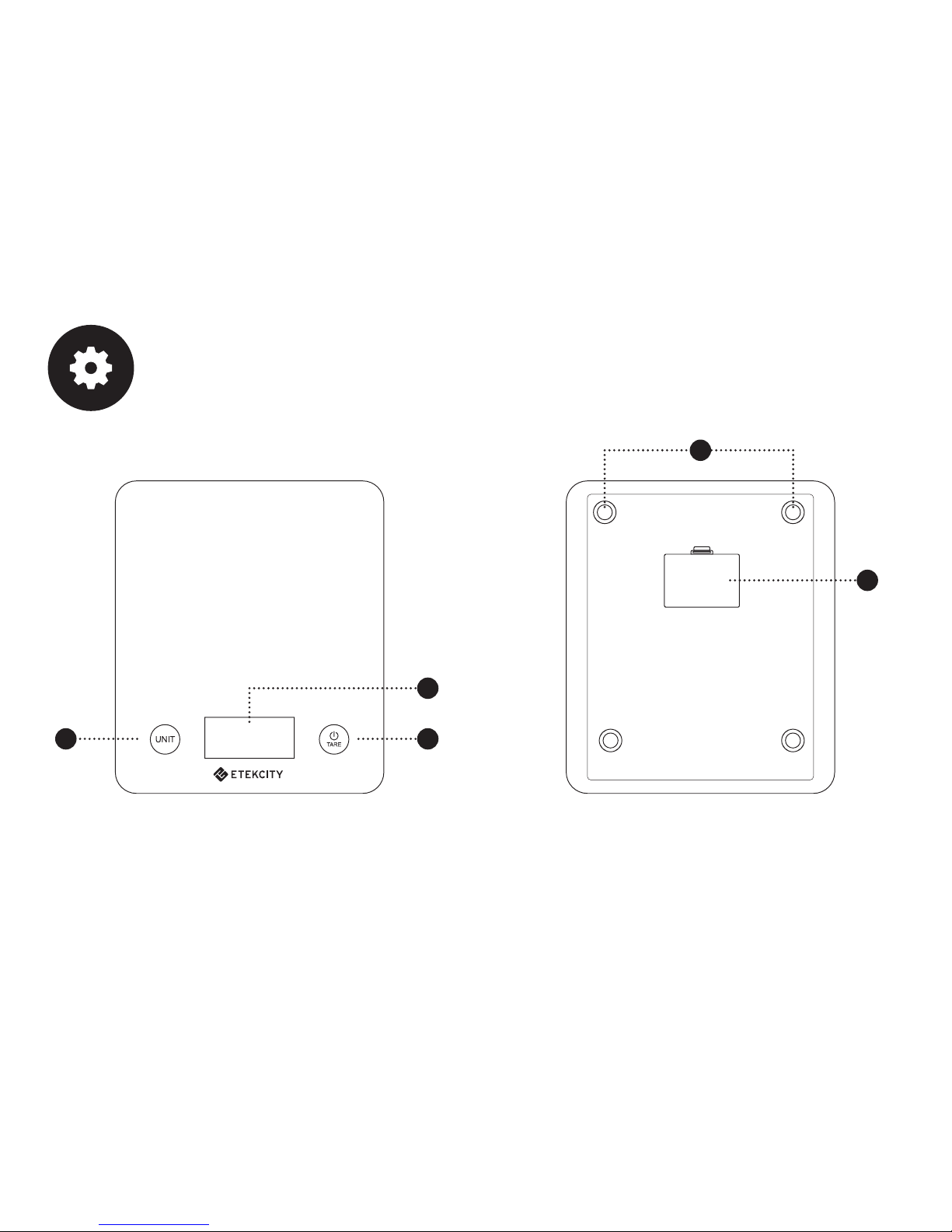
2
Main Functions
Function Diagram
1. LCD Display
2. Power / Tare
3. Unit Selection
4. Battery Compartment
5. Anti-skid Padding
1
5
2
4
3
