ETEKCITY A41-C User Manual

Alluma LED Desk Lamp
Model No.: A41-C
Questions or Concerns?
(855) 686-3835
support@etekcity.com

Thank you for purchasing the Alluma LED Desk Lamp
(A41-C) by Etekcity. This high power, eco-friendly lamp
enables users to adjust lighting brightness and color
temperature according to the appropriate application.
Whether used to read, study, or relax, this lamp is
automatically set to the best lighting conditions for
each use without the hassle of eye strain or exhaustion
while charging nearly any device with the included USB
charging port, enhancing the efficiency in your work or
study space.
We’re constantly working at building better living with
the products and services we create. Should you ever
experience any issues with your new product, feel free
to contact our helpful customer service team toll-free at
(855) 686-3835 or by e-mail at support@etekcity.com.
2
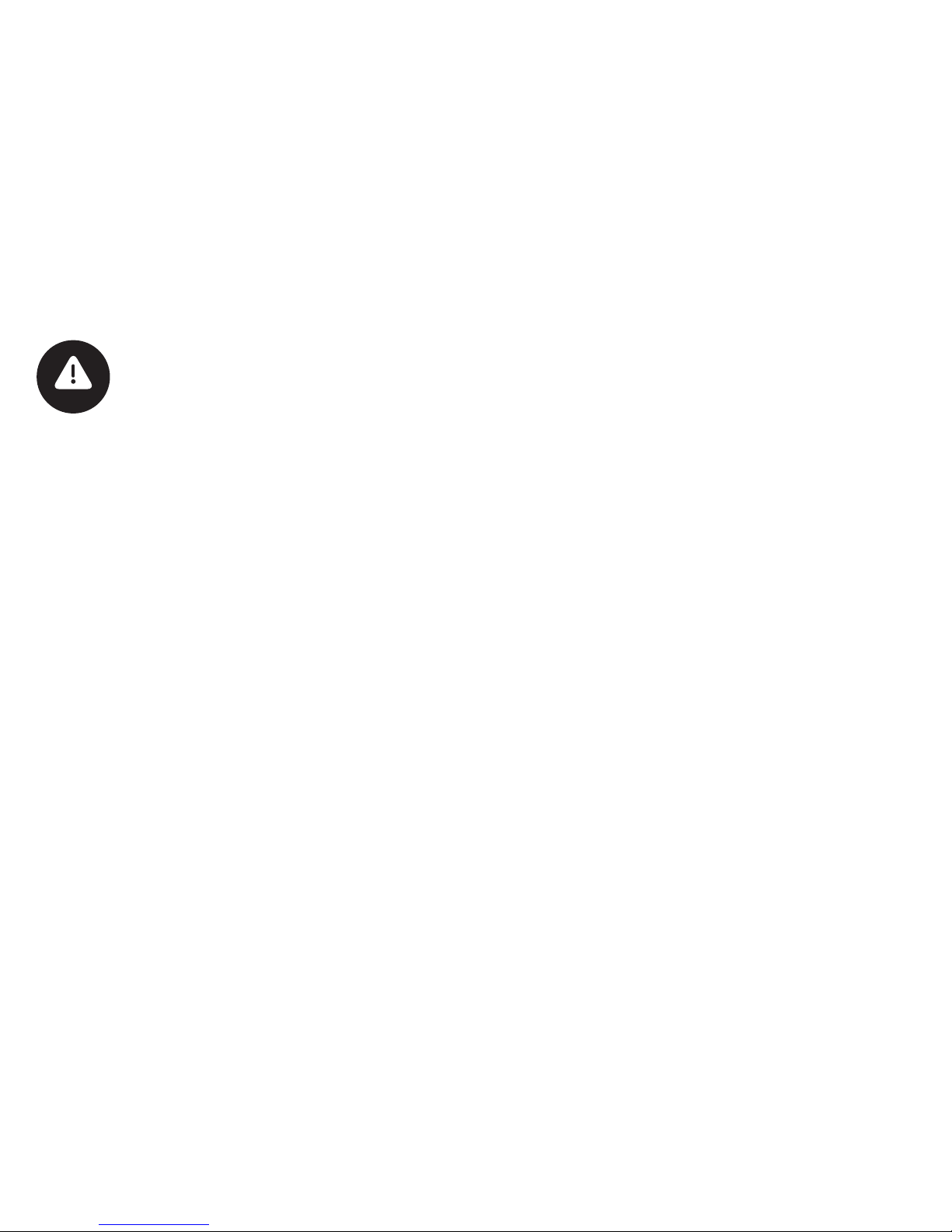
Safety Information
IMPORTANT: Please read and comply with all of the
instructions and warnings provided in this manual before
using the product. Failure to comply with the instructions
and warnings provided herein may result in inaccurate
results and/or damage to the product itself.
• DO NOT attempt to repair, disassemble or modify
under any circumstances.
• DO NOT look directly into the LED light.
• DO NOT place near any heat source or in direct
sunlight.
• Place on a flat, secure surface.
• Only use the supplied AC power adapter to operate the
lamp.
• DO NOT use the lamp of the electrical power cord is
frayed or damaged.
• DO NOT touch any electrical appliances with wet
hands or near liquid.
• Keep the light and power cord dry and clean at all
times.
• DO NOT operate this lamp in damp or moist
environments.
• In order to avoid an overload, do not plug a USB
charging port extender to the lamp. Only charge one
device at a time when using the desk lamp.
• Unplug the adapter when the light is not in use for an
extended period of time.
• DO NOT attempt to repair or disassemble the device.
Doing so may void any warranty.
• Never overload electrical circuits as it may cause an
electrical shock or hazardous fire.
• In order to maintain normal operation, use only the
included power cable with the desk lamp.
3
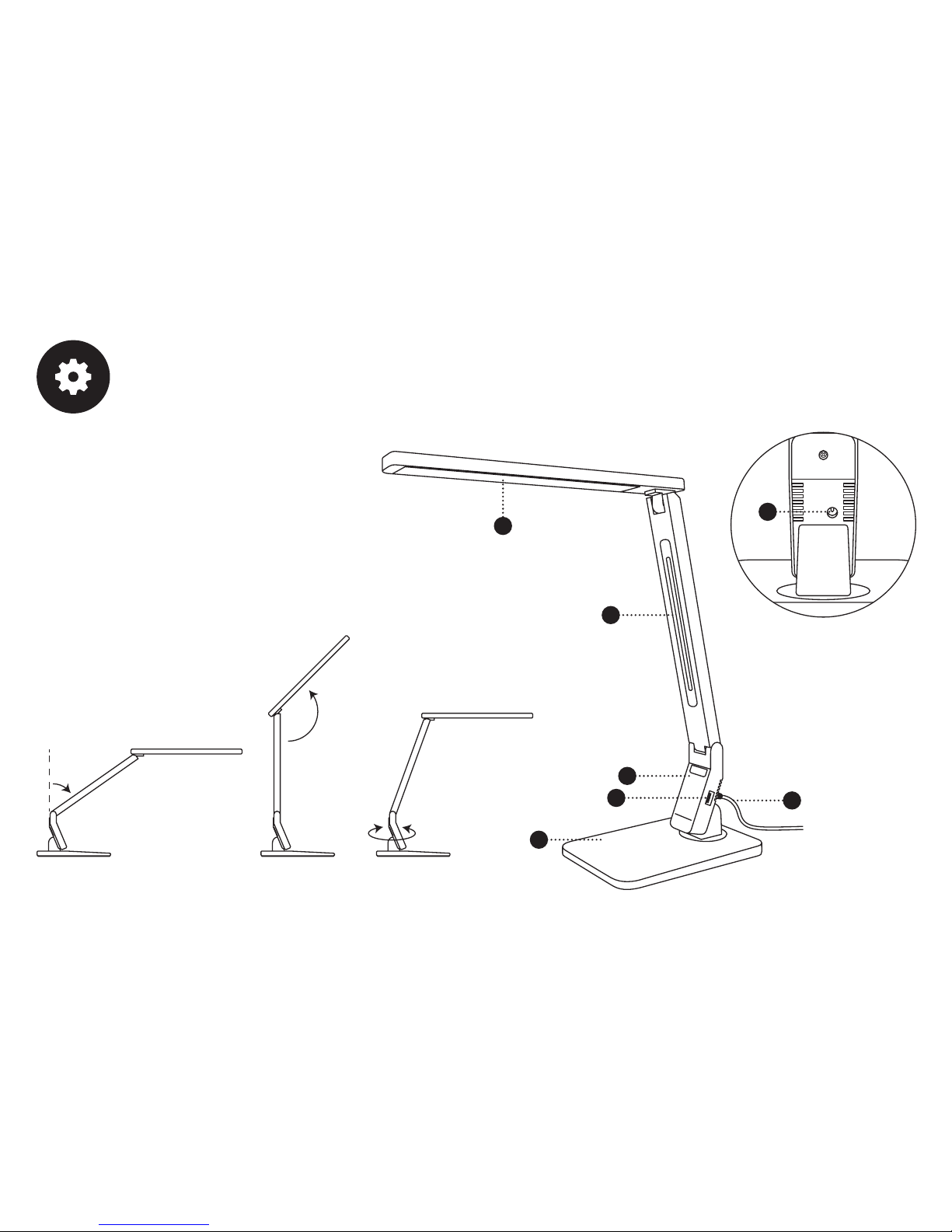
Main Functions
Function Diagram
1. Lamp base
2. Touch control
3. USB charging port
4. Lamp neck
5. LED light
6. Power input
7. Power cable
1
5
2
4
3
7
4
6
55°
135°
180°
