E-Tech DrivE-Tech 015, DrivE-Tech 040, DrivE-Tech 055, DrivE-Tech 075, DrivE-Tech 110 Installing And Operating Manual
...Page 1

Installing and operating manual
DrivE-Tech 015, 030, 022, 040, 055, 075, 110, 150
Page 2

2
Index
1. DrivE-Tech Introduction ..................................................................................................................................................... 3
2. Safety Instructions ............................................................................................................................................................. 3
3. Technical Characteristics ................................................................................................................................................... 4
3.1 Weight and dimensions .......................................................................................................................................................... 4
4. Electric wiring .................................................................................................................................................................... 5
4.1 Protections ............................................................................................................................................................................... 9
4.2 Electromagnetic compliance .................................................................................................................................................... 9
4.3 Installation with long motor cables ......................................................................................................................................... 9
5. DrivE-Tech installation ......................................................................................................................................................10
5. DrivE-Tech Installation for constant pressure control ............................................................................................................. 12
5.1.1 Pressure tank .............................................................................................................................................................. 12
5.1.2 Pressure sensor ........................................................................................................................................................... 12
6. DrivE-Tech Use and Programming ....................................................................................................................................13
6.1 DrivE-Tech display ................................................................................................................................................................. 13
6.2 Initial configuration ............................................................................................................................................................... 13
6.3 Initial view ............................................................................................................................................................................. 15
6.4 Menu view............................................................................................................................................................................. 16
6.5 Installer parameters .............................................................................................................................................................. 16
6.6 Advanced parameters ............................................................................................................................................................ 21
7. Protections and alarms .....................................................................................................................................................24
8. Auxiliary pumps during constant pressure control ...........................................................................................................25
8.1 DOL pumps ............................................................................................................................................................................ 26
8.2 COMBO function .................................................................................................................................................................... 27
9. Trouble-shooting chart .....................................................................................................................................................29
10. Technical Assistance .......................................................................................................................................................31
Page 3
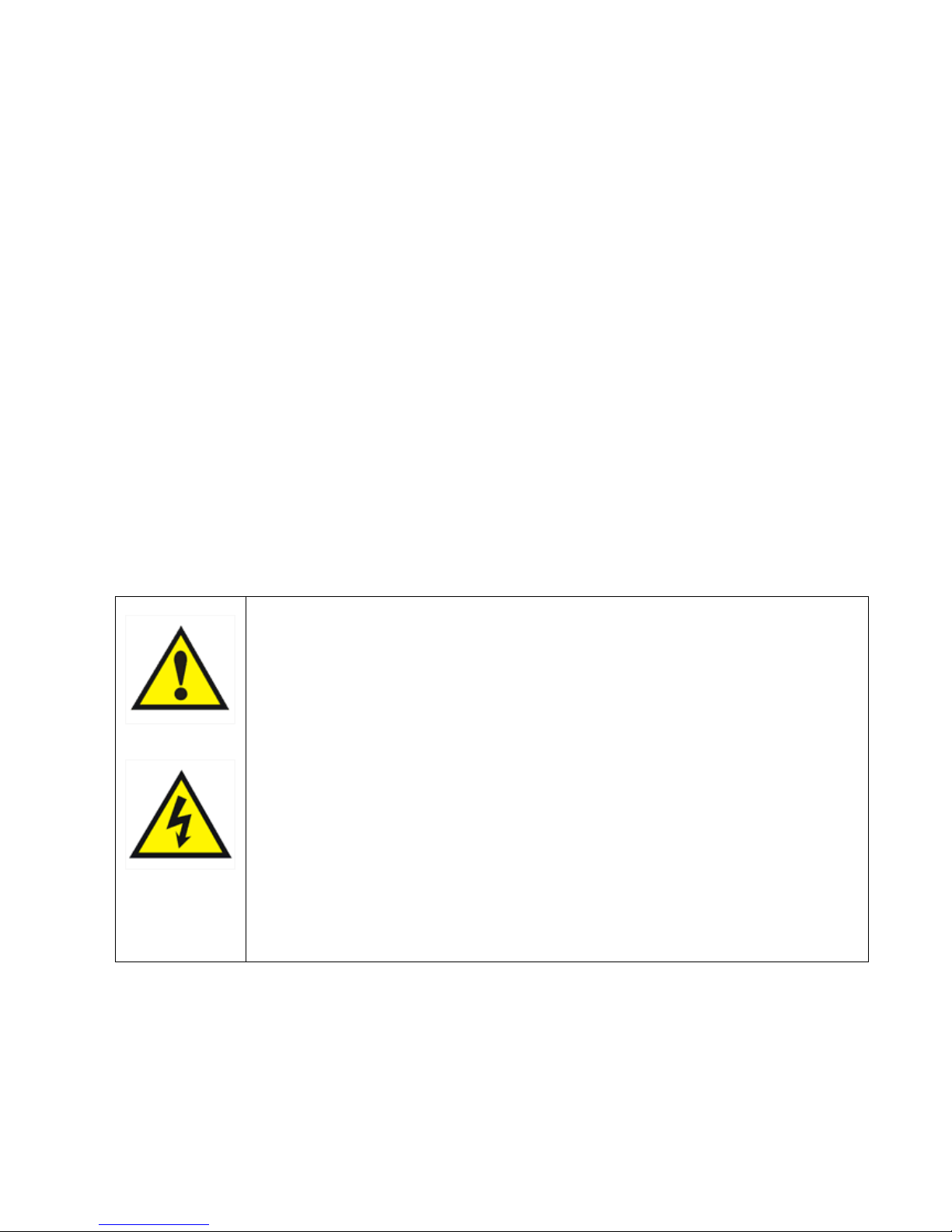
3
1. DrivE-Tech Introduction
DrivE-Tech is a variable frequency drive designed to control and protect pumping systems by varying the output frequency to
the pump.
DrivE-Tech can be applied to both new and existing pumping systems, and provides:
energy and cost savings
simplified installation and an overall lower pumping system cost
longer life of the pumping system and relevant components
improved reliability
DrivE-Tech, when connected to any pump, manages the system operation to maintain a certain constant physical quantity
(pressure, differential pressure, flow, temperature, etc.) regardless of the conditions of use. The pump is operated only when
needed thus avoiding unnecessary energy consumption.
DrivE-Tech at the same time is able to:
protect the motor from overload and dry running
implement soft start and soft stop to increase the system life and reduce current peaks
provide an indication of current consumption, voltage, and power
maintain a record of run time and display any errors and/or failures reported by the system
control up to two additional pumps at a constant speed (Direct On Line)
connect to other DrivE-Tech units for combined operation
Through the use of inductive filters (optional) DrivE-Tech eliminates dangerous surges that are induced in long cables, making
DrivE-Tech suitable for control of submersible pumps.
2. Safety Instructions
The manufacturer strongly suggests carefully reading this operation manual before using and installing its products
Any operation (installation, maintenance and repair) must be carried out by trained, skilled, and qualified personnel.
Failure to observe and follow the instructions in this manual may result in dangerous and potentially lethal electric shock.
Pay attention to all standard safety and accident prevention regulations
The device must be connected to main power supply via a switch to ensure the
complete disconnection from the network before any operation on the DrivE-Tech
itself (including visual inspection) and/or on the connected load.
Disconnect DrivE-Tech from the main power supply before commencing any work.
Do not remove, for any reason, the cover and the cable plate without having first
disconnected the device from the main power supply and having waited at least 5
minutes.
DrivE-Tech and pumping system must be grounded properly before operation.
For the entire period DrivE-Tech is powered, high voltage is present on the output
terminals of the inverter whether or not the pump is running.
Tightening all 4 screws on the cover with washers is recommended before
powering the device. Otherwise, there may be a failure to connect the cover to
ground, creating the risk of electric shock or even death.
Avoid any shock or significant impact during transport.
Check the DrivE-Tech immediately upon delivery and check for damage and/or missing parts. If either occurs, immediately
notify the supplier.
Damages due to transport, incorrect installation, or improper use of the device will null and void the warranty.
Tampering or disassembly of any component will automatically void the warranty.
The manufacturer cannot be held responsible for any damages to people and/or property due to improper use of its
products.
Page 4
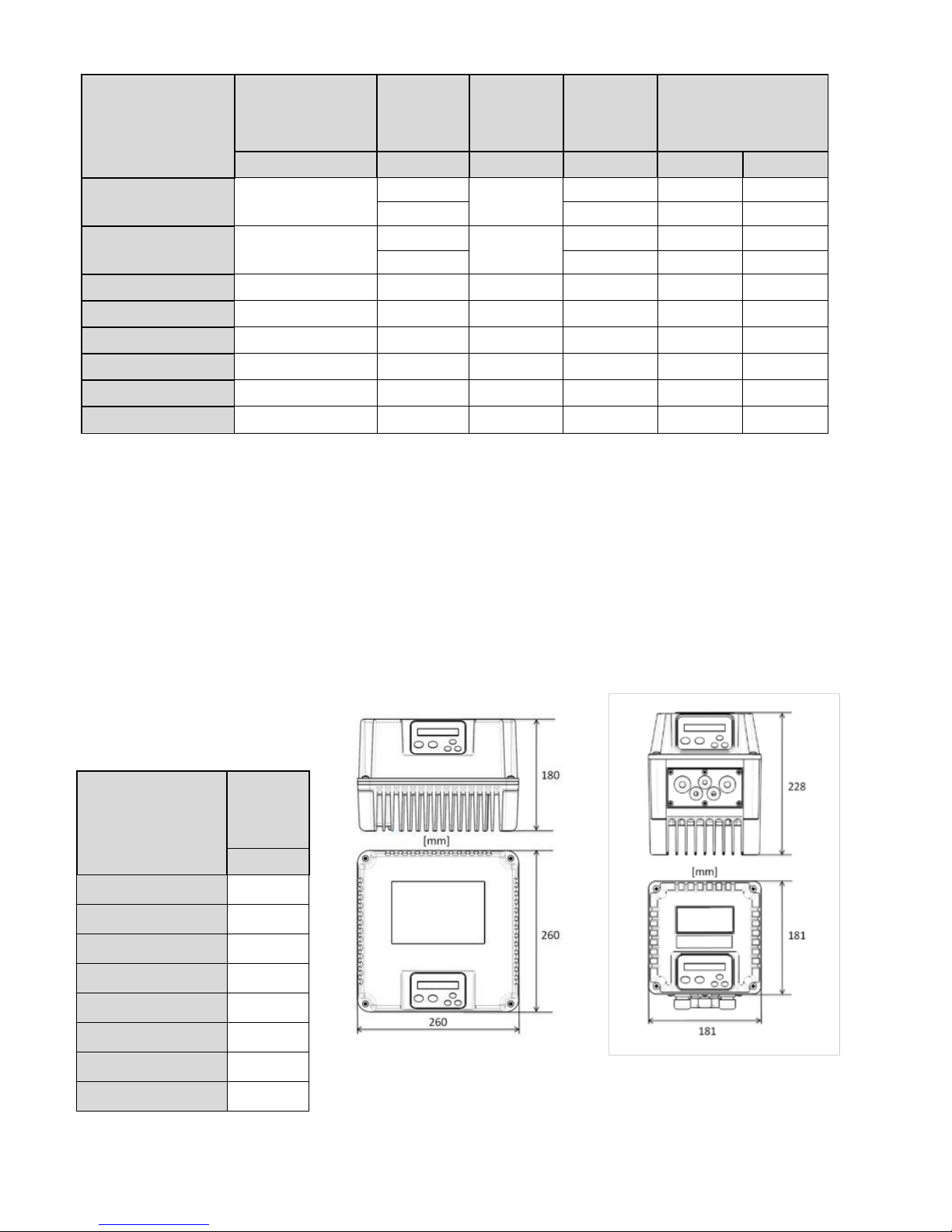
4
3. Technical Characteristics
Model
Vin +/- 15%
Max
Vout
Max line
current
Max
motor
current
Typical P2 motor
[V] AC
[V]
[A]
[A]
[KW]
[HP]
DrivE-Tech 015
1 x 230 VAC
1 x Vin
15
9
1.1
1.5
3 x Vin
7
1.5
2
DrivE-Tech 030
1 x 230 VAC
1 x Vin
20
9
1.1
1.5
3 x Vin
11 3 4
DrivE-Tech 022
3 x 380-460 VAC
3 x Vin
10
6
2,2
3
DrivE-Tech 040
3 x 380-460 VAC
3 x Vin
13,5
9 4 5,5
DrivE-Tech 055
3 x 380-460 VAC
3 x Vin
16
14
5,5
7,5
DrivE-Tech 075
3 x 380-460 VAC
3 x Vin
21
18
7,5
10
DrivE-Tech 110
3 x 380-460 VAC
3 x Vin
31
25
11
15
DrivE-Tech 150
3 x 380-460 VAC
3 x Vin
35
30
15
20
Power frequency: 50 - 60 Hz (+/- 2%)
Max. ambient temperature at nominal current: 40°C (104 °F)
Max. altitude at nominal current: 1000 m
Grade of protection: IP55 (NEMA 4) *
RS485 serial communication
PWM configurable: 2.5 ,4, 6, 8, 10 kHz
* auxiliary cooling fan of the DrivE-Tech, used in wall mounted applications, has a protection rating of IP54.
DrivE-Tech is able to power the motor with a higher current for a short period of time according to the linear relation:
101% of the nominal current for 10min., 110% nominal current for 1 min.
3.1 Weight and dimensions
Model
Weight
*
[Kg]
DrivE-Tech 015
4
DrivE-Tech 030
4,3
DrivE-Tech 022
4,4
DrivE-Tech 040
4,4
DrivE-Tech 055
7
DrivE-Tech 075
7
DrivE-Tech 110
7
DrivE-Tech 150
7,2
* Weight without auxiliary cooling fans and without packing.
Page 5

5
4. Electric wiring
Power board DrivE-Tech 015,030
Power supply:
LINE: L1, L2, earth
It is recommended to use cable
lugs
Output:
3 ph motor:
earth ,U,V,W,
1 ph motor:
earth, U (running), V (common)
It is recommended to use cable lugs.
230 V AC auxiliary fans (wall
mounting kit)
FAN: F1, F2
Recommended line and motor cables stripping
Page 6
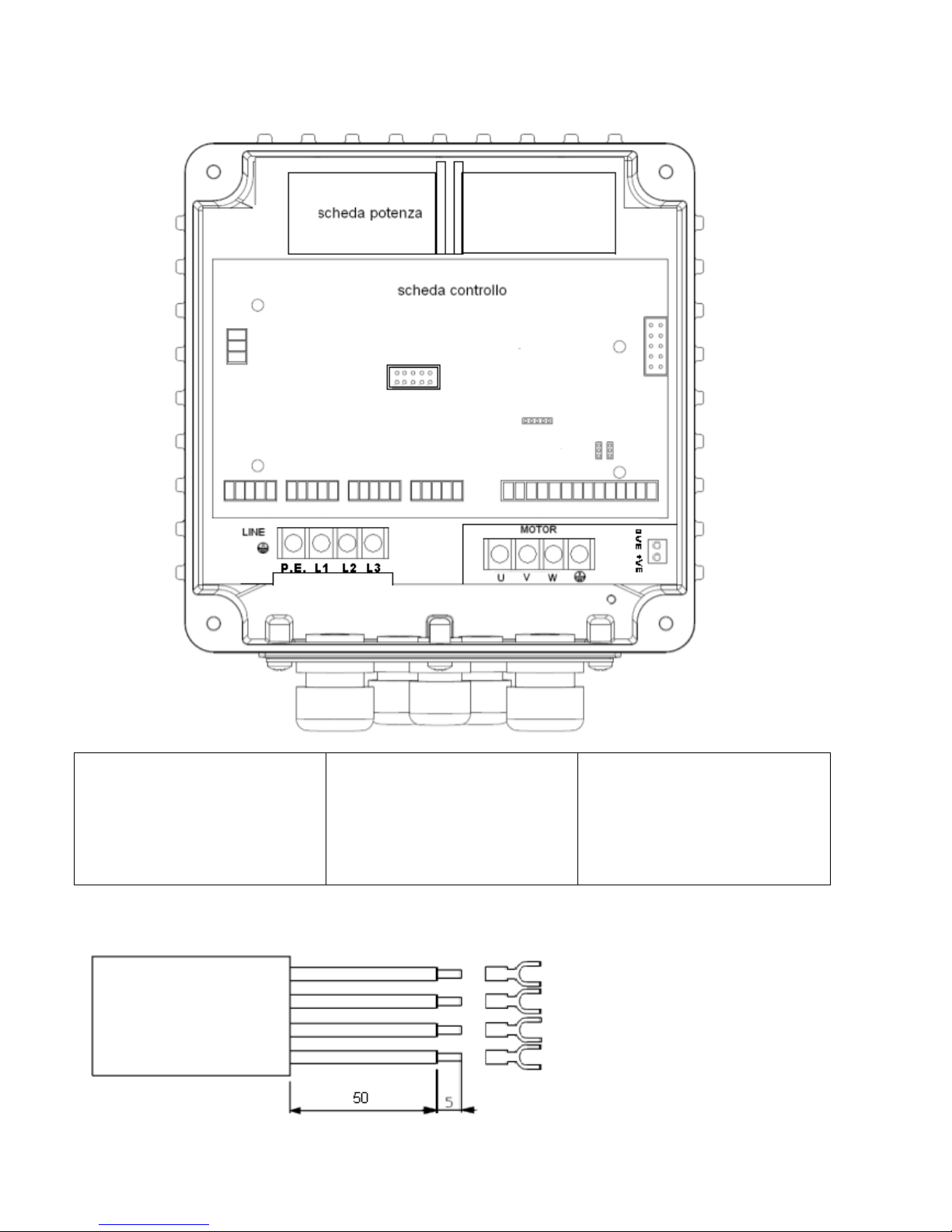
6
Power board DrivE-Tech 022,040
Power supply:
LINE: GND , L1, L2, L3,
It is recommended to use cable
lugs.
Motor output:
MOTOR: U, V, W, GND
It is recommended to use cable
lugs.
12 V dc auxiliary fan (wall
mounting kit) :
0VE, + VE
WARNING: respect the polarity.
Cable stripping recommended for line input and output to the motor.
Page 7
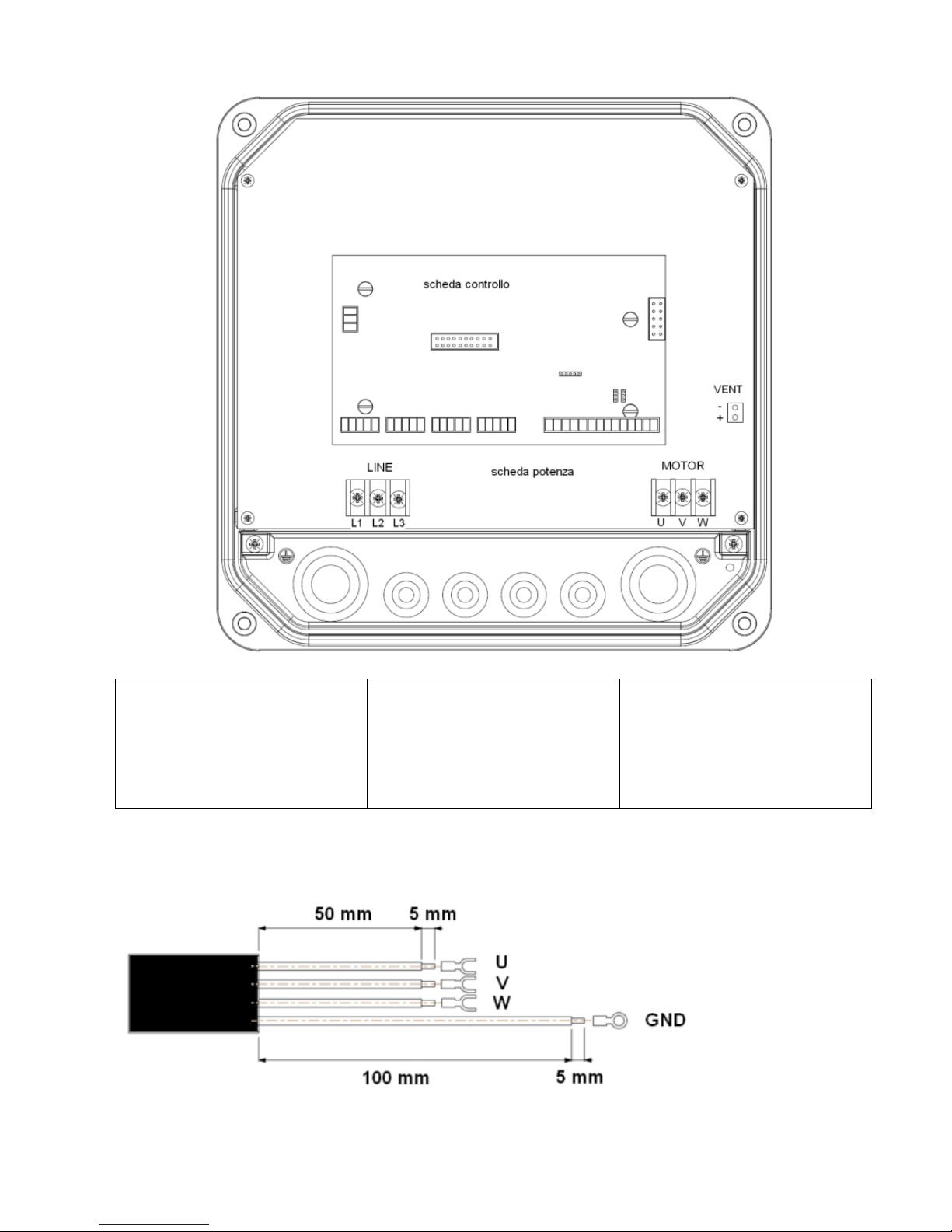
7
Power board DrivE-Tech 055,075,110,150
Power supply:
LINE: L1, L2, L3, GND
It is recommended to use cable
lugs.
Motor output:
MOTOR: U, V, W, GND
It is recommended to use cable
lugs.
12 V dc auxiliary fans (wall
mounting kit)
VENT: +, WARNING: respect the polarity.
Cable stripping recommended for line input and output to the motor.
Page 8
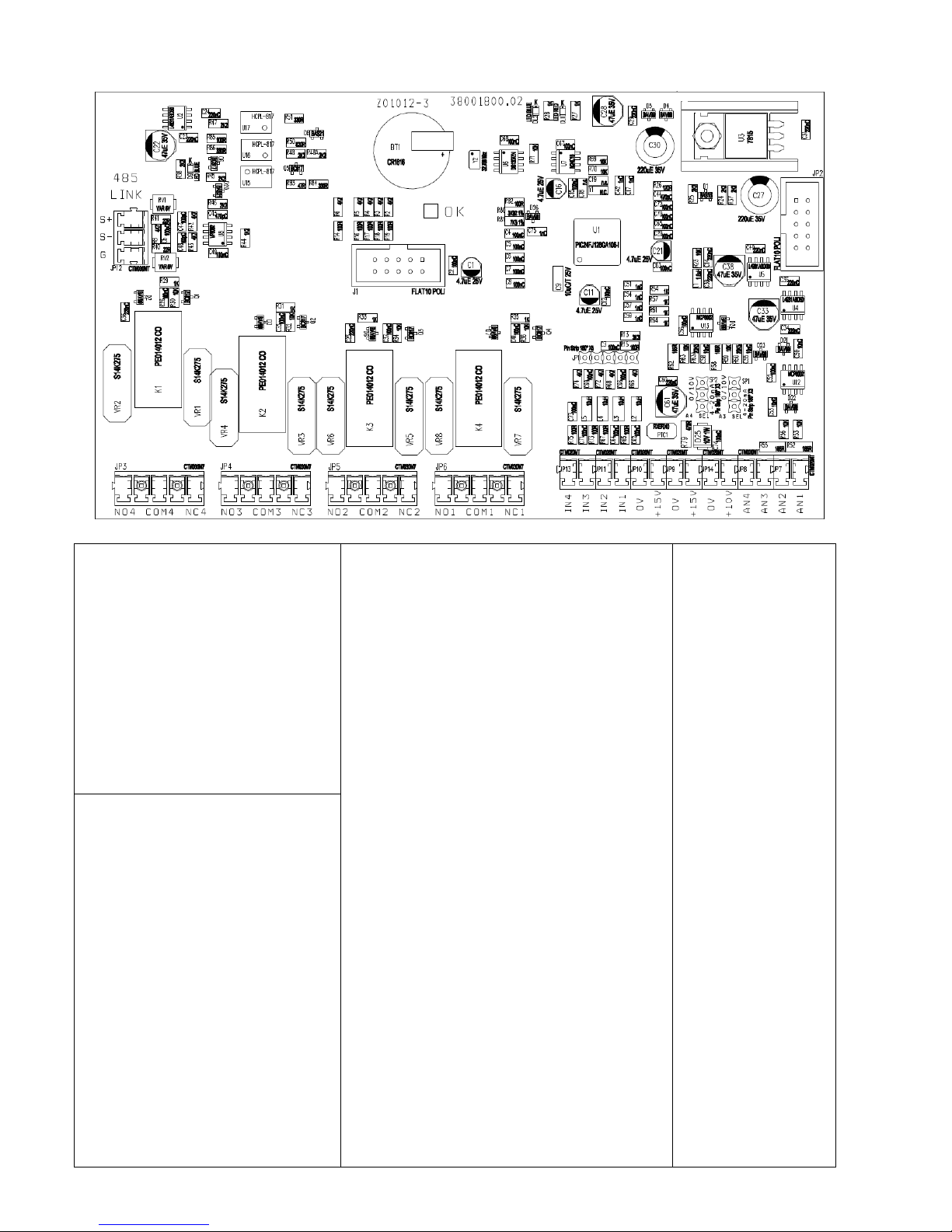
8
Control board
Analog inputs (10 or 15 Vdc):
1. AN1: 4-20 mA: sensor 1
2. AN2: 4-20 mA: sensor 2
3. AN3: 4-20 mA / 0 - 10 Vdc
(settable by jumper C.C.):
external set
4. AN4: 4-20 mA / 0 - 10 Vdc
(settable by C.C.): trimmer for
frequency regulation / external
set 2
Digital outputs:
motor run signal:
NO1, COM1: closed contact with motor
running.
NC1,COM1: closed contact with motor
stopped.
alarm signal
NO2,COM2: opened contact without alarm.
NC2,COM2: closed contact without alarm.
DOL1 pump relay:
NO3,COM3: closed contact with DOL1
running.
NC3,COM3: opened contact with DOL1
running.
DOL2 pump relay:
NO4,COM4: closed contact with DOL2
running.
NC4,COM4: opened contact with DOL2
running.
Relays are no voltage contacts. Max.
voltage to the contacts is 250 V with max
current of 5 A.
RS485:
S+
S-
G
It is recommended
to respect the
polarity linking
more DrivE-Techs in
series.
Digital inputs:
IN1 : motor start & stop
IN2: value set 1 & 2 switching
IN3: sensor 1 & 2 switching
IN4 : motor start & stop +
alarms reset
0V
We recommend using only no
voltage contacts.
Opening or closing the digital
contacts (depending on software
configuration set (see inst.
parameters) you can start or stop
the motor.
Page 9
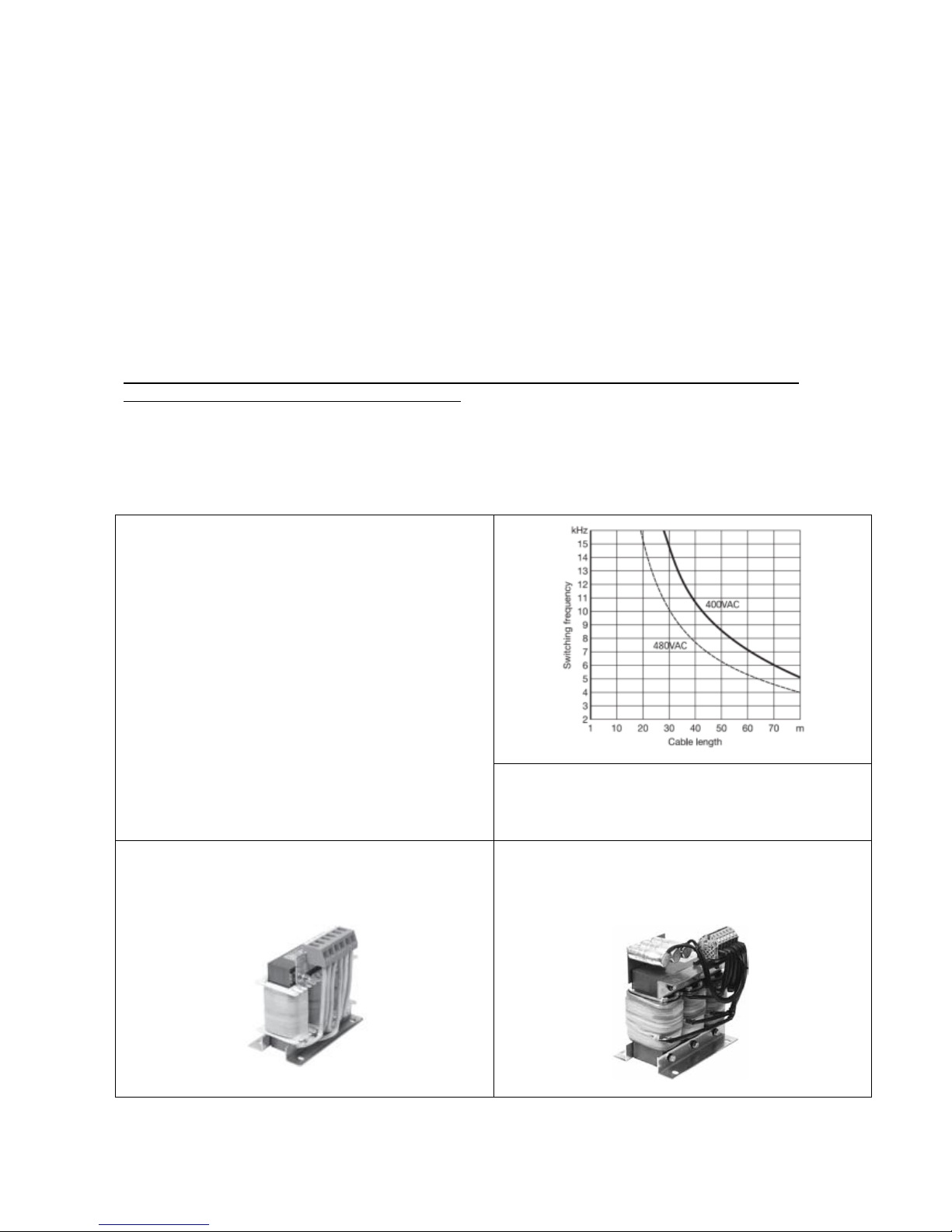
9
4.1 Protections
The protections required upstream each DrivE-Techs depends on the type of installation, and local regulations. We
recommend to use overload protection with the characteristic curve of type C and type B circuit breaker, sensitive to both AC
and DC current.
4.2 Electromagnetic compliance
To ensure electromagnetic compatibility (EMC) of the system, it is necessary to apply the following measures:
Always connect the device to ground
Use shielded signal cables by placing the screen at one end.
Use motor cable as short as possible (<1 m / <3 ft). For longer lengths, it is recommended to use shielded cables
connecting the screen at both ends.
Separate signal, motor, and power supply cables.
Note: To enable the restoration of the display screen when there are electromagnetic interference, DrivE-Tech
periodically provides some fast "refresh" of the display.
4.3 Installation with long motor cables
With long motor cables it’s recommended to decrease the
commutation frequency from 10 kHz (default) to 2.5 kHz
(advanced parameters). This reduces the probability of
voltage spikes in the motor windings which may damage the
insulation.
To prevent dangerous overheating of dv / dt and sinusoidal
filters it is recommended to set the correct PWM value in
relation to the cable length.
For motor cable lengths up to 50 meters it’s recommended
to place between DrivE-Tech and motor a dv / dt reactance,
available on request.
For motor cable lengths greater than 50 meters it’s
recommended to place between DrivE-Tech and motor a
sinusoidal filter, available on request.
Page 10

10
5. DrivE-Tech installation
DrivE-Tech can be installed directly on the fan cover of the motor or mounted on the wall.
Motor mounting kit
In this application DrivE-Tech is cooled by the motor fan. Motor kit (available upon request) allows a solid coupling of the two
units and it is composed of:
DrivE-Tech 015,030,022,040
DrivE-Tech 055,075,110,150
n.°4 rods
n.°4 M5 nuts
n.° 4 hooks
n.° 1 cooling ring
n.° 4 M5 screws.
n.° 4 clamps
n.° 4 clips to add if necessary
n.°1 centre pin
Use the cooling ring for best cooling of DrivE-Tech during
operation. Warning: when using the cooling ring, the
cooling air of the motor is slightly warmer than without
the DrivE-Tech; if the resulting motor temperature
exceeds the indicated maximum allowable value, remove
the cooling ring, leaving the DrivE-Tech to be cooled by
itself.
Page 11

11
Wall mounting kit
In this application DrivE-Tech is cooled independently by its auxiliary cooling fan integrated in the radiator.
Wall-mounted kit is composed of:
DrivE-Tech 015,030,022,040
DrivE-Tech 055,075,110
n.° 1 auxiliary fan 230V AC (DrivE-Tech
015,030) or 12 VDC (DrivE-Tech 022,040)
n.° 4 screws to fix cooling fan
n.° 1 protection grill
n.° 1 metal bracket in AISI 304
n.° 4 screws to fix DrivE-Tech to wall bracket
n.° 2 12 V DC fans.
n.° 1 fans cover.
n.° 2 fans cover fixing screws
n.° 2 wall fixing brackets
n.° 4 M5 screws for DrivE-Tech fixing to the brackets
n.°1 holes reference sheet
Make sure the manufacturer that the electric motor is suited for operation in the inverter
Make sure to properly attach the grid of the auxiliary cooling fan.
Make sure to remove the auxiliary cooling fan if DrivE-Tech is coupled to a motor. Failure to do so
creates a high risk of overheating the motor and DrivE-Tech unit.
Page 12

12
5. DrivE-Tech Installation for constant pressure control
DrivE-Tech controls the pump speed to maintain constant pressure at a set point independent of the water demand in the
system. A basic schematic is shown below:
5.1.1 Pressure tank
Installation of a pressure tank in the hydraulic system is recommended to compensate leakage of water in the system (or
during minimum water demand) and to avoid continuous start/stop cycling of the pump (check the appendix for more
information). Selecting the proper volume and pre-charge pressure of the tank is very important; smaller tank volumes will
not compensate adequately for minimum water usage or leakage, while larger volumes make it more difficult for DrivE-Tech
to control the pressure evenly.
Recommended tank volume is equal to the 10% of the maximum water flow of the system (expressed in volume unit/min)
Example: if the max water flow is 50 liters/min, the pressure tank should have a capacity of 5 liters
If the max water flow is 20 gpm, the pressure tank should have a capacity of 2 gallons
Pre-charge pressure of the pressure tank should be at least 80% than the set-pressure of the system.
Example: if the set-pressure of the system is 4 bar, the pre-charge pressure of the tank should be 3.2 bar
If the set-pressure of the system is 60 psi, the pre-charge pressure of the tank should be 48 psi
5.1.2 Pressure sensor
DrivE-Tech requires a pressure sensor with a linear output signal within the range 4 – 20 mA. The pressure transducer can be
powered by any range of DC Voltage which includes the value 15 V dc.
DrivE-Tech accepts the signal of a second pressure sensor in order to:
realize constant differential pressure (AN1 – AN2).
substitute first pressure sensor when it fails
switch pressure sensor by closing digital input IN2
SENSOR 1
AN1: 4-20 mA (-) signal
+15V: 15 Vdc (+) power supply
SENSOR 2
AN2: 4-20 mA (-) signal
+15V: 15 Vdc (+) power supply
DrivE-Tech
1 2 3
5
4
1: pump
2: check valve
3: pressure tank
4: valve
5: valve
6: pressure sensor
6
Page 13

13
6. DrivE-Tech Use and Programming
DrivE-Tech software is extremely simple to use, but allows a wide variety of parameters to be set for ideal system
calibration. Setting Parameters are organized in 2 levels:
1: Installer level
A password is required for this level; these parameters are adjustable by trained professionals
Default password: 001
From the menu a different password can be set up.
2. Advanced level
A second and different password is required; improper setting of these advanced parameters could compromise the
integrity and the life of DrivE-Tech and pump;
Default password 002
It is possible to set up a different password.
Installer and Advanced levels can be entered only with the correct password; otherwise, it is impossible to set up
and/or modify any parameters (they can be only displayed).
6.1 DrivE-Tech display
Screen is a back-lit LCD displaying 2 rows of 16 digits each. Alarms are indicated by an audible signal.
6.2 Initial configuration
When DrivE-Tech is switched on for the first time, the initial setting menu is displayed for the initial setting of parameters to
configure pump characteristics, pressure sensor range, and system characteristics.
If the initial setting procedure is not completed properly, it is impossible to run the pump. Initial setting procedure can be
repeated if necessary.
The initial setting procedure can be repeated (by using the 2rd level password) to reconfigure DrivE-Tech or if DrivE-Tech is
installed in a different system.
A brief description of parameters and their allowable ranges are listed below:
STOP motor
Menu exit
Alarms reset
START motor
ENTER
Scroll up
Scroll down
Page 14

14
Parameter
Default
Description
XXXX
End user communication language
bar
Unit
threephase
Type of motor connected (DrivE-Tech 015,030)
XX
Rated current of the motor per it’s nameplate indication increased by
10%. The voltage drop caused by the inverter leads to higher input
current than nominal. Make sure motor is capable of accepting
increased current.
50
Rated frequency of the motor per its nameplate.
Control mode: Constant value [bar]
16
Sensor full scale.
If the transducer is not connected or connected improperly, the signal
SENSOR OFF is activated when pressing ENTER.
10
Maximum pressure allowed in the system. If the pressure goes over
this value, an alarm occurs and the pump is stopped. Pump is
automatically restarted if the pressure goes below the maximum
value for a period of at least 5 seconds.
Press START/STOP to run a test at rated frequency
Warning: make sure to run the system without damaging pump and
system
--->
If, during the test, the motor runs in reverse, it is possible to change
the wiring sequence via software without physically changing wires at
the terminals.
3
The pressure value to be kept constant.
OFF
If ON is selected, after a lack of voltage, DrivE-Tech returns to its
normal status; if DrivE-Tech was powering the pump before the
voltage drop, it resumes powering the pump automatically.
Warning, review the advice in chapter 1
Once the Setting procedure is completed you will get this indication
on the display; setting parameters are recorded by DrivE-Tech; these
parameters can be set up individually in the INSTALLER Parameters
menu or ADVANCED Parameters menu.
INITIAL SETUP
COMPLETED
Autorestart
ON/OFF
Set value
p = XX.X [bar]
Rotation sense
---> / <---
Motor test
START/STOP
Max alarm value
p = XX.X [bar]
Sensor test
Press ENT
F. scale sensor
p = XX.X [bar]
Rated motor freq
f = XXX [Hz]
Rated motor Amp.
I = XX.X [A]
Motor type
singlephase/threephase
Unit
XXXXX
Language
XXXXXX
Page 15

15
6.3 Initial view
When first powering the DrivE-Tech, the display shows : release of display software (LCD = X.XX) and the release of inverter
software (INV = X.XX) as shown below:
The following End User messages are displayed by pushing the scroll buttons:
p is the pressure value read by the pressure transducer.
By pressing ENTER the pressure set value is displayed <XXX.X>
f value is the supply frequency to the motor; On fix frequency control mode, by
pressing ENTER you can change the f value manually (word “set” is displayed) , press
ENTER again to exit parameter setting (word “set” disappeared).
V_in is the line voltage. This value is displayed only if motor is OFF; if motor is ON, A
value equal to the absorbed motor current.
cosphi index means the angle phi between the voltage and current absorbed by the
motor
P is the power in Watts supplied to the pump.
NORMAL status means no alarms.
If an alarm occurs, a message blinks on the display and an audible signal is activated.
Pressing ENTER accesses: DrivE-Tech lifetime, PUMP lifetime, consumption statistic,
alarm list.
To return to previous views, press ENTER.
First row gives the DrivE-Tech status:
Inv: ON XXX.X Hz DrivE-Tech is powered and is powering the motor showing its frequency.
Menù
ENT to access
XXXXXXXXXXXXXXX
XXXXXXX h : XX m
%f 25 50 75 100
%h XX XX XX XX
Motor Life
xxxxx h : xx m
Inverter Life
xxxxx h : xx m
Inv: ON/OFF Mot: ON/OFF
STATUS: NORMAL
Inv: ON/OFF Mot: ON/OFF
P = XXXXX [W]
Inv: ON/OFF Mot: ON/OFF
cosphi = XXX
Inv: ON/OFF Mot: ON/OFF
V_in = X.XX [V] I= XX.X
Inv: ON/OFF Mot: ON/OFF
f = XXX [Hz]
Inv: ON/OFF Mot: ON/OFF
p = XX.X [bar]
LCD = X.XX
INV = X.XX
Page 16

16
Inv: ON Mot: OFF DrivE-Tech is powered but motor is not running (i.e. motor/pump was stopped due to minimum
frequency being reached)
Inv: OFF Mot: OFF DrivE-Tech is not powered
If COMBO function is activated, the DrivE-Tech address is placed close to indication “Inv”.
6.4 Menu view
Pressing ENTER when you are in [MENU’ / ENT to access] in initial display, will display the following MENUs:
Installer password required to enter level 1 (default 001)
Advanced password required to enter level 2 (default 002)
Installer password required to enter level 1 (default 001)
It is possible to return to original set parameters.
Advanced password required to enter level 2 (default 002)
To exit the Menu level and return to initial display, press STOP button.
6.5 Installer parameters
Many of the Installer parameters are set during the Initial Configuration (chapter 6.2 Initial Configuration).
However, through the Installer Parameters menu, it is possible to change the set parameters or set others in order to perfect
the calibration of DrivE-Tech to the pumping system.
parameter
default
desciption
Constant value
Fix speed
Const.value 2 set
Fix speed 2 val.
External speed
Constant value
Mode of control:
Constant value: DrivE-Tech changes the speed of pump to keep
the set value constant, independent of water demand.
Fix speed: DrivE-Tech feeds the pump a set frequency, so the
speed of motor is kept constant.
Const. value 2 set: the two values are selected by opening or
closing the digital input IN2.
Fix speed 2 val: to be selected by opening or closing the digital
input IN2.
External speed: control motor frequency by using analogical input
AN4.
bar
Unit
Unit
XXXXX
Control mode
Constant value
Fix speed
Const.value 2set
Fix speed 2 val.
External speed
MENU’
Change init.set.
MENU’
Retrive init.set
MENU’
Advanced. param.
MENU’
Install. param.
Page 17

17
parameter
default
desciption
Constant value
Fix speed
Const.value 2 set
Fix speed 2 val.
External speed
16
Sensor full scale.
0
Sensor minimum value.
10
Maximum value allowed in the system.
If the readen value goes over this value,
an alarm occurs and the pump is
stopped. Pump is automatically
restarted if the readen value goes below
the maximum value for a period of at
least 5 seconds.
0
Minimum value allowed in the system. If
the readen value goes lower than this
value, an alarm occurs and the pump is
stopped. Pump is automatically
restarted if the readen value goes
higher than the minimum value for a
period of at least 5 seconds.
OFF
Enabling of set value changing by analog
input AN3.
3
The set value to be kept constant.
0
Value compensation at the maximum
frequency for each pump. Acting on the
green button you can reverse the sign.
3
The set value to be kept constant.
0
Value compensation at the maximum
frequency for each pump. Acting on the
green button you can reverse the sign.
5
Time to update set value for
compensation.
Set value update
t = XX [s]
Compensation 2
p = XX.X [bar]
Set value 2
p = XX.X [bar]
Compensation
p = XX.X [bar]
Set value
p = XX.X [bar]
Ext.set enabling
ON/OFF
Min alarm value
p = XX.X [bar]
Max alarm value
p = XX.X [bar]
Min value sensor
p = XX.X [bar]
F. scale sensor
p = XX.X [bar]
Page 18

18
parameter
default
desciption
Constant value
Fix speed
Const.value 2 set
Fix speed 2 val.
External speed
To ensure proper operation of pressure control is recommended to place the sensor near the pump.
To compensate the pressure loss in the pipes (proportional to flow) it is possible to vary the pressure set in a linear relation
with respect to frequency.
It can perform the following test to verify the correct value of compensation:
1. install a pressure gauge away from the pressure sensor
2. open completely the valve
3. check the pressure gauge
--> Set the value of compensation. equal to the difference of the values from the two gauges.
When using a group of pumps, the pressure compensation to be applied to each pump is equal to the total pressure
compensation (when all the pumps are running at full speed) divided by the number of pumps in the group.
50
Set the frequency value to feed the
pump.
50
Set the frequency value to feed the
pump.
50
Minimum frequency below which the
pump tries to stop.
5
Delay for which the pump tries to stop
below freq.min. control.
20
Ramp time from freq.min.control to
min.motor freq. If, during this time, the
readen value goes below the (set value delta control), DrivE-Tech powers the
motor again; otherwise, DrivE-Tech will
Q
H
Minmot. freq. Max mot. freq.
Set value (3 bar)
4 bar
Pressure
sensor
300 m
Compensation (1 bar)
Control ramp
t = XX [s]
Stop delay
t = XX [s]
Freq.min.control
fmin = XXX [Hz]
Operating freq. 2
f = XXX [Hz]
Operating freq.
f = XXX [Hz]
Page 19

19
parameter
default
desciption
Constant value
Fix speed
Const.value 2 set
Fix speed 2 val.
External speed
stop the pump.
0.1
This value represents the value drop
below the set value required to restart
the pump during control ramp.
0.5
This value represents the value drop
below the set value required to start the
pump from stop condition.
0.5
It's the value increase respect to set
value which must be passed so that
there is a forced shutdown of the pump.
Kp and Ki parameters allow the dynamic
control of system by DrivE-Tech; set
values (Ki=50, Kp=005) are usually
enough to get a valid dynamic control.
OFF
Function to activate (ON) the first
auxiliary pump DOL 1 (Direct On Line
pump).
OFF
Function to activate (ON) the second
auxiliary pump DOL 2 (Direct On Line
pump).
OFF
Function to allow alternating starting
priority between the DOL pumps in
order to allow equal use of them.
sec
Hz
Freq.min.control
press.
Set value
Minmot. freq
Stop delay
Controlramp
Delta control
Alternance
ON/OFF
Pump DOL 2
ON/OFF
Pump DOL 1
ON/OFF
Kp
XXX
Ki
XXX
Delta stop
p = XX.X [bar]
Delta start
p = XX.X [bar]
Delta control
p = XX.X [bar]
Page 20

20
parameter
default
desciption
Constant value
Fix speed
Const.value 2 set
Fix speed 2 val.
External speed
1
delay time with which the pumps DOL
start after the variable speed pump has
reached the maximum frequency and
the readen value has fallen below set
value – delta control.
OFF
Function to enable multiple DrivE-Tech’s
to work in parallel as described in the
technical appendix (see the relevant
chapter). Up to 8 DrivE-Tech units can
be connected in parallel.
DrivE-Tech’s communication through RS
485 gates is granted by a private
protocol.
Direct
Direct: increasing misured value, DrivETech decreases motor frequency.
Reverse: increasing misured value,
DrivE-Tech increase motor frequency.
--->
If, during the test, the motor runs in
reverse, it is possible to change the
wiring sequence via software without
physically changing wires at the
terminals.
0.65
If the pump goes into dry-running, the
cosphi reaches its lowest level. To set
this value, contact the pump
manufacturer or test by closing the
suction and checking the value on the
DrivE-Tech display; a value can be set by
assuming a dry cosphi equivalent to 60%
of the rated cosphi specified by the
manufacturer.
10
Restart delay after a dry running alarm.
At each tentative (max 5) restart delay
will be doubled.
N.O.
By selecting N.A. (normally open)
DrivE-Tech runs the motor if the digital
input 1 is open; motor will be stopped if
the digital input 1 is closed.
By selecting N.C. (normally closed)
DrivE-Tech runs the motor if the digital
input 1 is closed; motor will be stopped
if the digital input 1 is opened.
N.O.
By selecting N.A. (normally open)
DrivE-Tech runs the motor if the digital
input 2 is open; motor will be stopped if
the digital input 2 is closed.
By selecting N.C. (normally closed)
DrivE-Tech runs the motor if the digital
input 2 is closed; motor will be stopped
if the digital input 2 is opened.
N.O.
By selecting N.A. (normally open)
DrivE-Tech runs the motor if the digital
input 3 is open; motor will be stopped if
the digital input 3 is closed.
Digital input 3
N.O. / N.C.
Digital input 2
N.O. / N.C.
Digital input 1
N.O. / N.C.
Restarts delay
t = XX [min]
Dry run cosphi
cosphi = X.XX
Rotation sense
---> / <---
PI control
Direct/Reverse
COMBO
ON/OFF
Start delay AUX
t = XX [s]
Page 21

21
parameter
default
desciption
Constant value
Fix speed
Const.value 2 set
Fix speed 2 val.
External speed
By selecting N.C. (normally closed)
DrivE-Tech runs the motor if the digital
input 3 is closed; motor will be stopped
if the digital input 3 is opened.
N.O.
By selecting N.A. (normally open)
DrivE-Tech runs the motor if the digital
input 4 is open; motor will be stopped if
the digital input 4 is closed.
By selecting N.C. (normally closed)
DrivE-Tech runs the motor if the digital
input 4 is closed; motor will be stopped
if the digital input 4 is opened.
3
Digital input IN2 and IN3 delay.
Digital input IN1 and IN4 have 1 second
fix delay.
Pressing ENT allows the installer level
password (1st level) (default 001) to be
changed.
6.6 Advanced parameters
All the advanced parameters, due to their importance, are already set during initial setup (cap. 6.2 Initial Configuration).
However, it is always possible to modify individual parameters or modify the password 2:
Parameters
Default
Description
XXX
Motor rated voltage (as shown in the motor plate)
Average voltage drop due to the inverter is between 20 V and 30 Vrms
based on load condition.
1%
Refers to the voltage increase during the start up of the motor.
Warning: An excessive value can seriously damage the motor. Contact the
motor manufacturer for further information.
If a single-phase motor is used, a value of 1% is suggested to increase the
starting torque.
XX
Rated current of the motor per it’s nameplate indication increased by 10%.
The voltage drop caused by the inverter leads to higher input current than
nominal. Make sure motor is capable of accepting increased current.
50
Rated frequency of the motor per its nameplate.
50
Maximum frequency of the motor. Note: by reducing the maximum
frequency of the motor, maximum current will be reduced as well.
Max motor freq.
f = XXX [Hz]
Rated motor freq
f = XXX [Hz]
Rated motor Amp.
I = XX.X [A]
Voltage boost
V = XX [%]
Rated motor Volt.
V = XXX [V]
Change PASSWORD1
ENT
Dig.In.2/3 delay
t= XX [s]
Digital input 4
N.O. / N.C.
Page 22

22
30
Minimum frequency of the motor. Note: depends on the selected pump
type; for submersible pumps with water filled motors, is not advisable to set
minimum frequency lower than 30 Hz in order to protect the integrity of the
thrust bearings.
4
Ramp-up time to reach the speed required to achieve the set pressure (or
frequency value). Longer times delay the system reaching the preset value
but better protect system components.
Excessively long ramp-up times can create difficulties in DrivE-Tech setup,
and can also cause false overload alarms.
4
Ramp-down time to reach zero speed. Longer times keep the system
pressurized, while protecting the system components.
Excessively long ramp-down times can create difficulties in DrivE-Tech setup.
Excessively short ramp-down times can cause false overload alarms.
1.5
Time to reach the minimum frequency of the motor and vice versa.
When DrivE-Tech is used to control a water filled submersible motor it’s
important to keep this time at 1 second.
8
Carrier frequency (switching frequency).
It is possible to chose PWM in the range of 2.5 ,4, 6, 8, 10 kHz .
Higher values give a more sinusoidal wave with fewer losses. If long cables
are used (>20 m / >76 ft) (submersible pump) it is recommended to install an
inductive filter between DrivE-Tech and the motor (available upon request)
and to set the value of PWM to 2.5 kHz. This reduces the risk of voltage
spikes, which can damage motor and cable insulation.
85 %
This parameter allows you to change the V / f characteristic with which
DrivE-Tech feeds the engine. The linear characteristic corresponds to
constant torque with variable speed. The quadratic characteristic is normally
used with centrifugal pumps. The selection of torque characteristic should
be done ensuring a smooth operation, a reduction of energy consumption
and a lower level of heat and acoustic noise. When feeding singlephase
motors it’s suggested to set V/f as linear (0%).
Ramp f min mot.
Ramp up time
Ramp down time
Control ramp
Stop delay
Max motor freq.
Min. motor. freq.
Freq.min.control
Freq.
Sec.
PI Control
0
Ramp f min mot.
V/f lin. --> quad.
XXX %
PWM
f = XX [kHz ]
Ramp f min mot.
t = XX [sec]
Ramp down time
t = XX [sec]
Ramp up time
t = XX [sec]
Min motor freq.
f = XXX [Hz]
Page 23

23
OFF
If ON is selected, after a lack of voltage, DrivE-Tech returns to its normal
status; if DrivE-Tech was powering the pump before the voltage drop, it
resumes powering the pump automatically.
Warning, review the advice in chapter 1.
0
Pump periodic autorun after XX hours of inactivity. Value 0 makes
function disabled.
Warning, review the advice in chapter 1.
Indipendent
Function logic for analog input AN1,AN2.
20%
Zero correction for analog input 1
(20 mA x 20% = 4 mA).
20%
Zero correction for analog input 2
(20 mA x 20% = 4 mA).
20%
Zero correction for analog input 3
(20 mA x 20% = 4 mA).
00%
Zero correction for analog input 4 (default 0-10V)
(10V x 00% = 0 V).
Pressing ENT allows the advanced level password (2st level) (default 002)
to be changed.
Change PASSWORD2
ENT
Offset input 4
x = XX.X [%]
Offset input 3
x = XX.X [%]
Offset input 2
x = XX.X [%]
Offset input 1
x = XX.X [%]
AN1,AN2 function
XXXXXX
Periodic autorun
t = XX [h]
Autorestart
ON/OFF
Page 24

24
7. Protections and alarms
Anytime a protection occurs a blinking message is displayed together with an audible alarm; on STATUS in the initial view, the
protection is displayed; by pressing the STOP button. Only from this position (STATUS) in the initial view is it possible to try
to reset the alarm; if DrivE-Tech does not reset the alarm it is displayed again together an audible sound.
ALARM MESSAGE
ALARM DESCRIPTION
POSSIBILE SOLUTIONS
OVERCURRENT MOT.
Motor overload: input current of the motor
is higher than the rated motor current
setting parameter.
Motor voltage drop caused by the inverter
causes the motor input current to be higher
than rated. Contact motor manufacturer to
check if motor is capable of accepting this
current.
Make sure that the motor current setting
parameter is higher than rated.
Check other possible causes of over current
UNDER VOLTAGE
Supply voltage too low
Check possible causes of undervoltage
OVER VOLTAGE
Supply voltage too high
Check possible causes of overvoltage
OVER TEMP. INV.
Inverter over temperature
Make sure than ambient temperature is less
than 40 °C (104 °F).
Check if auxiliary cooling fan is working
properly and if mounting space is adequate
for proper cooling.
Reduce the PWM value (Advance Parameter
Menu)
NO LOAD
No load
Check if load is properly connected to the
DrivE-Tech terminals
NO WATER
(DRY RUN COSPHI)
Motor cosphi is lower than the set value of
dry running cosphi
Check if the pump is primed
Check the set value of dry running cosphi.
Dry running cosphi is approximately 60% of
the rated cosphi (at rated frequency) listed
on the motor plate.
If pump’s cosphi is lower than the set dryrunning cosphi for at least 2 seconds, DrivE-Tech
stops the pump. DrivE-Tech tries to run the
pump every 10, 20, 40, 80, 160 minutes and
then the pump is stopped.
WARNING: if dry running protection occurs,
DrivE-Tech will try to start the pump
automatically. Be sure to cut power supply to
DrivE-Tech before performing any maintenance.
SENSOR FAULT
Sensor error
Check the transducer
Check the wiring of transducer
MAX. VALUE ALARM
Measured value has reached the maximum
value accepted by the system.
Check possible causes of reaching max value
Check the max alarm value setting
MIN. VALUE ALARM
Measured value has reached the lowest
Check possible causes reaching min value
Page 25

25
value accepted by the system.
(i.e. broken pipe, open pressure relief valve,
etc.)
Check the min alarm value setting.
IGBT TRIP ALARM
The current drawn by the load exceeds the
capacity of DrivE-Tech.
DrivE-Tech is still able to continue to power
the load for 10 minutes with an output
current of 101% of nominal and for 1
minute with an output current of 110% of
nominal
Increase the ramp-up time
Make sure that the load current is at least
10% below the DrivE-Tech nominal current
Check the voltage drop along the supply
cable to the motor
NO
COMMUNICATION
Communication between Master and
slave(s) has been interrupted
Check the wiring connections
Make sure the Master is not in the Menu
level; if so, exit from the level.
In the STATUS of the slave (where the alarm
is displayed) try to reset the alarm by
pushing STOP button.
ADDRESS ERROR
Same address as other DrivE-Techs in the
group
The address of each DrivE-Tech needs to be
different
KEYBOARD FAULT
A Button on the keyboard has been pressed
for more than 150 seconds
Make sure buttons are not depressed
Call service assistance
ACTIVE DIG.IN.X
Digital input X opened /closed
Check the input digital configuration
(Installer Parameters menu )
ALARM SLAVE XX
slave XX error detected by master
check the status of the slave
If pumps cosphi is lower than the dry-running cosphi for at least 2 seconds, DrivE-Tech will stop
the pump. DrivE-Tech will try to run the pump every 10, 20, 40, 80, 160 minutes and then the
pump is stopped.
ATTENTION: if dry-running protection occurs, DrivE-Tech will try to start the pump
automatically. Be sure to cut power supply before attempting maintenance
DrivE-Tech will stop the pump if the input motor current is higher than the set motor current for
an extended time. By pressing the START button it is possible to run the pump again.
DrivE-Tech will stop the pump if the input voltage is higher than the set voltage for an extended
time. By pressing the START button it is possible to run the pump again. DrivE-Tech will stop the
pump if the input voltage is lower than the set voltage for an extended time. By pressing the
START button it is possible to run the pump again.
8. Auxiliary pumps during constant pressure control
When the water needs vary considerably, it is advisable to share the water request between several pumps ensuring better
efficiency and reliability.
A first method consists of a single pump driven directly by DrivE-Tech and another 1 or 2 pumps directly connected to the
mains DOL (Direct On Line); DOL pumps are controlled by DrivE-Tech and connected to the mains through 1 or 2 contactors.
Page 26

26
In this method, DOL pumps are not started and stopped smoothly with the corresponding increase in energy consumption
and mechanical wear (startup current). Also note that DOL pumps are not protected by DrivE-Tech.
A second method of sharing water demand (named COMBO mode) consists of using additional pumps in parallel (up to 8),
with each one driven by a DrivE-Tech.
In this method, energy consumption and reliability of the pumping system is maximized: DrivE-Tech monitors and protects
each pump. It is possible to assemble a booster system composed of pumps connected in COMBO mode and another 1 or 2
DOL pumps to cover additional water demand (menaged only by master).
8.1 DOL pumps
Each DOL pump is switched on by a contactor controlled by the digital output DOL1 and DOL2 present in the DrivE-Tech.
Two pumps are connected in parallel, with one pump (pump 1, P1) run by the inverter, while the second pump (pump 2, P2)
is directly connected to the main power (“Direct On Line” connection). Start/Run of the second pump is controlled by the
relay DOL1 (allowing a third pump to be controlled by the relay DOL2).
If pump 1 (P1) is already running to maintain the desired set pressure (red line) , an additional water request changes the
system curve from C1 to C2 ; since pump 1 (P1) is running at maximum speed, it is not possible to maintain the set pressure
by increasing the speed, so the system pressure will drop till reaching the new working point 2.
If pressure at the point 2 is (set value – delta control), DrivE-Tech will run the DOL by relay DOL1. The DOL pump will run at
its nominal speed while the pump 1 will drop it speed equal to the P1 pattern to maintain set pressure.
If water demands decreases, returning to the system curve C1, pump 1 will reduce the pump speed to maintain constant
pressure in the system. When pump 1 reaches a frequency equivalent to the minimum frequency, while still maintaining set
pressure, the DOL pump will be switched off and pump 1 will increase the speed to maintain the p_set in the system.
DrivE-Tech relays driving the DOL pumps are relays with no voltage contacts. Max voltage to the contacts
is 250 V, max current 5 A.
C1
C2
P2
P1
P1+P2
delta start pres.
1
2
3
Q
H
Page 27

27
If two pumps are connected in parallel, the first driven by DrivE-Tech and the second with a DOL
connection, it is necessary makes sure that the value “delta control” will be sufficiently high to ensure
the first pump, once the DOL pump is switched on, will reach a frequency higher than its minimum
frequency value.
By proper setting of the minimum frequency, excessive pump ON/OFF cycling is avoided, thus
preventing damage to the DOL pump.
8.2 COMBO function
In the “Installer parameters” menu it is possible to enable the COMBO function that allows serial communication between up
to 8 DrivE-Techs, each one connected to a pump. The operating principle (switch on/off) of pumps is similar to as stated in
chapter 8.1.
To achieve the COMBO function in a system consisting of several interconnected DrivE-Techs, use a pressure sensor
connected to each DrivE-Tech. The value of the set pressure is communicated to the slaves via the serial port.
To prevent the shutdown of the system due to pressure sensor failure, connecting a 2nd pressure sensor to the DrivETech; make sure that the two pressure sensors are identical.
Remember to perform the offset operation of the sensors in each DrivE-Tech (Installer Parameters menu) .
C1
C2
P2
P1@f min Q=0
P1+P2
Q
H
Page 28

28
As a further help, you can connect another two DOL pumps to the DrivE-Tech Master to cover additional water demand;
they will be operated only when all the COMBO pumps are already in operation.
RS485 serial connection
DrivE-Tech’s communication is made through a private protocol using the RS485 port. Each DrivE-Tech must be connected to
each other by using a tripolar cable (0,5 mm2) wired on S+,S-,G pins on control board.
MASTER: address 00
SLAVE 1: address 01
SLAVE 2: address 02
Master setup
1. Supply power to the DrivE-Tech master.
2. If not yet completed, perform the initial configuration as described on chapter 6.2
3. Initial view is shown:
4. Scroll until:
5. Press ENT
6. Press ENT
7. Insert password (default 001).
8. Scroll until:
9. Set ON
10. Set:
Combo
ON/OFF
MENU’
Param. install.
Menù
ENT to access
Inv: ON/OFF Mot: ON/OFF
p_mis=XX.X [bar]
Page 29

29
00
DrivE-Tech’s address in parallel operation.
00 : DrivE-Tech master
OFF
Function to allow alternating between the DrivE-Techs connected in parallel in
order to allow equal use of each pump in the group; in this way Master will
reorganize the starting priority of the pumps by checking the life of each of them.
0
Delay time with which the slaves start after the variable speed pump has reached
the maximum frequency and the pressure value has fallen below set value – delta
control
11. Press STOP (red button)
12. Press STOP again
Slave setup
Follow Master setup until point 11.
In case of failure of master in a Combo system, will be replaced by slave. As a consequence, all parameters must be setup
independently on each inverter, master mode.
1. Set:
DrivE-Tech’s address in parallel operation.
01 --> 07: DrivE-Tech slaves
2. Press STOP (red button).
3. In the advanced parameters verify that Autorestart is set ON.
4. Press STOP (red button).
5. Press STOP again.
Whenever the user accesses the Menu screen of the DrivE-Tech master, the communication between DrivE-Techs is
automatically interrupted.
In case of alarm or failure of a pump in a Combo system, this pump’s operation will be replaced (temporary or
permanently) by another pump.
In case of failure of master in a Combo system, it will be replaced by the next slave after about 1 minute. In order to
enable master replacement Autorestart must be set ON in each slaves.
9. Trouble-shooting chart
LCD does not switch on after powering
the DrivE-Tech
Check the connecting flat cable between the LCD board (attached to the
cover) and the control board
Check the fuses
Check that the power cables are properly connected.
Power line of DrivE-Tech is interrupted
by the differential protection contactor
Check the leakage current to ground of EMC filter
Following a rapid off/on the power supply, the differential contactor can
interrupt the power. After turning off the DrivE-Tech it is recommended
Address
XX
Start delay AUX
t = XX [s]
Alternance
ON/OFF
Address
XX
Page 30

30
to wait at least 1 minute before restarting.
When performing sensor test operation,
SENSOR OFF alarm occurs
Check that the sensor cable is properly connected to the sensor device
and to the DrivE-Tech.
Make sure that the sensor and its cable are not damaged.
Check that the operating range of sensor is of 4 -20 mA type and the
value of 15 V is within the voltage feed range of the sensor.
Frequency and pressure oscillation on
constant pressure control mode
Check if the water tank and its air pressure are correctly set. It may be
necessary to increase the tank volume or reduce the pre-charge
pressure.
Check the ki & kp parameters (Installer Parameters menu). At first, it is
suggestable to increase the Ki value. If it not enough reduce of one unit
the Kp value.
DOL pump stops and starts continuously
Increase delta control.
Check to see if the water tank and it’s air pressure are correctly set. It
may be necessary to increase the tank volume or reduce the pre-charge
pressure.
Measured pressure drops too much
before DrivE-Tech starts the pump.
Decrease the delta start value (Installer Parameters menu) .
Check to see if the water tank and it’s air pressure are correctly set. It
may be necessary to increase the tank volume or reduce the pre-charge
pressure.
Modify the value of ki & kp parameters (Installer Parameters menu).
At first, it is suggestable to reduce the Ki value. If it is not enough
increase of one unit the Kp value.
Page 31

31
10. Technical Assistance
For more technical information contact the authorized reseller providing the following information. The solution to the
problem will be found faster and easier if full information is provided.
Model/Serial Code
LCD version (shown when DrivE-Tech is power
supplied)
LCD = _.__
INV version (shown when DrivE-Tech is
power supplied)
INV = _.__
Line Voltage: ___ [V]
Line Frequency: 50 Hz 60 Hz
description of problem:
installation type: wall mounted on motor fan cover
motor type: single phase three phase
submersible surface
if submersible: cable lenght [m]: _____
if sommersible: cable section [mm2]:____
P2 motor [kW]:____
rated motor Volt [V]:___
rated motor Amp [A]:__
rated motor Hz:___
if single phase: capacitor
_____ [UF]
if singlephase: starting Amp
I st = _____ [A]
pump performances
Q = ____ [l/min]
H = ____ [m]
tank volume: _____ [liters]
precharge pressure: _____ [bar]
number of DOL pumps: ___
number of COMBO pumps: ___
medium ambient temperature:
_____ [°C]
pressure sensor
4 mA = ___ [bar]
20 mA = ___[bar]
digital inputs used:
digital ouputs used:
electric and hydraulic scheme of the system (more detailed as possible)
set parameters: please fill the instal. param. and adv. param columns in the software scheme.
Page 32

32
DICHIARAZIONE DI CONFORMITA’
Secondo:
Direttiva Macchine 2006/42/CE
Direttiva EMC 2004/108/CE
DrivE-Tech 015,030,022,040,055,075,110,150 è un dispositivo elettronico da collegare ad altre macchine elettriche con le
quali viene a formare singole unità. E’ necessario, pertanto, che la messa in servizio di questa unità (corredata di tutti i suoi
organi ausiliari) sia effettuata da personale qualificato.
Il prodotto è conforme alle seguenti normative:
EN 55011 Classe A
EN 61000
EN 60146
EN 50178
EN 60204-1
DECLARATION OF CONFORMITY
In according with:
Machine Directive 2006/42/EC
EMC Directive 2004/108/CE
DrivE-Tech 015,030,022,040,055,075,110,150 is an electronic device to be connected to other electrical equipment with
which it is to form individual units. It must, therefore, that the putting into service of this unit (with all its subsidiary
equipments) to be performed by qualified personnel.
The product conforms to the following regulations:
EN 55011 Class A
EN 61000
EN 60146
EN 50178
EN 60204-1
Page 33

33
NOTE
manDrivE-Tech_eng_10.docx
