Etec P6900 Owner's Manual

P6900
OWNER’S MANUAL AND OPERATING INSTRUCTIONS
z FEATURES
- Caller ID with Call Waiting
- Extra-Large LCD Caller ID Display
1

- 4 line, 16-Digit NAME and NUMBER Display
- Speakerphone
- 25-Memory Phonebook
- Last 90-Incoming Call Memory
- Last 16-Outgoing Call Memory
- New Incoming Call Indicator
- 3 One-Touch Speed Dial buttons
- Clock Display
- 5- Level LCD Contrast Adjustment
- Baby Call Function
- Flashing LED light for incoming call notification
- Tone / Pulse Dialing
- Ringer Volume Control (Hi/Lo/Off)
- Handset Volume Control (Max to Min)
- Speakerphone Volume Control (Max to Min)
- Conversation Time Indicator
- Back Lit LCD Display
- 7-selectable display languages including: Engl is h, French, Spanis h, Italian,
German, Turkish, and Danish
2
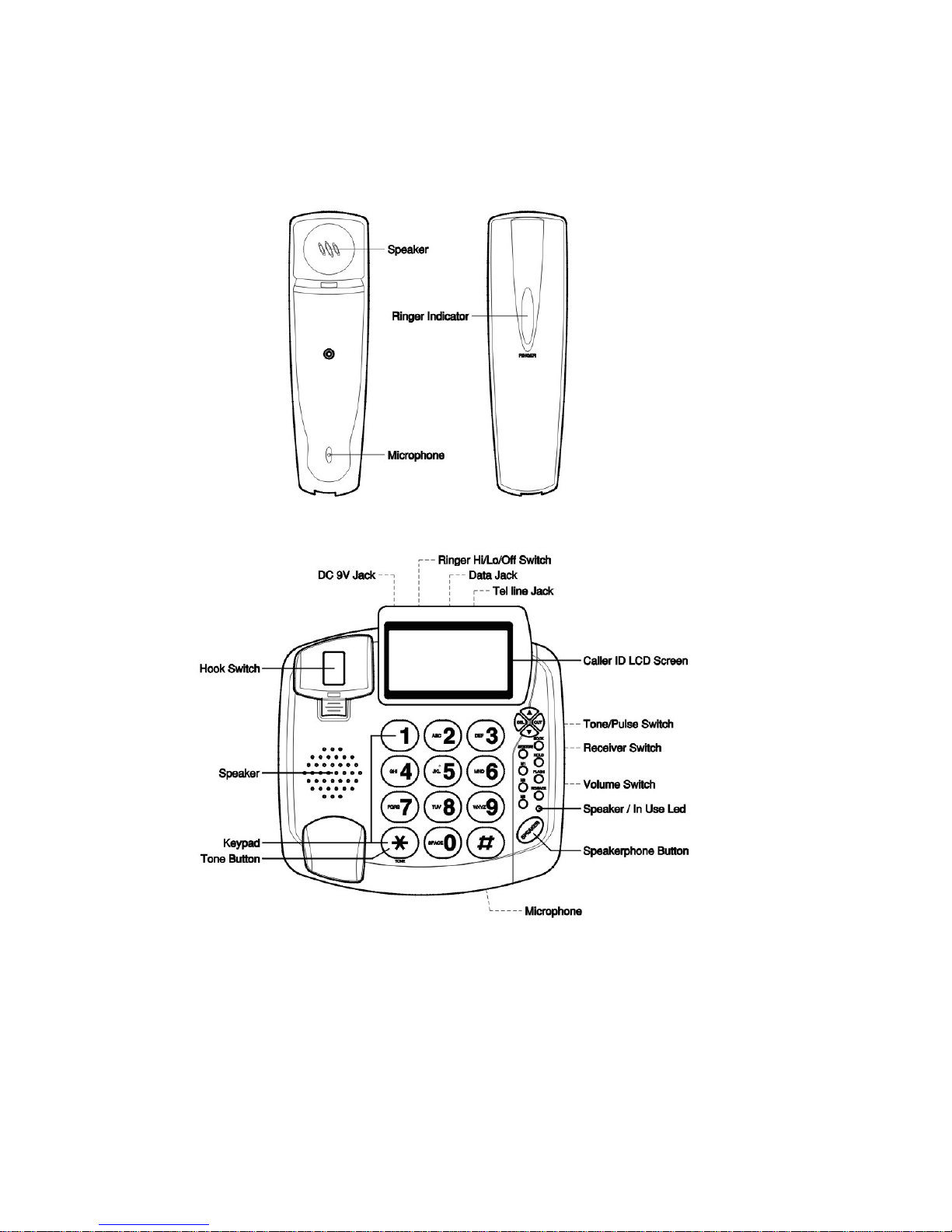
z LOCATION OF CONTROLS
z INSTALLATION
- Plug one end of coiled cord to the jack on the handset and the other end to the
handset jack in the base unit.
- Plug one end of flat cord to phone line jack on the phone base and the other end
into the wall jack
3
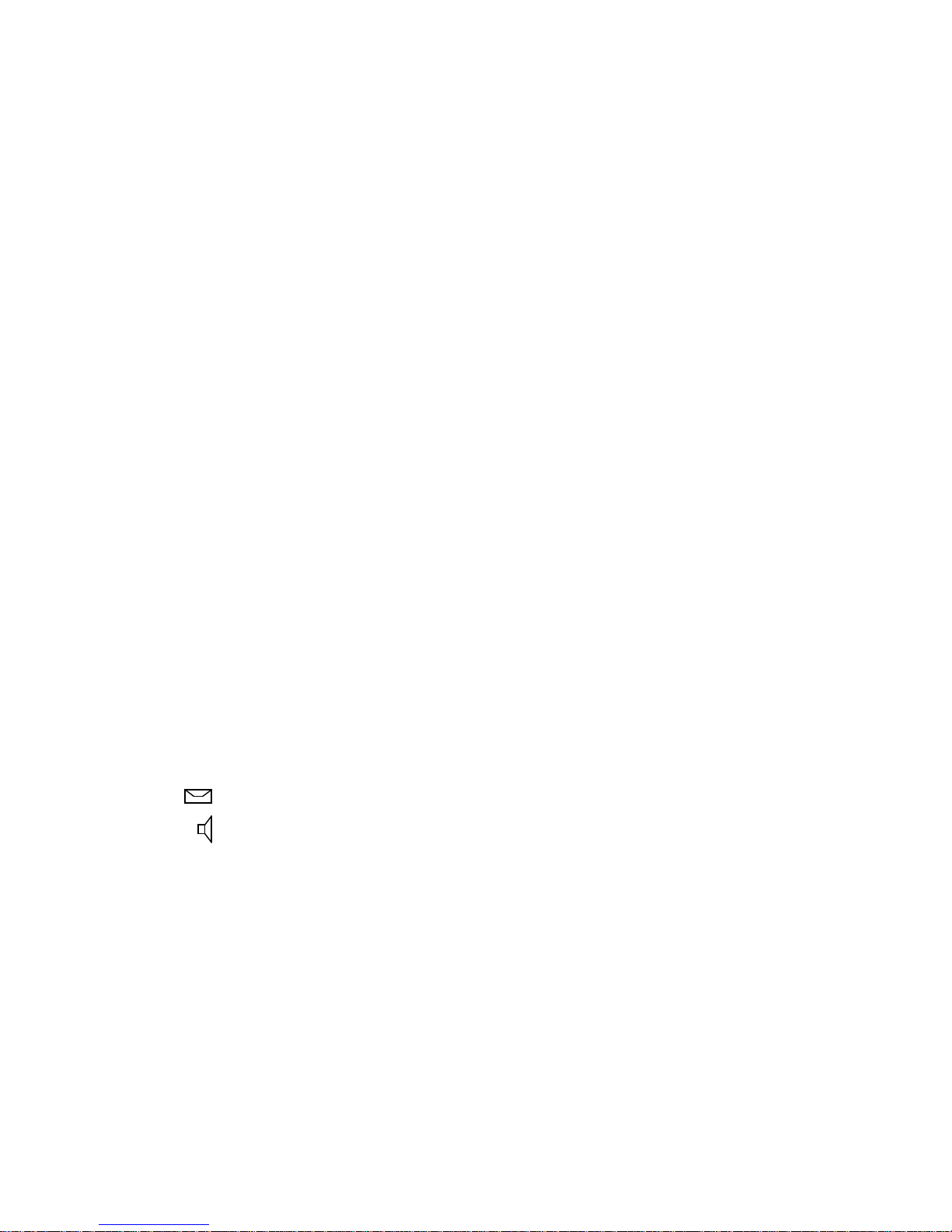
- Open the battery compartment cover; install 3- “AAA” batteries (Not Included).
These batteries must be installed for the LCD display and features including Caller
ID to function.
- The batteries are for saving the phone setting in the case of power loss.
- Connect a 9V AC adapter (Not Included) to the DC jack of the unit
Note: The 9V Adapter and 3-‘AAA’ batteries are not included with this phone.
- Without installing batteries or using a 9V- AC adapter to supply power, the
speakerphone function, Caller ID, LCD display, and other features will not function
(The LCD display will appear blank), however the phone will still operate properly
to make incoming and outgoing calls.
When inserting or replacing batteries, pickup the handset first, then
install/replace the batteries, otherwise, all settings and memory presets will
be lost.
DESCRIPTION OF LCD SCREEN
A. This Phone features a 4-line LCD (Liquid Crystal Display) Screen.
1. The upper line displays the day of the week
nd
2. the 2
3. the 3
4. The 4
z “IN” and “OUT” means the order of incoming call or outgoing calls
z “NEW” appears when there are new incoming calls
z “REP” means the repeat of an incoming call number
z “XX:XX AM/PM XX/XX” means Hour: Minute Morning/Afternoon Day/Month
respectively
z means you have a new phone message
z means the speakerphone in use
B. If a number was received more than once, the LCD will only display the time and
date of the last call when reviewing the incoming call memory.
C. If the time or date of an incoming call originates from a dif f erent time zone, your
local Telephone Company will adjust the time and/or date automatically for your local
time.
D. If there are no calls in progress or other phone functions for more than 8 seconds,
the LCD will only display: time and date, number of received calls, and number of new
incoming calls.
E. This telephone will store in memory, the last 90-incoming calls and the last
16-outgoing calls. If the call memory is filled, the newest incoming call will always be
line displays Date & Time
rd
line displays the number of the incoming call
th
line displays the name of caller, according to the Caller ID data sent.
4
