Etec MP691, MP692 User Manual
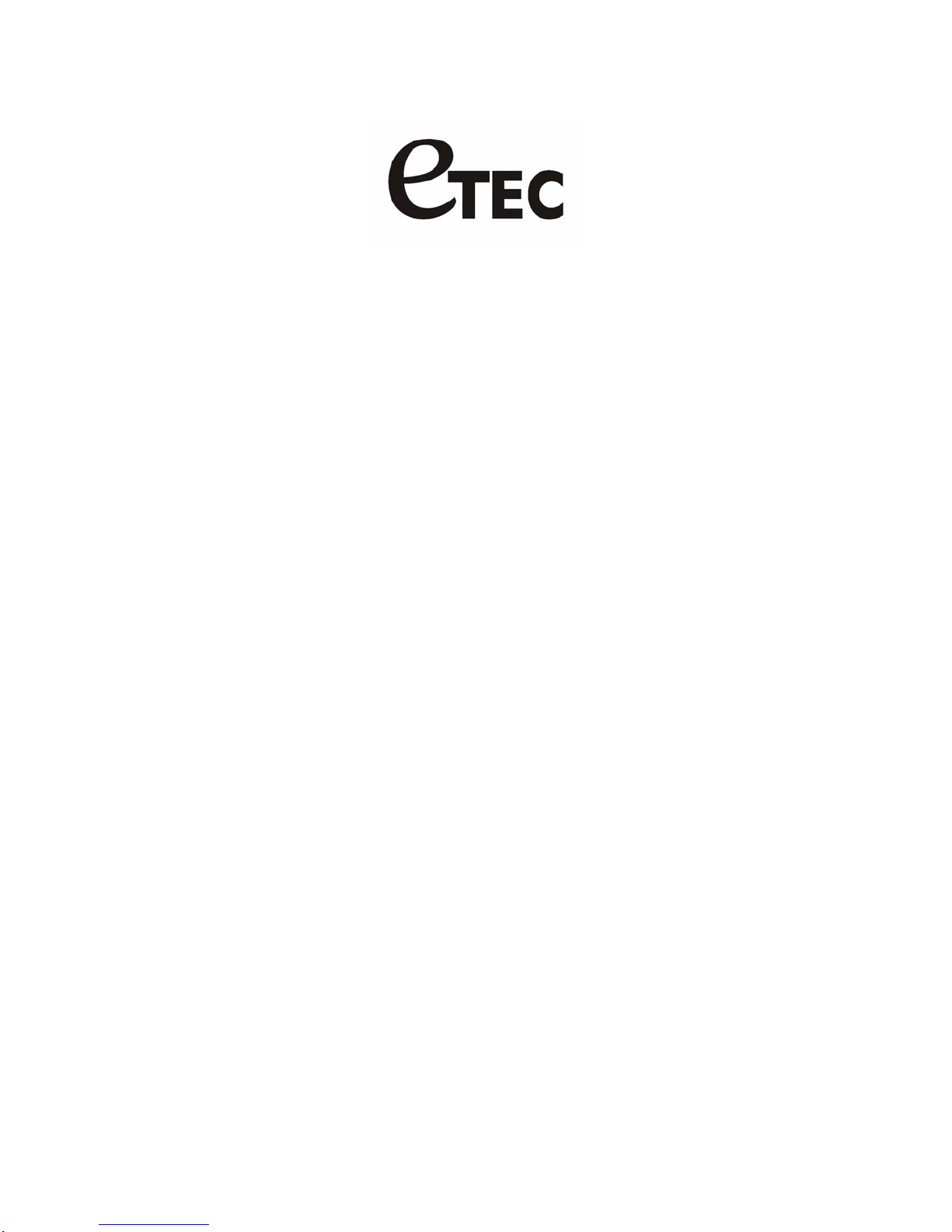
MP3 Digital Audio Player
MP691 &MP692
User Manual
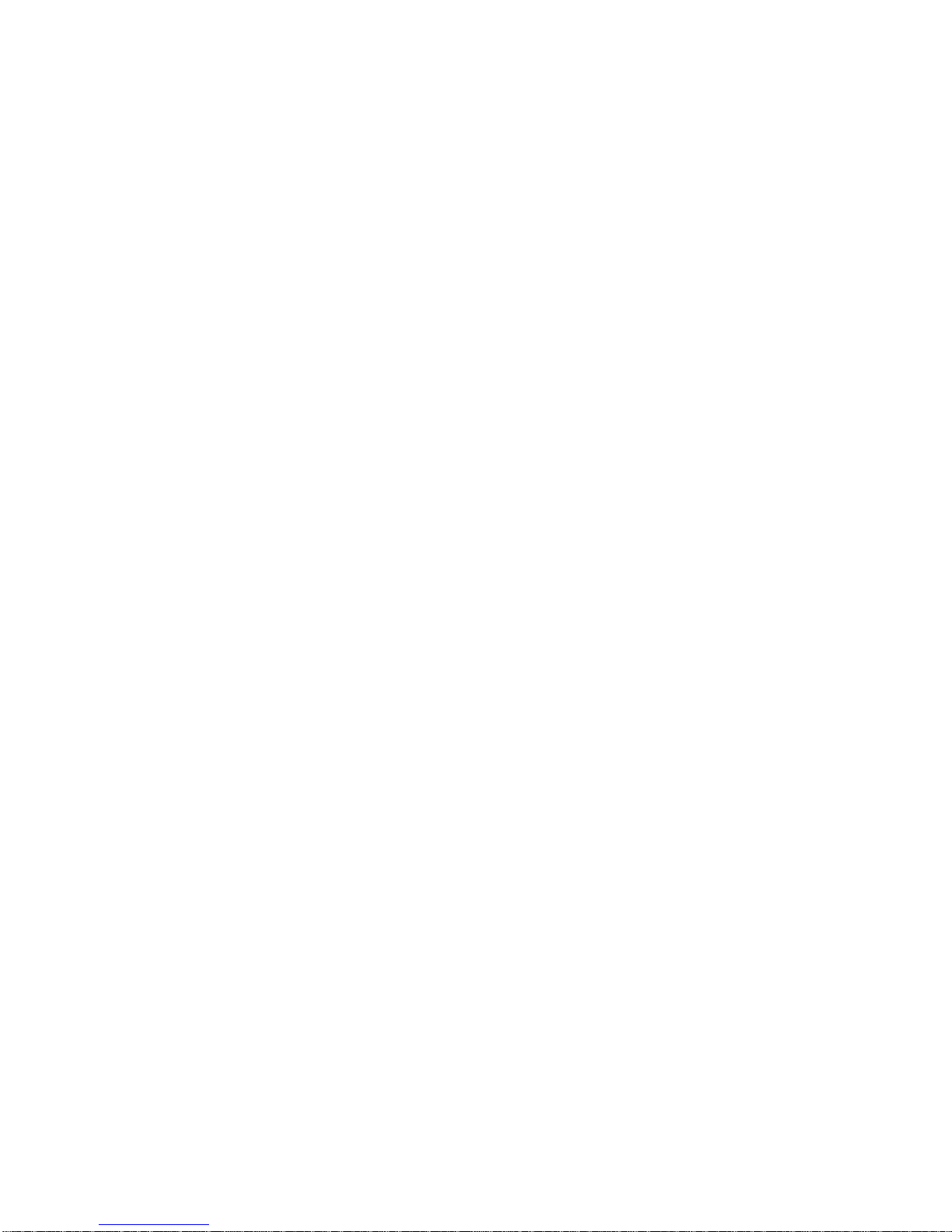
General Description of Functions
•USB 2.0
•Supports multiple audio formats
MP3, WMA, WAV
•No Driver Installation necessary for WINDOWS: 2000, XP, or Newer.
•Voice Recorder
•7-Band EQ
Natural, Rock, Pop, Soft, Classic, Jazz and Bass
•Color Backlit Display
•Multiple play modes
Normal, repeat- one, repeat-all, random play, and browse play modes
•Automatic OFF
•Fast forward and reverse
•Can display lyrics and song title information text.
Safety precautions
1. To ensure your safety, please do not use the player in a damp location or spray water on the player.
2. It is recommended not to use the player in very hot/cold, dusty or humid environment.
3. Do not disassemble or repair the player by yourself. Otherwise, it may affect the quality of the player.
The MP3 player has no parts available for the user to repair.
4. We do not recommend that you use earphones when you are driving
5. Your hearing ability may be permanently harmed due to listening at loud volume levels. It is strongly
recommended you adjust the volum e of the MP3 player to a proper level to avoid damage to your
hearing.
6. If you do not intend to use the player for a long time, please take out the battery, otherwise the
battery may leak, corrode and damage the player.
7. Avoid dropping the player.
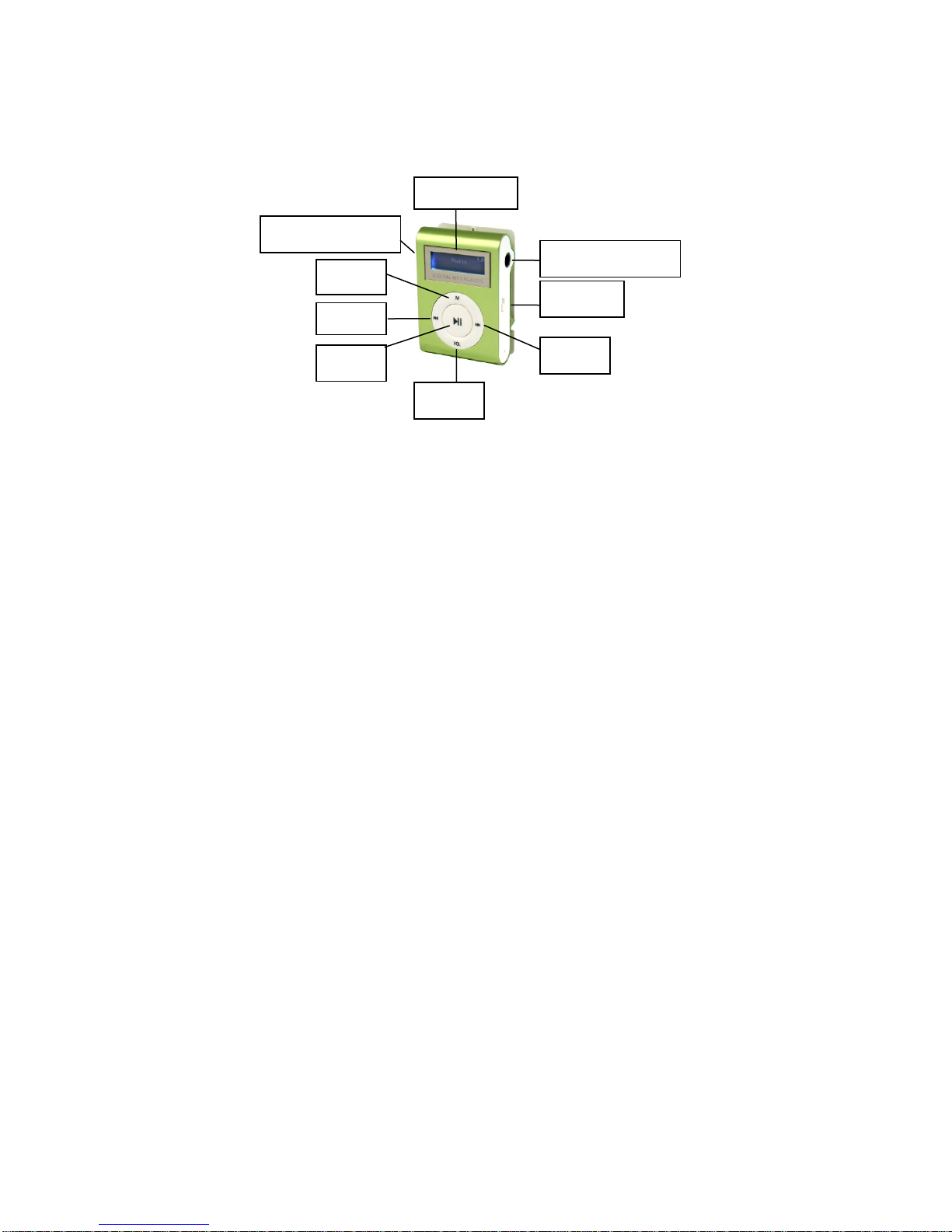
STATEMENT
Thank you for purchasing this digital MP3 player.
Prior to using the product, please read the operation manual for the best use of the player.
The contents of the manual may be modified from time to time.
No prior notice will be given when there are any chan ges to the performance or functions of the
product.
Know your player
Outline and key
USB CONNECTION
MENU
PREV
LCD SCREEN
HEADPHONE JACK
ON / OFF
PLAY
NEXT
VOL
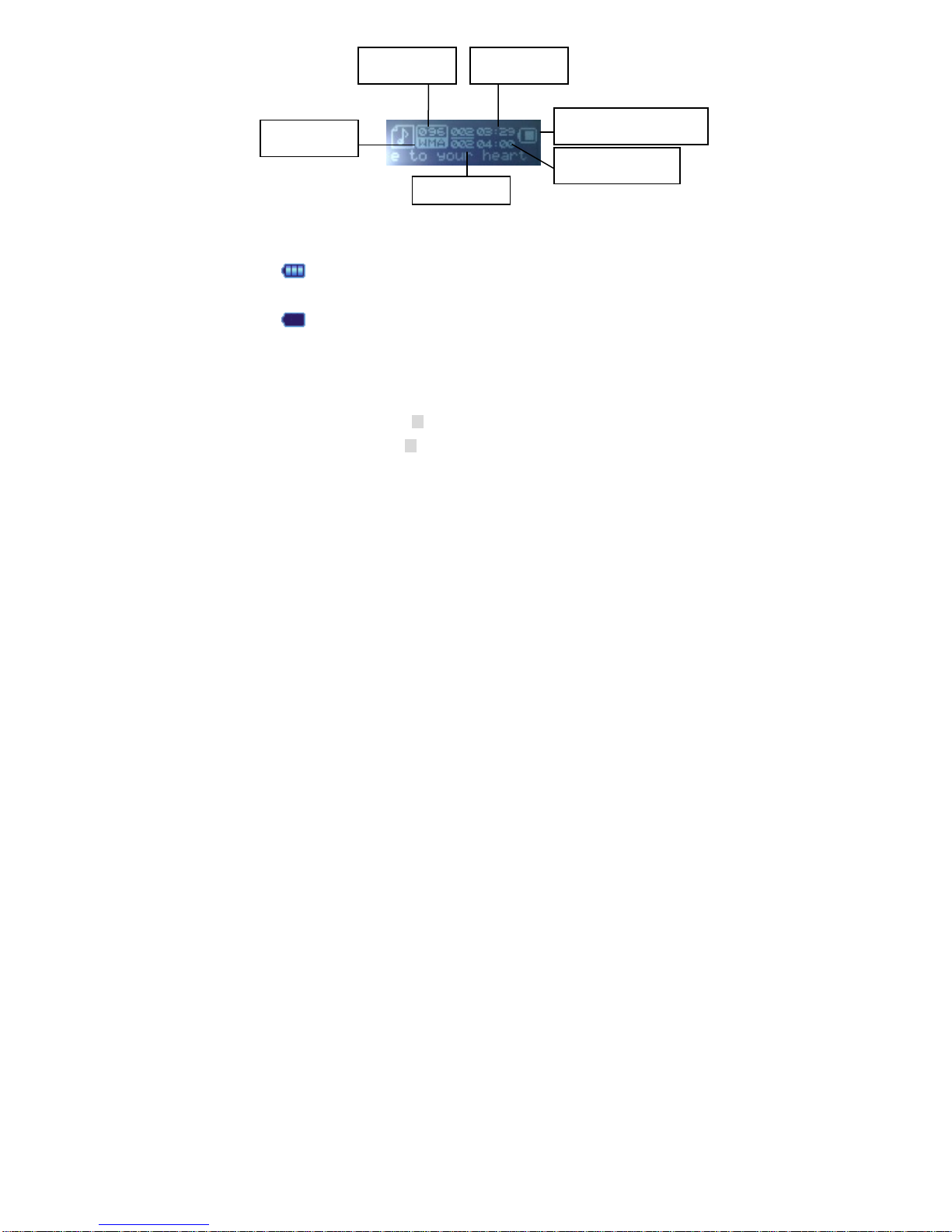
Display screen
FILE FORMAT
Battery indicator
Displays the battery charging status.
W hen the battery is fully charged, it will be displayed as on the picture (blue
square).
When the battery is low, the square will become empty.
Key operation
• Volume adjustment
Press “VOL”,
then press ”NEXT/” to increase the volume.
then press ”PRE/” to decrease the volume.
• Power ON/OFF
BIT RATE
TRACK TIME
BATTERY POWER METER
TRACK NUMBER

Press and hold “►” button to turn the MP3 player on.
While the MP3 is playing, press and hold the “►” to turn the MP3 player
off.
• Play/Pause
In the Music mode, press the “►” button to playback the music.
• Record/Pause
In the Record mode, press the “►” button to start or pause recording,
press “Menu” or “VOL” to stop the recording.
In any mode, press the “Menu” button for 2 seconds (long tim e press) to enter the main menu.
• Buttons and controls definition
- Express Forward; - Express Backward; ► - Play/Pause
1. “►”: Power ON/PLAY/STOP/OFF.
2. “Menu”: General confirmation button.
3. “VOL”: volume control.
4. “USB”: USB plug.
5. “Earphone jack”: Standard earphone connector.
6. “ON/OFF” power on/off.
Buttons usage definition
The buttons can be used in 3 different ways:

Press: Press the button then release it immediately.
Long time press: Press and hold the button for about 2 seconds, then
release it.
Press and hold: Press and keep holding the button.
• Music playback
Please, follow the steps below
1. Connect your earphone to the earphone jack of the MP3 player.
2. Press the “►” button for 2 seconds (long tim e pr ess) to turn y our MP3
player on, enter the Music mode, and then press “►” again to
playback the music.
3. Select music: Press the button to select the next, to select the
previous one.
• Display of the song name and song text
This MP3 Player supports “*.LRC” file format song text, with the .LRC file the
MP3 player can display the so ng tex t sy nchr ono usly w ith the song pl ay back.
o How to use the song text file (*.LRC)
The .LRC should have the same file name as the song.
For example:
If the song name is Big Big World.mp3
