Etec FL815 Instruction Manual
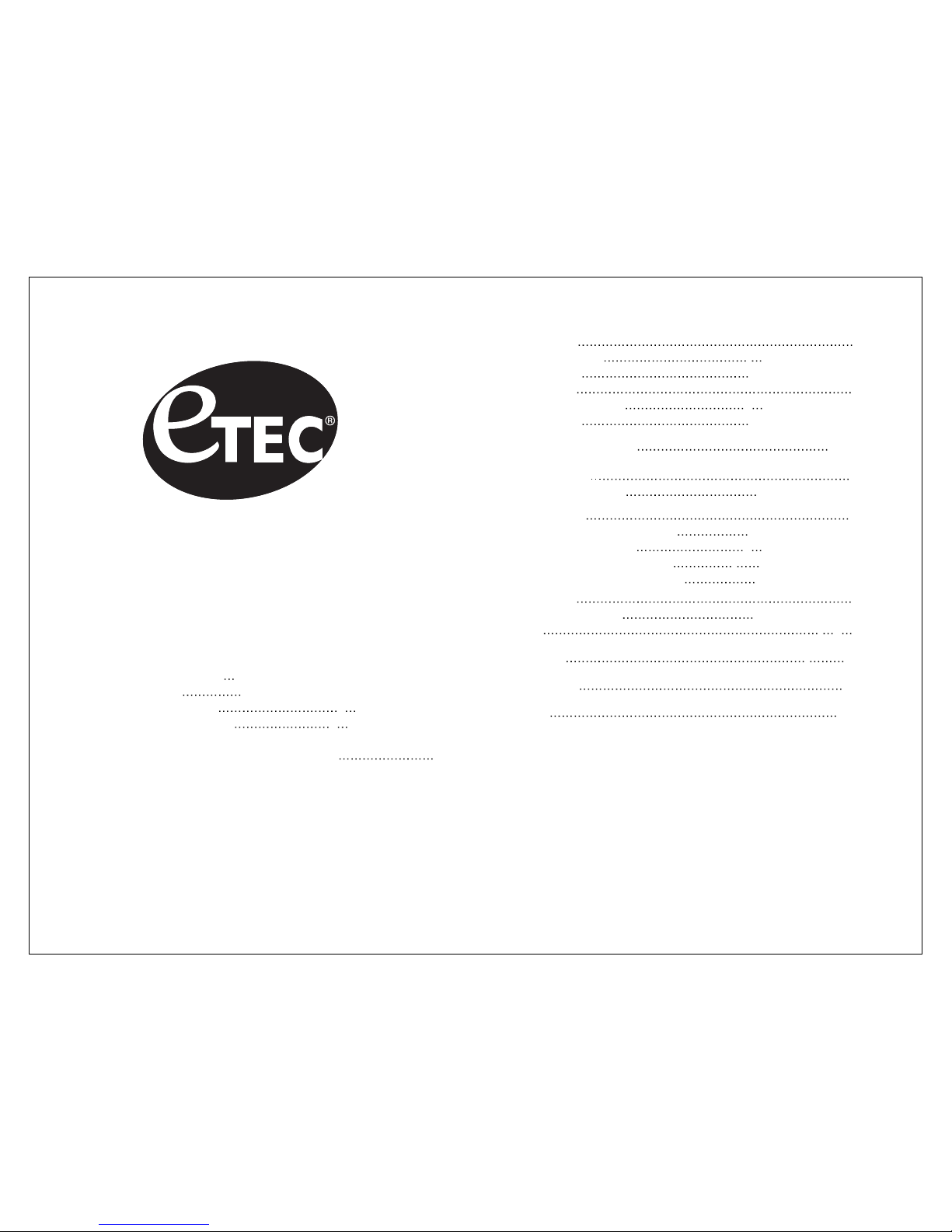
1
MODEL: FL815
Digital MP3 & Video Player
Table of Contents:
Product Overview ........................................................................... 2
Features & Notes
................................... 2
Charging
..................................2
Button Overview
.. 3
Button Descriptions
..
..3
Loading music, pictures, videos, or eBooks
.. 4
Playing Music
.5
Play Modes
.
5
Volume
....5
Playing Video
.5
Deleting Videos
.. 5
Volume
....5
Viewing
Photos
..8
Auto Play Time
..8
Voice Recorder
.8
How to Save a Recording
....8
Recording Quality
..
8
How to Save Recordings
.
.8
How to Access Recordings
..8
eBook Viewer
9
Auto Play Time
..9
File List
. .. 9
Setup Menu
.
..10
Specifications
..10
Video Conversion Utility
6 & 7
Warranty
..11
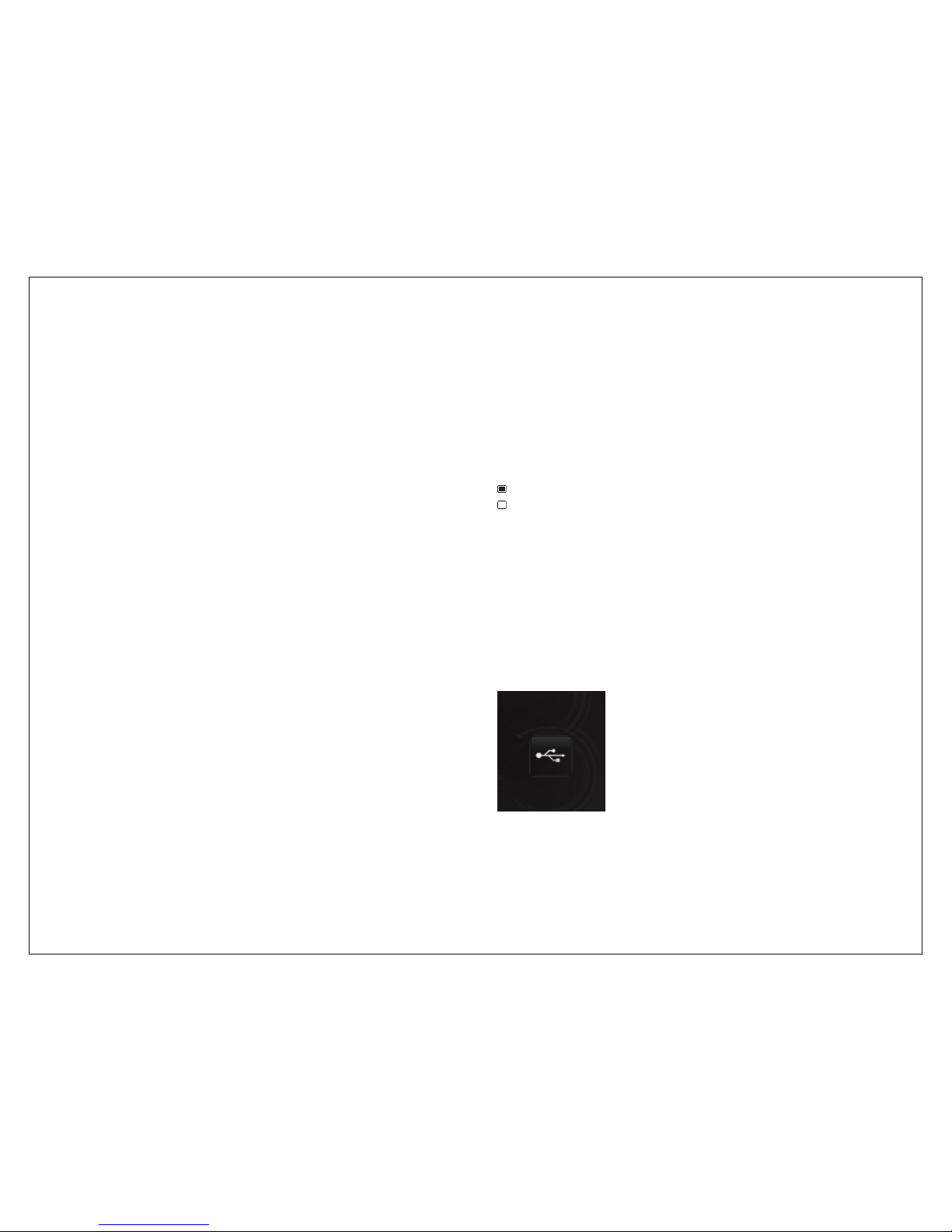
2
- Color display
- Digital MP3 player supports MP3, WMA, & WAV
- Supported video format: AVI
- Supports JPEG picture browsing
- ID3 TAG support (title, artist, and lyrics)
- Firmware upgradeable
- Built-in rechargeable Lithium-ion battery
- USB 2.0
- This player will recognize up to 9 folders [folders must be created
on a PC or laptop].
-This player can be used without power as a USB flash drive.
-
Do not expose unit to extremely hot, cold, or humid environments.
- Battery life may vary under different usage conditions.
- This unit charges via USB Mini (B) connection.
- Do not disconnect the unit while formatting or transferring music.
- Do not disassemble this unit.
- Always fully charge this unit before the first use.
- A full charge takes 3 – 4 hours.
- Battery charging icon shows r
emaining power at 4 different levels.
Solid Icon = Battery is fully charged
Blank Icon = Battery is fully depleted and needs to be recharged to
continue operation
- Your PC or laptop must be on while charging.
- The MP3 player can be on or off while charging.
- The rechargeable battery may be low if:
1. The battery indicator shows low
2. The player automatically turns off after reboot
3. The keys become inactive
This screen should appear when the MP3 player is connected to a
computer.
FEATURES:
CHARGING:
NOTES:
The PC or Laptop must be ON to charge the MP3 Player

3
Button Overview:
Button Descriptions:
- ON/OFF: Power switch
- PLAY / PAUSE/ CONFIRM:
1. Long press to power on/off. ***NOTE: ON / OFF switch
must be set to “ON” in order for the unit to turn on.
2. Short press toggle Play / Pause.
- HOME / MENU:
1. Short press to access main menu.
2. Short press to show submenu.
- UP p / VOL+:
Short press to increase volume in play mode or move cursor up in
other modes.
- DOWN q / VOL-:
Short press to decrease volume in pla
y mode or move curso
r down
in other modes.
- RIGHT u / NEXT:
Short press to play next song in play mode or move right in other
modes.
- LEFT t / PREV:
Short press to play last song in play mode or move left in other
modes.
RETURN: Short press to jump back a screen.
MIC: Built-in microphone
USB CONNECTION: USB connection port
HEADPHONE JACK: Standard 3.5mm headphone jack
UP / VOL+
HOME / MENU
LEFT / PREV
PLAY / PAUSE /
CONFIRM
HEADPHONE JACK
SCREEN
RETURN
RIGHT / NEXT
DOWN / VOL-
USB CONNECTION
MIC
ON / OFF
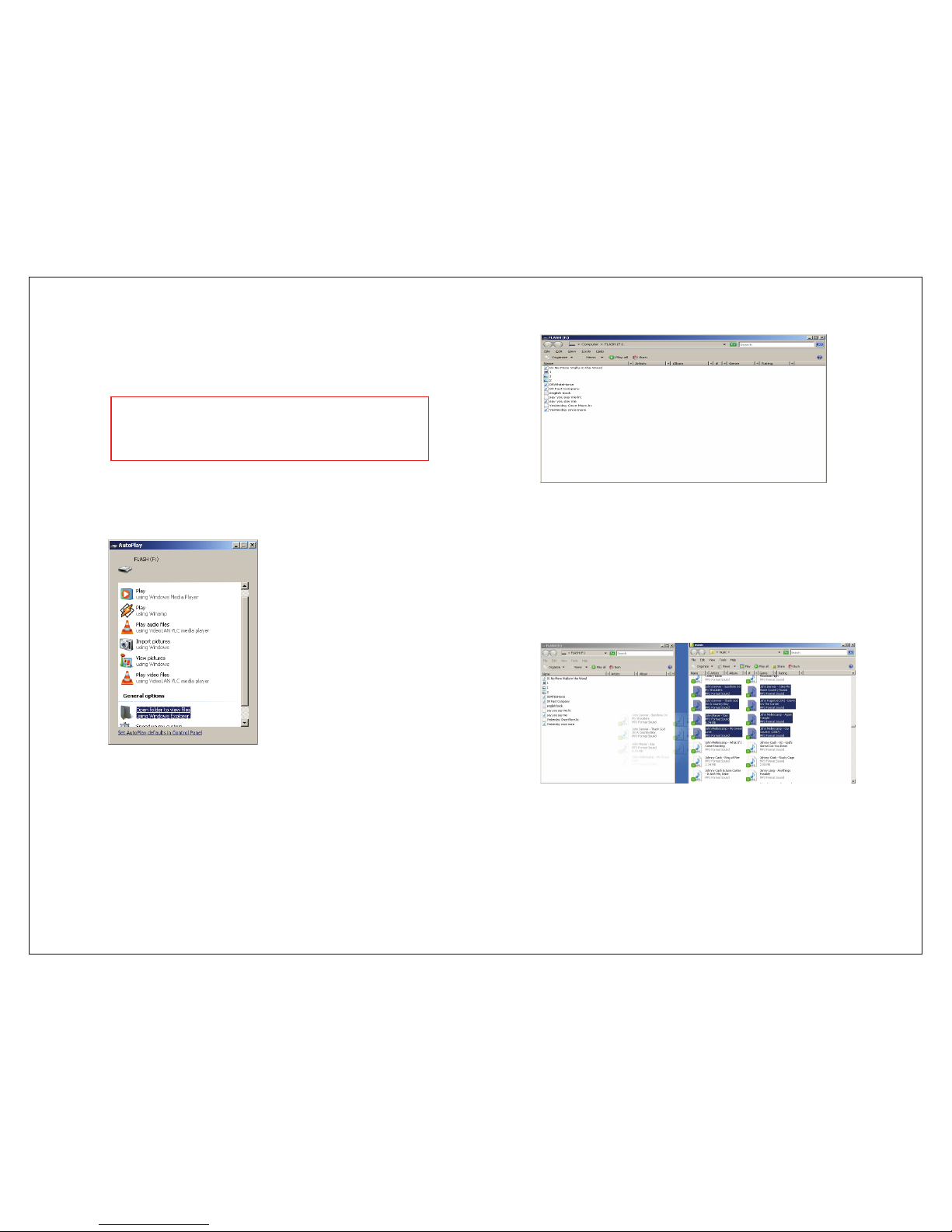
4
Loading Music, Pictures, Videos, or
eBooks to the MP3 Player
1. Connect the MP3 player to your PC or laptop with provided
mini USB (B) cable. Windows should detect, install, and auto
play the device.
2. Under General Options select “Open folder to view files
using Windows Explorer”. This will open the MP3 player’s
FLASH drive (F:).
(MP3 Player’s FLASH drive (F:)
*** NOTE: If Windows doesn’t run auto detect, click on “My
Computer” and select FLASH drive (F:).
3. Open the folder that contains the music, pictures, videos, or
eBooks that you want to load on the MP3 player.
4. Drag and drop the file(s) from your PC to the MP3 player’s
FLASH drive (F:).
You can also highlight a selection of files, right click, and
select “Copy”. Next, right click on FLASH drive (F:) and select
“Paste”. This will also transfer files from your computer to the
MP3 player.
NOTE: This MP3 player is only compatible on PC’s and
laptops running Windows 2000 or newer. This unit is not
compatible with Apple products.
