Etec EPH2010 User Manual
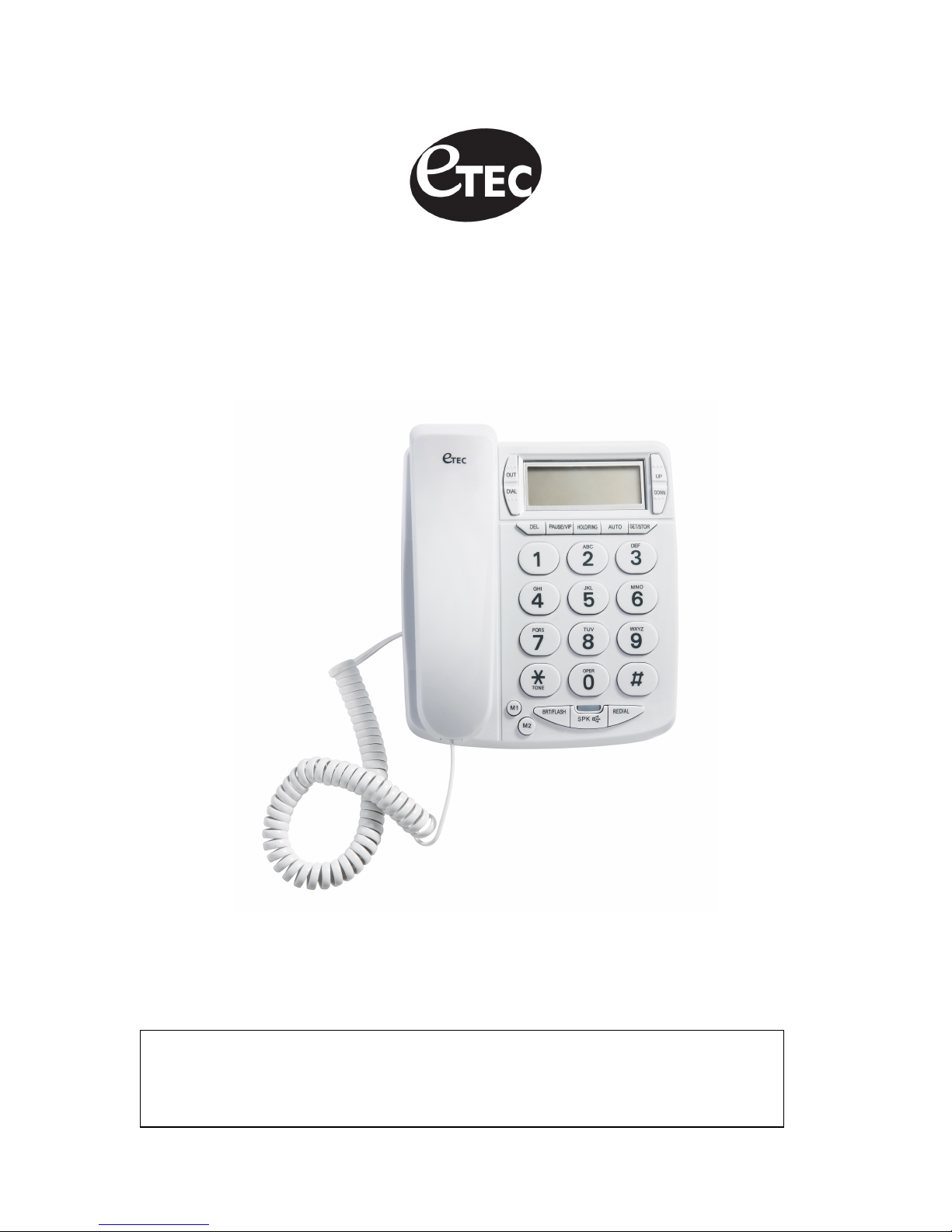
LARGE BUTTON PHONE
WITH CALLER ID
Model: EPH2010
PLEASE READ THIS USER MANUAL COMPLETELY BEFORE
OPERATING THIS UNIT AND RETAIN THIS BOOKLET FOR
FUTURE REFERENCE.

Using the Setup Mode
With the phone on the hook, press the [SET] button to enter the Setup Mode. The LCD will
display “SET | DATE” on the first screen of the Setup Mode. Use the [UP]/[DOWN] buttons to
change between the different setting options and the LCD will display the corresponding
setting items. Press the [SET] button again to enter one specific setting item. Use the
[UP]/[DOWN] buttons to change the specific setting items you wish to change. When finished
changing the settings press the [DEL] button to exit the Setup Mode.
Date/Time Setting
When the LCD display shows “SET | DATE”, press the [SET] button to confirm. The LCD
display will begin by flashing the Year. Press the [UP]/[DOWN] buttons to change the Year
number then press the [SET] button to confirm. The LCD will now enter the Month Setting.
Press the [UP]/[DOWN] buttons to change the Month number then press the [SET] button to
confirm. The LCD will now enter the Date/Hour/Minute Setting. Press the [UP]/[DOWN]
buttons to change the Date/Hour/Minute settings respectively pressing the [SET] button each
time to confirm the correct number.
Local Area Code Setting
When the LCD display shows “SET 2 CODE”, press the [SET] button to confirm. The LCD will
then display “CODE *****”. Press the [SET] button to enter the Area Code setting, the first “*”
will begin to flash (if the Area Code was previously set, the LCD will display the previously-set
area code numbers, and the first number of the area code will flash). Press the [UP]/[DOWN]
buttons to enter the correct number for the first number of your area code, then press the
[SET] button to confirm. Repeat this process to enter the rest of the area code numbers.
Dial Out Setting
Use this setting if you need to dial a specific number (ex: 9) to make an outside call. When
the LCD display shows “SET 3 PCODE”, press the [SET] button to enter the Dial Out setting,
The LCD will then display “CODE **”. The first “*” will begin to flash (if the Dial Out Code was
previously set, the LCD will display the previously-set Dial Out numbers, and the first number
will flash). Press the [UP]/[DOWN] buttons to enter the correct number for the first number of
your Dial Out Code, then press the [SET] button to confirm. Repeat this process to enter the
rest of the Dial Out Code numbers.
Caller ID
When receiving a new call, the phone will automatically detects and displays the Caller ID,
the date, the time, and records this information in the Caller ID memory.
Reviewing the Caller ID History for Incoming Calls
With the phone on the hook, press the [UP]/[DOWN] buttons to review the number, date and
time of the incoming Call History.
Redial a Previous Incoming Call
