Etec DVD2258 Instruction Manual
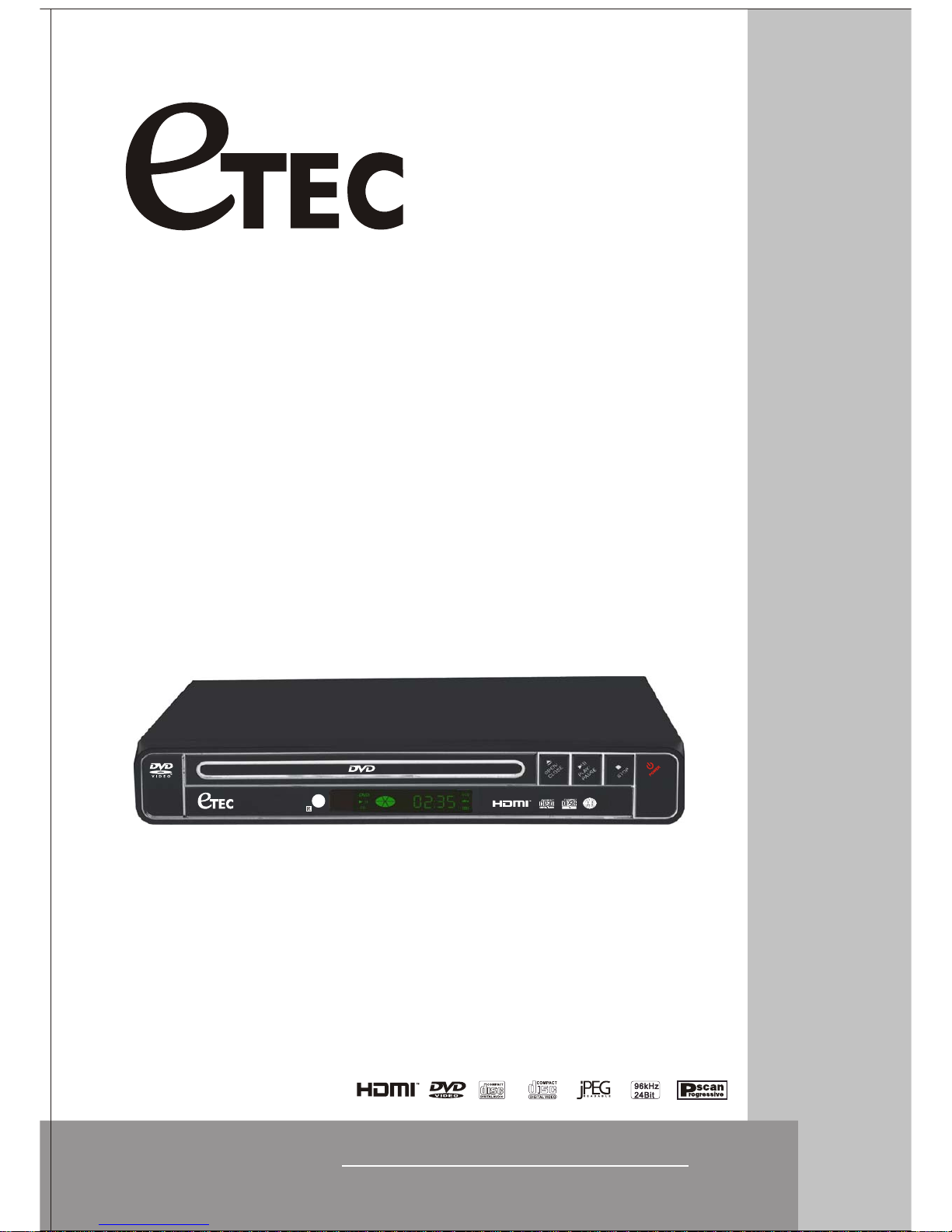
DVD2258
DVD PLAYER
INSTRUCTION MANUAL
1-1 1
DVD2258

IMPORTANT NOTICE
1. Please check to see if your TV set has a HDMI video input.
2. If your TV set has a HDMI video input, please connect the
DVD player to the TV set with a HDMI cable (not included).
Switch on the DVD player and TV set, change the TV video
input to a high resolution setting such as; 480p/576p, 720p,
1080i, 1024X768 or 1360X768, then press the HDMI button
on the remote control of the DVD player, and choose the
high-resolution video out-put setting to match that of the TV
set. Once the high-resolution setting of the DVD player
matches the TVs high-resolution video input setting, the TV
screen will then appear with the "eTEC" logo and the image
picture is now a high-resolution picture.
3. If your TV set does not have a HDMI video input, just
connect the DVD player to the TV set using an A/V, S-Video,
or Y/Cb/Cr cable.
QUICK GUIDE FOR HDMI FUNCTION

IMPORTANT NOTICE
Front and Back Panels. ..................................................................................1
Front Panel. ..................................................................................................1
Back Panel.. ................................................................................................1
Remote Control... ....................................................................................... 2
Operating the Remote Control.... .................................................................... 3
Functions.......... ........................................................................................ 4-7
System Setup..................... ................................................................... . 8-10
MP3 Function .......... ................................................................................... 10
JPEG Files..... ................... ......................................................................... 11
Troubleshooting .........................................................................................11
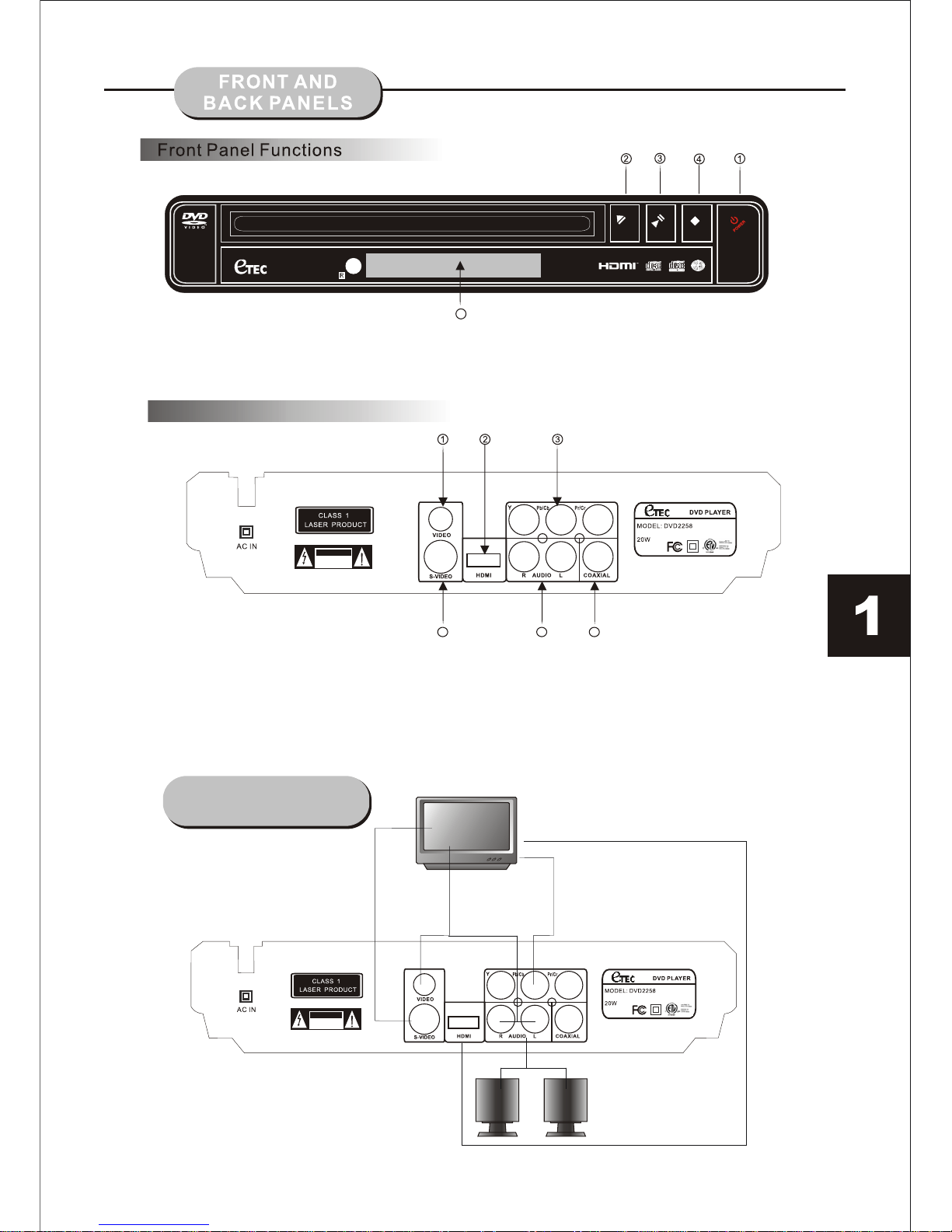
RISK OF ELECTRIC SHOCK
DO NOT OPEN
RISK OF ELECTRIC SHOCK
DO NOT OPEN
CAUTION
AC 120V ~60Hz
RISK OF ELECTRIC SHOCK
DO NOT OPEN
RISK OF ELECTRIC SHOCK
DO NOT OPEN
CAUTION
AC 120V ~60Hz
4 5 6
1. VIDEO output.
2. HDMI Connector.
3. Y, Pb/Cb, and Pr/Cr output.
4. S-VIDEO output.
5. AUDIO output.
Use to connect both the right and left channels.
6. COAXIAL output.
1. POWER 4. STOP
2. OPEN/CLOSE 5. LED DISPLAY
3. PLAY/PAUSE
PLAY/
PA
USE
OPEN/
CLOSE
STOP
DVD2258
5
CONNECTION
HDMI CABLE
AV CABLE
S-VIDEO CABLE
Y,Pb/Cb, Pr/Cr CABLE
Back Panel Functions
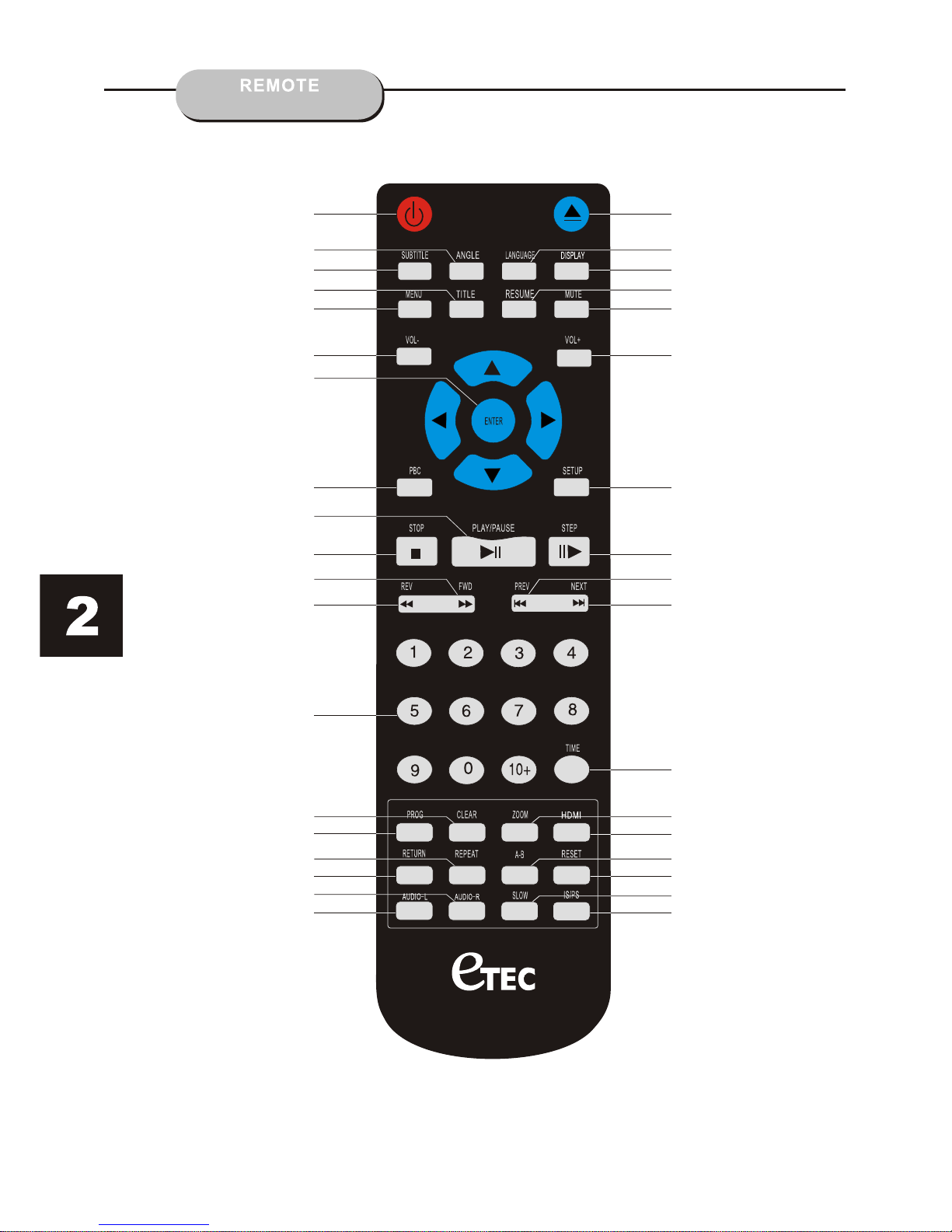
NUMBER BUTTONS [13]
CONTROL
FWD(Forward) [11]
REV(Reverse) [12]
PBC(Playback Control) [8]
[28] PREV(Previous)
PROG(Program) [15]
[36] IS/PS
(Interlace Scan/
Progressive Scan)
[33] A-B(Repeat A-B)
VOL-(Volume Down) [6]
[25] VOL+(Volume Up)
AUDIO-R(Right) [18]
AUDIO-L(Left) [19]
POWER [1]
ANGLE [2]
SUBTITLE [3]
TITLE [4]
MENU [5]
ENTER [7]
PLAY/PAUSE [9]
STOP [10]
CLEAR [14]
RETURN [17]
REPEAT [16]
POWER OPEN/CLOSE
[20] OPEN/CLOSE
[21] LANGUAGE
[22] DISPLAY
[23] RESUME
[24] MUTE
[26] SETUP
[27] STEP
[29] NEXT
[30] TIME
[31] ZOOM
[34] RESET
[35] SLOW
[32] HDMI
