Etec DVD2250 Instruction Manual
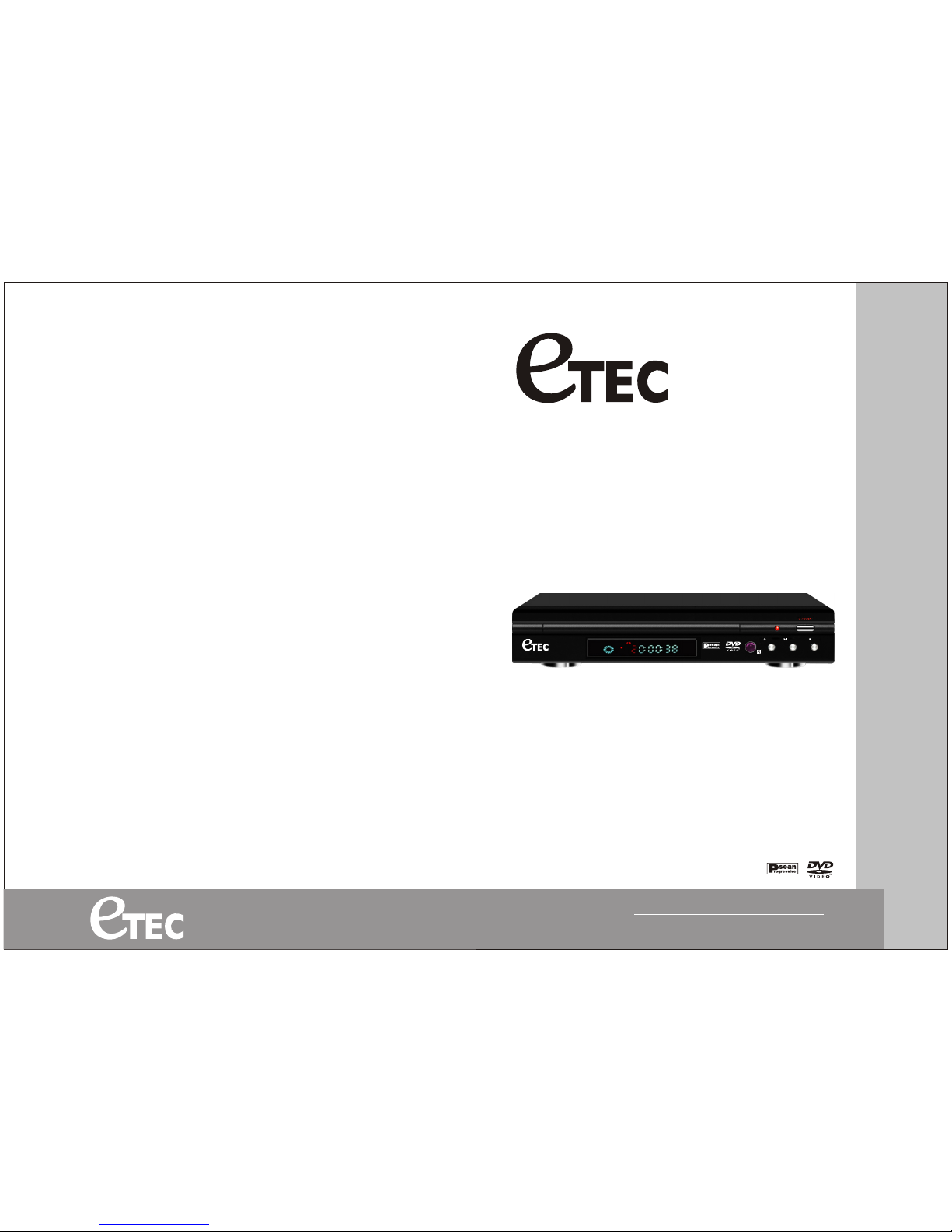
DVD2250
DVD PLAYER
INSTRUCTION MANUAL
1-10
DVD2250
OPEN/CLOSE PLAY/PAUSE STOP

Important Safety Instructions
1) Read these instructions.
2) Keep these instructions.
3) Read and pay attention to all warnings.
4) Follow all instructions.
5) Do not use this apparatus near water.
6) Clean only with dry cloth.
7) Do not block any ventilation openings. Install in accordance with the
manufacturer's instructions
8) Do not install near any heat sources such as radiators heat registers stoves
or other apparatus (including amplifiers) that produce heat
9) DO not defeat the safety purpose of the polarized or grounding-type plug.
A polarized plug has two blades, one wider than the other. A grounding type
plug has two blades and a third grounding prong .The wide blade and the
third prong are provided for your safety. If the provided plug does not fit
into your outlet, consult on electrician for replacement of the obsolete outlet
10) Protect the power cord from being walked on or pinched.
11) USE only attachments or accessories specified by the manufacturer.
13) Unplug this apparatus during lightning storms or when unused for long
periods of time
14) Refer all service issues to a qualified service provider. Service is
required if the device has been damaged in any way, the power-supply cord
or plug is damaged, liquid has been spilled or objects have fallen into the
device, the unit has been exposed to rain or moisture, or has been dropped.
Warning: The main power plug is also used as a disconnect device and
should remain easily acceptable.

Front and Back Panels ..............................................................................1
Front Panel ..............................................................................................1
Back Panel...............................................................................................1
Remote Control....................................................................................... 2
Operating the Remote Control.................................................................. 3
Functions.......... ..................................................................................4-7
System Setup..................... ..................................................................8-9
MP3 Function .......... .............................................................................. 9
JPEG Files..... ................... ................................................................... 10
Troubleshooting ....................................................................................10
TABLE OF CONTENTS
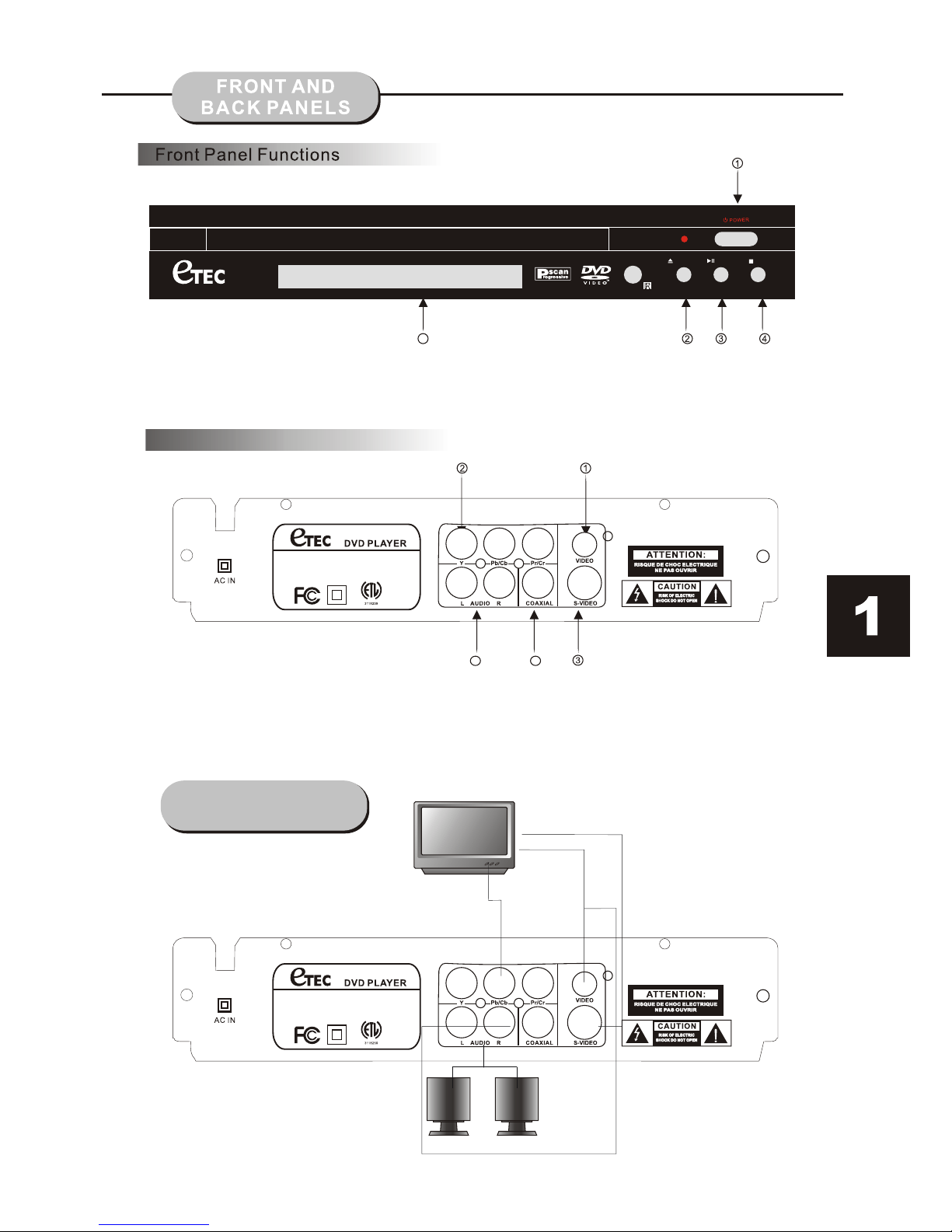
MODEL: DVD2250
AC: 120V~60Hz
20W
E
R
T
T
E
N
K
I
CONFORMS TO
ANSI/UL STD 60065
CM
C C
USUS
L
I
S
E
D
T
CERTIFIED TO
CAN/CSA STD
C22.2 No. 60065
DVD2250
OPEN/CLOSE PLAY/PAUSE STOP
4 5
1. VIDEO output.
2. Y, Pb/Cb, and Pr/Cr output.
3. S-VIDEO output.
1. POWER 4. STOP
2. OPEN/CLOSE 5. LED DISPLAY
3. PLAY/PAUSE
5
CONNECTION
AV CABLE
S-VIDEO CABLE
Back Panel Functions
4. AUDIO output.
Use to connect both the
right and left channels.
5. COAXIAL output.
MODEL: DVD2250
AC: 120V~60Hz
20W
E
R
T
T
E
N
K
I
CONFORMS TO
ANSI/UL STD 60065
CM
C C
USUS
L
I
S
E
D
T
CERTIFIED TO
CAN/CSA STD
C22.2 No. 60065
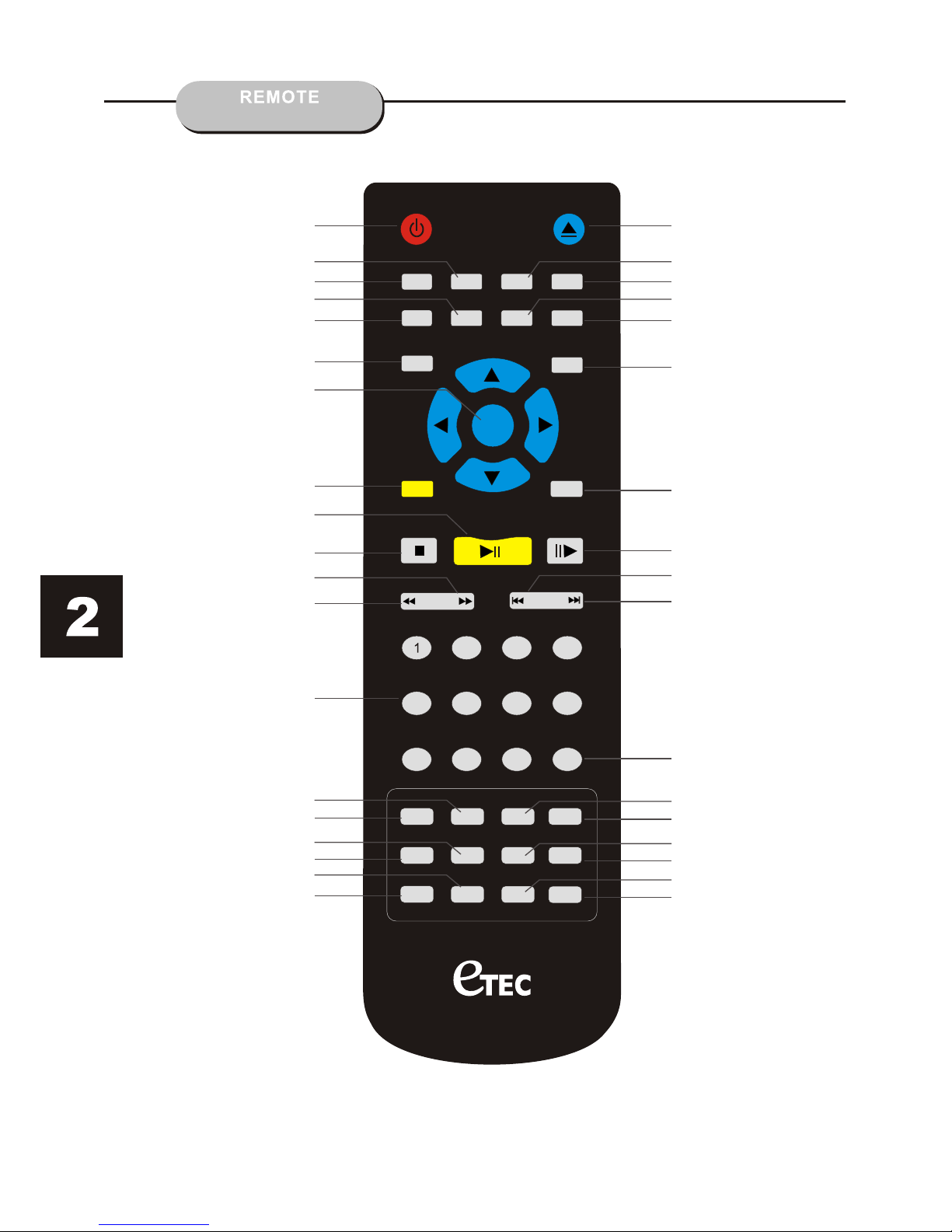
DVD2250
POWER OPEN/CLOSE
SUBTITLE
ANGLE
LANGUAGE
DISPLAY
PBC
TITLE
RESUME
MUTE
VOL- VOL+
ENTER
MENU
SETUP
STOP PLAY/PAUSE STEP
REV FW D PREV NEXT
2
3
4
5
6
7
8
9 10+0
TIME
PROG CLEAR ZOOM
SHUFFLE
RETURN REPEAT A-B RESET
SLOW IS/PSAUDIO-L AUDIO-R
NUMBER BUTTONS [13]
CONTROL
FWD(Forward) [11]
REV(Reverse) [12]
MENU [8]
[28] PREV(Previous)
PROG(Program) [15]
[36] IS/PS
(Interlace Scan/
Progressive Scan)
[33] A-B(Repeat A-B)
VOL-(Volume Down) [6]
[25] VOL+(Volume Up)
AUDIO-R(Right) [18]
AUDIO-L(Left) [19]
POWER [1]
ANGLE [2]
SUBTITLE [3]
TITLE [4]
PBC(Playback Control) [5]
ENTER [7]
PLAY/PAUSE [9]
STOP [10]
CLEAR [14]
RETURN [17]
REPEAT [16]
[20] OPEN/CLOSE
[21] LANGUAGE
[22] DISPLAY
[23] RESUME
[24] MUTE
[26] SETUP
[27] STEP
[29] NEXT
[30] TIME
[31] ZOOM
[34] RESET
[35] SLOW
[32] SHUFFLE
