Page 1
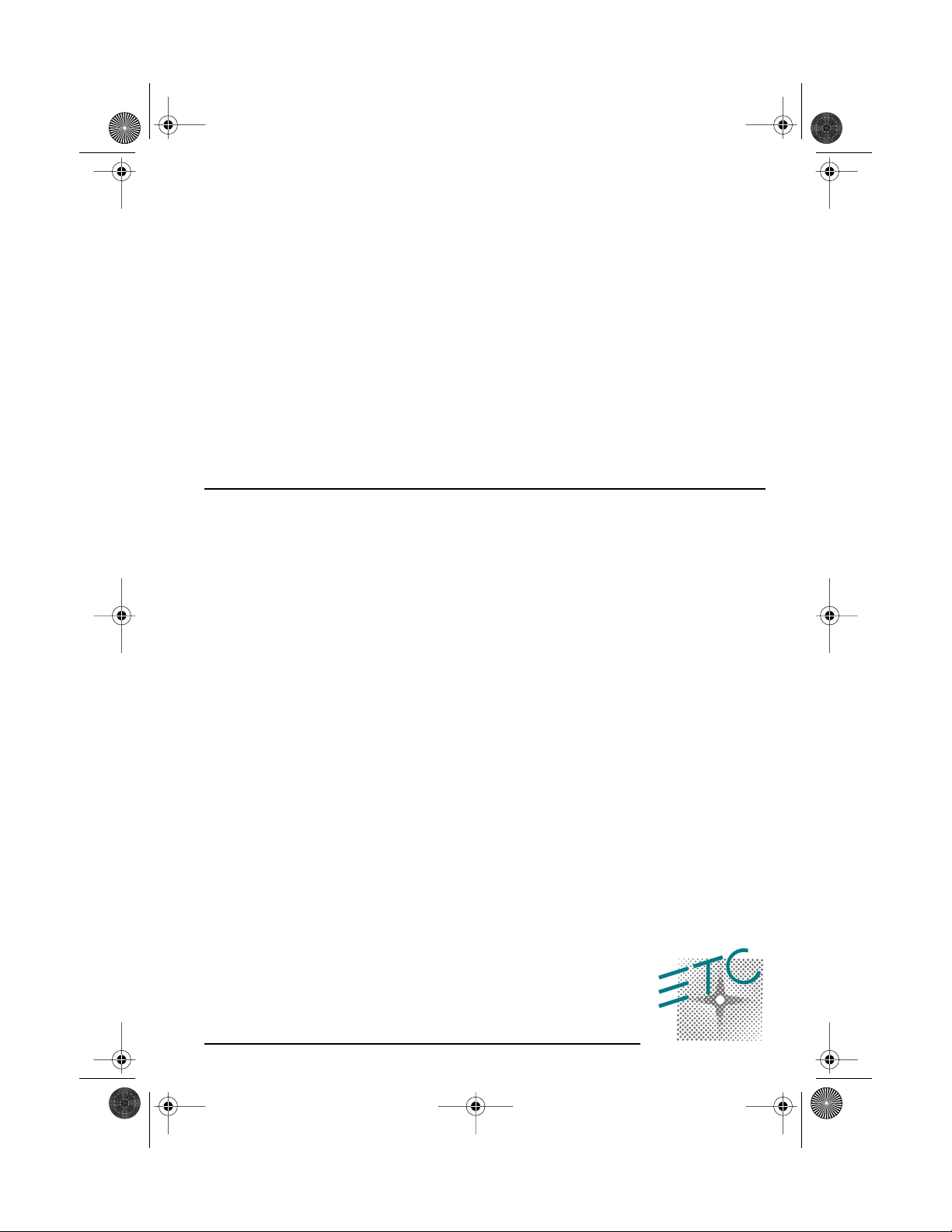
CES4Par(4Lang)Front.fm Page 1 Tuesday, August 31, 1999 2:10 PM
CE Source FourPAR
User manual
Gebrauchsanleitung
Manuel d’utilisation
Manual del usuario
Page 2
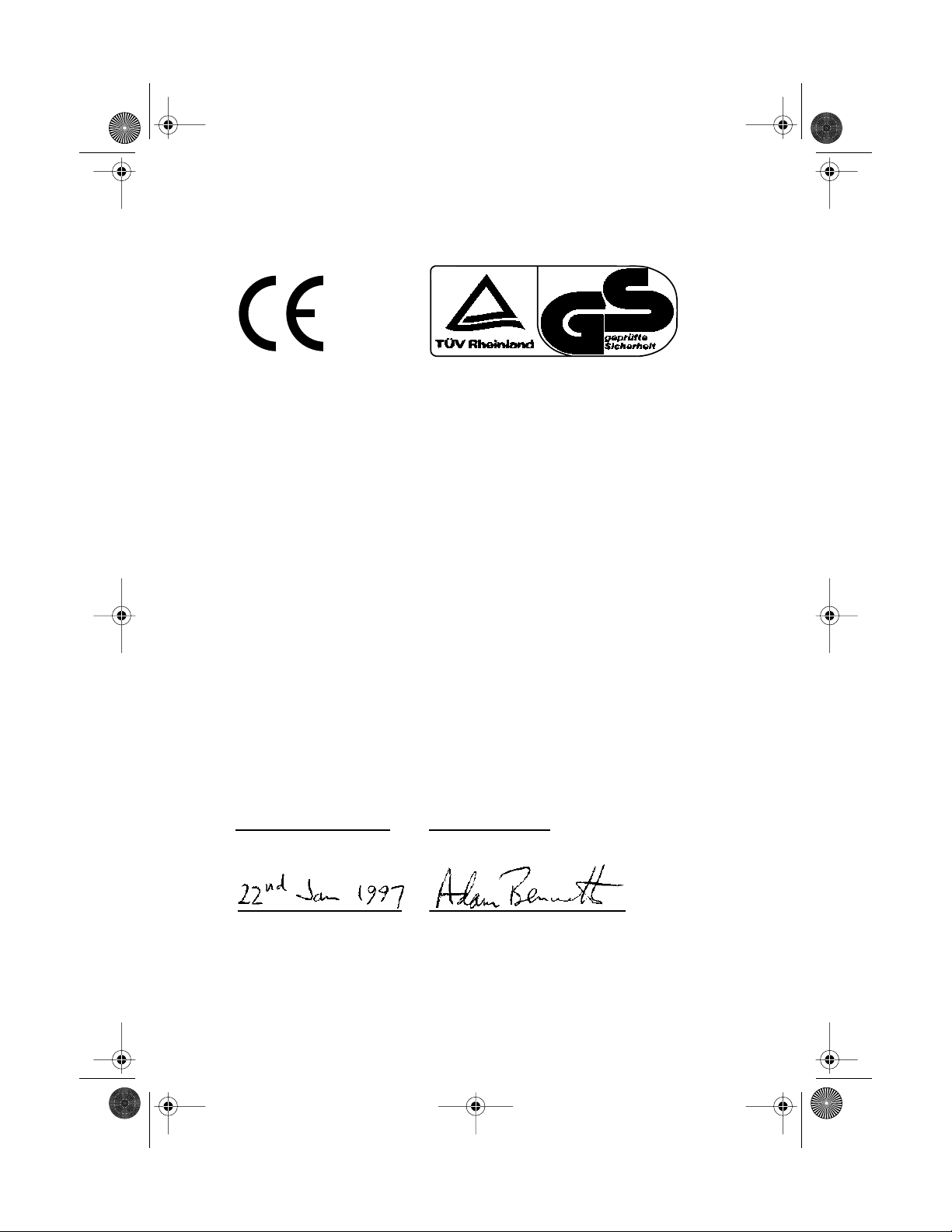
CES4Par(4Lang)Front.fm Page 2 Tuesday, August 31, 1999 2:10 PM
DECLARATION OF CONFORMITY
We, Electronic Theatre Controls, Europe Limited
Unit 5, Victoria Industrial Estate, London W3 6UU United Kingdomdeclare under sole
responsibility that the product
Product name: CE Source FourPAR
Product type/model: CE Source FourPAR (PAR-EA, PAR-MCM)
Lot: n/a
Batch / Serial number: n/a
Item numbers: one of each model to which this declaration relates
is in conformity with the following standards:
EN60598-1:1993 Luminaires, General requirements and tests
EN60598-17:1989 Specification for luminaires for stage lighting,
television, film, and photographic studios.
Following the provisions of EU LV Directive(s) 73/23/EEC
ondon, United Kingdom Mr. Adam Bennette
L
(Place of issue) (Name of authorised person)
(Date of issue) (signature of authorized person)
Electronic Theatre Controls Europe Ltd. Registered office:
Unit 5, Victoria Industrial Estate, Grant Thornton House
Victoria Road, London W3 6UU U.K. Melton St., London, NW1 2BW, England
Telephone (+44) 181 896 1000 Registered in England No.3057796
Fax (+44) 181 896 2000 VAT No. 662 9487 90
Page 3
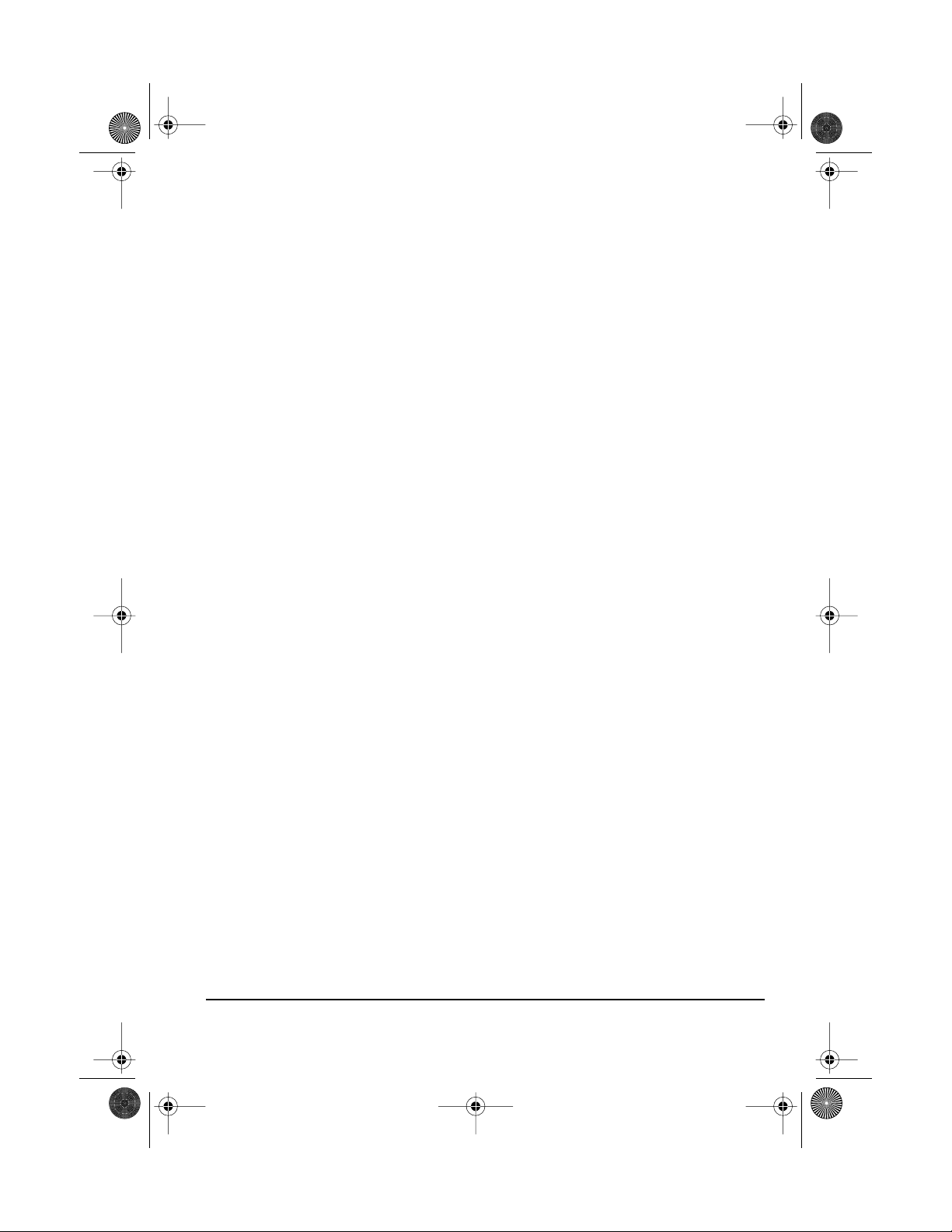
CES4Par(4Lang)TOC Page 1 Tuesday, August 31, 1999 2:32 PM
Contents • Inhaltsverzeichnis
Table des matières • Indice
CE Source FourPAR . . . . . . . . . . . . . . . . . . . . . . . . . . . . . . . . . . . . . . . . . . . . . . . . . . . . . . . . . 3
Specifications • Technische Daten
Spécifications • Especificaciones . . . . . . . . . . . . . . . . . . . . . . . . . . . . . . . . . . . . . . . . . . . . 4
CE Source FourPAR instructions . . . . . . . . . . . . . . . . . . . . . . . . . . . . . . . . . . . . . . . . . . . . . . 5
Safety warnings ............................................................................................................... 5
Wiring information .......................................................................................................... 6
Accessories ..................................................................................................................... 6
HPL lamps ......................................................................................................................... 6
CE Souce FourPAR lenses ............................................................................................. 8
Colour frame retaining clip ..........................................................................................10
Cleaning the reflector ................................................................................................... 10
Portable appliance test (PAT) guidelines .................................................................. 11
CE Source FourPAR Bedienungsanleitung . . . . . . . . . . . . . . . . . . . . . . . . . . . . . . . . . . . . 13
Sicherheitshinweise ..................................................................................................... 13
Anschuß ans Netz ......................................................................................................... 14
Zubehör ........................................................................................................................... 14
HPL Lampen ................................................................................................................... 14
CE Source FourPAR Linsen .......................................................................................... 16
Sicherungsbügel des Farbrahmens ...........................................................................18
Säuberung des Reflektors ........................................................................................... 19
CE Source FourPAR • 1
Page 4
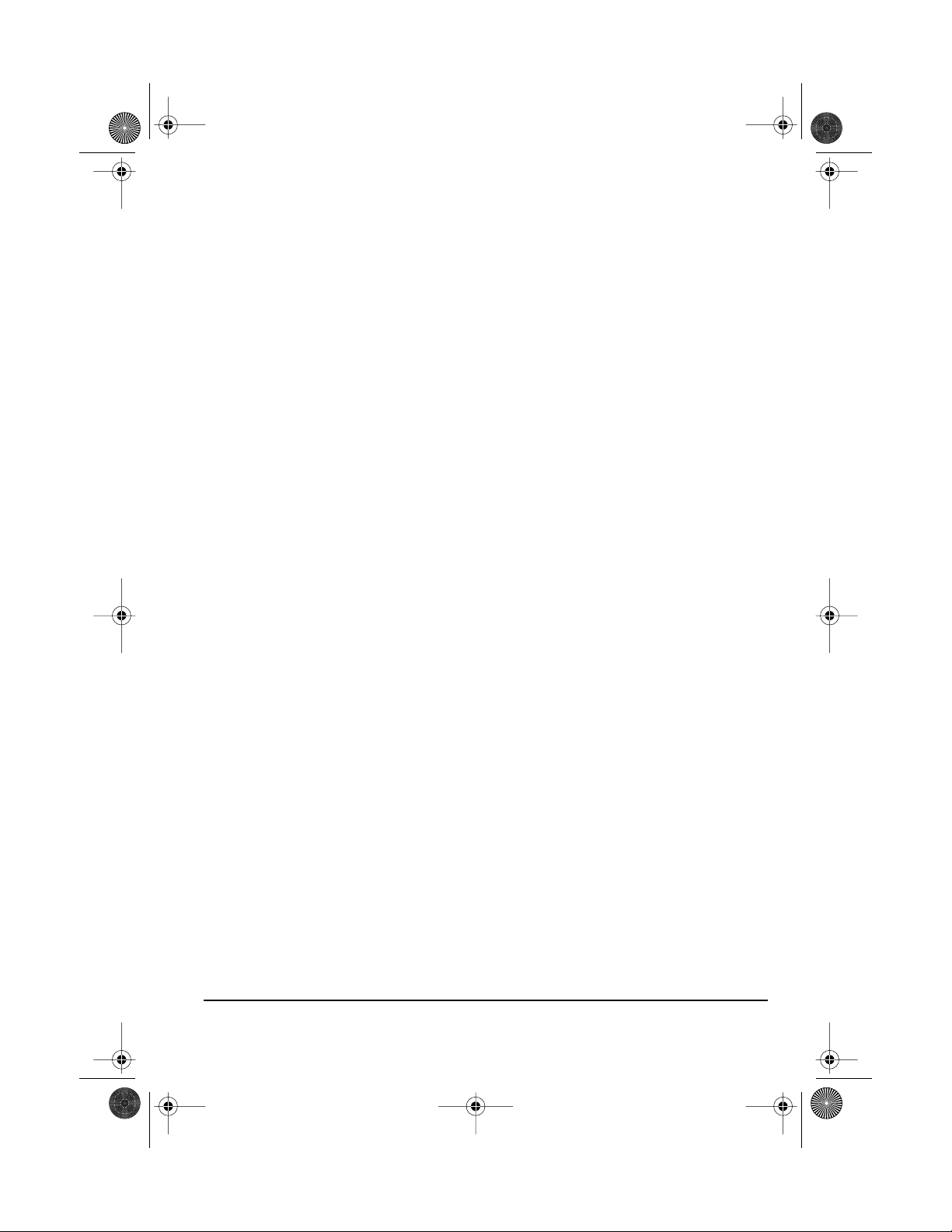
CES4Par(4Lang)TOC Page 2 Tuesday, August 31, 1999 2:32 PM
Mode d’emploi CE Source FourPAR . . . . . . . . . . . . . . . . . . . . . . . . . . . . . . . . . . . . . . . . . .21
Conseils de sécurité ......................................................................................................21
Câblage électrique ........................................................................................................22
Accessoires ....................................................................................................................22
Lampes HPL ....................................................................................................................22
Identification des lentilles ............................................................................................24
Clip de maintien du porte-filtre ....................................................................................26
Nettoyage du réflecteur ...............................................................................................26
Instrucciones para el CE Source FourPAR . . . . . . . . . . . . . . . . . . . . . . . . . . . . . . . . . . . .27
Advertencias de seguridad ..........................................................................................27
Información de cableado .............................................................................................28
Accesorios ......................................................................................................................28
Lámparas HPL ................................................................................................................28
Lentes del CE Source FourPAR ...................................................................................30
Clip de seguridad del portafiltros ................................................................................32
Limpieza del reflector ....................................................................................................33
2 • CE Source FourPAR
Page 5
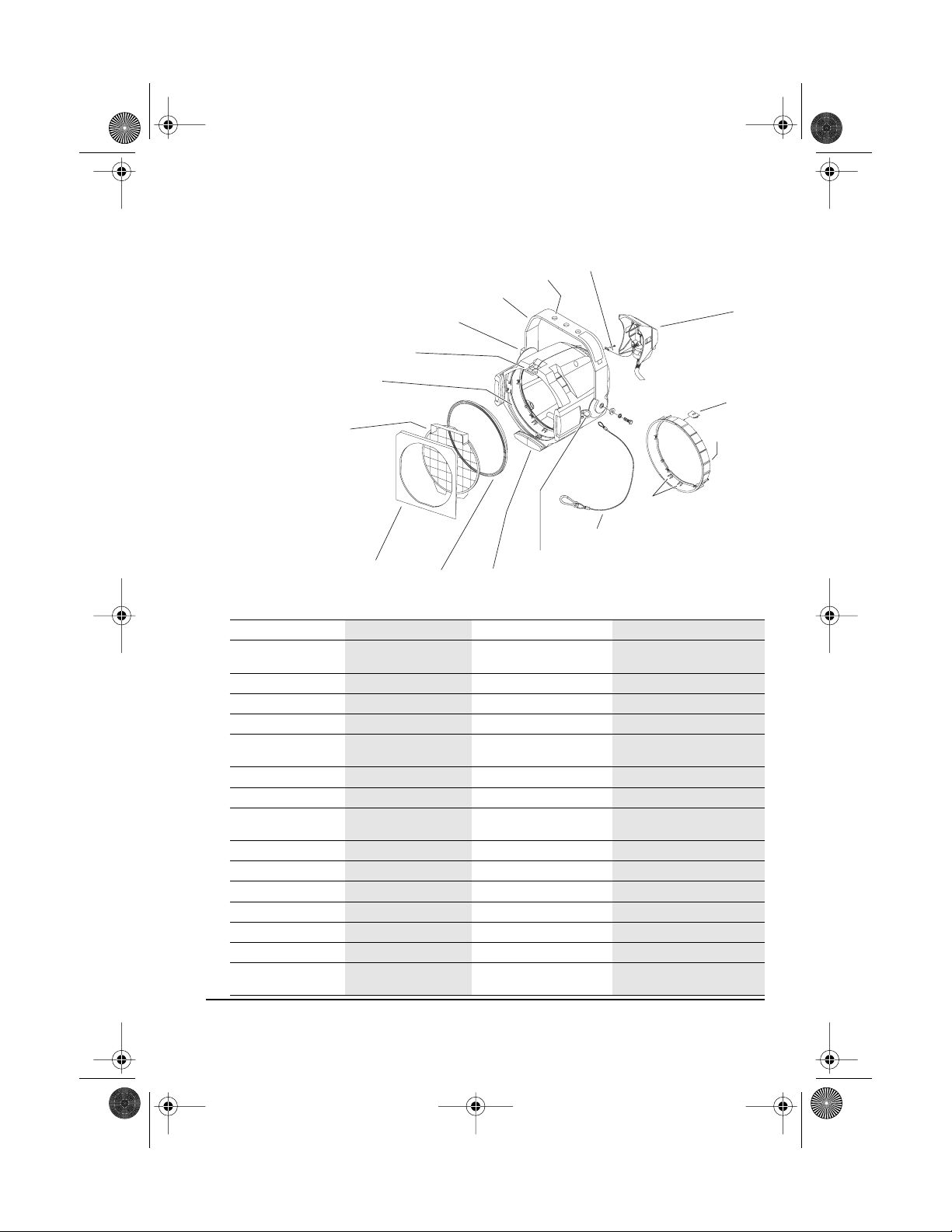
CES4PAR(4Lang)Specs.fm Page 3 Tuesday, August 31, 1999 2:34 PM
CE Source FourPAR
3
2
1
16
15
14
13
4
5
6
8
12
11
10
English Deutsch Français Español
1
Yo k e Bügel Lyre Lira
Primary suspension
2
yoke mounting holes
3
Earth continuity cable
4
Lamp housing
5
Spring clip
6
Lens rotation ring
7
Tabs
8
Safety cable (400SC)
Secondary suspension
9
point
10
Colour frame holder
11
Lens
12
Colour frame (407CF)
13
Safety screen
14
Lens catcher
15
Retaining clip
16
Yoke locking knob
Hauptaufhängelöcher für
Hängebügel
Erdungskabel Cable de mise à la terre Cable de tierra
Lampengehäuse Compartiment lampe Portalámparas
Federklammer Pince à ressort Clip de sujeción
Linsendrehring
Vorsprünge Butée de retenue Lengüetas
Sicherungsseil (400SC) Câble de sécurité (400SC) Cable de seguridad (400SC)
Befestigungsmöglichkeit
für Sicherungsseil
Farbrahmenhalter Glissière porte-filtre Marco portafiltros
Linse Lentille Lente
Farbrahmen (407CF) Porte-filtre (407CF) Portafiltros (407CF)
Schutzgitter Grille de protection Rejilla de seguridad
Linsenhalterung Guide de la lentille Enganche de la lente
Sicherungsbügel Clip de mantien Clip de seguridad
Bügelfeststellschraube
Trous de montage de la lyre
de la suspension principale
Bague de rotation de la
lentille
Point de suspension
secondaire
Poignée de serrage de la
lyre
9
7
Orificios para el montaje de la
lira de la suspensión primaria
Anillo para girar la lente
Punto secundario de
suspensión
Maneta para fijar la lira
CE Source FourPAR • 3
Page 6
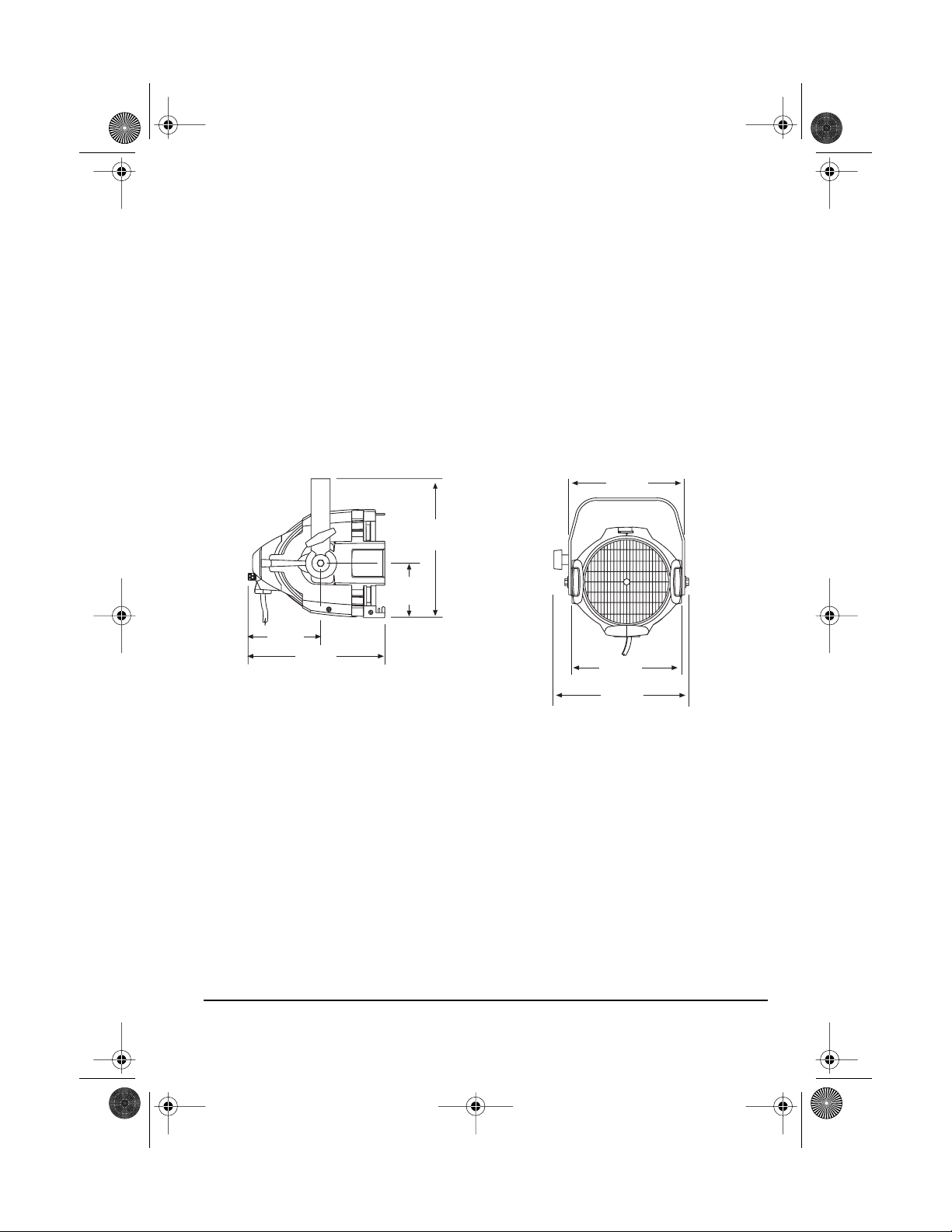
CES4PAR(4Lang)Specs.fm Page 4 Tuesday, August 31, 1999 2:34 PM
Specifications • Technische Daten
Spécifications • Especificaciones
Weight:–3.4 kg
Gewicht:–3,4 kg
Poids–3,4 kg
Peso–3,4 kg
229 mm
146 mm
273 mm
279 mm
114 mm
215mm
267mm
4 • CE Source FourPAR
Page 7
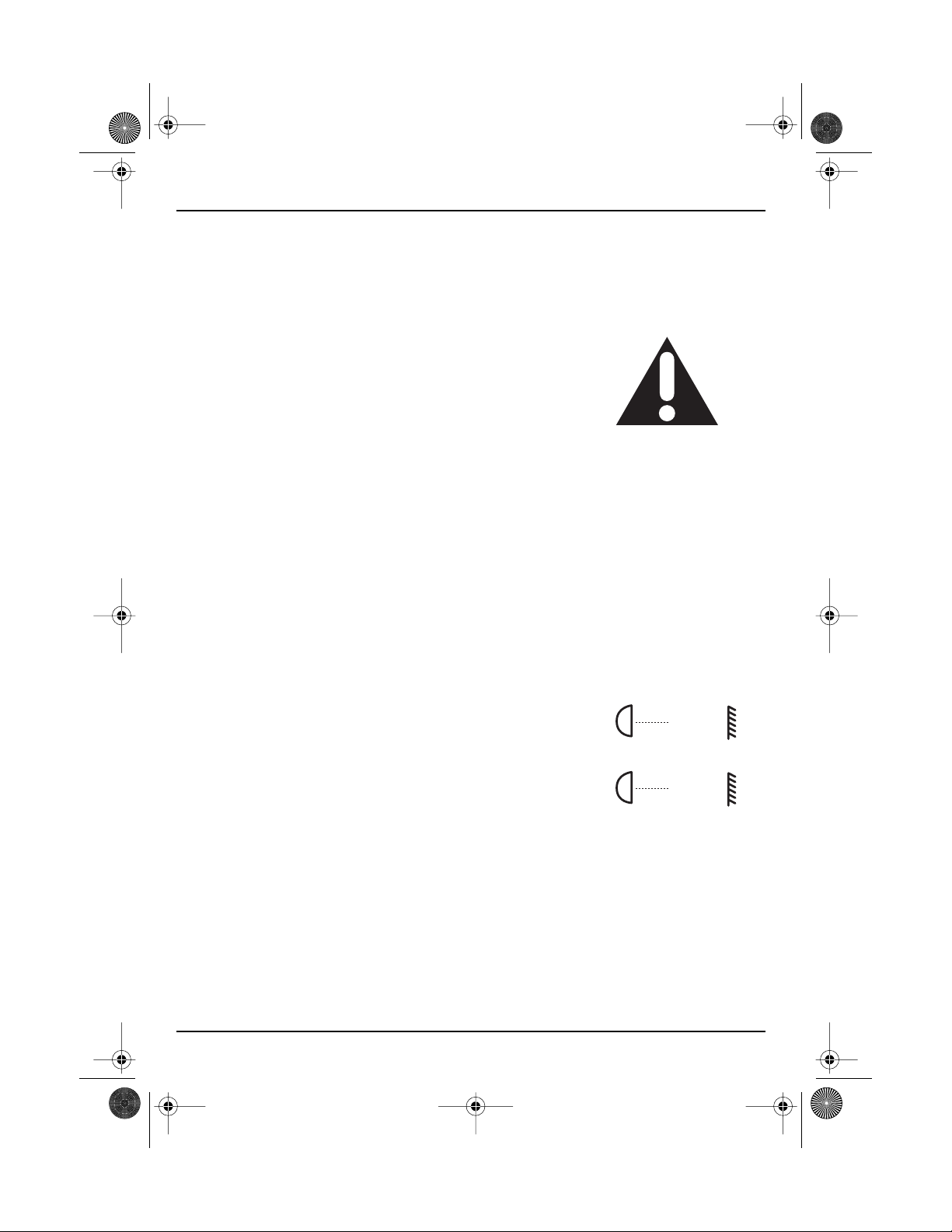
PAR EA
2.0m
PAR MCM
0.9m
CES4PAR(4Lang)Eng.fm Page 5 Tuesday, August 31, 1999 2:35 PM
English
CE Source FourPAR instructions
Safety warnings
The CE Source FourPAR is intended for professional use only.
entire User Manual before using equipment.
following safety warnings before use:
• Do not mount the CE Source FourPAR on or near a flammable surface.
• Do not operate the CE Source FourPAR without a lens installed.
• Install the safety screen before turning the luminaire on.
• Mount and support the luminaire only by the primary suspension yoke
holes. Suspend the luminaire from a hook clamp or a stand mount, using
a securely tightened steel bolt (up to 12mmØ), washer and locking nut.
• In addition to primary suspension, make sure a safety cable (Model
#400SC) or chain is attached to the secondary suspension point on the
luminaire (see page 3).
• Always hang the CE Source FourPAR with the colour frame retaining clip
in the locked position.
• Always replace the lamp if it becomes damaged or thermally deformed.
• Use the luminaire in dry locations only, where humidity does not exceed
90 percent. Luminaire is not intended for outdoor use.
• Disconnect the unit from power before all cleaning and maintenance.
• Keep the CE Source FourPAR-EA luminaire at least 2.0 meters from
anything it is shining on. Lighted objects at this distance or greater will
not exceed 90°C temperature from a projected light.
• Keep the CE Source FourPAR-MCM luminaire at least 0.9 meters away
from anything it is shining on. Lighted objects at this distance or greater
will not exceed 90°C temperature from a projected light.
• CE Source FourPAR-EA and CE Source FourPAR-MCM maximum
ambient temperature: T
• CE Source FourPAR-EA maximum exterior surface temperature:
=175°C.
T
max
• CE Source FourPAR-MCM maximum exterior surface temperature:
=270°C.
T
max
• A multilanguage label sheet is included with this manual. Affix the label
of the appropriate language over the existing warning label on the
extension yoke. Do not cover the ETC trademark or CE mark.
=45°C.
a
Please note the
Read
CE Source FourPAR • 5
Page 8
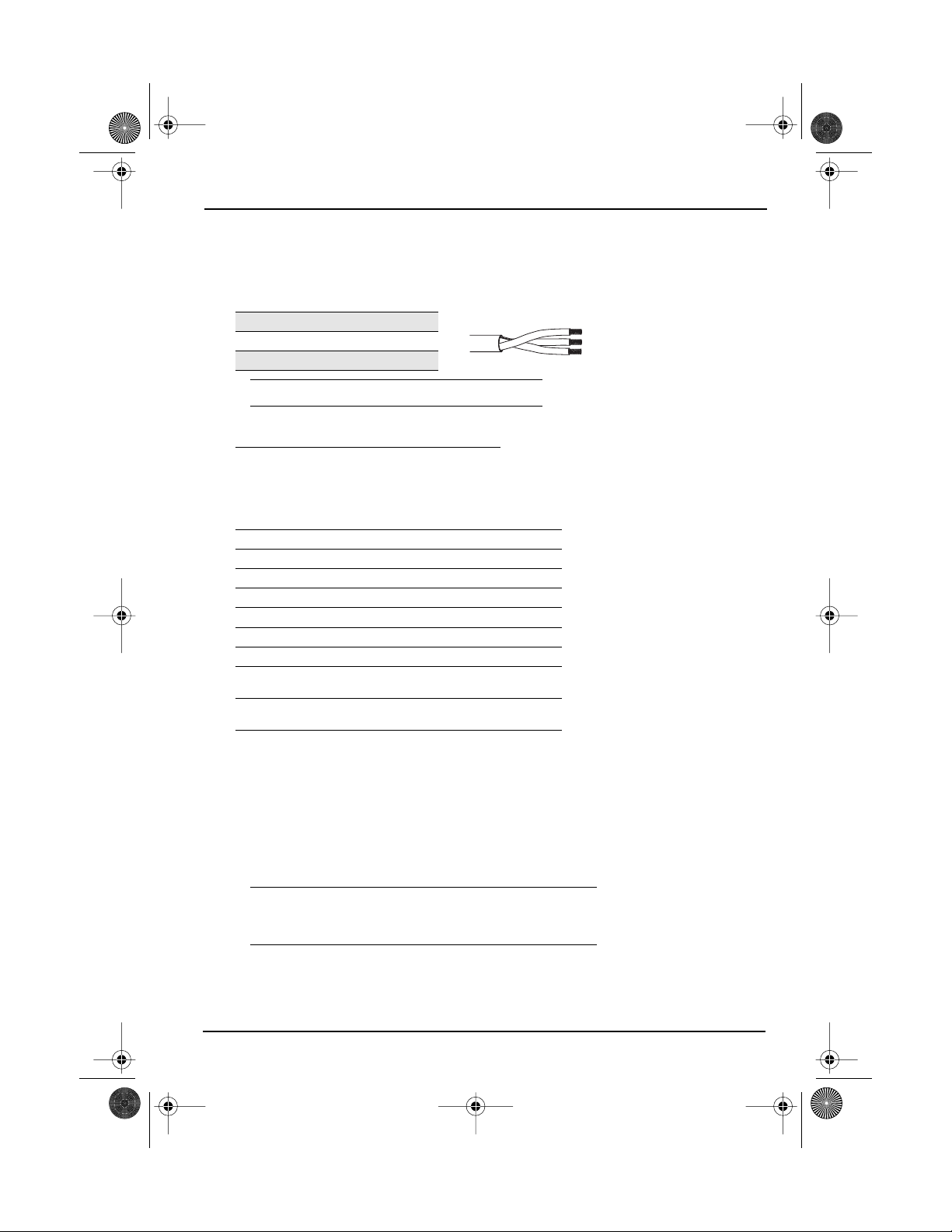
CES4PAR(4Lang)Eng.fm Page 6 Tuesday, August 31, 1999 2:35 PM
English
Wiring information
A plug of at least 2.5 amp (220/240V) rating should be attached to
the luminaire's mains lead. The wires in the mains lead are
2
1.5mm
each and coloured in accordance with the following code:
Green and Yellow:
Blue: Neutral
Brown: Live
Earth
t 180°c
WARNING!
Current rating:
Operating frequency: 50/60Hz
This luminaire must be earthed.
120V/5 amp maximum
240V/2.5 amp maximum
Accessories
Colour frame (190mm sq/170mm inside diameter) 407CF
Safety cable (80cm) 400SC
C-clamp 400CC
Very Narrow Spot lens 400-VNSP
Narrow Spot lens 400-NSP
Medium Flood lens 400-MFL
Wide Flood lens 400-WFL
Set of four CE Source FourPAR lenses
(VNSP, NSP, MFL, WFL)
Set of five CE Source FourPAR lenses
Clear Flat, VNSP, NSP, MFL, WFL)
400LS4
400LS5
HPL lamps
HPL lamps are tungsten halogen lamps.
Important:
voltage at your facility. 115V, 120V, 230V, and 240V HPL lamps
are available. Operating lamps above their rated voltage
reduces lamp life and can cause premature lamp failure.
Verify that the HPL lamp you use is suitable for the
WARNING!
FourPAR luminaires. Use of lamps other than HPL will void
CE safety conformity and warranty.
Do not use lamps other than HPL in CE Source
6 • CE Source FourPAR
Page 9
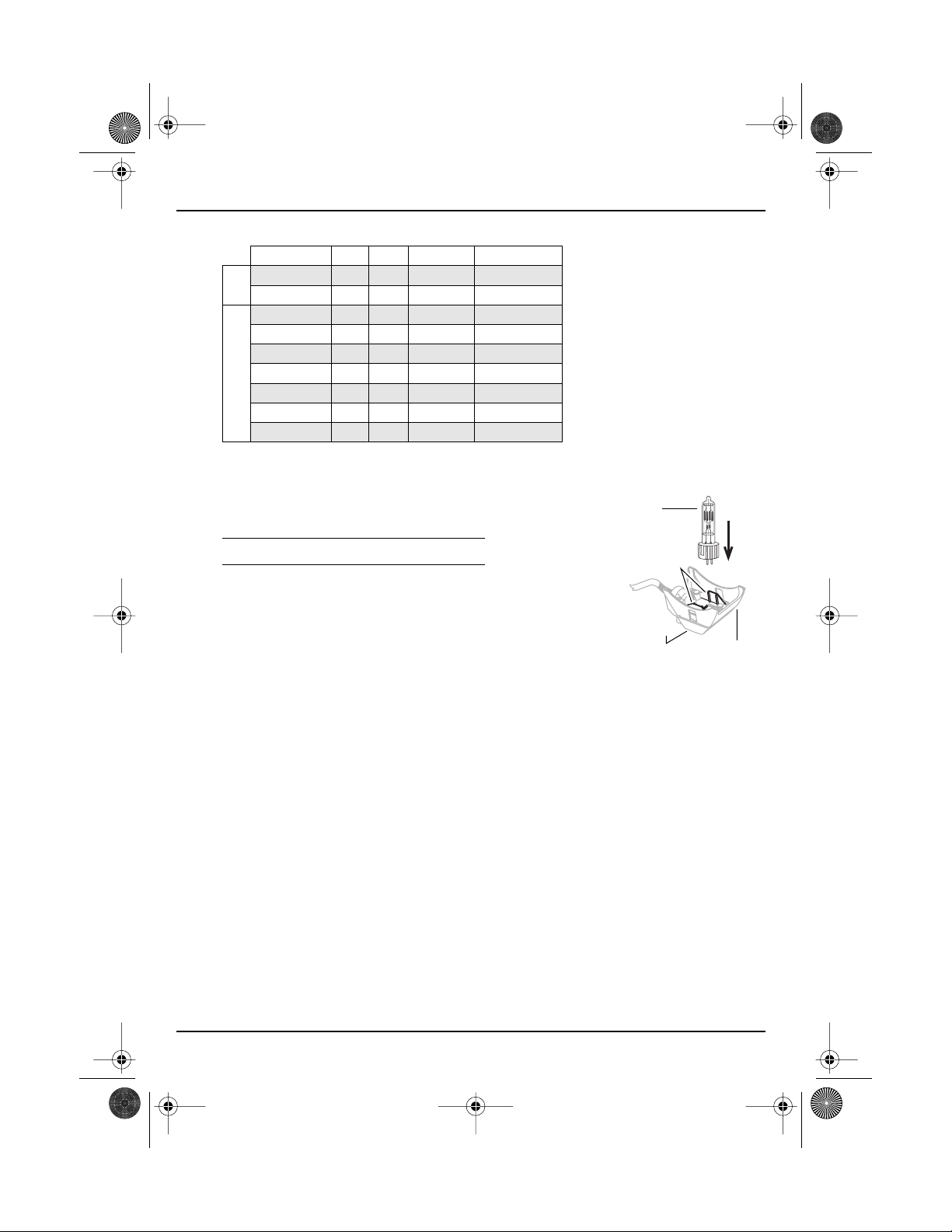
Figure 1
HPL lamp
Lamp brackets
Knurled bolt
Lamp housing
1.
2.
3.
4.
5.
6.
CES4PAR(4Lang)Eng.fm Page 7 Tuesday, August 31, 1999 2:35 PM
Lamp code Watts Volts Color temp Ave rated life
HPL 575/230
HPL 575/240 575 240 3,200ºK 400 hour
Euro.
HPL 375/115 375 115 3,250ºK 300 hour
HPL 375/115X 375 115 3,050ºK 1,000 hour
HPL 550/77 550 77 3,250ºK 300 hour
HPL 550/77X 550 77 3,050ºK 2,000 hour
American
HPL 575/115 575 115 3,250ºK 300 hour
HPL 575/115X 575 115 3,050ºK 2,000 hour
HPL 575/120 575 120 3,250ºK 300 hour
575 230 3,200ºK 400 hour
Installing the HPL lamp
Always replace the lamp if it becomes damaged or deformed.
Disconnect the unit from power before installing the lamp.
English
WARNING!
Loosen the knurled bolt on the back of the lamp housing and pull
the housing straight out from the back of the luminaire.
Remove the HPL lamp from its box, holding it by the base.
Note:
Let lamp cool before changing.
To avoid premature lamp failure, do not touch the lamp glass
with your fingers. If you touch the lamp during installation,
clean it carefully with rubbing alcohol and a clean, lint-free
cloth before operation.
Line up the flat sides of the lamp base with the brackets on either
side of the socket (
Push down on the lamp base until the lamp is firmly seated. Make
sure that the lamp is fully seated, with the bottom of the lamp heat
sink flush to the lamp housing casting.
Figure 1
).
Caution! Improperly installed lamps cause premature lamp
failure and socket problems.
To reinstall the lamp housing, center it on the reflector and the bolt
hole, then tighten the knurled bolt to secure the lamp housing in
place.
CE Source FourPAR • 7
Page 10
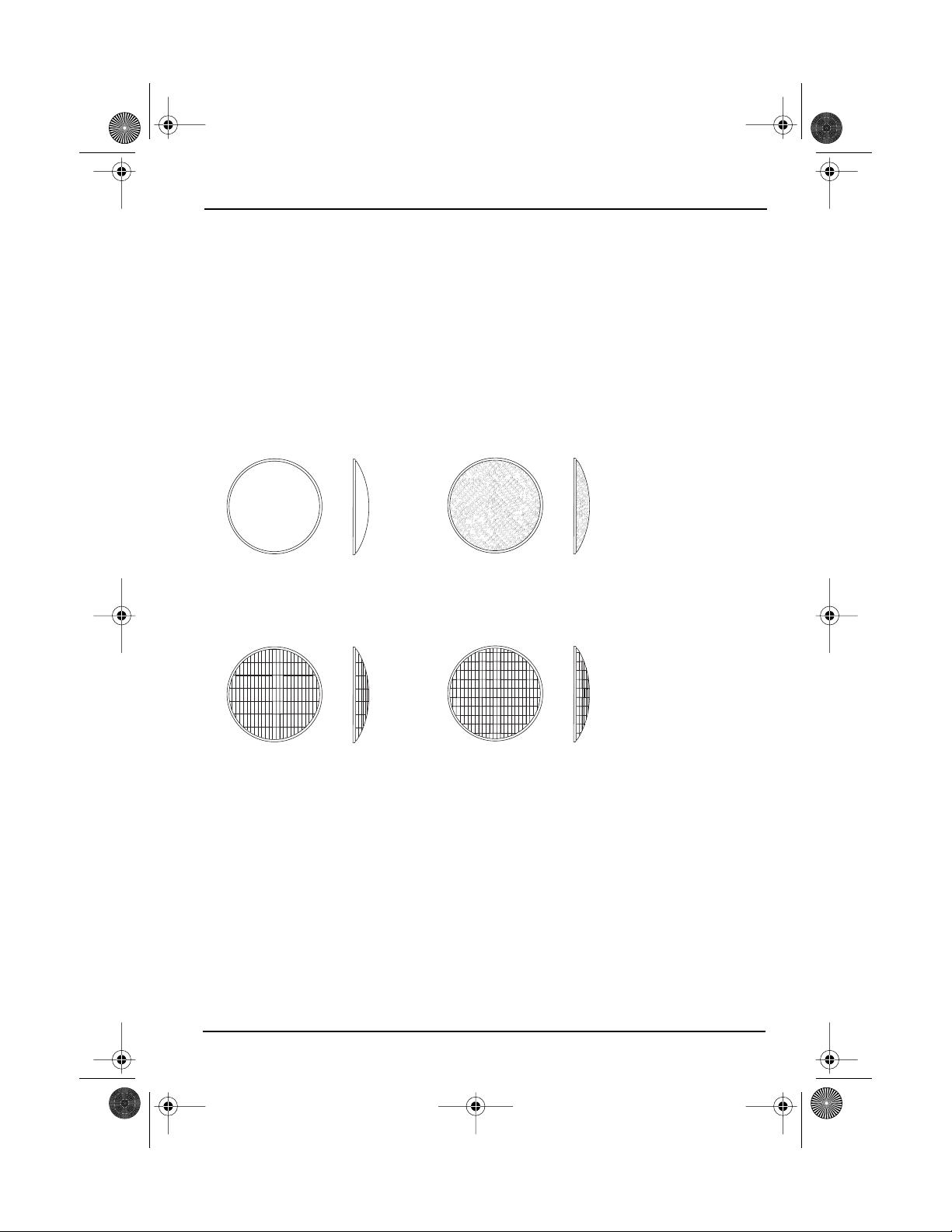
CES4PAR(4Lang)Eng.fm Page 8 Tuesday, August 31, 1999 2:35 PM
English
CE Souce FourPAR lenses
There are five available lenses for the CE Source FourPAR. The
MFL lens comes installed in the luminaire; the VNSP, NSP and
WFL are packed with the luminaire; and the CL (14°) is an optional
accessory that you can order. The CL lens provides maximum
beam intensity.
You can identify the lens type or beam spread by the lens texture.
Caution! Never operate the CE Source FourPAR without a
lens in place.
VNSP
Very narrow spot
Clear glass
15° Round beam shape
NSP
Narrow spot
Stipple glass (slight diffuse texture)
19° Round beam shape
MFL WFL
Medium flood
Fewer facets, sized 6 x 22mm
21° x 34° Oblong beam shape
Wide flood
Many facets, sized 6 x 12mm
30° x 51° Oblong beam shape
8 • CE Source FourPAR
Page 11
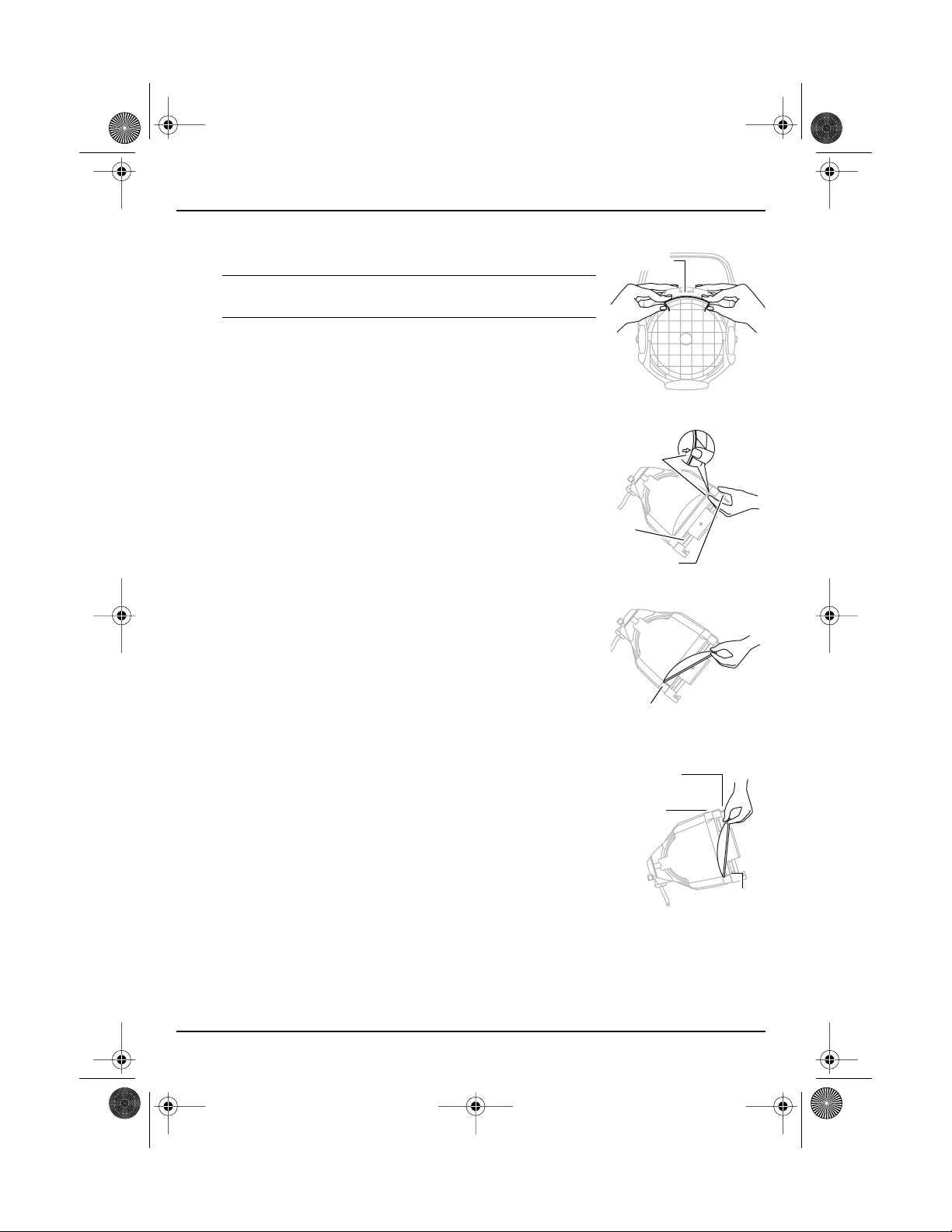
Figure 2
Screen clip
Figure 3
Spring clip
Tab
Retaining clip
Figure 4
Lens
catcher
Figure 5
Spring clip
Retaining clip
Tab
1.
2.
3.
). 4.
). 5.
6.
7.
8.
). 9.
1.
). 2.
3.
).
4.
5.
6.
).
CES4PAR(4Lang)Eng.fm Page 9 Tuesday, August 31, 1999 2:35 PM
Removing a lens
Change lenses if they become cracked or badly scratched.
English
WARNING!
install a lens.
CE Source FourPAR lenses get hot while the unit is on. Let the
luminaire cool before handling the lens.
Place the luminaire on a flat, stable work surface. Do not install or
remove lenses with the unit hanging in the air.
Remove the safety screen by squeezing the screen clip with your
thumb and forefinger. Pull the screen out (
Position the lens rotation ring with the spring clip located at the top
of the unit, directly below the retaining clip (
Tilt the front of the luminaire down at least 45 degrees.
Press the spring clip with your finger to release the lens (
Allow the lens to drop forward from under the clip.
When the lens drops, remove your finger, allowing the lens to slide
forward until it rests on the lens catchers (
Carefully remove the lens from the luminaire.
Unplug the luminaire before attempting to remove or
Figure 2
Figure 3
Figure 2
Figure 4
Installing a lens
Position the luminaire with the front of the unit (the lens side) facing you and tilted slightly (
Position the lens rotation ring with the spring clip located at the top
of the luminaire, directly below the retaining clip.
Hold the lens by the edge, and position it so the convex side faces
the back of the luminaire (
Note:
Installing the lens with the convex side out will not impair
the optics, BUT it will make lens removal difficult and reduce
gel life.
From the top of the luminaire, slide the lens behind the lens
catchers and position its base behind the tabs on the bottom of the
lens rotation ring.
Gently push the top of the lens inward until it snaps behind the
spring clip .
Install the safety screen before using. To install the safety screen,
squeeze the screen clip with your thumb and forefinger and place
the safety screen in the lens rotation ring. The screen clip must be
placed below the retaining clip (
Figure 5
Figure 5
Figure 2
).
CE Source FourPAR • 9
Page 12
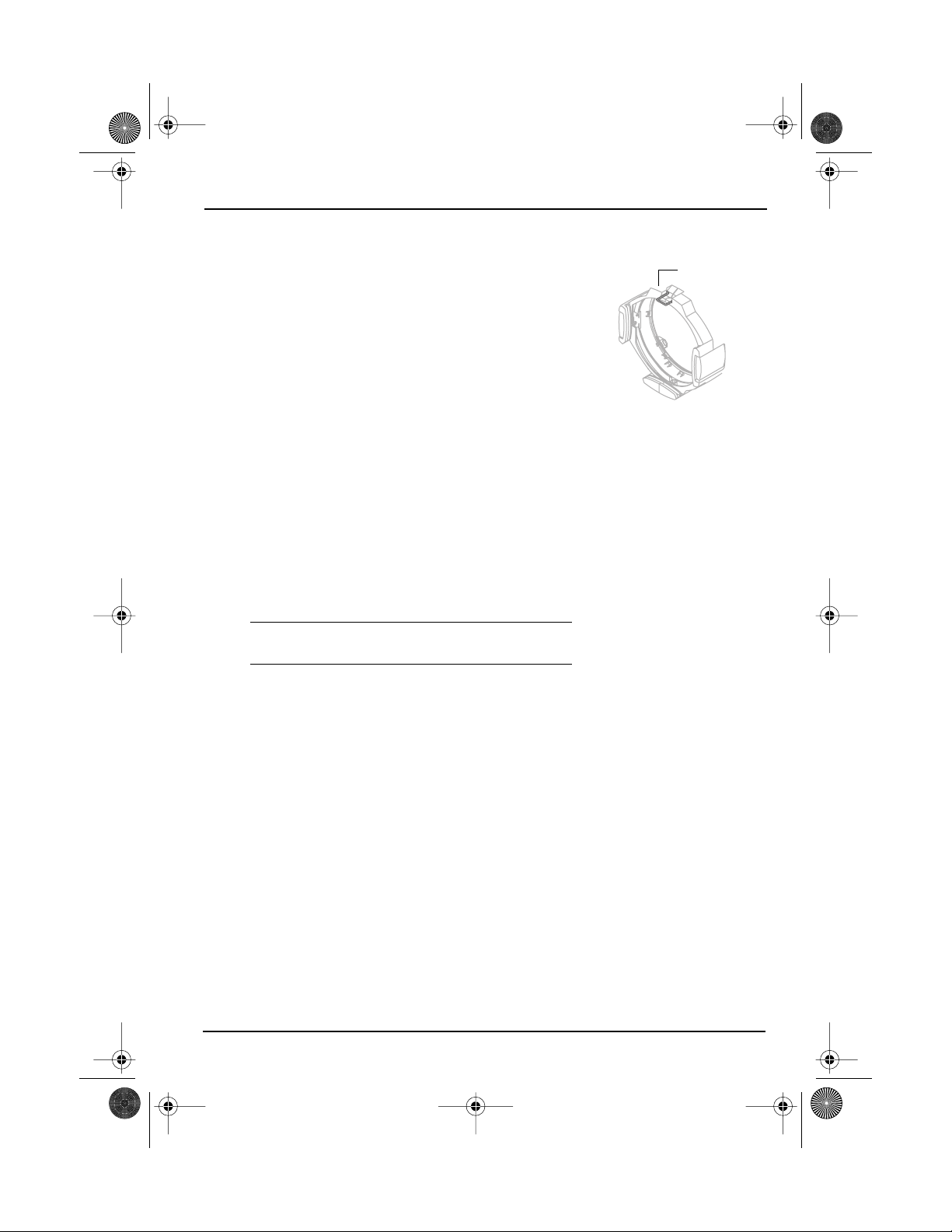
CES4PAR(4Lang)Eng.fm Page 10 Tuesday, August 31, 1999 2:35 PM
English
Colour frame retaining clip
The colour frame holder is equipped with a spring-loaded
retaining clip that prevents colour frames and accessories from
falling out.
Important:
frame retaining clip in the locked position ( Figure 6 ).
Important:
inside diameter.
Release the retaining clip by pushing it sideways. The r etaining
clip opens.
Insert the colour frame.
Press the retaining clip down until it locks into position.
Only hang the CE Source FourPAR with the colour
Use only colour frames or snoots with 170mm
Cleaning the reflector
1.
2.
3.
1.
2.
3.
4.
5.
6.
7.
Retaining clip in
the locked postion
Figure 6
Caution! Do not use glass and window cleaners on the
reflector. Chemicals in these cleaners will harm
the reflective coating.
Caution! Do not use paper towels or harsh materials to
wipe the reflector. These materials can scratch the
surface of the reflector.
WARNING!
clean reflector.
Remove the lamp housing. See
page 7.
Remove the lens and safety screen so that you can access the
reflector from the front of the luminaire. See
lens
page 9.
Remove dust with a blast of oil free air, or wipe with a clean,
soft, lint-free cotton cloth. If this is not sufficient to remove
dust, go to step 4. Otherwise, go to step 6.
Dampen a clean, soft, lint-free cotton cloth with a mild, soapy
water solution and gently wipe the reflector.
Remove any soapy water residue with a clean, soft, lint-free
cotton cloth dampened with water.
Reinstall a lens and safety screen before using the luminaire.
To reinstall the lamp housing, center it on the reflector and the
bolt hole, then tighten the knurled bolt to secure the lamp
housing in place.
Unplug the luminaire before attempting to
Installing the HPL lamp
Removing a
10 • CE Source FourPAR
Page 13

CES4PAR(4Lang)Eng.fm Page 11 Tuesday, August 31, 1999 2:35 PM
Portable appliance test (PAT) guidelines
What is PAT?
The Portable Appliance Test is a set of tests that must be administered
to electrical equipment in the UK and some locations in Europe to
ensure safety.
The tests are typically carried out using a small PAT device. The PAT
device connects to a power source and then attaches to the product
via an electrical outlet and test probes. The PAT provides a simple pass
or fail result, allowing rapid testing of large inventories.
The following guidelines provide instructions for applying the PAT to
the Source Four PAR.
Testing New Luminaires
Source Four PAR luminaires now include a specific PAT point where
the test clip is attached, as shown in the figure below. The PAT test is
comprised of two tests: the ground test and the insulation test.
Reflector housing
side view
1.
2.
English
PAT point
Ground Test
The ground test indicates the safety of the ground connection to the
burner unit and reflector-housing parts. The connection could become
live if the insulation failed. It is not necessary to test continuity to
either the lens tube or the yoke, as these are separated by metallic
shields.
Follow the steps below to ground test a Source Four PAR luminaire.
Plug the luminaire into the PAT outlet and attach the test clip to the
PAT point on the luminaire.
Set the PAT device to test at 10 amperes and press the GO/TEST
button.
If your PAT device doesn’t allow you to change the amperage, it can
still be used for the test. However, the earth tether, which connects
the burner assembly to the body of the unit, may get hot enough to
cause injury and could become permanently discoloured. This is
normal for test currents above approximately 20 amperes.
The PAT device should read less than 0.5 ohms. Most Source Fours
give a reading of less than 0.1 ohms, if in good condition.
Reflector housing
rear view
Figure 7
CE Source FourPAR • 11
Page 14

CES4PAR(4Lang)Eng.fm Page 12 Tuesday, August 31, 1999 2:35 PM
English
The Insulation test
The insulation proves that the internal insulation is in good
condition. You can use standard PAT devices to perform the
insulation test. Follow the steps below to test the luminaire’s
insulation.
Plug the luminaire into the PAT outlet and attach the test clip
to the PAT point on the luminaire.
Set the PAT device to test at 500 volts D.C., then press the
G0/TEST button.
A reading below 1M ohms indicates a possible or imminent
failure. Moisture build-up around the lamp holder or in the
connector or foreign matter accumulated around electrical
connections can cause a low reading.
Why a Source Four PAR may give a fail reading
The majority of appliances must fulfill a ground resistance
requirement of 0.1 ohms or less. Some simple, low-cost PAT
devices assume the 0.1 requirement and do not offer a method
for reading the actual resistance or for setting the fail level to 0.5
ohms. These devices may provide a fail reading for an acceptable
unit if the resistance is slightly above 0.1 ohms. If in doubt, check
with your PAT device supplier and verify that the PAT device can
correctly test a luminaire for the 0.5 ohm condition.
1.
2.
How often to test
Your local regulatory authority has guidelines on the testing
frequency.
12 • CE Source FourPAR
Page 15
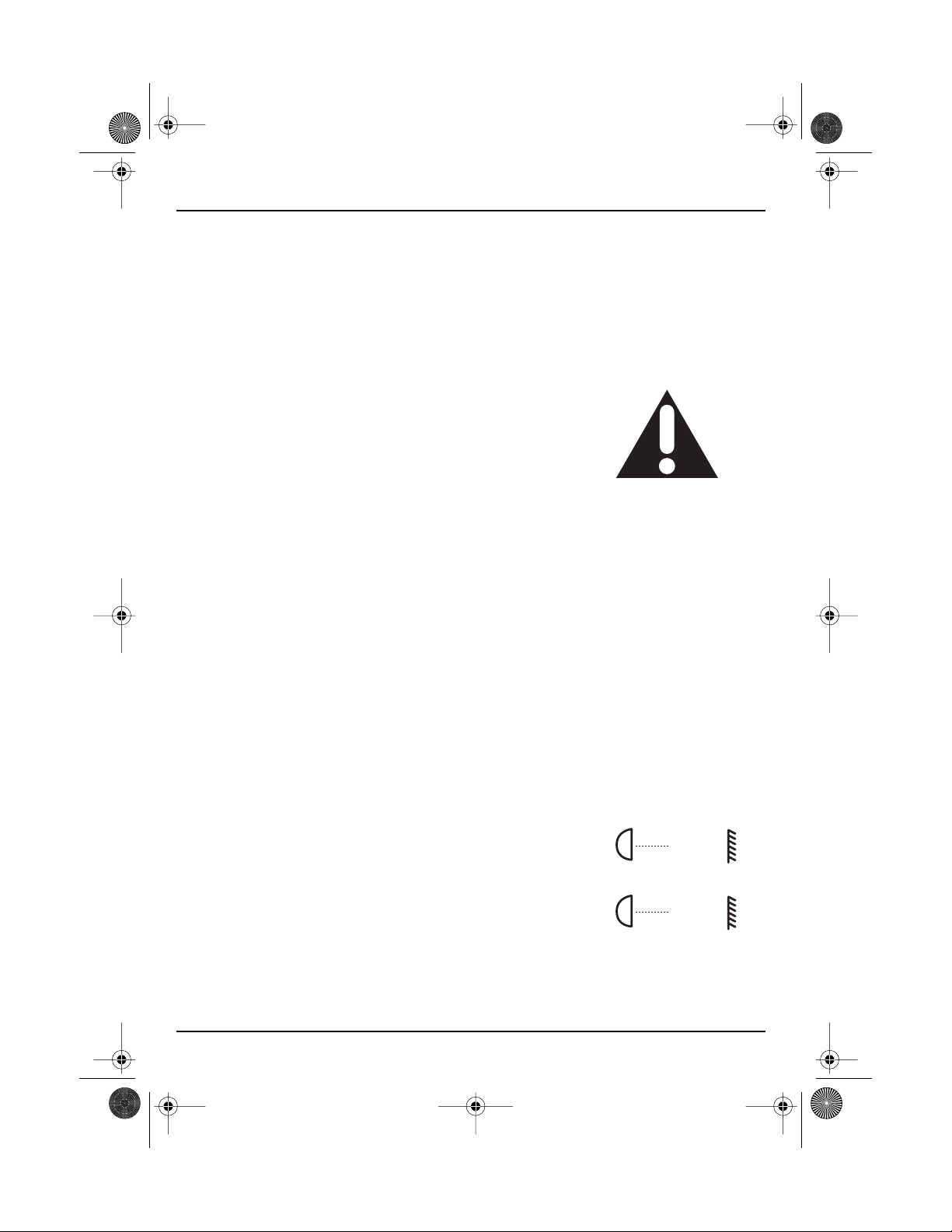
PAR EA
2,0m
PAR MCM
0,9m
CES4PAR(4Lang)Ger.fm Page 13 Tuesday, August 31, 1999 2:36 PM
Deutsch
CE Source FourPAR Bedienungsanleitung
Sicherheitshinweise
Der CE Source FourPAR ist ein Scheinwerfer, der nur durch
Fachpersonal bedient werden sollte.
die Gebrauchsanleitung
Sicherheitshinweise:
• Befestigen Sie den CE Source FourPAR nicht an oder in der Nähe von
entzündbaren Oberflächen.
• Stellen Sie vor Inbetriebnahme des CE Source FourPAR sicher, daß eine Linse
installiert ist.
• Vor dem Einschalten des Scheinwerfers sollte das Schutzgitter angebracht
werden.
• Den Scheinwerfer nur mit Hilfe der Hauptaufhängelöcher des Bügels
montieren und sichern. Den Scheinwerfer an einer Hakenklemme oder an
einem Stativ mit einer festgedrehten Stahlschraube (bis zu 12mm
Durchmesser), U-Scheibe und Sperrmutter befestigen.
• Stellen Sie sicher, daß am Scheinwerfer neben der Hauptbefestigung auch ein
Sicherheitsseil (Modell #400SC) an der Befestigungsmöglichkeit für das
Sicherungsseil angebracht ist. Siehe Seite 3.
• Der Sicherungsbügel des Farbrahmens sollte beim Aufhängen des CE Source
FourPAR immer in Verschlußposition sein.
• Lampen die beschädigt oder durch Hitzeeinwirkung verformt sind, müssen
umgehend ersetzt werden.
• Den Scheinwerfer nur in trockenen Räumen einsetzen, wo die Luftfeuchtigkeit
unter 90% liegt. Der Scheinwerfer ist nicht für den Außeneinsatz geeignet.
• Der Scheinwerfer muß vor dem Reinigen oder vor Wartungsarbeiten vom Netz
getrennt werden.
• Der CE Source FourPAR-EA Scheinwerfer sollte mindestens 2m von
angestrahlten Gegenständen entfernt sein. Bei Einhaltung dieses oder eines
größeren Abstandes erwärmen sich die angestrahlten Gegenstände durch
den Lichtstrahl nur bis 90°C.
• Der CE Source FourPAR-MCM Scheinwerfer sollte mindestens 0,9m von
angestrahlten Gegenständen entfernt sein. Bei Einhaltung dieses oder eines
größeren Abstandes erwärmen sich die angestrahlten Gegenstände durch
den Lichtstrahl nur bis 90°C.
• CE Source FourPAR-EA and CE Source FourPAR-MCM maximale
Raumtemperatur:T
• CE Source FourPAR-EA maximale Temperatur der Außenoberflächen:
T
=175°C
max
• CE Source FourPAR-MCM maximale Temperatur der Außenoberflächen:
T
=270°C.
max
• Dieser Anleitung liegt ein Blatt mit Etiketten in verschiedenen Sprachen bei.
Kleben Sie das Etikett der entsprechenden Sprache über den angebrachten
Warnungsaufkleber am Haltebügel. Die ETC Marke und die CE Marke nicht
überkleben.
. Beachten Sie die folgenden
=45°C
a
Bitte lesen Sie vor dem Einsatz
CE Source FourPAR • 13
Page 16
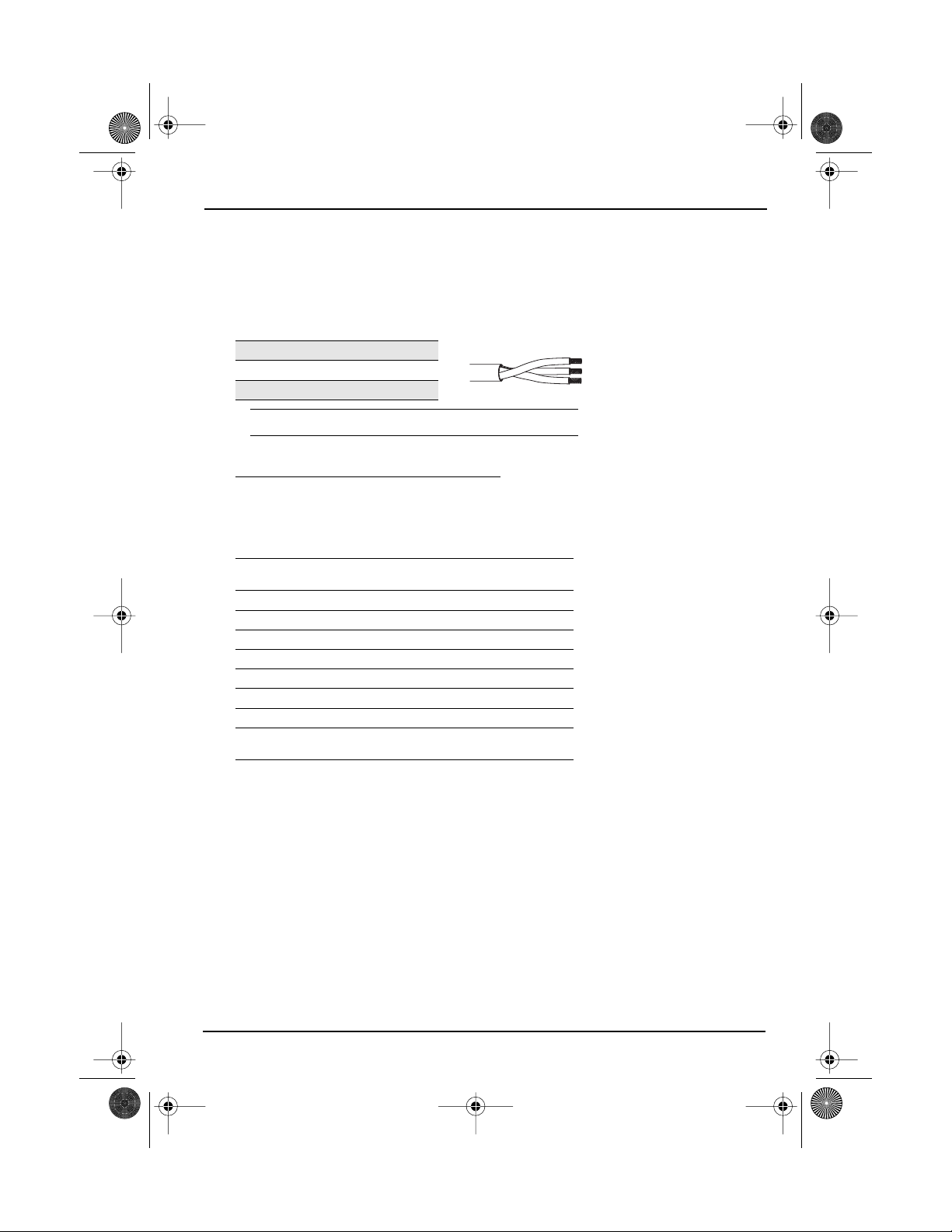
CES4PAR(4Lang)Ger.fm Page 14 Tuesday, August 31, 1999 2:36 PM
Deutsch
Anschuß ans Netz
Für den Netzanschluß des Scheinwerfers sollte ein Stecker mit
einer Mindestbelastbarkeit von 2,5A (220/240V) verwendet
werden. Die Drähte im Netzanschlußkabel haben einen
Durchmesser von 1,5mm und sind entsprechend den folgenden
Farben kodiert:
Grün und Gelb:
Blau: Nulleiter
Braun: Stromführend
Schutzleiter
t 180°c
WARNING!
Stromversorgung:
Betriebsfrequenz: 50/60Hz
Dieser Scheinwerfer muß geerdet werden.
maximal 120V/5A,
maximal 240V/2,5A
Zubehör
Farbrahmen (190mm quadratisch/170mm innerer
Durchmesser)
Sicherungsseil (80cm) 400SC
C-Klemme 400CC
Punktlinse (VNSP) 400-VNSP
Spotlinse (NSP) 400-NSP
Mittelflutlinse (MFL) 400-MFL
Breite Flutlinse(WFL) 400-WFL
Set mit vier CE Source FourPAR Linsen 400LS4
Set mit fünf CE Source FourPAR Linsen
(Durchsichtige flache Linse, VNSP, NSP, MFL, WFL)
HPL Lampen
HPL lampen sind Tungstenhalogenlampen.
Wichtig:
verwenden, für die Spannung in Ihrem Gebäude geeignet ist.
Es sind 115V, 120V, 230V und 240V HPL Lampen lieferbar. Das
Betreiben von HPL Lampen mit Spannungen, die über ihrem
Richtwert liegen, verkürzt die Lebensdauer der Lampe und
kann zu frühzeitigem Versagen der Lampe führen.
Vergewissern Sie sich, daß die HPL Lampe, die Sie
407CF
400LS5
14 • CE Source FourPAR
Page 17
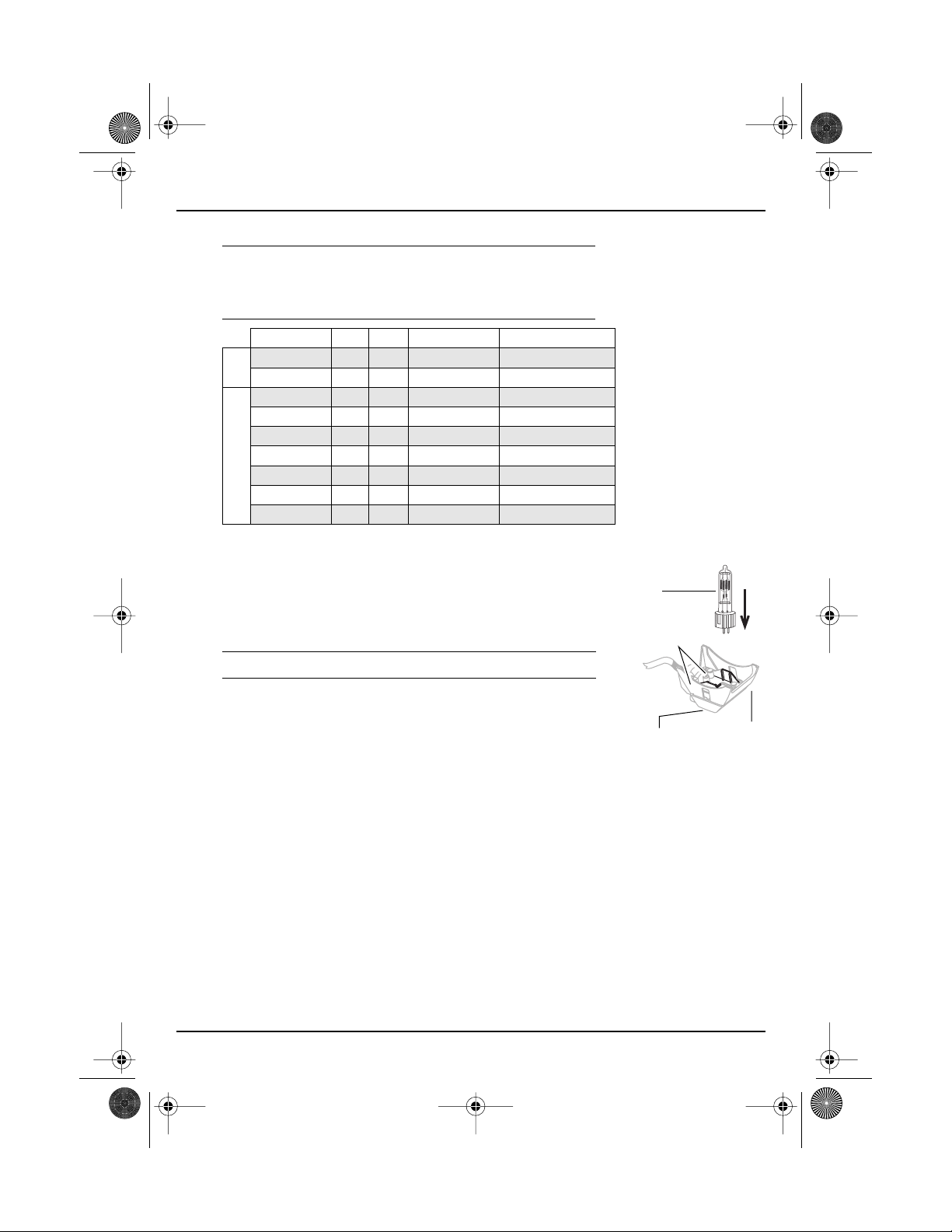
Abbidung 1
HPL lampe
Rändelschraube
Lampengehäuse
Lampenhalterklammern
1.
2.
3.
4.
). 5.
6.
CES4PAR(4Lang)Ger.fm Page 15 Tuesday, August 31, 1999 2:36 PM
Deutsch
ACHTUNG!
Für den CE Source FourPAR Scheinwerfer nur HPL
Lampen verwenden. Wenn keine HPL-Lampen eingesetzt
werden, entspricht der Scheinwerfer nicht mehr den CE
Sicherheitsnormen und es erlischt die Garantie.
Lampencode Watt Volt Farbtemperatur Mittiere Lebensdauer
HPL 575/230
HPL 575/240 575 240 3,200ºK 400 Stunden
Euro.
HPL 375/115 375 115 3,250ºK 300 Stunden
HPL 375/115X 375 115 3,050ºK 1,000 Stunden
HPL 550/77 550 77 3,250ºK 300 Stunden
HPL 550/77X 550 77 3,050ºK 2,000 Stunden
HPL 575/115 575 115 3,250ºK 300 Stunden
Amerikanische
HPL 575/115X 575 115 3,050ºK 2,000 Stunden
HPL 575/120 575 120 3,250ºK 300 Stunden
575 230 3,200ºK 400 Stunden
Einbau der HPL Lampe
Lampen die beschädigt oder durch Hitzeeinwirkung verformt sind,
müssen umgehend ersetzt werden.
Vor Installation der Lampe muß das Gerät vom Netz getrennt
werden.
ACHTUNG!
Die Rändelschraube an der Rückseite des Lampengehäuses
lockern, und dann das Gehäuse aus dem hinteren Teil des
Scheinwerfers herausziehen.
Die HPL Lampe am Sockel fassen und aus der Schachtel nehmen.
Hinweis:
Richten Sie die flachen Seiten des Lampensockels an den Stützen
der Fassung aus (
Den Lampensockel nach unten drücken, bis die Lampe gut sitzt.
Wenn die Lampe richtig installiert ist, liegt die Unterseite des
Lampensockels voll am Lampengehäuse an.
Vorsicht! Falsch installierte Lampen führen zu frühzeitigem
Das Lampengehäuse zum Wiedereinbau am Reflektor und am Loch
für den Knopf ausrichten und die Rändelschraube festdrehen, bis
Die Lampe vor dem Auswechseln abkühlen lassen.
Um frühzeitiges Versagen der Lampe zu vermeiden, darf
das Glas der Lampe nicht mit den Fingern berührt werden.
Sollte es trotzdem während der Installation zu einer
Berührung des Glases kommen, muß das Glas vor
Inbetriebnahme vorsichtig mit Spiritus und einem
fusselfreien Tuch gereinigt werden.
Abbidung 1
Versagen der Lampe und zu Problemen mit dem
Sockel.
CE Source FourPAR • 15
Page 18
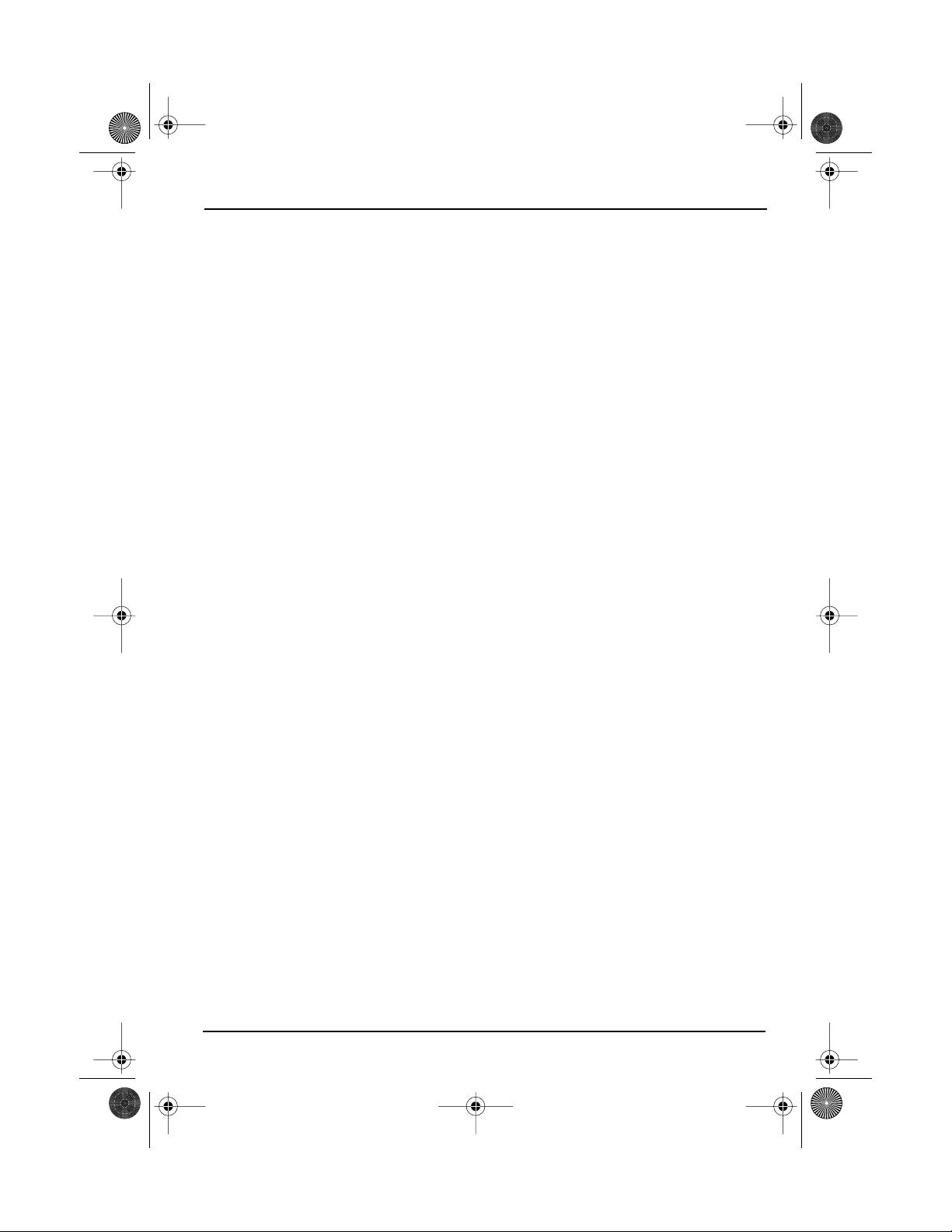
CES4PAR(4Lang)Ger.fm Page 16 Tuesday, August 31, 1999 2:36 PM
Deutsch
das Gehäuse sicher sitzt.
CE Source FourPAR Linsen
Fünf Linsen stehen für den CE Source FourPAR zur Verfügung.
Die MFL Linse ist bereits im Scheinwerfer eingebaut. Die VSNP,
die NSP und die WFL werden mitgeliefert, während die CL (14°)
Linse zusätzlich als Zubehör bestellt werden kann. Die CL Linse
bietet höchste Strahlintensität.
Der Linsentyp der Lichtausfallwinkel können durch die
Beschaffenheit der Linsenoberfläche bestimmt werden.
Vorsicht! Der CE Source FourPAR darf nie ohne Linse in
16 • CE Source FourPAR
Page 19

Abbidung 2
Gitterklemme
1.
2.
CES4PAR(4Lang)Ger.fm Page 17 Tuesday, August 31, 1999 2:36 PM
Gebrauch genommen werden.
Deutsch
VNSP
Punktlinse
Durchsichtiges Glas
15° Runde Strahlform
NSP
Spotlinse
Kornraster (leicht diffuse Textur)
19° Runde Strahlform
MFL WFL
Mittelflutlinse
Weniger Facetten
Größe 6 X 22 mm
21° x 34° Längliche Strahlform
Breite Flutlinse
Viele Facetten
Größe 6 x12 mm
30° X 51° Längliche Strahlform
Ausbau einer Linse
Rissig gewordene und stark zerkratzte Linsen müssen ausgewechselt
werden.
ACHTUNG!
erst vom Netz trennen.
Durch den Betrieb werden die Linsen im CE Source FourPAR heiß.
Vor dem Berühren der Linse, den Scheinwerfer abkühlen lassen.
Den Scheinwerfer auf eine flache und stabile Arbeitsfläche legen.
Vor Ein- oder Ausbau von Linsen den Scheinwerfer
CE Source FourPAR • 17
Page 20
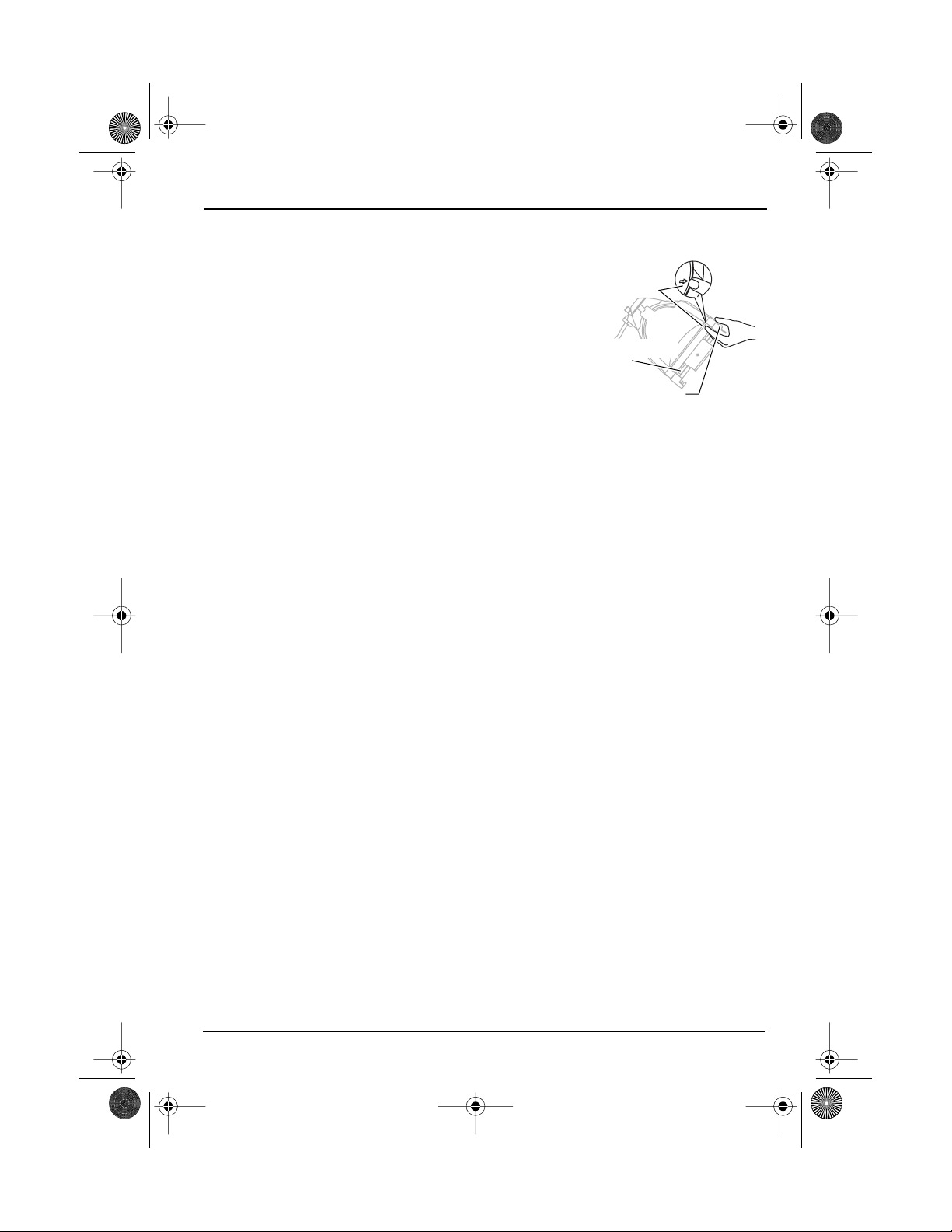
3.
). 4.
). 5.
6.
). 7.
8.
). 9.
CES4PAR(4Lang)Ger.fm Page 18 Tuesday, August 31, 1999 2:36 PM
Deutsch
Ein- und Ausbau von Linsen sollten nicht am hängenden
Scheinwerfer vorgenommen werden.
Zum Entfernen des Schutzgitters die Federlasche mit Daumen
und Zeigefinger zusammendrücken und danach das
Schutzgitter entfernen (
Den Linsendrehring so drehen, daß die Federklammer an der
Oberseite des Scheinwerfers direkt unter dem
Sicherungsbügel ist (
Die Vorderseite des Scheinwerfers um mindestens 45o nach
vorne neigen.
Die Federklammer mit den Fingern zusammendrücken und
Linse lösen (
Die Linse unter dem Bügel nach vorne fallen lassen.
Die Linse nach vorne gleiten lassen bis sie am Linsenhalter
anliegt (
Die Linse vorsichtig aus dem Scheinwerfer herausnehmen.
Abbidung 2
Abbidung 4
Abbidung 2
Abbidung 3
Federklammer
Halte-Nasen
Sicherungsbügel
Abbidung 3
18 • CE Source FourPAR
Page 21

Abbidung 4
Linsenhallterung
Abbidung 5
Sicherungsbügel
Federklammer
Halte-Nasen
1.
). 2.
3.
).
4.
5.
6.
CES4PAR(4Lang)Ger.fm Page 19 Tuesday, August 31, 1999 2:36 PM
Einbau einer Linse
Den Scheinwerfer so plazieren, daß Sie auf die Vorderseite (die
Seite mit der Linse) schauen. Den Scheinwerfer leicht nach vorne
kippen (
Abbidung 5
Den Linsendrehring so drehen, daß die Federklammer an der
Oberseite des Scheinwerfer direkt unter dem Sicherungsbügel ist.
Die Linse am Rand festhalten und so in Position bringen, daß die
gerundete Seite nach hinten (Rückseite des Scheinwerfers) schaut
(
Abbidung 5
Hinweis:
Von der Oberseite des Scheinwerfers, aus die Linse hinter die
Linsenhalterungen schieben und so plazieren, daß der untere Rand
hinter den Nasen am Linsendrehring liegt.
Den hohen oberen Rand der Linse leicht nach hinten drücken, bis
sie hinter der Federklammer einrastet.
Vor Ingebrauchnahme das Schutzgitter einbauen. Zum Einbau des
Schutzgitters die Gitterklemme mit Daumen und Zeigefinger
zusammendrücken und danach das Schutzgitter in den
Linsendrehring einlegen. Die Gitterklemme muß sich unter dem
Sicherungsbügel befinden (
Wenn die Linse mit der runden Seite nach vorne montiert
wird, hat das keinen Einfluß auf die Optik, ABER der Ausbau
der Linse wird schwierig und die Lebensdauer des
Farbfilters verringert sich.
Abbidung 2
).
1.
2.
3.
Deutsch
Sicherungsbügel des Farbrahmens
Der Farbrahmen ist mit einem gefederten Sicherungsbügel
ausgestattet, der verhindert, daß Farbrahmen und Zubehör aus dem
Rahmen herausfallen können.
Wichtig:
dem Sicherungsbügel in geschlossener Position aufgehängt werden
( Abbidung 6 ).
Wichtig:
Innendurchmesser von 170 mm verwenden.
Den Sicherungsbügel öffnen. Wenn er seitlich aus gedrückt wird,
springt er auf.
Den Farbrahmen hineinstecken.
Den Sicherungsbügel nach unten drücken bis er einrastet.
Der CE Source FourPAR muß zur Inbetriebnahme mit
Nur Farbrahmen oder Tuben mit einem
Sicherungsbügel in
geschlossener Position
Abbidung 6
CE Source FourPAR • 19
Page 22
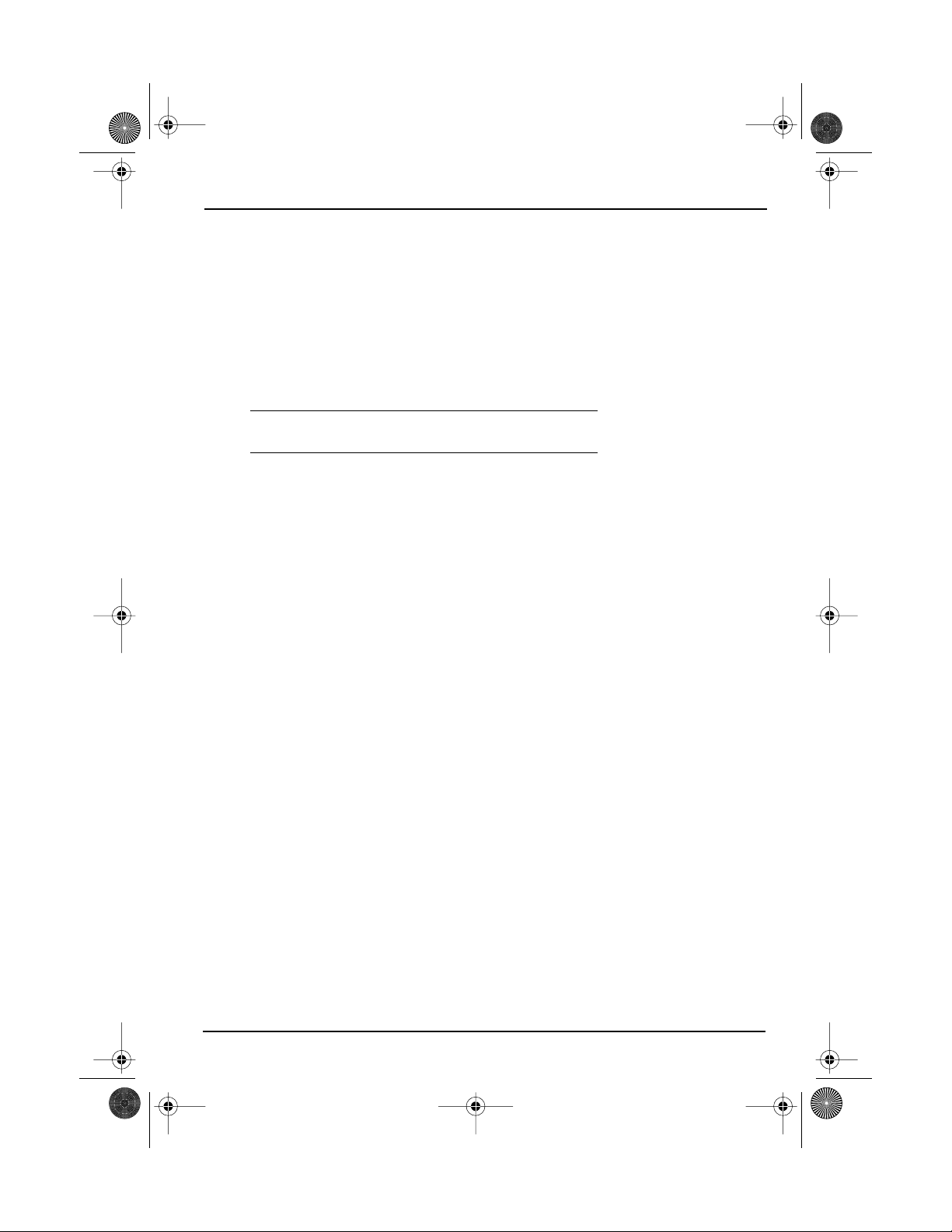
CES4PAR(4Lang)Ger.fm Page 20 Tuesday, August 31, 1999 2:36 PM
Deutsch
Säuberung des Reflektors
Vorsicht! Der Reflektor darf nicht mit Glas- oder
Fensterreinigungsmittel gesäubert werden.
Chemikalien, die in diesen Reinigungsmitteln
enthalten sind, beschädigen den reflektierenden
Belag.
Vorsicht! Keine Papierhandtücher oder rauhes Material zum
Wischen des Reflektors verwenden. Diese
Materialien können Kratzer an der Oberfläche des
Reflektors verursachen.
1.
2.
3.
4.
5.
6.
7.
ACHTUNG!
des Reflektors vom Netz getrennt werden.
Das Lampengehäuse entfernen. Siehe
Lampe
Entfernen Sie die Linse und das Schutzgitter, so daß Sie von
der Vorderseite des Scheinwerfers aus Zugang zum Reflektor
haben. Siehe
Den Reflektor entweder mit einem Strahl ölfreier Preßluft
oder mit einem sauberen, weichen, fusselfreien
Baumwolltuch vom Staub befreien. Sollte das nicht genügen,
bitte mit Schritt 3 weitermachen. Sonst mit Schritt 5
weitermachen.
Ein sauberes weiches, fusselfreies Baumwolltuch mit mildem
Seifenwasser befeuchten und den Reflektor vorsichtig
ausreiben.
Seifenwasserrückstände mit einem sauberen, weichen,
fusselfreien Baumwolltuch, das mit Wasser befeuchtet ist,
entfernen.
Vor Inbetriebnahme des Scheinwerfers erst die Linse und das
Schutzgitter einbauen.
Das Lampengehäuse zum Wiedereinbau am Reflektor und am
Loch für den Knopf ausrichten und die Rändelschraube
festdrehen, bis das Gehäuse sicher sitzt.
Der Scheinwerfer muß vor dem Saubermachen
Einbau der HPL
, Seite 15.
Ausbau einer Linse
, Seite 17.
20 • CE Source FourPAR
Page 23

PAR EA
2,0m
PAR MCM
0,9m
CES4PAR(4Lang)Frch.fm Page 21 Tuesday, August 31, 1999 2:37 PM
Français
Mode d’emploi CE Source FourPAR
Conseils de sécurité
Le CE Source FourPAR est uniquement destiné à une utilisation
professionelle. Lire la notice d’utilisation en entier avant d’utiliser
cet équipement. Prendre connaissance des conseils de sécurité
suivants avant d’utiliser cet équipement:
• Ne pas installer le CE Source FourPAR sur ou à côté d’une surface
inflammable.
• Ne pas mettre le Source FourPAR en marche sans installer de lentille.
• Installer la grille de protection avant d’allumer le luminaire.
• Installer et supporter le luminaire seulement par les trous de la lyre de
suspension principale. Suspendre le luminaire à un crochet ou à un support,
en utilisant un boulon d’acier (jusqu’à 12mm Ø), une rondelle et un contreécrou bien serrés.
• Outre la suspension principale, s’assurer qu’un cable de sécurité (modèle
#400SC) ou qu’une chaîne est attaché au point de suspension secondaire du
luminaire (voir la page 3).
• Toujours s’assurer que le clip de maintien du porte-filtre est bien verrouillé
avant d’accrocher le CE Source FourPAR.
• Toujours remplacer une lampe endommagée ou déformée sous l’effet de la
chaleur.
• Utiliser le luminaire seulement dans des lieux secs, où l’humidité ne dépasse
pas 90 pour cent. Ce luminaire n’est pas conçu pour être utiliser à l’extérieur.
• Débrancher l’unité avant tout nettoyage ou entretien.
• Garder le CE Source FourPAR-EA luminaire à 2.0 mètres au moins de l’objet
sur lequel il est pointé. La température des objets illuminés placés à cette
distance ou plus loin ne dépassera pas 90ºC de la lumière projetée.
• Garder le CE Source FourPAR-MCM luminaire à 0.9 mètres au moins de
l’objet sur lequel il est pointé. La température des objets illuminés placés à
cette distance ou plus loin ne dépassera pas 90ºC de la lumière projetée.
• Température ambiante maximum pour CE Source FourPAR-EA and CE Source
FourPAR-MCM : T
• Température maximum de la surface extérieure du CE Source FourPAR-EA :
T
=175°C.
max
• Température maximum de la surface extérieure du CE Source FourPAR-MCM:
T
=270°C.
max
• Une feuille d’étiquettes en plusieurs langues est jointe à ce manuel. Coller
l’étiquette dans la langue appropriée par-dessus celle qui se trouve sur la lyre
de rallonge. Ne pas couvrir la marque déposée ETC ni la marque CE.
=45°C.
a
CE Source FourPAR • 21
Page 24
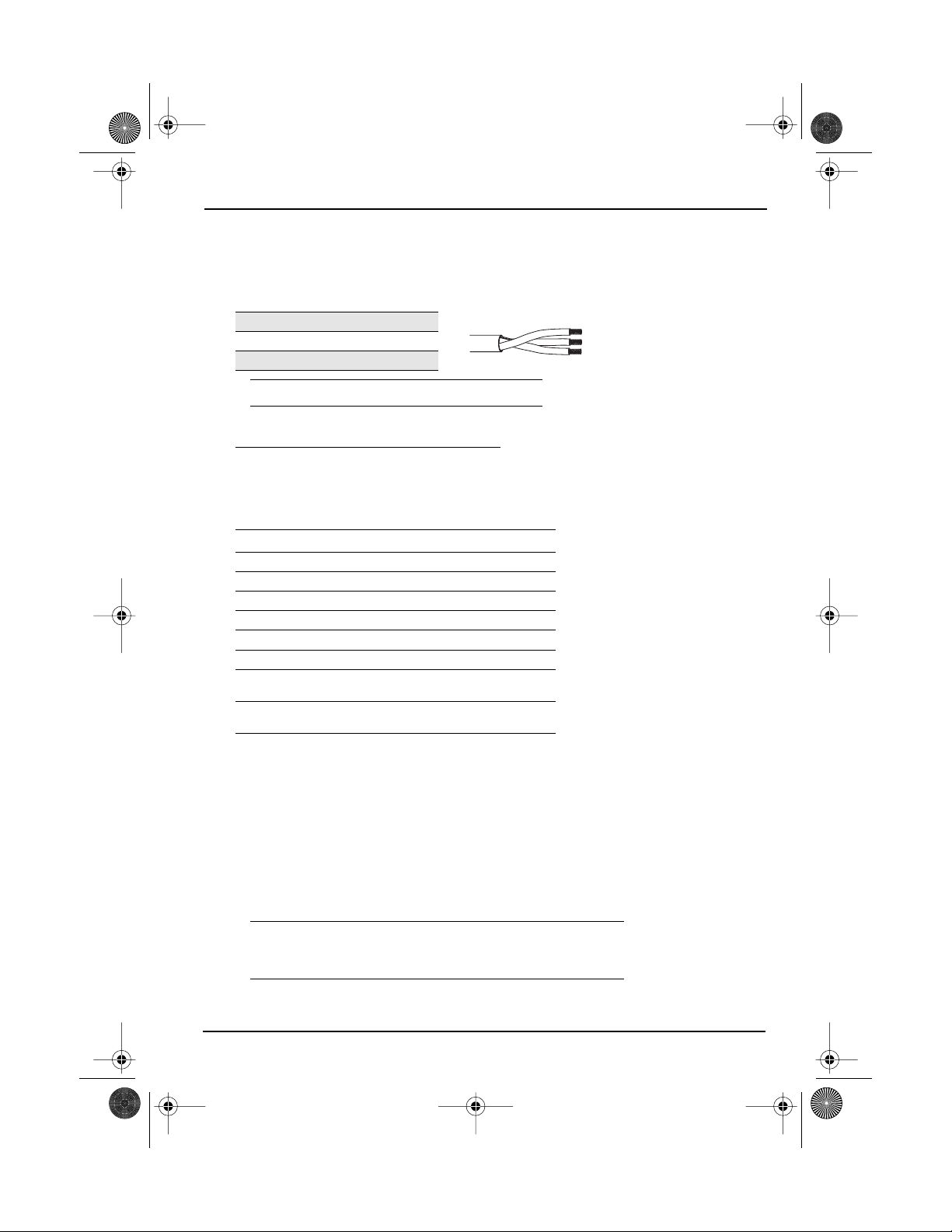
CES4PAR(4Lang)Frch.fm Page 22 Tuesday, August 31, 1999 2:37 PM
Français
Câblage électrique
Monter une fiche d’au moins 2,5 amp (220/240V) au câble
d’alimentation du luminaire. Les fils du câble d’alimentation font
2
1,5mm
et sont colorés selon le code suivant:
Vert et jaune:
Bleu: Neutre
Marron: Sous tension
Te rr e
t 180°c
ATTENTION!
Puissance électrique:
Fréquence de service: 50/60Hz
Cet luminaire doit être mis à la terre.
120V/5 amp maximum
240V/2,5 amp maximum
Accessoires
2
Porte-filtre (190mm
Câble de sécurité (80cm) 400SC
Pince en “C” 400CC
Lentille faisceau très étroit 400-VNSP
Lentille faisceau étroit 400-NSP
Lentille faisceau moyen 400-MFL
Lentille grand angle 400-WFL
Jeu de quatre lentilles pour CE Source FourPAR
(VNSP, NSP, MFL, WFL)
Jeu de cinq lentilles pour CE Source FourPAR
(transparente plate, VNSP, NSP, MFL, WFL)
/diamètre intérieur 170mm)
407CF
400LS4
400LS5
Lampes HPL
Les lampes HPL sont des lampes halogènes tungstène.
Attention:
compatible avec le voltage de vos installations. Des lampes
HPL de 115V, 120V, 230V et 240V sont disponibles. L’utilisation
d’une lampe HPL au-dessus de son voltage nominal réduit sa
durée de vie et peut provoquer son arrêt de fonctionnement
prématuré.
Vérifiez que la lampe HPL que vous utilisez est
ATTENTION!
N’utiliser que des lampes HPL dans les luminaires
CE Source FourPAR. L’utilisation de toute autre lampe qu’une
lampe HPL annule la conformité et la garantie de sécurité du CE.
22 • CE Source FourPAR
Page 25
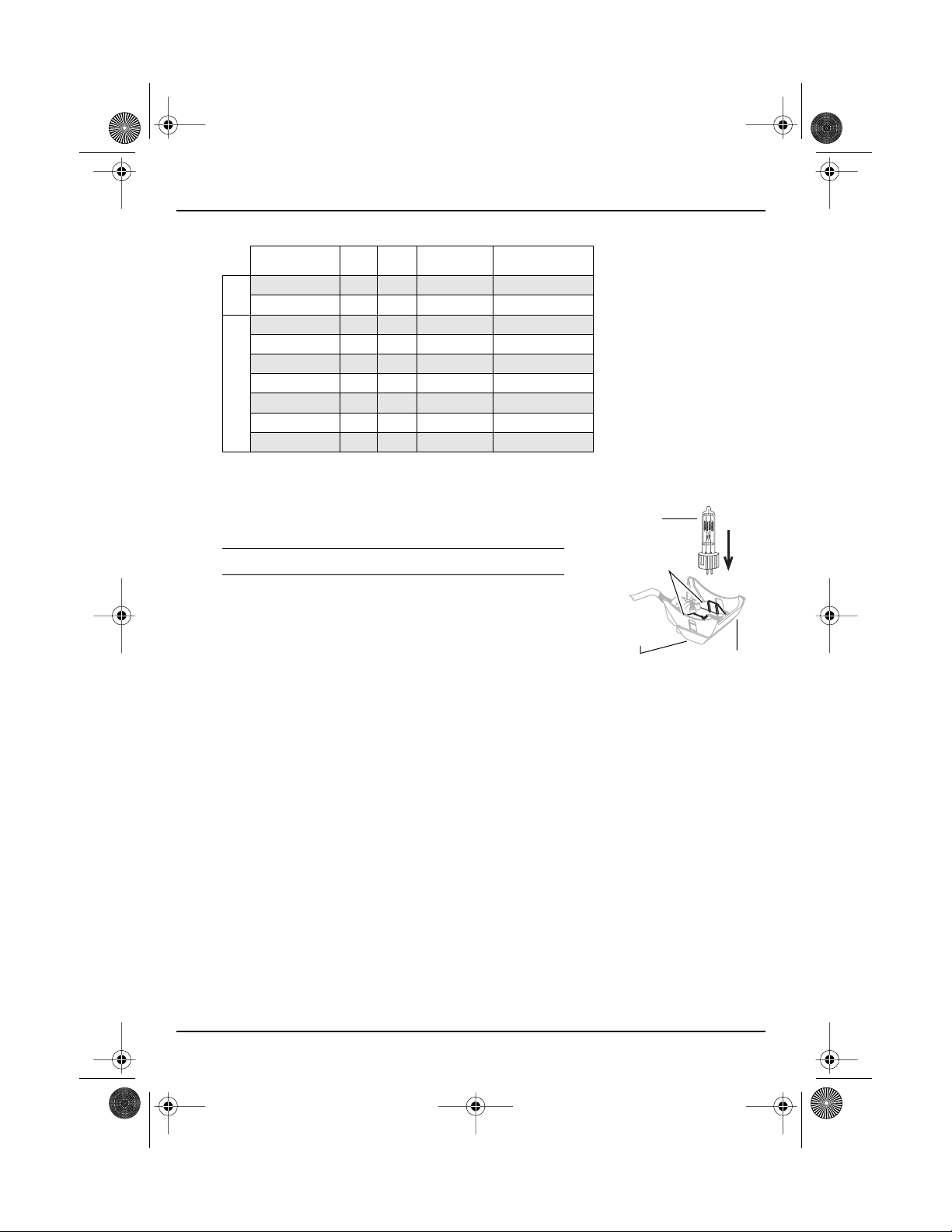
Figure 1
Lampe HPL
Attaches de
la lampe
Compartiment
lampe
Boulon
moleté
1.
2.
3.
4.
. 5.
6.
CES4PAR(4Lang)Frch.fm Page 23 Tuesday, August 31, 1999 2:37 PM
Français
Code de lampe Watts Volts Temp.
HPL 575/230 575 230 3,200ºK 400 heures
HPL 575/240 575 240 3,200ºK 400 heures
euro.
HPL 375/115 375 11 5 3,250ºK 300 heures
HPL 375/115X 375 115 3,050ºK 1,000 heures
HPL 550/77 550 77 3,250ºK 300 heures
HPL 550/77X 550 77 3,050ºK 2,000 heures
HPL 575/115 575 11 5 3,250ºK 300 heures
américaines
HPL 575/115X 575 115 3,050ºK 2,000 heures
HPL 575/120 575 120 3,250ºK 300 heures
couleur
Durée de vie moy.
Installation de la lampe HPL
Toujours remplacer une lampe endommagée ou déformée.
Débrancher l’unité avant d’installer la lampe.
ATTENTION!
Desserrer le boulon moleté au dos du compartiment lampe et
retirer le compartiment du luminaire.
Sortir la lampe HPL de sa boîte, en la tenant par le culot.
NB:
Aligner les côtés plats du culot de la lampe et les attaches placées
de part et d’autre de la douille. Voir la
Enfoncer le culot jusqu’à ce que la lampe soit bien en place.
S’assurer que la lampe est fermement établie, et que le bas de la
source froide est encastré dans le moulage du compartiment
lampe.
Attention! Une lampe mal installée risque de tomber en panne
Pour installer le compartiment lampe, le centrer sur le réflecteur et
le trou du boulon, puis serrer le boulon moleté pour fixer le
compartiment.
Laisser refroidir la lampe avant de la changer.
Pour éviter une panne prématurée de la lampe, ne pas
toucher à sa partie en verre. Si vous touchez à la partie en
verre, nettoyez-la soigneusement avec de l’alcool à 90° et un
chiffon non pelucheux avant d’utiliser la lampe.
Figure 1
prématurément et d’endommager la douille.
CE Source FourPAR • 23
Page 26
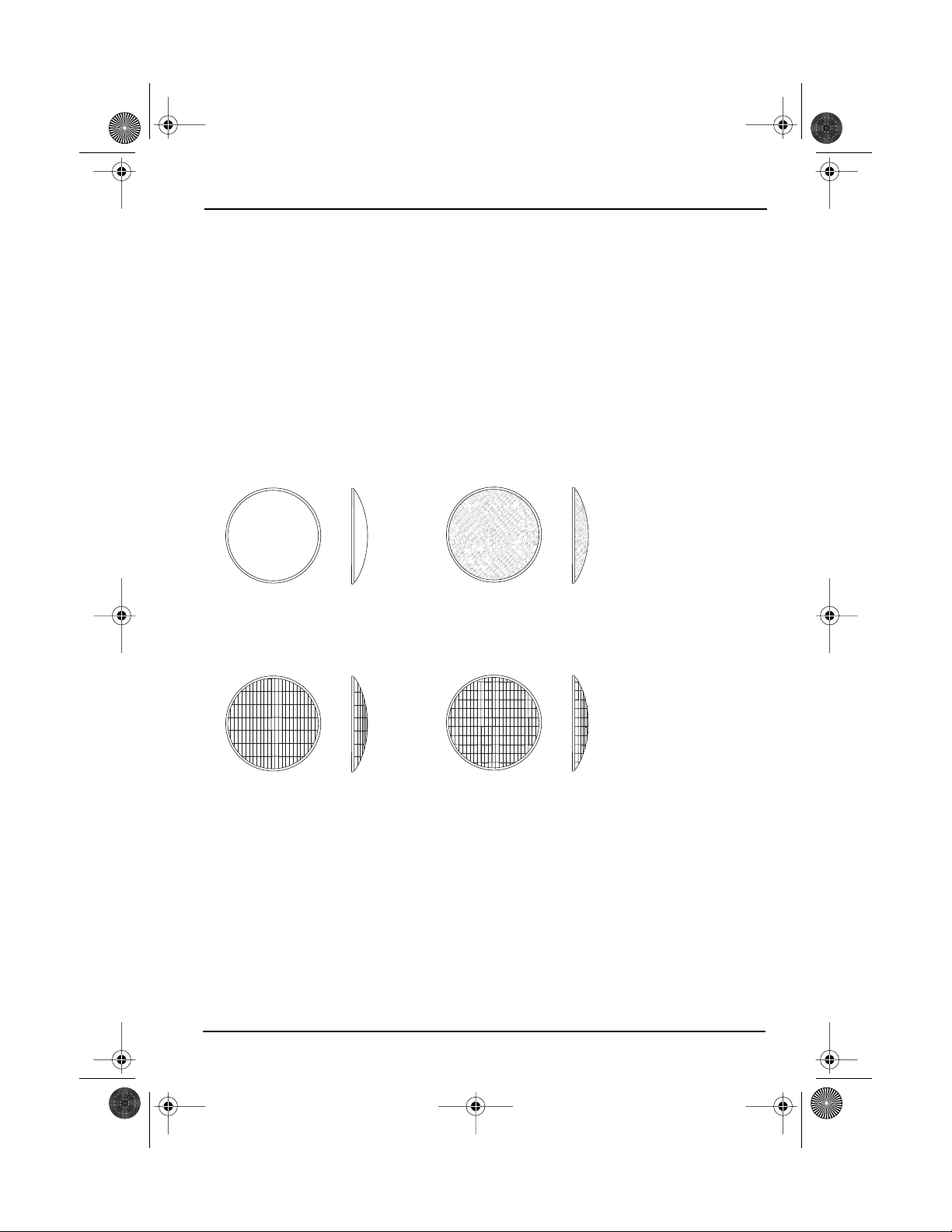
CES4PAR(4Lang)Frch.fm Page 24 Tuesday, August 31, 1999 2:37 PM
Français
Identification des lentilles
Les lentilles destinées aux CE Source FourPAR existent en cinq
versions. La lentille MFL est déjà installée dans le luminaire; les
lentilles VSNP, NSP et WFL sont dans la boîte contenant le
luminaire; et la lentille CL (14°) est un accessoire optionnel qui
peut être commandé. La lentille CL donne une intensité
lumineuse maximum.
Le type d’angle de faisceau ou de lentille peut être identifié par la
texture de la lentille.
Attention! Ne jamais faire fonctionner le CE Source FourPAR
sans avoir installé de lentille..
VNSP
Faisceau très étroit
Verre transparent
Faisceau de forme ronde 15°
NSP
Faisceau étroit
Verre dépoli (texture légèrement diffuse)
Faisceau de forme ronde 19°
MFL WFL
Faisceau moyen
Peu de facettes, taille 6 x 22 mm
Faisceau de forme oblongue 21° x 34°
Grand angle
Nombreuses facettes, taille 6 x 22 mm
Faisceau de forme oblongue 30° x 51°
24 • CE Source FourPAR
Page 27
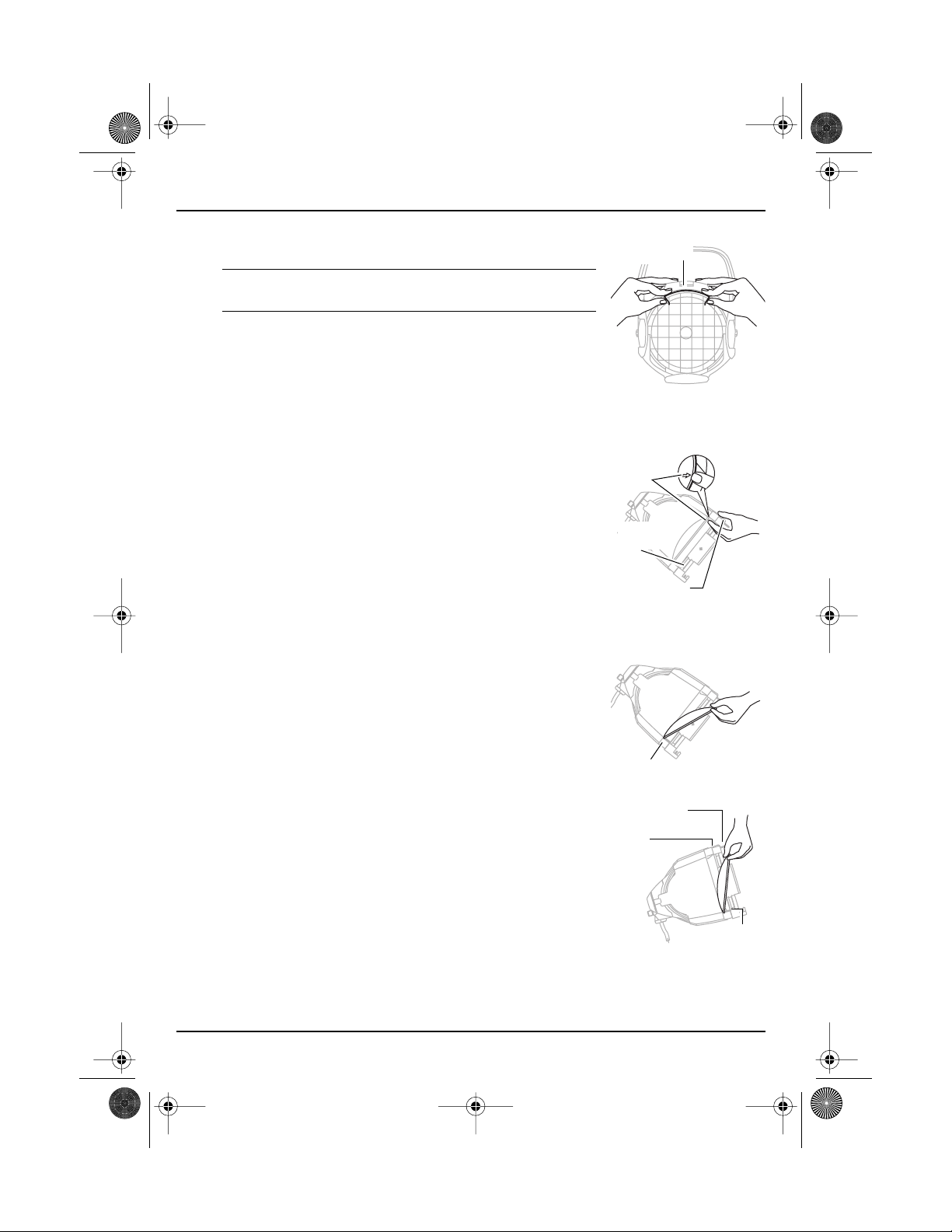
Figure 2
Pince de la grille
Figure 3
Pince à
ressort
Butée de
retenue
Clip de maintien
Figure 4
Guide de
la lentille
Figure 5
Clip de maintien
Butée de
retenue
Pince à
ressort
1.
2.
3.
. 4.
. 5.
6.
. 7.
8.
. 9.
1.
. 2.
3.
.
4.
5.
6.
.
CES4PAR(4Lang)Frch.fm Page 25 Tuesday, August 31, 1999 2:37 PM
Enlèvement d’une lentille
Changer les lentilles si elles sont fêlées ou rayées.
Français
ATTENTION!
ou d’installer une lentille.
Les lentilles du CE Source FourPAR deviennent chaudes lorsque
l’unité est allumée. Laisser refroidir le luminaire avant de manipuler
les lentilles.
Poser le luminaire sur un plan de travail stable. Ne pas installer ou
enlever de lentille si l’unité est toujours suspendue.
Enlever la grille de protection en serrant la pince de la grille entre le
pouce et l’index. Sortir la grille. Voir la
Positionner la bague de rotation de la lentille avec la pince à ressort
située en haut de l’unité, directement sous le clip de maintien. Voir
la
Figure 3
Incliner l’avant du luminaire vers le bas (à 45° au moins).
Appuyer sur la pince à ressort avec le doigt pour libérer la lentille.
Voir la
Laisser descendre la lentille de sous la pince.
Une fois que la lentille est descendue, enlever le doigt, et laisser
glisser la lentille jusqu’à ce qu’elle repose sur les guides de lentille.
Voir la
Enlever la lentille du luminaire avec précaution.
Débrancher le luminaire avant d’essayer d’enlever
Figure 2
Figure 2
Figure 4
Installation d’une lentille
Positionner le luminaire avec l’avant (la partie lentille) face à soi, et
incliner légèrement l’unité. Voir la
Positionner la bague de rotation de la lentille avec la pince à ressort
en haut du luminaire, directement sous le clip de maintien.
Tenir la lentille par le bord, et la positionner de façon à ce que la
surface convexe soit tournée vers le fond du luminaire. Voir la
Figure 5
NB:
Installer la lentille avec la surface convexe vers l’extérieur
n’altère pas l’optique MAIS rend difficile l’enlèvement de la
lentille et réduit la durée de vie de la gélatine.
Faire glisser la lentille par le haut du luminaire derrière les guides de
lentille et positionner sa partie inférieure derrière les butées de
retenue en bas de la bague de rotation de la lentille.
Appuyer légèrement sur la partie supérieure de la lentille jusqu’à ce
qu’elle se coince derrière la pince à ressort.
Installer la grille de protection avant toute utilisation. Pour installer
la grille de protection, serrer la pince de la grille entre le pouce et
l’index et placer la grille de protection dans la bague de rotation de
la lentille. La pince de la grille doit être placée sous le clip de
maintien. Voir la
Figure 2
Figure 5
CE Source FourPAR • 25
Page 28

CES4PAR(4Lang)Frch.fm Page 26 Tuesday, August 31, 1999 2:37 PM
Français
Clip de maintien du porte-filtre
La glissière porte-filtre est munie d’un clip de maintien à ressort
qui empêche que les porte-filtre et les accessoires ne tombent de
la glissière porte-filtre.
Attention:
filtre est bien verrouillé avant d’accrocher le CE Source
FourPAR. Voir la Figure 6
Attention:
diamètre intérieur de 170mm.
Dégager le clip de maintien en appuyant dessus latéralement.
Le clip de maintien s’ouvre.
Insérer le porte-filtre.
Appuyer sur le clip de maintien jusqu’à ce qu’il se verrouille en
position.
Toujours s’assurer que le clip de maintien du porte-
N’utiliser que des porte-filtre ou des snoots d’un
1.
2.
3.
1.
2.
3.
4.
5.
6.
7.
Clip de maintien en
position verrouillée
Figure 6
Nettoyage du réflecteur
Attention! Ne pas utiliser de liquide à nettoyer les vitres sur le
réflecteur. Les agents chimiques contenus dans
ces liquides peuvent tacher le réflecteur.
Attention! Ne pas utiliser des serviettes en papier ou des
matériaux abrasifs pour essuyer le réflecteur. Ces
matériaux peuvent rayer la surface du réflecteur.
ATTENTION!
nettoyer le réflecteur.
Enlever le compartiment lampe. Voir
HPL
, page 23.
Enlever la lentille et la grille de protection de façon à pouvoir
accéder au réflecteur par l’avant du luminaire. Voir
Enlèvement d’une lentille
Enlever la poussière du réflecteur avec un jet d’air non gras ou
en l’essuyant avec un chiffon en coton, doux, propre et non
pelucheux. Si cela ne suffit pas, passer à l’étape 4. Sinon,
passer à l’étape 6.
Humecter un chiffon en coton, doux, propre et non pelucheux
avec une solution d’eau savonneuse et essuyer le réflecteur
sans frotter.
Enlever tout résidu savonneux avec un chiffon en coton, doux,
propre et non pelucheux légèrement mouillé.
Réinstaller la lentille et la grille de protection avant d’utiliser le
luminaire.
Pour installer le compartiment lampe, le centrer sur le
réflecteur et le trou du boulon, puis serrer le boulon moleté
pour fixer le compartiment.
26 • CE Source FourPAR
Débrancher le luminaire avant de tenter de
Installation de la lampe
, page 25.
Page 29
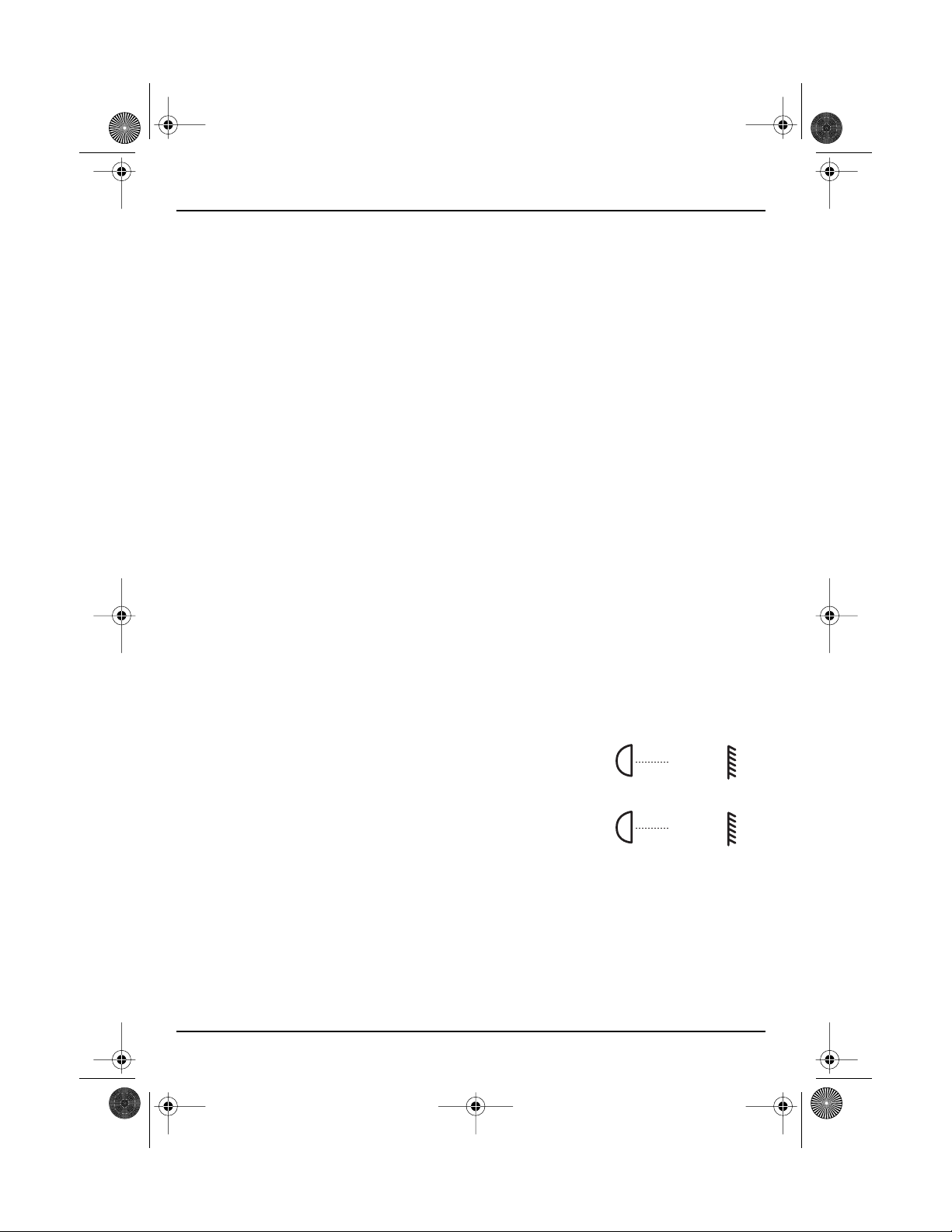
PAR EA
2,0m
PAR MCM
0,9m
CES4PAR(4Lang)Span.fm Page 27 Tuesday, August 31, 1999 3:06 PM
Español
Instrucciones para el CE Source FourPAR
Advertencias de seguridad
El proyector elipsoidal de alto rendimiento CE Source FourPAR está
destinado solamente para el uso profesional. Lea completamente el
manual del usuario antes de usar el equipo. Siga las advertencias
de seguridad dadas a continuación antes de intentar poner en
funcionamento su CE Source FourPAR.
• No monte CE Source FourPAR en o cerca de una superificie inflamable.
• No ponga en funcionamiento el CE Source FourPAR sin antes haber instalado
una lente.
• Instale la rejilla de seguridad antes de encender la luminaria.
• Monte y apoye la luminaria solamente por los orificios en la lira de la
suspensión primaria.Cuelgue la luminaria por una prensa de tornillo en forma
de gancho o por un soporte fijo, con un perno de acero (de hasta 12 mm Ø),
una arandela y una tuerca.
• Además de la suspensión primaria, conecte un cable de seguridad (modelo
#400SC) o una cadena a la suspensión secundaria de la luminaria. Ver la
página 3.
• Cuelgue siempre CE Source FourPAR con el clip de seguridad del portafiltros
en la posición trabada.
• Reemplace siempre la lámpara si ésta se daña o se deforma por
calentamiento.
• Use la luminaria solamente en lugares secos, donde la humedad no sea más
de 90 por ciento. La luminaria no se debe usar al aire libre.
• Desconecte la unidad del suministro eléctrico antes de la limpieza y
manutención.
• Mantenga la luminaria CE Source FourPAR-EA a por lo menos 2,0 metros de
distancia de cualquier superficie que esté alumbrando. Los objetos que se
alumbran a esta distancia o más, no excederán una temperatura de 90ºC de la
luz proyectada.
• Mantenga la luminaria CE Source Four-PAR-MCM a por lo menos 0,9 metros
de distancia de cualquier superficie que esté alumbrando. Los objetos que se
alumbran a esta distancia o más, no excederán una temperatura de 90ºC de la
luz proyectada.
• CE Source FourPAR-EA y CE Source FourPAR-MCM temperatura máxima de
ambiente: T
• CE Source FourPAR-EA temperatura máxima de la superficie exterior:
T
max
• CE Source FourPAR-MCM temperatura máxima de la superficie exterior:
T
max
• Se incluyen con el manual etiquetas adhesivas en varios idiomas. Elija la
apropriada y adhiérala al proyector, sobre la etiqueta de advertencia que se
encuentra en la lira. No cubra la marca registrada de ETC ni la palabra CE.
= 175ºC
= 270ºC
= 45ºC
a
CE Source FourPAR • 27
Page 30

CES4PAR(4Lang)Span.fm Page 28 Tuesday, August 31, 1999 3:06 PM
Español
Información de cableado
Una clavija homologada para corrientes superiores a 2,5A (220/
240V) debe estar enchufada a la red principal de la luminaria. Los
hilos en la red principal miden 1,5mm
colores de acuerdo al siguiente código:
Verde y Amarillo: Tierra
Azul: Neutro
Marrón: Vivo
2
cada uno y tienen los
t 180°c
¡ADVERTENCIAS!
alimentación con toma de tierra.
Capacidad:
Frecuencia: 50/60Hz
La luminarira debe de ser conectada a una
120V/5 amp máximo
240V/2,5 amp máximo
Accesorios
Portafiltros (diámetro interno de 190mm cuadrados/ 70mm) 407CF
Cable de seguridad (80cm) 400SC
Garra tipo“C” 400CC
Very Narrow Spot Lens (Haz muy concentrado) 400-VNSP
Narrow Spot Lens (Haz concentrado) 400-NSP
Medium Flood Lens (Haz medio) 400-MFL
Wide Flood Lens (Haz abierto) 400-WFL
Juego de cuatro lentes CE Source FourPAR (VNSP, NSP,
MFL, WFL)
Juego de cinco lentes CE Source FourPAR (Clara y plana,
VNSP, NSP, MFL, WFL)
Lámparas HPL
Las lámparas HPL son lámparas de halógeno de tungsteno.
Importante:
adecuada para el voltaje de su dispositivo. Lámparas HPL de
115V, 120V, 230Vy 240V están disponibles. El uso de las
lámparas HPL por encima de las tensiones especificadas
reduce la duración de la lámpara y puede causar la falla
prematura de la lámpara.
Verifique que la lámpara HPL que Ud. use sea
400LS4
400LS5
28 • CE Source FourPAR
Page 31
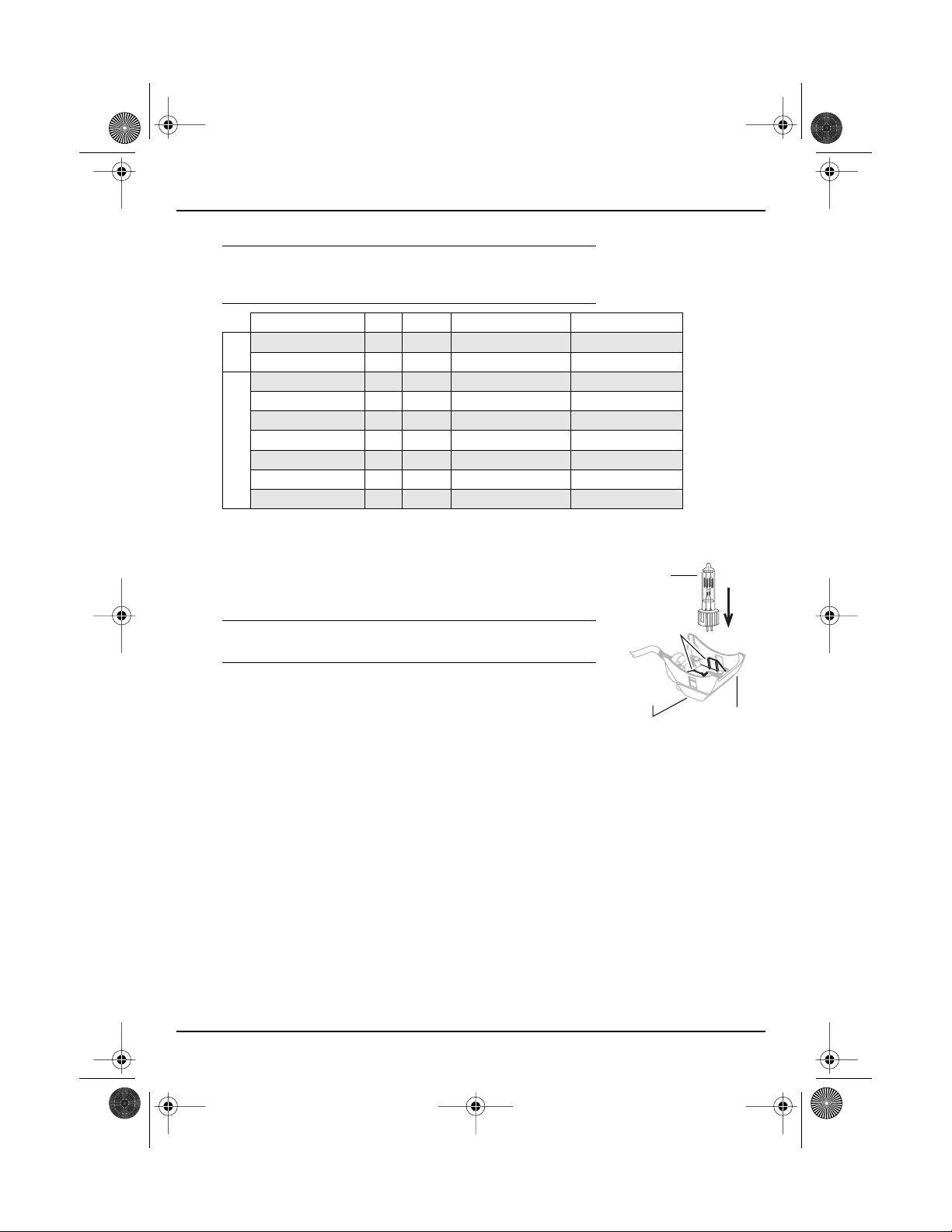
Figura 1
Lámpara HPL
Pieza de fijación
de la lámpara
Tornillo
moleteado
Portalámparas
1.
2.
3.
4.
. 5.
6.
CES4PAR(4Lang)Span.fm Page 29 Tuesday, August 31, 1999 3:06 PM
Español
¡ADVERTENCIAS!
No utilice lámparas que no sean HPL en las
luminarias CE Source FourPAR. El uso de lámparas que no sean
HPL anulará la garantía y la conformidad de seguridad CE.
Código de la lámpara Vátios Voltios Temperatura del color Duración promedio
HPL 575/230
HPL 575/240 575 240 3,200ºK 400 horas
euro.
HPL 375/115 375 115 3,250ºK 300 horas
HPL 375/115X 375 115 3,050ºK 1,000 horas
HPL 550/77 550 77 3,250ºK 300 horas
HPL 550/77X 550 77 3,050ºK 2,000 horas
HPL 575/115 575 115 3,250ºK 300 horas
americanas
HPL 575/115X 575 115 3,050ºK 2,000 horas
HPL 575/120 575 12 0 3,250ºK 300 horas
575 230 3,200ºK 400 horas
Instalación de la lámpara HPL
Reemplace siempre la lámpara si ésta se daña o se deforma.
Desconecte la unidad del suministro eléctrico antes de instalar la
lámpara.
¡ADVERTENCIAS!
cambiarla.
Afloje el tornillo moleteado en la parte trasera del portalámparas y
desde la parte trasera de la luminaria, tire del portalámparas en
línea recta hacia afuera.
Quite la lámpara HPL de su caja, sosteniéndola de la base.
Nota:
Para evitar la falla prematura de la lámpara, no toque el
cristal de la lámpara. Si Ud. toca la lámpara, antes de ponerla en
funcionamento, límpiela cuidadosamente con alcohol y con un paño
sin pelusas.
Alinee los lados planos de la base de la lámpara con las piezas de
fijación en cada lado del zócalo. Ver la
Empuje hacia abajo sobre la base de la lámpara hasta que la
lámpara esté firmemente fijada. Asegúrese de que la lámpara esté
completamente fijada, con la parte inferior del sumidero térmico de
la lámpara nivelada con la fundición del portalámparas.
¡Advertencia! Una lámpara incorrectamente instalada causará la
Para reinstalar el portalámparas, céntrelo sobre el reflector y el
agujero del tornillo, luego ajuste el tornillo moleteado para fijarlo en
posición.
Deje que la lámpara se enfrie antes de
Figura 1
falla prematura de la lámpara y problemas con el
zócalo.
CE Source FourPAR • 29
Page 32

CES4PAR(4Lang)Span.fm Page 30 Tuesday, August 31, 1999 3:06 PM
Español
Lentes del CE Source FourPAR
Hay cinco lentes disponibles para el CE Source FourPar. La lente
MFL viene instalada en la luminaria; las lentes VSNP, NSP y WFL
vienen empacadas con la luminaria; y la CL lente (14°) es un
accesorio opcional que se puede pedir. La lente CL proporciona
intensidad máxima del haz.
El tipo o la dispersión del haz pueden ser identificados por la
textura de la lente.
¡Advertencia! Nunca ponga en funcionamiento el CE Source
FourPAR sin una lente.
VNSP
Haz muy concentrado
Cristal claro
Formación redonda del haz de 15°
NSP
Haz concentrado
Cristal punteado (textura levemente difusa)
Formación redonda del haz de 19°
MFL WFL
Haz medio
Menos facetas, tamaño 6 x 22 mm
Formación alargada del haz de 21° x 34°
Haz abierto
Varias facetas, tamaño 6 x 12 mm
Formación alargada del haz de 21° x 34°
30 • CE Source FourPAR
Page 33
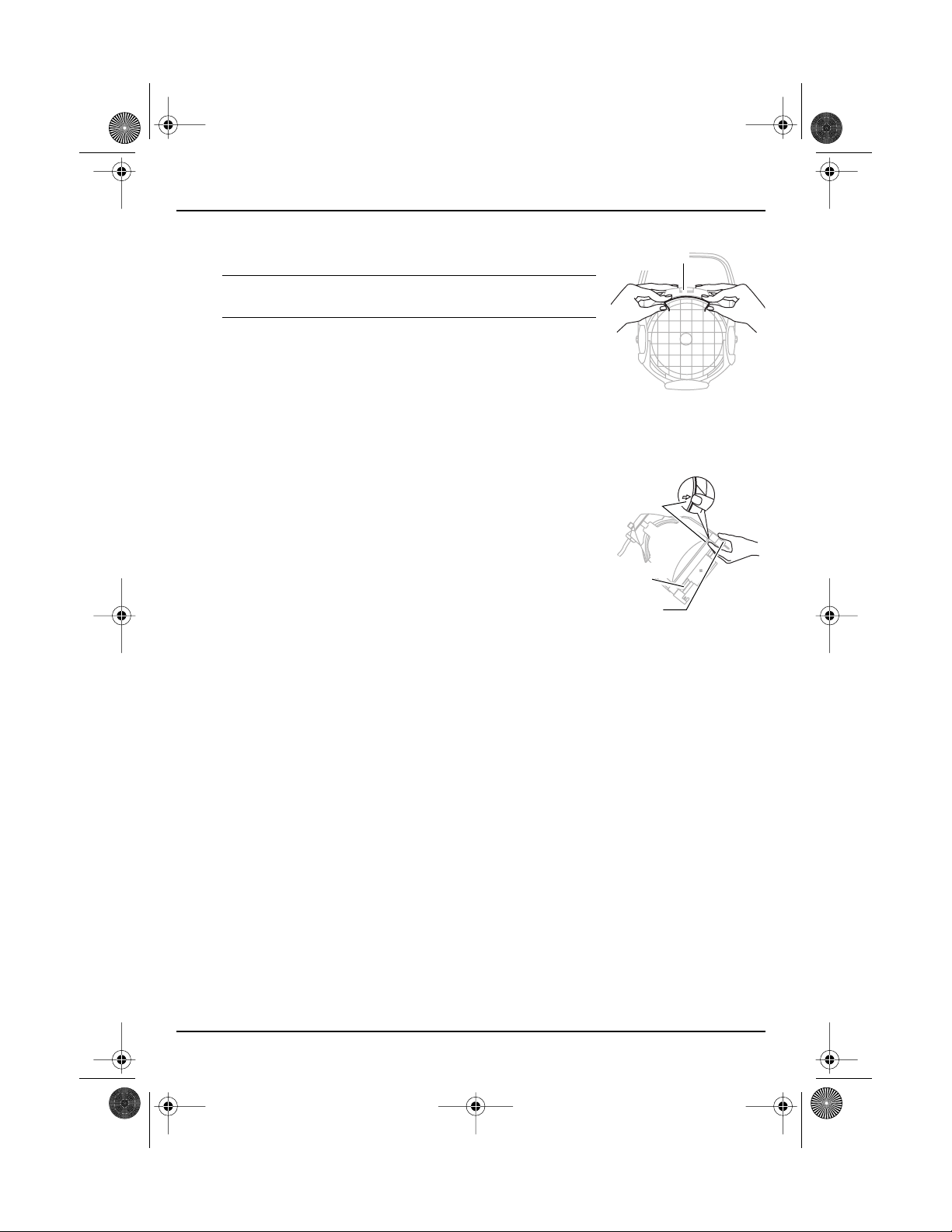
Figura 2
Clip de la rejilla
Figura 3
Clip de
sujeción
Lengüetas
Clip de
seguridad
1.
2.
3.
. 4.
. 5.
6.
. 7.
8.
. 9.
CES4PAR(4Lang)Span.fm Page 31 Tuesday, August 31, 1999 3:06 PM
Sustitución de la lente
Cambie las lentes si tienen grietas o rasguños.
Español
¡ADVERTENCIAS!
o instalar la lente.
Las lentes CE Source FourPAR se calientan mientras la unidad está
en funcionamento. Asegúrese de dejar que la luminaria se enfrie
antes de manipular la lente.
Coloque la luminaria sobre una superficie de trabajo plana y
estable. No instale ni quite las lentes con la unidad colgando en el
aire.
Quite la rejilla de seguridad aplicando presión sobre el clip de la
rejilla con su pulgar y dedo índice. Saque la rejilla. Ver la
Posicione el anillo para girar la lente con el clip de sujeción que se
encuentra en la parte superior de la unidad directamente debajo
del clip de seguridad. Ver la
Incline la parte frontal de la luminaria por lo menos 45° hacia abajo.
Apriete el clip de sujeción con el dedo para soltar la lente. Ver la
Figura 2
Deje la lente caer hacia adelante debajo del clip de seguridad.
Cuando se suelte la lente, quite su dedo permitiendo que la lente
se deslice hacia adelante hasta que se acomode en los enganches
de la lente. Ver la
Quite cuidadosamente la lente de la luminaria.
Desenchufe la luminaria antes de intentar quitar
Figura 2
Figura 3
Figura 4
CE Source FourPAR • 31
Page 34
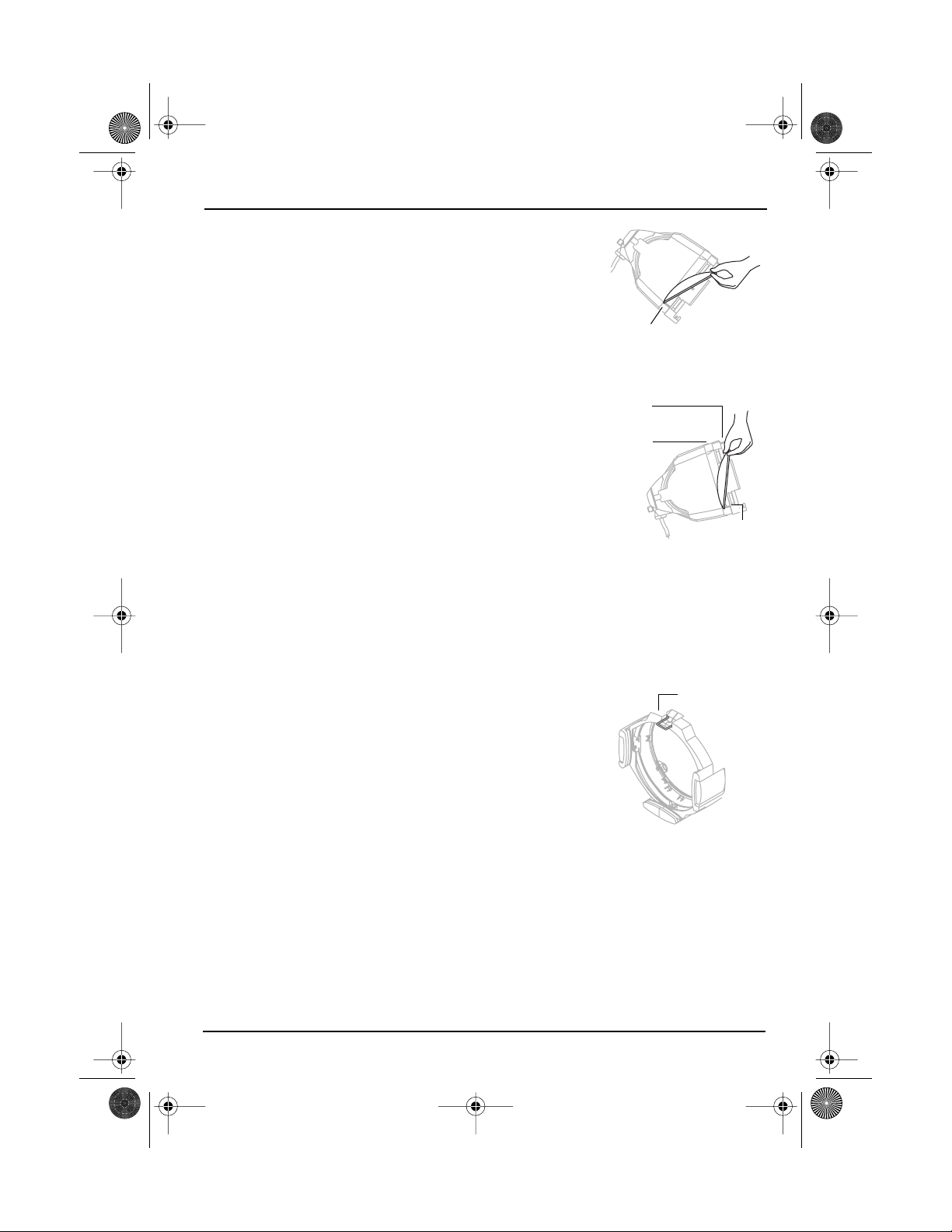
Figura 4
Clip de
seguridad
Figura 5
Clip de
seguridad
Clip de
sujeción
Lengüetas
1.
. 2.
3.
.
4.
5.
6.
CES4PAR(4Lang)Span.fm Page 32 Tuesday, August 31, 1999 3:06 PM
Español
Instalación de la lente
Posicione la luminaria con la parte frontal de la unidad (el lado
de la lente) frente a Ud. y levemente inclinado. Ver la
Posicione el anillo para girar la lente con el clip de sujeción que
se encuentra en la parte superior de la unidad directamente
debajo del clip de seguridad.
Sujete la lente desde el borde, y posiciónela de manera que el
lado convexo esté de frente a la parte trasera de la luminaria.
Ver la
Figura 5
Nota:
La instalación de la lente con el lado convexo hacia
afuera no perjudicará la óptica, PERO dificultará la extracción
de la lente y reducirá la duración del filtro.
Desde la parte superior de la luminaria, deslice la lente hacia
atrás de los enganches de la lente y posicione la base detrás
de las lengüetas que se encuentran en la parte inferior del
anillo para girar la lente.
Empuje cuidadosamente la parte superior de la lente hacia
adentro hasta que se encaje detrás del clip de sujeción.
Instale la rejilla de seguridad antes de usar la unidad. Para
instalar la rejilla de seguridad, apriete el clip de la rejilla con su
pulgar e índice y coloque la rejilla en el anillo para girar la lente.
El clip de la rejilla debe estar colocado debajo del clip de
seguridad. Ver la
Figura 2
.
1.
2.
3.
Figura 5
Clip de seguridad del portafiltros
El marco portafiltros está equipado con un clip de seguridad de
resorte que previene que los portafiltros y los accesorios se
salgan del marco.
Importante:
el clip de seguridad del portafiltros esté trabada en posición.
Ver la Figura 6 .
Importante:
diámetro interno de 170mm.
Suelte el clip de seguridad empujándolo hacia los lados. El clip
se abrirá.
Inserte el portafiltros.
Apriete el clip hacia abajo hasta trabarlo en posición.
32 • CE Source FourPAR
Cuelgue el CE Source FourPAR solamente cuando
Use solamente portafiltros o snoots con un
Clip de seguridad
del portafiltros
Figura 6
Page 35
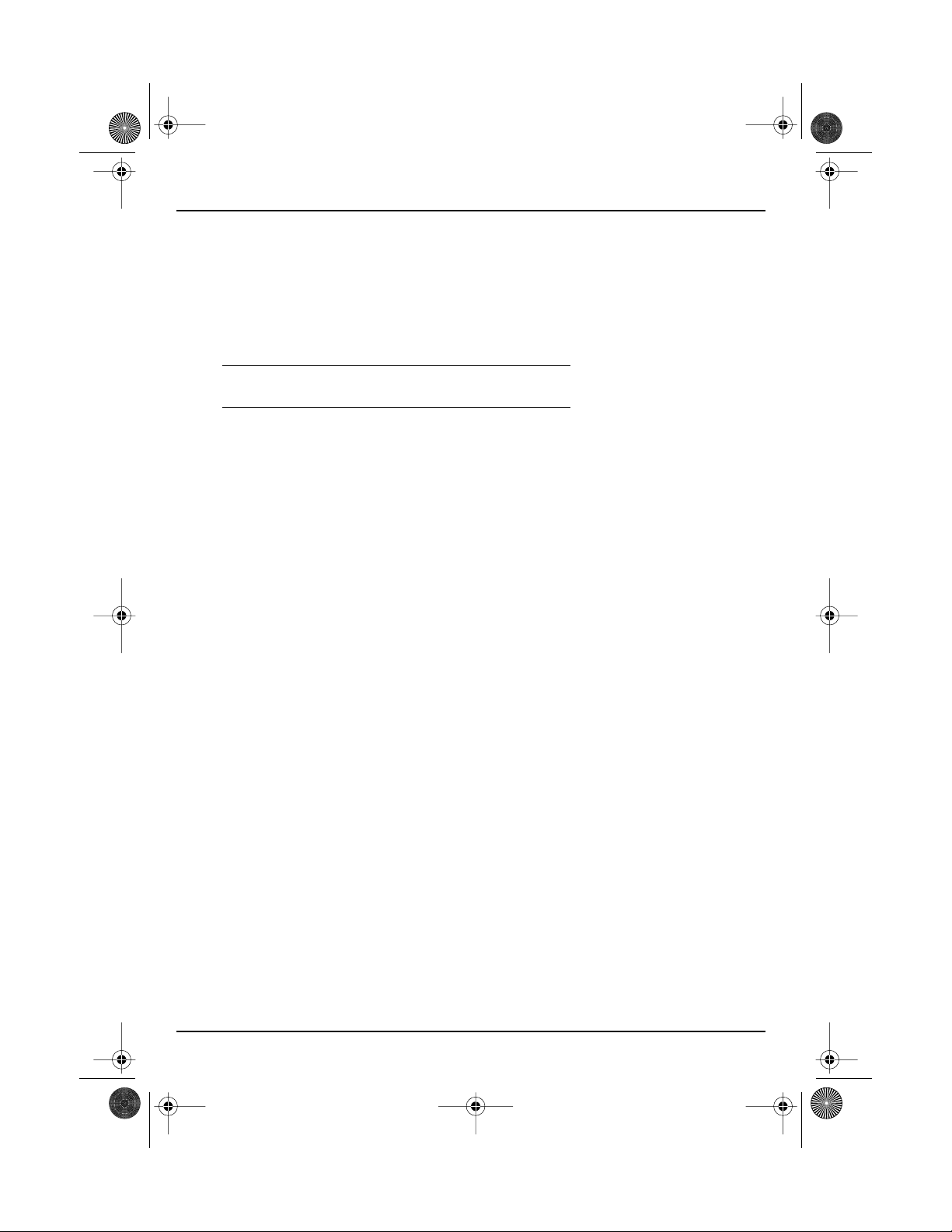
CES4PAR(4Lang)Span.fm Page 33 Tuesday, August 31, 1999 3:06 PM
Limpieza del reflector
¡Advertencia! No utilice limpiadores de cristales y vidrios en el
reflector ya que estos limpiadores contienen
químicos que dañarán la capa reflectora.
¡Advertencia! No utilice toallas de papel o materiales abrasivos
para limpiar el reflector. Estos materiales pueden
arañar la superficie del reflector.
1.
2.
3.
4.
5.
6.
7.
Español
¡ADVERTENCIAS!
limpiar el reflector.
Quite el portalámparas. Vea
página 29.
Quite la lente y la rejilla de seguridad para tener acceso al reflector
desde la parte frontal de la luminaria. Vea
en la página 31.
Quite el polvo con un golpe de aire libre de aceites o pase un paño
de algodón limpio, suave, sin pelusas. Si esto no es suficiente para
quitar el polvo, continue con el tercer paso. Si no, pase al quinto
paso.
Humedezca un paño de algodón limpio, suave, sin pelusas con una
solución suave de água jabonosa. Pase el paño cuidadosamente
sobre el reflector.
Quite cualquier residuo de agua jabonosa con un paño de algodón
limpio suave, sin pelusas humedecido con agua.
Reinstale la lente y la rejlla de seguridad antes de usar la luminaria.
Para reinstalar el portalámparas, céntrelo sobre el reflector y el
hoyo del tornillo, luego ajuste el tornillo moleteado para fijarlo en
posición.
Desenchufe la luminaria antes de intentar
Instalación de la lámpara HPL
Sustitución de la lente
, en la
,
CE Source FourPAR • 33
Page 36

CES4PAR(4Lang)Span.fm Page 34 Tuesday, August 31, 1999 3:06 PM
Español
34 • CE Source FourPAR
Page 37
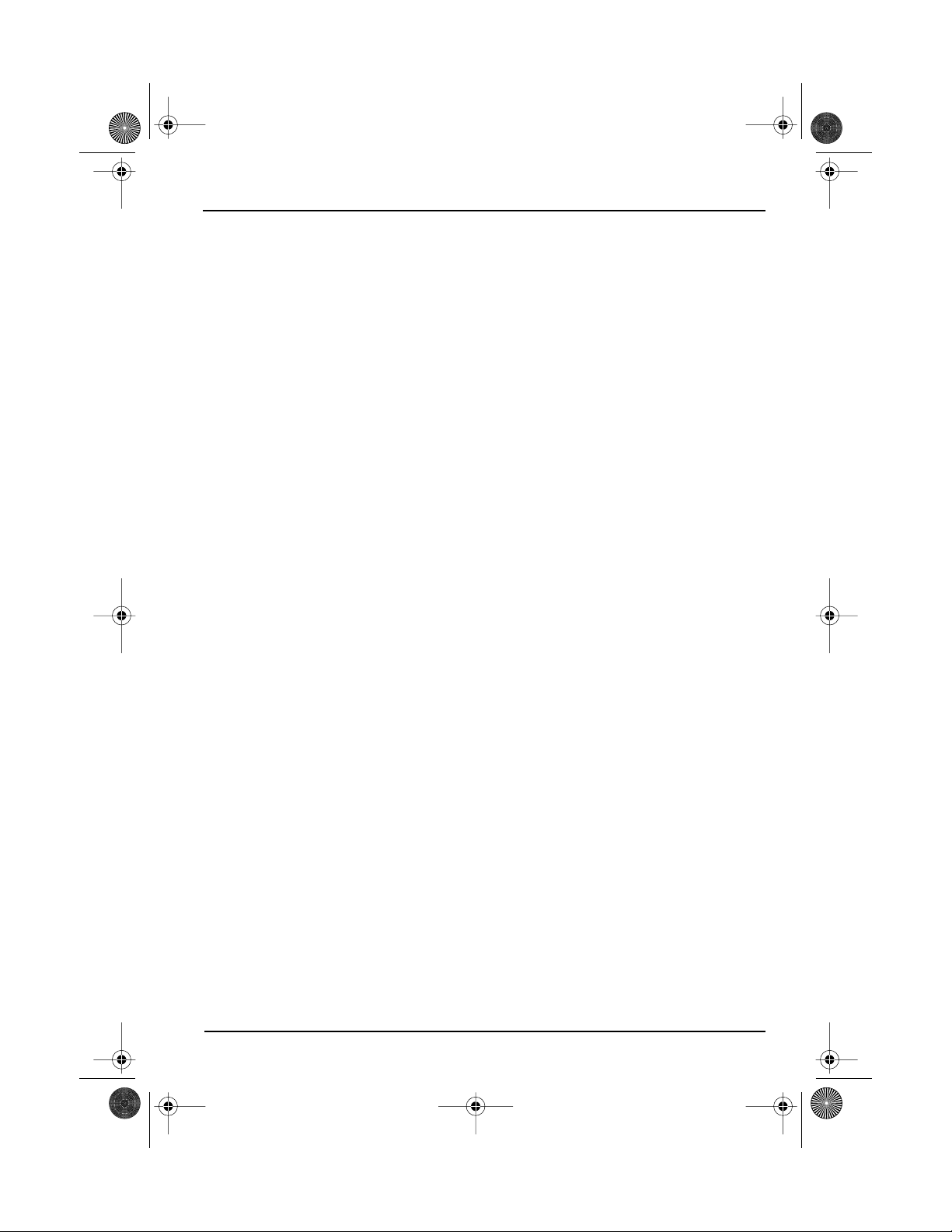
CES4Par(4Lang)BackCov.fm Page 35 Tuesday, August 31, 1999 2:40 PM
Page 38

CES4Par(4Lang)BackCov.fm Page 36 Tuesday, August 31, 1999 2:40 PM
Page 39
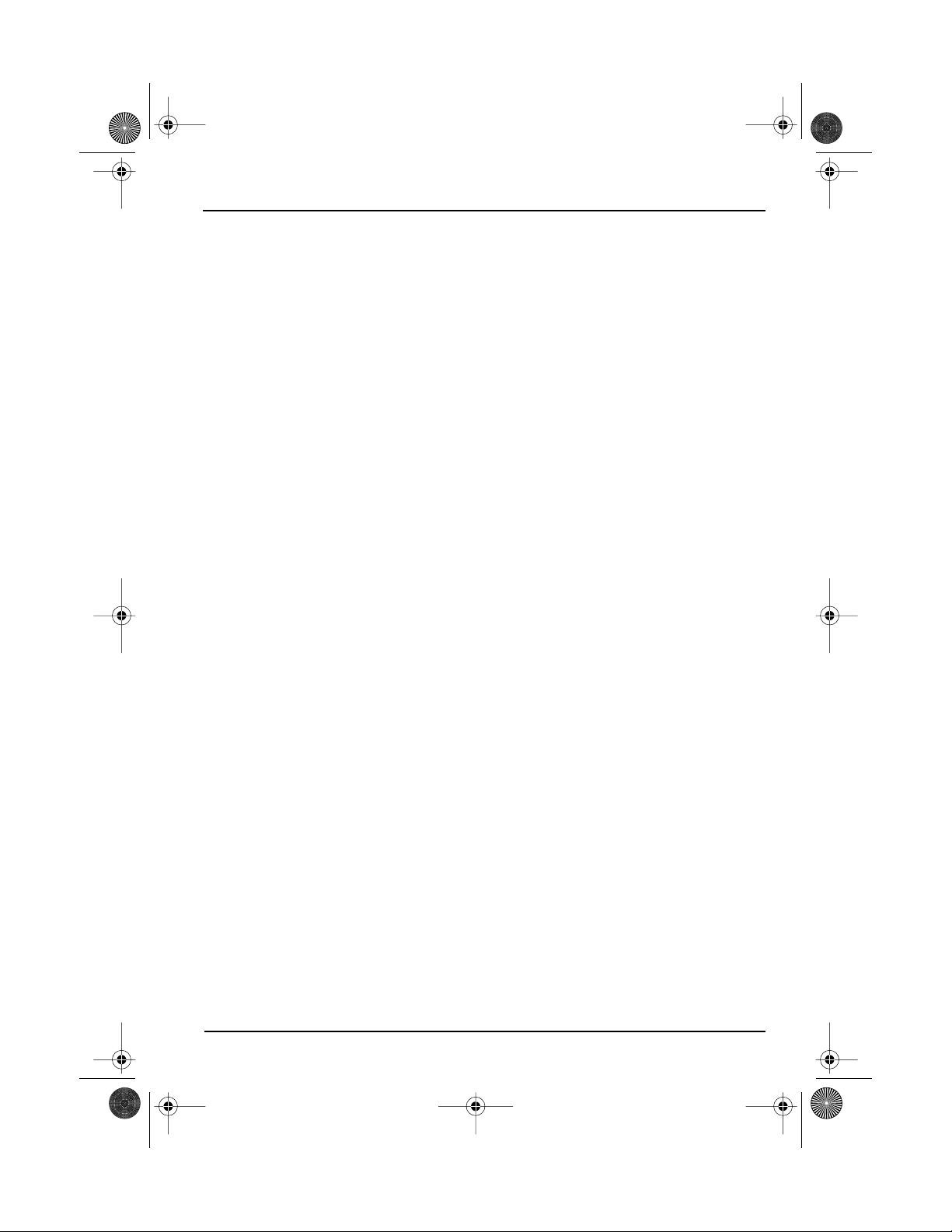
CES4Par(4Lang)BackCov.fm Page 37 Tuesday, August 31, 1999 2:40 PM
Page 40
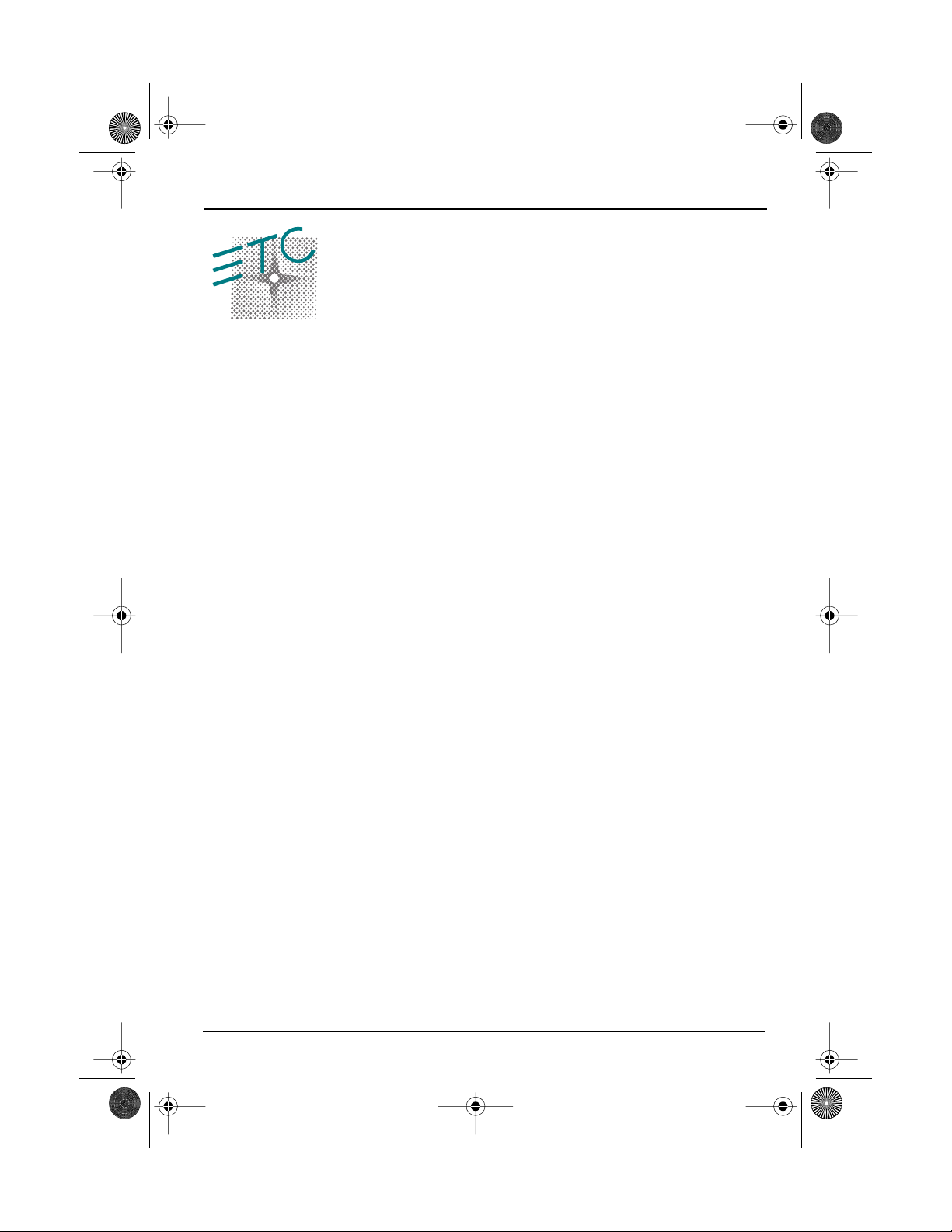
CES4Par(4Lang)BackCov.fm Page 38 Tuesday, August 31, 1999 2:40 PM
Electronic Theatre Controls
North America 3030 Laura Lane • Middleton, Wisconsin 53562 • USA
Tel: (+1) 608 831 4116 • Fax: (+1) 608 836 1736
Europe 5 Victoria Industrial Estate • Victoria Road • London W3 6UU
Tel: (+44) 181 896 1000 • Fax: (+44) 181 896 2000
Asia Room 605-606• Tower III, Enterprise Square • 9 Sheung Yuet Road • Kowloon Bay •
Hong Kong Tel: (+852) 2799 1220 • Fax: (+852) 2799 9325
World Wide Web: http://www.etcconnect.com • Email: mail@etcconnect.com
Copyright 1998. Specifications subject to change.
CE Source FourPAR is protected by US Patent Number 5,268,613 and Japanese Patent Number
2,501,772. US and International Patents Pending. 7061M1005. Revised 11/98.
Copyright 1998.Technische Änderungen vorbehalten.
CE Source FourPAR ist rechtlich geschützt durch US Patente Nr. 5,268,613, und Japanische
Patent Nummer 2,501,772. US und internationale Patente angemeldet.
7061M1005. Ausgabe 11/98.
Copyright 1998. Spécifications sujettes à changement.
CE Source FourPAR est protégé par les numéros de brevet américain 5.268.613 et numéro de
brevet japonais 2,501,772. Modèles déposés. 7061M1005. Révisé 11/98.
Copyright 1998. Las especificaciones están sujetas a cambios.
CE Source FourPAR está protegido por los números de patente de los EEUU 5,268,613 and
número de patente japonés 2,501,772. Patentes de los EEUU y patentes internacionales
pendientes.
7061M1005. Revisado 11/98
