Page 1

User Manual
Version 2.1
Copyright Electronic Theatre Controls, Inc.
All Rights reserved.
Product information and specifications subject to change.
Part Number:
7020M1200-2.1.0
Released: 2014-02
Rev B
Page 2

ETC®, SmartPack®, SmartSwitch™, and SmartLink® are either registered trademarks or trademarks of Electronic
Theatre Controls, Inc. in the United States and other countries.
All other trademarks, both marked and not marked, are the property of their respective owners.
Page 3

Table of Contents
Introduction . . . . . . . . . . . . . . . . . . . . . . . . . . 1
Congratulations.... . . . . . . . . . . . . . . . . . . . . . . . . . . . . . . . . . . . .1
Using this Manual . . . . . . . . . . . . . . . . . . . . . . . . . . . . . . . . . . . .1
Overview. . . . . . . . . . . . . . . . . . . . . . . . . . . . 2
Standard Features . . . . . . . . . . . . . . . . . . . . . . . . . . . . . . . . . . . . . . .2
SmartPack Wall Mount . . . . . . . . . . . . . . . . . . . . . . . . . . . . . . . . . . . .3
SmartPack 19” Portable . . . . . . . . . . . . . . . . . . . . . . . . . . . . . . . . . . .4
SmartPack Touring System . . . . . . . . . . . . . . . . . . . . . . . . . . . . . . . .5
Chapter 1
Menus and Configuration . . . . . . . . . . . . . . . 6
User Interface . . . . . . . . . . . . . . . . . . . . . . . . . . . . . . . . . . . . . . . . . .6
Control Power Switch and LED Indicators. . . . . . . . . . . . . . . . . .6
Keypad. . . . . . . . . . . . . . . . . . . . . . . . . . . . . . . . . . . . . . . . . . . . .6
LCD . . . . . . . . . . . . . . . . . . . . . . . . . . . . . . . . . . . . . . . . . . . . . . .7
Initial Power Up Display. . . . . . . . . . . . . . . . . . . . . . . . . . . . . . . .7
Menu Lockout . . . . . . . . . . . . . . . . . . . . . . . . . . . . . . . . . . . . . . .7
Circuit Mode Selection Switches (for SmartPacks with ThruPower)
8
Normal Menu Structure . . . . . . . . . . . . . . . . . . . . . . . . . . . . . . . . . . .9
Normal Menu . . . . . . . . . . . . . . . . . . . . . . . . . . . . . . . . . . . . . . . .9
Test Menu . . . . . . . . . . . . . . . . . . . . . . . . . . . . . . . . . . . . . . . . . .9
Advanced Menu Structure . . . . . . . . . . . . . . . . . . . . . . . . . . . . . . . .10
DMX. . . . . . . . . . . . . . . . . . . . . . . . . . . . . . . . . . . . . . . . . . . . . .10
Presets. . . . . . . . . . . . . . . . . . . . . . . . . . . . . . . . . . . . . . . . . . . .11
Sequencer . . . . . . . . . . . . . . . . . . . . . . . . . . . . . . . . . . . . . . . . .12
Curves . . . . . . . . . . . . . . . . . . . . . . . . . . . . . . . . . . . . . . . . . . . .13
Emergency. . . . . . . . . . . . . . . . . . . . . . . . . . . . . . . . . . . . . . . . .14
Stations . . . . . . . . . . . . . . . . . . . . . . . . . . . . . . . . . . . . . . . . . . .14
General Settings . . . . . . . . . . . . . . . . . . . . . . . . . . . . . . . . . . . .16
Diagnostics . . . . . . . . . . . . . . . . . . . . . . . . . . . . . . . . . . . . . . . .17
Chapter 2
Table of Contents i
SmartLink™ Enabled . . . . . . . . . . . . . . . . . 18
Features . . . . . . . . . . . . . . . . . . . . . . . . . . . . . . . . . . . . . . . . . . . . .18
Definitions. . . . . . . . . . . . . . . . . . . . . . . . . . . . . . . . . . . . . . . . . . . . .19
Pack Synchronization. . . . . . . . . . . . . . . . . . . . . . . . . . . . . . . . . . . .20
Page 4

Preset and Sequence Synchronization . . . . . . . . . . . . . . . . . . .20
Stations . . . . . . . . . . . . . . . . . . . . . . . . . . . . . . . . . . . . . . . . . . . . . .21
Record a Preset from a Wall Station . . . . . . . . . . . . . . . . . . . . . . . .22
Chapter 3
Appendix A
Appendix B
Service and Maintenance . . . . . . . . . . . . . . 23
Service . . . . . . . . . . . . . . . . . . . . . . . . . . . . . . . . . . . . . . . . . . . . . .23
Contacting ETC about Equipment Problems . . . . . . . . . . . . . . .23
Maintenance. . . . . . . . . . . . . . . . . . . . . . . . . . . . . . . . . . . . . . . . . . .24
Vacuum the Vents . . . . . . . . . . . . . . . . . . . . . . . . . . . . . . . . . . .24
Vacuum the Interior . . . . . . . . . . . . . . . . . . . . . . . . . . . . . . . . . .24
Replacement Parts . . . . . . . . . . . . . . . . . . . . . . . . . . . . . . . . . .24
LinkPower Supply Kit . . . . . . . . . . . . . . . . . 25
Installation Procedure . . . . . . . . . . . . . . . . . . . . . . . . . . . . . . . .25
Menu Flow Chart. . . . . . . . . . . . . . . . . . . . . 27
ii SmartPack User Manual
Page 5
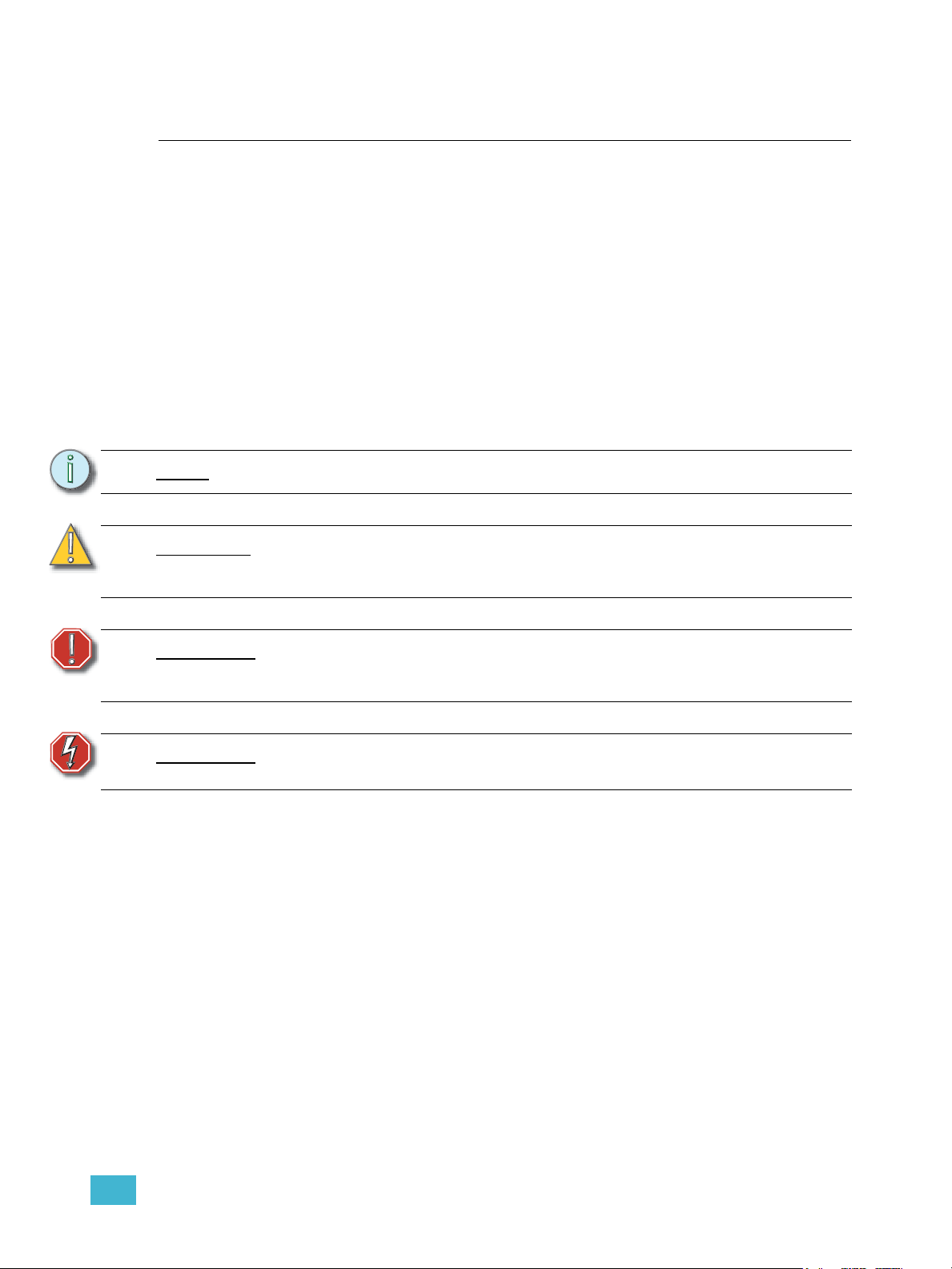
Introduction
Congratulations...
on your purchase of the ETC SmartPack™ dimmer pack. SmartPack continues ETC’s
tradition of providing the highest quality product for the entertainment and architectural
lighting market. If you have questions regarding the operation or installation of your
SmartPack system, please contact ETC Technical Services at the office nearest you.
Using this Manual
This manual contains information on the basic features and configuration for the SmartPack
dimming pack with SmartLink™ enabled, wall station integration and maintenance
procedures.
The following symbols are used throughout this manual to alert you to danger or important
information.
Note:
CAUTION:
WARNING:
WARNING:
Please email comments about this manual to: TechComm@etcconnect.com
Notes are helpful hints and information that are supplemental to the main text.
A Caution statement indicates situations where there may be undefined or
unwanted consequences of an action, potential for data loss or an equipment
problem.
A Warning statement indicates situations where damage may occur, people
may be harmed, or there are serious or dangerous consequences of an
action.
RISK OF ELECTRIC SHOCK! This warning statement indicates situations
where there is a risk of electric shock.
Introduction 1
Page 6
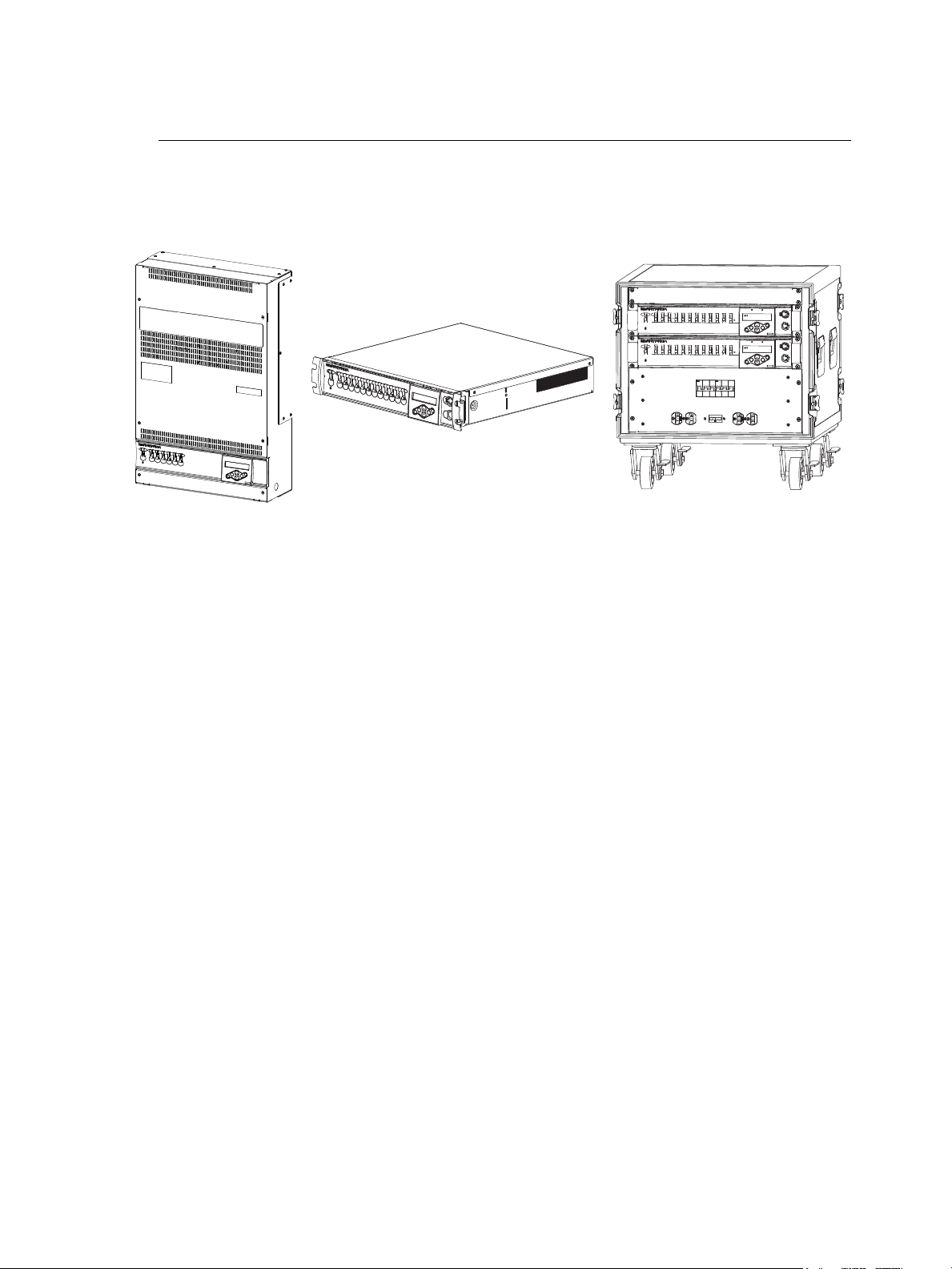
Overview
SmartPacks are designed to provide SCR-based, professional quality dimming packaged
for portable, touring and permanent installations. ETC offers three versions of the
SmartPack including the SmartPack 19” Portable Pack, SmartPack Touring Systems, and
the SmartPack Wall Mount unit.
Standard Features
• DMX512 native
®
• SmartLink
• Thirty-two programmable presets and a built-in sequencer for stand-alone operation.
• Ultra-quiet variable speed cooling fan.
• Multi-language user interface including English, Spanish, German, and French.
• User selectable dimming curves.
• Fully rated magnetic circuit breakers.
• Auto restart function for day to day operation.
• Emergency contact input with load-shedding capability on wall mount models.
enabled for pack to pack synchronization.
2 SmartPack User Manual
Page 7
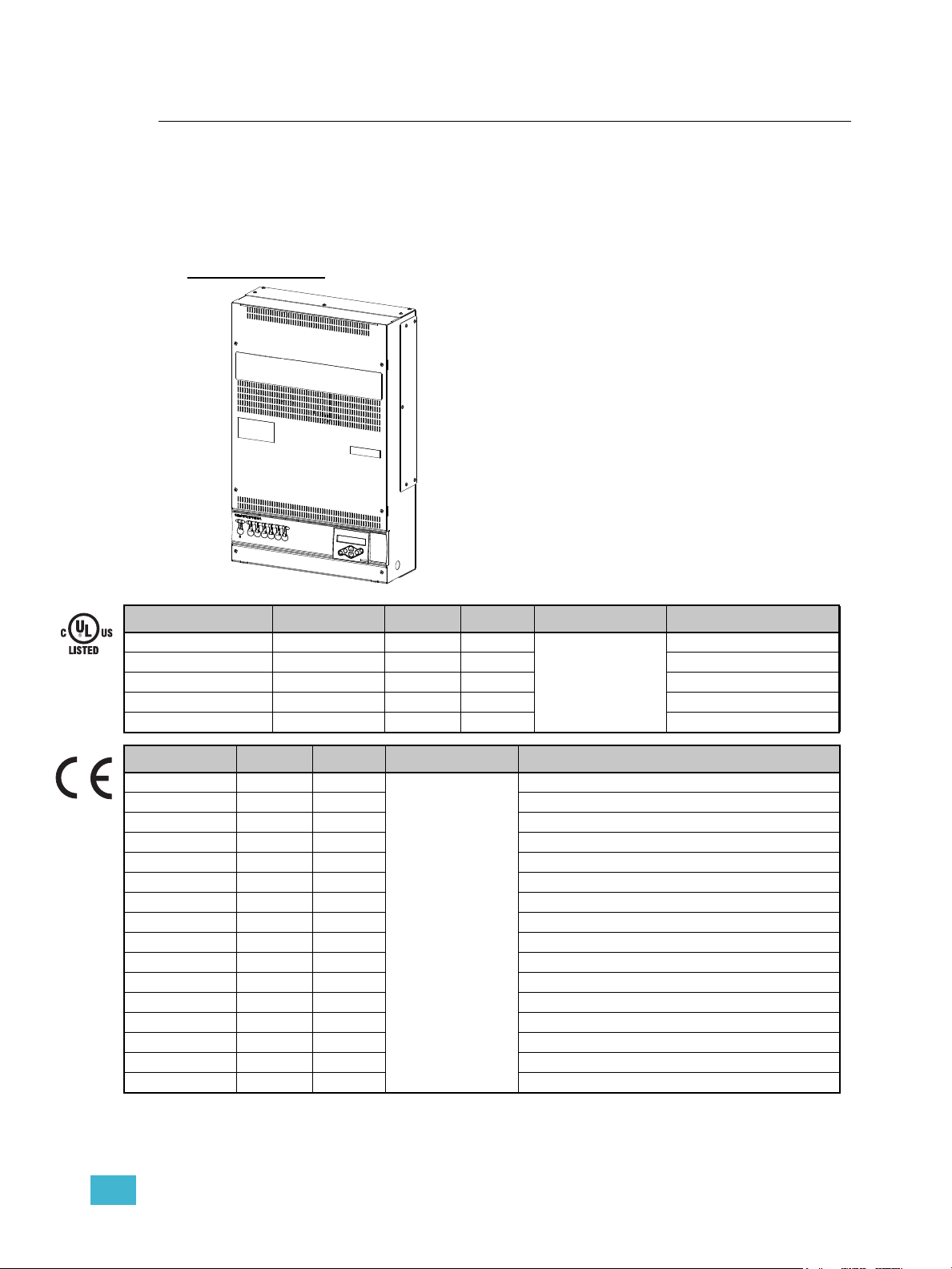
SmartPack Wall Mount
The SmartPack Wall Mount unit with SmartLink enabled provides total versatility and
convenience for venues requiring low profile permanently installed dimming. The
SmartPack Wall Mount unit may be installed with or without other system components,
ensuring the lowest possible cost ownership. In addition, a rack mount kit is available for
installing the unit into an equipment rack.
Product Variants
Model Part Number Channels Breaker Voltage/Supply Notes
SL620W 7021A1100 6 20A
SL620W-LPS 7021A1100-LPS 6 20A with LinkPower Supply
SL1210W 7021A1101 12 10A
SL1210W-LPS 7021A1101-LPS 12 10A with LinkPower Supply
SL1210TPW 7021A1102 12 10A with ThruPower only
Part Number Channels Breaker Vol tag e / S u pply Notes
7021A1103 12 10A
7021A1103-LPS 12 10A with LinkPower supply
7021A1105 12 10A ND with 2-pole breakers
7021A1105-LPS 12 10A ND with 2-pole breakers and LinkPower supply
7021A1106 6 15A
7021A1106-LPS 6 15A with LinkPower supply
7021A1107 6 15A ND with 2-pole breakers
7021A1107-LPS 6 15A ND with 2-pole breakers and LinkPower supply
7021A1110 3 25A ND with 2-pole breakers
7021A1110-LPS 3 25A ND with 2-pole breakers and LinkPower supply
7021A1111 12 10A ThruPower Switch
7021A1112 12 10A ND ThruPower Switch
7021A1113 12 10A ThruPower Relay
7021A1114 12 10A ND ThruPower Relay
7021A1115 12 10A Relay (only)
7021A1116 12 10A ND Relay (only)
230V 47-63Hz
3Ø or 1Ø
85-140V 47-63Hz
3Ø or 1Ø
Overview 3
Page 8
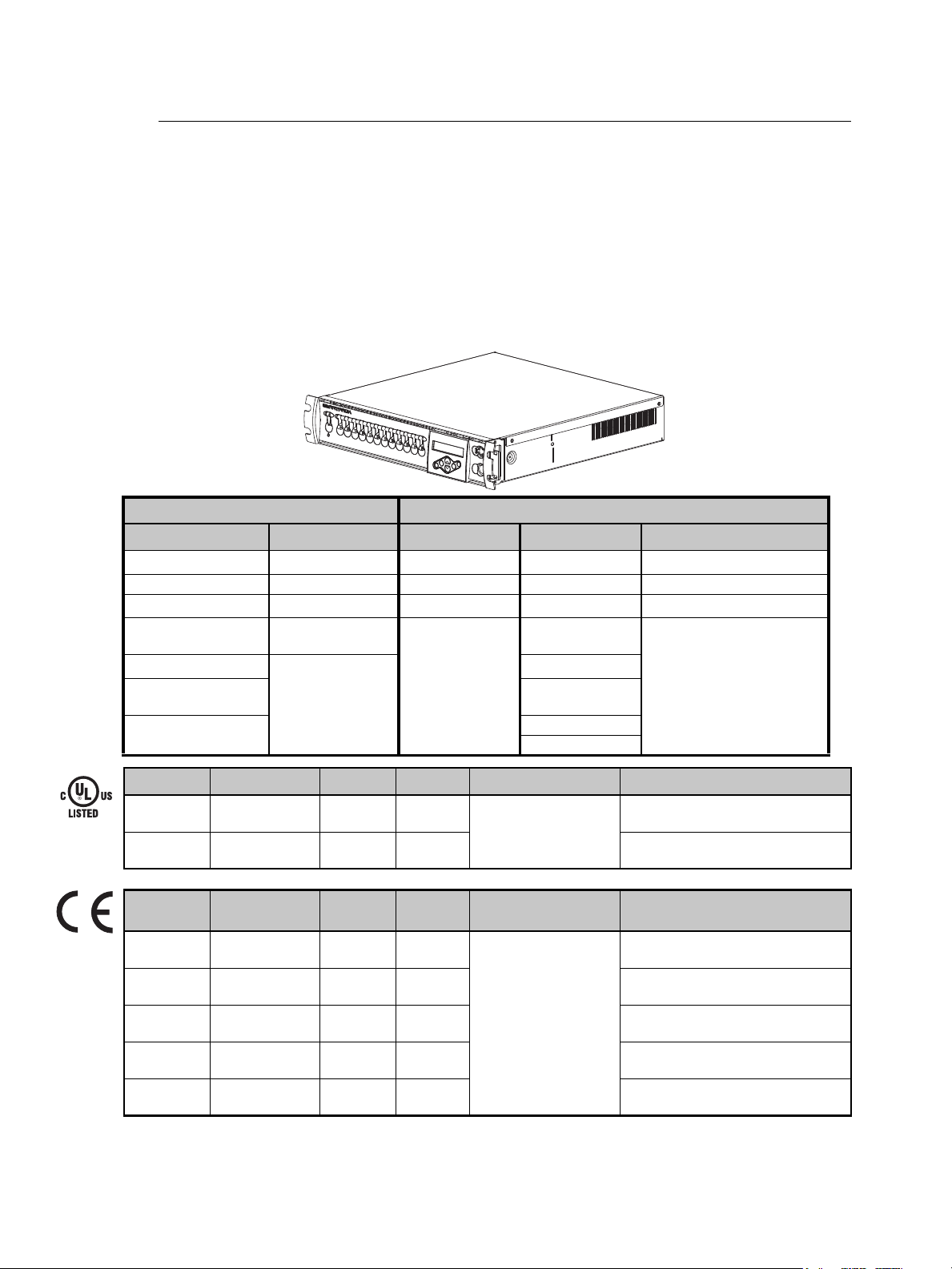
SmartPack 19” Portable
The SmartPack Portable dimmer packs are designed in a rugged 19-inch 2-space rack
mount package. Ships standard with SmartLink™ enabled for total versatility.
• UL listed SmartPack Portable dimming packs are available with either six 20A dimmers
or twelve 10A dimmers.
• CE marked SmartPack Portable dimming packs are available with either three 25A
dimmers, six 15A dimmers, or twelve 10A dimmers.
In addition the SmartPack 19” Portable pack is available with a wide variety of output panel
options to fit industry needs.
UL Rear Panel Options CE Rear Panel Options
6 Channel 12 Channel 3 Channel 6 Channel 12 Channel
Edison Edison Harting Schuko
Stage Pin Stage Pin Multi-pin NF French Harting Multipin
Twist-Lock
Japanese Twist-Lock Dual 6 circuit
PowerCon
Single 6 circuit
Multipin
Terminal Strip Harting
®
®
PowerCon
Multipin
Ter m in al St r i p
®
Terminal Output Swiss Socapex Multipin
CEE 32A, 230V UK 15A Roundpin Terminal Output
Power Con
Wireland GST18
Socapex
®
PowerCon
®
Model Part Number Channels Breaker Voltage/Supply Notes
SL620 7020A1000 6 20A
120/240 VAC 1Phase
SL1210 7020A1001 12 10A with output panel and SmartLink
Model Part Number
SL325-ND 7021A1106-xx 3 25A ND
SL615 7020A1002-xx 6 15A with output panel and SmartLink
SL615-ND 7020A1004-xx 6 15A ND with 2-pole breakers, output panel
SL1210 7020A1003-xx 12 10A with output panel and SmartLink
SL1210-ND 7020A1005-xx 12 10A ND with 2-pole breakers, output panel
4 SmartPack User Manual
Channel
Count
Breaker
Type
120/208 VAC 3Phase
Voltage/Supply Notes
230-240 VAC 47-63Hz
with output panel and SmartLink
enabled
enabled
with 2-pole breakers and output
panel
enabled
and SmartLink enabled
enabled
and SmartLink enabled
Page 9

SmartPack Touring System
Standard UL 2XSL1210 shown
The SmartPack Touring system offers small compact design built to travel.
Standard UL Touring rack provides room for two or four SmartPack dimmer packs with the
similar output panel options as available in the SmartPack 19” Portable pack. The UL
SmartPack Touring system is SmartLink™ enabled and includes built-in mains distribution
with options for a main circuit breaker or a Cam-Lok
Standard CE Touring racks are available in a road case with any two SmartPack dimmer
packs of your choice with similar output panel options as available with the CE SmartPack
19” Portable pack. The CE SmartPack Touring system is SmartLink™ enabled and
includes circuit breaker power distribution per pack with options for a mains breaker and
RCD protection, and a convenience outlet for accessories.
All the standard features of the SmartPack Portable unit in an industrial grade road case.
Contact ETC for configuration details.
®
pass-thru panel.
Overview 5
Page 10
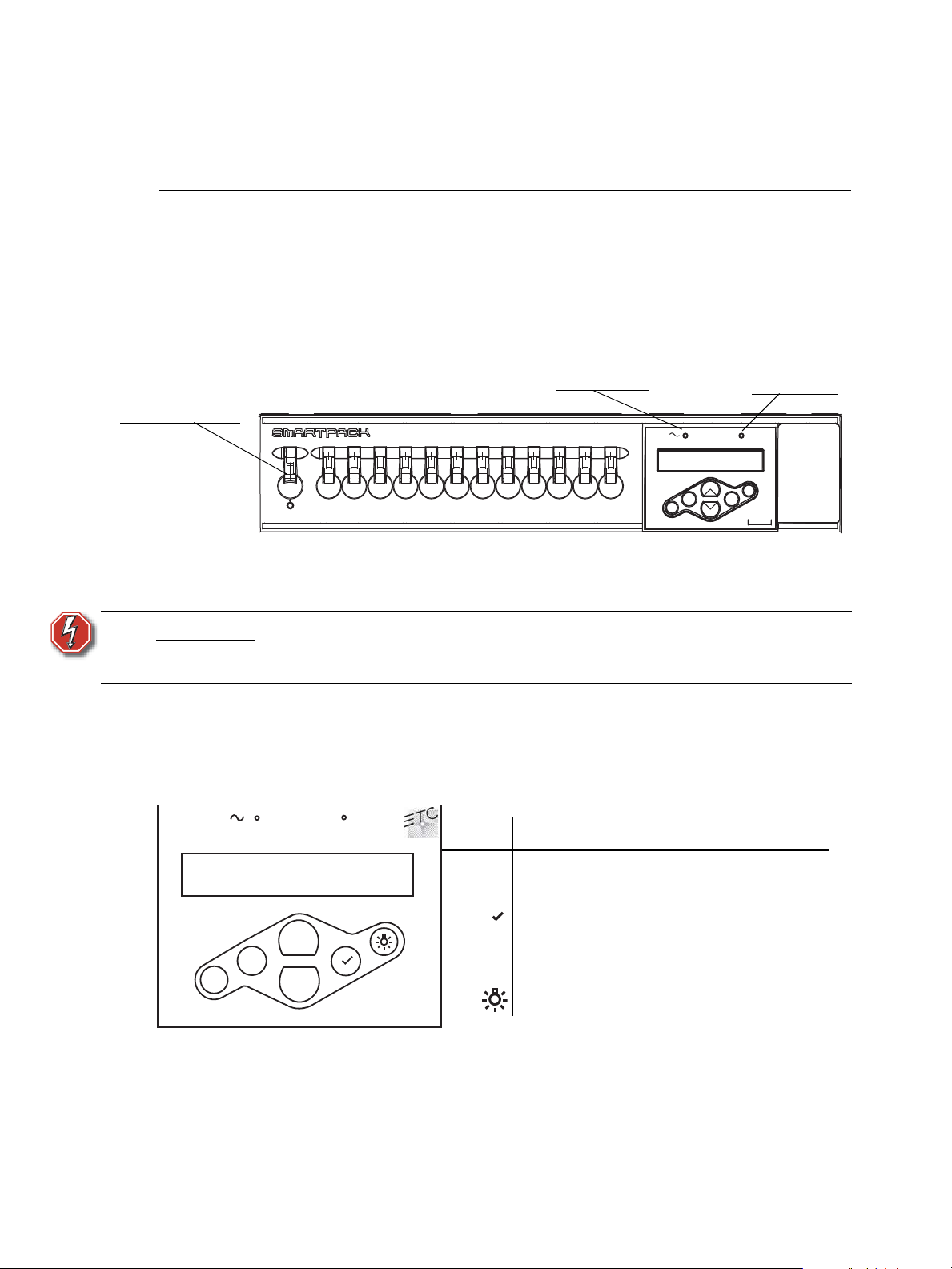
Chapter 1
Power LED
Standby / Control
Power Switch
DMX LED
Symbol Description
<<
Return to the home menu
<
Move back one menu item
Accept a menu choice or store a value
+
Increase a value or scroll through the menu
-
Decrease a value or scroll through the menu
Activate the Test menu
+
-
<
<<
DMX
Menus and Configuration
User Interface
The SmartPack family user interface and menu structure provide users an intuitive easy
setup with multiple language options built-in.
Control Power Switch and LED Indicators
Use the Standby/Control power switch to start up and shut down operation of the
SmartPack. When the breaker is in the “On” position, the blue Power LED is illuminated
indicating the power is on.
DMX
WARNING:
The green DMX LED indicates a DMX signal. When no DMX signal is present, the green
LED will flash. When a stable DMX control signal is present the green LED will illuminate
fully.
Keypad
When the Standby/Control power switch is in the “Off” position, the unit is still
connected to the power supply. When working on exposed load circuit wiring the
load cables must be unplugged or the unit disconnected from the power supply.
6 SmartPack User Manual
Page 11
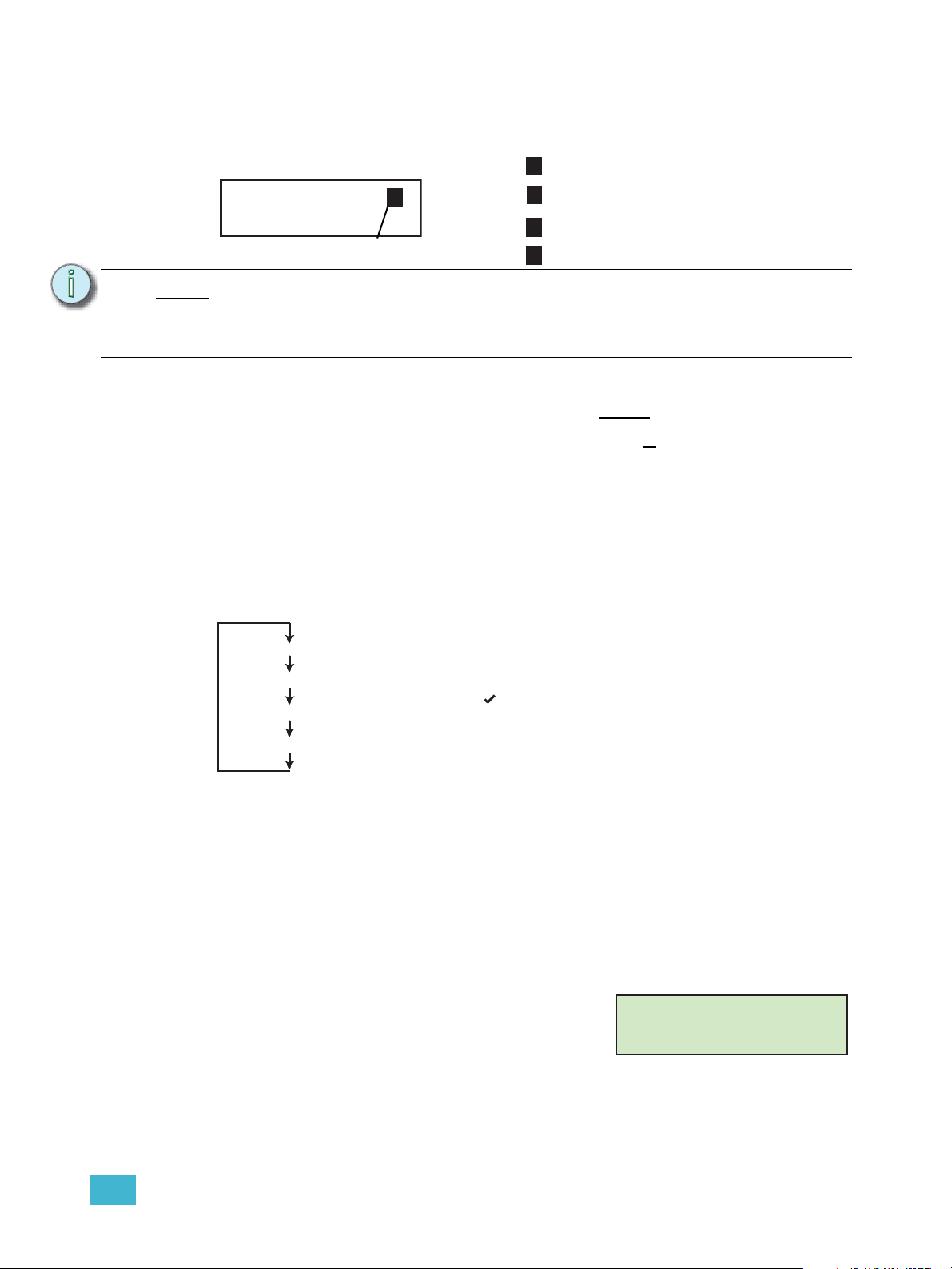
LCD
= DMX
= Preset
= Sequence
= Test
Control Symbol
Seleccionar idioma - Español
Set Language - English
Choisir la langue - Français
Sprache auswählen - Deutsch
Press to set the displayed language option.
CONTROLS LOCKED
ENTER UNLOCK CODE
• When lockout is on, all local controls are disabled. If
a user interface button press is received, the unit will
display a lockout dialog for three seconds then return
to the main status display.
The display is a high contrast 20-character by two line backlit LCD. The control symbol,
indicated in the top right corner of the LCD, indicates the current control source.
d
Note:
DMX: 001 > 012
Level:
If you discover a blinking “C” in the top corner of the LCD, one or more of the power
d
cubes has exceeded the maximum operating temperature of 90° Celsius. When
you have corrected the temperature problem, the error should clear. If the error
persists, contact ETC Technical Services for assistance.
When configuring the SmartPack:
• Characters or [TEXT] in brackets indicate an item can be
• Characters or >Text< in angle brackets indicate an item is
Adjusting the Contrast of the LCD Display
Press and hold << and use the + and - buttons to adjust the contrast of the LCD display.
Initial Power Up Display
The first time you apply power to the SmartPack you will be asked to choose a language
for the operating system. The language options will cycle through the following four options
at three second intervals.
P
S
T
selected
selected
1 Menus and Configuration 7
Menu Lockout
The menu lockout function restricts users from performing any changes to the current
operation of the SmartPack from the facepanel. When lockout is enabled the emergency
contact input, SmartLink station control, and incoming DMX levels will still affect change in
the output level of the Smartpack dimmers. Set levels from the test menu prior to engaging
lockout will be held until lockout has been disengaged.
To engage menu lockout:
Press and hold + and - buttons for a period of 5 seconds.
To disengage menu lockout:
Press and hold + and - buttons for a period of 5 seconds. The display returns to the main
status display and all controls function normally.
Page 12

Circuit Mode Selection Switches (for SmartPacks with ThruPower)
Circuits set to
“Hot Power”
Circuit set to
“Relay”
Circuit set to
“Dimmable”
ON
DIM
ON
DIM
ON
DIM
ON
DIM
Circuits set to
“Dimmable”
Circuits set to
“Hot Power”
ThruPower Relay
Each circuit has a dedicated, three-position switch that sets the circuit to Dimmable, Relay,
or Hot Power (constant circuit).
ThruPower Switch (CE only)
Each circuit has a dedicated, two-position switch that sets the circuit to Dimmable or Hot
Power (constant circuit).
ON
DIM
ON
DIM
8 SmartPack User Manual
Page 13

Normal Menu Structure
]
T
%
Normal Menu
The normal menu is used to view system status and to set the DMX start address for
SmartPack. The start address range is determined by the size of your SmartPack.
DMX Start Address range:
3 channel: 001-510
6 channel: 001-507
12 channel: 001-501
Set the DMX start address:
Step 1: Scroll to DMX, press .
Step 2: Scroll to DMX Start Address, press .
Step 3: Use + or - to scroll the start address range.
Step 4: Press to set the start address.
Test Menu
The test menu is a tool for testing dimmers and loads. In the absence of a DMX control
source, the test menu may also be used to set dimmer levels for snapshot into a preset.
Enter the Test menu
From any menu, press the test button .
Test Dimmer: [ All
Level: 100
Set dimmer levels in the Test Menu
Step 1: Use < or to select one or [ALL] dimmers.
Step 2: Use + or - to set a level, press . The menu will progress to the next channel.
Step 3: Press , “Exit Test Mode: [Test: all off]” displays.
To exit the Test menu and retain all Test Levels:
Scroll to [Keep test on] and press .
Exit Test menu, clearing all Test Levels and return to the previous menu:
Scroll to [Test: all off] and press .
Press << to return to the main menu and clear all Test Level.
1 Menus and Configuration 9
Page 14

Advanced Menu Structure
DMX: 001 > 012
Level:
DMX Patch
Level:
Enter the Advanced menu from the Normal Menu:
The Advanced menu provides all access to the menu and configuration settings for the
SmartPack.
Step 1: Scroll to General Settings, press .
Step 2: Scroll to Menu Mode, press
Step 3: Scroll to Advanced Menu, press and hold for 5 seconds. The display will
return to the main menu when the Advanced Menu has been accessed.
• If the is released prematurely the menu will remain in Normal Menu
mode.
DMX
DMX Start Address
The start address range is determined by the size of your SmartPack. When a DMX Start
Address is selected as the active DMX Mode, the DMX range will be displayed on the LCD.
DMX Start Address range
• A three channel unit allows a start address range of 001-510.
• A six channel unit allows a start address range of 001-507.
• A twelve channel unit allows a start address range of 001-501.
Step 1: Scroll to DMX, press .
Step 2: Scroll to DMX Start Address, press .
Step 3: Use + or - to increment or decrement the Start Address range. Press to set the
address and return to the previous menu.
Step 4: Press < to return to the previous menu or press << to return to the main menu.
The specified DMX range will display on the LCD.
DMX Patch
DMX Patch allows the user to patch different DMX numbers to selected dimmers. This
menu is to be used when setting the DMX Start Address is not sufficient. When DMX Patch
is selected as the active DMX Mode, “DMX Patch” will be displayed on the LCD.
Step 1: Scroll to DMX, press .
Step 2: Scroll to DMX Patch, press .
Step 3: Use + or - to increase dimmer channel. Dimmers will be numbered 1-6 or 1-12
depending on the SmartPack channel count. Initially the DMX address will patch
consecutively with the dimmer channel. If the DMX address should differ from the
channel number, press .
10 SmartPack User Manual
Page 15

Step 4: Dim ## > DMX [###] will display. Press + or - to change the DMX address.
Step 5: Press to return to the dimmer channel selection. Continue with steps 3 and 4
until all dimmers are patched to the required DMX Address.
Step 6: Press < to return to the previous menu or press << to return to the main menu.
“DMX Patch” will display on the LCD.
DMX Loss Behavior
DMX Loss Behavior may be set to either Hold Last Look, Fade to Preset, or Wait and Fade
Out.
• Hold Last Look - holds any active dimmers at whatever levels they were receiving
when the data was lost. The dimmers will remain on until data is restored or the
SmartPack is reset.
• Wait and Fade - holds any active dimmers at whatever levels they were receiving when
the data was lost for a user-defined amount of time and then fade those dimmers to
zero in a user-defined fade time. The maximum wait and fade time is 59min:59sec.
• Fade to Preset - plays a user-defined preset when data is lost.
Step 1: Scroll to DMX, press .
Step 2: Scroll to DMX Loss Behavior, press .
Step 3: Use + or - to select the desired Loss Behavior, press .
Step 4: Use + or - to set the values as required, press .
Step 5: Press < to return to the previous menu or press << to return to the main menu.
DMX Mode
DMX Mode is provided as a shortcut for switching between DMX Start Address and DMX
Patch. The LCD will either display the DMX address range or “DMX Patch”, depending on
the mode selected.
Presets
SmartPack features up to 32 built-in presets which can be recalled without the need of any
external control system. For SmartLink enabled systems with a LinkPower supply installed,
up to four 5 or 10 button preset stations may be used for remote recall of the built in presets
and sequence. See “Stations” on page 14.
Note:
When you record a preset, SmartPack will snapshot any level whether set in the test menu
or by a DMX input. If both levels are present it will record all levels. When a new preset is
recorded using the same preset number, SmartPack will record over the previous levels.
Unless preset timing is configured otherwise, presets are activated in the default fade up
and fade down time of 3 seconds.
Record a Preset (snapshot)
Step 1: Set dimmer levels with an external DMX source and/or set test levels.
Step 2: Scroll to Presets menu, press .
In addition these 32 presets are available for use in the built-in sequencer. See
“Sequencer” on page 12. For best results, presets should be recorded
sequentially as they would be recalled in a sequence.
Step 3: Scroll to Record Preset, press .
Step 4: Press + or - to select the desired preset number then press . Preset record will
briefly display.
1 Menus and Configuration 11
Page 16

Setup Preset Timing
Step 1: Scroll to Presets menu, press .
Step 2: Scroll to Setup Timing, press . Setup Timing, Preset / Step: [##] will display.
Step 3: Press + or - to scroll the presets list. Press , Fade Up [min]:03 will display.
Step 4: Press + or - to increase or decrease the Fade Up minutes. Press . The
selection will change to the seconds field.
Step 5: Press + or - to increase or decrease the Fade Up seconds. Press . Fade Down
[min]:03 will display.
Step 6: Repeat steps 4 and 5 for Fade Down. Press . Hold Time [min]:00 will display.
Step 7: Repeat steps 4 and 5 for Hold Time. Press when done.
Activate a Preset
Step 1: Scroll to Presets menu, press .
Step 2: Scroll to Activate Preset and press , Number [##] will display.
Step 3: Press + or - to scroll the list of presets. Press to select a preset.
Step 4: “Preset ## Run Instant?” will display briefly.
a: To run the preset with its programmed Fade Up and Fade Down times,
ignore the “Run Instant?” message. The display will return to the previous
menu after a few seconds of display.
b: Press to complete the preset in the default time of 3 seconds. The display
Deactivate a Preset
If a Preset is active, the control symbol located in the top right corner of the LCD will display
the preset number and the P symbol. To deactivate the preset:
Step 1: Scroll to Presets menu, press .
Step 2: Scroll to Deactivate Preset and press . “Preset Deactivated” will display briefly
then returns to the previous menu.
Sequencer
The built in sequencer in SmartPack plays a series of recorded presets sequentially.
The order of execution is based on the first preset and the length is determined by the
number if steps configured for the sequence. Fade Up, Fade Down and Hold Times are
determined in the preset menu and may be different for each preset. The sequence can be
set to loop continuously or stop after only one occurrence.
Setup a Sequence
Step 1: Scroll to Sequencer, press .
Step 2: Scroll to Setup Sequence, press .
Step 3: Use + or - to select the number of steps to be included in the sequence (up to
32). The Sequencer will play the steps in series with preset one as step one
always. Press , Loop: [NO] will display.
Step 4: Scroll to select [Yes] to continuously loop the sequence or [No] to play the
sequence only once and then stop. Press .
will default to the previous menu.
12 SmartPack User Manual
Page 17

Start / Stop a Sequence
Step 1: Scroll to Sequencer, press .
• Start the sequence, scroll to Start Sequence and press . Sequence
Started will briefly display and the control symbol on the LCD will display
the “S”.
Note:
The sequence will start at preset 1 and run for a user configured number of steps.
If the sequence is not configured to loop, the sequence will stop. If the sequence
is set to loop, the sequence will continue looping until the sequence is deactivated.
Curves
SmartPack is capable of dimming or switching multiple load types including incandescent,
low voltage and 2-wire fluorescent. SmartPack provides five user-selectable dimmer output
curves to choose:
• IES modified square law
• Linear
• Switched (50% threshold, non-regulated)
• Fluorescent with adjustable cut-off
• Adjustable pre-heat
Set Dimmer Curve
Step 1: Scroll to Dimmer Curves, press .
Step 2: Use + or - to select the specific dimmer number (or ALL) to be modified. Press .
• Stop the sequence, scroll to Stop Sequence and press . Sequence
Stopped with briefly display and the control symbol on the LCD will no
longer display the “S”.
Step 3: Use + or - to scroll through the five options, press to select the output curve of
choice.
a: If Fluorescent output curve is selected you must specify the Start Voltage.
• Fluorescent circuits provide a dimmable output in the 5% to 100% control
range. Trim the minimum RMS output voltage to match your specific
ballast.
• The default voltage is 47% of your mains voltage. Use + or - to increase or
decrease the Start Voltage value.
• Consult the ballast manufacturer’s documentation for the appropriate
minimum start voltage.
b: If Preheat output curve us selected you must specify the preheat level
(allowable 0% - 20% range).
1 Menus and Configuration 13
Page 18

Emergency
SmartPack is provided with a emergency contact input. When an active emergency contact
is received all non-emergency dimmers in the SmartPack are forced off while all userselected emergency dimmers energize to full.
During an emergency the LCD will display a message advising the “Emergency Input Is
Active” and the menu will lock-out all ability to access the system. After normal power is
restored, the SmartPack will restore to the configured DMX Loss Behavior mode. See
“DMX Loss Behavior” on page 11.
Assign Dimmers as Emergency Loads
Step 1: Scroll to Emergency, press .
Step 2: Scroll to [Assign Dimmer], press .
Step 3: Use + or - to scroll the dimmer list. Press to select a dimmer.
Step 4: Use + or - to scroll “In Emergency” [Yes] or [No], press .
Step 5: Press < to return to the previous menu or << to return to the main menu.
Stations
A SmartPack dimming pack, with a SmartLink LinkPower supply (S-LPS) installed or an
external SmartLink Station Power Supply, facilitates the communication of host messages
(reference page 19 for host messages) between SmartPack dimmer packs and the use of
SmartLink stations. See “Stations” on page 21.
Note:
DRd 12 with SmartLink
Preset 1
Preset 2
Preset 3
Preset 4
Preset 5
A SmartLink LinkPower supply is limited to four SmartLink stations. Alternatively,
you may have up to 16 SmartLink stations when using a SmartLink Station Power
Module (S-SPM). You are limited to four SmartLink host products in a SmartLink
system.
One SmartLink host product (SmartPack, SmartSwitch, Unison DRd with
SmartLink or Sensor + with SmartLink) in the system must have a LinkPower
Supply or Station Power Module installed for wall station power.
Presets, Sequences, Sequence Timing
SmartLink ATC
Recall
Up
Preset
Enter
Back
Down
Hold
Preset 1
Preset 6
Preset 2
Preset 7
Preset 3
Preset 8
Preset 1
Preset 9
Preset 4
Preset 2
Preset 5
Preset 10
Preset 3
Preset 4
Preset 5
SmartPackSmartSwitch
Belden 8471
plus (1) #14 ground
SmartSwitch 48
DMX
SmartLink
LinkPower
Supply
14 SmartPack User Manual
Page 19

Assign Station Master
One SmartPack in a system with wall stations installed should be configured as the “Station
Master”. The station master tracks and updates button LED states for connected wall
stations when preset or sequence changes occur. In addition the station master sends host
messages to other SmartLink enabled SmartPack dimmer packs in the system.
Note:
For systems without wall stations, there is no requirement to configure a station master.
Default functionality for pack to pack synchronization is that the last SmartPack or
SmartSwitch updated in the system acts as the station master and send its host messages
to the other products in the system.
Step 1: Scroll to [Stations] and press .
Step 2: Scroll to [Station Master] and press .
Remote Record
Enable “Remote Record” within the station master for user ability to record presets from
SmartLink wall stations.
Disable “Remote Record” within the station master to lock-out the ability to record presets
from SmartLink wall stations.
Step 1: From the face panel of the station master, scroll to [Stations], press .
Step 2: Scroll to [Remote Record], press .
Step 3: For the ability to record a preset from a SmartLink wall station scroll to [Enable]
Step 4: If the ability to record a preset from a wall station is not desired scroll to [Disable]
ETC recommends configuring the SmartPack with the LinkPower supply installed
and wall stations connected as the “Station Master”.
• If the SmartPack you are configuring is to be the Station Master, scroll to
[Enable] and press .
• If the SmartPack you are configuring is not the Station Master, scroll to
[Disable] and press .
and press .
• After enabling “Remote Record”, the user has the option to set dimmer
levels to a desired look (via the test menu or other DMX control device) and
record that look to a specific preset via the wall station. See “Record a
Preset from a Wall Station” on page 22.
and press .
• If disabled, preset recording must be accomplished from the face panel of
the station master. See “Presets” on page 11.
1 Menus and Configuration 15
Page 20

General Settings
The General Settings menu is used to configure standard features of your SmartPack
dimmer pack including:
Set Language
Multiple language options to choose from:
• English
• Francais
• Deutsch
• Espanol
LCD BackLight
User-selectable LCD backLight performance:
• Auto - LCD dims when not in use for period of time
• On - always on
• Off - always off
Menu Mode
User-selectable Normal Menu or Advanced Menu:
• Normal - limited menu options allowing users only to change the DMX Start Address
from the DMX menu, view the Software Version and change menu mode from the
General Settings menu.
• To enter Normal mode from the Advanced menu, scroll to [Normal] and press .
The SmartPack will request confirmation that you want to exit the Advanced menu,
scroll to [Yes] and press .
• Advanced - all menu access.
• To enter Advanced mode from the Normal menu, scroll to [Advanced] and press
and hold for 5 seconds. The menu will adjust back to the main menu
automatically, without further prompt.
Reset To Defaults
Resets the following attributes to default status:
• Dimmer Curves - set to >Mod SQR Law<
• DMX Start Address - set to start address >1-3, 1-6, or 1-12<
• DMX Loss Behavior - resets to >Hold Last Look<
Deep Clear System
Resets the unit as if it were new, out of the box including the following attributes:
• Resets same defaults as indicated in Reset to Defaults
• Clears presets and preset timing values to default values
• Resets Language and prompts the user for language selection
Software Version
Displays current software version
16 SmartPack User Manual
Page 21

Power Up Behavior
Choose between Normal or Previous State:
• Normal - the SmartPack powers up with both presets and the sequencer de-activated.
• Previous State - powers up the SmartPack with the preset or the sequence active that
was running during the previous session. This feature allows unattended operation
through power blackouts. This state will not restore Test levels.
Diagnostics
The diagnostics menu provides feedback of line errors and temperature readings for each
line. The initial display shows the temperature reading in °C, press the - button for °F
readings.
1 Menus and Configuration 17
Page 22

Chapter 2
v
v
v
™
I/O panel to
chassis ground
LinkPower supply
(optional)
Data to CPU
SmartLink / Emergency
DMX IN
DMX-Thru
ESD Ground
SmartLink™ Enabled
Features
SmartLink is a communications network created for enhanced control of the 32 built-in
presets and sequence as found in SmartLink enabled products. The addition of the
SmartLink network facilitates two additional control features, wall stations and pack to pack
synchronization. Neither control feature is dependent upon the other for operation but
instead rely independently on the SmartLink network and specific host messages.
Note:
The SmartPack Portable dimmer packs do not share the same I/O panel as the
SmartPack Wall Mount. Utilize the RJ45 connectors located on the rear panel of
the portable unit for SmartLink In and Thru. Reference the SmartPack Portable
Setup Guide for output panel details.
• Synchronization - each SmartPack and SmartSwitch in the system must have the I/O
board installed (i.e. SmartLink enabled) and connected on the SmartLink network. Up
to four SmartLink host products may be utilized on the SmartLink network.
• Wall Station - In addition to the I/O board, a SmartLink host product in the system must
18 SmartPack User Manual
have a LinkPower supply (S-LPS) or SmartLink Station Power Module (S-SPM)
installed to power the wall stations. The LinkPower supply powers up to four SmartLink
wall stations while the SmartLink Station Power Module (S-SPM) can power up to 16
stations. When utilizing a LinkPower supply, ETC reccommends installing the supply in
the same host product that the station data run terminates and utilizing that same
product as the “station master”.
Page 23

Definitions
• Host Product - any SmartPack, SmartSwitch, Unison DRd with SmartLink or Sensor+
with SmartLink within a system that sends specific host messages to other SmartLink
enabled products in the system for preset and sequence synchronization.
• Station Master - any SmartLink enabled host product, with a LinkPower Supply
(S-LPS) or Station Power Module (S-SPM) installed that is configured via the menu to
control wall stations. The station master will track and update LED status when preset
or sequence changes occur and receive host messages from the wall stations when a
button is pressed and released. In addition the “station master” will act as the “host
product” for preset and sequence synchronization. ETC reccommends configuring the
product with the LinkPower supply installed and the station data runs terminated as the
“station master”.
• Host Messages - specific configuration settings and events sent from the host product
to other SmartLink enabled products for lock step synchronization of preset and
sequence playback. Host messages communicated include:
• DMX Loss Behavior:
Fade Times or Fade to Preset Number, if applicable
• Sequence:
•Preset:
• Language:
• Station Master:
• Power Up Behavior:
Start, Stop and Loop Yes or No
Fade Up Time, Fade Down Time and Hold Time
Language selected
Hold Last Look, Wait and Fade, or Fade to Preset. Wait and
Enable or Disable
Normal or Previous State
2 SmartLink™ Enabled 19
Page 24

Pack Synchronization
SmartPack
Portable
SmartPackSmartSwitch
DRd12
Belden 8471
Presets, Sequence,
Sequence timing
It is possible to synchronize presets and sequence activation across up to four SmartLink
host products when they are connected on a SmartLink network. SmartLink connected
products share various configuration parameters and events, known as host messages, as
sent from the host product. Reference page 19 for host messages defined.
Preset and Sequence Synchronization
Default functionality is that the last SmartPack or SmartSwitch updated in the system acts
as the host product and sends its host messages to the other SmartLink enabled products
in the system. Each product (SmartPack and SmartSwitch) will retain its own preset and
sequence configuration as programmed but when a host product is selected each
SmartLink enabled product will activate and play its sequence with the number of steps and
timing (fade up, fade down, hold time) as sent by the host product.
Preset Synchronization
Selecting a preset on any pack affects the same numbered preset to run on all inter
connected SmartLink enabled products simultaneously.
If “Preset 1” is activated from the facepanel of a SmartPack:
That SmartPack will act as the host product and send its host messages to the other
SmartLink enabled products in the system to activate “Preset 1”. The preset will activate
with the same fade up time, hold time, and fade down time as sent from the host product.
Sequence Synchronization
Activating a sequence on any pack causes all connected SmartLink enabled SmartPack
and SmartSwitch products to run the same sequence in lock-step synchronization using the
host product fade up, hold, and fade down times. In addition, sequence loop “yes” or “no”
will be sent from the host product to all inter-connected SmartLink enabled products to
ensure lock step synchronization.
If the sequence is activated from the facepanel of a SmartPack:
That SmartPack will act as the host product and send its host messages to the other
SmartLink enabled products in the system. Each SmartLink enabled product in the system
will activate the sequence as sent from the host product with steps and timing
synchronized. If one product in the system does not have specific step recorded and the
host product sends the message to play that step, the receiving product will simply ignore
that command and pick up with the next recorded event.
20 SmartPack User Manual
Page 25

Stations
Two button station types are available for use on the SmartLink network, a 5 button and a
10 button station, providing easy remote access to the 32 built-in presets and sequencer
found in the SmartPack. The SmartLink Timeclock also provides access to all your presets
and adds real and astronomical time functions to the SmartLink control system from a
single location.
Note:
Wall station use with the SmartPack Portable dimmer pack requires additional
hardware that is separate from the pack itself. Contact ETC for assistance.
A LinkPower supply must be installed into one SmartPack Wall Mount and is required to
operate up to four wall stations per SmartLink system. The LinkPower supply is available
factory installed or as a kit (S-LPS) for field installation. Reference LinkPower Supply Kit,
page 25 for installation instructions.
DRd 12 with SmartLink
Presets, Sequences, Sequence Timing
SmartLink ATC
Recall
Up
Preset
Enter
Back
Down
Preset 1
Preset 2
Preset 3
Preset 1
Preset 6
Preset 4
Preset 2
Preset 7
Preset 5
Preset 3
Preset 8
Preset 1
Preset 9
Preset 4
Preset 2
Preset 5
Preset 10
Preset 3
Preset 4
Preset 5
Hold
SmartPackSmartSwitch
Belden 8471
plus (1) #14 ground
SmartSwitch 48
DMX
SmartLink
LinkPower
Supply
Note:
A SmartLink LinkPower supply is limited to four SmartLink stations. Alternatively,
you may have up to 16 SmartLink stations when using a SmartLink Station Power
Module (S-SPM). You may have up to four SmartLink host products in a SmartLink
system.
One SmartLink host product (SmartPack, SmartSwitch, Unison DRd with
SmartLink or Sensor + with SmartLink) in the system must have a LinkPower
Supply or Station Power Module installed for wall station power.
2 SmartLink™ Enabled 21
Page 26

Record a Preset from a Wall Station
It is possible to record a preset from a wall station if “Remote Record” has been enabled in
the station master. See “Remote Record” on page 15. All SmartPack and SmartSwitch
products on the SmartLink network will record the current output levels for the preset that
is assigned to that button.
Step 1: Set dimmer levels to a desired look via the test menu and/or other DMX control
device.
Step 2: Press and Hold the preset button for 5 seconds.
• After two seconds, the LED will start to blink at a 1/2 second interval. If the
button is held for 5 seconds a record action will be begin.
• If the button is released before the 5 seconds have elapsed, recording will be
canceled and the normal preset will be activated.
Step 3: Release the preset button. The new recorded preset will activate and the LED
will illuminate.
22 SmartPack User Manual
Page 27

Chapter 3
Service and Maintenance
Service
Contacting ETC about Equipment Problems
If you are having difficulties, your most convenient resources are the references given in
this manual. To search more widely try the ETC web site at www.etcconnect.com. If none
of these resources is sufficient, contact ETC Technical Services directly at one of the offices
listed below.
Emergency service is available from all ETC offices outside of normal business hours.
When calling for assistance, please have the following information handy:
• Your location and job name
• Model of SmartPack used
• List of other installed products and components connected to the system you are
troubleshooting.
• DMX control source, if any.
• Related system problems or equipment failures.
Americas
ETC International
Technical Services Department
3031 Pleasant View Road
Middleton, WI 53562
800-775-4382 (USA, toll-free)
+1-608 831-4116
service@etcconnect.com
Asia
ETC Asia, Ltd.
Technical Services Department
Room 1801/18F
Tower I Phase 1, Enterprise Square
9 Sheung Yuet Road
Kowloon Bay, Kowloon, Hong Kong
+852 2799 1220
service@etcasia.com
United Kingdom
Electronic Theatre Controls, Ltd.
Technical Services Department
26 - 28 Victoria Industrial Estate
Victoria Road,
London W3 6UU, UK
+44 (0)20 8896 1000
service@etceurope.com
Germany
Electronic Theatre Controls, GmbH
Technical Services Department
Ohmstrasse 3
93607, Holzkirchen, Germany
+49 (80 24) 47 00-0
techserv-hoki@etcconnect.com
3 Service and Maintenance 23
Page 28

Maintenance
Vacuum the Vents
Vacuum the dust from the airflow vents regularly. The interval between cleanings is
dependant on the installation environment. Never allow the vents to become completely
clogged with dust.
Vacuum the Interior
WARNING:
Step 1: Remove power from the SmartPack.
Step 2: Remove the front cover of the SmartPack unit and detach the ground wire.
Step 3: Vacuum dust from the interior of the unit. Use canned air to blow dust from the
Step 4: Reinstall front cover before applying power to the unit. Ensure that the ground
High Voltage! Remove power from the SmartPack unit prior to removing the front
cover.
circuit boards to avoid possible damage from electrostatic discharge.
wire is reattached to the front cover.
Replacement Parts
Two different fuses are used in three places on the SmartPack control board. Field
replacements are available by ETC or may be purchased at your local electrical supply
house.
• Control board location “F1” and “F2” use fuse type 0.125A 250V F 5x20mm.
ETC part number F113-F.
• Control board location “F3” use fuse type 0.500A 250V F 5x20mm.
ETC part number F112-F.
All other field issues please contact ETC technical services for assistance.
24 SmartPack User Manual
Page 29

Appendix A
Step 4
Step 5
LinkPower
supply
I/O board
LinkPower Supply Kit
One SmartLink LinkPower Supply (S-LPS) powers up to four wall stations over the
SmartLink™ network.
Note:
Due to the similar design for the SmartPack Wall Mount and the SmartSwitch Relay Panel
control terminations, the following instructions may be used for either product.
You may have only one station power source on the SmartLink network. This
source may be either the LinkPower Supply (S-LPS) or a SmartLink Station Power
Module (S-SPM) which powers up to 16 SmartLink stations. As well, you may
have up to four SmartLink host products in a SmartLink system. One SmartLink
host product (SmartPack, SmartSwitch, Unison DRd with SmartLink or Sensor +
with SmartLink) in the system must have a LinkPower Supply or Station Power
Module installed for wall station power.
Installation Procedure
The LinkPower supply kit includes a LinkPower supply and four screws.
Step 1: Remove power from the control electronics.
a: For a SmartPack Wall Mount, turn the Standby breaker off.
b: For a SmartSwitch relay panel, turn the circuit breaker off at the breaker
panel.
Step 2: Remove the two screws securing the I/O panel to the chassis.
Step 3: Fold the I/O panel down to reveal the control terminations.
Step 4: Angle the LinkPower supply board approximately 10° and insert the four pins as
found on the LinkPower supply into the receptacle on the I/O board.
Step 5: Align the LinkPower supply with the four screw mounts located on the I/O panel
and secure with the four screws provided. Do not over tighten the screws.
Step 6: Close the I/O panel and secure with the two screws.
A LinkPower Supply Kit 25
Step 7: Re-apply power to the control electronics.
Page 30

26 SmartPack User Manual
Page 31

Appendix B
DMX: 1 > 12
Level:
ETC SmartPack
[DMX ]
ETC SmartPack
[Presets ] ##
DMX
[DMX Start Address]
DMX
[DMX Patch]
DMX
[DMX Loss Behavior]
DMX
[DMX Mode]
DMX
[DMX Response]
Presets ##
[Activate Preset]
Presets ##
[Deactivate Preset]
Presets ##
[Record Preset]
Presets
[Setup Timing]
Set Start Address
DMX:[### -> ###]
DMX Patch
Dim [##] > DMX ###
DMX Patch
Dim ## > DMX [###]
DMX
[Hold Last Look]
DMX
[Fade to Preset]
DMX
[Wait and Fade Out]
Fade to Preset
Number [##]
Wait and Fade Out
Wait Time [##]:[##]
DMX Mode
>DMX Patch<
DMX Mode
[Start Address]
DMX Response
[dd] Packet Delay
Activate Preset
Number: [##]
Preset Deactivated
Record Preset
Number: [##]
Preset ##
Recorded
Setup Timing
Preset/Step: [##]
Preset/Step ##
Fade Up [mm]:[ss]
Preset/Step ##
Fade Down: [mm]:[ss]
Preset/Step ##
Hold Time: [mm]:[ss]
Menu Flow Chart
This appendix contains the SmartPack menu structure.
B Menu Flow Chart 27
Page 32

ETC SmartPack
[Sequencer]
Sequencer
[Start Sequence]
Sequence Started
Sequencer
[Stop Sequence]
Sequencer
[Setup Sequence]
Sequencer
[Sequencer Status]
Sequence Stopped
Setup Sequence
Number of steps:[##]
Setup Sequence
Loop: [yes or no]
Sequence “Active”
Step ## Fade:mm:ss
Sequence Inactive
ETC SmartPack
[Dimmer Curves]
Dimmer num: [##]
>Mod SQR Law<
Available curves:
Modified Square Law
Linear
Pre-Heat
Switched
Fluorescent
Dimmer num: [##]
[Pre-Heat]
Set Pre Heat Level
Pre-Heat [##%]
Dimmer num: [##]
[Fluorescent]
Set Start Voltage
Fluorescent [##%]
ETC SmartPack
[Emergency]
Emergency
[Assign Dimmer]
Dimmer [##]
In Emergency No
Dimmer ##
In Emergency[Yes/No] or
ETC SmartPack
[Stations]
Stations
[Station Master]
Station Master
[Enable / Disable]
Stations
[Remote Record]
Remote Record
[Enable/Disable]
Menu Lockout
Press and hold + and - for 5 seconds to engage menu
lockout. When lockout is engaged and a button on the
user interface is pressed, the unit will display a
lockout dialog.
Press and hold + and - for 5 seconds to disengage
menu lockout.
CONTROLS LOCKED,
ENTER UNLOCK CODE
28 SmartPack User Manual
Page 33

ETC SmartPack
[General Settings]
General Settings
[Set Language]
[English]
[Francais]
[Deutsch]
[Espanol]
General Settings
[LCD BackLight]
[LCD Backlight
[Auto]
[ON]
[OFF]
General Settings
[Menu Mode]
General Settings
[Reset to Defaults]
Menu Mode
[Normal]
[Advanced]
Are you sure?
[Yes / No]
General Settings
[Deep Clear System]
General Settings
[Software Version]
Software Version
[Ver:2.#.#]
Are you sure?
[Yes / No]
General Settings
[Power Up Behavior]
Power Up Behavior
[Normal]
[Previous State]
ETC SmartPack
[Diagnostics]
L1:OK L2:OK l3:OK
##HZ ##°C ##°C ##°C
L1:OK L2:OK l3:OK
##HZ ##°F ##°F ##°F
First Time Power Up Display
Set Language
[English]
Set Language
[Francais]
Set Language
[Deutsch]
Set Language
[Espanol]
Language choices cycle through the options at 3
second intervals.Select to set the displayed
language.
Button Functions
+ Increment Level
- Decrement Level
< Decrement Channel
Increment Channel
<< Exit and Cancel Test
Exit Test Mode
Test Dimmer:
Ch: ## @ Level ###%
Exit Test Mode:
[Keep Test On]
Test: all off]
Test Menu
Normal Menu
DMX: 1>12
Level:
ETC SmartPack
[DMX]
DMX
[DMX Address]
General Settings
[Software Version]
ETC SmartPack
[General Settings]
Software Version
v2.#.##
DMX Address
DMX:[###-###]
General Settings
[Menu Mode]
General Settings
[Normal Menu]
[Advanced Menu]
B Menu Flow Chart 29
Page 34

Page 35

Page 36

Corporate Headquarters
London, UK
Rome, IT
Unit 26-28, Victoria Industrial Estate, Victoria Road, London W3 6UU, UK Tel +44 (0)20 8896 1000 Fax +44 (0)20 8896 2000
Via Pieve Torina, 48, 00156 Rome, Italy Tel +39 (06) 32 111 683 Fax +39 (06) 32 656 990
Holzkirchen, DE
3031 Pleasant View Road, P.O. Box 620979, Middleton, Wisconsin 53562-0979 USA Tel +608 831 4116 Fax +608 836 1736
Ohmstrasse 3, 83607 Holzkirchen, Germany Tel +49 (80 24) 47 00-0 Fax +49 (80 24) 47 00-3 00
Hong Kong Room 1801, 18/F, Tower I Phase 1, Enterprise Square, 9 Sheung Yuet Road, Kowloon Bay, Kowloon, Hong Kong Tel +852 2799 1220 Fax +852 2799 9325
Service:
(Americas) service@etcconnect.com
Web:
www.etcconnect.com
7020M1200-2.1.0
Rev B Released 2014-02
Copyright © 2014 ETC. All Rights Reserved. Product information and specifications subject to change.
(UK) service@etceurope.com (DE) techserv-hoki@etcconnect.com
(Asia) service@etcasia.com
