Page 1
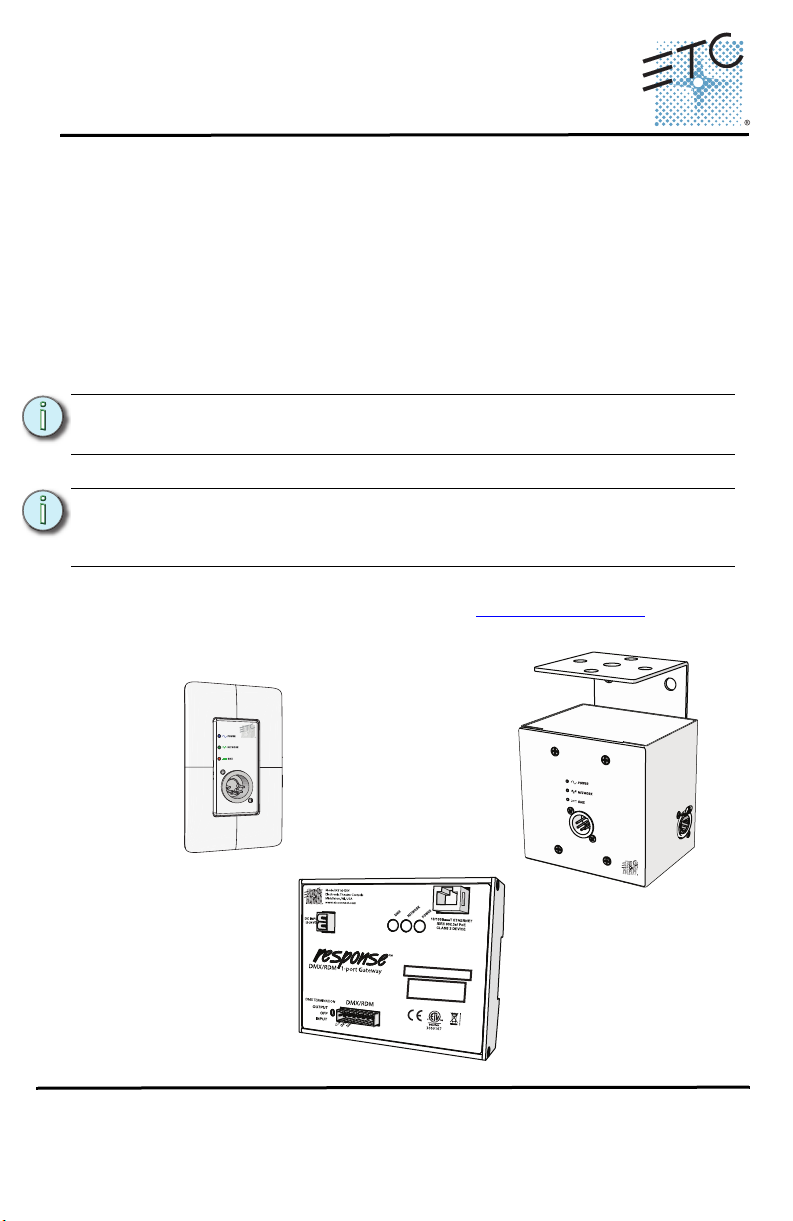
ETC® Setup Guide
wall mount
DIN-rail
mount
touring
DMX/RDM One Port Gateway
Overview
The DMX/RDM One Port Gateway is a network data distribution device
designed for simple installations with support for Net3 protocols including
sACN as well as DMX and Remote Device Management (RDM). The
instructions outlined in this document apply to both Input and Output versions
of the One-Port gateway.
Three variations of the One-Port DMX Gateway are available; wall mounted
(fitting to a US one gang backbox), DIN-rail mounted, or touring. The One Port
Gateway is powered by 802.3af Power over Ethernet (PoE) or 12-24VDC
power.
Note:
Note:
Network wiring should be installed and terminated by a qualified
network installer and follow standard Ethernet wiring practice.
Wall mount and DIN rail version can accept DC power; the DC
power connections are polarity insensitive, i.e. + and - can be
landed on either connection.
Configuration for NET3 DMX/RDM gateways is done using NET3 Concert
Software. The latest version is available from www.etcconnect.com
and
includes an in-depth help system.
Corporate Headquarters
London, UK
Rome, IT
Holzkirchen, DE
Hong Kong Rm 1801, 18/F, Tower 1 Phase 1, Enterprise Square, 9 Sheung Yuet Road, Kowloon Bay, Kowloon, Hong Kong Tel +852 2799 1220
Service:
(Americas) service@etcconnect.com
Web:
www.etcconnect.com
4264M2210
3031 Pleasant View Road, P.O. Box 620979, Middleton, Wisconsin 53562-0979 USA Tel +608 831 4116 Fax +608 836 1736
Unit 26-28, Victoria Industrial Estate, Victoria Road, London W3 6UU, UK Tel +44 (0)20 8896 1000 Fax +44 (0)20 8896 2000
Via Pieve Torina, 48, 00156 Rome, Italy Tel +39 (06) 32 111 683 Fax +44 (0)20 8752 8486
Ohmstrasse 3, 83607 Holzkirchen, Germany Tel +49 (80 24) 47 00-0 Fax +49 (80 24) 47 00-3 00
Rev B Released 2014-09 ETC intends this document to be provided in its entirety.
Copyright © 2014 ETC. All Rights Reserved. Product information and specifications subject to change.
(UK) service@etceurope.com (DE) techserv-hoki@etcconnect.com
(Asia) service@etcasia.com
Page 2
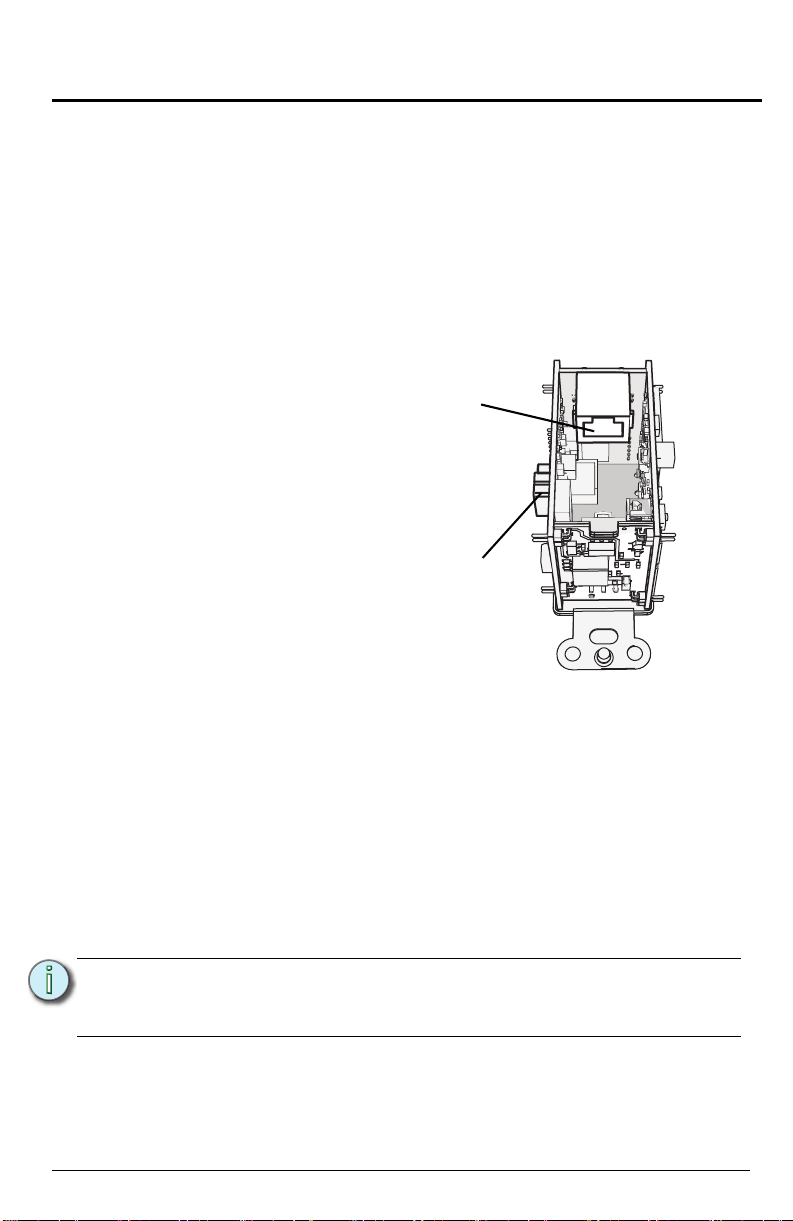
ETC Setup Guide
Network
connection
DC power
connection
One Port Gateway
Installation
Portable Setup
The portable or touring One Port Gateway is designed for simple
setup and can be pipe mounted using the supplied mounting
bracket.
Step 1: Connect a Cat5 Cable (not provided) to the RJ45
connector on the side of the unit.
Wall Mount Setup
Both surface and flush mount
installations are acceptable. For
surface mounting, ETC
recommends the use of an ETC
single gang surface mount
backbox (part# 7081A2004-1).
For flush mounting, ETC
recommends the use of RACO
#691 backbox or equivalent
(provided by others). All wallmount gateways include a
standard faceplate but are
compatible with any Decorator
style faceplate.
Install the gateway into a backbox
Step 1: Ensure the backbox is clean and free of any obstructions.
Step 2: Terminate the incoming Cat5 wiring using the supplied Cat5
termination kit.
Step 3: Connect Power to the gateway
• If using PoE for power, plug the supplied RJ45 patch cable (12”/
300mm) into the female RJ45 that you have previously installed
into the backbox and the connector on the One Port Gateway.
• If using DC power, connect the incoming 12-24VDC power leads
Note:
Step 4: Use the included mounting screws to attach the gateway to the
One Port Gateway Page 2 of 4
to the DC power terminals on the side of the gateway.
All 1-port Gateways require proper grounding. When installing the
gateway in a backbox that is not grounded, use the included
ground wire to connect the gateway to earth ground.
backbox.
Page 3

ETC Setup Guide
din rail
hook
pivot
One Port Gateway
Install the faceplate
The faceplate assembly includes magnets that secure it to the gateway.
Step 1: Attach the faceplate alignment
bracket to the gateway using the
provided screws.
Step 2: Align the top of the faceplate to the
gateway with the bottom edge
angled out approximately 20°.
Step 3: Hook the top of the faceplate to the
tabs located on the gateway
electronics assembly. The faceplate
should stay in place if wiggled side
to side
Step 4: Pivot the faceplate downward until
the magnets engage.
If the magnets do not fully engage, wiggle the bottom of the faceplate until all magnets are properly seated and the faceplate is secure.
DIN-rail Setup
The DIN-rail mounted one port gateway kit consists of the gateway, a Cat5
termination kit, and a DMX termination kit. Additional information on these
termination kits can be downloaded from ETC’s website, www.etcconnect.com
.
To install the gateway:
Step 1: Ensure the section of DIN-rail to be
Step 2: Hook the top of the gateway over
Step 3: Pivot the gateway downward until it
Step 4: Terminate the bare end of the Cat5
Step 5: Terminate the DMX wire using the
Step 1: Push the gateway straight up to depress the DIN-rail clip.
Step 2: Pivot the top edge of the gateway off of the DIN-rail.
Step 3: The gateway is now loose. Slide the gateway down and off of the DIN-
used is mounted securely.
the top of the DIN-rail as shown.
is seated securely on the DIN-rail.
wire using the provided termination
kit and plug it into the connector on
the front of the gateway.
provided termination kit and plug it into the DMX connector on the front
of the gateway.
To remove the gateway:
rail.
Page 3 of 4 One Port Gateway
Page 4

ETC Setup Guide
Power LED
Network LED
Status LED
One Port Gateway
Status and Feedback LEDs
Once properly connected to the network, the LEDs will provide the following
feedback.
Power LED
• A constant blue LED indicates power to the gateway
Network LED
• A constant green LED indicates a valid network connection is
present.
Status LED
• The status LED may show as red, green or orange depending on
the status of the gateway. The following chart details the possible
LED status messages
Solid Orange the port is in Download Mode
Blinking Red
Solid Red valid DMX is being received
Blinking Green
Solid Green valid sACN is being received
LED off the port is off
One Port Gateway Page 4 of 4
sACN cannot be generated because valid DMX
is not being received
DMX output cannot be generated because valid
sACN is not being received.
