ESVI MH30A User Manual

Mini High Speed Dome Camera
User Manual

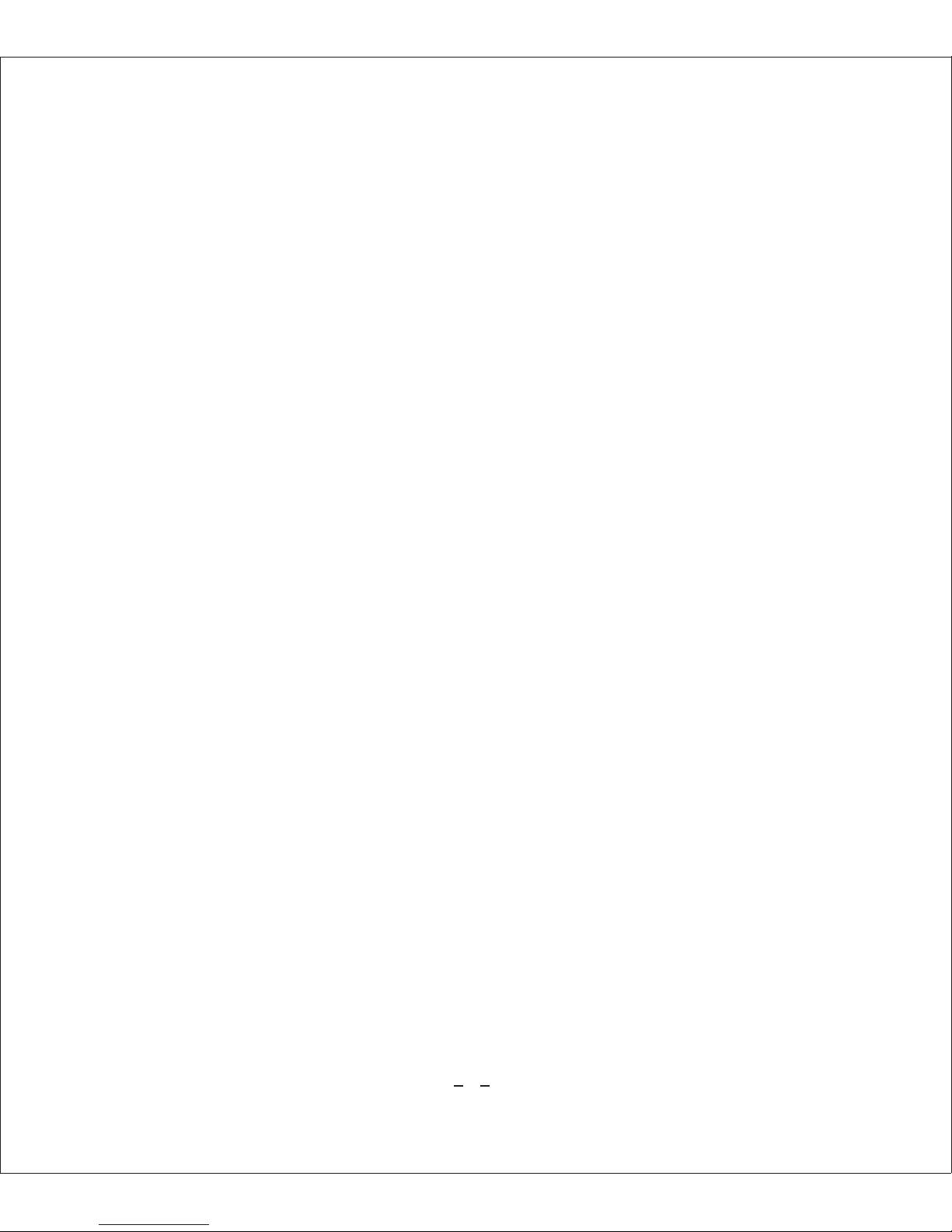
Contents
1. Introduction
Features………………………………………………………………………
2
Specifications………………………………………………………………...
4
2. Installation
Installation and connection…………………………………………………...
5
DIP Switch Setup……………………………………………........................ 6
3. Operation
Check points when power up…………………………………………………
8
Control……………………………………………………………...................
10
Camera and Lens control……………………………………………………..
10
4. How to use OSD Menu
Basic operation of main menu……………………………………………….. 11
Main Menu Introduction……………………………………………………...
11
System Information…………………………………………………………...
12
ADDR setting………………………………………………………………… 13
Motion…………………………………………………………………………
13
Patterns……………………………………………………………………….. 16
Camera……………………………………………………………………….. 17
Cruise Setting………………………………………………………………… 28
Display Setup…………………………………………………………………
29
Restore Factory Default……………………………………………………… 29
Reboot System……………………………………………………………….. 30
Exit……………………………………………………………………………
30
5.Trouble Shooting
Trouble shooting………………………………………………………………
30
6.Safety Information
Safety information……………………………………………………………. 31
.....
....
.
...
.
.
..
.
...
....
...
....
...
...
.
..
.....
..
...
1
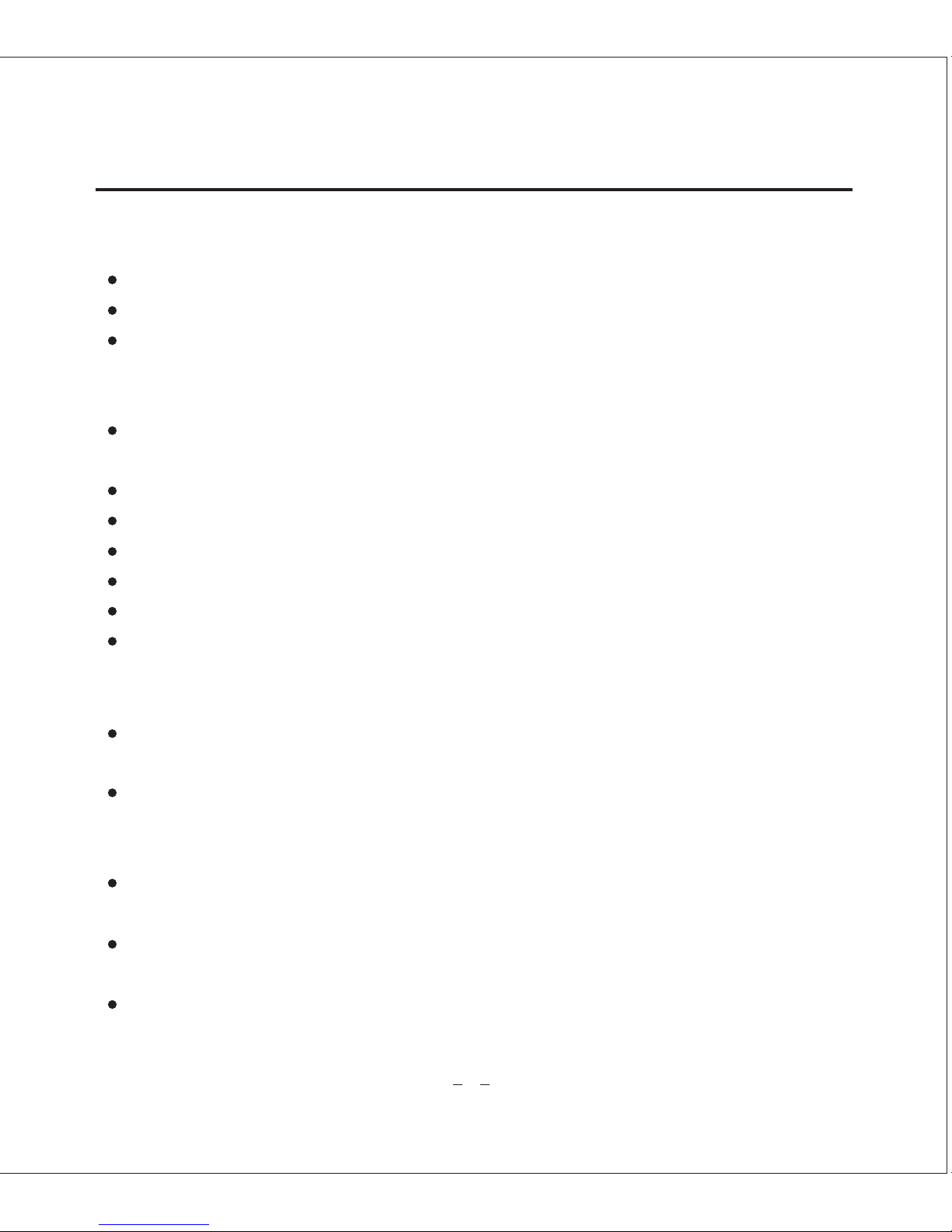
1. Introduction
1.1 Features
※ Camera Specifications:
CCD Sensor: 1/4″ Interline Transfer CCD.
Zoom Magnification: 10X Optical zoom, 10X Digital zoom.
Day & Night function : The camera is configured to switch to the black and white
mode automatic al ly under low l ig ht condit io ns and at nigh t with mechanica l IR
Cut filter for clear images.
Various focus mode: Auto Focus / Manual Focus / Semi-Auto Focus.
※ Powerful Pan / Tilt Functions
Max. 360°/sec high speed Pan / Tilt motion.
Automatic turn over.
Support bearing indication.
Programmable cruise and presets.
Soft address enables to set up the address and number of the camera.
Adopt Vector Drive Technology, Pan / Tilt motions are accomplished in a shortest
path . As a resu lt , ti me to t ar ge t view is redu ce d serious ly and the vid eo on t he
monitor is very nature to watch.
Fo r j og ope rati on usi ng a con trol ler , si nce ul tra sl ow spe ed 0.0 5°/s ec can b e
reached. It is very easy to locate camera to desired target view.
Support zoom proporti on al Pan / Tilt speed. Camera can be move d to a desired
position in accurate manner even through high zoom ratio.
※ Preset, Linear, Preset position cruise, Pattern, Auto Scan.
Max. 256 presets are assignable and characteristics of each preset can be set up
independently.
Linear scan enables to move camera repetitive between two preset positions with
assigned speed.
Preset position cruise: the group can have max 30 entities of preset. This enables
for camera to move a combinations of this functions repetitively.
2
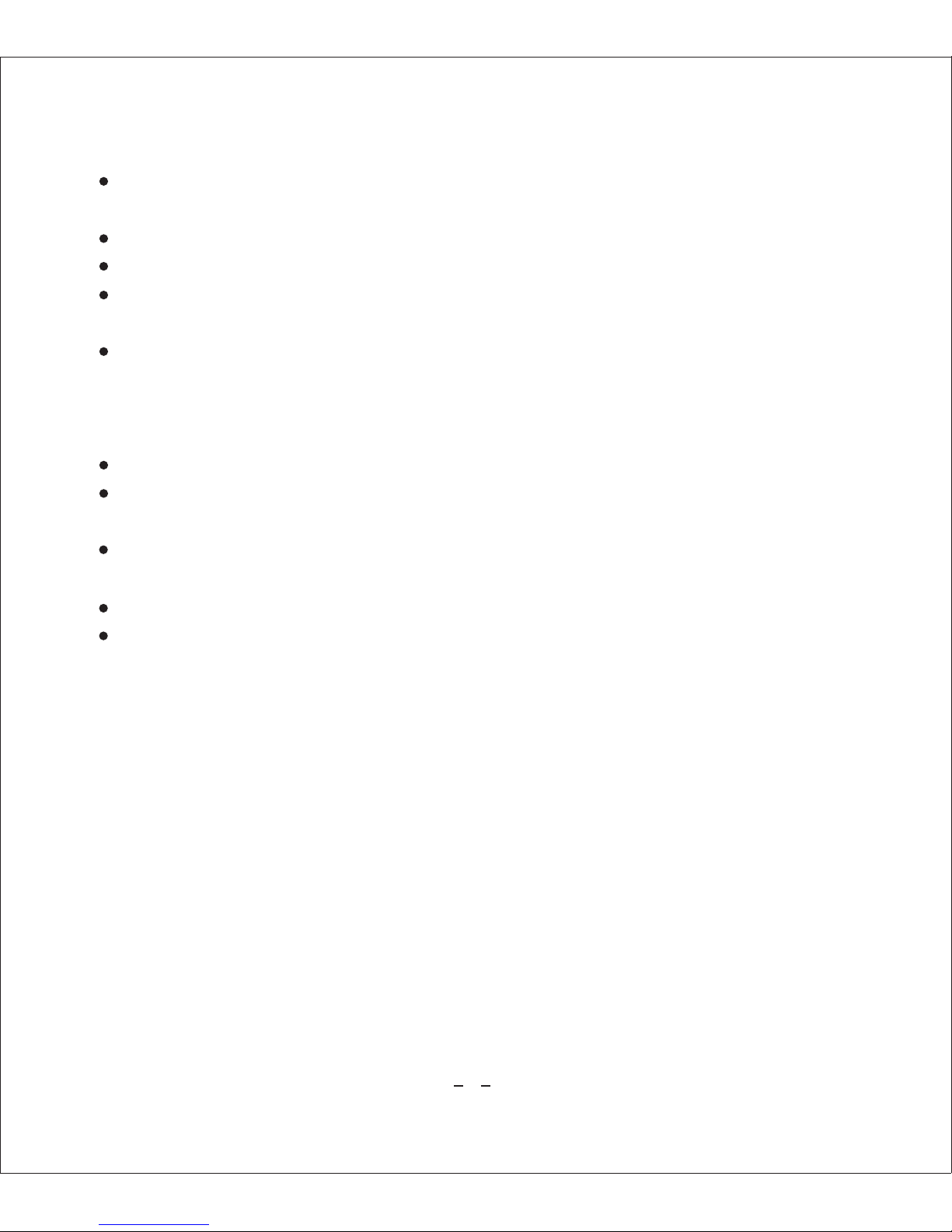
4 Pa t te rn s with 100 com ma nd s can b e recorde d and e xe cu te d. This e n ab les the
camera to track a surveillance trajectory as closely as possible.
360° continuous scan.
360° intermittent scan. The camera will have seconds stop during each 90°turning.
Auto scan : this enables to move the camera to execute the certain scan when no-
operation for a long time.
Reserved Presets for special purpose : besides regular 256 presets, direct calling
of reserved presets enable to set up many of camera functions with / without using
OSD menu.
※ PTZ( Pan /Tilt /Zoom) Control
RS485 Communication.
Pelco D / Pelco P, special protocols available.
※ OSD (On screen Display) Menu
OSD menu is provided to display the status of camera and to configure the functions
interactively.
2 Language are supported.
Each display item can be turned ON or OFF independently.
3
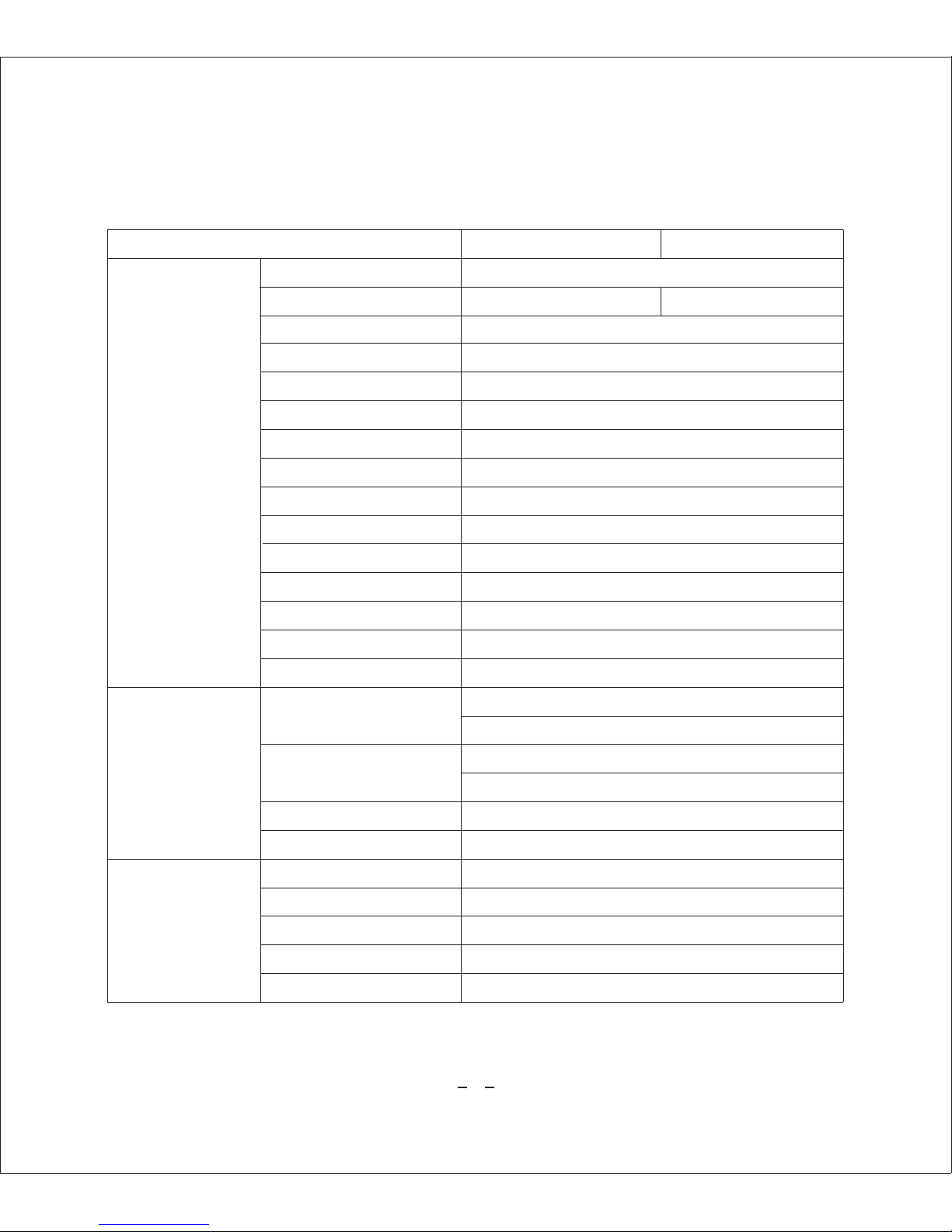
1.2 Specifications
4
CCD 1/4〞Interline Transfe r CCD
Max. Pixels 811(H) x 508(V ) 795( H) x 596(V)
Horizontal R esolution 500TV Line(Color), 570 TV Line(B/W)
S/N Ratio 50dB(AGC off)
Zoom X10 Optical Zoom, X10 Digit al Zoom
Focal Length F1.8, f=3.8~38m m
Min. illumin ation 0.7Lux(Color),0.02Lux (B/W), F1.8, 50 IRE
Day & Night Auto / Day/ Night functio n (ICR)
Focus Auto / Manual/ SemiAuto
Iris Aut o / Manual
Shutter Spee d 1/50~1/12000 0 sec
AGC Gen eral / High / Off
White Balanc e
BLC Low / Middle / High / Off
DNR Low / Middle / High / Off
Pan :0~360°(Endless) Tilt: 0~180°
Prese t : 360°/sec
Au to Pan : 1~180°/sec adjustabl e
Preset 256 Preset(Labe l, Camera Image Setting)
Cruise Auto Pan, Pattern, Scan.
Other Functi ons Aut o Flip, Auto Parking, Power up Action etc .
Communicat ion RS-485
Protocol Pelco-D, Pelc o-P, Special protocols avail able
Baud rate 2400, 4800, 9600
Language English
Video Signa l System NTSC PAL
ATW(Ind oo r/Out do or); AWC, Manua l (R ed, Blu e ga in adju st able)
Manual: P an 30 0°/se c; Til t 180°. (pro por tional to zo om)
Camera
General
Pan / Tilt
Range
Pan/Tilt Speed
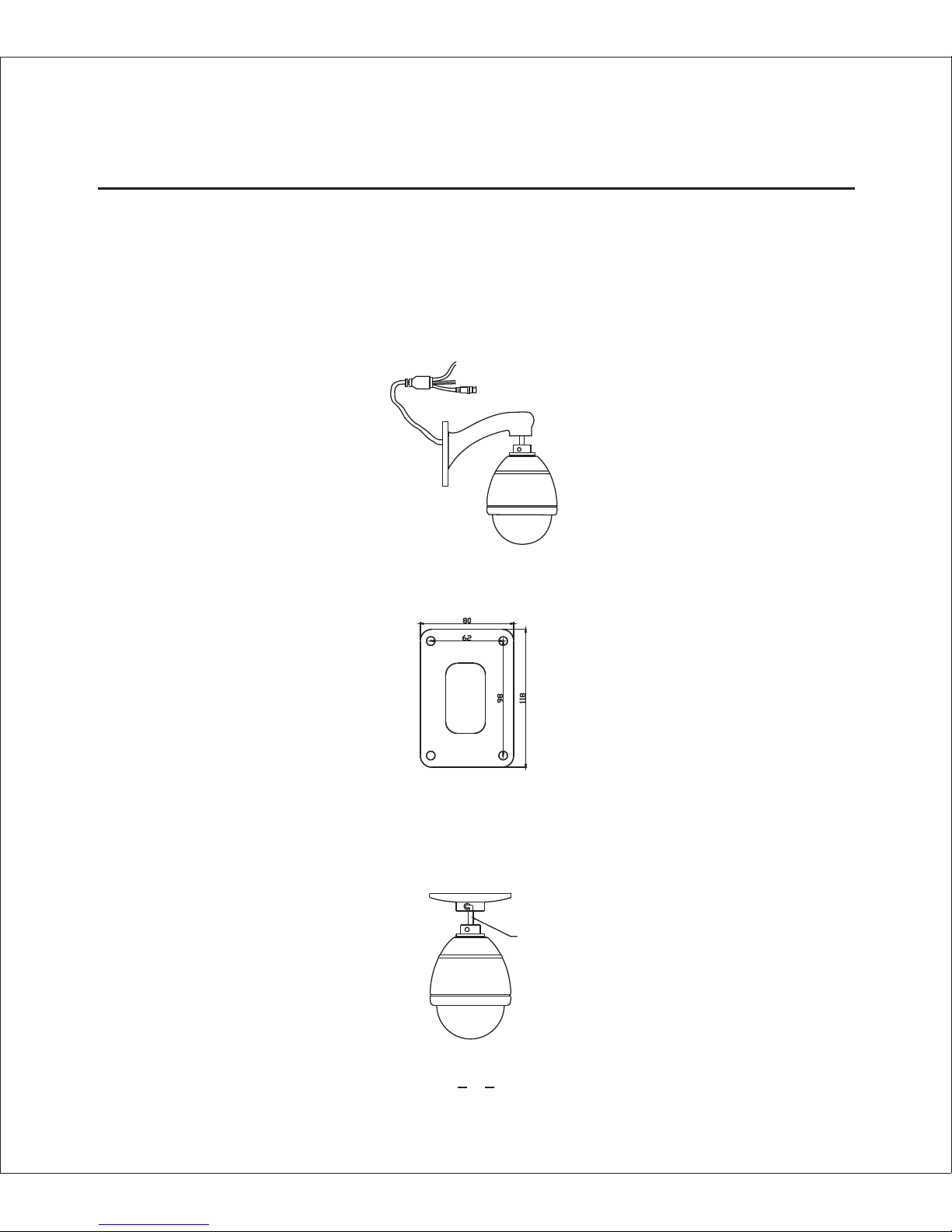
5
2. Installation
2.1 Installation and Connection
2.1.1. Wall Mount
(1) Connect Camera
Plug the ter mi na ls into the bo tt om of t he main unit, then, f ix the main un i t with
screws supplier.
(2) Bracket Installation
Use the screws provided to secure the wall mount to the wall.
2.1.2.Ceiling Mount
(1) Fix the main unit on the bracket.
After wiring cables to terminals , plug the terminals into the bottom of main unit .
Then, fix the main unit with screws provided
485 d ata cab le
power
BNC V ide o
The ca bl e cross t hr ough bo tt le posi ti on and
be out o f br each of b ot tle pos it ion

54
1
28
5.
5
2.2 DIP Switch Setup
6
(2)Install ceiling mount bracket on the ceiling using screws provided.
2.1.3 Cabling
Connector Interface
Before you install the camera, you should set the DIP switches to configure the camera
ID, Baud rate, and communication protocol.
Default ID : 1
Baud rate: 2400
Protocol: Pelco-D.
485A Red
485B Blac k
DC 12V
BNC Video
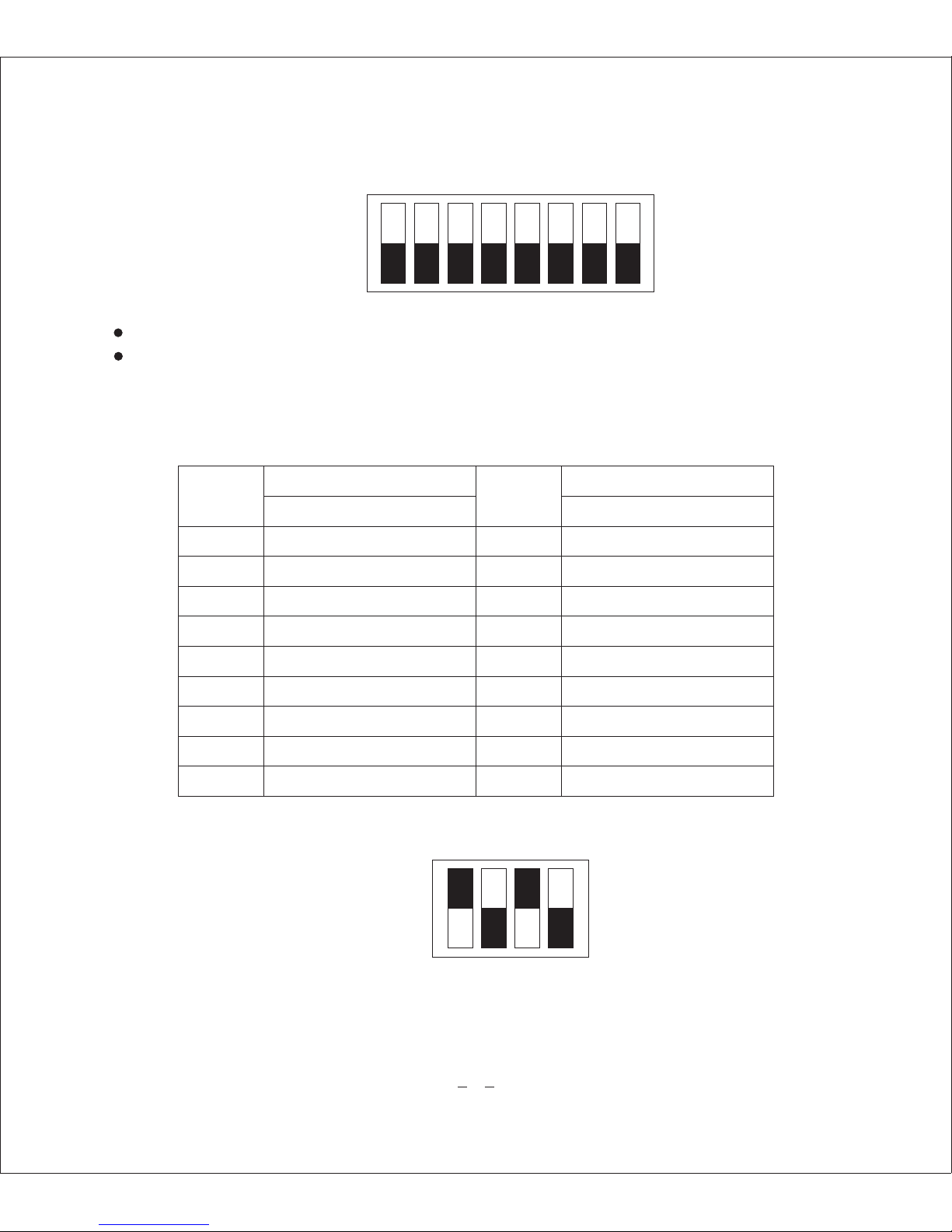
1 2 3 4 5 6 7 8
ON
OFF
0
1
2
3
4
5
6
7
8
1 2 3 4 5 6 7 8
0 0 0 0 0 0 0 0
1 0 0 0 0 0 0 0
0 1 0 0 0 0 0 0
1 1 0 0 0 0 0 0
0 0 1 0 0 0 0 0
1 0 1 0 0 0 0 0
0 1 1 0 0 0 0 0
1 1 1 0 0 0 0 0
0 0 0 1 0 0 0 0
1 2 3 4 5 6 7 8
0 1 0 1 0 0 0 0
0 0 1 0 1 0 0 0
0 1 1 1 1 0 0 0
0 1 0 0 1 1 0 0
0 0 1 0 0 1 1 0
1 0 1 0 0 1 1 0
0 1 1 0 1 0 0 1
0 0 0 1 0 0 1 1
1 1 1 1 1 1 1 1
1 0
2 0
3 0
5 0
1 0 0
1 0 1
1 5 0
2 0 0
2 5 5
1 2 3 4
ON
OFF
7
2.2.1 Camera ID Setup
The range of ID is 0~255. Factory default of Camera ID is 1.
ID number of camera is set using binary number. The number from 1~8 present 1, 2, 4,
8, 16, 32, 64, 128. For example, switch 1, 3, 5, 7 to “ON” position, the corresponding
ID should be 1+4+16+64=85.
The example is shown below.
ID No
ID No
Code Switch Code Switch
2.2.2 Communication Protocol and Baud rate Setup
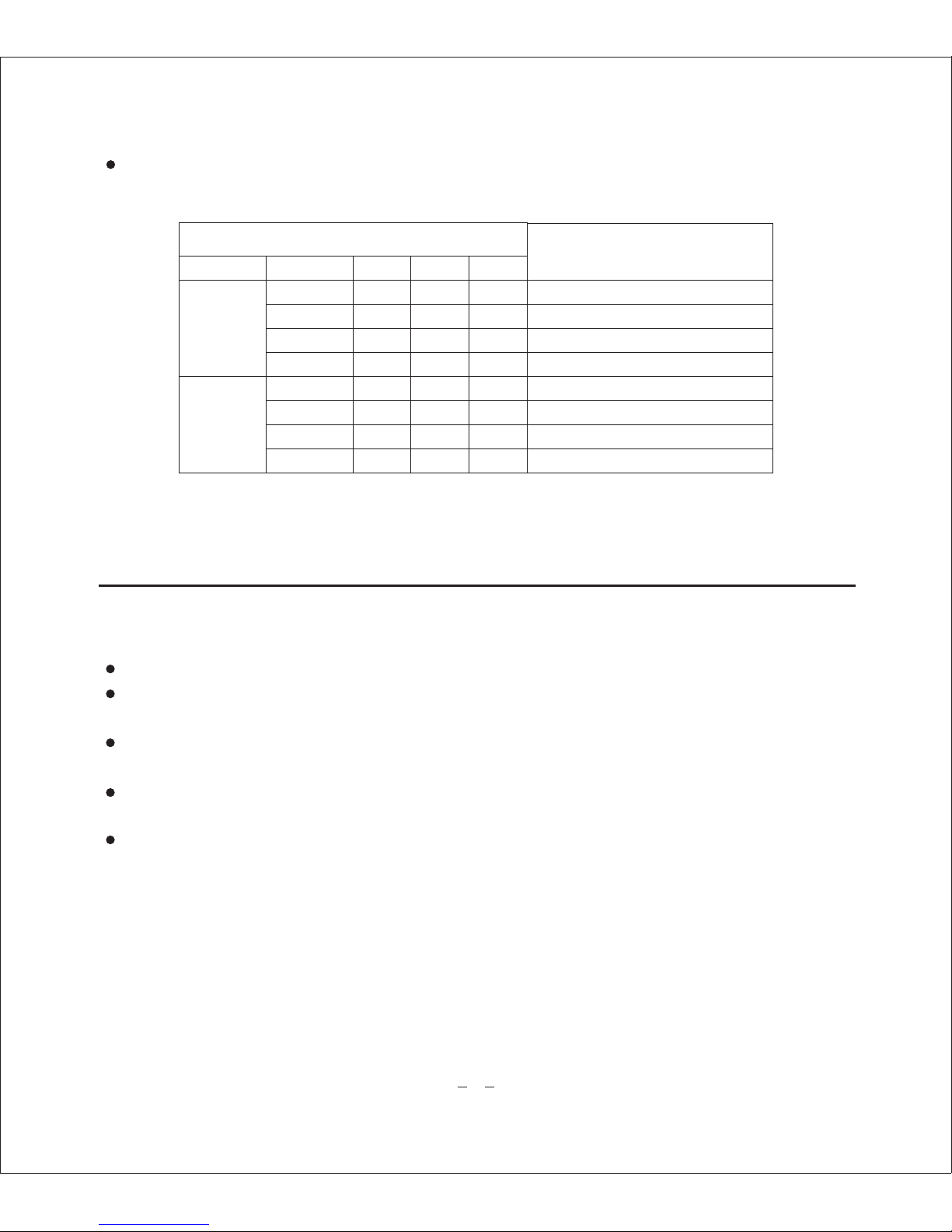
1 2 3 4
OFF OFF
ON OFF
OFF
ON
ON
ON
OFF OFF
ON OFF
OFF ON
ONON
PELCO-P
PELCO-D
9 6 0 0
2 4 0 0
4 8 0 0
9 6 0 0
8
3.Operation
Before power is connected, please check the cables carefully.
The camera ID of the controller must be identical to that of the camera to be controlled.
The camera ID can be checked in the System Information of OSD Menu.
If you controller supports multi-protocols, the protocol must be changed to match to
that of the camera.
If you change camera protocol by changing DIP switch , the change will be effective
after you reboot the camera.
Since the operation method can be different for each controller available , refer to the
manual for your controller if camera can not be controller properly.
3.1 Check points before operation
3.2 Operation
Note: The manual will refer to our CCTV tester to explain how to operate and control
the camera.
Pin No
Protocol
Protoc ol
Baud rat e
Auto
Reserved
Switch State
Select the appropriate protocol with DIP switch combination.
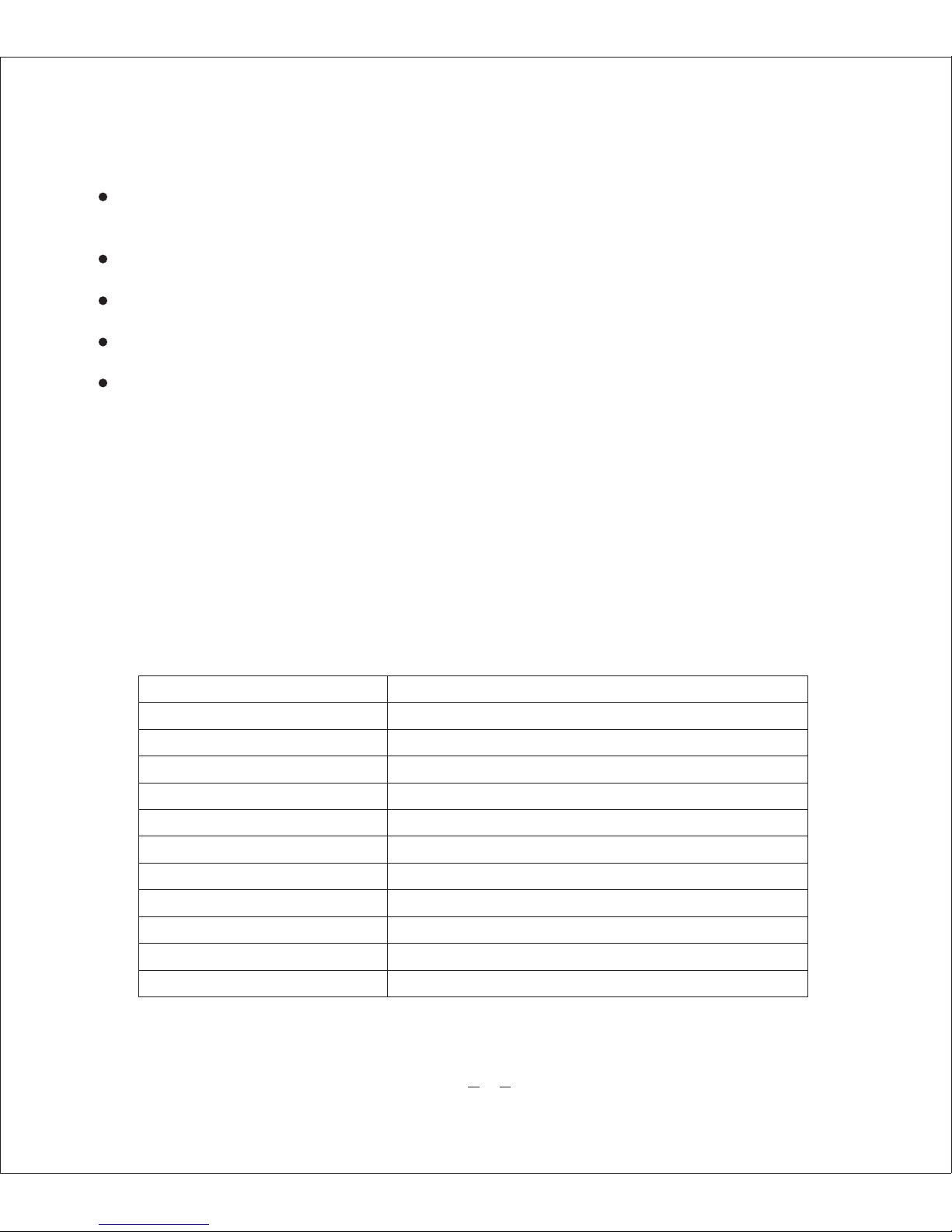
9
3.2.1 Preset function pre-check
Check how to operate preset , Scan, Auto Pan and Pattern function with controller
or DVR in a d va nc e to o p er at e camera functio n using them.(re fe r to yo ur System
keyboard Manual)
If controller or DVR has no pattern button or function , use shortcut keys with preset
numbers. For more information, refer to “Reserved Preset” in this manual.
Use “UP, DOWN, LEFT, RIGHT” direction key to move to a desired position,,then,
press ”Zoom, Lens, Iris” to adjust the pictures.
Press “preset setup” to input number, then confirm by a press on setup key.
Call Preset
Press “ Call Preset ” key and input No of preset , the confirm by a press on “Setup”
key , the camera will move to the desired preset , meanwhile , the zoom, lens and iris
will automatically change to preset states
3.2.2 Reserved Preset
Some Preset numbers are reserved for direct access to specific functions in OSD
men u . The se di rect com mand s via pre set p rovi de qu ick e xec utio n of v ario us
functions using keyboard controller as well as simplify the interface with DVR and
IP equipments.
Reserved Preset Function
Go/Set Preset <95> Enters into OSD menu
Go Preset <80> Reserved.
Go Preset <82> Runs cruise function
Go Preset <83> Clean all presets
Go Preset <84 ~ 87> Runs Pattern 1 ~ 4
Go Preset <88> Reserved ( Runs wide dynamic function)
Go Preset <89> Reserved (Stop wide dynamic function)
Go Preset<96> Runs 360° scan(pause 3 seconds per 90°)
Go Preset <97> Runs linear scan
Go Preset <98> Runs cruise function
Go Preset <99> Runs Auto pan function
