Estun ProNet-A5A-EC, ProNet-01A, ProNet-A5A, ProNet-01A-EC, ProNet-02A-EC User Manual
...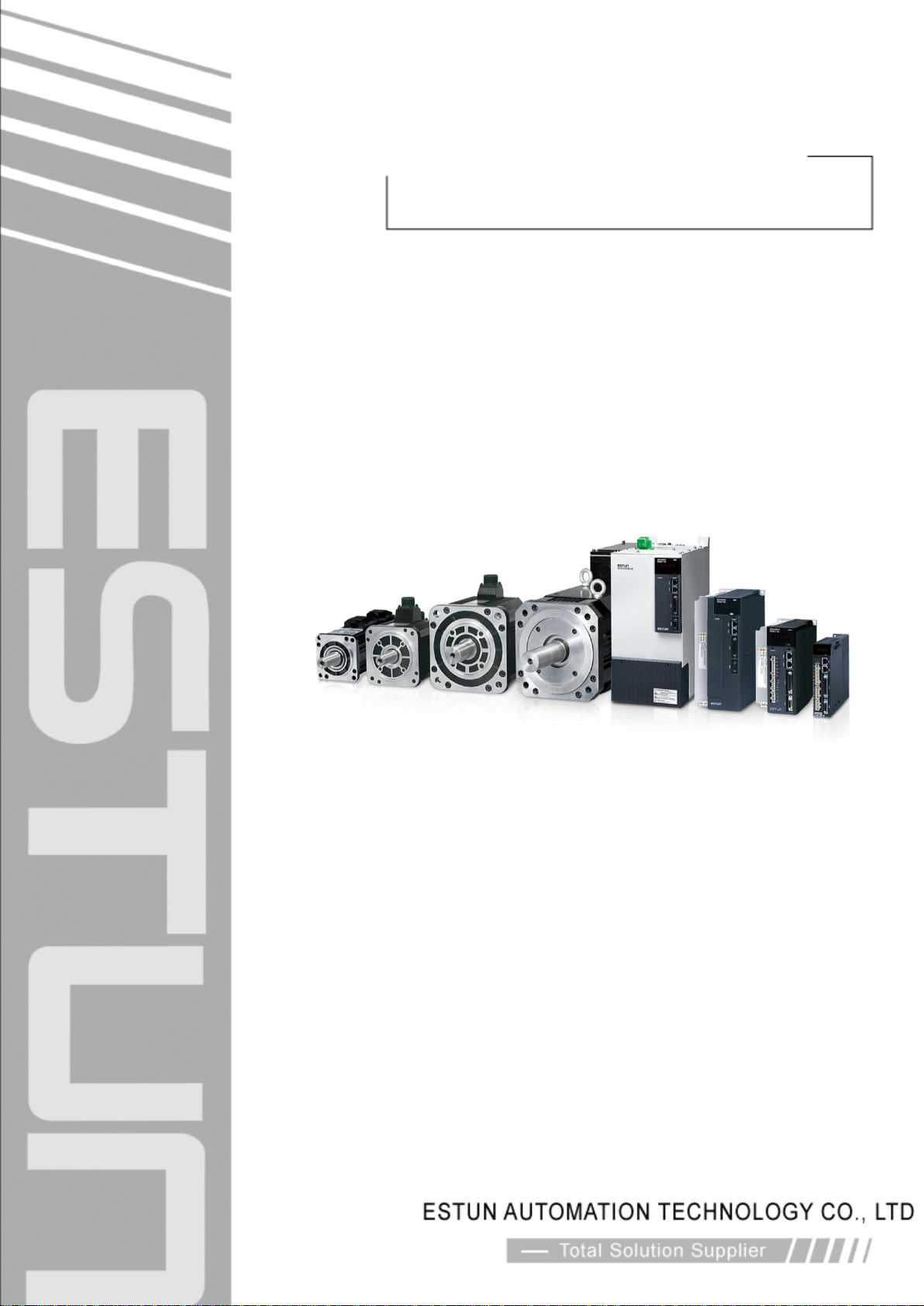
ProNet Plus Series AC Servo User's Manual
(Version: V1.05)

Copyright © 2011 ESTUN AUTOMATION TECHNOLOGY CO., LTD
All rights reserved. No part of this publication may be reproduced, stored in a retrieval system, or transmitted, in any form, or
by any means, mechanical, electronic, photocopying, recording, or otherwise, without the prior written permission of ESTUN.
No patent liability is assumed with respect to the use of the information contained herein.

ProNet Plus Series AC Servo User's Manual
- 1 -
About this manual
This manual describes the following information required for designing and maintaining ProNet Plus Series ACservo
drives.
•Specification of the servo drives and servomotors.
•Procedures for installing the servo drives and servomotors.
•Procedures for wiring the servo drives and servomotors.
•Procedures for operating of the servo drives.
•Procedures for using the panel operator.
•Communication protocols.
•Ratings and characteristics.
Intended Audience:
•Those designing ProNet series servo drive systems.
•Those installing or wiring ProNet series servo drives.
•Those performing trial operation or adjustments of ProNet series servo drives.
•Those maintaining or inspecting ProNet series servo drives.

ProNet Plus Series AC Servo User's Manual
- 2 -
Safety Precautions
■ Do not connect the servomotor directly to the local electrical network.
Failure to observe this may result in damage to servomotor.
■ Do not plug or unplug connectors from servo drivewhen power is on.
Failure to observe this may result in damage to servo drive and servomotor.
■Please note that even after power is removed, residual voltage still remains in the capacitor inside the servo drive. If
inspection is to be performed after power is removed, please wait 5 minutes to avoid risk of electrical shock.
■Keep servo drives and other devices separated by at least 10mm.
The servo drive generates heat. Install the servo drive so that it can radiate heat freely. When installing servo drives
with other devices in a control panel, provide at least 10mm space between them and 50mm space above and below
them.Please install servo drives in an environment free from condensation, vibration and shock.
■Perform noise reduction and grounding properly.
Please comply with the following instructions to avoid noise generated by signal lines.
1. Separate high-voltage cables from low-voltage cables.
2. Use cables as short as possible.
3. Single point grounding is required for the servomotor and servo drive (grounding resistance 100mΩ or below).
4. Never use a line filter for the motor's power supply in the circuit.
■Conduct a voltage resistance test for the servo drive under the following conditions:
1. Input voltage:AC 1500Vrms, 1 minute
2. Braking current:100mA
3. Frequency:50/60Hz
4. Voltage applied point:Between L1, L2,L3 terminals and frame ground.
■Use a fast-response type ground-fault interrupter.
For a ground-fault interrupter, always use a fast-response type or one designed for PWM inverters. Do not use a
time-delay type.
■ Do not make any extreme adjustments or setting changes of parameters.
Failure to observe this caution may result in injury or damage to the product due to unstable operation.
■The servomotor cannot be operated by turning the power on and off.
Frequently turning the power ON and OFF causes the internal circuit elements to deteriorate, resulting in unexpected
problems.Always start or stop the servomotor by using reference pulses.
■Follow the instructions for PCB use:
1.Before touch the PCB,the body of the user must be discharged.
2.The PCB cannot be contact with highly insulating materials.
3.The PCB is only allowed to put on the conductive pad.
4.The PCB is only allowed to store and transport packaging in conductive wrapper or conductive foam rubber or
aluminum foil.
■ Precautions on turning ON and turning OFF the servo drive:
1.When turning on the servo drive, make sure that the control power supply has be turned on before turningon the main
circuit power supply.
2.When turning off the servo drive, make sure that the main circuit power supply has be turned off before turningoff the
control power supply.

ProNet Plus Series AC Servo User's Manual
- 3 -
—Contents—
About this manual ........................................................................................................................................................... - 1 -
Safety Precautions .......................................................................................................................................................... - 2 -
Chapter 1 ........................................................................................................................................................................ - 7 -
Checking Products and Parts Names ............................................................................................................................. - 7 -
1.1 Checking Products on Delivery ......................................................................................................................... - 7 -
1.1.1 Servomotor ............................................................................................................................................ - 7 -
1.1.2 Servo drive .......................................................................................................................................... - 10 -
1.2 Part Names ................................................................................................................................ ..................... - 13 -
1.2.1 Servomotor .......................................................................................................................................... - 13 -
1.2.2 Servo drive .......................................................................................................................................... - 14 -
Chapter 2 ...................................................................................................................................................................... - 18 -
Installation ..................................................................................................................................................................... - 18 -
2.1 Servomotor ..................................................................................................................................................... - 18 -
2.1.1 Storage ................................................................................................................................................ - 18 -
2.1.2 Installation Sites .................................................................................................................................. - 18 -
2.1.3 Installation Alignment ........................................................................................................................... - 19 -
2.1.4 Installation Orientation ................................................................................................ ......................... - 19 -
2.1.5 Handling Oil and Water ........................................................................................................................ - 19 -
2.1.6 Cable Tension ...................................................................................................................................... - 20 -
2.1.7 Install to the Client ............................................................................................................................... - 20 -
2.2 Servo Drive ..................................................................................................................................................... - 20 -
2.2.1 Storage ................................................................................................................................................ - 20 -
2.2.2 Installation Sites .................................................................................................................................. - 20 -
2.2.3 Installation Orientation ................................................................................................ ......................... - 21 -
2.2.4 Installation Method .............................................................................................................................. - 21 -
Chapter 3 ...................................................................................................................................................................... - 23 -
Wiring ............................................................................................................................................................................ - 23 -
3.1 Main Circuit Wiring .......................................................................................................................................... - 23 -
3.1.1 Names and Functions of Main Circuit Terminals .................................................................................. - 23 -
3.1.2 Typical Main Circuit Wiring Examples .................................................................................................. - 24 -
3.2 I/O Signals ...................................................................................................................................................... - 26 -
3.2.1 Examples of I/O Signal Connections ................................................................................................... - 26 -
3.2.2 I/O Signal Names and Functions ......................................................................................................... - 27 -
3.2.3 I/O Signal Connector (CN1) Terminal Layout ...................................................................................... - 30 -
3.2.4 Interface Circuit ................................................................................................................................... - 31 -
3.3 Wiring Encoders .............................................................................................................................................. - 32 -
3.3.1 Connecting an Encoder(CN2) .............................................................................................................. - 32 -
3.3.2 Encoder Connector(CN2) Terminal Layout ......................................................................................... - 35 -
3.4 Communication Connection ............................................................................................................................ - 35 -
3.4.1 Communication Connector(CN3) Terminal Layout .............................................................................. - 35 -
3.4.2 Communication Connector(CN4) Terminal Layout .............................................................................. - 36 -
3.5 Standard Wiring Examples ............................................................................................................................. - 37 -
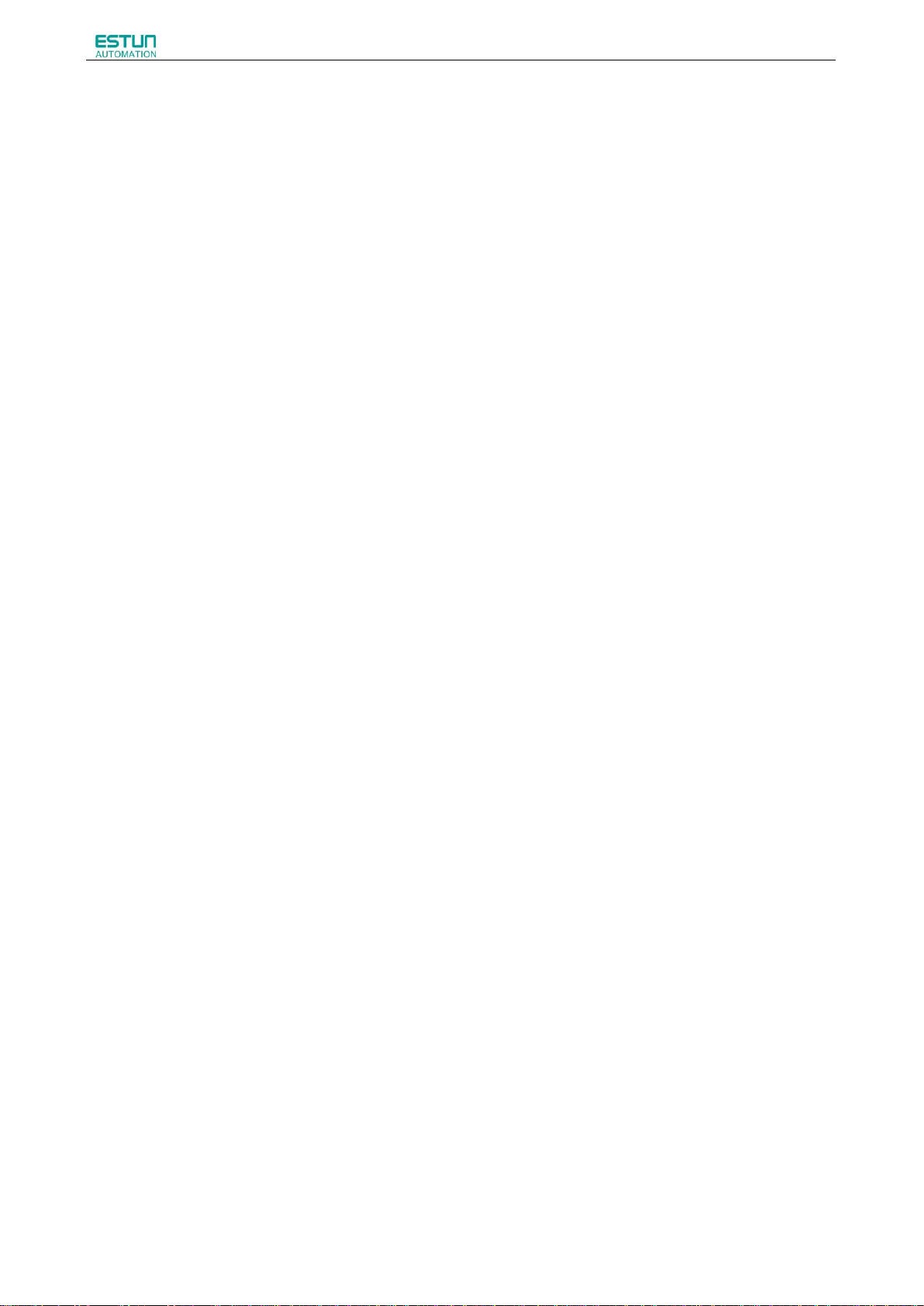
ProNet Plus Series AC Servo User's Manual
- 4 -
3.5.1 Single-phase 200V ProNet-A5A~04A ................................................................................................ - 37 -
3.5.2 Three-phase 200V ProNet-08A~50A ................................................................................................. - 39 -
3.5.3 Three-phase 400V ProNet-10D~50D ................................................................................................. - 41 -
3.5.4 Position Control Mode ......................................................................................................................... - 43 -
3.5.5 Speed Control Mode ............................................................................................................................ - 44 -
3.5.6 Torque Control Mode ........................................................................................................................... - 45 -
3.6 Wiring for Noise Control .................................................................................................................................. - 46 -
3.6.1 Noise Control ....................................................................................................................................... - 46 -
3.6.2 Precautions on Connecting Noise Filter .............................................................................................. - 47 -
3.7 Installation Conditions of EMC Directives ....................................................................................................... - 49 -
3.8 Using More than One Servo Drive .................................................................................................................. - 51 -
Chapter 4 ...................................................................................................................................................................... - 53 -
Operation ...................................................................................................................................................................... - 53 -
4.1 Trial Operation ................................................................................................................................................ - 53 -
4.1.1 Trial Operation for Servomotor Without Load ...................................................................................... - 55 -
4.1.2 Trial Operation for Servomotor without Load from Host Reference ..................................................... - 57 -
4.1.3 Trial Operation with the Servomotor Connected to the Machine .......................................................... - 61 -
4.1.4 Trial Operation for Servomotor with Brakes ......................................................................................... - 62 -
4.1.5 Position Control by Host Controller ...................................................................................................... - 62 -
4.2 Control Mode Selection ................................................................................................................................... - 63 -
4.3 Setting Common Basic Functions ................................................................................................................... - 64 -
4.3.1 Setting the Servo ON Signal ................................................................................................................ - 64 -
4.3.2 Switching the Servomotor Rotation Direction ...................................................................................... - 65 -
4.3.3 Setting the Overtravel Limit Function ................................................................................................... - 66 -
4.3.4 Setting for Holding Brakes ................................................................................................................... - 68 -
4.3.5 Instantaneous Power Loss Settings .................................................................................................... - 72 -
4.4 Absolute Encoders .......................................................................................................................................... - 72 -
4.4.1 Selecting an Absolute Encoder ............................................................................................................ - 72 -
4.4.2 Handling Battery .................................................................................................................................. - 72 -
4.4.3 Replacing Battery ................................................................................................................................ - 73 -
4.4.4 Absolute Encoder Setup(Fn010, Fn011) .............................................................................................. - 74 -
4.5 Operating Using Speed Control with Analog Reference ................................................................................. - 74 -
4.5.1 Setting Parameters .............................................................................................................................. - 74 -
4.5.2 Setting Input Signals ............................................................................................................................ - 75 -
4.5.3 Adjusting Reference Offset .................................................................................................................. - 75 -
4.5.4 Soft Start.............................................................................................................................................. - 77 -
4.5.5 Speed Reference Filter Time Constant ................................................................................................ - 78 -
4.5.6 S-curve Risetime ................................................................................................................................. - 78 -
4.5.7 Using the Zero Clamp Function ........................................................................................................... - 79 -
4.5.8 Encoder Signal Output ........................................................................................................................ - 81 -
4.5.9 Speed coincidence output ................................................................................................................... - 82 -
4.6 Operating Using Position Control .................................................................................................................... - 83 -
4.6.1 Basic Setting in Position Control .......................................................................................................... - 83 -
4.6.2 Setting the Clear Signal ....................................................................................................................... - 86 -
4.6.3 Setting the Electronic Gear .................................................................................................................. - 87 -
4.6.4 Smoothing ........................................................................................................................................... - 90 -

ProNet Plus Series AC Servo User's Manual
- 5 -
4.6.5 Low Frequency Vibration Suppression ................................................................................................ - 91 -
4.6.6 Positioning Completion Output Signal ................................................................................................. - 92 -
4.6.7 Reference Pulse Inhibit Function (INHIBIT) ......................................................................................... - 93 -
4.6.8Position Control (contact reference) ..................................................................................................... - 94 -
4.6.9 Position Homing Control (Homing Function)........................................................................................ - 97 -
4.7 Operating Using Torque Control .................................................................................................................... - 100 -
4.7.1 Setting Parameters ............................................................................................................................ - 100 -
4.7.2 Torque Reference Input ..................................................................................................................... - 101 -
4.7.3 Adjusting the Reference Offset .......................................................................................................... - 102 -
4.7.4 Limiting Servomotor Speed During Torque Control ........................................................................... - 103 -
4.8 Operating Using Speed Control with an Internally Set Speed ....................................................................... - 104 -
4.8.1 Setting Parameters ............................................................................................................................ - 104 -
4.8.2 Input Signal Settings .......................................................................................................................... - 105 -
4.8.3 Operating Using an Internally Set Speed .......................................................................................... - 105 -
4.9 Limiting Torque .............................................................................................................................................. - 106 -
4.9.1 Internal Torque Limit .......................................................................................................................... - 106 -
4.9.2 External Torque Limit ......................................................................................................................... - 107 -
4.9.3 Torque Limiting Using an Analog Voltage Reference ........................................................................ - 108 -
4.10 Control Mode Selection ............................................................................................................................... - 109 -
4.10.1 Setting Parameters .......................................................................................................................... - 109 -
4.10.2 Switching the Control Mode ............................................................................................................. - 109 -
4.11 Other Output Signals ................................................................................................................................... - 110 -
4.11.1 Servo alarm output........................................................................................................................... - 110 -
4.11.2 Rotation Detection Output Signal (/TGON) ...................................................................................... - 111 -
4.11.3 Servo Ready (/S-RDY) Output ......................................................................................................... - 111 -
4.11.4 Encoder C Pluse Output (/PGC) ...................................................................................................... - 111 -
4.11.5 Over travel signal output (OT) .......................................................................................................... - 112 -
4.11.6 Servo Enabled Motor Excitation Output(/RD) .................................................................................. - 112 -
4.11.7 Torque Limit Detection Output (/CLT) ............................................................................................... - 112 -
4.11.8 Torque Detection Output (/TCR) ...................................................................................................... - 113 -
4.12 Online Autotuning ........................................................................................................................................ - 114 -
4.12.1 Online Autotuning ............................................................................................................................ - 114 -
4.12.2Online Autotuning Procedure ............................................................................................................ - 114 -
4.12.3 Setting Online Autotuning ................................................................................................................ - 115 -
4.12.4 Load Rigidity Setting for Online Autotuning ..................................................................................... - 116 -
4.13 Inertia .......................................................................................................................................................... - 117 -
4.14 Updating Operation ..................................................................................................................................... - 117 -
Chapter 5 .................................................................................................................................................................... - 118 -
Panel Operator ............................................................................................................................................................ - 118 -
5.1 Basic Operation ............................................................................................................................................ - 118 -
5.1.1 Functions on Panel Operator ............................................................................................................. - 118 -
5.1.2 Resetting Servo Alarms ..................................................................................................................... - 118 -
5.1.3 Basic Mode Selection ........................................................................................................................ - 119 -
5.1.4 Status Display Mode .......................................................................................................................... - 119 -
5.1.5 Operation in Parameter Setting Mode ............................................................................................... - 121 -
5.1.6 Operation in Monitor Mode ................................................................................................................ - 121 -

ProNet Plus Series AC Servo User's Manual
- 6 -
5.2 Operation in Utility Function Mode ................................................................................................................ - 123 -
5.2.1 Alarm Traceback Data Display ........................................................................................................... - 125 -
5.2.2 Parameter Settings Initialization ........................................................................................................ - 125 -
5.2.3 Operation in JOG Mode ..................................................................................................................... - 126 -
5.2.4 Automatic Adjustment of the Speed Reference Offset ....................................................................... - 126 -
5.2.5 Manual Adjustment of the Speed Reference Offset ........................................................................... - 128 -
5.2.6 Offset-adjustment of Servomotor Current Detection Signal ............................................................... - 129 -
5.2.7 Software Version Display ................................................................................................................... - 130 -
5.2.8 Position Teaching Function ................................................................................................................ - 130 -
5.2.9 Static Inertia Detection ...................................................................................................................... - 131 -
5.2.10 Absolute Encoder Multiturn Data and Alarm Reset .......................................................................... - 131 -
5.2.11 Absolute Encoder Related Alarms Reset ......................................................................................... - 131 -
Chapter 6 .................................................................................................................................................................... - 133 -
MODBUS Communication ........................................................................................................................................... - 133 -
6.1 RS-485 Communication Wiring ..................................................................................................................... - 133 -
6.2 MODBUS Communication Related Parameters ........................................................................................... - 134 -
6.3 MODBUS Communication Protocol ................................ ................................................................ .............. - 135 -
6.3.1 Code Meaning ................................................................................................................................... - 135 -
6.3.2 Communication Error Disposal .......................................................................................................... - 141 -
6.3.3 Data Communication Address of Servo State .................................................................................... - 142 -
Chapter 7 .................................................................................................................................................................... - 145 -
Specifications and Characters ..................................................................................................................................... - 145 -
7.1 Servo drive Specifications and Models ......................................................................................................... - 145 -
7.2 Servo drive Dimensional Drawings ................................................................................................ ............... - 148 -
7.3 Servo motor Specifications and Models ........................................................................................................ - 150 -
7.4 Servo Motor Dimensional Drawings .............................................................................................................. - 153 -
Appendix A .................................................................................................................................................................. - 158 -
Parameter ................................................................................................................................................................... - 158 -
A.1 Parameter List (ProNet-□□□MG) .............................................................................................................. - 158 -
A.2 Parameters in detail (ProNet-□□□MG) ..................................................................................................... - 165 -
A.3 Parameter List (ProNet-□□□EG-EC) ........................................................................................................ - 185 -
A.4 Parameters in detail (ProNet-□□□EG-EC) ................................................................ ................................ - 192 -
Appendix B .................................................................................................................................................................. - 211 -
Alarm Display .............................................................................................................................................................. - 211 -
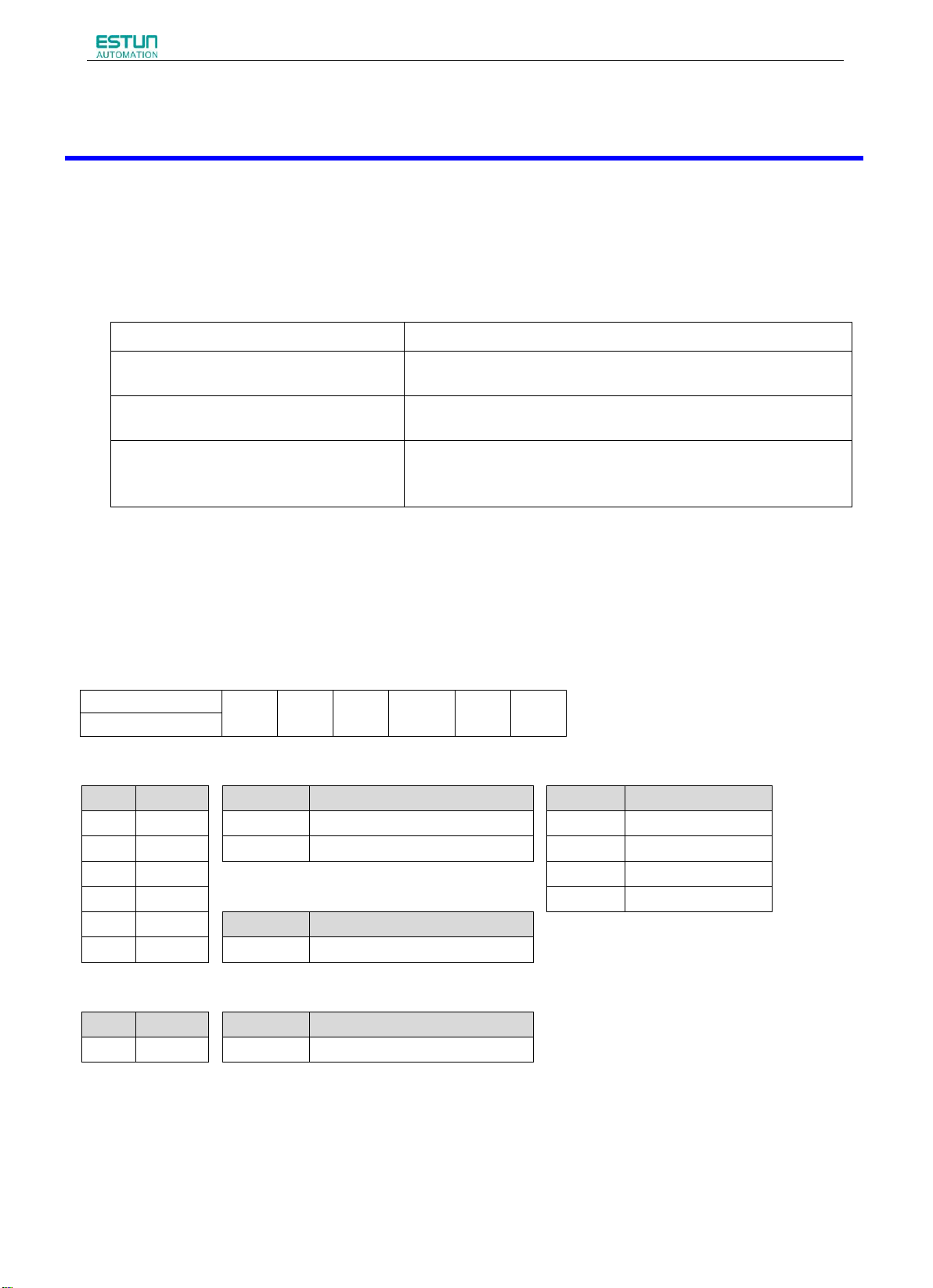
ProNet Plus Series AC Servo User's Manual
- 7 -
Chapter 1
ESTUN Servomotor
【1+2】
【3】
【4】
【5】
【6】
【7】
EMJ Model
【1+2】Rated Output
【4】Encoder
【7】Option
Code
Spec.
Code
Spec.
Code
Spec.
A5
0.05 kW
F 20 bit incremental encoder: 1048576P/R
1
Without oil seal and brake
01
0.1 kW
S 17 bit absolute encoder: 131072P/R
2
With oil seal, Without brake
02
0.2kW
3
Without oil seal, With brake
04
0.4kW
【5】Designing Sequence
4
With oil seal and brake
08
0.75kW
Code
Spec.
10
1.0kW
A,B,D,H,M
Designing sequence
【3】Voltage
【6】Shaft End
Code
Spec.
Code
Spec.
A 200VAC
2
Straight with key and tap
Check Items
Comments
Are the delivered products theones that
were ordered?
Check the model numbers marked on the nameplate on the
servomotor and servo drive.
Is there any damage?
Check the overall appearance, and check for damage or scratches
that may have occurred during shipping.
Does the servomotor shaft rotatesmoothly?
If the servomotor shaft can be easily rotated by hand, then the motor
is working normally. However, if a brake is installed on the
servomotor, then it cannot be turned by hand.
Checking Products and Parts Names
1.1 Checking Products on Delivery
If any of the above items are faulty or incorrect, contact your ESTUN representative or the dealer from whom you
purchased the products.
1.1.1 Servomotor
Servomotor Model Designation
EMJ– 08 A F B 2 4
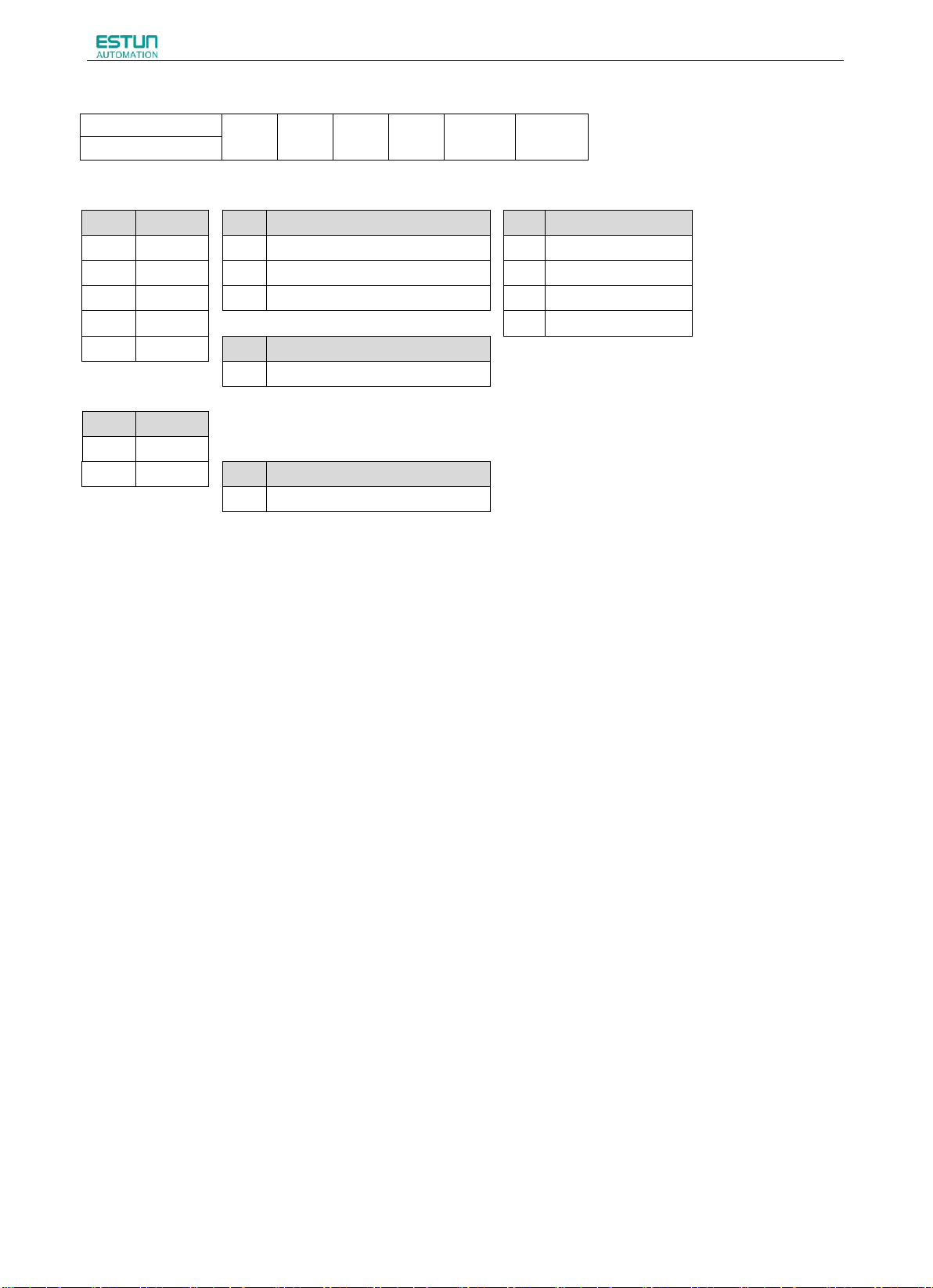
ProNet Plus Series AC Servo User's Manual
- 8 -
EMG– 10 A F D 2 4
ESTUN Servomotor
【1+2】
【3】
【4】
【5】
【6】
【7】
EMG Model
【1+2】Rated Output
【4】Encoder
【7】Option
Code
Spec.
Code
Spec.
Code
Spec.
10
1.0kW
F 20 bit incremental encoder: 1048576P/R
1
Without oil seal and brake
15
1.5kW
S 17 bit absolute encoder: 131072P/R
2
With oil seal, Without brake
20
2.0kW
L 23 bit absolute encoder: 8388608 P/R
3
Without oil seal, With brake
30
3.0kW
【5】Designing Sequence
4
With oil seal and brake
50
5.0kW
Code
Code
A,B,D
Designing sequence
【3】Voltage
Code
Spec.
A
200VAC
【6】Shaft End
D
400VAC
Code
Spec.
2
Straight with key and tap
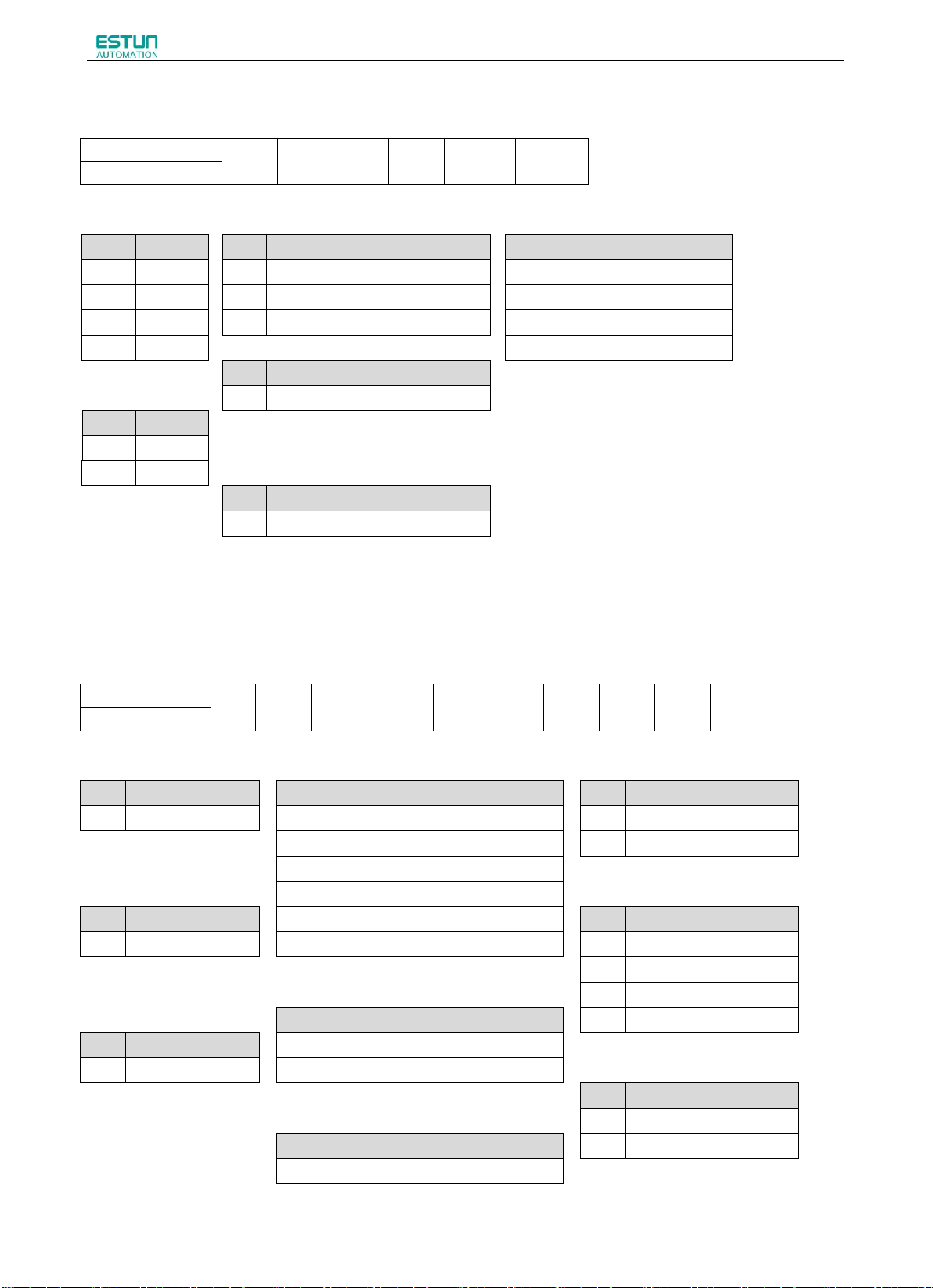
ProNet Plus Series AC Servo User's Manual
- 9 -
ESTUN Servomotor
【1+2】
【3】
【4】
【5】
【6】
【7】
EML Model
【1+2】Rated Output
【4】Encoder
【7】Option
Code
Spec.
Code
Spec.
Code
Spec.
10
1.0kW
F 20 bit incremental encoder: 1048576P/R
1
Without oil seal and brake
20
2.0kW
S 17 bit absolute encoder: 131072P/R
2
With oil seal, Without brake
30
3.0kW
L 23 bit absolute encoder: 8388608 P/R
3
Without oil seal, With brake
40
4.0kW
【5】Designing Sequence
4
With oil seal and brake
Code
Spec.
【3】Voltage
A,B,D
Designing sequence
Code
Spec.
A
200VAC
D
400VAC
【6】Shaft End
Code
Spec.
2
Straight with key and tap
ESTUN Servomotor
【1】
【2+3】
【4】
【5】
【6】
【7】
【8】
【9】
【10】
EM3 Model
【1】Servomotor Type
【2+3】Rated Output
【7】Shaft End
Code
Spec.
Code
Spec.
Code
Spec.
A
Low inertia,3000rpm
A5
0.05 kW
1 Without Key
01
0.1 kW
2 With Key
02
0.2 kW
【4】Voltage
04
0.4 kW
【8】Option Parts
Code
Spec.
08
0.75 kW
Code
Spec.
A
200VAC
10
1 kW 1
Without oil seal and brake
2
With oil seal, Without brake
【5】Encoder
3
Without oil seal, With brake
【6】Shaft End
Code
Spec.
4
With oil seal and brake
Code
Spec.
F
20 bit incremental encoder: 1048576P/R
A Designing Sequence A
L 23 bit absolute encoder: 8388608 P/R
【9】Plug
Code
Spec.
【10】Customized
1 Leadwire
Code
Spec.
2 Connector
None
Non-customized
EML– 10 A F A 2 4
EM3 A –02 A F A 2 4 1
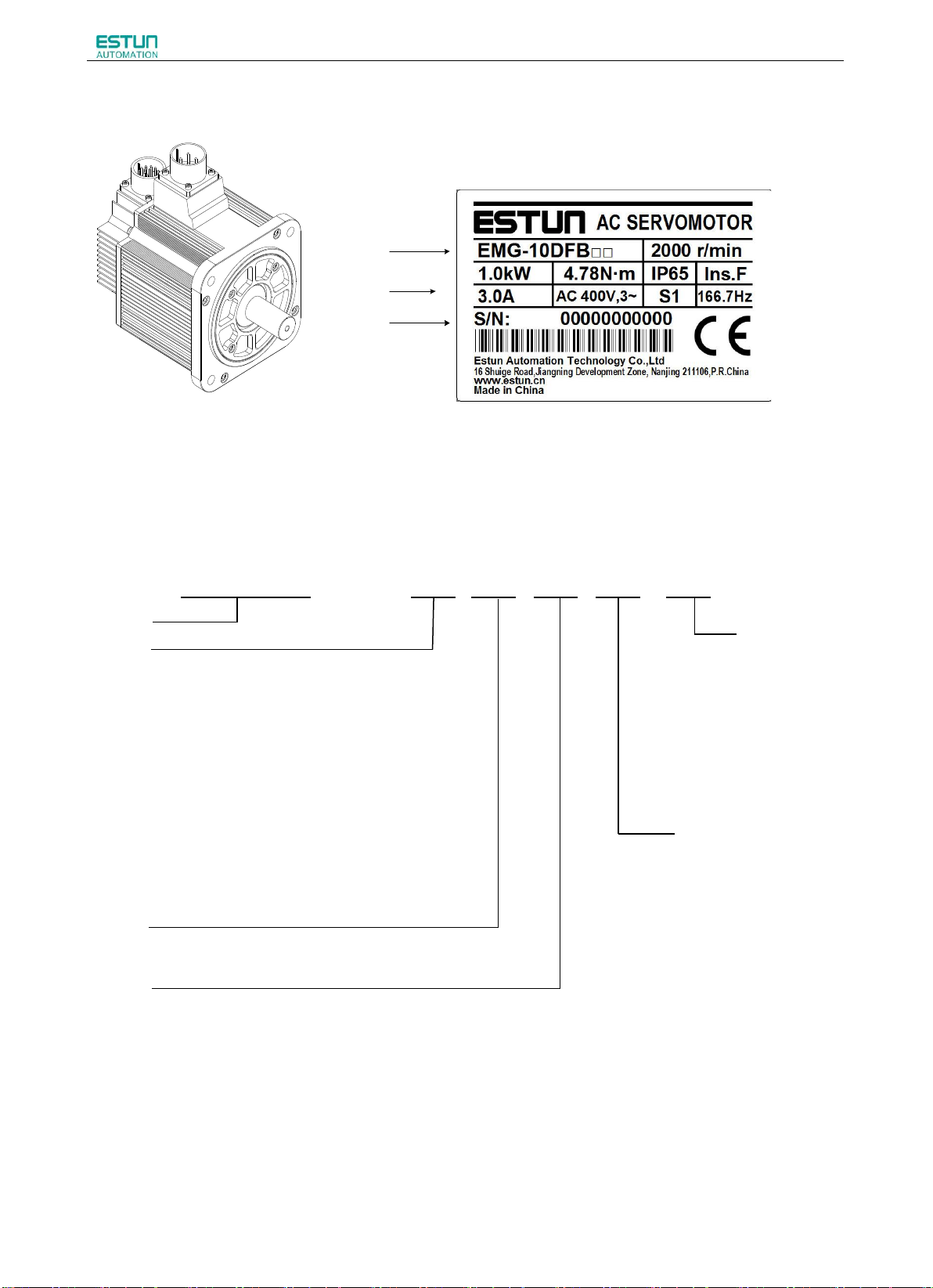
ProNet Plus Series AC Servo User's Manual
- 10 -
Appearance and Nameplate
{
Serial number
Ratings
Servomotor model
Rated Output
Voltage
Control Mode
E Support extended bus function
Encoder Interface
ProNet Model
Extended module type
1.1.2 Servo drive
ProNet Servo drive Model Designation
A5 0.05kW
01 0.1kW
02 0.2kW
04 0.4 kW
08 0.75 kW
10 1.0 kW
15 1.5 kW
20 2.0 kW
30 3.0 kW
50 5.0 kW
A200VAC
D400VAC
M Pulse analog,CANopen control
ProNet – 10 A E G -EC
-EC EtherCAT bus
None M control style
G 17/20/23 bit serial encoder
(Automatic identification)
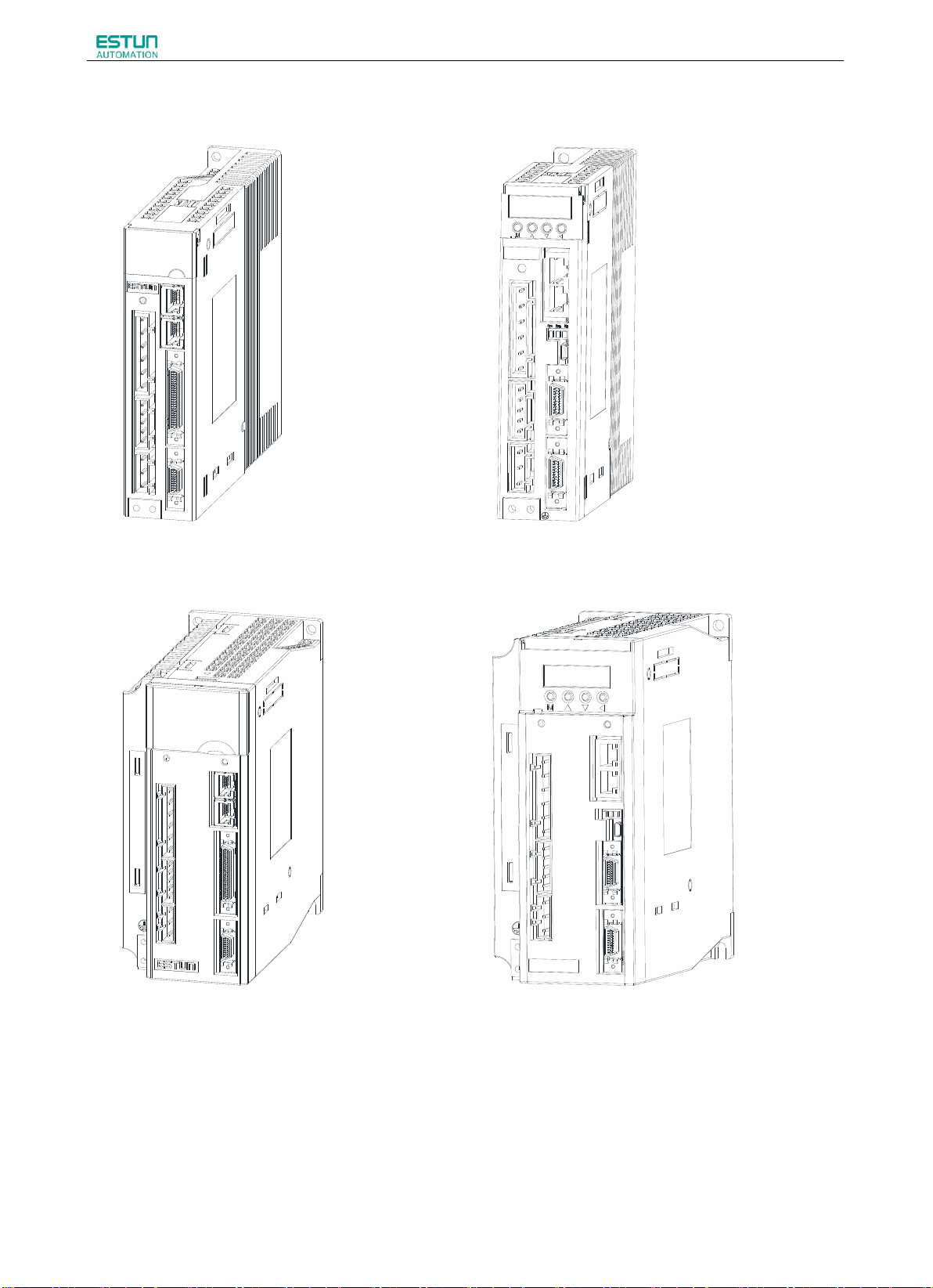
ProNet Plus Series AC Servo User's Manual
- 11 -
ProNet Servo Drive Appearance
ProNet-A5A/01A/02A/04A ProNet-A5A/01A/02A/04A-EC
ProNet-08A/10A ProNet-08A/10A-EC
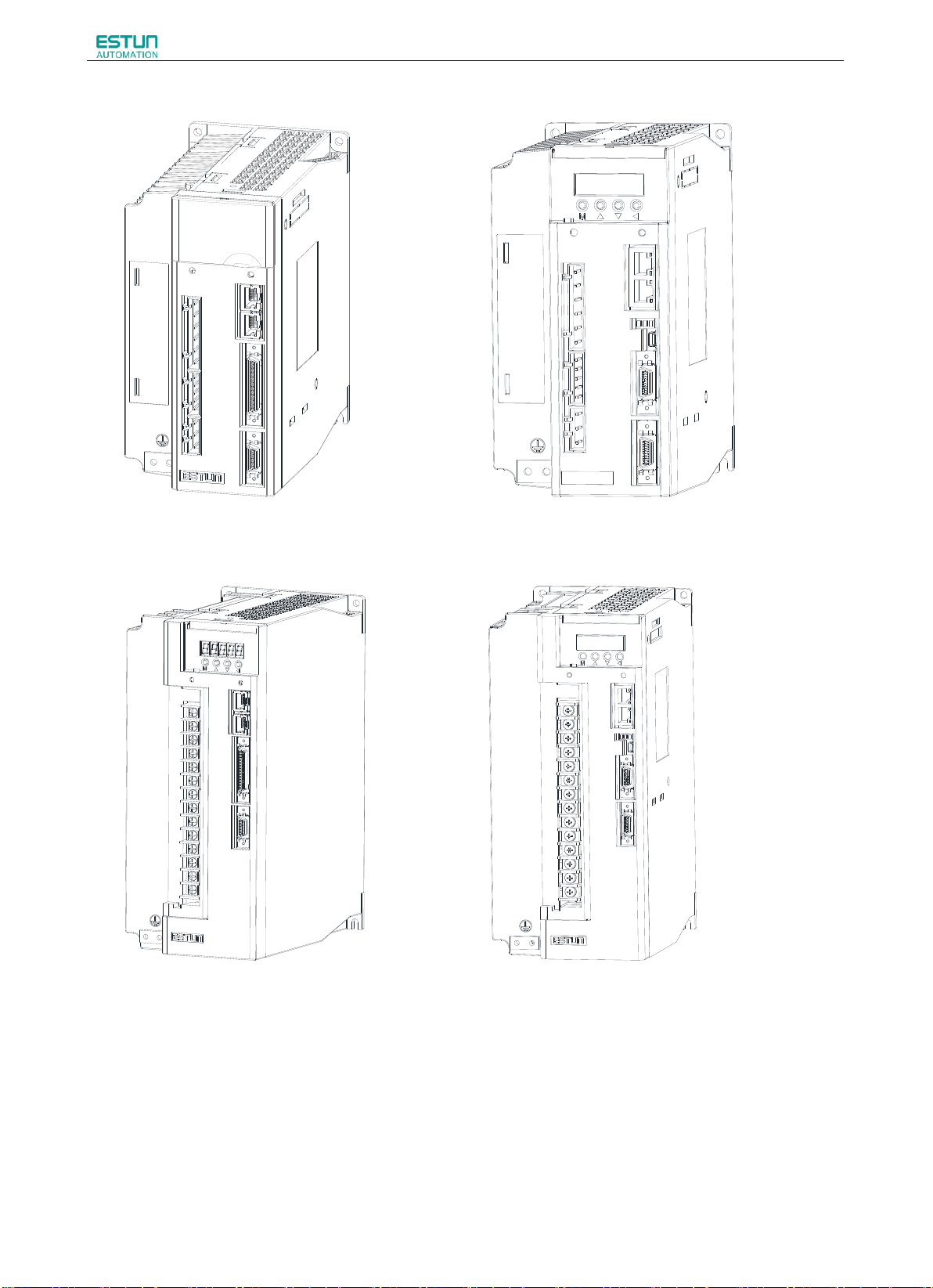
ProNet Plus Series AC Servo User's Manual
- 12 -
ProNet-15A/20A/10D/15D/20D ProNet-15A/20A/10D/15D/20D-EC
ProNet-30A/50A/30D/50D ProNet-30A/50A/30D/50D-EC
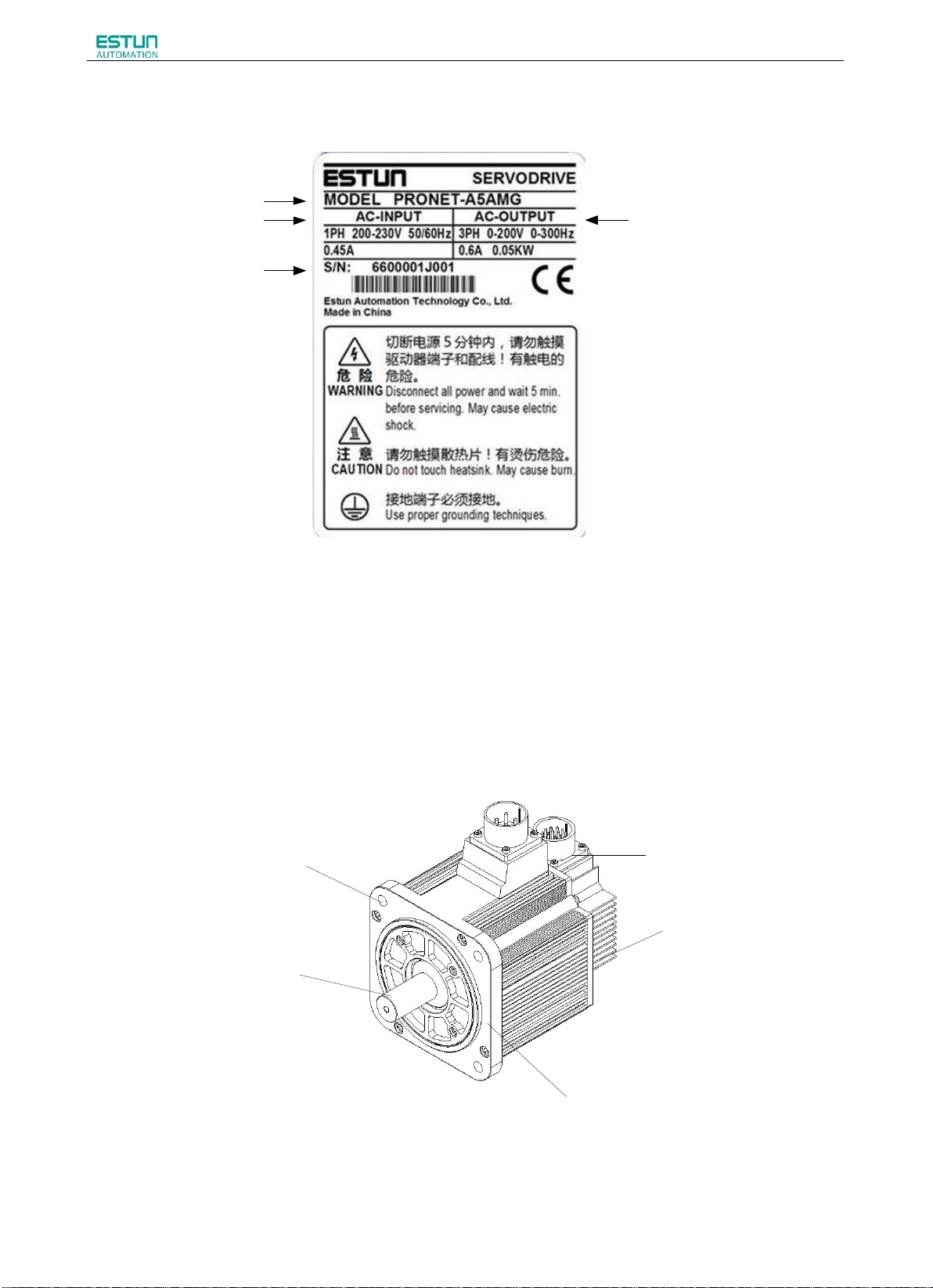
ProNet Plus Series AC Servo User's Manual
- 13 -
ProNet Servo Drive Nameplate
Servodrive model
Applicable power supply
Applicable servomotor capacity
Serial number
Encoder
Shell
Flange
Output shaft
Mounting hole
1.2 Part Names
1.2.1 Servomotor
Servomotor without gear and brake
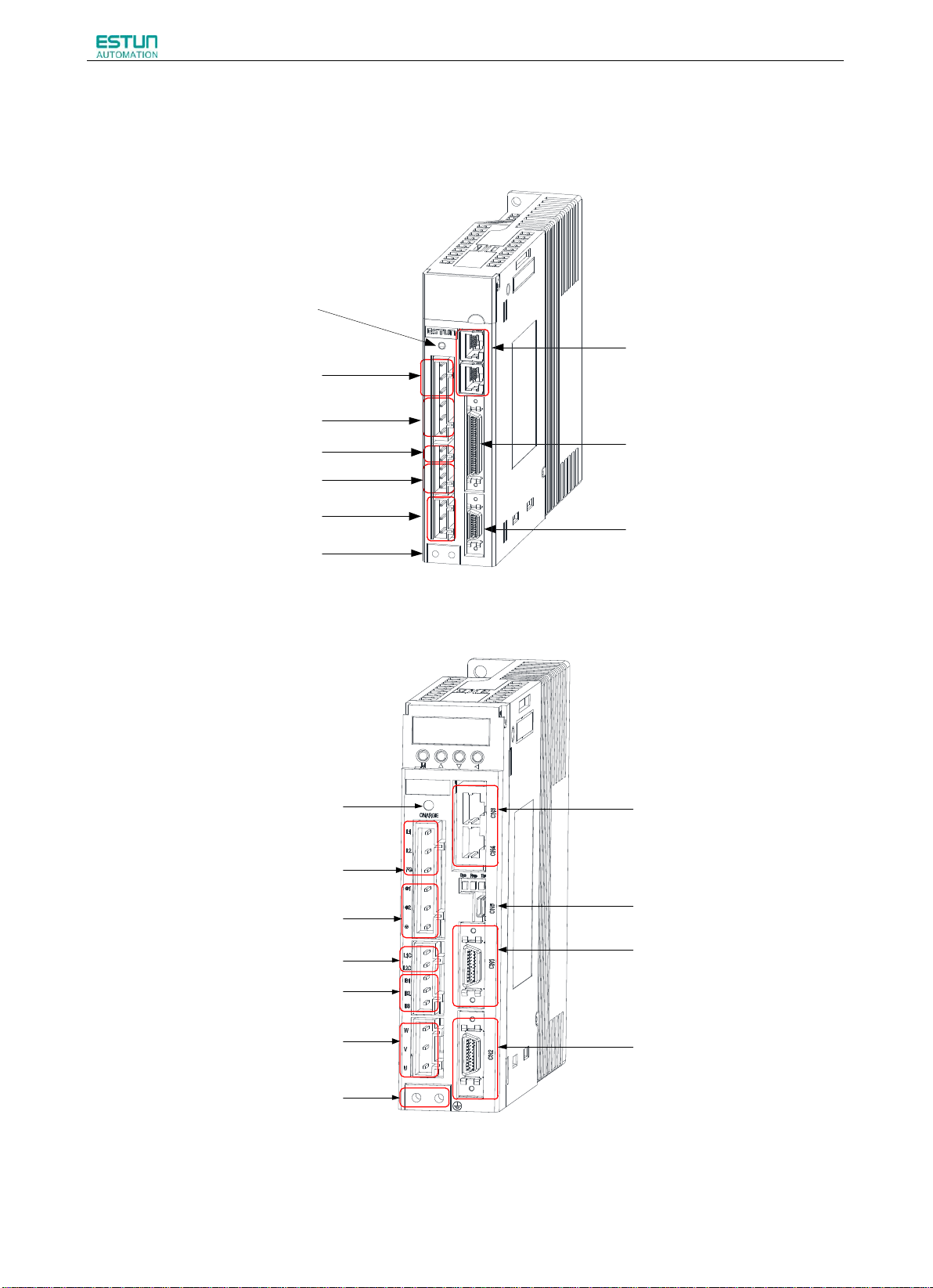
ProNet Plus Series AC Servo User's Manual
- 14 -
1.2.2 Servo drive
Charge indicator
Lights when the main circuit power
supply is ON and stays lit as long
as the main circuit power supply
capacitor remains charged.
Main circuit power supply terminals
Connecting terminal of DC reactor
Control power supply terminals
Regenerative resistor
connecting terminals
Ground terminal
Servomotor terminals
Connector for communication
I/O signal connector
Used for reference input signals
and sequence I/O signals.
Encoder connector
Connects to the encoder
in the servomotor.
Charge indicator
Lights when the main circuit power supply is
ON and stays lit as long as the main circuit
power supply capacitor remains charged.
Main circuit power supply terminals
Connecting terminal of DC reactor
Connector for communication
I/O signal connector
Used for reference input
signals and sequence I/O
signals.
Encoder connector
Connects to the encoder
in the servomotor.
Control power supply terminals
Regenerative resistor
connecting terminals
Servomotor terminals
Ground terminal
Connector for debugging
ProNet-A5A/01A/02A/04A
ProNet-A5A/01A/02A/04A-EC

ProNet Plus Series AC Servo User's Manual
- 15 -
ProNet-08A/10A
Charge indicator
Lights when the main circuit power supply is
ON and stays lit as long as the main circuit
power supply capacitor remains charged.
Main circuit power supply terminals
Connecting terminal of DC reactor
Control power supply terminals
Regenerative resistor
connecting terminals
Ground terminal
Servomotor terminals
Power on indicator
Lights when the control
power supply is on.
Connector for communication
I/O signal connector
Used for reference input signals
and sequence I/O signals.
Encoder connector
Connects to the encoder
in the servomotor.
Charge indicator
Lights when the main circuit power supply is
ON and stays lit as long as the main circuit
power supply capacitor remains charged.
Connecting terminal of DC reactor
Ground terminal
Power on indicator
Lights when the control
power supply is on.
Connector for communication
I/O signal connector
Used for reference input signals
and sequence I/O signals.
Encoder connector
Connects to the encoder
in the servomotor.
Servomotor terminals
Regenerative resistor
connecting terminals
Control power supply terminals
Main circuit power supply terminals
Connector for debugging
ProNet-08A/10A-EC
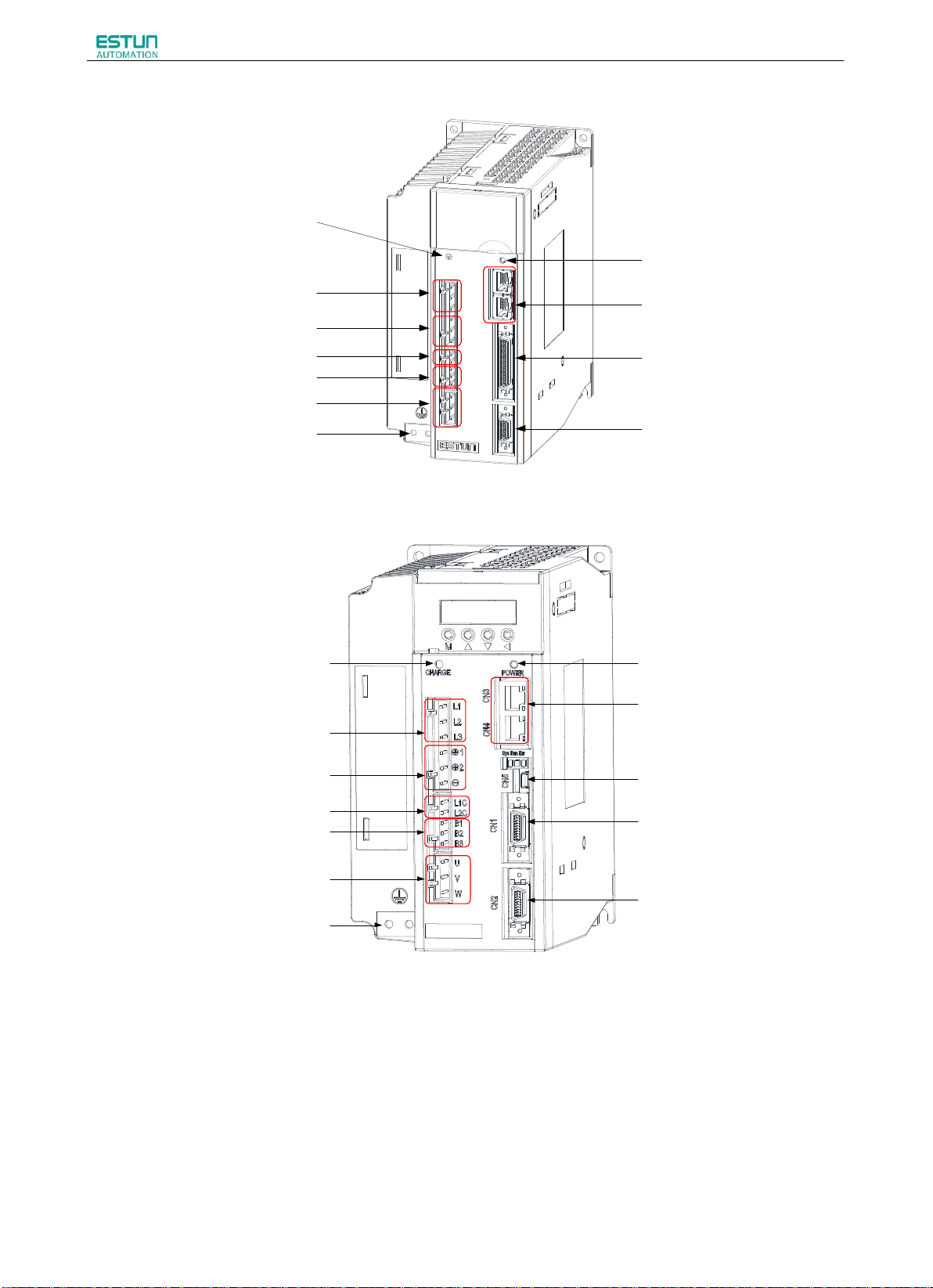
ProNet Plus Series AC Servo User's Manual
- 16 -
ProNet-15A/20A/10D/15D/20D
Charge indicator
Lights when the main circuit power supply is
ON and stays lit as long as the main circuit
power supply capacitor remains charged.
Main circuit power supply terminals
Connecting terminal of DC reactor
Control power supply terminals
Regenerative resistor
connecting terminals
Ground terminal
Servomotor terminals
Power on indicator
Lights when the control
power supply is on.
Connector for communication
I/O signal connector
Used for reference input signals
and sequence I/O signals.
Encoder connector
Connects to the encoder
in the servomotor.
Charge indicator
Lights when the main circuit power supply is
ON and stays lit as long as the main circuit
power supply capacitor remains charged.
Main circuit power supply terminals
Connecting terminal of DC reactor
Control power supply terminals
Regenerative resistor
connecting terminals
Connector for communication
I/O signal connector
Used for reference input signals
and sequence I/O signals.
Encoder connector
Connects to the encoder
in the servomotor.
Power on indicator
Lights when the control
power supply is on.
Servomotor terminals
Ground terminal
Connector for debugging
ProNet-15A/20A/10D/15D/20D-EC
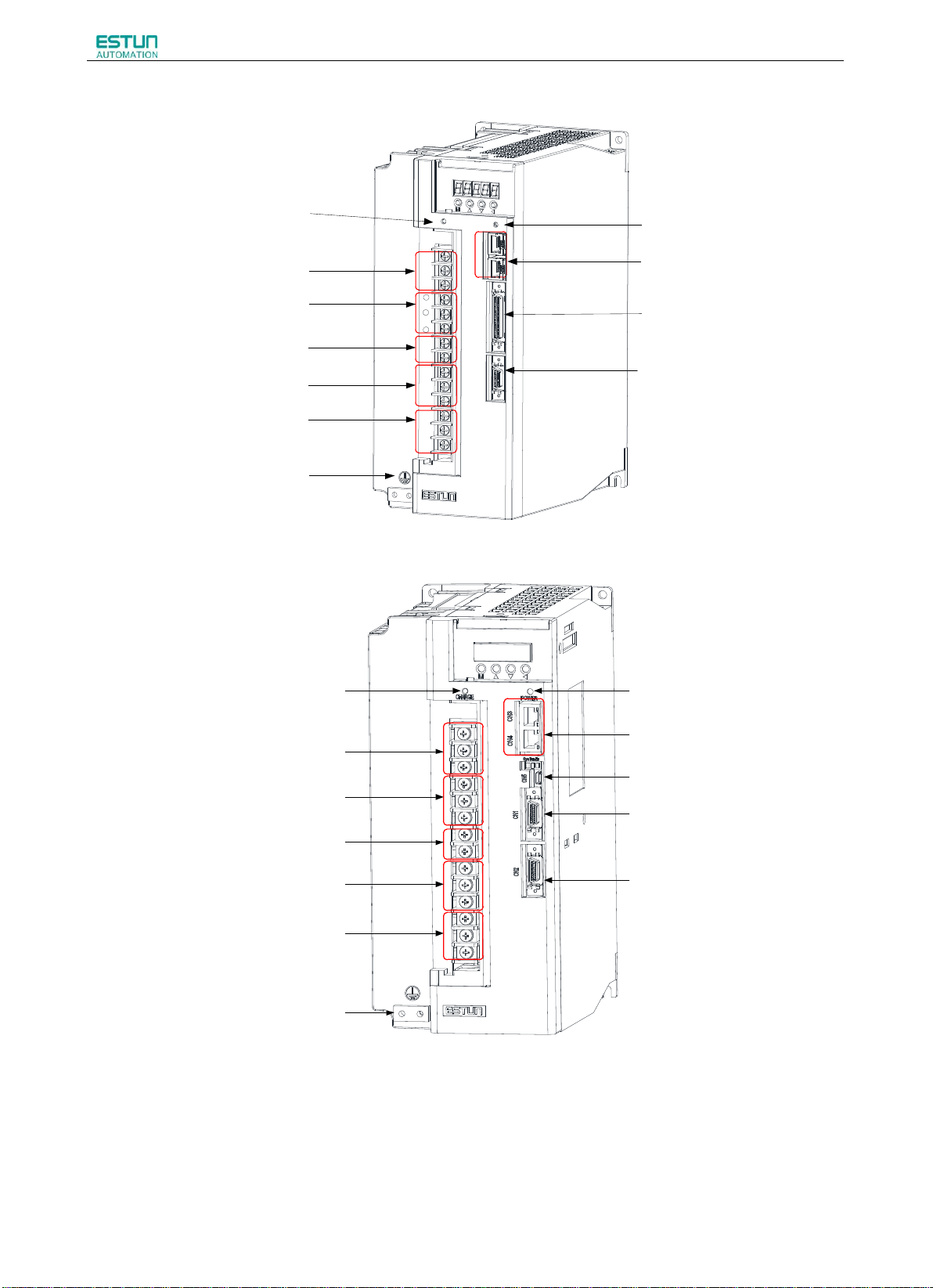
ProNet Plus Series AC Servo User's Manual
- 17 -
ProNet-30A/50A/30D/50D
Charge indicator
Lights when the main circuit power supply is
ON and stays lit as long as the main circuit
power supply capacitor remains charged.
Main circuit power supply terminals
Connecting terminal of DC reactor
Control power supply terminals
Regenerative resistor
connecting terminals
Ground terminal
Servomotor terminals
Power on indicator
Lights when the control
power supply is on.
Connector for communication
I/O signal connector
Used for reference input signals
and sequence I/O signals.
Encoder connector
Connects to the encoder in
the servomotor.
CN3
CN4
CN1
CN2
CHARGE
POWER
L1
L2
L3
L1C
L2C
B1
B2
B3
U
V
W
+
-
1
+
2
Power on indicator
Lights when the control
power supply is on.
Connector for communication
I/O signal connector
Used for reference input signals
and sequence I/O signals.
Encoder connector
Connects to the encoder
in the servomotor.
Charge indicator
Lights when the main circuit power supply is
ON and stays lit as long as the main circuit
power supply capacitor remains charged.
Main circuit power supply terminals
Connecting terminal of DC reactor
Control power supply terminals
Regenerative resistor
connecting terminals
Servomotor terminals
Ground terminal
Connector for debugging
ProNet-30A/50A/30D/50D-EC
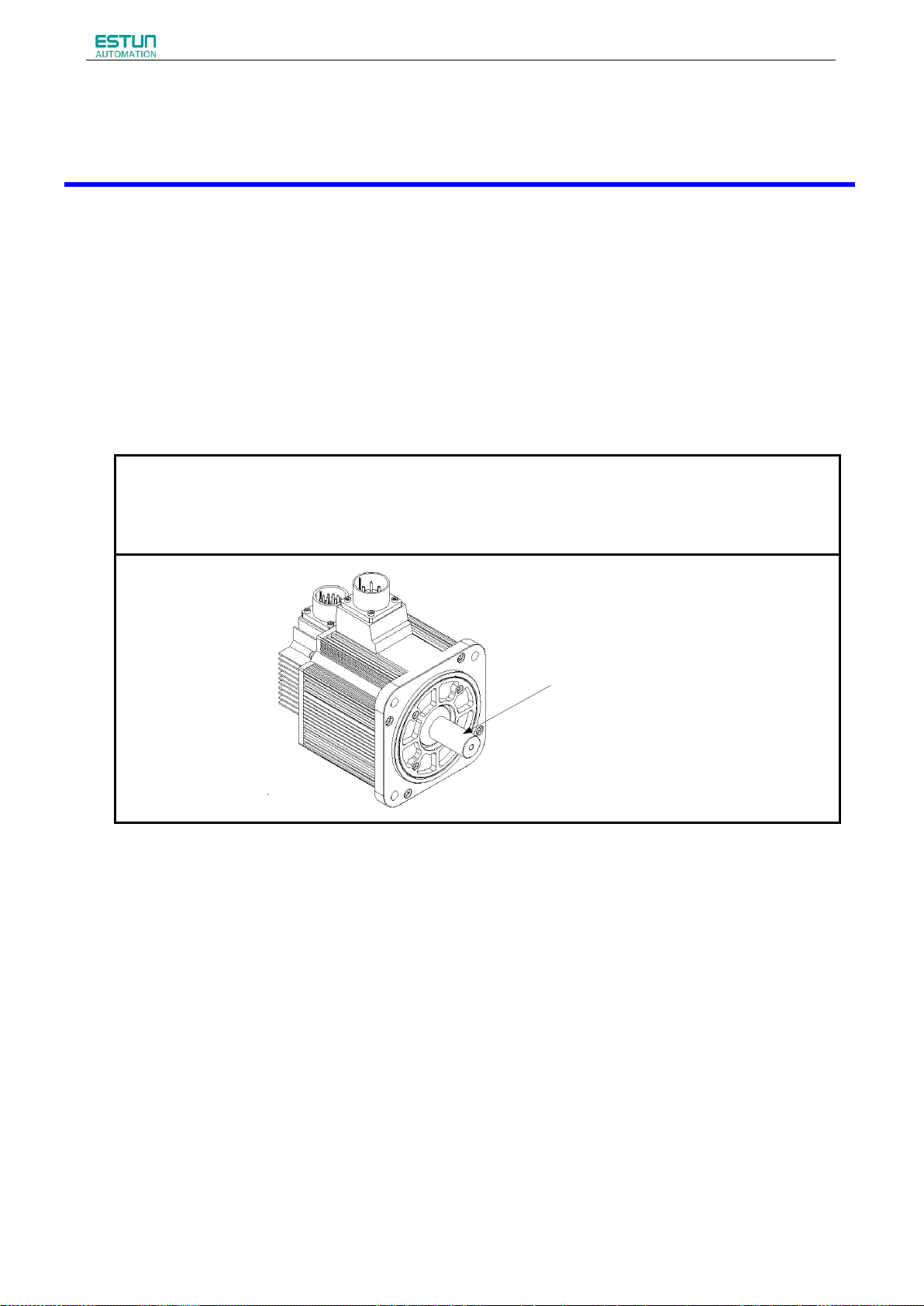
ProNet Plus Series AC Servo User's Manual
- 18 -
Chapter 2
Before installation
Anticorrosive paint is coated on the edge of the servomotor shaft. Clean off the anticorrosive paint thoroughly using
a cloth moistened with thinner.
Avoid getting thinner on other parts of the servomotor when cleaning the shaft.
Anticorrosive paint
Installation
2.1 Servomotor
Servomotor can be installed either horizontally or vertically. However, if the servomotor is installed incorrectly, the
service life of the servomotor will be shortened or unexpected problems may occur.
Please observe the installation instructions described below to install the servomotor correctly.
2.1.1 Storage
When the servomotor is not being used, store it in an area with a temperature between -25℃ and 60℃ with thepower
cable disconnected.
2.1.2 Installation Sites
The servomotor is designed for indoor use.Install the servomotor in an environment which meets the following
conditions.
Free from corrosive and explosive gases.
Well-ventilated and free from dust and moisture.
Ambient temperature from 0 to 40℃.
Relative humidity from 26% to 80%( non-condensing).
Facilitates inspection and cleaning.
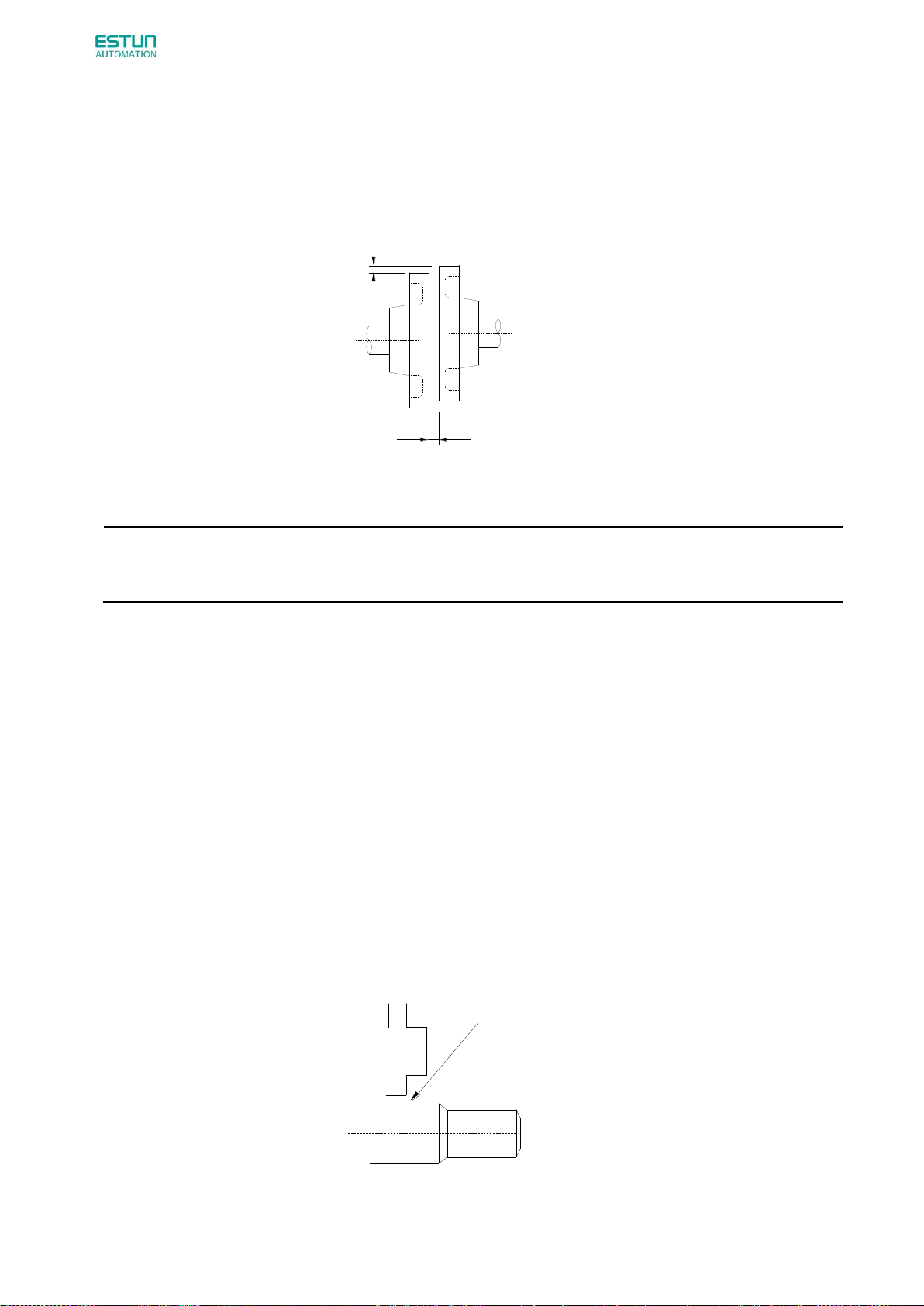
ProNet Plus Series AC Servo User's Manual
- 19 -
2.1.3 Installation Alignment
Note:
·If the alignment accurancy is incorrect , vibration will occur, resulting in damage to the bearings.
·Mechanical shock to the shaft end is forbidden, otherwise it may result in damage to the encoder of the servomotor.
Through Shaft Section
Align the shaft of the servomotor with that of the machinery shaft to be controlled. Then connect the two shafts withan
elastic coupling.
Install the servomotor so that alignment accurancy falls within the range shown below.
Measure this distance at four different positions in the circumference. The difference between the maximum and
minimum measurements must be 0.03mm or less.(Turn together with couplings.)
2.1.4 Installation Orientation
Servomotor can be installed ethier horizontally or vertically.
2.1.5 Handling Oil and Water
If the servomotor is used in a location that is subject to water or oil drops, make sure of the servomotor protective
specification. If the servomotor is required to meet the protective specification to the through shaft section by default,
use a servomotor with an oil seal.
Through shaft section
It refers to the gap where the shaft protrudes from the end of the servomotor.
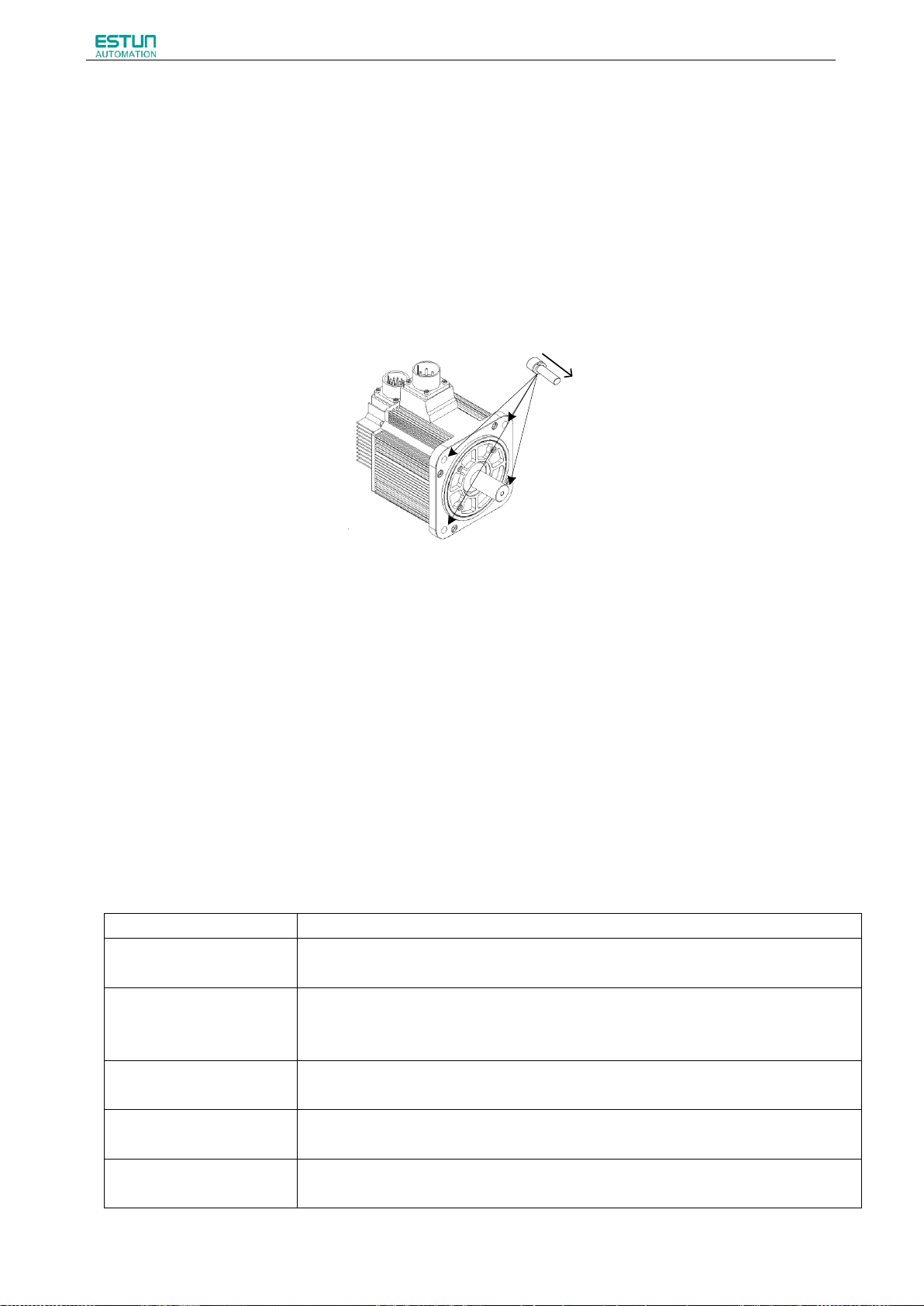
ProNet Plus Series AC Servo User's Manual
- 20 -
2.1.6 Cable Tension
I
n
s
t
a
l
l
a
t
i
o
n
o
r
i
e
n
t
a
t
i
o
n
Situation
Notes on installation
When installed in a control
panel
Design the control panel size, unit layout, and cooling method so that the temperature
around the periphery of the servo drive does not exceed 55℃.
When installed near a
heating unit
Suppress radiation heat from the heating unit and a temperature rise caused by
convection so that the temperature around the periphery of the servo drive does not
exceed 55℃.
When installed near a
source of vibration
Install a vibration isolator underneath the servo drive to prevent it from receiving vibration.
When installed in a location
subject to corrosive gases
Take appropriate action to prevent corrosive gases. Corrosive gases do not immediately
affect the servo drive, but will eventually cause contactor-related devices to malfunction.
Others
Avoid installation in a hot and humid site or where excessive dust or iron powder is
present in the air.
When connecting the cables, the bending radius should not be too small, do not bend or apply tension to cables.
Since the conductor of a signal cable is very thin (0.2 mm or 0.3 mm), handle it with adequate care.
2.1.7 Install to the Client
When the servo motor is mounted to the client, please firmly secure the servo motor by the screws with backing ring
as shown in the figure.
2.2 Servo Drive
ProNet series servo drive is a base-mounted type. Incorrect installation will cause problems. Always observe the
installation instructions described below.
2.2.1 Storage
When the servomotor is not being used, store it in an area with a temperature between -25℃ and 85℃ with the
power cable disconnected.
2.2.2 Installation Sites
Notes on installation are shown below.
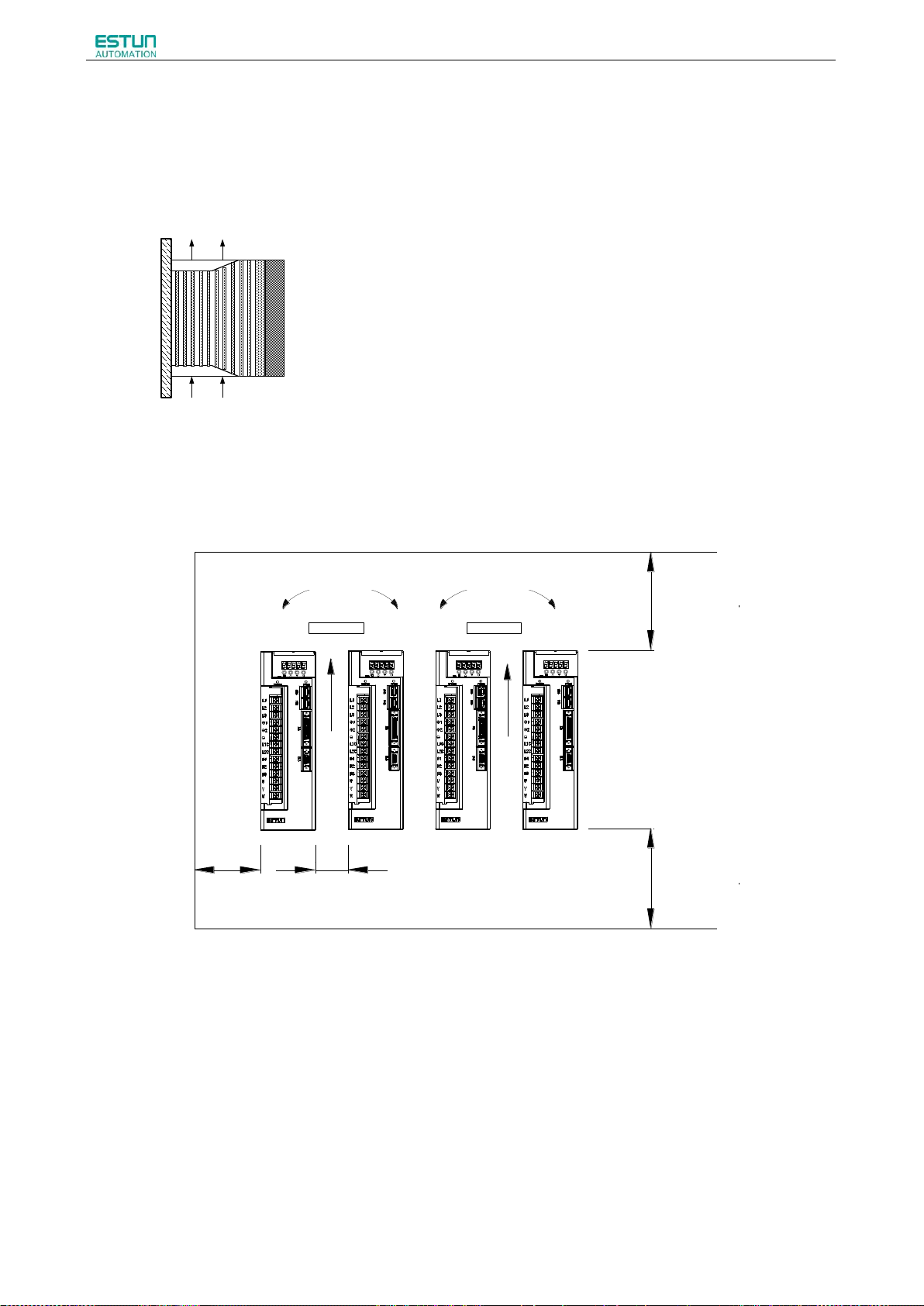
ProNet Plus Series AC Servo User's Manual
- 21 -
2.2.3 Installation Orientation
Wall
Ventilation
Colling Fan
Colling Fan
Cooling Fan
Cooling Fan
30mm min
10mm min
50mm min
50mm min
Install the servo drive perpendicular to the wall as shown in the figure. The servo drive must be oriented this way
because it is designed to be cooled by natural convection or a cooling fan if required. Firmly secure the servo drive
through two mounting holes.
2.2.4 Installation Method
When installing multiple servo drives side by side in a control panel, observe the following installation method.
■Installation Orientation
Install servo drive perpendicular to the wall so that the front panel (containing connectors) faces outward.
■Cooling
Provide sufficient space around each servo drive to allow cooling by natural convection or fans.
■Installing side by side
When installing servo drives side by side, provide at least 10mm space between each individual servo drive and at
least 50mm space above and below each one as well as shown in the figure above. Ensure the temperature inside the
control panel is evenly distributed, and prevent the temperature around each servo drive from increasing excessively.

ProNet Plus Series AC Servo User's Manual
- 22 -
Install cooling fans above the servo drives if necessary.
■Working conditions
1.Temperature: 0~ 55℃
2.Humidity: 5%~95%RH
3.Vibration: 4.9m/s2 or less
4.Ambient temperature to ensure long-term reliability:45℃ or less
5.Condensation and Freezing: None
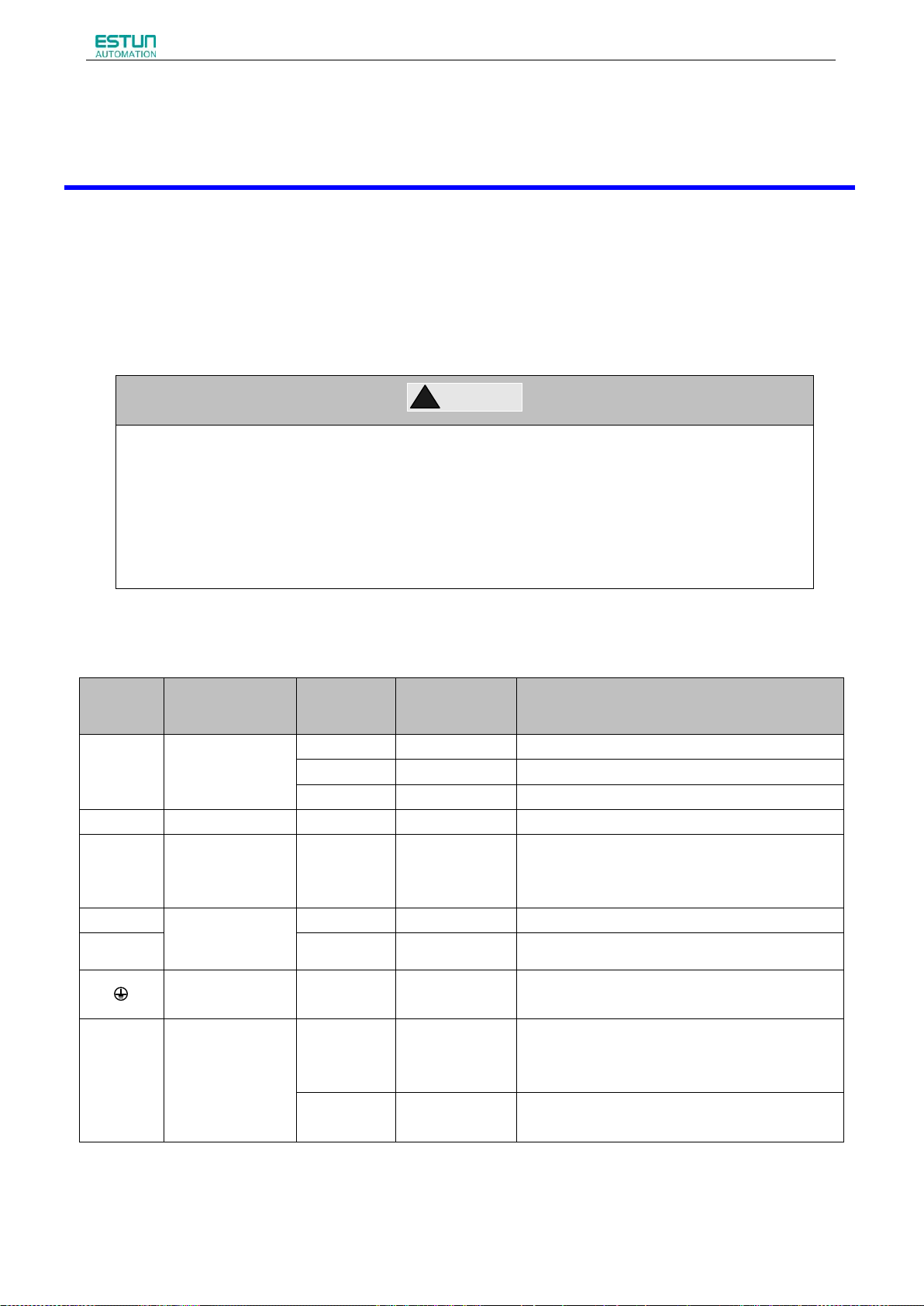
ProNet Plus Series AC Servo User's Manual
- 23 -
3.1 Main Circuit Wiring
!
CAUTION
·Do not bundle or run power and signal lines together in the same duct. Keep power andsignallines
separated by at least 300 mm.
·Use twisted-pair shielded wires or multi-core twisted-pair shielded wires for signal and encoder feedback
lines.
·The maximum length is 3 m for reference input lines and 20 m for encoder feedback lines.
·Do not touch the power terminals for 5 minutes after turning power OFF because high voltage may still
remain in the servo drive.
Terminal
Symbol
Name
Main Circuit
Voltage(V)
Servo Drive
Model
ProNet-
Functions
L1,L2,L3
Main circuit
power supply
input terminal
200
A5A-04A
Single-phase 200~230VAC +10%~-15% (50/60Hz)
200
08A-50A
Three-phase 200~230VAC +10%~-15% (50/60Hz)
400
10D-50D
Three-phase 380~440VAC +10%~-15% (50/60Hz)
FG
FG
200
A5A-04A
Normally not connected.
U,V,W
Servomotor
connection
terminals
-
-
Connect to the servomotor.
L1C,L2C
Control circuit
power supply
input terminal
200
A5A -50A
Single-phase 200~230VAC +10%~-15% (50/60Hz)
24V,GND
400
10D-50D
24VDC +10%~-10%
Ground terminals
-
-
Connects to the power supply ground terminals
and servomotor ground terminal.
B1,B2,B3
External
regenerative
resistor
connection
terminal
200
A5A -04A
Connect an external regenerative
resistor(provided by customer) between B1 and
B2.
200
08A-50A
If using an internal regenerative resistor, please
short B2 and B3. Remove the wire between B2
Please observe the following instructions while wiring the main circuit.
Chapter 3
Wiring
3.1.1 Names and Functions of Main Circuit Terminals
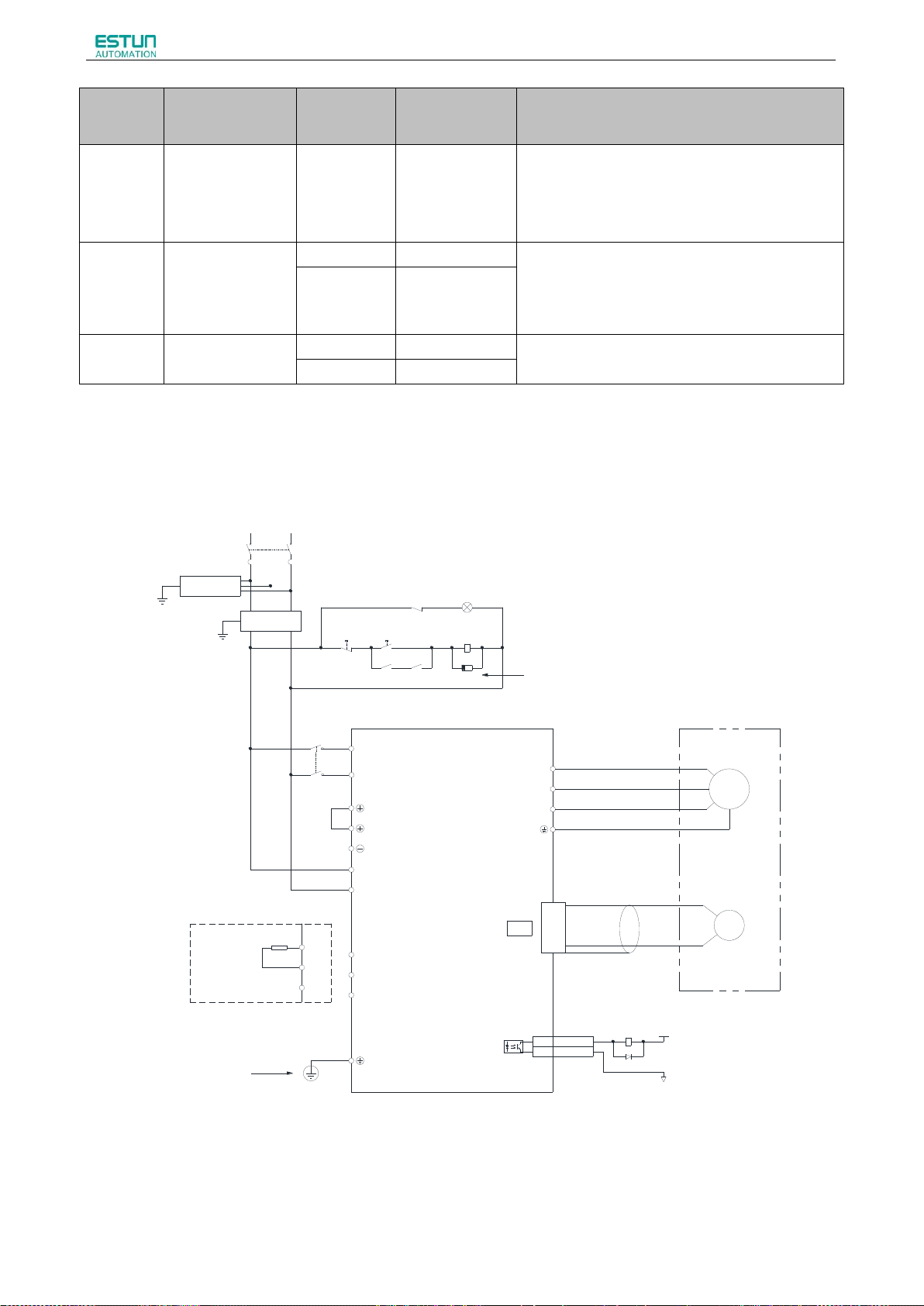
ProNet Plus Series AC Servo User's Manual
- 24 -
Terminal
Symbol
Name
Main Circuit
Voltage(V)
Servo Drive
Model
ProNet-
Functions
400
10D-50D
and B3 and connect an external regenerative
resistor(provided by customer) between B1 and
B2, if the capacity of the internal regenerative
resistor is insufficient.
○
+ 1,○+ 2
DC reactor for
harmonic
suppression
terminal
200
A5A-50A
Normally short○+ 1and○+ 2.
If a countermeasure against power supply
harmonic waves is needed, connect a DC reactor
between○+ 1and ○+ 2.
400
10D-50D
○
-
Main circuit
minus terminal
200
A5A-50A
Normally not connected.
400
10D-50D
L1 L2
Single-phase 200~230V (50/60Hz)
+10%
-15%
Power OFF Power ON
1KM 1SUP
1KM
1Ry
L1
L2
W
V
U
M
PG
A(1)
B(2)
C(3)
D(4)
L2C
L1C
CN2
1Ry
1D
+24V
0V
1Ry
1PL (Servo Alarm Display)
ALM+
ALM-
ProNet
Series Servodrive
1
2
Ground Terminal
Encoder
Servodrive
Magnetic Contactor
Molded-case Circuit Breaker
Surge Protector
Noise Filter
Be sure to connect a surge suppressor to the
excitation coil of the magnetic contactor and relay.
B1
B2
B3
B1
B2
B3
External regenerator resistor
3.1.2 Typical Main Circuit Wiring Examples
Single-phase 200V ProNet-A5A~04A
Note
1.The L1,L2,L3 and L1C,L2C terminals wiring method of ProNet-A5A~04Aservo drives is different from other ProNet
series servo drives. Please note the specific terminal definition while wiring.
2.The main circuit power supply of ProNet-A5A~04A is Single-phase 200V.
3.External regenerative resistor for ProNet-A5A~04A is provided by customer, the model of 60W,50Ωresistor is
recommended.
4.Change Pn521.0 from “1” to “0” when using the external regenerative resistor in ProNet-A5A~04A servo drives.
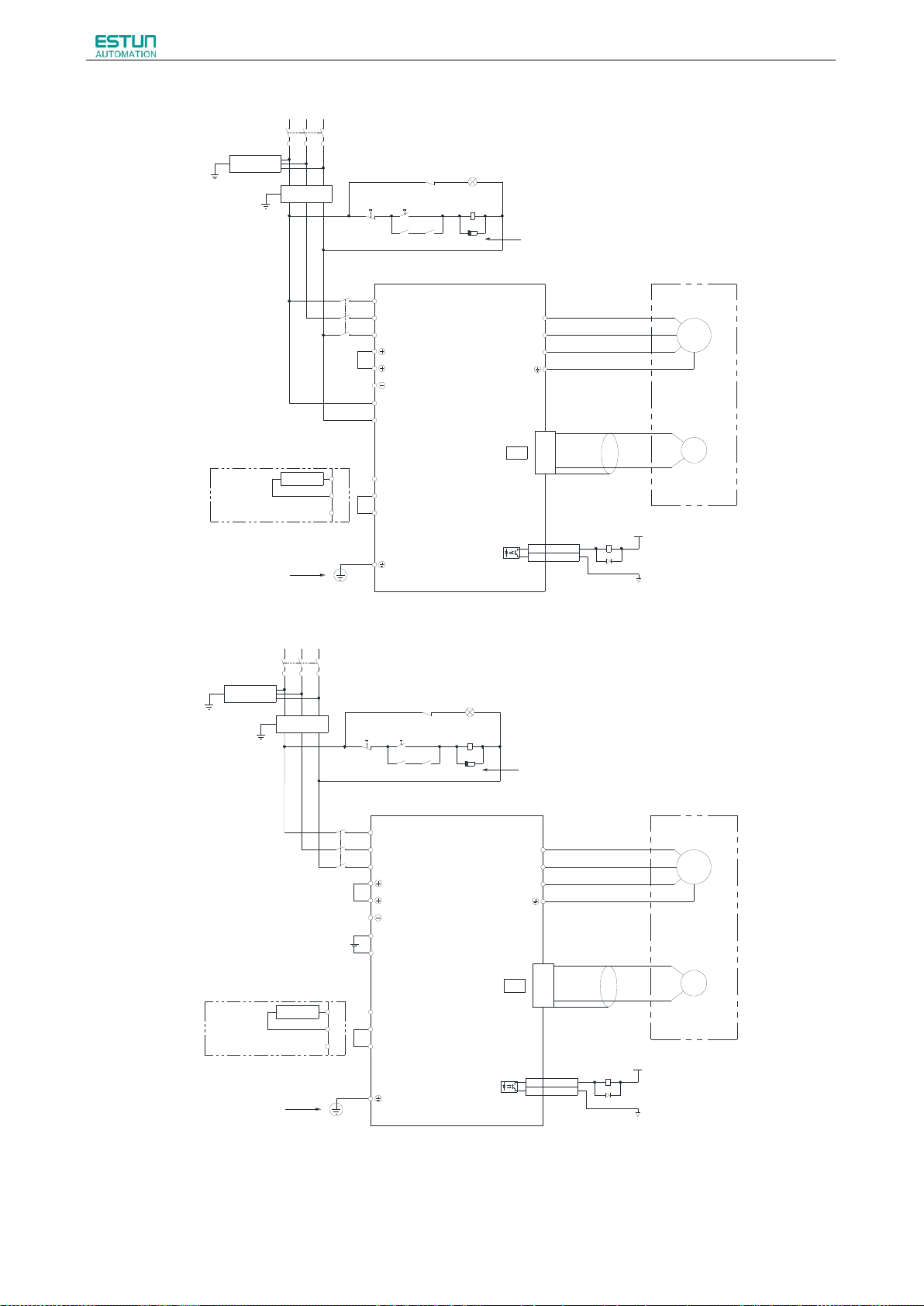
ProNet Plus Series AC Servo User's Manual
- 25 -
Three-phase200V ProNet-08A~50A
Noise Filter
L1 L2 L3
Three-phase 200~230V (50/60Hz)
+10%
-15%
Power OFF Power ON
1KM 1SUP
1KM
1Ry
L1
L2
L3
W
V
U
M
PG
Servomotor
Encoder
A(1)
B(2)
C(3)
D(4)
L2C
L1C
CN2
1Ry
1D
+24V
0V
Surge Protector
Magnetic Contactor
Molded-case Circuit Breaker
1Ry
1PL (Servo Alarm Display)
ALM+
ALM-
Be sure to connect a surge suppressor to the
excitation coil of the magnetic contactor and relay..
ProNet
Series Servodrives
1
2
B1
B2
B3
B2
B1
External Regenerator Resistor
B3
Ground Terminal
Noise Filter
L1 L2 L3
Three-phase 380~440V (50/60Hz)
+10%
-15%
Power OFF Power ON
1KM 1SUP
1KM
1Ry
L1
L2
L3
W
V
U
M
PG
Servomotor
Encoder
A(1)
B(2)
C(3)
D(4)
CN2
1Ry
1D
+24V
0V
Surge Protector
Magnetic Contactor
Molded-case Circuit Breaker
1Ry
1PL (Servo Alarm Display)
ALM+
ALM-
Be sure to connect a surge suppressor to the
excitation coil of the magnetic contactor and relay..
ProNet
Series Servodrives
1
2
B1
B2
B3
B2
B1
External Regenerator Resistor
B3
Ground Terminal
GND
24V
24VDC Power Supply
Three-phase 400V ProNet-10D~50D
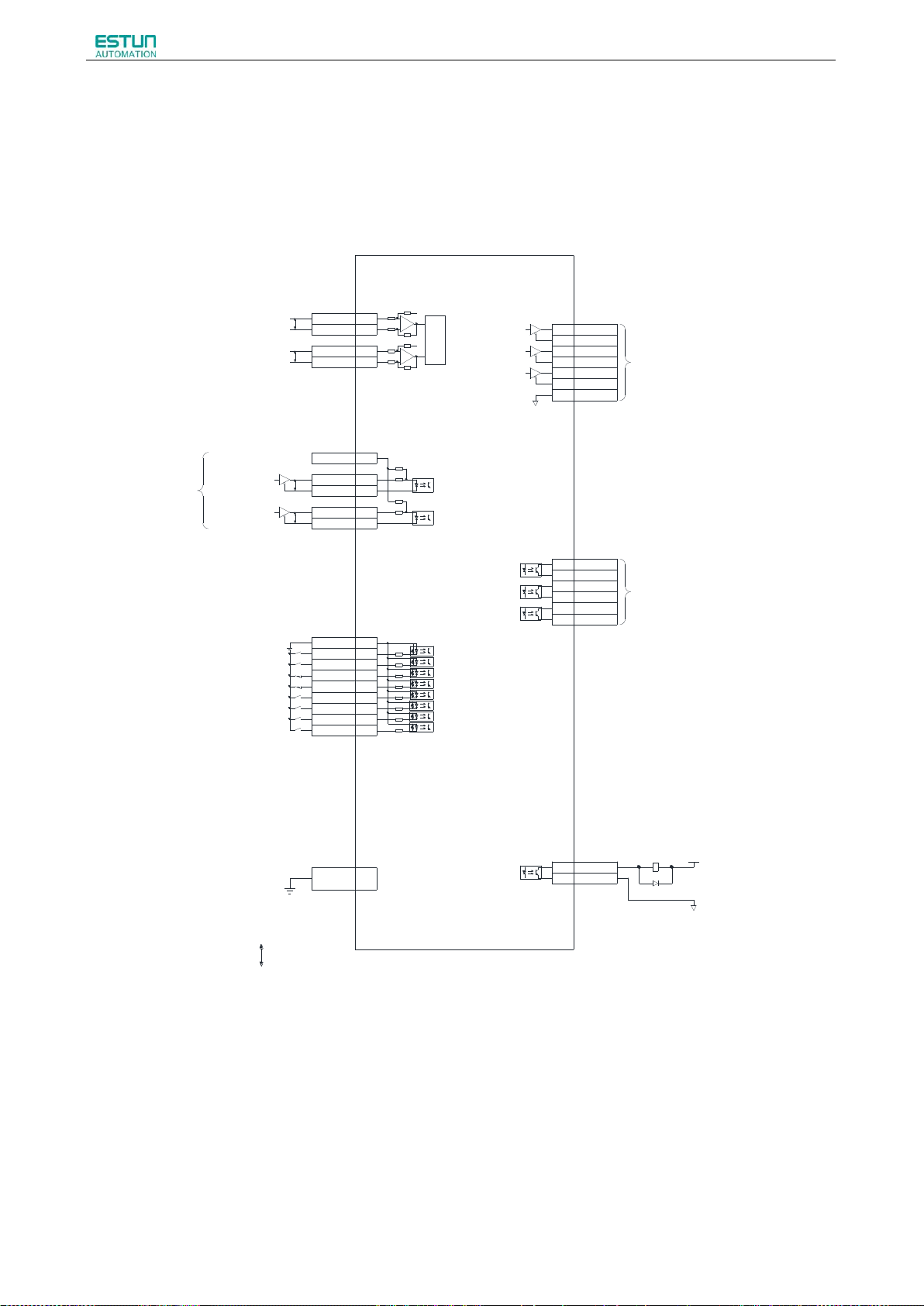
ProNet Plus Series AC Servo User's Manual
- 26 -
3.2 I/O Signals
+
A/D
2KΩ
150Ω
150Ω
2KΩ
PULS / CW / A
SIGN / CCW / B
Connect Shield to Connector Shell
Open-Collector Reference
Use
Speed Reference(±0~10V/Rated Speed)
Torque Reference(±0~10V/Rated Torque)
Position Reference
Signal Allocations can be Modified:
S-ON: Servo ON
P-CON: Proportion Control
P-OT:Forward Run Prohibited
N-OT:Reverse Run Prohibited
ALM-RST: Alarm Reset
CLR: Clear Error Pulse
P-CL:Forward Torque Limit
N-CL:Reverse Torque Limit
SHOM: Home
ORG: Zero Position
+24V
P P P P
PG Divided Ratio Output
Applicable Line Output
AM26LS32A Manufactured by TI or the Equivalent.
Signal Allocations can be Modified:
V-CMP: Speed Coincidence
COIN: Positioning Completion
TGON:Rotation Detection
S-RDY:Servo Ready
CLT:Torque Limit Detection
BK:Brake Interlock
PGC: Encoder C-Pulse Output
OT: Over Travel
RD: Servo Enabled Motor Excitation Output
HOME: Home Completion Output
P
Represents Twisted-pair Wires
ALM: Servo Alarm Output
Photocoupler Output:
Maximum Operating Voltage:DC30V
Maximum Output Current:DC50mA
-
-
+
ref
ref
40K
10K
40K
10K
1Ry
1D
+24V
0V
PAO+
20
PAO-21
PBO+
22
PBO-
23
PCO+24
PCO-
25
DGND
50
TGON+
5
TGON-
6
S-RDY+
9
S-RDY-
10
V-CMP+11
V-CMP-
12
ALM+7
ALM-
8
VREF+ 1
VREF-
2
TREF+
26
TREF- 27
PPI
34
PULS+
30
PULS-
31
SIGN+
32
SIGN-
33
DICOM
13
S-ON
14
P-CON
15
P-OT
16
N-OT 17
ALM-RST
39
CLR
40
P-CL 41
N-CL 42
Shield
3.3KΩ
3.2.1 Examples of I/O Signal Connections
The I/O signal connections diagram of the ProNet-□□□MG servo drives is as shown in the following figure.
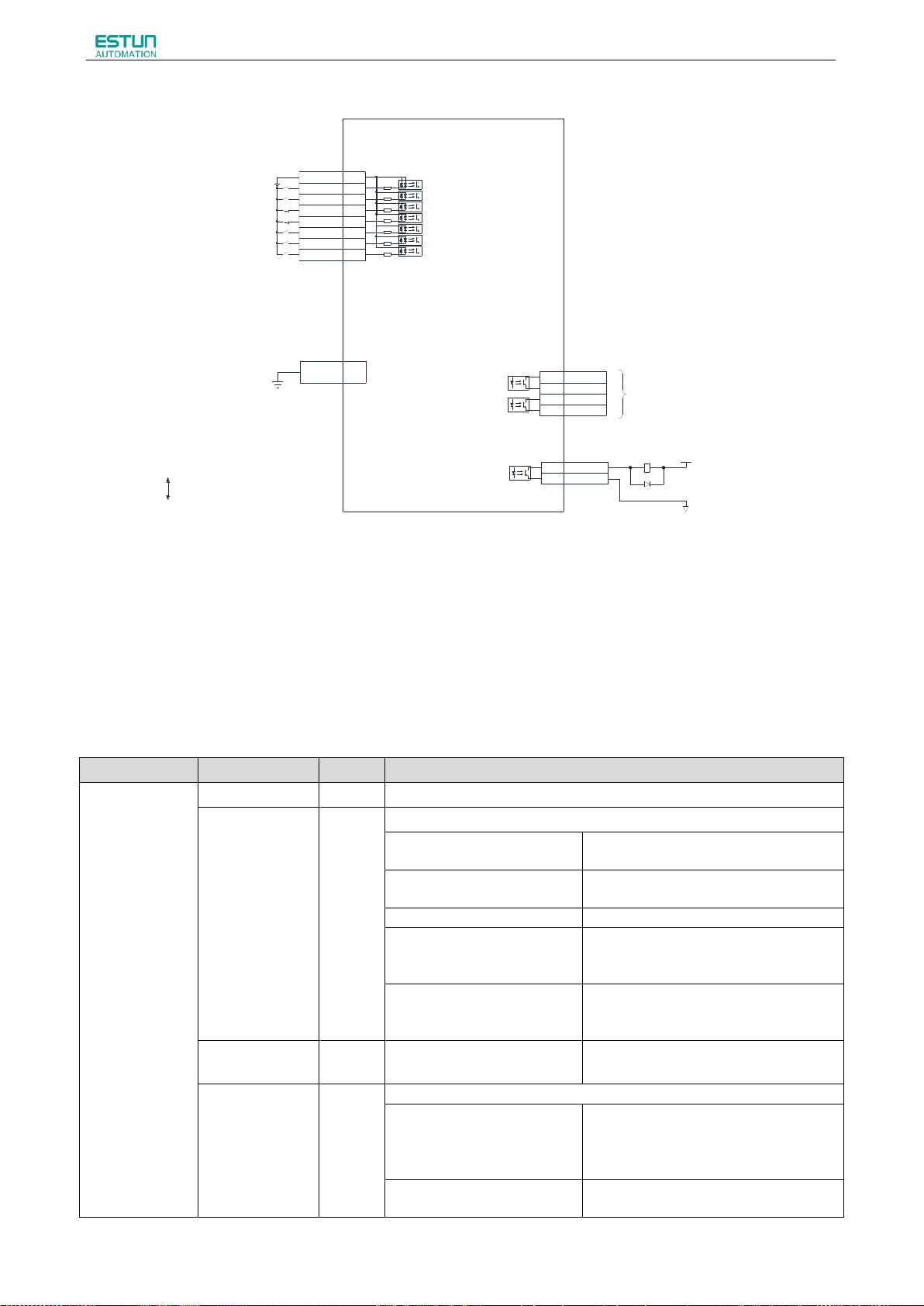
ProNet Plus Series AC Servo User's Manual
- 27 -
The I/O signal connections diagram of the ProNet-□□□EG-EC servo drives is as shown in the following figure.
Allocable signals are as following:
S-ON: Servo ON
P-CON: P Control
P-OT: Forward Run Prohibited
N-OT: Reverse Run Prohibited
ALM-RST: Alarm Reset
ALM: Servo Alarm Output
Photocoupler Output:
Maximum Operating Voltage: DC30V
Maximum Output Current: DC50mA
TGON+11
COM2
14
S-RDY+
13
COM214
Allocable signals are as following:
COIN: Positioning Completion
TGON:Rotation Detection
S-RDY:Servo Ready
CLT:Torque Limit Detection
BK:Brake Interlock
PGC: Encoder C-Pulse Output
OT:Over Travel
RD: Servo Enabled Motor Excitation Output
HOME: Home Completion Output
ALM+
12
COM2
14
1Ry
1D
+24V
0V
+24V
DICOM
20
S-ON
15
P-CON
16
P-OT 17
N-OT
18
ALM-RST
19
3.3KΩ
Connect Shield to Connector Shell.
Shield
Shell
P
Represents Twisted-pair Wires
EXT1
3
EXT2
4
Signals EXT1 and EXT2 are unable
to allocate, which shall be
connected to external signals.
Control Mode
Signal Name
Pin No.
Function
Speed
Position
Torque
/S-ON
14
Servo ON:Turns the servomotor on.
/P-CON
15
Function selected by parameter.
Proportional control
reference
Switches the speed control loop from PI
to P control when ON.
Direction reference
With the internally set speed
selection:Switch the rotation direction.
Control mode switching
Enables control mode switching.
Zero-clamp reference
Speed control with zero-clamp
function:Reference speed is zero when
ON.
Reference pulse block
Position control with reference
pulse:Stops reference pulse input when
ON.
P-OT
N-OT
16
17
Forward run prohibited
Reverse run prohibited
Overtravel prohibited: Stops
servomotor when OFF.
/PCL
/NCL
41
42
Function selected by parameter.
Forward external
torque limit ON
Reverse external
torque limit ON
Current limit function enabled when
ON.
Internal speed switching
With the internally set speed selection:
Switches the internal speed settings.
3.2.2 I/O Signal Names and Functions
Input Signals
The input signals description of ProNet-□□□MG servo drives is as shown in the following table.

ProNet Plus Series AC Servo User's Manual
- 28 -
Control Mode
Signal Name
Pin No.
Function
/ALM-RST
39
Alarm reset: Releases the servo alarm state.
DICOM
13
Control power supply input for I/O signals: Provide the +24V DC power
supply
Speed
VREF+
1
Speed reference input: ±10V.
VREF-
2
Position
PULS+
30
Pulse reference input mode:
Sign + pulse train
CCW + CW pulse
Two-phase pulse (90º phase differential)
PULS-
31
SIGN+
32
SIGN-
33
PPI
34
Power supply input for open collector reference (2KΩ/0.5W resistor is
built into the servo drive).
/CLR
40
Positional error pulse clear input: Clear the positional error pulse during
position control.
SHOM
-
Homing trigger signal(effective at the rising edge),allocated by Pn509 or
Pn510
ORG
-
Zero Position(effective at high level), allocated by Pn509 or Pn510
Torque
T-REF+
26
Torque reference input: ±10V.
T-REF-
27
Control Mode
Signal Name
Pin No.
Function
Speed
Position
Torque
/S-ON
15
Servo ON:Turns the servomotor on.
/P-CON
16
Function selected by parameter.
Proportional control
reference
Switches the speed control loop from PI
to P control when ON.
P-OT
N-OT
17
18
Forward run prohibited
Reverse run prohibited
Overtravel prohibited: Stops
servomotor when OFF.
/ALM-RST
19
Alarm reset: Releases the servo alarm state.
DICOM
20
Control power supply input for I/O signals: Provide the +24V DC power
supply
Position
EXT1
3
Touch Probe input signals
EXT2
4
Control Mode
Signal Name
Pin No.
Function
Speed
Position
Torque
/TGON+
5
Detects when the servomotor is rotating at a speed higher than
the motor speed seeting.
/TGON-
6
ALM+
7
Servo alarm:
Turns off when an error is detected.
ALM-
8
/S-RDY+
9
Servo ready:
ON if there is no servo alarm when the control/main circuit power
supply is turned ON.
/S-RDY-
10
PAO+
20
Phase-A signal
Converted two-phase pulse(phases A
and B) encoder output.
PAO-
21
PBO+
22
Phase-B signal
PBO-
23
PCO+
24
Phase-C signal
Zero-point pulse(Phase-C) signal
The input signals description ofProNet-□□□EG-EC servo drives is as shown in the following table.
Output signals
The output signals description ofProNet-□□□MG servo drives is as shown in the following table.
