Estate EED4300TQ0 Owner’s Manual
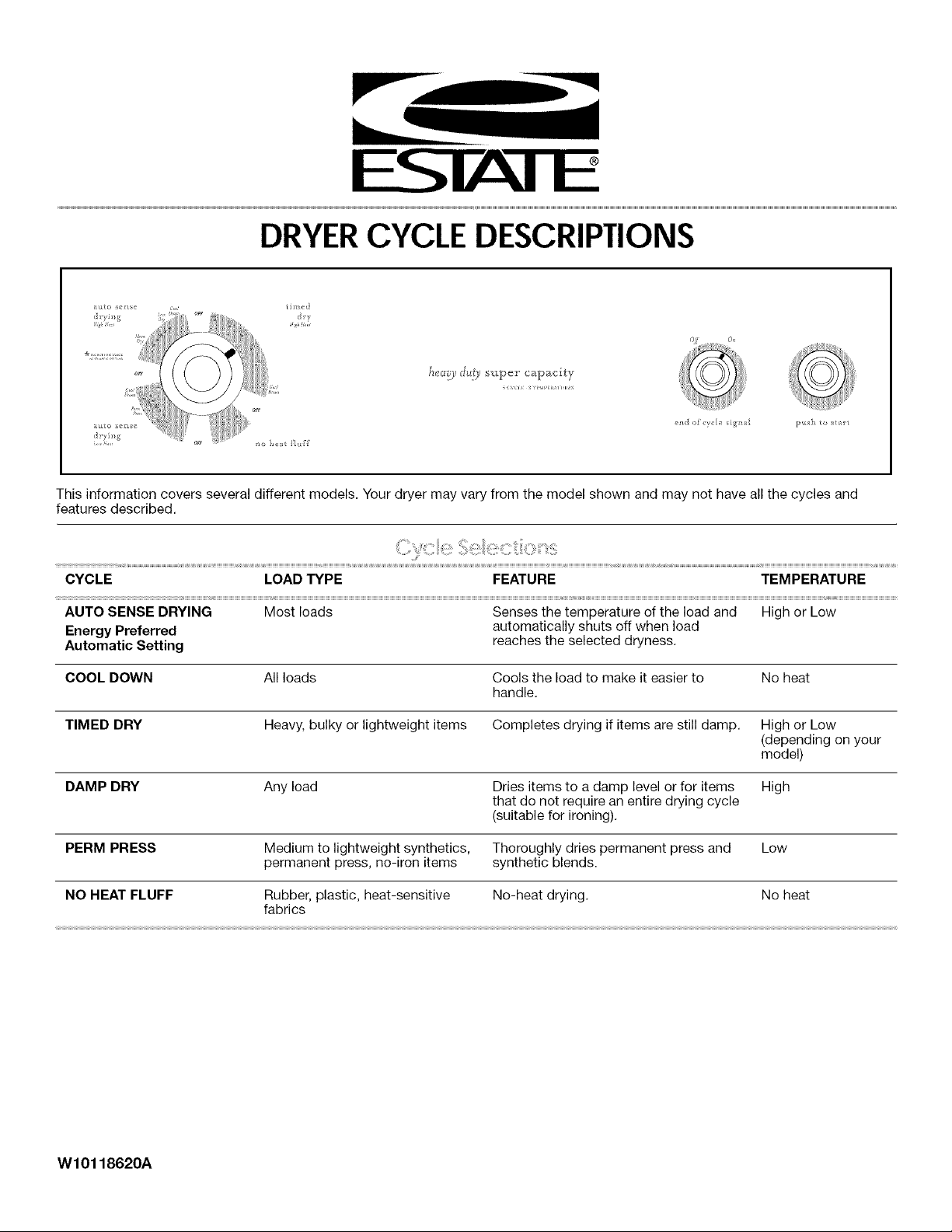
DRYER CYCLE DESCRIPTIONS
ti3ed
dw
i iiiiiiiiiili!i,
iiiiiHiiii!!i!!i}iii!.......
This information covers several different models. Your dryer may vary from the model shown and may not have all the cycles and
features described.
CYCLE LOAD TYPE FEATURE TEMPERATURE
AUTO SENSE DRYING Most loads Senses the temperature of the load and High or Low
Energy Preferred automatically shuts off when load
Automatic Setting reaches the selected dryness.
COOL DOWN All loads Cools the load to make it easier to No heat
TIMED DRY Heavy, bulky or lightweight items Completes drying if items are still damp. High or Low
DAMP DRY Any load Dries items to a damp level or for items High
}_{,a_c[u!ys_,tpe_' capacity
e_*d o %_cle _ig_a pu]_ to _ait
handle.
(depending on your
model)
that do not require an entire drying cycle
(suitable for ironing).
PERM PRESS Medium to lightweight synthetics, Thoroughly dries permanent press and Low
NO HEAT FLUFF Rubber, plastic, heat-sensitive No-heat drying. No heat
permanent press, no-iron items synthetic blends.
fabrics
W10118620A
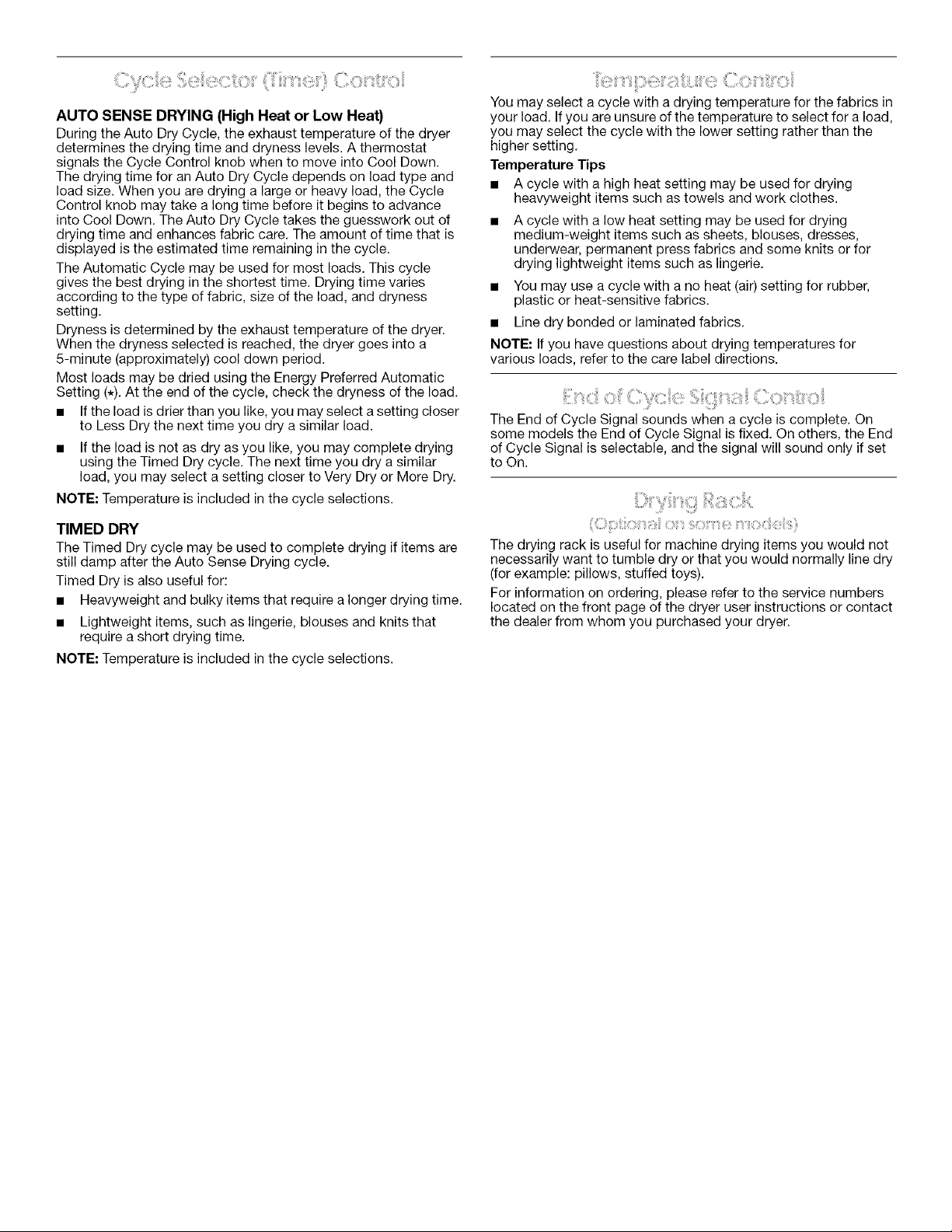
C%f<_::ie_!iii,:e!ie<:::::ii>oiii¸¸¸iTb!i_e!9 C<:_ii!_i@i<::_,!i
AUTO SENSE DRYING (High Heat or Low Heat)
During the Auto Dry Cycle, the exhaust temperature of the dryer
determines the drying time and dryness levels. A thermostat
signals the Cycle Control knob when to move into Cool Down.
The drying time for an Auto Dry Cycle depends on load type and
load size. When you are drying a large or heavy load, the Cycle
Control knob may take a long time before it begins to advance
into Cool Down. The Auto Dry Cycle takes the guesswork out of
drying time and enhances fabric care. The amount of time that is
displayed is the estimated time remaining in the cycle.
The Automatic Cycle may be used for most loads. This cycle
gives the best drying in the shortest time. Drying time varies
according to the type of fabric, size of the load, and dryness
setting.
Dryness is determined by the exhaust temperature of the dryer.
When the dryness selected is reached, the dryer goes into a
5-minute (approximately) cool down period.
Most loads may be dried using the Energy Preferred Automatic
Setting (,). At the end of the cycle, check the dryness of the load.
• If the load is drier than you like, you may select a setting closer
to Less Dry the next time you dry a similar load.
• If the load is not as dry as you like, you may complete drying
using the Timed Dry cycle. The next time you dry a similar
load, you may select a setting closer to Very Dry or More Dry.
NOTE: Temperature is included in the cycle selections.
TIMED DRY
The Timed Dry cycle may be used to complete drying if items are
still damp after the Auto Sense Drying cycle.
Timed Dry is also useful for:
• Heavyweight and bulky items that require a longer drying time.
• Lightweight items, such as lingerie, blouses and knits that
require a short drying time.
NOTE: Temperature is included in the cycle selections.
You may select a cycle with a drying temperature for the fabrics in
your load. Ifyou are unsure of the temperature to select for a load,
you may select the cycle with the lower setting rather than the
higher setting.
Temperature Tips
• A cycle with a high heat setting may be used for drying
heavyweight items such as towels and work clothes.
• A cycle with a low heat setting may be used for drying
medium-weight items such as sheets, blouses, dresses,
underwear, permanent press fabrics and some knits or for
drying lightweight items such as lingerie.
• You may use a cycle with a no heat (air) setting for rubber,
plastic or heat-sensitive fabrics.
• Line dry bonded or laminated fabrics.
NOTE: If you have questions about drying temperatures for
various loads, refer to the care label directions.
The End of Cycle Signal sounds when a cycle is complete. On
some models the End of Cycle Signal is fixed. On others, the End
of Cycle Signal is selectable, and the signal will sound only if set
to On.
The drying rack is useful for machine drying items you would not
necessarily want to tumble dry or that you would normally line dry
(for example: pillows, stuffed toys).
For information on ordering, please refer to the service numbers
located on the front page of the dryer user instructions or contact
the dealer from whom you purchased your dryer.
