Page 1

IMETESSE. V3
ESSILOR
e-Tess
User’s guide
Page 2

Essilor E-Tess Tracer
2
C
ongratulations! You have just acquired a high precision Essilor tracer.
We strongly recommend that you read this entire manual before using your Essilor tracer, in order to
obtain the greatest satisfaction.
I
MPORTANT
The information in this document is non-contractual and provided as a guide.
It is subject to change without prior notice. Although great care has been taken to
avoid them, some errors or omissions may occur in a document of this type.
Essilor cannot be held liable for any operating defects or data loss that may result
from such errors or omissions.
Page 3

Essilor E-Tess Tracer
3 Contents
CONTENTS
1. PRECAUTIONS REQUIRED _____________________________________________ 6
1.1. Work surface ___________________________________________________________ 6
1.2. Environment____________________________________________________________ 6
1.3. Electrical installation_____________________________________________________ 6
1.4. Symbols _______________________________________________________________ 7
1.5. cleaning _______________________________________________________________ 7
2. INSTALLATION _______________________________________________________ 8
2.1. Introduction ____________________________________________________________ 8
2.2. Connections____________________________________________________________ 9
Connection to a PC ___________________________________________________________ 9
Connection to an edger:________________________________________________________ 9
2.3. First time use __________________________________________________________ 10
Description of the main screen _________________________________________________ 10
Navigation principle _________________________________________________________ 11
Main icons _________________________________________________________________ 11
2.4. Customising the display_________________________________________________ 12
2.5. Configuring the tracer___________________________________________________ 14
Choose the language _________________________________________________________ 15
Configure the connection and the communication parameters _________________________ 15
3. CHECK PRO_________________________________________________________ 17
3.1. Installation ____________________________________________________________ 17
3.2. Use __________________________________________________________________ 19
4. USING THE e-TESS TRACER___________________________________________ 26
4.1. Description of the tracer_________________________________________________ 26
4.2. Initialisation ___________________________________________________________ 26
4.3. Frame tracing__________________________________________________________ 28
Standard tracing_____________________________________________________________ 28
Special cycles ______________________________________________________________ 29
4.4. Recalling a job _________________________________________________________ 32
4.5. Shape alteration________________________________________________________ 33
5. AUTOMAINTENANCE _________________________________________________ 36
5.1. Calibration check_______________________________________________________ 36
5.2. Calibration ____________________________________________________________ 38
5.3. Self-tests______________________________________________________________ 39
5.4. Statistics______________________________________________________________ 41
5.5. List of errors __________________________________________________________ 42
5.6. Touch screen calibration ________________________________________________ 43
6. IMPORT-EXPORT ____________________________________________________ 45
6.1. Export ________________________________________________________________ 45
6.2. Import ________________________________________________________________ 45
Adding a standard ___________________________________________________________ 46
Software update _____________________________________________________________ 46
7. ERROR CODES ______________________________________________________ 48
Page 4

Essilor E-Tess Tracer
4
Page 5

Essilor E-Tess Tracer
Warning 5
WARNING
In order to reduce the risks associated with the use of electrical equipment - fire, electric shock, injury,
etc., it is essential to comply with the basic safety rules.
We therefore strongly recommend that you read this manual before switching on your Essilor e-Tess
tracer and that you keep it in a safe place for future reference.
The mechanical and electronic adjustments and the electrical servicing must be performed by an aftersales service technician approved by Essilor.
To ensure that you operate your tracer in complete safety, we recommend that you comply with the
following instructions :
- Your workbench must be clean, free of clutter, and illuminated sufficiently to allow you to work in
safety.
- Do not use your tracer in the presence of inflammable liquids or gases.
- Check the mains cable periodically. If damaged, it must be replaced by an approved repairer.
- Keep the cable well away from heat sources, sharp objects and oily substances.
- Never pull on the cable in order to unplug it from the mains supply.
- Before connecting your tracer to the mains supply, make sure that the switch is in the Off position:
"0”.
- If the mains switches are no longer performing their “ON/OFF” function, stop using your tracer at
once. Faulty switches should be replaced by an approved technician.
- When the equipment is not to be used for an extended period, or before carrying out any
maintenance, and/or when replacing certain accessories, it is imperative that you disconnect your
tracer from the electric mains supply.
- Your tracer is a professional tool whose use is reserved for specialist and responsible operators.
Use by anyone other than these operators should be strictly forbidden.
- Before using your tracer, check that it is operating correctly, and make sure that it is performing its
function correctly.
- The use and operation of any accessory other that those recommended in this manual may pose
hazards for the operators using the product.
- Do not use your tracer for any purposes other than those described in this document.
- Your tracer should be carefully maintained, in accordance with the detailed instructions in this
document.
- Your tracer is an electrical device which conforms to the appropriate safety rules. If it malfunctions,
any repair operations must be performed by a qualified technician approved by Essilor. Otherwise,
the user’s safety could be at risk.
Page 6

Essilor E-Tess Tracer
1- Precautions 6
1. PRECAUTIONS REQUIRED
1.1. W
ORK SURFACE
In order to take full advantage from the high precision of your Essilor e-Tess tracer, we recommend
that it is placed on a flat stable surface, free from shocks and vibrations.
Your Essilor e-Tess tracer can be positioned up to 5 metres from your PC and/or your edger.
Longer power cords are available on option.
1.2. E
NVIRONMENT
The temperature and relative humidity of the room where you use your Essilor e-Tess tracer must lie
within the following limits:
Remote edging operation +15 °C (+59 °F) to +30 °C (+86 °F)
30 % to 75 % humidity
Local edging operation +10 °C (+50 °F) to +40 °C ( +104 °F)
30 % to 75 % humidity
Storage -5 °C (+23 °F) to +50 °C (+122 °F)
10 % to 95 % humidity
Altitude < 2000 m
Avoid sudden changes in temperature or in relative humidity and install your tracer:
- in an area not exposed to direct sunlight,
- away from all heat sources,
- sheltered from any intense magnetic sources,
- away from all chemical products or corrosive gases and/or liquids.
Leave a clear space above the tracer. Do not place anything on top of the tracer.
IMPORTANT
This machine is not suitable for nor intended to operate in an environment
classified as being under risk of explosion.
1.3. E
LECTRICAL INSTALLATION
Electrical specifications:
Tracer voltage:
12 volt
Power supply voltage (external power supply):
100-240 VAC
Frequencies: 50 - 60 Hz
Page 7

Essilor E-Tess Tracer
7 1- Precautions
Earth connection:
The tracer must be connected to a power supply with earth.
The earth connection must comply with public standards and be checked by a qualified electrician.
Interference and micro-outages:
The tracer has been designed to withstand interference and the possibility of micro-outages on the
power supply and continue operating correctly.
However, in the event of serious and abnormal faults, normal operation of the tracer cannot be
guaranteed.
1.4. S
YMBOLS
O Off (power).
I
On (power).
Direct current
Caution: risk of electric shock.
Caution: risk of danger (see note).
1.5.
CLEANING
To prevent accidents, unplug the device before you start to clean it.
Clean the tracer regularly (except the feeler) with a soft cloth dampened with water or neutral
detergent (e.g. washing-up liquid).
N.B. To prevent the accumulation of dust which could affect the precision of your e-Tess tracer, we
recommend closing the protective cover after use.
IMPORTANT
Never clean your Essilor tracer with thinner, solvent, alcohol, benzene, acetone or
other type of organic or mineral solvent.
Page 8

Essilor E-Tess Tracer
3- Check Pro 8
2. INSTALLATION
2.1. INTRODUCTION
Technical Characteristics
- Power up with the tracer on/off switch.
- Compliant with standard ISO
16284
(OMA 3.04 compatible).
- Automatic self-test on power up.
- Calibration, linked to the computer (PC) or from the tracer.
- Cycle counter available on the software installed on the PC.
- Automatic feeler insertion.
- 3-D tracing for frames, 2-D tracing for patterns, pre-cut lenses and demo lenses.
- The "remote edging" precision will only be guaranteed on closed frames.
- High precision tracing with reading of the frame groove profile.
- Holder provided to trace a pattern or lens (demonstration or pre-cut).
- Automatic measurement of the frame bridge, binocular tracing.
- Frame thickness measurement.
- Differential tightening of the grips.
- RS232 and RJ45 ports.
- Memory update by Essilor external USB stick.
- Internal memory: 1000 Jobs.
- 5.7" touch screen.
- Tracer inclination 0° or 10°.
- Built-in auto-maintenance functions, from the computer (PC).
- Shape modification function.
- Power supply voltage: 12 V
.
- External power supply: 100-240 VAC, 1 A, 50-60 Hz, Output 12 V .
- Frame dimension limits:
B-dimension min. 17 mm (pattern: 18.5 mm), max. 58 mm.
A-dimension min. 28 mm, max. 70 mm.
Limit Z height: 30 mm in binocular, 40 mm in monocular.
Frame thickness: min. 1.45 mm, max. 12 mm.
- Dimensions: (L) 280 mm x (D) 285 mm x (H) 180 mm.
- Weight: 7.5 kg.
N.B.: As improvements are made these specifications may be changed without prior notice.
Page 9

Essilor E-Tess Tracer
9 3- Check Pro
2.2.
C
ONNECTIONS
Depending on your configuration, your Essilor e-Tess tracer can be connected to either a PC or an
Essilor Delta T edger.
Connection to a PC
1. Connect the RS232C cable to the tracer socket (5) and to an RS232C serial port on the PC. (see
above figure),
or
Connect the RJ45 cable to the tracer socket (2) and to the Ethernet RJ45 port on the PC. (see above
figure).
N.B. Before any Ethernet connection, it is essential to know the structure of the network to which your
tracer will be connected.
Connection to an edger:
IMPORTANT
Before connecting the tracer to the edger, switch both machines off.
The voltage indicated on your machines (tracer, power supply) must correspond to
the mains voltage.
Avoid using extension cords or intermediary multiple-socket connectors which might
result in poor contact.
Make sure that the cables are not routed near electrical equipment that may produce
interference: electric motor, fluorescent lighting tube, radio, etc.
1. Connect the dedicated cable supplied with your edger: refer to the identification labels on the side
and connect the tracer port (4) to the edger RS232 port,
PC - Ethernet
Connector (2)
Update - USB
Connector (3)
PC - RS 232
Connector (5)
Edger / Bar code
RS232
Connector (4)
RS485
connector
Not used
Power supply
Connector (1)
Page 10
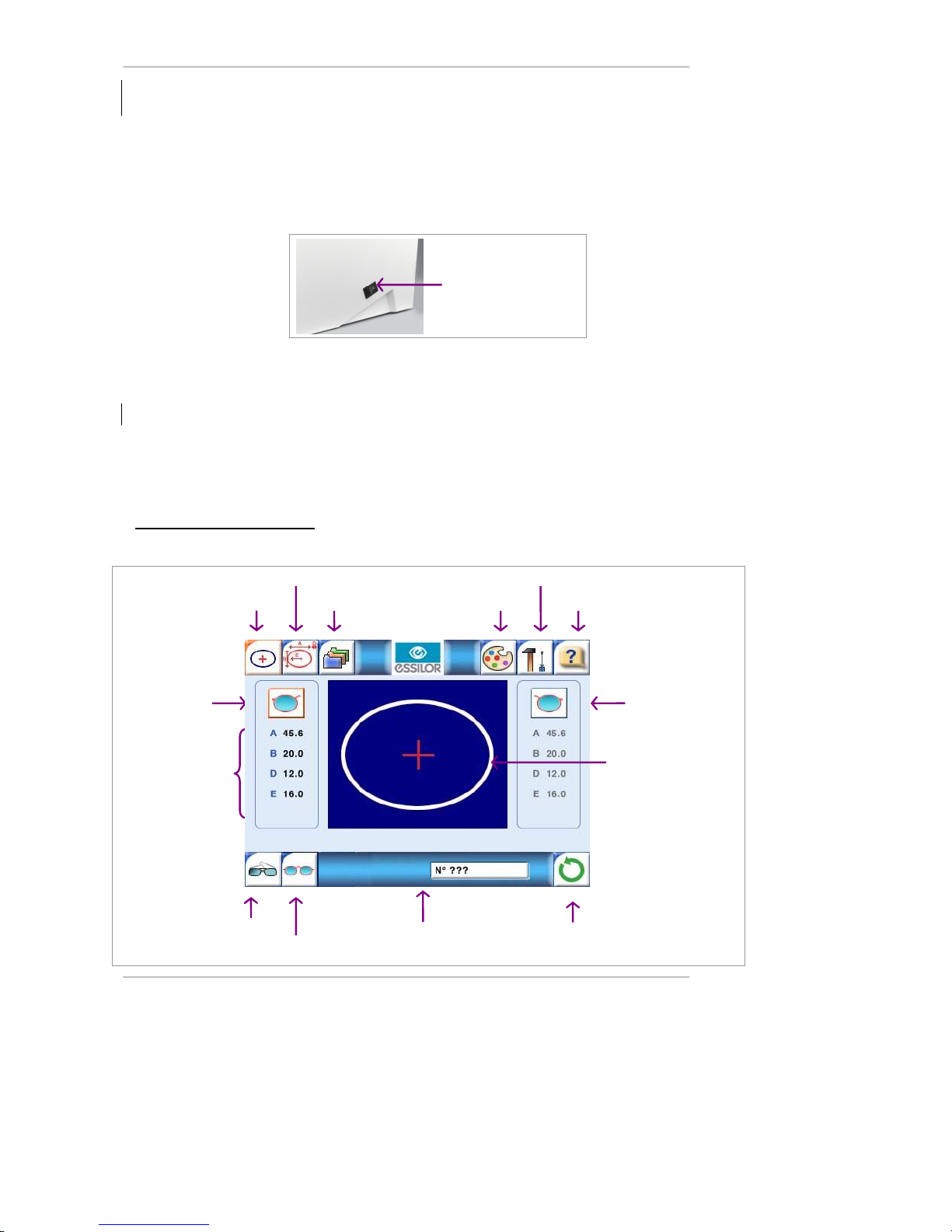
Essilor E-Tess Tracer
3- Check Pro 1
0
N.B. A crossed cable is used. Make sure to respect the connection direction shown on the cable labels
corresponding to the symbols used on the edger and the tracer.
2. Make sure that the tracer on/off switch is on the "0" position,
3. Connect the external power supply cable to the tracer (socket 1) and to the mains socket once you
have ensured that this socket is properly earthed,
Have an electrician check the earth connection if necessary.
4. Switch on the tracer, the switch is on the "I" position,
5. Refer to the user's manual of your edger to configure your installation correctly.
N.B. For a configuration with PC and edger connection, you can use both installations described above.
2.3. FIRST TIME USE
Description of the main screen
Tracing screen
Dimension screen
Library Customisation
Maintenance / Configuration
About…
Right eye data Left eye data
Dimensions
Tracing mode
Tracing type
Job number entry Start cycle
Display, scale 1
On/off switch
Page 11

Essilor E-Tess Tracer
11 3- Check Pro
Navigation principle
Main icons
Standard tracing
Start cycle.
"Precal" tracing
Stop cycle.
Very high curve tracing.
Validate, move to next step.
Shape alteration.
Cancel, return to previous step.
Dissymmetric binocular tracing.
Save.
Left eye monocular tracing.
Delete.
Right eye monocular tracing.
Frame thickness.
Symmetric binocular tracing.
Curve angle.
Frame bridge indication.
Frame curve.
Menu bar
Action bar
Choice cascade
Display zone
Page 12

Essilor E-Tess Tracer
3- Check Pro 1
2
2.4. CUSTOMISING THE DISPLAY
Your e-Tess tracer allows you to customise the display of the default trace parameters. Irrespective of the
configuration chosen here, each item can still be modified before each tracing job.
1. Press to enter the customisation menu,
2. Choose your default tracing type (standard, very high curve, Precal, shape alteration), by clicking on
the corresponding icon,
3. Validate your choice
,
Page 13

Essilor E-Tess Tracer
13 3- Check Pro
4. Choose the default tracing side (dissymmetric binocular, right eye/left eye monocular, symmetric
binocular), by clicking on the corresponding icon,
5. Validate your choice or return to the previous screen ,
6. Select the dimensions you want to display in the trace screen (maximum 4), from: A, B, D, E, P,
7. Validate your choice
or return to the previous screen ,
8. Choose the configuration type required for the next job:
- Job + 1 = Job configuration,
- Job + 1 = default configuration.
Page 14

Essilor E-Tess Tracer
3- Check Pro 1
4
9. Save your configuration or return to the previous screen .
2.5. CONFIGURING THE TRACER
1. Press to enter the product configuration menu,
2. Click on
to access tracer configuration. On this screen, you can:
Page 15

Essilor E-Tess Tracer
15 3- Check Pro
Choose the language
Choose the required language from the dropdown list.
Configure the connection and the communication parameters
The default parameter configuration is shown below:
N.B. M
odifying this configuration could have an adverse effect on the operation of your instruments. The
configuration in this menu should only be modified if your configuration is not compatible with that
proposed by default, with support from your Essilor technician.
a. Edger connection :
Three icons are available to configure the connection with the edger:
- Port type used, choose by pressing repeatedly:
Serial port
No edger
- Communication protocol:
OMA,
- Communication port configuration :
Choose the baud rate (19200: usual rate)
Choose the flow control (Hardware control = usual configuration)
Validate your configuration .
b. PC connection :
Three icons are available to configure the connection with the edger:
Speed Flow control Use
PC serial
port 19200
Control Opsys configuration
Edger
serial port 19200
Control Delta T configuration
Mode IP address Subnet mask Use
IP Static Tracer IP address Opsys configuration Regular
Page 16
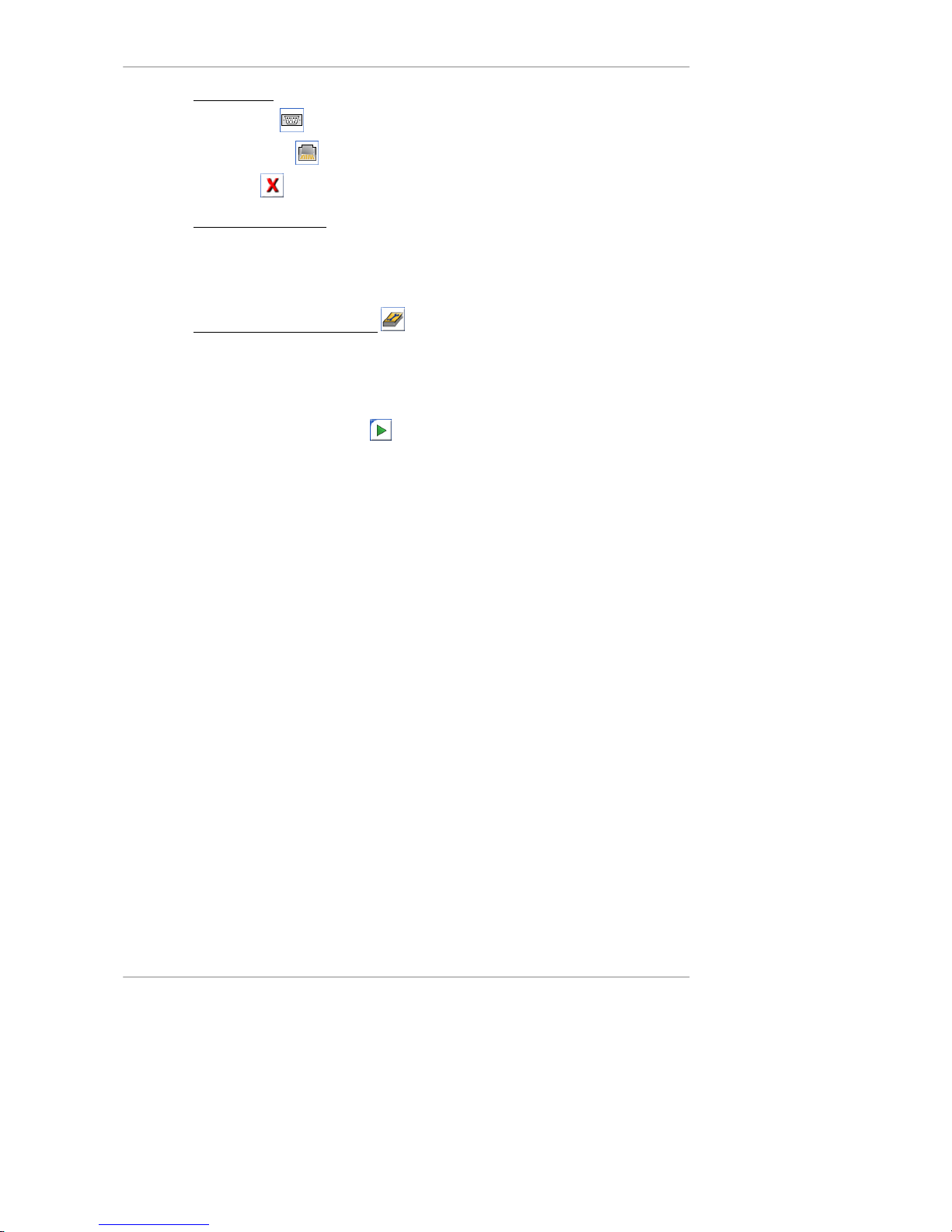
Essilor E-Tess Tracer
3- Check Pro 1
6
- Port type used, choose by pressing repeatedly:
Serial port
Ethernet port
No PC
- Communication protocol, choose by pressing repeatedly:
OMA (serial port and Ethernet),
OMA+ (serial port only), used for the connection with Check Pro, (see Chapter 3),
PCCOM (serial port only), used for the connection with Opsys V1,
- Communication port configuration
:
Serial port:
Choose the baud rate (19200: usual rate)
Choose the flow control (Hardware control = usual configuration), None = Visual Lab
Pro configuration)
Validate your configuration .
Ethernet port:
Choose the mode type:
•
Static: usual mode,
•
Apipa: P to P operation,
•
DHCP: network operation.
Check the IP address, IP, if it does not correspond to your configuration:
•
Click on the "IP" zone, enter the required address on the numeric keypad,
•
Validate your entryor cancel your request .
Check the subnet mask, MSK, if it does not correspond to your configuration:
•
Click on the "MSK" zone, enter the required address on the numeric keypad,
•
Validate your entryor cancel your request.
Page 17

Essilor E-Tess Tracer
17 3- Check Pro
Check Pro
Check Pro is an Essilor software program used to:
- Display the trace statistics,
- Display the error messages generated by the tracer,
- Configure the PC communications,
- Perform a self-test from the PC,
- Perform a calibration check from a PC,
- Perform a calibration from a PC.
2.6. INSTALLATION
Check Pro is compatible with the following operating systems: Windows 98, 2000, XP, Millenium.
1. Insert the CD-ROM supplied with your e-Tess tracer. The following window is displayed:
2. Click on "CheckPro" then "OK": the installation procedure starts,
Page 18

Essilor E-Tess Tracer
3- Check Pro 1
8
3. Click on "Next >" and follow the installation steps up to the next screen:
4. Close this window, the application starts automatically.
Page 19

Essilor E-Tess Tracer
19 3- Check Pro
2.7. USE
Click on the icon on your PC desktop, the application starts:
From this screen, all functions can be accessed using icons.
N.B. So that Check Pro can communicate with your e-Tess tracer, remember to configure them together
(see Chapter 2.3.).
Statistics
1. Click on: ,
Total number of cycles
Number of symmetric binocular cycles
Number of dissymmetric binocular cycles
Number of right eye monocular cycles
Number of left eye monocular cycles
Number of very high curve cycles
Number of pattern cycles
Number of calibrations
Number of calibration checks
Number of High Precision traces (metal)
Number of "precal" cycles
Page 20

Essilor E-Tess Tracer
3- Check Pro 2
0
2. To exit the screen and return to the previous screen, click on .
Error messages
1. Click on: ,
2. The error codes are displayed in the left column with the quantities saved opposite,
3. To exit the screen and return to the previous screen, click on .
: Partial statistics
: Total statistics
Each line indicates a dedicated function of your tracer.
List of "technician" errors saved.
List of "optician" errors saved.
Page 21

Essilor E-Tess Tracer
21 3- Check Pro
PC configuration
1. Click on: ,
2. In the "Language" tab, choose the application operating language,
3. In the "Port" tab, configure the connection between your e-Tess tracer and your PC (see Chapter
2.3.),
4. Click on "OK" to save your parameters and return to the previous screen, or click on "Cancel" to
return to the previous screen (without changing the parameters).
About
1. Connect your tracer to your PC according to the chosen connection method,
2. On the main screen, in the tracer selection list, display the port to which your tracer is connected, e.g.
COM1,
3. Click on: ,
e-Tess memory version
Check Pro memory version
Page 22

Essilor E-Tess Tracer
3- Check Pro 2
2
4. After a few seconds, the information is displayed on screen,
5. To exit the screen and return to the previous screen, click on .
Self-test
1. Click on: ,
2. Choose the type of test you want to perform:
- Selection of line 1: the self-test will automatically run the 5 tests in the table one after the
other,
- Selection of a line in frame 2: the corresponding unit test is performed.
3. To validate the choice and start the test, click on
,
4. At the end of each test, the result is displayed:
: Test NOK, contact your technician. The code and description will be written in zone 3,
: Test OK, you can continue using your tracer.
5. Click on to exit the screen.
2
3
1
Page 23

Essilor E-Tess Tracer
23 3- Check Pro
Calibration check
2. Click on: ,
3. Choose the number of the frame "standard gauge" displayed, corresponding to the gauge to be used,
4. Position the frame "standard gauge" in e-Tess, stable on the four lower studs, with the "V" open
upwards,
5. Click on to validate,
: is displayed in the Check Pro window,
6. Check the gauge number on the e-Tess display,
7. Press on e-Tess to start tracing,
8. The check is carried out. At the end, there are two possibilities:
: The check is not OK, a window displays the error message code,
Number of the frame standard
gauge.
Page 24

Essilor E-Tess Tracer
3- Check Pro 2
4
Refer to Chapter 7 to find the cause of the problem.
Then click on to exit the Check Pro screen and press √ to validate the code on your
tracer.
: The check is OK, you can continue using your tracer, the tracer display is ready for a job.
9. Click on to exit the screen.
Calibration
1. Click on:
,
2. Choose the numbers of the "frame" and "pattern" standard gauges displayed, corresponding to the
standard gauges used,
3. Position the frame "gauge" in the e-Tess tracer, stable on the four lower studs, with the "V" open
upwards,
4. Click on
to validate,
: is displayed in the Check Pro window.
5. Check the gauge number on the e-Tess display,
6. Press on e-Tess to start tracing,
7. Tracing is carried out. At the end, the number of the "pattern" standard gauge is displayed on e-Tess,
8. Remove the "frame" gauge and insert the "pattern" gauge,
9. Press on e-Tess,
10. The second part of the calibration is carried out. After calibration the calculation starts, lasting about
10 min. There are two possible cases:
Number of the frame standard
gauge.
Number of the pattern
standard gauge.
Page 25

Essilor E-Tess Tracer
25 3- Check Pro
: The calibration is not OK, a window displays the error message code,
Refer to Chapter 7 to find the cause of the problem,
Then click on to exit the Check Pro screen and press √ to validate the code on your
tracer.
: The calibration is OK, you can continue using your tracer, the tracer display is ready for a job.
11. Click on to exit the screen.
Page 26

Essilor E-Tess Tracer
4- Using the e-Tess tracer
26
3. USING THE e-TESS TRACER
3.1. DESCRIPTION OF THE TRACER
3.2. INITIALISATION
1. Power up the tracer with on/off switch,
2. Wait during the initialisation phase (automatic tests of the tracer functions),
The graphic bar indicates the progress of the initialisation phase.
3. After "successful" initialisation, indicated by an audible beep, the tracer screen is displayed, the tracer
is ready to trace an object,
By default the tracer is in current job (A):
Protective cover
Tracing chamber
Touch screen
Clamps
Feeler.
Supprimé :
<sp><sp><sp>
<sp><sp><sp>¶
<sp><sp><sp><sp><sp><sp>
¶
Page 27

Essilor E-Tess Tracer
27 4- Using the e-Tess tracer
-
If you want to assign a job number
:
Click on the job number zone,
A calculator is displayed to enter the required number between 1 and 9999. By default,
the first number available in the list is proposed.
Tracing screen
Dimension screen
Library Customisation
Maintenance / Configuration
About…
Right eye data Left eye data
Dimensions
Tracing mode
Tracing type
Job number entry Start cycle
Display, scale 1
Page 28

Essilor E-Tess Tracer
4- Using the e-Tess tracer
28
Validate, the job number is displayed, or cancel,
Press to start tracing.
- If you want to work in current job:
Press to start tracing,
N.B. Caution, in this case the jobs are not stored.
- If you are working with bar codes (Péniche or Opsys):
Scan the bar code, the number is displayed on screen,
Press
to start tracing.
3.3. FRAME TRACING
Standard tracing
1. Take the lenses out of the frame,
2. Insert the frame on the tracing table, making sure that each circle lies between the clamps,
IMPORTANT
Adjust the frame if necessary.
Make sure that the drum is correctly closed.
Make sure not to crush the frame if it is flexible.
3. Select your trace type in the following cascade:
: standard tracing,
: very high curve tracing (see special cycles below),
: "precal" tracing (see special cycles below),
4. Select your tracing side in the following cascade
: dissymmetric binocular tracing,
: right eye monocular tracing,
: left eye monocular tracing,
: symmetric binocular tracing,
Page 29

Essilor E-Tess Tracer
29 4- Using the e-Tess tracer
N.B. In case of monocular tracing, you will be prompted to enter the bridge value after tracing on a
numeric keypad,
Enter the value then validate, (you can correct the value indefinitely using the key as long as your
entry has not been validated).
No other actions are possible without this entry.
The frame dimensions available can then be displayed.
5. Start the tracing cycle ,
6. To stop the cycle during tracing ,
o 1st press: the tracing cycle is stopped (the data acquired is lost),
o 2nd press: the cycle is reinitialised and an audible signal emitted. After a few seconds,
your tracer is again ready to trace.
Special cycles
1. "Precal" tracing
When this function is selected, by default, tracing is carried out in right eye monocular, with a very fast
tracing cycle, intended for precalibrated lens orders (optional).
You can choose the left eye by pressing the tracing side selection key (binocular tracing is impossible).
Tracing is carried out as with a standard cycle.
2. "Very high curve" frame tracing
Thanks to its advanced technology, your e-Tess tracer can trace high curve frames on a standard cycle.
This special cycle allows you to trace frames with very high curve for which binocular tracing can only be
carried out in monocular mode.
2.1. When you want to trace a very high curve frame, activate this function,
2.2. Choose the tracing side, left or right,
2.3. Position the frame as follows, the eye to be traced must be as flat as possible and the clamps must
be in the middle of the circle. Make sure that your frame is correctly aligned and properly held in the
tracing chamber:
Page 30

Essilor E-Tess Tracer
4- Using the e-Tess tracer
30
2.4. Start tracing
,
2.5. Enter the bridge value on the numeric keypad, then validate,
2.6. Position the frame to trace the other eye,
2.7. Start tracing again.
3. "Very small B-dimension" tracing
This type of tracing is suitable for frames with B-dimension ≤ 19 mm.
3.1. Position the accessory as shown below:
3.2. Perform your trace according to the description given in chapter 3.3.
4. Pattern/demonstration lens tracing
4.1. Position your pattern on the pattern holder between
the adapter and the magnet. Press the top part of the
holder to separate the jaws of the adapter holder and
simplify handling.
Blocking of the
eye to be traced
between the
clamping jaws
Opposite eye
resting on the high
curve wedge.
-1- Rest
-2- Adapter insertion
Page 31

Essilor E-Tess Tracer
31 4- Using the e-Tess tracer
Make sure to align the horizontal of your pattern (or demonstration lens) and that of the pattern holder.
N.B. When tracing a demonstration lens or a recut lens, first centre and secure your lens with the sucker.
4.2. Fit the pattern holder in the tracing table. Press the lower right button of the holder to simplify
handling.
4.3. Irrespective of the tracing mode chosen, your tracer will detect the presence of the pattern holder,
4.4. Choose your tracing side,
4.5. Start the cycle
,
4.6. Your e-Tess tracer automatically detects that it is a pattern trace. If no tracing side has been selected,
it will prompt you to select the tracing eye,
4.7. After tracing, enter the nose value on the numeric keypad, then validate.
5. Shape alteration
Your e-Tess tracer has a shape alteration function.
When you choose this type of tracing, after tracing, you access the shape alteration directly. On this
screen, you can modify the A, B and D-dimensions of your job as required (for more details on this
function, refer to Chapter 4.5.).
In all other cases, irrespective of the tracing mode chosen, this function can be accessed from the
dimension screen.
Right eye
nose
Reference
horizontals
Page 32

Essilor E-Tess Tracer
4- Using the e-Tess tracer
32
3.4. RECALLING A JOB
Your e-Tess can store up to 1,000 jobs using numeric references between 1 and 1000.
1. Press to access the library:
2. Use the scroll bar to move through the list and find the required job. After clicking on the line to select
it, a preview of the shape is displayed on the right of the screen.
N.B. For a faster search, click on key C and enter the required job number.
3. If you want:
- To delete the job
Click on key A,
To prevent accidental errors, a window opens prompting you to confirm or cancel your
request.
- To delete all jobs
Click on key B,
To prevent accidental errors, a window opens prompting you to confirm or cancel your
request.
- To search for a job using its number
Click on key C,
A numeric keypad is displayed to enter the requested number,
If you validatethe corresponding line is selected and the shape is displayed in the
"Preview" zone, otherwise cancel your request ,
- To transfer the job to a PMS
Select the required job in the list,
Preview
Job list
A B C D E
Page 33

Essilor E-Tess Tracer
33 4- Using the e-Tess tracer
Click on key D.
- To call the job on screen
Select the required job in the list,
Click on key E, you return to the tracing screen.
3.5. SHAPE ALTERATION
Shape alteration can be accessed from the dimension screen after tracing or recalling a job, or
directly if you choose "Shape alteration" tracing mode (see Chapter 4.3.).
The following screen is displayed:
1. Select the eye you want to alter, A,
2. Start the alteration. Two methods are available:
a. Method 1
Select the dimension you want to modify, B:
Use keys C and D to increase or decrease the chosen dimension.
B-dimension. A-dimension.
Upper ½ B-dimension. Right ½ A-dimension.
Lower ½ B-dimension. Left ½ A-dimension.
Scaling.
Display zone
Dimensions
A B C D F G E
Page 34

Essilor E-Tess Tracer
4- Using the e-Tess tracer
34
b. Method 2
Click on the numeric zone of the dimension you want to modify. A calculator is displayed
on screen:
Enter the required value, either with the + and – keys or directly on the numeric keypad.
You can delete any value with the eraser
.
Validate your choiceor cancel your request .
3. The numeric value of the dimension is automatically modified (red display). On the display zone, you
can also compare your new shape (green display) with the original shape (purple display).
You can cancel the requested alteration(s) at any time by pressing key F repeatedly.
4. When your alteration is finished, you can:
- Save the shape permanently:
The shape will be saved with a new job number.
Click on key E.
A window displays a job number, available in the list:
Page 35

Essilor E-Tess Tracer
35 4- Using the e-Tess tracer
Press
to start saving or cancel with .
- Save the shape temporarily:
The alteration will only be effective for the current processing.
Click on key G to return to the dimension screen and continue your job processing.
2
Page 36

Essilor E-Tess Tracer
5- Automaintenance 36
4. AUTOMAINTENANCE
The functions described in this menu will allow you to troubleshoot any problems you may encounter
when using your tracer or help the technician to solve the problem.
All of these functions are accessible from the configuration/maintenance screen .
4.1.
C
ALIBRATION CHECK
Calibration must be carried out regularly to guarantee High Precision acquisitions.
1. Press to access the configuration/maintenance menu,
2. Select the "calibration check" function ,
3. Position your frame "standard gauge" in the tracing chamber, stable on the four lower studs, with the
"V" open upwards,
4. In the selection list, select the number of the standard gauge you have just positioned,
Calibration check
Calibration
Autotests
Tracer configuration
Maintenance menu
(accessible only to
Essilor technician)
Statistics
Import-Export
Touch screen
calibration
List of errors
Page 37

Essilor E-Tess Tracer
37 5- Automaintenance
5. Start the tracing cycle ,
6. After tracing, the clamps open and an audible signal indicates the end of the calculations:
- If the check is OK, the screen displays:
Press and continue using your tracer.
- If the check is not OK, the display indicates:
Press and perform a complete calibration (see Chapter 5.2.).
Page 38

Essilor E-Tess Tracer
5- Automaintenance
38
4.2. CALIBRATION
Calibration must be carried out regularly to guarantee High Precision acquisitions, especially when the
calibration check is NOK (see Chapter 5.1.). This step may take a certain amount of type and block the
use of your tracer, but it is essential to maintain high performance.
4. Press to access the configuration/maintenance menu,
5. Select the "calibration" function ,
6. The 1st step consists in calibrating the "Pattern" precision with the metal pattern standard. The screen
displays:
G: Pattern
00001 : number of the pattern supplied by default with your tracer.
7. Select the pattern number supplied with your tracer,
8. Place the pattern supplied with your tracer on the pattern holder in the direction shown below (nose to
the left). Make sure it is quite stable,
9. Then place the pattern holder in the tracing chamber (see Chapter 4, Special cycles: pattern tracing),
10. Press
to start calibration, or press to exit the configuration menu,
G0001
Page 39

Essilor E-Tess Tracer
39 5- Automaintenance
11. After tracing, the screen displays:
12. Select the number of the standard gauge in the selection list,
13. Position your corresponding frame "standard gauge" in the tracing chamber, stable on the four lower
studs, with the "V" open upwards (for positioning, see Chapter 5.1.),
14. Start the tracing cycle ,
15. After tracing, the clamps open,
16. During the calculation phase, the screen displays:
This operation may take about 10 minutes.
17. An audible signal indicates the end of the calculations,
If calibration is OK, the screen displays:
Press and continue using your tracer.
If an error occurred, a message indicates the error reference. Refer to Chapter 7 to find
out the error type.
4.3. SELF-TESTS
This function allows you to test the various tracer movements.
1. Press to access the configuration/maintenance menu,
Page 40

Essilor E-Tess Tracer
5- Automaintenance
40
2
. Select the "Self-tests" function
,
3. Select the tests you want to perform,
4. Start the tests
,
1. An audible signal indicates the end of the tests:
- If the test is OK, the screen displays in zone 2 for each test concerned: ,
Press and continue using your tracer.
- If a test is not OK, the screen displays in zone 2 for each test concerned: .
Jaw test
Feeler restitutor test
Rotation test
Carriage transfer test
Feeler transfer test
All tests
T1 + T2 + T3 + T4 + T5
T2
T3
T4
T5
T1
2
1
Page 41

Essilor E-Tess Tracer
41 5- Automaintenance
Press and contact your After-Sales technician.
4.4.
S
TATISTICS
This function enables you to display statistics on the use of your tracer.
1. Press to access the configuration/maintenance menu.
2. Select the "Statistics" function ,
: Partial statistics (since servicing by your technician).
: Total statistics (since you first started using your tracer).
3. Click to get to the next screen,
1 2
10 10
5 5
2 2
1 1
2 2
5 5
Total nbr of cycles
Nbr of dissymmetric
binocular cycles
Nbr of symmetric binocular
cycles
Nbr of monocular RE
cycles
Nbr of monocular LE
cycles
Nbr of "very high
curve" cycles
Page 42

Essilor E-Tess Tracer
5- Automaintenance
42
4
. At the end of your consultation, click
to go back to the general configuration menu.
4.5. LIST OF ERRORS
This function enables you to display the list of OPT (optician) errors and TEC (technician) errors
displayed on your tracer. This will be useful in any contact with your technician in the event of a problem
or verification of your tracer.
1. Press to access the configuration/maintenance menu.
2. Select the "List of errors" function
:
1 2
3 3
1 1
10 10
1 1 4 4
Nbr of pattern cycles
Nbr of calibrations
Nbr of calibration checks
Nbr of High Precision
(metal) tracings
Nbr of "Precal"
cycles
Page 43

Essilor E-Tess Tracer
43 5- Automaintenance
: Partial list (since servicing by your technician).
: Total list (since you first started using your tracer).
3. At the end of your consultation, click
to go back to the general configuration menu.
4.6. TOUCH SCREEN CALIBRATION
1. Press to access the configuration/maintenance menu.
10 10
5 5
10 10
5 5
1000
4006
16000
10000
Page 44

Essilor E-Tess Tracer
5- Automaintenance 44
2. Select the "Touch screen calibration" function .
3. Four crosses will successively appear at the four corners of the screen. Click at the centre of each
cross when they appear on screen.
Once this operation has been carried out, you get back to the general configuration menu.
+
Page 45

Essilor E-Tess Tracer
45 6- Import-Export
5. IMPORT-EXPORT
Data can be exchanged quickly between your e-Tess tracer and your Essilor technician via the USB
connector. To perform this function, a USB stick compatible with your tracer can be obtained from your
Essilor retailer.
5.1. EXPORT
This function allows you to transmit information from your e-Tess tracer to your technician in order to
optimise the analysis of a possible malfunction.
c. Step 1: from your tracer
1. Power up your tracer, switch in position 1,
2. After the initialisation phase, insert the USB stick on the external USB port of your tracer, connector
(3),
3. Press to access the configuration/maintenance menu,
4. Select the "Import-Export" function ,
5. Depending on the files requested by your Essilor technician (calibration data or error list), select the
corresponding box, then validate ,
6. When the export is finished, e-Tess is ready for a job, the information has been copied onto the stick
which can now be removed.
If an error occurred during the operation, refer to Chapter 7.
d. Step 2: from your PC
1. Insert the USB stick on a USB port of your PC,
2. Wait for a few seconds until Windows detects the accessory,
3. In the start menu, click on My PC, your stick must be displayed: "removable disk",
4. Double-click on this disk,
5. Copy the files requested by your Essilor technician from the disk to a dedicated location on your PC
hard disk,
6. Send the files to your Essilor technician.
N.B. The data may first have to be compressed. Use the compression software on your PC, for example
WinZip.
5.2. IMPORT
This function allows you to upgrade your product with any new memory versions recommended by your
Essilor retailer or to add information required to guarantee the performance of your tracer.
Page 46

Essilor E-Tess Tracer
Adding a standard
This function allows you to save in your e-Tess tracer information concerning a frame standard used for
calibration and the calibration check.
a. Step 1: from your PC
1. Insert the Check CD-ROM, CD No. 2, supplied with the standard you want to add in your tracer,
N.B. The number indicated on your standard must be the same as that indicated on the CD.
2. Insert the USB stick supplied by Essilor on a USB port of your PC,
3. Wait for a few seconds until Windows detects the accessory,
4. In the start menu, click on My PC, your stick must be displayed: "removable disk",
5. Double-click on this disk,
6. Copy the files of type M66173OD.TXT and M66173OG.TXT on the root directory of the CD-ROM to
the root of the USB stick,
7. Close the USB removable disk,
8. At the bottom right of your screen, request the removal of your USB storage peripheral,
9. Wait for confirmation, then remove the stick from your PC,
b. Step 2: from your E-Tess tracer
1. Power up your tracer, switch in position 1,
2. After the initialisation phase, insert the USB stick on the external USB port of your tracer, connector
(3),
3. Press to access the configuration/maintenance menu,
4. Select the "Import-Export" function ,
5. Select the import pattern, then validate
,
6. When the import is finished, e-Tess is ready for a job, your new standard will be available for your
calibration operations (see Chapters 5.1. and 5.2).
If an error occurred during the operation, refer to Chapter 7.
7. Remove the stick from your tracer.
Software update
IMPORTANT
During a software update, your tracer returns to the default configuration:
Configure the communication parameters, see Chapter 2.3.
Choose your language, see Appendix A.
Page 47

Essilor E-Tess Tracer
47 6- Import-Export
c. Step 1: from your PC
1. Insert the USB stick supplied by Essilor on a USB port of your PC,
2. Wait for a few seconds until Windows detects the accessory,
3. In the start menu, click on My PC, your stick must be displayed: "removable disk",
4. Double-click on this disk,
5. Copy the file in format .tar.gz sent by your Essilor retailer to the root directory of your stick,
6. Close this disk,
7. At the bottom right of your screen, request the removal of your USB storage peripheral,
8. Wait for confirmation, then remove the stick from your PC,
d. Step 2: from your E-Tess tracer
1. Power up your tracer, switch in position 1,
2. After the initialisation phase, insert the USB stick on the external USB port of your tracer, connector
(3),
3. Press to access the configuration/maintenance menu,
4. Select the "Import-Export" function ,
5. Select the import memory version, then validate ,
6. e-Tess prompts you to confirm the memory update,
7. Check the update version number,
8. Press to validate and start the update or to cancel your request and return to the previous
screen,
9. When the update is finished, e-Tess is ready for a job,
If an error occurred during the operation, refer to Chapter 7.
10. Remove the stick from your tracer.
Page 48

Essilor E-Tess Tracer
6. ERROR CODES
The actions required if an error occurs are indicated below.
If one of these codes appears repeatedly or remains after the actions proposed below, record this code
and contact your technician.
Opt1 Contact your technician with the machine data.
Opt1000
An error occurred during startup.
Restart the device.
Opt4000
Opt4001
Opt4002
Opt4003
Opt4004
Opt4005
Opt4006
Opt4007
An error occurred during operation.
Restart the machine.
If the error occurs several times, contact your technician.
Opt6000
Opt6001
This function is not implemented.
Contact your technician or perform another action.
Opt6002
Insert a pattern or a frame in the tracing table.
Restart your cycle.
Opt6003
Opt6004
An error occurred during tracing.
Repeat the operation.
If the error occurs several times, contact your technician.
Opt6005
There is an error on your tracing table.
Contact your technician.
Opt6006
Opt6007
Opt6008
The bar code read is not compatible with your tracer.
Check your bar code reader and your code.
Repeat the operation.
Opt6011 Insert new standards, see Chapter 6.2.
Opt6012 Contact your technician.
Opt6014 Calibrate your tracer, see Chapter 5.2.
Opt6017
The file format of your standards is incorrect,
Delete your standard files from your tracer, see Chapter 2.2.
Insert new standards, see Chapter 6.2.
Opt6019
An error occurred on OMA file.
Restart the device and repeat the operation.
Opt6021
Opt6022
Contact your technician.
Opt6023
An error occurred during the software update.
Restart the device, the instrument will automatically start up on the old version.
Opt6024
Opt6025
The external USB stick is missing.
Insert the USB stick and continue.
Opt6026
There is an error on the update file.
You can use your tracer with your old version.
Contact your technician.
Opt6027 The pattern standard is incorrectly positioned, see Chapter 4.3., special cycles.
Opt6030 Your edger cannot carry out this type of machining (small B-dimension).
Opt6031 Your edger cannot carry out this type of machining (high curve).
Opt6032
The frame standard is incorrect or badly positioned.
Refer to Chapter 5.1. and repeat the operation.
Opt6033
There is an object in the tracing table.
Check your tracing table.
Restart the device and repeat the operation.
Opt6035 Insert the pattern standard supplied with your tracer, see Chapter 5.
Opt6036 Insert the frame standard supplied with your tracer, see Chapter 5.
Page 49

Page 50

Essilor Instruments USA
8600 W. Catalpa Avenue, Suite 703
Chicago, IL 60656
Phone: 855.393.4647
Email: info@essilorinstrumentsusa.com
www.essilorinstrumentsusa.com
