Page 1

Models
AD1C51 AD2C51
AS1C51 AS2C51
AD1C5112 AD2C5112
AS1C5112 AS2C5112
AD1C71 AD2C71
AS1C71 AS2C71
AD1C7112 AD2C7112
AS1C7112 AS2C7112
AU1C7112 AU2C7112
Circle the model of your cooler and
record the serial number below.
Read Carefully All Of This Manual
Before Installing The Unit
Lea Con Cuidado Todo Este Manual Antes De
Instalar La Unidad
Table Of Contents
Safety Instructions .......................................................................1
Installation Instructions ............................................................2-3
Electrical Wiring Diagram ...........................................................3
Operation ..................................................................................3-4
Maintenance Section ....................................................................4
Troubleshooting ...........................................................................5
Vea el Español en el interior.
Read And Save These Instructions
Safety Rules
1. Read instructions carefully.
2. Electrical hook up should be done by a qualifi ed electrician, so
that all electrical wiring will conform to your local standards.
3. Always DISCONNECT POWER and UNPLUG motor and
pump inside the cooler before installing or performing any
maintenance.
4. Motor and pump have a grounded, molded plug and an automatic
thermal overload switch which will shut motor off when it
overheats. The motor will restart automatically when it cools
down.
WARNING: T o reduce the risk of fi re or electric shock, do not
use this fan with any “solid-state fan speed control device.”
Encierrre con un circulo el modelo de su
enfriador y escribe el número de série abajo.
Serial #
Número De Série
Warranty .......................................................................................5
Parts List (Down Discharge Units) .......................................... 6-7
Parts List (Side Discharge Units) .............................................8-9
Parts List (Up Discharge Units) ........................................... 10-11
Specifi cation Tables (Tablas de Especifi caciones) .....................12
Instrucciones en Español .....................................................12-16
Evaporative Cooling
Evaporative cooling is nature’s way of cooling. When air is moved
over a wet surface, water is evaporated and heat is absorbed. When
stepping out of swimming pool with the wind blowing, evaporative
cooling makes you feel cool, even though the air may be warm.
This unit works on the same principle. Air is drawn across wet
fi lter pads where the air is cooled by evaporation and then circulated
throughout the building. It is this combination of cooled air and the
movement of air over the skin which makes it feel cool.
Unlike refrigeration systems which recirculate the air, an evaporative
cooler continually brings in fresh air while exhausting old air. You
are completely replacing the air every 2 to 4 minutes by opening
windows or doors or a combination of both. The air is always fresh,
not stale, laden with smoke and odors as happens with refrigerated
air conditioning.
110498-3 9-09
www.championcooler.com
Page 2

Cooler Installation
CAUTION: Make sure that the mounting surface is strong
enough to support the operating weight of the cooler when in use.
(For operating weight, see Specifi cation Table.)
CAUTION: Never start cooler until installation is complete
and unit has been tested for rigidity.
CAUTION: Do not screw or drill within 5 inches of the bottom
of the wet module. You could puncture the reservoir.
CAUTION: If the unit is supported with legs at each corner ,
the middle of the unit where the two sections join must be supported as well.
NOTE: For ease of installation you can
separate the wet module from the blower
module by removing the 4 bolts from the wet
module side (Fig. 1). Remember to unplug
the pump and drain pump before separating
the modules.
Water Connection
• Install overfl ow assembly. Remove
nut and place nipple through the hole
in the pan, with the rubber washer between the pan and the head of the drain
nipple (Fig. 2). Screw on nut and draw
up tight against bottom of pan. Insert
overfl ow into nipple to retain water.
The overfl ow pipe comes from the fac-
tory connected to the dump pump hose.
The overfl ow pipe may be removed to
drain pan when necessary. A garden
hose may be screwed on the drain nipple
to drain water away from your unit.
• Connect water supply line. Install
a sillcock and water valve on faucet
as shown by fi gure 3. Place the nut
and ferrule on the tubing and tighten
the nut until water tight. NOTE:
Do not connect the water supply to
any soft water applications.
Sillcock
• Install fl oat valve and fi ll pan.
Refer to Fig. 4. Remove items 1,
2, 3, and 4. Insert fl oat body (5)
through hole in back post panel as
shown. Install washer (1) and nut
(2). Tighten to keep fl oat from turn-
ing. Place nut (4) and ferrule (3) on
water supply line. Connect to fl oat
fi tting and tighten until water tight.
Bend rod (6) to adjust fl oat until
6
water level is about 1 inch below
the top of the overfl ow pipe. Slide
fl oat shield (7) over fl oat body (5)
until it snaps into place.
Electrical Installation
WARNING: Disconnect all electrical service that will be used
for this unit before you begin the installation and leave it disconnected until the installation is complete.
5
Fig. 4
Wet
Module
Mounting
Bolts
Fig. 1
Fig. 2
Faucet
Fig. 3
7
Drain Pump
Hose
Overfl ow Pipe
Nipple
Rubber Washer
Bottom Pan
Nut
Water Supply
Valve
Ferrule
3
2
1
Nut
4
should be adequately protected against overloads and short circuits.
Note: Electrical installation should be performed by a qualifi ed
electrician. Be sure to follow all National and Local Electrical
Codes when installing this cooler.
• Install weatherproof switch box. Located inside the unit in a
plastic bag is a switch box and cover, a chase nipple, a seal ring
and a toggle switch. Remove the electrical junction box (Fig. 5)
which is mounted on the inside of the center panel. From inside
the unit, insert the chase nipple
through the electrical access
hole. Slide the seal ring over
the chase nipple. Mount the
Junction
Box
Seal Ring
Chase
Nipple
Electrical
Box
switch box to the outside of the
unit by threading the chase nipple into the switch box. Run
the three switch leads through
the nipple and into the switch
box and reinstall the junction
box. Connect the green ground
Fig. 5
lead to the ground screw in the
switch box.
• Supply power to unit. Run power to the external switch box and
connect to the two poles of the toggle switch. Connect the gray and
white leads from the cooler electrical box to the two poles of the
toggle switch. Refer to the appropriate wiring diagram to complete
the electrical installation of your cooler. Secure the switch into the
switch box and install the gasket and switch cover.
CAUTION: All openings in the external switch box must be
sealed to prevent water from entering the switch box.
CAUTION: Pump receptacles are for grounded evaporative
cooler pumps only. Do not plug anything else into receptacle.
WARNING: Make sure that cooler cabinet is properly
grounded to a suitable ground connection for maximum safety.
Thermostat Installation
1) Find a suitable location for the wall thermostat (away from sources
of heat, sunlight, or ventilation, and between 4 and 6 feet from the
fl oor). The thermostat may be mounted to a standard electrical
box.
2) Route an insulated four-conductor thermostat cable (or similar)
from the Control Box inside the cooler to the thermostat electrical
box. This cable is not supplied.
W ARNING: The thermostat
cable should not be routed next to or enter the cabinet through
the same inlet as the power supply wire.
3) Connect the thermostat wires to the terminals on the back of the
wall control and to the terminals located on the left side of the
control box in the unit. Make sure to follow the color code found
next to each terminal.
Amperage Draw And Belt Tension
This unit is equipped with an adjustable motor drive sheave for
adjusting the blower wheel speed to the proper loading on different
duct systems. It is important that the motor drive pulley is adjusted
to correct size to assure maximum air delivery without damage to the
motor. Be sure to follow these instructions carefully.
• Adjust drive pulley. After the unit is completely installed, adjust
the drive pulley to the least diameter and adjust belt tension. See
the maintenance section for adjusting belt tension.
The control box is factory wired and installed for either 120V or 230V
operation depending on the model you purchased. The supply power
2
110498-3
Page 3
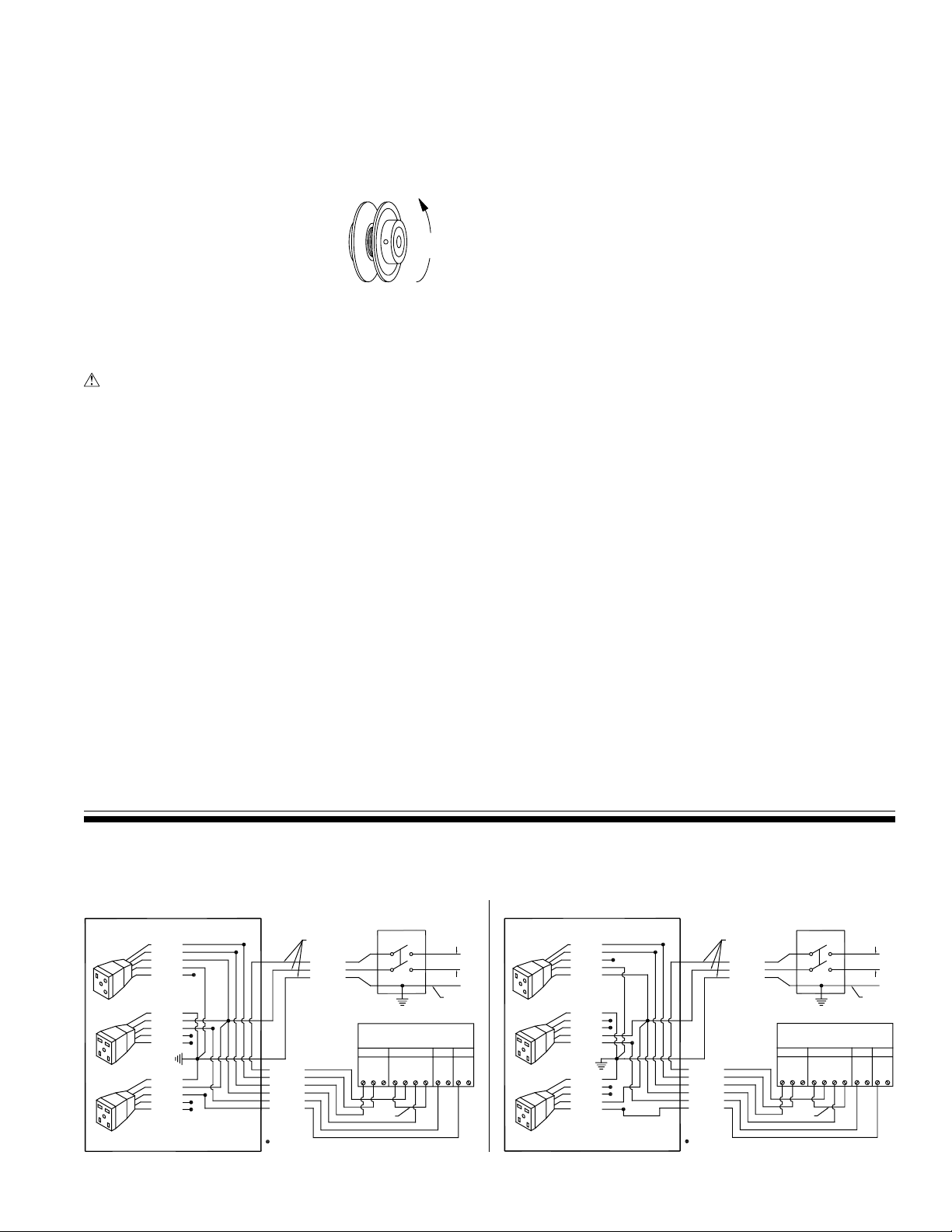
• Start cooler. Install both inspection panels, start pump, and allow
to operate until pads are wet.
• Check amperage. With pads wet and unit started, check amperage
draw with an amperage meter.
During automatic operation, the control performs a 90 second water
dump cycle every 8 or 12 hours of pump operation. This interval can
be toggled between 8 or 12 hours by simultaneously holding the ‘Cool’
and ‘Fan’ buttons for 5 seconds. The selected interval is displayed for
a short time. This action also starts a manual dump cycle.
• Adjust pulley if necessary. If amperage draw is less than mo-
tor rating, turn off electrical power and
remove inspection panels. Unplug motor inside cooler, this will protect you
from someone turning on unit while
you are working inside. This should be
Decrease
Amperage
done for your safety. Adjust pulley to a
larger diameter and readjust belt tension,
plug motor in, install inspection panels,
Fig. 6
and retest amperage draw. Repeat this
process until correct amperage draw is attained. Increasing motor
pulley diameter increases amperage draw. Decreasing motor pulley
diameter decreases amperage draw (see Fig. 6).
CAUTION: Do not operate cooler with larger amperage draw
than specifi ed on motor plate.
Thermostat Operation
Automatic Operation (Cool Mode)
The fan and water pump are contr olled automatically to achieve the
desired comfort level.
This mode is activated by pressing the ‘Cool’ button. A blue LED
is illuminated, and for a few seconds the LCD will display the
‘Set’ temperature. Pressing the ‘Cool’ button again deactivates this
mode.
The Set temperature (the target temperature for control) may be altered
by repeatedly pressing or holding the ‘Up’ and ‘Down’ buttons. The
LCD will display ‘Set’ rather than ‘Room’ temperature for a short
time after pressing the ‘Up’ or ‘Down’ button.
On starting, if the pads in the cooler are too dry, the fan may be delayed
from starting until the pads have absorbed some water. This is called
Pre-wet and lasts for 2 minutes, indicated by a fl ashing blue LED.
Selecting ‘Fan’ and then ‘Cool’ will bypass the pre-wet and cause the
fan and pump to start immediately. (If cooling is required).
Ventilation Operation (Fan Mode)
The fan speed is set by the user, the water pump is turned off.
This mode is activated by pressing the ‘Fan’ button. A green LED
is illuminated, and the LCD indicates fan speed. Pressing the ‘Fan’
button again deselects this mode.
Pressing the ‘Up’ button selects maximum Fan speed, and ‘Hi’ is
displayed in the LCD; pressing the ‘Down’ button selects minimum
Fan speed, and ‘Lo’ is displayed in the LCD.
Time Delay Operation (Timer Mode)
Delayed start or fi nish in ‘Cool’ or ‘Fan’ mode.
The ‘Timer’ button is used to set a delay period of 2, 4 or 8 hours,
depending on how many times the button is pressed.
If the cooler is operating in ‘Cool’ or ‘Fan’ modes when the ‘Timer’
button is pressed, the delay period determines when the cooler will
switch off. If the cooler is Off when the ‘Timer’ button is pressed,
the delay period determines when the cooler switches on.
The starting mode is indicated by a fl ashing LED. You can change
this mode by pressing the appropriate button (‘Cool’ or ‘Fan’).
Y ou can cancel the T imer function at any time by pressing the ‘Timer’
button until all the timer LED’s go out.
In The Event Of A Power Outage
If the cooler is operating in ‘Cool’ or ‘Fan’ mode when power is
interrupted, the cooler will resume in the same mode of operation
when the power is restored.
If the cooler was in any ‘Timer’ mode at the time of a power
interruption, the cooler will remain off when power is restored.
FAN MOTOR
RECEPTACLE
CIRCULATING PUMP
RECEPTACLE
DRAIN PUMP
RECEPTACLE
110498-3
COOLER TERMINAL BOX
BLACK
RED
WHITE
GREEN
ORANGE
GREEN
WHITE
BLUE
ORANGE
BROWN
GREEN
WHITE
BLUE
ORANGE
BROWN
Wiring Diagrams
120 Volt 240 Volt
GRAY
BLACK
RED
YELLOW
BLUE
VIOLET
=WIRE NUT
(11)
SWITCH LEADS
GRAY
WHITE
GREEN
TOGGLE SWITCH
THERMOSTAT
FCom
LINK
FLo
FHi
WHITE
120 VAC
GROUND
DUMPPUMPFAN PWR. SUPPLY
DCom
PCom
NLink
DP
PP
L1
N
COOLER TERMINAL BOX
FAN MOTOR
RECEPTACLE
CIRCULATING PUMP
RECEPTACLE
DRAIN PUMP
RECEPTACLE
BLACK
RED
WHITE
GREEN
ORANGE
GREEN
WHITE
BLUE
ORANGE
BROWN
GREEN
WHITE
BLUE
ORANGE
BROWN
GRAY
BLACK
RED
YELLOW
BLUE
VIOLET
=WIRE NUT
(11)
SWITCH LEADS
GRAY
WHITE
GREEN
TOGGLE SWITCH
THERMOSTAT
PWR. SUPPLYFAN
FCom
LINK
FLo
FHi
WHITE
240 VAC
GROUND
PUMP DUMP
DCom
PCom
NLink
DP
PP
L1
N
3
Page 4

Required Exhaust Openings
An often misunderstood concept of evaporative cooling is the amount
of air that should be exhausted. How much should you open your
windows? The fact is that most people do not open their windows
enough. The following two methods will help you determine the
amount to open your windows.
First Method
You should allow an opening of at least 2 square feet (288 square
inches) for each 1000 CFM rating of your unit. Example: At 3790
CFM, model AD1C51 (3/4 hp) requires 7.6 square feet (1094 square
inches) of opening (3790/1000 * 2 = 7.6). Multiply the number of
windows by window width in inches and divide this into the number
of square inches required for your size unit. This will give you the
height to open windows. In this example, four 36 inch wide windows
should be opened 7.6 inches each.
Champion Air Balancing Method
1. Take a piece of tissue paper and cut it lengthwise into 3 equal
strips.
2. Turn your cooler on high cool.
3. Open one window at least six inches wide in each room that you
want to cool.
4. Take the piece of tissue paper and put it up against the screen of
the open window furthest from the cooler discharge opening. Let
go of it. It will do one of three things.
IMPORTANT: In order to get the best performance from your
cooling pads, they must be installed properly. If you have purchased a pad with two equal angles, the following instructions can
be disregarded. Pads must always be installed with the steeper
fl ute angle sloping down
towards the air entering
side (Fig. 7). The reason
is simple. The steeper
angle puts more water on
the hot, dry, dirty side of
the pad where it is needed
most. It also counteracts
the tendency of the air to
push the water toward the
back of the pad.
• Check belt tension. A 3 lb. force
should defl ect the belt 3/4 inches
(see Fig. 8). Readjust belt if needed.
• Oil bearings. The blower bearings
and cooler motor in this unit should be oiled with a few drops of
non-detergent 20/30 weight oil once each year. The motor does
not need oil if it has no oil lines for oiling. Motors that have no oil
lines are lifetime oiled at the factory and require no further oiling
for the life of the unit.
Entering
Air
Fig. 7
45°
Leaving Air
15°
3 Lb.
3/4 Inches
Fig. 8
CAUTION: Do not over oil. Over oiling can cause motor burn
out, due to excessive oil getting into motor winding.
IF It falls down.
THEN CLOSE all of the windows one inch and try step 4 again.
IF It plasters itself to the screen.
THEN OPEN all of the windows one inch and try step 4 again.
IF It stays on the screen lightly.
THEN PERFECT. You are done. Enjoy your cooler.
NOTES:
• When switching to low cool, you must rebalance your home. Repeat
step 4.
• Once you balance your home you can cool some areas more than
others by opening those windows more and closing the others by
the same amount. Repeat step 4 to make sure your home is still air
balanced.
Maintenance
WARNING: Before doing any maintenance be sure power
is off. At the time you remove either inspection panel be sure to
unplug motor and pumps. This is for your safety.
Spring Start-Up
• Clean pads. A clean pad is more absorbent, effi cient and will give
more cool air. Annually, or when required, using a garden hose
with nozzle, back wash to clean out the openings, then clean off
the inlet face any scale or other obstruction to the passages. Slight
scraping may be required to remove hardened scale.
• Change pads if necessary. The pads should be replaced after 5
years or if necessary. To change pads, remove top access panel,
remove grill, and disconnect water delivery tube. Remove water
distributor holder and lift out media sections. Replace with the
same type media. You can purchase them from your dealer.
• Clean water pump and dump pump. Cleaning both pumps is
necessary once a year at start-up. For your safety, turn unit off
and unplug motor and pumps. Remove the pump from the mount
slot. Remove the base of the pump as shown in Fig. 9. Clean the
pump and turn the impeller to ensure free operation. Remove the
pump spout and check for any blockage. After cleaning, reinstall
the base onto the pump. Press
fi rmly to make sure it is secure.
Reattach the pump to the mount
in the cooler using the plastic
retainer to ensure that the pump
will not overturn. Do not forget
to replace the spout and water
delivery tube onto the pump
outlet.
Remove
Base
Impeller
Fig. 9
Winter Shut-Down
• Drain water. Always drain all of the water out of the cooler and
water supply line when not in use for prolonged periods, and particularly at the end of the season. Keep the water line disconnected
from both the unit and water supply so that it does not freeze.
• Unplug motor and pumps. When cooler is not used for extended
periods unplug the motor and pumps from inside cooler.
• Cover unit. To protect the life of the fi nish, a cover for the unit is
suggested in extended periods of non use.
By following the operating, installation, and maintenance suggestions
as outlined, you ca n get many years of e fficient and satisfactory service
from your cooler . In the e vent additional inf ormation is desired, your
dealer will be more than glad to assist you in every possible way.
4
110498-3
Page 5

Troubleshooting Guide
Problem Possible Cause Remedy
Failure to
start or no air
delivery/ No
LCD display
Inadequate
air delivery
with cooler
running
1. No electrical power
to unit
• Fuse blown
• Circuit breaker tripped
2. Motor overheated
• Belt too tight
• Blower bearings dry
• Motor pulley diameter
too large
3. Motor locked
4. Fuse blown in unit
control box
5. Incorrect wiring between wall thermostat
and cooler
6. Poor connection to
Fan motor terminals
7. Unit control board or
wall thermostat faulty
1. Insuffi cient air exhaust
2. Belt too loose
3. Pads plugged
4. Motor underloaded
1. Check power
• Replace fuse
• Re-set breaker
2. Determine cause
• Adjust belt tension
• Oil blower bearings
• Adjust pulley to correct
diameter
3. Replace motor
4. Replace Fuse
5. Check that wiring is correct
and secured to terminals
6. Check connections to terminal
7. Supply power to control box
and check DC voltage at
wall thermostat
• If voltage between Black
& Red terminals is close to
3.5VDC and LCD is blank
- wall thermostat is faulty
• If voltage is much less than
3.5VDC, remove red wire
from terminal. If voltage
rises to 3.5VDC - thermostat
is faulty. If voltage remains
low - unit control board is
faulty.
1. Open windows or doors to
increase air fl ow
2. Adjust belt tension or
replace if needed
3. Clean pads
4. Adjust pulley
Problem Possible Cause Remedy
Water draining onto roof
Musty or
unpleasant
odor
Motor cycles
on and off
Noisy
Inadequate
cooling
Excessive
humidity in
house
1. Float arm not adjusted
properly
2. Overfl ow assembly
leaking
1. Stale or stagnate water
in cooler
1. Low voltage
2. Excessive belt tension
3. Blower shaft tight or
locked
4. Bearings dry
5. Motor pulley diameter
too large causing motor
overload
1. Bearings dry
2. Wheel rubbing blower
housing
3. Loose parts
1. Inadequate exhaust in
house
2. Pads not wet
• Pads plugged
• Dist. tube holes clogged
• Pump not working properly
3. Poor connection to Pump
terminals on Control
Board
1. Insuffi cient air exhaust
1. Adjust fl oat
2. Tighten nut and overfl ow
pipe
1. Drain pan and clean pads
1. Check voltage
2. Adjust belt tension
3. Oil or replace bearings
(Unplug unit)
4. Oil bearings
5. Adjust pulley so full load
ampere rating of motor is
not exceeded
1. Oil bearings
2. Inspect and realign (Unplug unit)
3. Tighten loose parts
1. Open windows or doors to
increase air fl ow
2. Check water distribution
system
• Clean pads
• Clean
• Replace or clean pump
(Unplug unit)
3. Check connections
1. Open doors or windows
Register your product online at www.championcooler.com/eac/onlineregistration-eac.htm
Limited W arranty
This warranty is extended to the original purchaser of an evaporative cooler installed and used under normal conditions. It does not cover damages incurred through accident, neglect, or abuse by the owner. We do not authorize any person or representative to assume for us any other or different liability
in connection with this product.
Terms And Conditions Of Warranty
Lifetime Limited Coverage on water reservoir against any leakage due to defects in material. From date of purchase, if any original component part
provided by Champion Cooler fails due to defect in material or factory workmanship only, we will provide the replacement part as follows:
One year on the cabinet components.
Five years on the evaporative media.
Two years on the original blower motor if furnished by Champion Cooler.
Exclusions From The Warranty
We are not responsible for any incidental or consequential damage resulting from any malfunction.
We are not responsible for any damage received from the use of water softeners, chemicals, descale material, plastic wrap, or if a motor of a higher
horsepower than what is shown on the serial plate is used in the unit.
We are not responsible for the cost of service calls to diagnose cause of trouble, or labor charge to repair and/or replace parts.
How To Obtain Service Under This Warranty
Contact the Dealer where you purchased the evaporative cooler. If for any reason you are not satisfi ed with the response from the dealer, contact the Customer
Service Department: Champion Cooler, 5800 Murray Street, Little Rock, Arkansas 72209. 1-800-643-8341. E-mail: info@championcooler.com.
This limited warranty applies to original purchaser only.
110498-3
5
Page 6

Replacement Parts List / Lista De Piezas De Repuesto
When ordering parts, please be sure to furnish the following information on all orders. Failure to do so may delay your order. /
Al pedir piezas, incluya toda la información siquiente con su pedido. El no proporcionar toda esta información resultará en una demora.
1. Cooler model number / El modelo de su enfriador
2. Cooler serial number / Número de serie de la unidad
3. Description and part number / Descripción y número de pieza
4. Date of purchase / Fecha de compra
No. AD1C51 AD1C5112 AD1C71 AD1C7112
N° Description / Descripción AD2C51 AD2C5112 AD2C71 AD2C7112
1. Top, Cabinet / Tapa De La Caja ................................................................................222130-070 222130-070 222140-053 222140-053
2. Top Access Panel / Panel Superior De Acceso ...........................................................222130-074 222130-075 222130-074 222130-075
3. Bottom, Blower Section / Base De La Sección De La Rueda ....................................322130-068 322130-068 322140-051 322140-051
4. Bottom, Wet Module / Base De La Sección De Agua ................................................222130-072 222130-073 222130-072 222130-073
5. Front Panel / Panel Del Frente ...................................................................................222130-076 222130-076 222140-055 222140-055
6. Inspection Panel / Panel De Inspección .....................................................................224130-002 224130-002 224140-002 224140-002
7. Center Post, Right / Poste Central, Derecho ..............................................................222130-062 222130-062 222140-045 222140-045
8. Center Post, Left / Poste Central, Izquierdo ...............................................................222130-063 222130-063 222140-046 222140-046
9. Back Post, Right / Poste Trasero, Derecho ................................................................222130-064 222130-066 222140-047 222140-049
10. Back Post, Left / Poste Trasero, Izquierdo .................................................................222130-065 222130-067 222140-048 222140-050
11. Blower Housing / Caja De La Rueda .........................................................................324130-202 324130-202 324140-202 324140-202
12. Cut-Off Plate / Placa Externa .....................................................................................224003-015 224003-015 224004-003 224004-003
13. Blower Housing Supports / Soporte Para La Caja De La Rueda ..............................218001-034 218001-034 218001-037 218001-037
14. Grill / Parrilla .............................................................................................................222130-078 222130-078 222140-057 222140-057
15. Electrical Junction Box / Caja De Empalme ..............................................................322009-001 322009-001 322009-001 322009-001
16. Motor Mount / Montura Del Motor ............................................................................314003-011 314003-011 314003-012 314003-012
17. Motor Mount Clips / Seguros Para Montar Motor ....................................................314005-001 314005-001 314005-001 314005-001
18. Motor / Motor .............................................................................................................* * * *
19. Pulley, Motor / Polea Del Motor ................................................................................110279-004 110279-004 110279-003 110279-003
20. Electrical Cord, Motor (115V) / Cable Eléctrico Del Motor (115V) ..........................110372 110372 110372 110372
20. Electrical Cord, Motor (230V) / Cable Eléctrico Del Motor (230V) .........................110372-2 110372-2 110372-2 110372-2
21. Shaft, Blower Wheel / Eje De La Rueda ....................................................................110183 110183 110183 110183
22. Blower Wheel / Rueda ................................................................................................16BW 16BW 20BW 20BW
23. Pulley, Blower Wheel / Polea De La Rueda ...............................................................110275 110275 110276 110276
24. Drive Belt / Correa .....................................................................................................110229 110229 110230 110230
25. Bearings, Blower Wheel Shaft / Cojinetes Del Eje De La Rueda ..............................110351 110351 110351 110351
26. Receptacle, Motor / Toma De Corriente Del Motor ...................................................110393 110393 110393 110393
27. Receptacle, Pump / Toma De Corriente De La Bomba ..............................................110361 110361 110361 110361
28. Media Shield Right / Protector Para El Medio Evaporativo, Direcho ......................281043-002 281045-002 281044-002 281046-002
29. Media Shield Left / Protector Para El Medio Evaporativo, Izquierdo ......................281043-001 281045-001 281044-001 281046-001
30. Water Distributor Housing / Caja Del Distribuidor De Agua
31. Water Distributor Tube / Tubo Del Distribuidor De Agua .........................................3D-23 3D-23 3D-23 3D-23
32. Evaporative Media / Medio Evaporativo ....................................................................310117-001 310118-001 310117-002 310118-002
33. Distributor Filter Pad / Filtro Del Distribuidor ..........................................................110120 110120 110120 110120
34. Water Reservoir / Bandeja Acumuladora De Agua ....................................................281041 281042 281041 281042
35. Tube, Water Delivery / Tubo De Agua ........................................................................310716 310716 310716 310716
36. Over Flow Assembly / Montaje De Desagüe .............................................................310571-2 310571-2 310571-2 310571-2
37. Float Valve / Flotador .................................................................................................FL-C FL-C FL-C FL-C
38. Float Shield / Salpicadero Del Flotador .....................................................................281006 281006 281006 281006
39. Pump / Bomba.............................................................................................................** ** ** **
40. Pump Screen / Malla Para La Bomba ........................................................................281001-001 281001-001 281001-001 281001-001
41. Pump Mount / Montura De La Bomba .......................................................................218002-012 218002-012 218002-012 218002-012
42. Pump Retainer / Sujetador De La Bomba...................................................................110714 110714 110714 110714
43. Anti-Flattening Coil / Espiral Protectora ...................................................................110847 110847 110847 110847
44. Dump Pump Bracket / Bomba ....................................................................................220101-011 220101-011 220101-011 220101-011
45. Thermostat Mounting Bracket / Soporte Del Termostato ...........................................220101-010 220101-010 220101-010 220101-010
46. T’Stat Thermostat Controls / Controles De Termostato .............................................110423 110423 110423 110423
47. Switch Box / Caja De Interuptor................................................................................110821 110821 110821 110821
48. Toggle Switch / Interuptor De Palanca ......................................................................110419 110419 110419 110419
49. Switchbox Cover & Gasket / Cubierta y Junta De La Caja Del Interruptor .............110821-1 110821-1 110821-1 110821-1
50. Liquidtight Conduit / Conduit Flexible ......................................................................110816 110816 110816 110816
51. Liquidtight Connectors / Conectores Para Conduit Flexible .....................................110817 110817 110817 110817
52. Chase Nipple / Niple Roscado ....................................................................................110812 110812 110812 110812
....................................281038-001 281033-001 281038-001 281033-001
* See the motor specifi cation table on page 12. / Vea la tabla de especifi caciones del motor en la página 12.
** Pump for 115V units - #110436, Pump for 230V units - #C60P-240 / Bomba de 115V - #110436, Bomba de 230V - #C60P-240
NOTE: Standard hardware items may be purchased from your local hardware store.
NOTA: Artículos de uso corriente pueden comprarse en la ferretería de su localidad.
6
110498-3
Page 7

Replacement Parts / Piezas De Repuesto
AD1C51, AD2C51, AD1C5112, AD2C5112,
AD1C71, AD2C71, AD1C7112, AD2C7112
110498-3
7
Page 8

Replacement Parts List / Lista De Piezas De Repuesto
When ordering parts, please be sure to furnish the following information on all orders. Failure to do so may delay your order. /
Al pedir piezas, incluya toda la información siquiente con su pedido. El no proporcionar toda esta información resultará en una demora.
1. Cooler model number / El modelo de su enfriador
2. Cooler serial number / Número de serie de la unidad
3. Description and part number / Descripción y número de pieza
4. Date of purchase / Fecha de compra
No. AS1C51 AS1C5112 AS1C71 AS1C7112
N° Description / Descripción AS2C51 AS2C5112 AS2C71 AS2C7112
1. Top, Cabinet / Tapa De La Caja ................................................................................222130-070 222130-070 222140-053 222140-053
2. Top Access Panel / Panel Superior De Acceso ...........................................................222130-074 222130-075 222130-074 222130-075
3. Bottom, Blower Section / Base De La Sección De La Rueda ....................................222130-069 222130-069 222140-052 222140-052
4. Bottom, Wet Module / Base De La Sección De Agua ................................................222130-072 222130-073 222130-072 222130-073
5. Front Panel / Panel Del Frente ...................................................................................322130-077 322130-077 322140-056 322140-056
6. Inspection Panel / Panel De Inspección .....................................................................224130-002 224130-002 224140-002 224140-002
7. Center Post, Right / Poste Central, Derecho ..............................................................222130-062 222130-062 222140-045 222140-045
8. Center Post, Left / Poste Central, Izquierdo ...............................................................222130-063 222130-063 222140-046 222140-046
9. Back Post, Right / Poste Trasero, Derecho ................................................................222130-064 222130-066 222140-047 222140-049
10. Back Post, Left / Poste Trasero, Izquierdo .................................................................222130-065 222130-067 222140-048 222140-050
11. Blower Housing / Caja De La Rueda .........................................................................324130-203 324130-203 324140-203 324140-203
12. Cut-Off Plate / Placa Externa .....................................................................................224003-015 224003-015 224004-003 224004-003
13a. Blower Housing Support, Right / Soporte Para La Caja De La Rueda, Derecho .....218001-035 218001-035 218001-038 218002-038
13b. Blower Housing Support, Left / Soporte Para La Caja De La Rueda, Izquierdo ......218001-036 218001-036 218001-038 218002-038
14. Grill / Parrilla .............................................................................................................222130-078 222130-078 222140-057 222140-057
15. Electrical Junction Box / Caja De Empalme ..............................................................322009-001 322009-001 322009-001 322009-001
16. Motor Mount / Montura Del Motor ............................................................................314003-011 314003-011 314003-012 314003-012
17. Motor Mount Clips / Seguros Para Montar Motor ....................................................314005-001 314005-001 314005-001 314005-001
18. Motor / Motor .............................................................................................................* * * *
19. Pulley, Motor / Polea Del Motor ................................................................................110279-004 110279-004 110279-003 110279-003
20. Electrical Cord, Motor (115V) / Cable Eléctrico Del Motor (115V) ..........................110372 110372 110372 110372
20. Electrical Cord, Motor (230V) / Cable Eléctrico Del Motor (230V) .........................110372-2 110372-2 110372-2 110372-2
21. Shaft, Blower Wheel / Eje De La Rueda ....................................................................110183 110183 110183 110183
22. Blower Wheel / Rueda ................................................................................................16BW 16BW 20BW 20BW
23. Pulley, Blower Wheel / Polea De La Rueda ...............................................................110275 110275 110276 110276
24. Drive Belt / Correa .....................................................................................................110212 110212 110213 110213
25. Bearings, Blower Wheel Shaft / Cojinetes Del Eje De La Rueda ..............................110351 110351 110351 110351
26. Receptacle, Motor / Toma De Corriente Del Motor ...................................................110393 110393 110393 110393
27. Receptacle, Pump / Toma De Corriente De La Bomba ..............................................110361 110361 110361 110361
28. Media Shield, Right / Protector Para El Medio Evaporativo, Direcho .....................281043-002 281045-002 281044-002 281046-002
29. Media Shield, Left / Protector Para El Medio Evaporativo, Izquierdo .....................281043-001 281045-001 281044-001 281046-001
30. Water Distributor Housing / Caja Del Distribuidor De Agua ....................................281038-001 281033-001 281038-001 281033-001
31. Water Distributor Tube / Tubo Del Distribuidor De Agua .........................................3D-23 3D-23 3D-23 3D-23
32. Evaporative Media / Medio Evaporativo ....................................................................310117-001 310118-001 310117-002 310118-002
33. Distributor Filter Pad / Filtro Del Distribuidor ..........................................................110120 110120 110120 110120
34. Water Reservoir / Bandeja Acumuladora De Agua ....................................................281041 281042 281041 281042
35. Tube, Water Delivery / Tubo De Agua ........................................................................310716 310716 310716 310716
36. Over Flow Assembly / Montaje De Desagüe .............................................................310571-2 310571-2 310571-2 310571-2
37. Float Valve / Flotador .................................................................................................FL-C FL-C FL-C FL-C
38. Float Shield / Salpicadero Del Flotador .....................................................................281006 281006 281006 281006
39. Pump Assembly / Bomba ............................................................................................** ** ** **
40. Pump Screen / Malla Para La Bomba ........................................................................281001-001 281001-001 281001-001 281001-001
41. Pump Mount / Montura De La Bomba .......................................................................218002-012 218002-012 218002-012 218002-012
42. Pump Retainer / Sujetador De La Bomba...................................................................110714 110714 110714 110714
43. Anti-Flattening Coil / Espiral Protectora ...................................................................110847 110847 110847 110847
44. Dump Pump Bracket / Bomba ....................................................................................220101-011 220101-011 220101-011 220101-011
45. Thermostat Mounting Bracket / Soporte Del Termostato ...........................................220101-010 220101-010 220101-010 220101-010
46. T’Stat Thermostat Controls / Controles De Termostato .............................................110423 110423 110423 110423
47. Switch Box / Caja De Interuptor................................................................................110821 110821 110821 110821
48. Toggle Switch / Interuptor De Palanca ......................................................................110419 110419 110419 110419
49. Switchbox Cover & Gasket / Cuberta y Junta De La Caja Del Interruptor ..............110821-1 110821-1 110821-1 110821-1
50. Liquidtight Conduit / Conduit Flexible ......................................................................110816 110816 110816 110816
51. Liquidtight Connectors / Conectores Del Conduit Flexible .......................................110817 110817 110817 110817
52. Chase Nipple / Niple Roscado ....................................................................................110812 110812 110812 110812
* See the motor specifi cation table on page 12. / Vea la tabla de especifi caciones del motor en la página 12.
** Pump for 115V units - #110436, Pump for 230V units - #C60P-240 / Bomba de 115V - #110436, Bomba de 230V - #C60P-240
NOTE: Standard hardware items may be purchased from your local hardware store.
NOTA: Artículos de uso corriente pueden comprarse en la ferretería de su localidad.
8
110498-3
Page 9

Replacement Parts / Piezas De Repuesto
AS1C51, AS2C51, AS1C5112, AS2C5112
AS1C71, AS2C71, AS1C7112, AS2C7112
110498-3
9
Page 10

Replacement Parts List / Lista De Piezas De Repuesto
When ordering parts, please be sure to furnish the following information on all orders. Failure to do so may delay your order. /
Al pedir piezas, incluya toda la información siquiente con su pedido. El no proporcionar toda esta información resultará en una demora.
1. Cooler model number / El modelo de su enfriador
2. Cooler serial number / Número de serie de la unidad
3. Description and part number / Descripción y número de pieza
4. Date of purchase / Fecha de compra
No. AU1C7112
N° Description / Descripción AU2C7112
1. Top, Cabinet / Tapa De La Caja ...........................................................................................................................322140-053
2. Top Access Panel / Panel Superior De Acceso ......................................................................................................222130-075
3. Bottom, Blower Section / Base De La Sección De La Rueda ...............................................................................222140-052
4. Bottom, Wet Module / Base De La Sección De Agua ...........................................................................................222130-073
5. Front Panel / Panel Del Frente ..............................................................................................................................222140-058
6. Inspection Panel / Panel De Inspección ................................................................................................................224140-002
7. Center Post, Right / Poste Central, Derecho .........................................................................................................222140-045
8. Center Post, Left / Poste Central, Izquierdo ..........................................................................................................222140-046
9. Back Post, Right / Poste Trasero, Derecho ...........................................................................................................222140-049
10. Back Post, Left / Poste Trasero, Izquierdo ............................................................................................................222140-050
11. Blower Housing / Caja De La Rueda ....................................................................................................................324140-204
12. Cut-Off Plate / Placa Externa ................................................................................................................................224004-003
13. Blower Support Bracket / Soporte Para La Caja De La Rueda ............................................................................218001-038
14. Grill / Parrilla ........................................................................................................................................................222140-057
15. Electrical Junction Box / Caja De Empalme .........................................................................................................322009-001
16. Motor Mount / Montura Del Motor .......................................................................................................................314003-012
17. Motor Mount Clips / Seguros Para Montar Motor ...............................................................................................314005-001
18. Motor / Motor ........................................................................................................................................................*
19. Pulley, Motor / Polea Del Motor ...........................................................................................................................110279-003
20. Electrical Cord, Motor (115V) / Cable Eléctrico Del Motor (115V) .....................................................................110372-1
20. Electrical Cord, Motor (230V) / Cable Eléctrico Del Motor (230V) ....................................................................110372-2
21. Shaft, Blower Wheel / Eje De La Rueda ...............................................................................................................1 10183
22. Blower Wheel / Rueda ...........................................................................................................................................20BW
23. Pulley, Blower Wheel / Polea De La Rueda ..........................................................................................................110276
24. Drive Belt / Correa ................................................................................................................................................110213
25. Bearings, Blower Wheel Shaft / Cojinetes Del Eje De La Rueda .........................................................................1 10351
26. Receptacle, Motor / Toma De Corriente Del Motor ..............................................................................................110393
27. Receptacle, Pump / Toma De Corriente De La Bomba .........................................................................................110361
28. Media Shield, Right / Protector Para El Medio Evaporativo, Derecho................................................................281046-002
29. Media Shield, Left / Protector Para El Medio Evaporativo, Izquierdo ................................................................281046-001
30. Water Distributor Housing / Caja Del Distribuidor De Agua ...............................................................................281033-001
31. Water Distributor Tube / Tubo Del Distribuidor De Agua ....................................................................................3D-23
32. Evaporative Media / Medio Evaporativo ...............................................................................................................310118-002
33. Distributor Filter Pad / Filtro Del Distribuidor .....................................................................................................1 10120
34. Water Reservoir / Bandeja Acumuladora De Agua ...............................................................................................281042
35. Tube, Water Delivery / Tubo De Agua ...................................................................................................................310716
36. Over Flow Assembly / Montaje De Desagüe ........................................................................................................310571-2
37. Float Valve / Flotador ............................................................................................................................................FL-C
38. Float Shield / Salpicadero Del Flotador ................................................................................................................281006
39. Pump / Bomba........................................................................................................................................................**
40. Pump Screen / Malla Para La Bomba ...................................................................................................................281001-001
41. Pump Mount / Montura De La Bomba ..................................................................................................................218002-012
42. Pump Retainer / Sujetador De La Bomba..............................................................................................................110714
43. Anti-Flattening Coil / Espiral Protectora ..............................................................................................................110847
44. Dump Pump Bracket / Bomba ...............................................................................................................................220101-011
45. Thermostat Mounting Bracket / Soporte Del Termostato ......................................................................................220101-010
46. T’Stat Thermostat Controls / Controles De Termostato ........................................................................................110423
47. Switch Box / Caja De Interuptor...........................................................................................................................110821
48. Toggle Switch / Interuptor De Palanca .................................................................................................................110419
49. Switchbox Cover & Gasket / Cubierta y Junta De La Caja Del Interruptor ........................................................110821-1
50. Liquidtight Conduit / Conduit Flexible .................................................................................................................110816
51. Liquidtight Connectors / Conectores Para Conduit Flexible ................................................................................1 10817
52. Chase Nipple / Niple Roscado ...............................................................................................................................110812
* See the motor specifi cation table on page 12. / Vea la tabla de especifi caciones del motor en la página 12.
** Pump for 115V units - #110436, Pump for 230V units - #C60P-240 / Bomba de 115V - #110436, Bomba de 230V - #C60P-240
NOTE: Standard hardware items may be purchased from your local hardware store.
NOTA: Artículos de uso corriente pueden comprarse en la ferretería de su localidad.
10
110498-3
Page 11

Replacement Parts / Piezas De Repuesto
AU1C7112, AU2C7112
110498-3
11
Page 12

General Specifi cations / Especifi caciones Generales
Models
Modelos
AD1C51, AD2C51, AS1C51,
AS2C51
AD1C5112, AD2C51 12,
AS1C5112, AS2C51 12
AD1C71, AD2C71, AS1C71,
AS2C71
AD1C7112, AD2C71 12,
AS1C7112, AS2C71 12,
AU1C7112, AU2C71 12
Weight (lbs.)
Peso (libras)
Dry
Seco
183 233 28 42 45 17 3/4 17 3/4
196 263 28 42 49 17 3/4 17 3/4
219 269 34 5/8 42 48 19 3/4 19 3/4
239 306 34 5/8 42 52 19 3/4 19 3/4
Operating
Lleno
Cabinet Dimensions (in.)
Dimensiones De La Caja (pulgadas)
Height
Altura
Width
Anchura
Depth
Profundidad
Duct Opening (in.)
Abertura De Ducto (pulgadas)
Width
Anchura
Height
Altura
Motor Specifi cations / Especifi caciones Del Motor
Models
Modelos
AD1C51,
AD1C5112,
AS1C51,
AS1C5112
AD2C51,
AD2C5112,
AS2C51,
AS2C5112
AD1C71,
AD1C7112,
AS1C71,
AS1C7112,
AU1C7112
AD2C71,
AD2C7112,
AS2C71,
AS2C7112,
AU2C7112
*Motor amperage based on National Electrical Code. Use motor nameplate amperage when sizing electrical components. / El amperaje listado
es del código eléctrico nacional. Utilize el amperaje indicado en la placa del motor para determinar los componentes elécticos.
HP
C.V.
3/4 110449 2 115 15.8 110279-004
3/4 110480 2 230 8.3 110279-004
Motor #
Motor - N°
1 110471 2 115 18 110279-003
1 110458 2 230 9.4 110279-003
Speed
Velocidad
Volts
Voltios
*Amps
Amperaje
Motor Pully #
Polea Del Motor-N°
Model
Modelo
AD1C51,
AD1C5112
AS1C51,
AS1C5112
AD2C51,
AD2C5112
AS2C51,
AS2C5112
AD1C71,
AD1C7112
AS1C71,
AS1C7112
AU1C7112
AD2C71,
AD2C7112
AS2C71,
AS2C7112
AU2C7112
Drive Belt Part #
Correa - N°
110229 (4L-530)
110212 (4L-570)
110229 (4L-530)
110212 (4L-570)
110230 (4L-640)
110213 (4L-670)
110214 (4L-690)
110230 (4L-640)
110213 (4L-670)
110214 (4L-690)
Lea Y Conserve Estas Instrucciones
Reglas De Seguridad
1. Lea las instrucciones con cuidado.
2. Las conexiones eléctricas deben ser hechas por un electricista competente, para que todo el cableado eléctrico cumpla con los requisitos
establecidos en su localidad.
3. Siempre CORTE LA CORRIENTE y DESCONECTE el motor y la
bomba en el interior del aparato antes de instalar o realizar cualquier
labor de mantenimiento.
4. El motor y la bomba están provistos de clavijas moldeadas, con toma de
tierra, y se apagarán automáticamente en caso de sobrecalentamiento.
Los motores volverán a funcionar cuando se enfrían.
ADVERTENCIA: Para reducir el riesgo de incendio o toques
eléctricos, no use este ventilador con ningún “dispositivo de estado
sólido para controlar la velocidad del ventilador.”
12
Enfriamiento Por Evaporación
El enfriamiento por medio de evaporación es la manera de la naturaleza
de refrescarse. Cuando el aire se mueve sobre una superfi cie mojada,
se evapora el agua y se absorbe el calor. Al salir de una piscina con el
viento que sopla usted se siente fresco, aunque el aire puede ser caliente.
El cuerpo humano sí mismo es refrescado principalmente por la evaporación del sudor.
Este enfriador funciona usando el mismo principio. El aire se traza a
través de los fi ltros mojados donde el aire se enfría por medio de evapo-
ración y después circula a través del edifi cio. Se hace frío de la sensación
cuando tiene esta combinación del aire enfriado y del movimiento del
aire sobre la piel.
A diferencia de los acondicionadores de aire que recirculan el aire, un
enfriador evaporativo trae continuamente por dentro el aire fresco mientras
agota el aire viejo. Se reemplaza completamente el aire cada 2 a 4 minutos,
abriendo las ventanas o las puertas o una combinación de ambas. El aire
es siempre fresco, no es viciado, cargado de humo y olores como ocurre
con los sistemas de aire acondicionado a base de refrigeración.
110498-3
Page 13

Instalación Del Enfriador
PRECAUCIÓN: La superfi cie en que ha de colocarse el en-
friador deberá aguantar el peso completo de la unidad cuando
ésta está en funcionamiento. (Para saber este peso, vea la tabla
de especifi caciones.)
PRECAUCIÓN: No conecte el enfriador hasta que la instalación esté completa y se haya comprobado la estabilidad del
mismo.
PRECAUCIÓN: No atornille ni taladre a 5 pulgadas del
fondo de la sección de agua. Usted podría pinchar la bandeja
acumuladora de agua.
PRECAUCIÓN: Si instale la unidad
con piernas a cada esquina, también debe
soportar la unidad en el centro donde se
ensamblan las dos secciones.
NOTA: Para una instalación más fácil, puede
separar la sección de agua de la sección de la
rueda quitando los cuatro pestillos del lado de
la sección de agua (fi g. 1). Desenchufe las dos
bombas antes de separar las secciones.
Sección
De Agua
Pestillos
Fig. 1
La caja de control es instalado y atado con alambre en la fábrica para el
alimentación de 120V o de 230V, dependiendo del modelo comprado. La
alimentación eléctrica se debe proteger adecuadamente contra sobrecargas
y circuitos cortos. Nota: La instalación eléctrica se debe realizar por un
electricista cualifi cado. Siga todos los códigos eléctricos nacionales y
locales al instalar este enfriador.
• Instale la caja de interruptor. Dentro de la unidad está un bolso plástico
que contiene la caja y cubierta del interruptor, una niple roscada, un anillo
de estanquidad y un interruptor de palanca. Quite la caja de empalme
eléctrica que se encuentra en el interior del panel central (véase Fig 5).
Por dentro de la unidad, inserte la
niple roscada a través del agujero
de acceso eléctrico. Resbale el
anillo de estanquidad sobre la
niple roscada. Instale la caja del
interruptor al exterior de la unidad
atornillando la niple roscada en la
caja del interruptor. Inserte los tres
conductores del interruptor a través de la niple roscada y en la caja
del interruptor y reinstale la caja de
empalme. Conecte el conductor a
tierra verde al tornillo de puesta a
tierra en la caja del interruptor.
Caja De
Empalme
Fig. 5
Anillo De
Estanquidad
Niple
Roscada
Caja
Eléctrica
Conectar El Agua
• Instale el montaje de desagüe. Quite la
tuerca y pase la boquilla por el agujero
de la bandeja, colocando la arandela de
goma entre la bandeja y la cabeza de la
boquilla (véase fi g. 2). Coloque la tuerca
en la boquilla y atorníllela hasta que
quede apretada contra la parte inferior de
la bandeja. Inserte el tubo de desagüe en
la boquilla para retener el agua. El tubo
de desagüe viene de la fábrica conectado
a la manguera de la bomba de desagüe.
El tubo de desagüe se puede quitar para
desaguar el agua de la bandeja cuando sea
necesario. Se puede conectar una manguera de jardín a la boquilla para desaguar el
agua hacia otra parte.
• Conecte el tubo de abastecimiento de
agua. Instale la llave de paso y la válvula
de agua en el grifo según indica la fi gura
3. Coloque la tuerca y la férula en el tubo
y apriete bien la tuerca para impedir que
gotee el agua. NOTA: No conecte el abastecimiento de agua con ninguna aplicación
de agua blanda.
• Instale la válvula del fl otador y llene la bandeja con agua. Véase la
fi gura 4. Remueve los partes 1, 2, 3 y 4. Inserte el cuerpo del fl otador (5)
por el agujero en el poste trasero segun lo indicado. Instale la arandela (1)
y la tuerca (2). Apriete la tuerca para que el fl otador no de vuelta. Ponga
la tuerca (4) y la férula (3) en la línea
de abastecimiento de agua. Conecte la
línea al fl otador y apriete la tuerca hasta
que no salga agua. Doble la varilla (6)
para ajustar el fl otador hasta que el nivel
del agua esté a una altura de 1 pulgada
por debajo de la tapa del tubo de desagüe. Ponga el salpicadero del fl otador
(7) sobre el cuerpo del fl otador hasta que
se agarre.
Llave De
6
Fig. 2
Paso
5
Fig. 4
Manguera De La
Bomba de Desagüe
Tubo De Desagüe
Boquilla Roscada
Arandela De Goma
Bandeja
Tuerca
Grifo
Valvula
Fig. 3
7
1
De Agua
Ferula
3
2
Tuerca
4
Instalación Eléctrica
ADVERTENCIA: Desconecte todos los servicios eléctricos que
serán usados en esta unidad antes de instalar el enfriador y queda
desconectada hasta que la instalación es completa.
• Suministre electricidad a la unidad. T ienda cables de alimentación hasta
la caja del interruptor externo y conéctelos con los dos polos del interruptor
de palanca. Conecte los conductores gris y blanco de la caja eléctrica de
enfriador con los dos polos del interruptor de palanca. Refi era al diagrama
eléctrico apropiado para terminar la instalación eléctrica de su enfriador.
Coloque el interruptor en la caja del interruptor e instale la junta y la cubierta
de la caja de interruptor.
PRECAUCIÓN: Todas las aberturas de la caja externa de
interruptor se deben sellar para evitar la entrada del agua.
PRECAUCIÓN: Los enchufes de la bomba están para las
bombas puestas a tierra del enfriador evaporativo solamente.
No enchufe cualquier otra cosa en los enchufes.
ADVERTENCIA: Compruebe que la caja del enfriador tenga
la debida conexión a tierra para proveer máxima seguridad.
Instalación Del Termostato
1) Localice una localización apropiada para el termostato de pared (lejos de
fuentes del calor, de la luz del sol, o de la ventilación, y entre 4 y 6 pies
del piso). El termostato se puede montar a una caja eléctrica estándar.
2) Tienda un cable aislado de termostato con cuatro conductores (o similar)
desde la caja de control dentro del enfriador hasta la caja eléctrica del
termostato. Este cable no está provisto. ADVERTENCIA: El
cable de termostato no debe ser encaminado al lado de o
entrar el enfriador a través de la misma entrada del cable de
alimentación.
3) Conecte los conductores del cable de termostato a los terminales por detrás
del control de pared y a los terminales localizados en el lado izquierdo de
la caja de control dentro de la unidad. Siga el código de color encontrado
al lado de cada terminal.
Amperio Y Tensión De La Correa
Esta unidad viene equipada de una polea ajustable que permite ajustar la
velocidad del ventilador según la capacidad del motor en sistemas diferentes
de conductos. Es importante que la polea del motor sea ajustada al tamaño
correcto, para asegurar el máximo rendimiento sin dañar el motor. Siga
cuidadosamente estas instrucciones.
• Ajuste la polea del motor. Después de instalar el enfriador completo,
ajuste la polea al diámetro mínimo y ajuste la tensión de la correa. Vea
la sección de mantenimiento para ajustar la correa.
110498-3
13
Page 14

• Poner en marcha la unidad. Instale los paneles de inspección, prenda
la bomba y permita que siga funcionando hasta que todos los fi ltros
estén mojados.
• Revise el amperio. Con los fi ltros mojados y la unidad en funciona-
miento, revise el amperio del motor con un medidor de amperio.
• Ajuste la polea si es necessario. Si la lectura de amperio es menos
del valor especifi cado del motor, apague la unidad y quite el panel de
inspección (la tapa para modelos ADA35 y ASA35). Desconecte el
motor dentro de la caja para protegerse en caso de que alguien intente
poner en marcha el aparato mientras usted está
trabajando. Esto hay que hacerlo por su propia seguridad. Ajuste la polea a un diámetro
mas grande y vuelva a ajustar la tensión de la
correa. Conecte el motor, coloque el panel y
compruebe de nuevo el amperio. Repita estos
Disminuir
Amperio
pasos hasta obtener la lectura de amperio correcta. El incrementar el diámetro de la polea,
incrementa también el amperio; el disminuir
Fig. 6
el diámetro de la polea, disminuye también el
amperio (véase fi g. 6).
PRECAUCIÓN: No permita que funcione esta unidad si toma
mas amperio del que se indica la placa del motor.
NOTA: No se debe intentar la instalación completa de esta unidad sin la
ayuda de un electricista o alguien que sepa medir el amperio. Si usted no
sigue esta instrucción, podrá ser anulada su garantía.
Funcionamiento Del Termostato
Funcionamiento Automático (Modo de
Enfriador)
El ventilador y la bomba de agua se controlan automáticamente para alcanzar
el nivel deseado de la comodidad.
Este modo es activado presionando el botón ‘Cool’. Un diodo LED de azul está
iluminado, y por algunos segundos el LCD exhibirá la temperatura ‘Objetiva’.
Presionar el botón “Cool” otra vez desactiva este modo.
La temperatura ‘Objetiva’ (la temperatura objetiva para el control) se puede
cambiar presionando o sosteniendo el botón ‘Arriba’ o ‘Abajo’. El LCD
indicará la temperatura ‘Objeto’ en vez de la temperatura del ‘Cuarto’ por un
tiempo corto después de presionar el botón ‘Arriba’ o ‘Abajo’.
Al funcionar, si los fi ltros en el enfriador son demasiado secos, el ventilador
se puede retrasar de comenzar hasta que los fi ltros han absorbido un poco de
agua. Esto se llama ‘Pre-Wet’ y dura por 2 minutos, indicado por un LED
azul que destella. Seleccionar ‘Fan’ y después ‘Cool’ evitará el ciclo ‘Pre-
Wet’ y comenzará el ventilador y la bomba inmediatamente. (Si se requiere
refrescarse).
Durante el funcionamiento automático, el control realiza un ciclo de la descarga
de agua que dura 90 segundos cada 8 o 12 horas del funcionamiento de la
bomba. Este intervalo se puede cambiar entre 8 o 12 horas simultáneamente
sosteniendo los botones ‘Fan’ y ‘Cool’ por 5 segundos. El intervalo seleccionado se indica por un tiempo corto. Esta acción también comienza un ciclo
manual de la descarga de agua.
Funcionamiento Del Ventilador (Modo de
Ventilador)
La velocidad del ventilador es determinado por el usuario, la bomba de agua
está apagada.
Este modo es activado presionando el botón ‘Fan’. Un diodo LED verde está
iluminado y el LCD indica la velocidad del ventilador. Al presionar el botón
‘Fan’ otra vez desactiva este modo.
Al presionar el botón ‘Arriba’ selecciona la velocidad máxima del ventilador
y el LCD indica ‘Hi’. Al presionar el botón ‘Abajo’ selecciona la velocidad
mínima del ventilador y el LCD indica ‘Lo’.
Funcionamiento Retardado (Modo de
Temporizador)
Retardo del empieza o fi n en el modo ‘Cool’ o ‘Fan’
El botón ‘Timer’ (temporizador) está utilizado para determinar un retardo de
2, 4 o 8 horas, dependiendo en las veces que presione el botón.
Si el enfriador está funcionando en el modo ‘Cool’ o ‘Fan’ cuando presiona el
botón ‘Timer’, el periodo de retraso se determina cuando el enfriador apagará.
Si el enfriador está apagada cuando presiona el botón ‘Timer’, el período de
retraso se determina cuando arranque el enfriador.
El modo de empezar se indica por un diodo LED que destella. Se puede
cambiar este modo presionando el botón apropiado (‘Cool’ o ‘Fan’).
Se puede cancelar la función del temporizador en cualquier momento presionando el botón ‘Timer’ hasta no ilumina ninguno de los diodos LED de
temporizador.
En Caso de una Interrupción de la Energía
Si el enfriador está funcionando en el modo ‘Cool’ o ‘Fan’ cuando se interrumpe la energía, el enfriador reasumirá en el mismo modo cuando restaura
la energía.
Si el enfriador estaba en cualquier modo del temporizador cuando interrumpe
la energía, el enfriador será apagada cuando restaura la energía.
CAJA DE EMPALME DEL ENFRIADOR
NEGRO
ROJO
BLANCO
VERDE
NARANJA
ENCHUFE DEL
MOTOR
ENCHUFE DE BOMBA
DE AGUA
ENCHUFE DE
BOMBA DE DESAGÜE
VERDE
BLANCO
AZUL
NARANJA
MARRÓN
VERDE
BLANCO
AZUL
NARANJA
MARRÓN
14
Esquemas Del Cableado
120 Voltios 240 Voltios
CONDUCTORES
DEL INTERRUPTOR
GRIS
BLANCO
VERDE
GRIS
NEGRO
ROJO
AMARILLO
AZUL
VIOLETA
=EMPALME PLÁSTICO
(11)
INTERRUPTOR DE PALANCA
TERMOSTATO
PWR. SUPPLY
FCom
NLink
LINK
FLo
FHi
BLANCO
PP
L1
N
120 VAC
TIERRA
DUMPPUMPFAN
PCom
DP
DCom
CAJA DE EMPALME DELENFRIADOR
NEGRO
ROJO
BLANCO
VERDE
NARANJA
ENCHUFE DEL
MOTOR
ENCHUFE DE LA
BOMBADEAGUA
ENCHUFE DE LA
BOMBA DE DESAGÜE
VERDE
BLANCO
AZUL
NARANJA
MARRÓN
VERDE
BLANCO
AZUL
NARANJA
MARRÓN
CONDUCTORES
DEL INTERRUPTOR
GRIS
BLANCO
VERDE
GRIS
NEGRO
ROJO
AMARILLO
AZUL
VIOLETA
=EMPALME PLÁSTICO
(11)
INTERRUPTOR DE PALANCA
THERMOSTATO
PWR. SUPPLYFAN PUMP DUMP
FCom
NLink
LINK
FLo
FHi
BLANCO
PP
L1
N
110498-3
240 VAC
TIERRA
PCom
DP
DCom
Page 15

¿Cuanto Debe Abrir Las Ventanas?
Un concepto a menudo entendido mal de enfriamiento por evaporación es la
cantidad de aire que debe ser agotada. Cuánto debe usted abrir sus ventanas?
El hecho es que la mayoría de la gente no abre sus ventanas bastante. Los dos
métodos siguientes le ayudarán.
El Método Primero
Usted debe dejar una abertura de dos pies cuadrados por cada 1000 P.C.M.
(pies cúbicos por minuto), según la capacidad de su modelo. Ejemplo: Un
Modelo AD1C51 (3/4 c.v .) de 3790 P.C.M. requiere 7,6 pies cuadrados (1094
pulgadas cuadradas) de abertura (3790/1000 * 2 = 7,6). Ahora, multiplique
el número de las ventanas por el ancho de las mismas; luego divida esta cantidad entre el número de pulgadas cuadradas requeridas para su unidad. El
resultado le dice hasta qué altura hay que abrir las ventanas. En este ejemplo,
cuatro ventanas que miden 36 pulgadas (0,9 m) de ancha se deben abrir 7,6
pulgadas por cada una.
El Método De Equilibrar El Aire
1. Tome un pedazo de papel de seda y córtelo a lo largo en 3 tiras iguales.
2. Ponga en marcha a su enfriador a “High-Cool”.
3. Abra una ventana por lo menos seis pulgadas de ancho en cada sitio
que usted desee refrescar.
4. Tome un pedazo de papel de seda y póngalo contra la pantalla de la
ventana abierta más lejos de la apertura del enfriador. Suéltalo al
papel de seda. Hará una de tres cosas:
SI: Se caiga.
ENTONCES: CIERRE todas las ventanas una pulgada e intente el
paso 4 otra vez.
SI: Se queda contra la pantalla con fuerza.
ENTONCES: ABRA todas las ventanas una pulgada e intente el paso
4 otra vez.
SI: Se queda ligeramente contra la pantalla.
ENTONCES: PERFECTO. Se ha acabado. Goce del aire refrescan-
te.
Notas:
• Al poner el enfriador a “low-cool”, usted debe reequilibrar el aire de
su hogar. Repita el paso 4.
• Al equilibrar el aire de su hogar usted puede refrescar algunas áreas
más que otras abriendo esas ventanas más y cerrando las otras por la
misma cantidad. Repita el paso 4. Asegurarse de que el aire de su hogar
sea equilibrado.
IMPORTANTE: Para que el enfriador funcione lo mejor, debe instalar
el medio evaporativo correctamente. Si usted ha comprado fi ltros con
dos ángulos iguales, las instrucciones siguientes no serán provechosas
para usted. Los fi ltros deben ser instalados con el ángulo más escar-
pado inclinándose por la entrada
del aire (véase fi g. 7). La razón
es que el ángulo más escarpado
le ayuda a poner más agua en
el lado seco y caliente donde lo
necesita más. T ambién le ayuda a
contrarrestar la tendencia del aire
a empujar el agua hasta atrás de
los fi ltros.
• Limpie la bomba. Es necesario limpiar la bomba una vez al principio
de cada año. Por su propia seguridad, apague la unidad y desconecte el
motor y la bomba. Quite el sujetador de plástico de la montura y quite
la bomba, deslizándola hacia usted. Quite la base de la bomba según
se muestra en la fi gura 8. Limpie la bomba. Dé le vuelta a la hélice
para verifi car que se mueve libremente. Quite el pico de la bomba y
vea si está obstruido. Después
de limpiar, reinstale la base en
la bomba. Presione fi rmemente
para asegurarse de que es segura.
Vuelva a colocar la bomba en la
unidad y fíjela en la montura con
el sujetador de plástico. Esto
impedirá que se caiga la bomba
al agua, lo que dañaría el motor.
No se olvide de volver a conectar
el tubo de agua a la bomba.
• Compruebe la tensión de la correa.
Una fuerza de 3 libras debe desviar la
correa 3/4 pulgadas (véase fi g. 9). Ajuste
la correa si es necesario.
• Lubrique los cojinetes. Los cojinetes de
la rueda y el motor del ventilador deben
ser lubricados usando unas gotas de un
aceite no detergente de densidad 20/30 una vez al año. No obstante,
los motores sin tuberías para aceite no necesitan ser lubricados. Estos
motores son lubricados en la fábrica de por vida y no requieren nunca
ninguna lubricación.
Entrada
Del Aire
Fig. 7
Quite
La Base
Fig. 8
3 Libras
45°
Salida Del
Aire
15°
hélice
3/4 Pulgadas
Fig. 9
PRECAUCIÓN: No lubrique demás. El agregar demasiado aceite
puede ocasionar que se queme el motor, a causa del aceite entrando al
interior del motor.
Mantenimiento
ADVERTENCIA: Antes de hacer cualquier mantenimiento,
compruebe que la corriente esté apagada. Al quitar un panel de
inspección, desconecte el motor y la bomba dentro de la caja. Esto
es por su seguridad.
Puesta En Marcha En La Primavera
• Limpie el medio evaporativo. Un fi ltro limpio es más absorbente
y efi ciente y producirá un mayor volumen de aire frío. Cada año o
cuando sea necesario, limpie con una manguera de jardín las aberturas.
Luego limpie el lado de adentro de cualquier escama u otra obstrucción
a las aberturas. Si requiere, raspe ligeramente para remover escama
endurecida.
• Cambie el medio evaporativo después de 5 años o cuando sea ne-
cessario. El cambiar el medio evaporativo, remueva el panel superior
de acceso, remueva la parrilla y desconecte el tubo del distribuidor de
agua. Quite la caja del distribuidor de agua y saque el medio evaporativo. Reemplace con los fi ltros de mismo tipo lo que puede encontrar
de su comerciante.
110498-3
• Compruebe la válvula de desahogo para verifi car que no esté obs-
truida.
Preparar La Unidad Para El Invierno
• Drene el agua. Drene siempre toda el agua de la unidad y del tubo de
abastecimiento de agua cuando no use el enfriador durante períodos prolongados, especialmente al fi n de la temporada. El tubo debe quedarse
desconectado del enfriador y del abastecimiento de agua para que no lo
congele.
• Desconecte el motor y la bomba dentro del enfriador cuando no se
utiliza el enfriador por períodos extendidos.
• Cubra la unidad. Para proteger y alargar la vida útil del acabado, se
sugiere cubrir el enfriador durante períodos largos cuando no sea utilizado.
Si usted sigue estas sugerencias en cuanto a instalación, operación y mantenimiento, podrá disfrutar de muchos años de servicio efi ciente y satisfactorio
de este enfriador. Si desea más información, su concesionario tendrá mucho
gusto en ayudarle con respecto a cualquier duda o pregunta.
15
Page 16

La Localización De Averías
Problema Causa Posible Remedio
No arranca o
no sale aire/
No muestra
la pantalla
LCD
Olor a encerrado, olor
desagradable
1. No llega corriente
• Fusible fundido
• Cortacircuito desactivado
2. Motor recalentado
• Correa muy apretada
• Cojinetes de la rueda
están secos
• Diámetro de la polea del
motor demasiado grande
3. Motor parado
4. Fusible fundido en la caja
de control
5. Cableado incorrecto entre
el termostato de pared y
el enfriador
6. Conexiones malas a las
terminales del motor
7. Tarjeta controladora de la
unidad o termostato de
pared defectuoso
1. Agua estancado en la
unidad
1. Revise la corriente
• Cambie el fusible
• Restablecer el cortacircuito
2. Determine la causa
• Ajuste la tensión de la
correa
• Lubrique los cojinetes
• Ajústela al diámetro
correcto
3. Cambie el motor
4. Cambie el fusible
5. Revise que el cableado es
correcto y seguro
6. Revise las conexiones
7. Revise el voltaje DC al
termostato de pared
• Si el voltaje entre los
terminales negro y rojo
está cerca de 3.5VDC y el
LCD está en blanco - el
termostato de pared es
defectuoso
• Si el voltaje es mucho
menos de 3.5VDC,
quite el conductor rojo
del terminal. Si el voltaje
incrementa hasta 3.5VDC
- el termostato de pared
es defectuoso. Si el
voltaje sigue siendo bajo
- la tarjeta controladora es
defectuosa
1. Desagüe y limpie el medio
evaporativo
Problema Causa Posible Remedio
Sale poco
aire cuando
la unidad está
funcionando
Hace Ruido
Motor se apaga
y se enciende
Enfriamiento
inadecuado
Demasiada
humedad en la
casa
1. Insufi ciente abertura para
que salga el aire
2. Poca tensión en la correa
3. Filtros obstruidos
4. Motor no se carga
1. Cojinetes secos
2. Rueda roza contra caja de
la rueda
3. Partes sueltas
1. Voltaje defi ciente
2. Demasiada tensión en la
correa
3. Eje del ventilador atorado
4. Cojinetes secos
5. Diámetro demasiado
grande de la polea del
motor dando por resultado sobrecarga del motor
1. Insufi ciente abertura para
que salga aire
2. El medio evaporativo no
está mojado
• Filtros obstruidos
• Agujeros del tubo obs-
truidos
• Bomba no funciona
1. Insufi ciente salida de aire
1. Abra ventanas o puertas
para aumentar fl ujo de
aire
2. Ajuste la tensión o cambie la correa
3. Limpie los fi ltros
4. Ajuste la polea
1. Lubrique los cojinetes
2. Inspeccione y alinee
(Desconecte la unidad)
3. Apriételas
1. Compruebe el voltaje
2. Ajuste la tensión de la
correa
3. Lubrique o cambie los
cojinetes (Desconecte la
unidad)
4. Lubrique los cojinetes
5. Ajústela para no exceder
el grado a carga plena
del amperio del motor
1. Abra más las ventanas o
puertas
2. Revise la distribución
de agua
• Limpie los fi ltros
• Límpielos
• Cámbiela o límpiela
(Desconecte la unidad)
1. Abra puertas o ventanas
Registre su producto en línea a: www.championcooler.com/eac/onlineregistration-eac.htm
Garantía Limitada
La presente garantía se extiende al comprador original de un enfriador evaporativo instalado y utilizado bajo condiciones normales. No cubre daños ocurridos por accidente, descuido o abuso por parte del propietario. No autorizamos que ninguna otra persona o representante asuma por nosotros cualquier otra o diferente responsabilidad
en relación con este producto.
Términos y Condiciones De La Garantía
Garantía limitada de por vida en la base original del enfriador en caso de gotera de agua debido a un defecto del material. A partir de la fecha de compra reemplazaremos
estos componentes originales proporcionados por Champion Cooler que fallen solamente debido a cualquier defecto de materiales o mano de obra en la fábrica. Reemplazaremos las piezas en lo siguiente:
Un año por los componentes del caja.
Cinco años por el medio evaporativo.
Dos años por el motor original si es proporcionado por Champion Cooler.
Exclusiones De La Garantía
No somos responsables por daños que resulten a consecuencia de alguna falla de funcionamiento.
No somos responsables por cualquier daño producido por el uso de suavizadores de agua, productos químicos, materiales desincrustantes, envolturas de plástico, o si se
usa en esta unidad un motor de mayor potencia de la que se indica en la placa de número de serie.
No somos responsables por el costo del servicio para diagnosticar la causa del problema ni por la mano de obra necesaria para reparar y/o reemplazar piezas.
Como Obtener Servicio Bajo Esta Garantía
Póngase en contacto con el Concesionario que le vendió el enfriador. Si por alguna razón usted no queda satisfecho con la respuesta por parte del Concesionario, comuníquese con el departamento de servicio al cliente: Champion Cooler, 5800 Murray Street, Little Rock, Arkansas 72209. 1-800-643-8341. E-mail: info@championcooler.
com.
Esta garantía limitada se aplica al comprador original solamente
16
110498-3
