Page 1
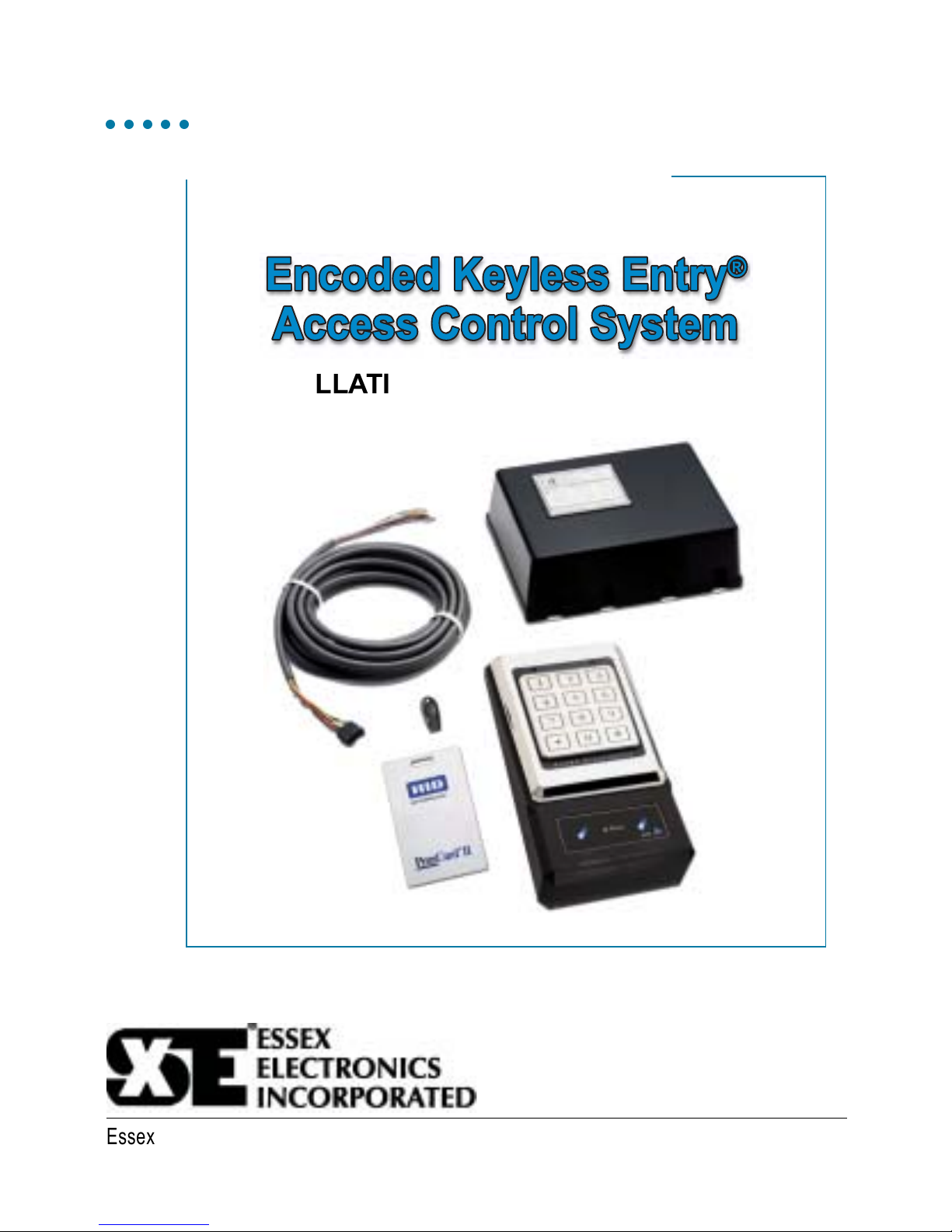
○○○○○
Essex Electronics, Inc. | 805.684.7601 | 800.KEY-LESS | fax 805.684.0232 | keyless.com
○○○○○
INSTALLATION & INSTRUCTION MANUAL
KPX-34-ERM3
Page 2

Essex Electronics, Inc. | 805.684.7601 | 800.KEY-LESS | fax 805.684.0232 | keyless.com
i
All rights reserved. No part of this documentation may be reproduced in any form, without prior written consent of Essex Electronics, Inc. Essex Electronics shall not be liable for errors contained in
this manual. The information in this document is subject to change
without notice. Essex Electronics, Inc. reserves the right to modify
this documentation and to make improvements or changes to the
product(s) contained in this documentation at any time.
Document Information
IOMKPX34ERM Installation/Operations Manual for the KPX-34ERM3 Keypad with Encoded Relay Module (ERM) - July 2006.
This documentation is also applicable to prior revisions except
where noted.
Trademarks
Keyless Entry® is a registered trademark of Essex Electronics, Inc.
ProxCard® II (“card”) is a registered trademark of HID Corporation.
Contact Information
Essex Electronics, Incorporated
1130 Mark Avenue, Carpinteria, CA 93013
(805) 684-7601 or (800) 539-5377 (KEY-LESS)
FAX (805) 684-0232
Website: keyless.com
General email: essex@keyless.com
Technical Support email: support@keyless.com
Copyright© 2006 Essex Electronics, Inc. All rights reserved.
KPX-34-ERM3 Encoded Keyless Entry®
Access Control System
Page 3

Essex Electronics, Inc. | 805.684.7601 | 800.KEY-LESS | fax 805.684.0232 | keyless.com
ii
Introduction .................................................................................. 1
Overview - The KPX-34-ERM3 Series .......................................... 1
Keypad with ERM .......................................................................... 1
Part Numbers................................................................................. 1
Specifications ................................................................................. 2
ERM Configuration ........................................................................ 3
Keypad Connector Diagram .......................................................... 5
Keypad Configuration .................................................................... 7
Normal System Operation ......................................................... 10
Keypad LED Status Indicators .................................................... 10
Tamper Alarm .............................................................................. 11
Encoded Relay Module LED Status Indicators ........................... 11
Operation Notes .......................................................................... 11
Using the KPX-34-ERM3 with a PC ........................................... 13
Connecting the KPX-34-ERM3 to a PC ...................................... 13
Installing the CD-ROM................................................................. 13
Using Keypad Programmer Software (keyprog) ......................... 14
Using Keypad Logger Software (keylog) .................................... 15
Programming the KPX-34-ERM3 with the Keypad .................. 16
Programming Individual Users .................................................... 21
KPX-34-ERM3 Series Diagrams ................................................ 28
ERM Circuit Board ....................................................................... 28
Typical Hook-up Fail Safe or Fail Secure and CCTV Diagram .. 29
Warranty & Repairs .................................................................... 32
Table of Contents
○○○○○
Page 4

Essex Electronics, Inc. | 805.684.7601 | 800.KEY-LESS | fax 805.684.0232 | keyless.com
iii
Page 5
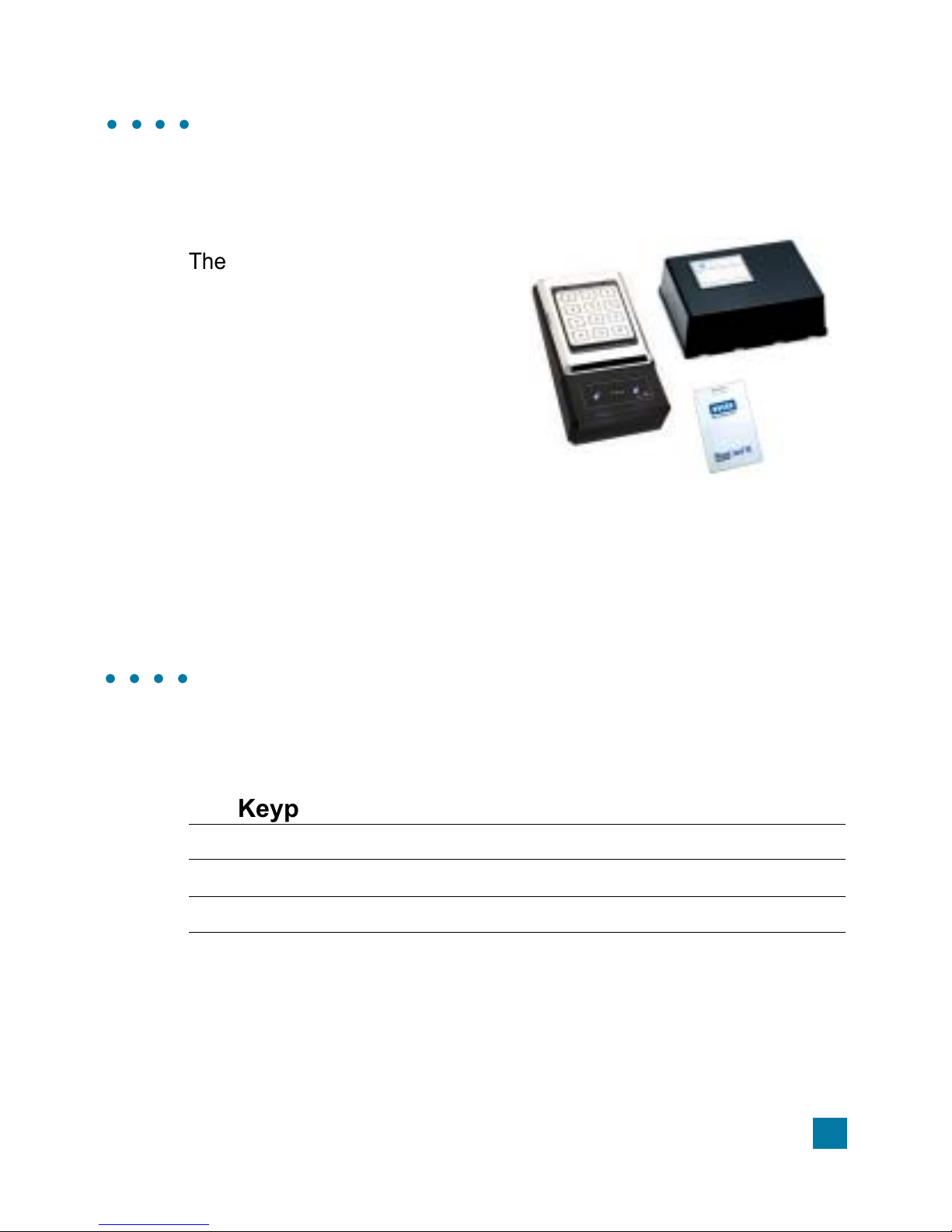
1
Essex Electronics, Inc. | 805.684.7601 | 800.KEY-LESS | fax 805.684.0232 | keyless.com
Introduction
!!
!!
! Overview – The KPX-34-ERM3 Series
!!
!!
! 3x4 Keypad & Prox Reader
(left) with ERM (upper right)
○○○○
The Essex KPX-34-ERM3
Encoded Keyless Entry® Access
Control System is an extremely
versatile, 500 user code, keyless
entry system that combines an
Essex Piezoelectric Keypad with
HID Proximity and an Encoded
Relay Module (ERM).
K-Prox with ERM
!!
!!
! Part Numbers
○○○○
3x4 Keypad with ERM
KPX-34B-ERM3 Brass Finished* Bezel
KPX-34S-ERM3 Stainless Steel Bezel
KPX-34K-ERM3 Black Bezel
*Bezel is brass in appearance. Actual bezel is PVD-coated stainless
steel.
Page 6
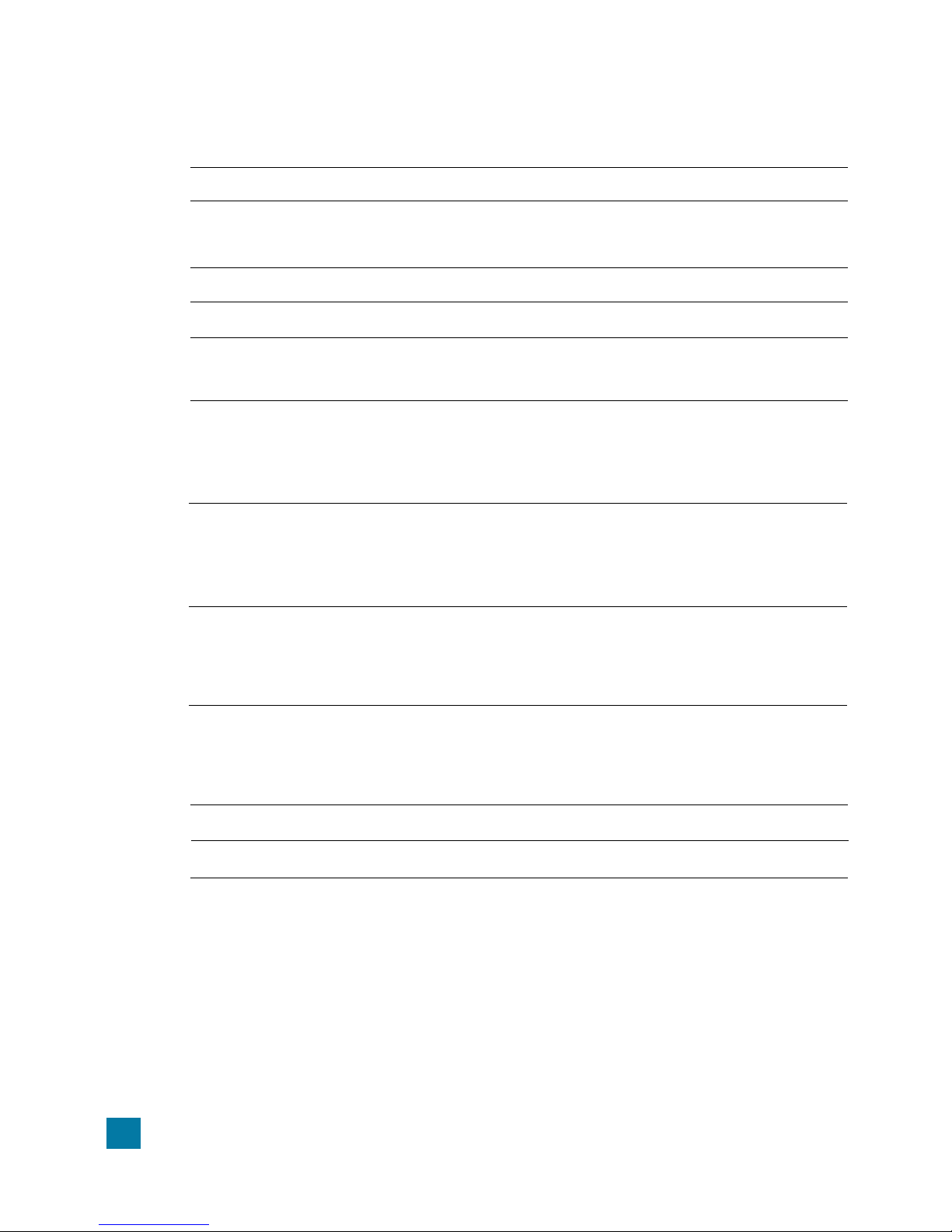
Essex Electronics, Inc. | 805.684.7601 | 800.KEY-LESS | fax 805.684.0232 | keyless.com
2
!!
!!
! Specifications
Input Voltage: 12 to 24V AC/DC
Standby Current Draw: 120mA with illumination (incl. Keypad)
90mA w/o illumination (incl. Keypad)
Outputs: 3 SPDT Relays rated 6A at 120VAC
Keypad Switch Life: >1 Billion Cycles
Keypad Operating Environment: -40°C to +70°C (-40°F to +160°F),
100% Relative Humidity
3x4 Keypad: Dimensions- 5-1/8"H x 3-3/8"W x 7/16"D
(13 x 8.6 x 1.1 cm)
Weight- 16 oz (454 g)
Prox Reader: Dimensions- 7-1/4”H x 3-5/8”W x 1-3/16”D
(18.4 x 9.2 x 3.0 cm)
Weight- 10.3 oz (292 g)
3x4 Keypad & Dimensions- 7-1/4"H x 3-5/8"W x 1-1/2"D
Prox Reader: (18.4 x 9.2 x 3.8 cm)
Weight- 26.3 oz (745 g)
ERM: Dimensions- 5-1/2"H x 7-1/2"W x 2-1/2"D
(14 x 19.1 x 6.4 cm)
Weight- 16 oz (454 g)
LED's: 1 Red, 1 Green
Communication: COM Port (Serial)*
*The ERM contains a serial interface to connect a computer for programming (see page 13) and reading codes or to a printer for real-time print-out
of activities. A serial cable or serial to USB cable is required and not
included.
Page 7

3
Essex Electronics, Inc. | 805.684.7601 | 800.KEY-LESS | fax 805.684.0232 | keyless.com
!!
!!
! ERM Configuration
Input Requirements
The ERM accepts 12 - 24V AC/DC. An optional battery charging
module and rechargeable gel cells are available to keep the
system operational for up to 50 hours during a power interruption.
System and Keypad current draw (max) is as follows:
! Standby: 120mA
! During Operation: 230mA
Output Capabilities
Main Relay
The Main Relay will activate either a Fail-Safe or a Fail-Secure
(Non Fail-Safe) electronic locking device or other equipment. It
may also be configured as a dry contact relay output to control a
gate operator or garage door opener (Set Door Open Time to 1
second). The main output is programmable from 01 to 99 seconds
with optional timed or manual latching.
Output A
A Relay Contact output that can be programmed for one of the
following:
1. CCTV or Light Controller - First key press or ProxCard® II
(“card”) presentation to the K-Prox label area triggers a Timed
Output (1 to 99 seconds).
2. Auxiliary Output - Manual Control or Timed Output (1 to 99
seconds).
3. Second Door - Users can be assigned to open a 2nd door.
4. Doorbell - Press # at the Keypad to trigger a 1 second output
for a doorbell (not included).
Page 8
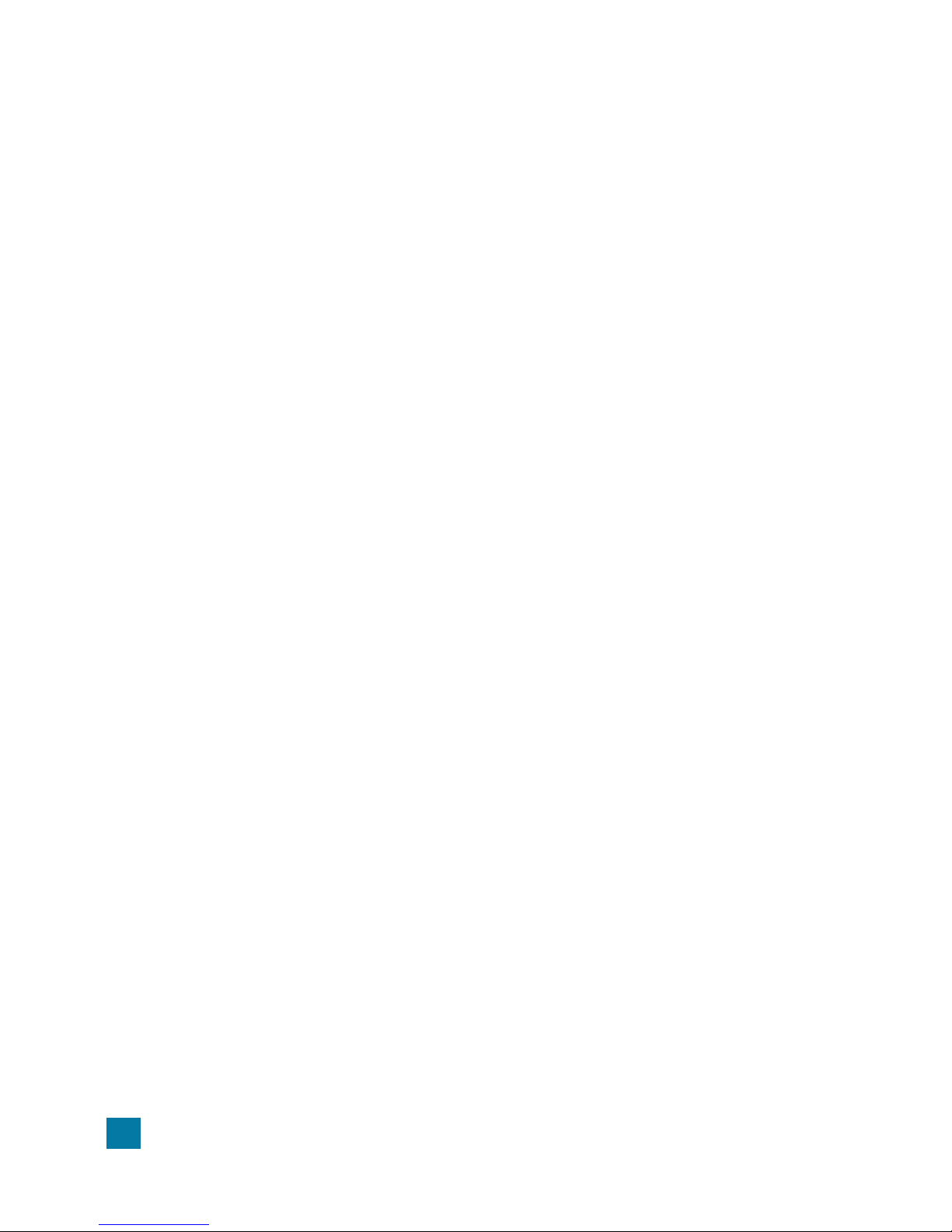
Essex Electronics, Inc. | 805.684.7601 | 800.KEY-LESS | fax 805.684.0232 | keyless.com
4
Output B
A Relay Contact output that can be programmed for one of the
following:
1. CCTV or Light Controller - First key press or card presentation
to the K-Prox label area triggers a Timed Output (1 to 99
seconds).
2. Auxiliary Output - Manual Control or Timed Output (1 to 99
seconds).
3. Third Door - Users can be assigned to open a 3rd door.
4. Internal Alarm System - Detect Break-in, Door-ajar & Tamper.
5. Doorbell - Press # at the Keypad to trigger a 1 second output
for a doorbell (not included).
Page 9

5
Essex Electronics, Inc. | 805.684.7601 | 800.KEY-LESS | fax 805.684.0232 | keyless.com
!!
!!
! Keypad Connector Diagram
The 5 wire harness connects the Keypad to the Prox Reader.
YELLOW- Anti Tailgate
If not used, this must be connected to BLACK. By adding a door
monitor switch between YELLOW and BLACK, the door will relock
immediately after opening. If Output B is set up as Internal Alarm,
this switch will trigger the alarm if the door is opened without a
code or if the door is left open longer than the Door Ajar Time
setting.
RED, BLACK, GREEN, VIOLET, GRAY, ORANGE and SHIELD-
These wires all connect to the ERM module.
CONFIGURATION
PINS- “CONFIG”
YELLOW- Anti
Tailgate/Internal Alarm
(Do NOT apply voltage)
GRAY*
SHIELD*
BLACK*- Ground
ORANGE*
VIOLET*
RED*- Input Voltage
GREEN*
*Connect to ERM inputs.
VOLTAGE SELECT
(Do NOT apply voltage)
12-24V (default)- Jumper on
one pin only
Page 10

Essex Electronics, Inc. | 805.684.7601 | 800.KEY-LESS | fax 805.684.0232 | keyless.com
6
Security Level - Enabled
If SECURITY LEVEL is enabled in Set up (page 20):
When the CLOCK terminal on the ERM circuit is connected to
ground (through time clock or other switch contacts), users who
are “non-exempt” and were assigned both a code and card can
use either to enter. Those who were assigned only a card or a
code can also enter.
When the input is NOT grounded, only non-exempt users assigned both a code and a card can enter by using both.
In other words, “grounded” is low level security; only one form of ID
is needed. “Not grounded” is high level security; two forms of ID
are needed.
Security Level - Disabled
If SECURITY LEVEL is disabled:
Whether the CLOCK terminal is connected to ground or not
grounded, “non-exempt” users with both a card and a code can
get in by using both. All other non-exempt users are locked out.
When programming Individual Users (page 21), assigning the
Exempt from Security Level User Authorization Code (7#) exempts
a User from the security level. All “exempt” users can get in with
either a code or a card no matter what the security level is set for.
Page 11

7
Essex Electronics, Inc. | 805.684.7601 | 800.KEY-LESS | fax 805.684.0232 | keyless.com
!!
!!
! K-Prox Configuration
Voltage Selection
The factory default setting for the Keypad and Prox Reader
voltage is 12-24VDC. Verify that the jumpers are removed or
placed over only one pin. Do not set either for 5V.
Keypad Output Selection
Once the voltage jumper is verified or correctly set:
1. Remove power.
2. Jumper the two pins above the connector labeled "CONFIG.”
3. Apply appropriate power. (You should hear 4 beeps and the
RED LED will flash and the GREEN LED will be solid).
4. Now that the Keypad is in configuration mode, enter 98
followed by #. You should hear 3 beeps indicating successful
configuration. If you hear a long error beep, re-enter 98
followed by #. To change the audible beep, proceed as
follows. Otherwise, go to Step 5.
To change the audible beep, enter
Code Audible Beep
201 # Normal Beep (factory default)
200 # Short Click (quieter)
Page 12

Essex Electronics, Inc. | 805.684.7601 | 800.KEY-LESS | fax 805.684.0232 | keyless.com
8
5. Remove power.
6. Remove configuration jumper.
7. Re-apply power.
8. Press PROGRAM button in the ERM to establish the encoded
connection. This will put the system into setup mode.
9. Press * * to exit.
CAUTION: This procedure completely erases the memory and
restores factory defaults! Once the memory is cleared, all programmed User Codes are erased and factory default settings
are restored.
Keypad Reset
In certain cases you may want to erase all user codes and restore
system defaults. To perform this procedure:
1. Remove power.
2. Jumper the two pins above the connector labeled "CONFIG.”
3. Apply appropriate power. (You should hear 4 beeps and the
RED LED will flash and the GREEN LED will be solid).
IMPORTANT: Once the configuration is selected, you must remove power, remove the configuration jumper and then re-apply
power in order to complete the configuration procedure. Note: If
the configuration jumper is not removed, the LED's will flash and
the Keypad will beep continuously.
Page 13

9
Essex Electronics, Inc. | 805.684.7601 | 800.KEY-LESS | fax 805.684.0232 | keyless.com
4. Once the Keypad is in configuration mode, enter 0099#. The
Keypad will beep twice and both LEDS will flash for approximately 10 seconds. (During this time, the Keypad will appear
dead. Do NOT remove power!)
5. Enter 98 followed by #. You should hear 3 beeps indicating
successful configuration. If you hear a long error beep, reenter 98 followed by #. To change the audible beep, proceed
as follows. Otherwise, go to Step 6.
To change the audible beep, enter the code as follows:
Code Audible Beep
201 # Normal Beep (factory default)
200 # Short Click (quieter)
6. Remove power.
7. Remove configuration jumper.
8. Re-apply power.
9. Press PROGRAM button in the ERM to establish the encoded
connection. This will put the system into setup mode.
10. Press * * to exit.
Page 14

Essex Electronics, Inc. | 805.684.7601 | 800.KEY-LESS | fax 805.684.0232 | keyless.com
10
Normal System Operation
When the system is first powered up (or when communication is
broken between the Keypad and the ERM3 module), the PROGRAM button in the ERM must be pressed to establish the
encoded connection. This also puts the system into setup mode.
To end setup, press * * to exit. Or, the system will automatically
exit programming if no entries are made for 30 seconds.
!!
!!
! Keypad LED Status Indicators
! A flashing green LED indicates that the door is unlocked (mo-
mentarily).
! A solid green LED indicates that the door is unlocked (latched).
! A solid red LED indicates that the door is locked.
Depending on how the System Options are configured, User
Commands are used to operate Manual Latching. The User
Commands are trailing digits entered after an authorized user
code followed by # (enter) or card. The ability to use these User
Commands depends on authorizations assigned to each User
(see page 13 or pages 21-22).
As the Main Output activates, the green LED will flash for 5
seconds. While the green LED is flashing, enter one (or more) of
the following User Commands:
0 # to Latch the Door Closed (Main Relay, 2nd Door or 3rd Door)
1 # to Latch the Door Open (Main Relay, 2nd Door or 3rd Door)
2 # to Turn Output A OFF (2nd Output as Aux.)
3 # to Turn Output A ON (2nd Output as Aux.)
4 # to Turn Output B OFF (3rd Output as Aux.)
5 # to Turn Output B ON (3rd Output as Aux.)
○○○○○
Page 15

11
Essex Electronics, Inc. | 805.684.7601 | 800.KEY-LESS | fax 805.684.0232 | keyless.com
!!
!!
! Tamper Alarm
An audible Tamper Alarm sounds when four incorrect code entries
are made. After 30 seconds, the unit returns to standby mode.
!!
!!
! Encoded Relay Module LED Status Indicators
Mode Green Red
Normal Operation On Off
Lockup Mode On Flashing
Setup Mode Flashing Off
Connection Problems Off On
!!
!!
! Operation Notes
Pressing the PROGRAM button on the Encoded Relay Module
(ERM) sets a new Encode Code (EC) between the ERM and the
Keypad and puts the Keypad into Programming Mode. If no further
programming is required, press * * to exit.
If the ERM receives more than three (3) invalid EC’s in a row, the
unit will go into LockUp Mode. Once in LockUp Mode, the unit is
essentially shut down and can only be restored to normal operation by pressing the PROGRAM button.
Upon communication loss or LockUp, all relays are released and
the Main Door latching is cleared if set. The Remote Bypass will
not work and the Keypad will be forced to Hi Security mode if
enabled. If communication is lost for more than 2 seconds, the unit
goes into LockUp Mode and can only be restored to Normal
Operation by pressing the PROGRAM button.
Page 16

Essex Electronics, Inc. | 805.684.7601 | 800.KEY-LESS | fax 805.684.0232 | keyless.com
12
If communication is lost with the ERM or the ERM is in LockUp
Mode, the Keypad will indicate the problem by flashing the Red
LED very fast.
Since the Encode Code (EC) is only sent at the beginning of a
Latch Open sequence, this is the only time the unit knows if the
EC’s match. Upon a power up, both units will communicate with
each other and the second and third relays, remote bypass and
clock input will work normally. Upon the first attempt to send an
ERM packet with a non- matching EC, the device will be put into
the LockUp mode, and from that point, until a new EC is programmed, the unit will essentially be shut down.
Pressing the PROGRAM button while the unit has lost communication can cause the EC to be erased and will require an EC setup
upon re-establishing communication. For this reason, it is recommended that the Keypad and the ERM be powered by the same
power supply so they are both powered up and down at the same
time.
When using Output B relay as an Alarm, and since the output is on
to indicate a Non-Alarm status, a loss of communication or invalid
EC will always create an alarm indication.
Page 17

13
Essex Electronics, Inc. | 805.684.7601 | 800.KEY-LESS | fax 805.684.0232 | keyless.com
Using the KPX-34-ERM3
with a PC
!!
!!
! Connecting the KPX-34-ERM3 to a PC
Connect the ERM to a PC using a serial cable (not included)
through the Serial COM Port. (The KPX-34-ERM3 is set for 9600
baud.) A serial to USB cable may also be used (not included).
!!
!!
! Installing the CD-ROM
Install the "Essex EZKey Software" program from the enclosed
CD. The files will default to C:\Program Files\Essex\EZKey unless
otherwise re-directed.
○○○○
Page 18

Essex Electronics, Inc. | 805.684.7601 | 800.KEY-LESS | fax 805.684.0232 | keyless.com
14
!!
!!
! Using Essex EZKey Programmer
Program Code
1. To add a code, double-click an empty line or click
and fill in the blanks. You can leave either the code or the
card number blank if only one form of ID is desired. See
Security Levels on page 6.
2. To delete, highlight the code line and click .
3. To change user options / authorizations, double-click the code
line.
When finished, save the code chart file in either protected or
unprotected format and upload to the KPX-34-ERM3. If
programming has been done at the Keypad, you can download
from the Keypad to a blank code chart (names are not stored
in the Keypad so they will be blank) or MERGE the Keypad
information with an existing code chart. If there are conflicts (e.g.,
two User Number 1’s), you will be asked to select a resolution.
Once complete, you will need to save the chart and upload to the
Click “Set Up” and select
appropriate options and
COM Port. Click “OK.” Enter
the Keypad Master Code
(DEFAULT 1,2,3) at the
bottom. In setup, default
setting is "Program Keypad
Only Mode". This must be
changed to "Program
Keypad / Prox Mode".
Page 19

15
Essex Electronics, Inc. | 805.684.7601 | 800.KEY-LESS | fax 805.684.0232 | keyless.com
Keypad to make sure they both agree. NOTE: If you save the
Keypad file with password protection, do not lose or forget the
password. It cannot be recovered.
Temporary Code
You can program one temporary code that will be good for up to
99 hours 59 minutes.
Configuration
You can GET the configuration that is in the Keypad or make your
own, then SET it into the Keypad.
!!
!!
! Essex EZKey Logger Software
Running this log will record all actions of the KPX-34-ERM3. You
can also print up to the last 500 transactions. The date and times
are taken from the computer, not the KPX-34-ERM3. The logger
will only record transactions when the ERM is connected to a
computer which is running the EZKey Logger software.
Set up
If BIND is blank, the log will only list the User Number along with
the action. If you BIND to an existing Keypad Program File (see
previous section), the user name will also be listed.
Select “Options” and “COM Port.”
Alarms
Loss of power- reported when power is restored.
Tamper Alarm- 4 incorrect code entries
Loss of communication between Keypad and ERM (Keypad
removed or broken connection).
Page 20

Essex Electronics, Inc. | 805.684.7601 | 800.KEY-LESS | fax 805.684.0232 | keyless.com
16
Programming the KPX-34-ERM3
with the Keypad
1. Enter * 3
2. Enter the Master Code followed by #
Example: * 3 1 2 3 #
This opens programming and causes:
3. Proceed to one of the following eight programming options:
! Changing the Master Code (Default: 1,2,3)
a. Enter 1 #
b. Enter the New Master Code followed by #
c. Return to Step 3 or enter * * to exit programming.
Keypad Status After Step Completion
Step Beep Red LED Green LED
a Double Fast Flash Slow Flash
b Triple Fast Flash Solid
Note: If you forget the Master Code, locate and press the PROGRAM
button on the ERM board. This will take you to Step 3 of Programming
System Setup. Once you enter setup mode, you have 30 seconds to
begin the program sequence.
Red LED Green LED
Fast Flash Solid
○○○○○
To set up and program the system using the
Keypad, proceed as follows. The System
Setup can only be modified if you know the
Master Code. When the system is initially set
up, the default system settings should be
reviewed prior to other programming.
Page 21

17
Essex Electronics, Inc. | 805.684.7601 | 800.KEY-LESS | fax 805.684.0232 | keyless.com
! Setting the Main Door Open Time (Default: 5 Seconds)
a. Enter 2 #
b. Enter the desired Door Open Time (1-99 seconds), followed by #
Example: 2 # 1 5 # (15 sec. Door Open Time)
c. Return to Setp 3 or enter * * to exit programming.
Keypad Status After Step Completion
Step Beep Red LED Green LED
a Double Slow Flash Slow Flash
b Triple Slow Flash Solid
! Setting Latching Option (Default: Off)
a. Enter 3 #
b. Select the desired latching option:
Off- 0 #
Manual- 9 9 #
Timed- Enter the desired time interval in hours (1-98), followed
by #.
Example: 3 # 8 # (Sets timed latching for 8 hrs)
c. Return to Step 3 or enter * * to exit programming.
Keypad Status After Step Completion
Step Beep Red LED Green LED
a Double Slow Flash Slow Flash
b Triple Slow Flash Solid
! Configuring Output A (Default: Aux #1)
a. Enter 4 #
b. Select one of the following:
! CCTV / External Light
1) Enter 1 #
Page 22

Essex Electronics, Inc. | 805.684.7601 | 800.KEY-LESS | fax 805.684.0232 | keyless.com
18
2) Enter the desired On Time (1-99 seconds), followed by #
Example: 4 # 1 # 1 5 #
(Sets CCTV/Light Option for 15 seconds)
! Auxiliary Device #1
1) Enter 2 #
2) Enter the momentary output time (1-99 seconds), followed by
# ; -or- Enter 0 to set the auxiliary device for Manual
Operation (ON/OFF), followed by #
Example: 4 # 2 # 0 #
(Sets Auxiliary Device with Manual Operation)
! Second Door
1) Enter 3 #
2) Enter the desired Door Open Time (1-99 seconds), followed
by #
3) Select the desired latching method:
Off- 0 #
Manual- 9 9 #
Timed- Enter the desired time interval in hours (1-98),
followed by #
Example: 4 # 3 # 5 # 9 9 #
(Sets Second Door with 5 second Door Open Time and
Manual Latching)
! Doorbell
1) Enter 4 #
c. Return to Step 3 or enter * * to exit programming.
Keypad Status After Step Completion
Step Beep Red LED Green LED
a Double Slow Flash Slow Flash
1) Double Slow Flash Fast Flash
2) Triple Slow Flash Solid
Page 23

19
Essex Electronics, Inc. | 805.684.7601 | 800.KEY-LESS | fax 805.684.0232 | keyless.com
! Configuring Output B (Default: CCTV)
a. Enter 5 #
b. Select one of the following:
! CCTV / External Light
1) Enter 1 #
2) Enter the desired On Time (1-99 seconds), followed by #
Example: 5 # 1 # 1 5 #
(Sets CCTV/Light Option for 15 seconds)
! Auxiliary Device #2
1) Enter 2 #
2) Enter the momentary output time (1-99 seconds), followed by
#; -or- Enter 0 to set the auxiliary device for Manual
Operation (ON/OFF), followed by #
Example: 5 # 2 # 0 #
(Sets Auxiliary Device with Manual Operation)
! Third Door
1) Enter 3 #
2) Enter the desired Door Open Time (1-99 seconds), followed
by #
3) Select the desired latching method:
Off- 0 #
Manual- 9 9 #
Timed- Enter the desired time interval in hours (1-98),
followed by #
Example: 5 # 3 # 5 # 9 9 #
(Sets Second Door with 5 second Door Open Time and
Manual Latching)
! Doorbell
1) Enter 4 #
Page 24

Essex Electronics, Inc. | 805.684.7601 | 800.KEY-LESS | fax 805.684.0232 | keyless.com
20
!
Internal Alarm
1) Enter 5 #
2) Enter the desired Door Ajar Time (1-99 seconds), followed
by #
Example: 5 # 5 # 1 0 #
(Sets Internal Door with 10 second Door Ajar Time)
! Master Code Door Unlock Option (Default: Allow)
a. Enter 6 #
b. Enter 0 # to prevent the master code from unlocking the door.
c. Enter 1 # to allow the master code to unlock the door.
d. Return to Step 3 or enter * * to exit programming.
! Security Level (Default: Disabled)
a. Enter 7 #
b. Enter 0 # to Disable. Security Level is always Hi.
c. Enter 1 # to Enable. Clock grounded is Low Security. Clock not
grounded is Hi Security. See page 6 for Security Level function.
d. Return to Step 3 or enter * * to exit programming.
! Baud Rate (if using Keypad with Encoded Relay Module)
a. Enter 8 #
b. Enter 0 # to set Baud Rate to 2400 if connected to a printer
c. Enter 1 # to set Baud Rate to 9600 if connected to a PC (default)
4. Enter * * to complete the sequence and reset the system to normal
operation.
Note:
If using a printer or Hyper-terminal, 0 # will print Setup Configuration
Page 25

21
Essex Electronics, Inc. | 805.684.7601 | 800.KEY-LESS | fax 805.684.0232 | keyless.com
!!
!!
! Programming Individual Users
Authorized users (master code or any user
authorized to program) can program users
directly from the Keypad. Each Individual
User can be assigned various authorizations.
Review System Setup before programming
individual users.
1. Enter * 1
2. Enter the Master Code followed by #
Example: * 1 1 2 3 #
This opens programming and causes:
3. Proceed to one of the following seven programming options:
! Adding a New User
a. Enter 1 #
b. Enter the User ID (1 to 500) followed by #
c. Enter the User Code/PIN (3-8 digits), followed by # (enter 0 # if no
code is assigned)
d. Present card or enter 0 # if no card is assigned
e. Enter the desired User Authorization Code, followed by # (Repeat
for additional authorizations or skip to Step f for no authoriza-
tions.)
Code User Authorization
1 Latching Authorization
2 Program or Delete Users Authorization
3 Output A Authorization (see notes)
4 2nd Door (see notes)
5 Output B Authorization (see notes)
6 3rd Door (see notes)
7 Exempt from Security Level restrictions (see notes)
Red LED Green LED
Slow Flash Solid
Page 26

Essex Electronics, Inc. | 805.684.7601 | 800.KEY-LESS | fax 805.684.0232 | keyless.com
22
f. Once all desired User Authorizations have been assigned, enter #
to complete programming for this User.
g. To program an additional User, return to Step b.
h. If no more Users are to be added, enter * * and return to Step 3,
or if you have completed all User Programming, enter * * a
second time to complete programming sequence and reset
system to normal operation.
Keypad Status After Step Completion
Step Beep Red LED Green LED
a Double Slow Flash Slow Flash
b Double Slow Flash Fast Flash
c Quad Slow Flash Fast Flash
d Double Slow Flash Fast Flash
e Double Slow Flash Fast Flash
f Triple Slow Flash Slow Flash
Notes on Adding New Users:
! Auxiliary Device or 2nd or 3rd Door authorization depends on configura-
tion of the A and B Outputs. See System Setup on pages 3-4.
! If either Output is configured for 2nd or 3rd Door operation and a user is
given 4# or 6# Authorization, their User Code will activate the configured
output, not the Main Relay.
! Security Level restriction requires an external time clock or keyswitch.
This allows you to restrict access to Users who are not exempt. See Clock
Input on pages 6.
Page 27

23
Essex Electronics, Inc. | 805.684.7601 | 800.KEY-LESS | fax 805.684.0232 | keyless.com
! Modify a User by User ID
a. Enter 2 #
b. Enter the User ID (1 to 500) for the User to be modified, followed
by #
c. To change this User’s Code, enter the New User Code followed
by # (enter 0 # if no code is assigned). To keep this User’s Code,
enter #.
d. Present card, or enter 0 # if no card is assigned, or enter # to
keep current card.
e. Then, enter the desired User Authorization, followed by #.
(Repeat for additional authorizations or skip to Step f for no
authorizations.)
Code User Authorization
1 Latching Authorization
2 Program or Delete Users Authorization
3 Output A Authorization (see notes)
4 2nd Door (see notes)
5 Output B Authorization (see notes)
6 3rd Door (see notes)
7 Exempt from Security Level restrictions (see notes)
f. Enter # to complete programming for this User.
g. To modify an additional User, return to Step b.
h. If no more Users are to be modified, enter * * and return to Step
3, or if you have completed all User Programming, enter * * a
second time to complete programming sequence and reset
system to normal operation.
! Modify a User by User Code
a. Enter 3 #
b. Enter the User Code for the User you wish to modify, followed
by #
Page 28

Essex Electronics, Inc. | 805.684.7601 | 800.KEY-LESS | fax 805.684.0232 | keyless.com
24
c. To change this User’s Code, enter the New User Code followed
by # (enter 0 # if no code is assigned). To keep this User’s Code,
enter #.
d. Present card, or enter 0 # if no card is assigned, or enter # to
keep current card.
e. Then, enter the desired User Authorization, followed by #.
(Repeat for additional authorizations or skip to Step f for no
authorizations.)
Code User Authorization
1 Latching Authorization
2 Program or Delete Users Authorization
3 Output A Authorization (see notes)
4 2nd Door (see notes)
5 Output B Authorization (see notes)
6 3rd Door (see notes)
7 Exempt from Security Level restrictions (see notes)
f. Enter # to complete programming for this User.
g. To modify an additional User, return to Step b.
h. If no more Users are to be modified, enter * * and return to Step
3 or if you have completed all User Programming, enter * * a
second time to complete programming sequence and reset
system to normal operation.
Note on Modifying Users:
! Once you have begun to modify a User, previously programmed
authorizations are deleted for this User.
! Modifying a User with a Card
a. Enter 4 #
b. Present card
Page 29

25
Essex Electronics, Inc. | 805.684.7601 | 800.KEY-LESS | fax 805.684.0232 | keyless.com
c. To change this User’s Code, enter the New User Code followed
by # (enter 0 # if no code is assigned). To keep this User’s Code,
enter #.
d. Present card, or enter 0 # if no card is assigned, or enter # to
keep current card.
e. Then, enter the desired User Authorization, followed by #.
(Repeat for additional authorizations or skip to Step f for no
authorizations.)
Code User Authorization
1 Latching Authorization
2 Program or Delete Users Authorization
3 Output A Authorization (see notes)
4 2nd Door (see notes)
5 Output B Authorization (see notes)
6 3rd Door (see notes)
7 Exempt from Security Level restrictions (see notes)
f. Enter # to complete programming for this User.
g. To modify an additional User, return to Step b.
h. If no more Users are to be modified, enter * * and return to Step
3 or if you have completed all User Programming, enter * * a
second time to complete programming sequence and reset
system to normal operation.
! Deleting a User by User ID
a. Enter 5 #
b. Enter the User ID (1 to 500) for the User to be deleted, followed
by #
c. To delete an additional User, return to Step b.
d. If no more Users are to be deleted, enter * * and return to Step
3, or if you have completed all User Programming, enter * * a
second time to complete programming sequence and reset
system to normal operation.
Page 30

Essex Electronics, Inc. | 805.684.7601 | 800.KEY-LESS | fax 805.684.0232 | keyless.com
26
!
Deleting a User by User Code
a. Enter 6 #
b. Enter the User Code to be deleted, followed by #
c. To delete an additional User, return to Step b.
d. If no more Users are to be deleted, enter * * and return to Step
3, or if you have completed all User Programming, enter * * a
second time to complete programming sequence and reset
system to normal operation.
! Deleting a User with a Card
a. Enter 7 #
b. Present card
c. To delete an additional User, return to Step b.
d. If no more Users are to be deleted, enter * * and return to Step
3, or if you have completed all User Programming, enter * * a
second time to complete programming sequence and reset
system to normal operation.
! Adding a Temporary User
a. Enter 8 #
b. Enter the User Code / PIN (3-8 digits), followed by #
c. Enter the desired Temporary access Time (1-99 hours), followed
by #
d. For Security Level Exemption, enter 0 for No or 1 for Yes,
followed by #
e. You are now back to Step 3 (page 21).
! Deleting a Temporary User
a. Enter 9 #
b. You are now back to Step 3 (page 21).
I
Page 31

27
Essex Electronics, Inc. | 805.684.7601 | 800.KEY-LESS | fax 805.684.0232 | keyless.com
4. Enter * * to complete the sequence and reset the system to normal
operation.
Notes:
If using a printer or Hyper-terminal, 0 # will print all User ID’s, Codes and
Authorizations.
Once an authorized user completes steps 1 & 2 to open the memory, any
combination of adding, modifying or deleting Users can be performed
without having to re-enter Steps 1 & 2 each time. However, if more than 30
seconds elapse between each step during programming, the system will
reset and you will have to start from Step 1.
Page 32

Essex Electronics, Inc. | 805.684.7601 | 800.KEY-LESS | fax 805.684.0232 | keyless.com
28
○○○○○
KPX-34-ERM3 Series Diagrams
!!
!!
! ERM Circuit Board
2
Terminals 2, 3, 4,
9, 10, 11, 12 to
the keypad.
Terminals 7, 8 to
Clock or keyswitch
contacts, if used.
Terminals 5, 6 to
Remote Button
Release, if used.
Door Monitor Switch
between Yellow and
Black, otherwise
connect Yellow to
Black.
Page 33

29
Essex Electronics, Inc. | 805.684.7601 | 800.KEY-LESS | fax 805.684.0232 | keyless.com
!!
!!
! Typical Hook-up Fail Safe or Fail Secure and
CCTV Diagram
Set Door Open
Time to 1
second
Page 34

Essex Electronics, Inc. | 805.684.7601 | 800.KEY-LESS | fax 805.684.0232 | keyless.com
30
Notes
○○○○
Page 35

31
Essex Electronics, Inc. | 805.684.7601 | 800.KEY-LESS | fax 805.684.0232 | keyless.com
Notes
○○○○
Page 36

Essex Electronics, Inc. | 805.684.7601 | 800.KEY-LESS | fax 805.684.0232 | keyless.com
32
Warranty & Repairs
!!
!!
! Limited Lifetime Warranty
(effective date May 1, 2006)
Essex Electronics Inc. warrants that at the time of original
purchase from Essex Electronics Inc., the products specified below
are free from defects in workmanship and material. Subject to the
conditions and limitations set forth below, Essex Electronics Inc.
will, at its option, either repair or replace any part of its products
that prove defective by reason of improper workmanship or
materials. Repaired parts or replacement products will be provided
by Essex Electronics Inc. on an exchange basis, and will be either
new or refurbished to be functionally equivalent to new. Essex
Electronics Inc. reserves the right to discontinue a product for any
reason, without notice, at any time. If a product that has been
discontinued proves defective and if Essex Electronics Inc. is
unable to repair or replace the product, within the terms expressed
in this Limited Lifetime Warranty, a substitute product may be
provided at the Essex Electronics Inc.’s election, as a replacement
for the original discontinued product.
This Limited Lifetime Warranty extends only to the original retail or
wholesale Buyer and the original site of installation. It does not
cover any damage to this product or parts thereof, if the product is
installed in violation of the applicable codes or ordinances, or is
not installed in accordance with our installation instructions. This
warranty will only include the normal operating life of the LED’s
which will be 10 years from the date of the original sale. It does not
cover any damage that results from accident, abuse, misuse,
natural disaster, insufficient or excessive electrical supply, abnormal mechanical or environmental conditions, or any unauthorized
disassembly, repair, or modification. This Limited Lifetime Warranty
○○○○○
Page 37

33
Essex Electronics, Inc. | 805.684.7601 | 800.KEY-LESS | fax 805.684.0232 | keyless.com
also does not apply to any product on which the original identification or date of manufacture information has been altered, obliterated or removed. In no event shall Essex Electronics Inc. be liable
for any damage to persons, property or area surrounding the
installation site caused by any malfunction of the product manufactured by Essex Electronics Inc.
Essex Electronics Inc. will not pay, nor be responsible for, shipping,
transportation or delivery charges, or other cost of removal of a
defective product or installation of a replacement product. The
original component replaced under this Limited Lifetime Warranty
in any system shall become the property of Essex Electronics Inc.,
and as such will, at our request, be returned to our factory with
transportation charges paid by the Buyer.
Limited Lifetime Warranty
The Essex Electronics Inc. products with a manufactured date of 5/
1/06 to the present date that are covered by this Limited Lifetime
Warranty are Keypads, Keyless Entry Access Control Systems and
accessories.
Essex Electronics, Inc.’s liability and Buyer’s remedy under this
warranty is limited to the repair or replacement at Seller’s election
of the product, or parts thereof, returned to Essex Electronics Inc.
at Buyer’s expense and shown to Essex Electronics Inc.’s reasonable satisfaction to have been defective.
Notice of any defect must be sent to Essex Electronics, Inc., 1130
Mark Avenue, Carpinteria, California, 93013, USA and must
include the date code of the unit, description of the defect and
factory assigned Return Authorization #. Upon receipt of such
notification, Essex will determine whether to repair or replace. We
also reserve the right to have our representative make any inspection or repairs, or furnish replacements.
Page 38

Essex Electronics, Inc. | 805.684.7601 | 800.KEY-LESS | fax 805.684.0232 | keyless.com
34
This warranty excludes Elevator and Vehicle Keyless Entry Access
Control Systems. A separate warranty applies to Keyless Entry
systems manufactured for these applications.
Disclaimer of Warranties: Limitation of Buyer’s Remedies
Except for the repair or replacement at seller’s option which is
expressly set forth above, Essex Electronics Inc. extends no
warranty of any kind, express or implied, and disclaims any implied
warranty of merchantability or suitability for purpose for which sold,
with respect to the keypads, keyless entry coded access system or
accessories. Except for the limited repair or replacement specified
above, under no circumstances will Essex Electronics Inc. be
liable to buyer under or in connection with any manufacture or sale
of any of the products set forth above under any tort, negligence,
strict liability, contract or other legal or equitable theory, or for
incidental or consequential damages, or buyer’s cost of effecting
insurance coverage.
The foregoing limited lifetime warranty expressed herein constitutes the sole and entire warranty with respect to the products set
forth above and is in place of any and all other warranties, express
or implied.
This warranty may not be expanded or extended by any oral
representation, written sales information, advertising, drawings or
otherwise. Essex Electronics Inc. is not responsible hereunder for
incidental damage to person or property, or other incidental or
consequential damages. The remedies of the buyer shall be
limited to those provided in this limited lifetime warranty to the
exclusion of any and all other remedies, including, without limitation, incidental or consequential damages.
This Limited Lifetime Warranty shall be governed by and interpreted in accordance with the California Uniform Commercial
Code and by the procedural laws of the State of California. Any
Page 39

35
Essex Electronics, Inc. | 805.684.7601 | 800.KEY-LESS | fax 805.684.0232 | keyless.com
lawsuit or other action which arises out of, relates to, or is in
connection with the manufacture or sale of the products set forth
above shall be governed by California law, and the venue for any
such action shall be the Superior Court of the State of California in
and for Santa Barbara County, California.
!!
!!
!
Repair Policy
Should it be necessary for a component or a system to be returned
for repair, it must be accompanied with an RA# (Return Authorization Number) issued by the factory. Please call 1-800-KEYLESS
(800-539-5377) to obtain an RA#. All returns must be sent to the
factory freight prepaid. Collect shipments will not be accepted at
any time. Standard turnaround time is ten (10) working days from
the date of receipt. Repaired components will be returned UPS
Ground (or equivalent). Any other shipping requests or instructions
will be at the customer’s expense.
At the factory’s discretion, warranty repairs will include repair or
replacement, update and testing. Returns and repairs out of the
warranty period or in warranty with damage not covered under
warranty shall be subject to a repair charge. All non-warranty repair
freight charges are paid for by the customer. Non-warranty repair
charges are returned COD. (Factory Authorized Distributors are
subject to standard terms).
Page 40

Essex Electronics, Inc. | 805.684.7601 | 800.KEY-LESS | fax 805.684.0232 | keyless.com
○○○○○
