
05/04/2019
Alarm system for elevators
compliant with the European Standard
EN 81-28:2018
HELPY CONTROLLER
QUICK GUIDE

Page 2 DESCRIPTION
DESCRIPTION
Autodialer specifically designed for installation on elevator controller.
A Connectors for optional PSTN-line board
B LEDs
C Reset pushbutton
D Micro USB A/B port for PC connection
E Serial port for PC connection
F RJ45 connector for GSM Satellite
G Terminal blocks
H Connector for machine room speaker unit
I 12 V backup battery connector

TERMINAL BLOCKS Page 3
TERMINAL BLOCKS
+ 12 V In Power supply input 12 Vdc
- Negative
+ 12 V Out 12 Vdc output (max. 400 mA)
- Negative
TEL Local telephone
TEL Local telephone
BUS+ Bus for connecting 2W
speaker units
BUS- Bus for connecting 2W speaker units
C Common terminal
(1)
for input IN1
IN1 Filter input
(2)
/ Reset input
(2)
- Negative
(1)
: can be connected to a block –, to the block +12 V Out or to an external reference
(2)
: allows to connect voltage free contact (NO or NC) or powered contacts
Optional PSTN-line board
LTI PSTN-line or universal GSM gateway input
Ground terminal
LED
HELPY CONTROLLER
RED LED signalling device status
GREEN LED signalling GSM Satellite signal strength
WHITE LED signalling data transmission
YELLOW LED signalling alarm / periodical test call
BLU LED signalling power supply status
GSM SATELLITE
RED LED signalling GSM status
GREEN LED signalling GSM signal strength

Page 4 CONNECTING THE TELEPHONE LINE
CONNECTING THE TELEPHONE LINE
The alarm system is ready for connection over the GSM line by the proprietary
GSM Satellite. It allows the connection of a PSTN line or an universal GSM
gateway with the optional PSTN-line board.
GSM Satellite
Installing the antenna and inserting the GSM SIM card in the
GSM satellite
Before proceeding, make sure the device is off and use all due precaution to
avoid electrostatic discharge.
Remove the GSM satellite cover.
Screw the antenna in the appropriate connector (take care to only rotate
the metal ferrule to fix the antenna; do not rotate the antenna on itself).
Push the SIM Card housing cover as indicated by the arrow OPEN until it
unlocks and lift it.
Carefully slide the SIM Card into its housing cover.
Lower the SIM Card housing cover and push it as indicated by the arrow
LOCK until it locks in place.
Close the GSM satellite cover.
ATTENTION
A GSM SIM card is required.
Do not use 3G/UMTS or 4G/LTE SIM cards.
ATTENTION
It is not required to remove the PIN code prior to
the use of the Helpy Controller.
The PIN code can be entered, if necessary, by
setting parameter 282.
ATTENTION
In order to avoid damage, never power up the
device without having first installed the antenna.

CONNECTING THE TELEPHONE LINE Page 5
Connecting the GSM satellite
Connect the RJ45 connector of the GSM satellite to the RJ45 connector
of the Helpy Controller by means of the supplied cable.
PSTN line or universal GSM gateway
Insert the optional PSTN-line board in the dedicated connectors (A in the
picture at page 2)
Connect the ground terminal (indicated by
), to a ground socket in
order to increase the telephone line protection.
Connect the PSTN line or the universal GSM gateway to terminal LTI.

Page 6 CONNECTING THE SPEAKER UNITS
CONNECTING THE SPEAKER UNITS
It is possible to connect to the Helpy Controller up to 16 independent 2W
speaker units by means of the 2-wire bus (4 units with direct power supply
from the bus and 12 with separate power supply).
Note:
a 2W speaker unit allows to realize an independent voice
point with dedicated pushbutton and indicator lights.
Note:
a passive speaker unit can be connected to each 2W speaker
unit and allows to double it. The passive speaker unit can be
installed at max. 6 m distance from 2W speaker unit by using
a shielded cable.
Each 2W speaker unit connected over the bus must have a unique ID. Speaker
units with the same ID cannot have access to the bus and are not working.
Note:
the identifier 01 must be assigned to the cabin speaker unit.
Assign, using the DIP switch, an ID to each 2W speaker unit (see next
paragraph).
Connect the speaker units (beware of terminal polarity):
2W SPEAKER UNIT HELPY CONTROLLER
BUS+ BUS+
BUS– BUS–

CONNECTING THE SPEAKER UNITS Page 7
2W speaker unit description
A Loudspeaker
B Given alarm indicator light *
C Received alarm indicator light *
D DIP switch for ID assignation
E Pushbutton *
F Terminal blocks:
+12 Power supply input 12 Vdc
—
Negative
AR+
Received alarm indicator light (light positive pole)
AI+ Given alarm indicator light (light positive pole)
AR—
Received alarm indicator light (light negative pole)
AI—
Given alarm indicator light (light negative pole)
AL1—
Alarm input
AUX
Auxiliary input / Alarm input / Filter input
AL1+ Alarm input
BUS—
Bus for connecting Helpy Controller
BUS+
Bus for connecting Helpy Controller
* only for some models
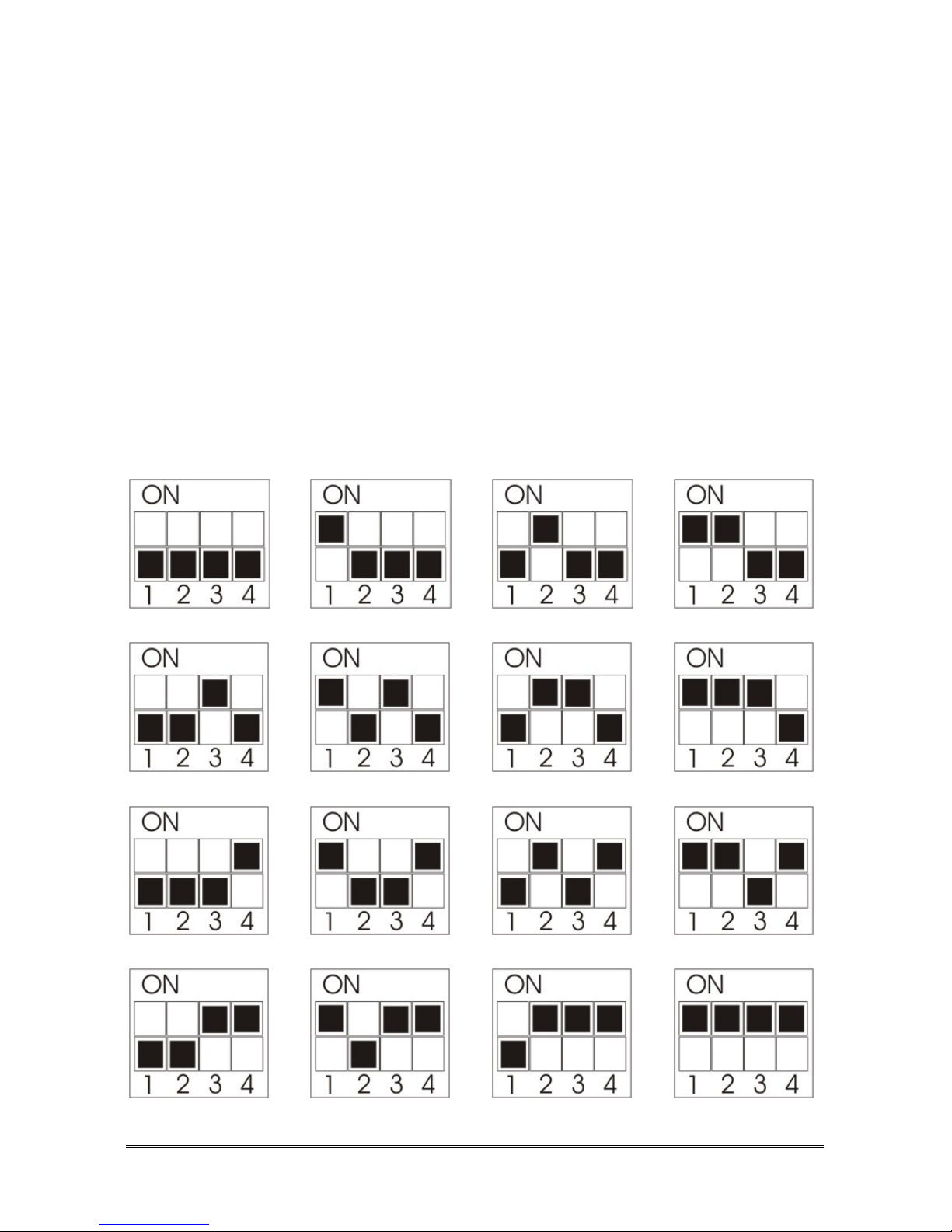
Page 8 CONNECTING THE SPEAKER UNITS
G Terminal blocks for connecting passive speaker unit
ALT2
Output for connecting loudspeaker of passive speaker
unit
MIC2
Input for connecting microphone of passive speaker
unit or single microphone
—
Negative
H Microphone
DIP switch
The DIP switch allows to assign an ID (01~16) to each 2W speaker unit
connected to the bus.
Note: it is possible to verify the operating devices over the bus
through the code 63.
ID: 01 (CAR) ID: 02 (PIT) ID: 03 (ROOF) ID: 04
ID: 05 ID: 06 ID: 07 ID: 08
ID: 09 ID: 10 ID: 11 ID: 12
ID: 13 ID: 14 ID: 15 ID: 16
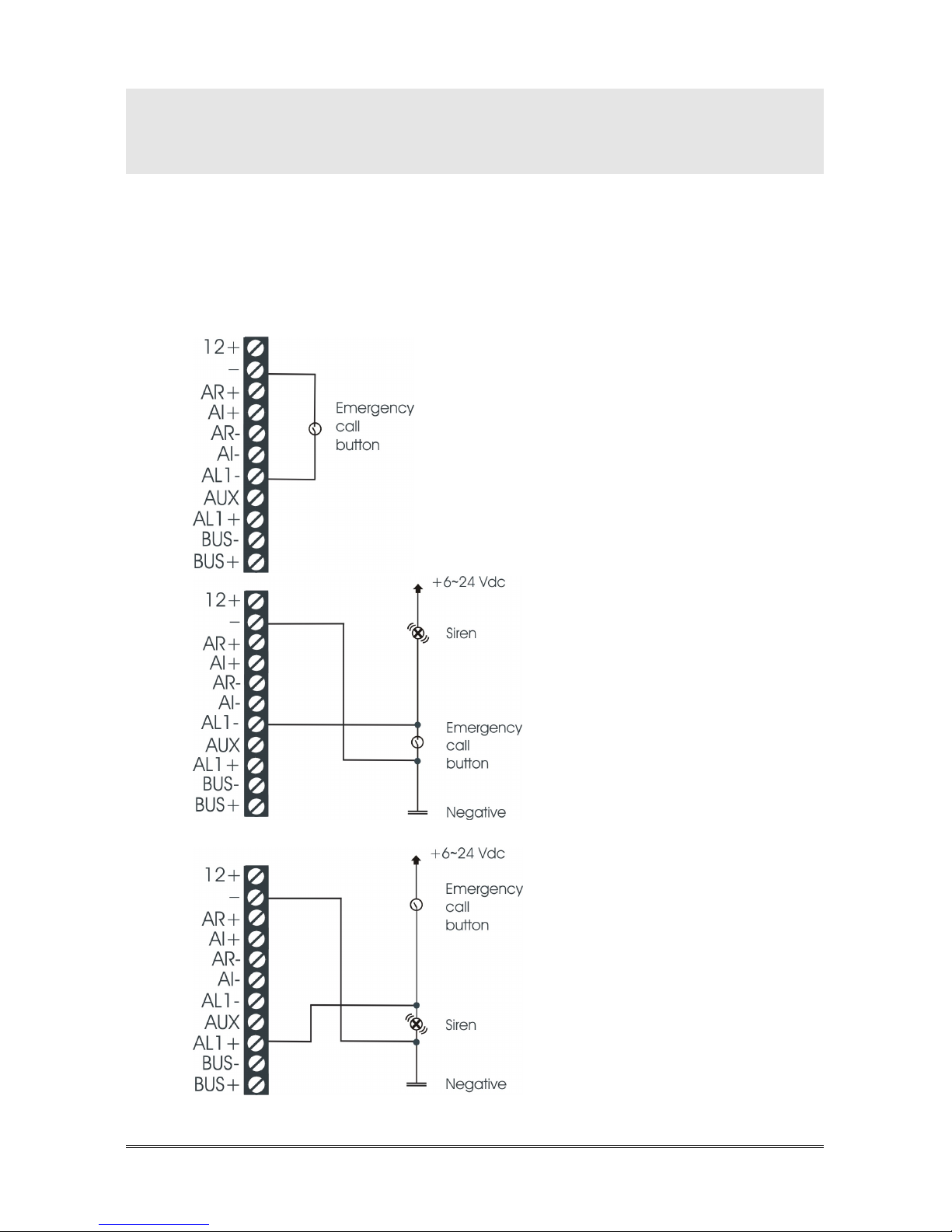
CONNECTING THE EMERGENCY CALL BUTTONS Page 9
CONNECTING THE EMERGENCY
CALL BUTTONS
It is possible to connect external pushbuttons (voltage free contact pushbuttons
or powered pushbuttons) to 2W speaker units without built-in pushbutton.
Connect, following one of the diagrams shown below, the external
pushbutton to the 2W speaker unit.

Page 10 CONNECTING THE INDICATOR LIGHTS
CONNECTING THE INDICATOR
LIGHTS
The GIVEN ALARM INDICATOR LIGHT (yellow) switches on after pressing
the emergency button to indicate the beginning of the alarm procedure. The
RECEIVED ALARM INDICATOR LIGHT (green) switches on when the
alarm call is answered.
Some 2W speaker unit models come with built-in indicator lights. It is also
possible to connect external indicator lights.
Connect, following one of the diagrams shown below, the external
indicator lights to the 2W speaker unit.

OTHER CONNECTIONS Page 11
OTHER CONNECTIONS
CONNECTING THE LOCAL TELEPHONE
Connect the local telephone (for programming and managing the
device) to TEL and – terminals (irrespective of the polarity).
CONNECTING THE FILTER INPUT
Connect the filter contact as per one of the modes shown in the table:
C TERMINAL
CONNECTED TO:
FILTER CONTACT
TERMINAL BLOCKS
+12 V Out IN1 / –
–
IN1 / +12 V Out
external reference IN1 / external reference
Note: if a 2W speaker unit is installed in the cabin, it is possible to
use the terminal block’s filter input of the speaker unit (AUX
and – terminal blocks).
CONNECTING THE AUXILIARY INPUT
2W speaker units come with an AUX input (configurable as auxiliary input,
alarm input or filter input).
Connect the external contact to AUX and – terminals.
Note: the AUX input can be configured either as normally open or
closed.
