Esquire E2 Series Quick Manual

Quick Guide
Quick Guide
LapTop Computer
Quick Guide
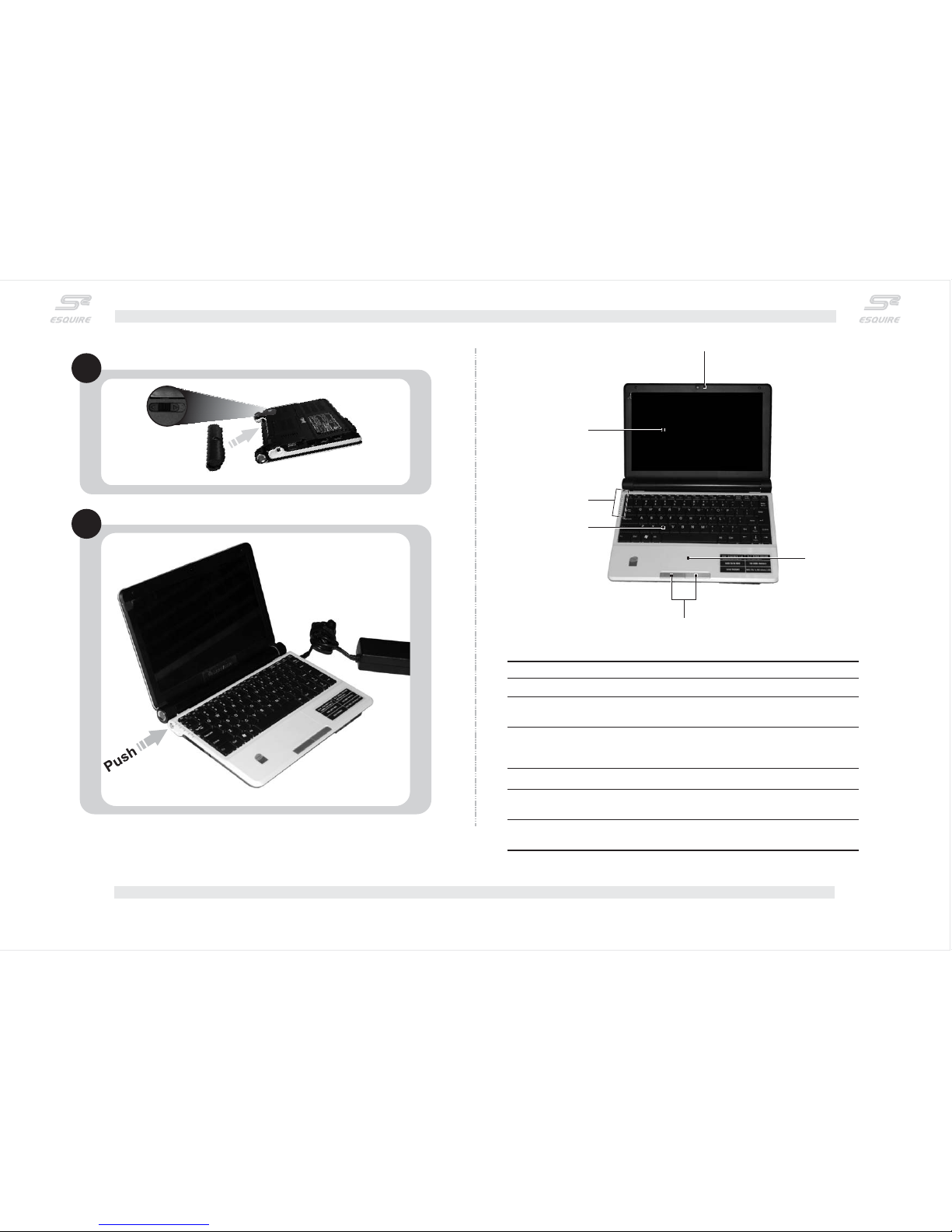
1 2
1
2
Illustrations are reference only Actual product specifications may vary..
For the first Start up
Ensure the battery is properly locked in place as shown.
Connect the supplied DC Jack to the product.
Push the Power button to turn on the laptop
2
3
1
4
5
6
#
1
2
Item
Description
Web camera for video communication
LCD (Liquid -Crystal Display) for
displaying computer video output
Built in Webcam
Display screen
3
4
5
6
LEDs (Light-Emitting Diode) that light up
to indicate the status of the computer's
functions.
Data input device for the computer.
Sensitive touch pad that can move
around the cursor by user's finger.
The Left and Right click button for
selection and execution.
Status light indicators
Keyboard
Touchpad
Click buttons(left and
right)
Top View
Quick Guide
