Page 1

PLEASE CAREFULLY READ THIS ENTIRE MANUAL BEFORE
OPERATING YOUR UPRIGHT!
OWNER’S MANUAL
Esprit C6 Bike
-ESP0032-
Page 2
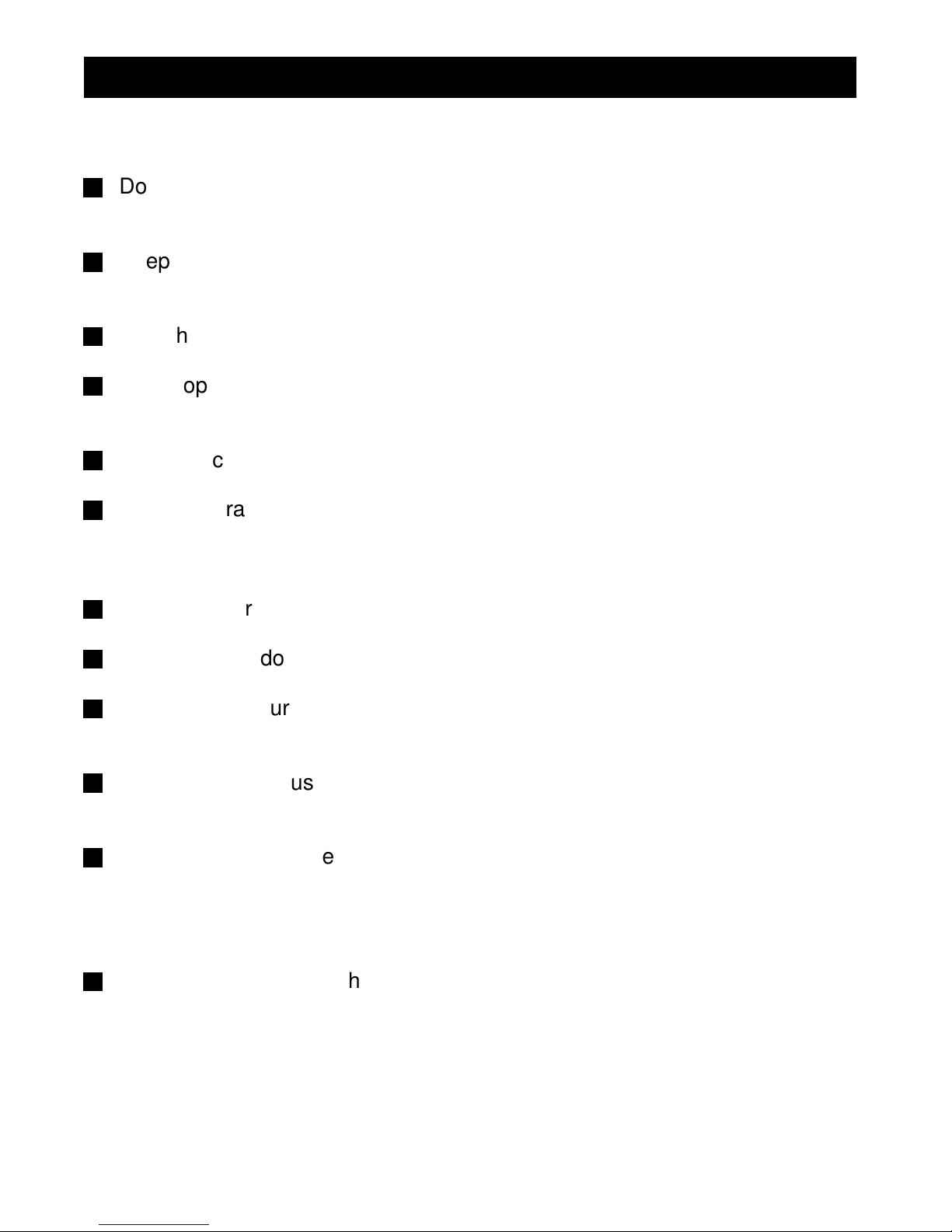
1
WARNING - Read all instructions before using this appliance.
■
Do not operate upright on deeply padded, plush or shag carpet. Damage to
both carpet and upright may result.
■
Keep children away from the upright. There are obvious pinch points and
other caution areas that can cause harm.
■
Keep hands away from all moving parts.
■
Never operate the upright if it has a damaged cord or plug. If the upright is
not working properly, call your dealer.
■
Keep the cord away from heated surfaces.
■
Do not operate where aerosol spray products are being used or where
oxygen is being administered. Sparks from the motor may ignite a highly
gaseous environment.
■
Never drop or insert any object into any openings.
■
Do not use outdoors.
■
To disconnect, turn all controls to the off position, then remove the plug from
the outlet.
■
Do not attempt to use your upright for any purpose other than for the purpose
it is intended.
■
The pulse sensors are not medical devices. Various factors, including the
user’s movement, may affect the accuracy of heart rate readings. The pulse
sensors are intended only as exercise aids in determining heart rate trends in
general.
■
Wear proper shoes. High heels, dress shoes, sandals or bare feet are not
suitable for use on your upright. Quality athletic shoes are recommended to
avoid leg fatigue.
SAVE THESE INSTRUCTIONS - THINK SAFETY!
CAUTION!! Please be careful when un-packing the carton.
ESP0032 / C6_ver. A
Safety Hints
Page 3
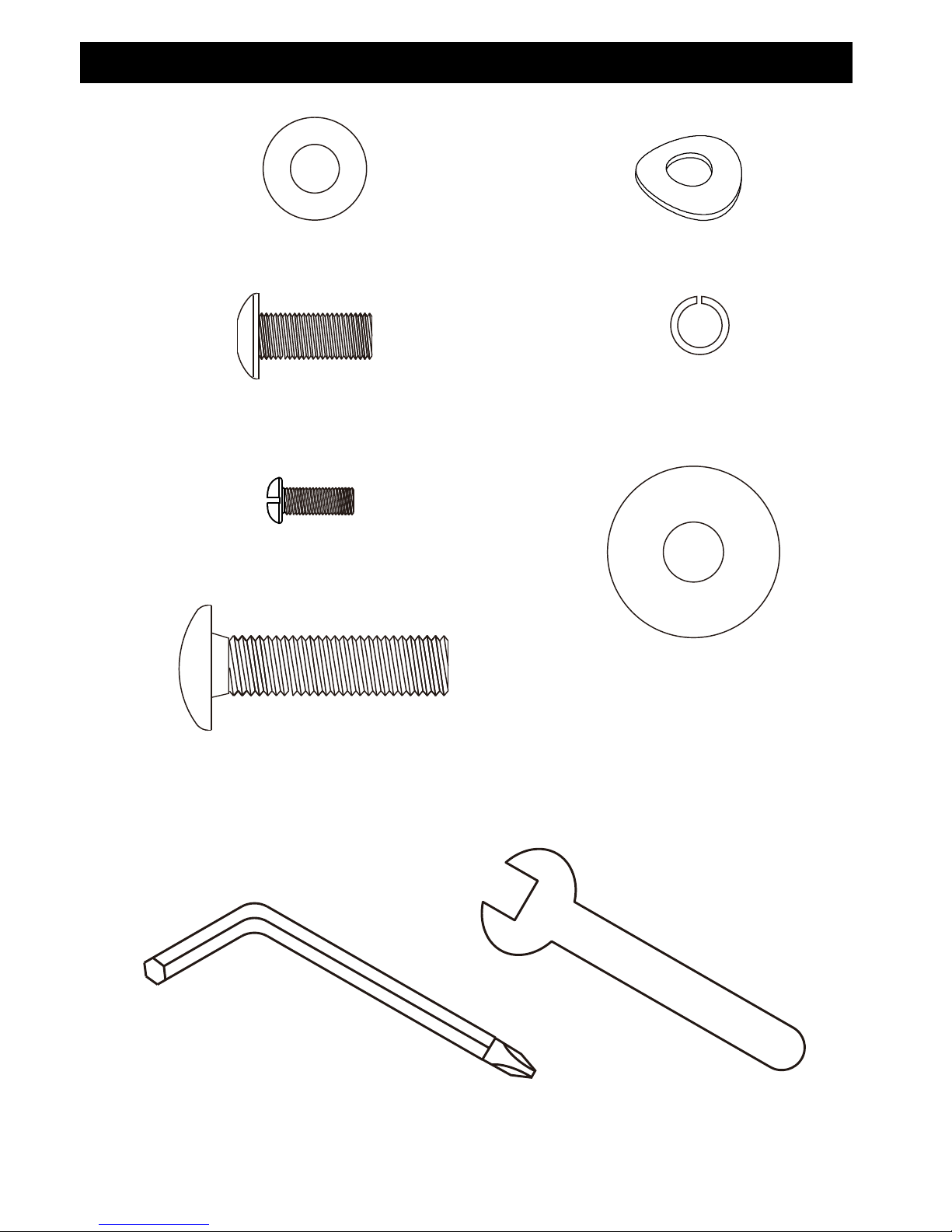
2
Assembly Pack Check List
#33- 5/16" Flat
Washer (8pcs)
#34- 5/16" Curved
Washer (1pc)
#32- 5/16" × 3/4" Button
Head Socket Bolt (9pcs)
#41- M5 × 12 mm Phillips
Head Screw (4pcs)
STEP 1.
STEP
2.
#72- 3/8” Flat
Washer (1pc)
#35- 5/16"X1.5T Split
Washer (9pcs)
#79- 15m/m Wrench (1pc)
#71- 3/8" × 1-1/2"
Carriage Bolt (1pc)
TOOL.
#43- Combination M5 Allen Wrench &
Phillips Head Screw Driver (1pc)
Page 4
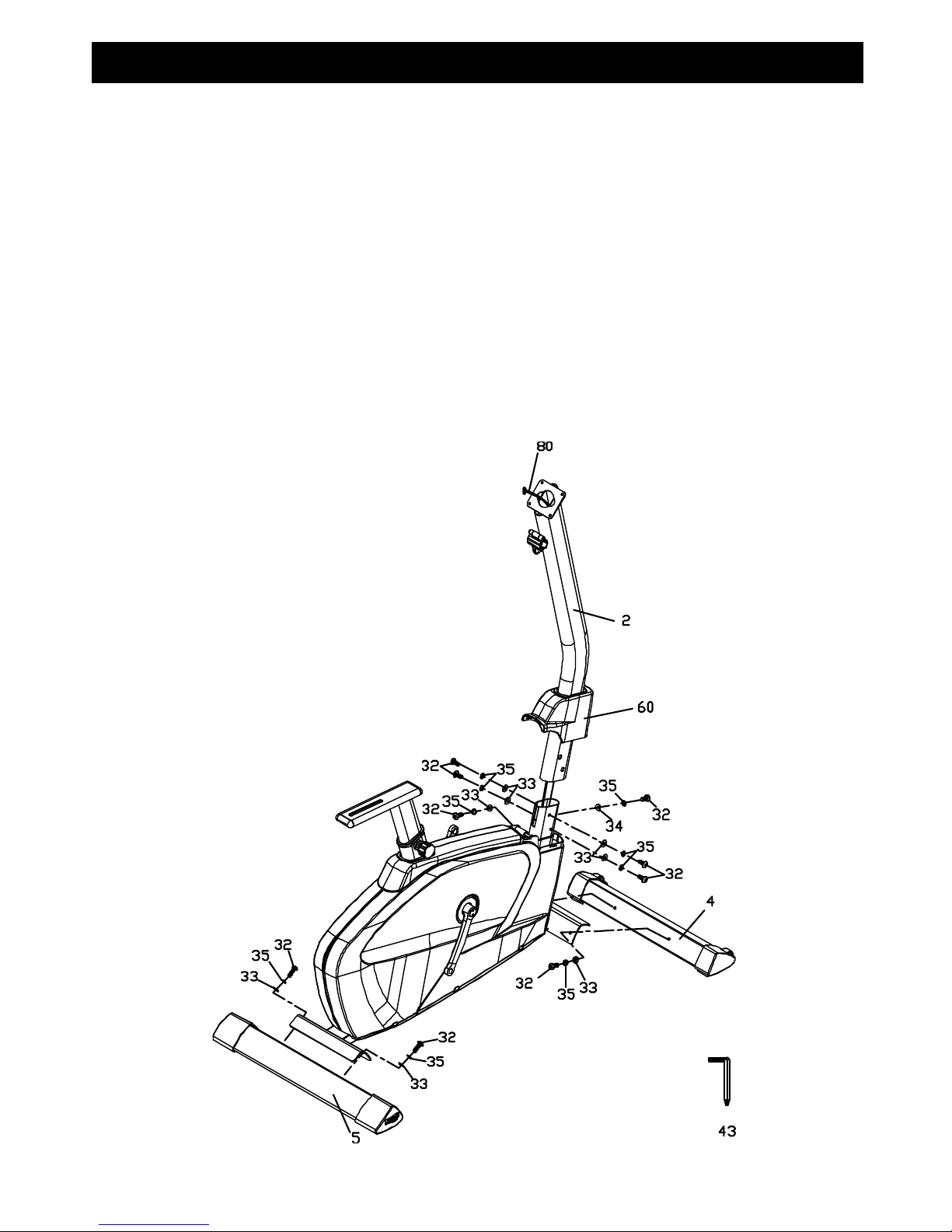
3
STEP 1:
1. Locate the Console Mast (2) and slide on the Console Mast Cover (60). Make sure
the cover is facing the correct direction, as shown below, before sliding onto mast.
Install the wiring harness (80) into the bottom of the mast and out the top. Be
careful when installing the console mast to the mainframe so as not to pinch or cut
the wiring harness, damage to the console may occur.
2. Install the console mast on the mainframe using the M5 Allen Wrench (68) to
tighten 5pcs of 5/16" × 3/4" Button Head Socket Bolts (32) , 4pcs of 5/16 Flat
Washers (33) , 5pcs of 5/16" Split Washers (35)and 1pcs of 5/16" Curved Washer
(34). Snap the Console Mast Cover (60) in place on the body of the bike.
3. Secure Front Stabilizer (4) and Rear Stabilizer (5) with 4pcs of 5/16” × 3/4” Button
Head Socket Bolts (32), 4pcs of 5/16" Split Washers (35) and 4pcs of 5/16” Flat
Washers (33) by using M5 Allen Wrench (43).
Assembly Instructions
Page 5
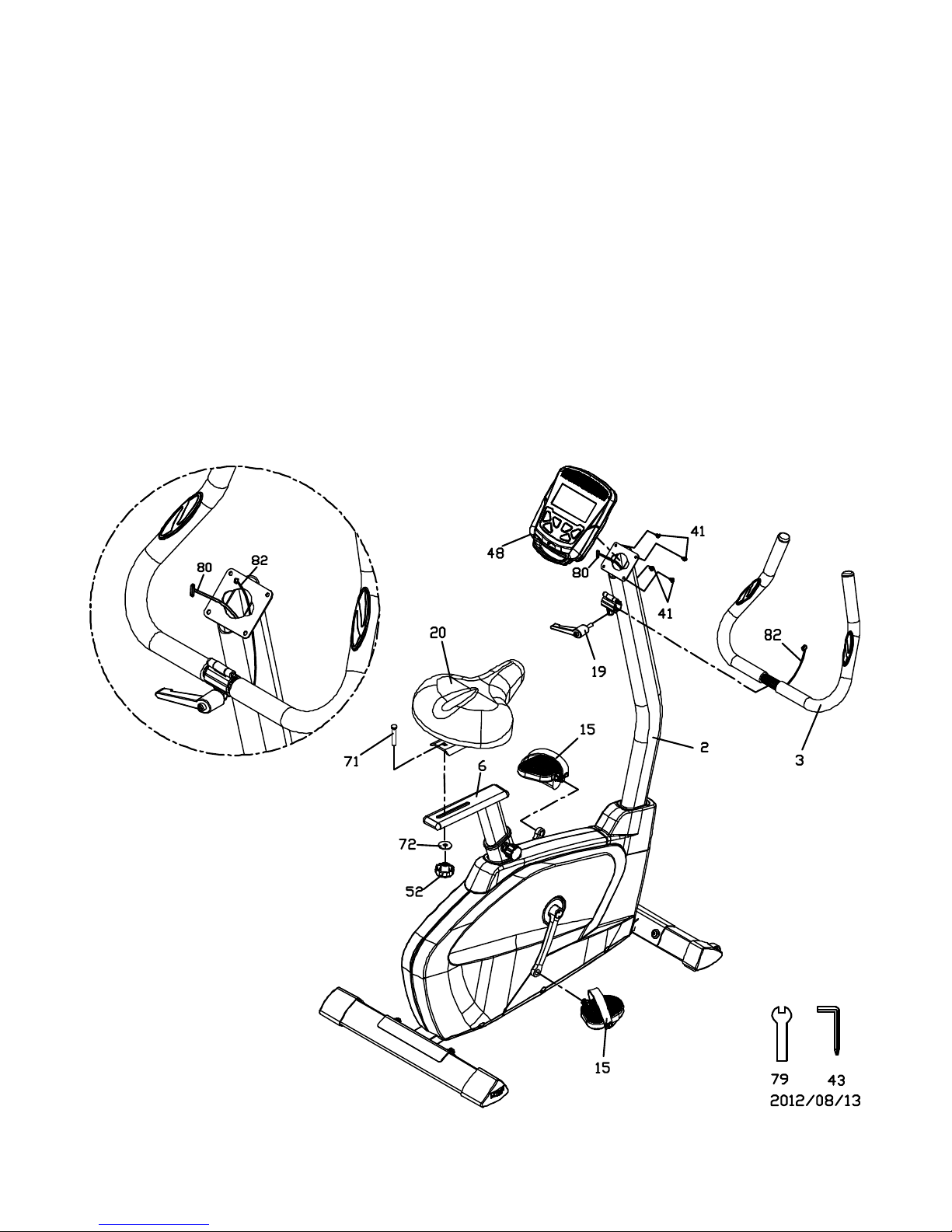
4
STEP 2:
1. Install Handle Bar (3) on Console Mast (2) and lock with Quick Release lever (19).
Install the Hand Pulse Cable (82) through the console mounting plate as shown
below.
2. Connect Computer Cable (80) and Hand Pulse Sensor Cable (82) to the Console
(48) and assemble on the Console Mast (2) using Phillips Head Screw Driver (43)
to tighten 4pcs of M5 × 12L Phillips Head Screws (41).
3. Use 15m/m Wrench (79) to install both Pedals (15 left and right) on the crank axle.
The left pedal is a reverse thread and will screw in a counterclockwise direction.
The pedals are marked with an R or L on the end of the threaded pedal axle. Make
sure to tighten the pedals firmly or a clicking noise can occur during pedaling. It
may be necessary to retighten the pedals after use if clicking occurs.
4. Locate the 3/8" ×1-1/2" Carriage Bolt (71) and assemble through Seat slide
bracket (20) and seat tube Slide (6). Secure the slides with 3/8” Flat Washer (72)
and release Knob (52).
Page 6

5
Key Functions
START/STOP: 1. Starts & Pauses workouts.
2. Starts body fat measurement.
3. Holding key for 3 seconds will reset all functions and values to zero.
DOWN: Decreases value of selected workout parameter: TIME, DISTANCE, etc. During the
workout it will decrease the resistance load.
UP: Increases value of selected workout parameter. During the workout it will increase the
resistance load.
ENTER: To input desired value or work out mode.
RECOVERY: Press to enter into heart rate Recovery function. Only works when the computer is
receiving a heart rate value. Recovery is an indication of Fitness Level. It is a one minute
measurement taken immediately after and exercise session and provides a score from1 to 6.
A score of 1 is an indication of a high level of fitness and a score of 6 indicates poor condition.
MODE: Press to switch display from RPM to SPEED, ODO to DIST, WATT to CALORIES.
Workout Selection
After power-up, use the UP or DOWN keys to select a workout program then pressing ENTER.
There are 7 basic workout programs: Manual, Pre- programs, Watt Program, Body Fat
Program, Target Heart Rate program, Heart Rate Control program and User Program.
Console
Page 7

6
Functions:
1. SPEED: Displays current training speed. Maximum speed is 99.9 KM/H or MILE/H.
2. RPM: Displays current pedal rotations per minute.
3. TIME: Accumulates workout time from 00:00 to 99:59. Or users can preset the target time
desired.
4. DIST: Accumulates the workout distance form 0.00 up to 999.9 KM or Mile. Or users can
preset the target distance they want to reach.
5. ODO: Displays the total accumulated distance from 0.0 to 999.9KM or Mile.
6. CAL: Accumulates the calories burned from 0 to 9999. Or users can preset the target
Calories they want to burn.
7. WATT: Displays current watt.
8. HEART RATE: Displays the current heart rate in beats per minute.
9. TARGET H. R.: Users can preset their Target Heart Rate.
10. PROGRAM: There are 24 different programs to choose from for training.
11. LEVEL: The programs have 24 levels of work displayed in 8 bars in each column. Each
column represents 1 minute workout (Unless time is changed to a new value for count down)
and each bar represents 3 levels of work.
12. Music: There is an audio-input port on the top of the monitor. Users can connect an MP3,
smart phone or other audio source to the port.
Workout Parameters:
TIME / DISTANCE / CALORIES / AGE / WATT / TARGET HEART RATE
Setting Workout Parameters:
After selecting desired workout program (Manual, Pre-set Programs, Watt Program, Target
Heart Rate, Heart Rate Control and User Program) you may pre-set several workout parameters
for desired results.
Note: Some parameters are not adjustable in certain programs. Time and Distance can
not be set up in the same workout.
Once a program has been selected pressing ENTER will make “Time” parameter flash.
Using UP OR DOWN KEY you may set the desired time value. Press ENTER KEY to input
value.
Flashing prompt will move to the next parameter. Continue use of UP OR DOWN KEY. Press
START/STOP to start workout.
Page 8

7
More About Workout Parameters
Parameter
Setting
Range
Default
Value
Increment/
Decrement
Description
Time
0:00~ 99:00 00:00 ± 1:00
1. When display is 0:00, Time will count
up.
2. When time is 1:00-99:00,
It will count down to 0.
Distance
0.00~999.0
0.00
±1.0
1.When display is 0.0,
Distance will count up.
2.When Distance is 1.0~999.0, it will
count down to 0.
Calories
0~9995 0.0 ±5
1.When display is 0, Calories will count
up.
2.When Calories is 5~9995,
it will count down to 0.
Watt 40~250 100 ±5
User can set watt value only in Watt
control program.
Age 10~99 30 ±1
Target HR will be based on Age. When
Heart Rate exceeds Target H.R, the
number of Heart Rate will flash.
Pulse 60~220 90 ±1
Setting Parameters for Target heart
rate.
Program Operation
Manual
((((P1))))
Program profile
Select “Manual ” using UP OR DOWN KEY then press ENTER KEY. 1
St
parameter, “Time”
will flash so value can be adjusted using UP OR DOWN KEY .Press ENTER KEY to save
value & move to next parameter to be adjusted.
**(If user sets up the target time to workout then the next parameter of Distance can
not be adjusted) Continue through all desired parameters, pressing START/STOP to start
workout.
Note: When any One of the workout parameters counts down to zero the console emits a
beep sound and the workout stops automatically. Press START KEY to continue the
workout to reach the unfinished workout goals set.
Page 9

8
Pre-programs (P2~P13)
Program profile
ROLLING VALLEY
FAT BURN RAMP
STEPS OBSTACLE
INTERVALS PLATEAU
CLIMBING OFF ROAD
HILL FASTREK
Page 10

9
There are 12 pre-set program profiles ready for use
::::
ROLLING, VALLEY, FAT BURN,
RAMP, STEPS, OBSTACLE, INTERVALS, PLATEAU, CLIMBING, OFF ROAD, HILL,
FASTREK. All program profiles have 24 levels of resistance.
Setting Parameters for Pre-set programs
Select one of pre-set programs using UP OR DOWN KEY then pressing ENTER KEY.
The 1St parameter, “Time” will flash indicating the value can be adjusted using UP OR
DOWN KEY .Press ENTER KEY to save value & move to next parameter to be adjusted.
Continue through all desired parameters, pressing START/STOP to start workout.
Workout in any pre-program
Users can exercise at different levels of intensity in different intervals as the profiles flash.
Users may adjust the resistance level using the UP/DOWN keys during the workout.
Note: If user sets up the target time to workout then the next parameter of Distance can not
be adjusted. When any One of the workout parameters counts down to zero the
console emits a beep sound and the workout stops automatically. Press START
KEY to continue the workout to reach the unfinished workout goals set.
Watt control program(P14)
Program profile
Setting Parameters for Watt control program
Select “Watt control program” using UP OR DOWN KEY then press ENTER KEY.
The 1St parameter, “Time” will flash indicating the value can be adjusted using UP OR
DOWN KEY .Press ENTER KEY to save value & move to next parameter to be
adjusted.
**(If user sets up the target time to workout, then the next parameter of Distance
can not be adjusted) Continue through all desired parameters, pressing
START/STOP to start workout.
Note: When any One of the workout parameters counts down to zero the console
emits a beep sound and the workout stops automatically. Press START KEY
to continue the workout to reach the unfinished workout goals set.
Computer will adjust the resistance load automatically depending on the
speed to maintain a constant watt value. User can use up down key to
adjust the watt value during workout.
Page 11

10
BODY FAT MEASUREMENT
Setting Data for Body Fat
Select “BODY FAT” using UP OR DOWN KEY then pressing ENTER.
“Male” will flash indicating the Gender can be adjusted using UP OR DOWN KEY. Press
ENTER to save gender setting & move to next setting.
A Height of “175” will flash indicating the Height can be adjusted using UP OR DOWN KEY.
Press ENTER KEY to save value & move to next setting.
A Weight of “75” will flash indicating the Weight can be adjusted using the UP OR DOWN
KEY. Press ENTER KEY to save vale & move to next setting.
An Age of “30” will flash indicating the Age can be adjusted using UP OR DOWN KEY.
Press ENTER to save value.
Press START/STOP to start measurement. Please be sure to grasp the hand pulse grips.
After 15 seconds the display will show Body Fat %, BMR, BMI & BODY TYPE.
NOTE: Body Types:
There are 9 possible body types according to the FAT% calculated. Type 1 is from
5% to 9%. Type 2 is from 10% to 14%. Type 3 is from 15% to 19%. Type 4 is from
20% to 24%. Type 5 is from 25% to 29%. Type 6 is from 30% to 34%. Type 7 is
from 35% to 39%. Type 8 is from 40% to 44%. Type 9 is from 45% to 50%.
BMR: Basal Metabolic Rate is the amount of daily energy expended at rest.
BMI: Body Mass Index is a general body type based on height and weight.
Press START/STOP KEY to return the main Display.
TARGET HEART RATE Program
Program profile
Setting Parameters for TARGET H.R
Select “TARGET H.R.” using UP OR DOWN KEY then press ENTER KEY. The 1St
parameter, “Time” will flash indicating the value can be adjusted using UP OR DOWN KEY.
Press ENTER KEY to save value & move to next parameter to be adjusted.
**(If user sets up the target time to workout, then the next parameter of Distance can
not be adjusted) Continue through all desired parameters, pressing START/STOP to start
workout.
Page 12

11
Note: If your Pulse measurement is above or below (± 5) the TARGET H.R setting, the
computer will adjust the resistance load automatically; it will check approximately
every 10 seconds. If the heart rate signal disappears, the computer will keep the
resistance load constant for 60 seconds then it will decrease the resistance load 1
level every 10s.
When any One of the workout parameters counts down to zero the console
emits a beep sound and the workout stops automatically. Press START KEY to
continue the workout to reach the unfinished workout goals set.
Wearing The Chest Strap (Sold Separately)
1. Attach the transmitter to the elastic strap using the locking
parts.
2. Adjust the strap as tightly as possible as long as the strap
is not too tight to remain comfortable.
3. Position the transmitter with the logo centered in the
middle of your torso facing away from your chest (some
people must position the transmitter slightly left of center).
Attach the final end of the elastic strap by inserting the
round end and, using the locking parts, secure the
transmitter and strap around your chest.
4. Position the transmitter directly below the pectoral
muscles.
5. Sweat is the best conductor to measure very minute heart beat electrical signals.
However, plain water can also be used to pre-wet the electrodes (2 ribbed oval areas on the
reverse side of the belt and both sides of the transmitter). It’s also recommended that you
wear the transmitter strap a few minutes before your work out. Some users, because of
body chemistry, have a more difficult time in achieving a strong, steady signal at the
beginning. After “warming up”, this problem lessens. As noted, wearing clothing over the
transmitter/strap doesn’t affect performance.
6. Your workout must be within range - distance between transmitter/receiver – to achieve a
strong steady signal. The length of range may vary somewhat but generally stay close
enough to the console to maintain good, strong, reliable readings. Wearing the transmitter
directly on bare skin assures you of proper operation. If you wish, you may wear the
transmitter over a shirt. To do so, wet the areas of the shirt that the electrodes will rest upon.
Page 13

12
HEART RATE CONTROL Program
Program profile
There are 4 selection for target pulse:
HRC- 55% TARGET H.R= 55% of (220-AGE)
HRC - 65% TARGET H.R= 65% of (220-AGE)
HRC - 75% TARGET H.R= 75% of (220-AGE)
HRC - 85% TARGET H.R= 85% of (220-AGE)
Setting Parameters for HEART RATE CONTROL
Select one of the “Heart Rate Control Program” using UP OR DOWN KEY then press
ENTER KEY. The 1St parameter “Time” will flash indicating the value can be adjusted using
UP OR DOWN KEY. Press ENTER KEY to save value & move to next parameter to be
adjusted.
**(If user sets up the target time to workout, then the next parameter of Distance can
not be adjusted) Continue through all desired parameters, pressing START/STOP to start
workout.
Note: If your Pulse measurement is above or below (± 5) the TARGET H.R setting, the
computer will adjust the resistance load automatically; it will check approximately
every 10 seconds. If the heart rate signal disappears, the computer will keep the
resistance load constant for 60 seconds then it will decrease the resistance load 1
level every 10s.
When any One of the workout parameters counts down to zero the console
emits a beep sound and the workout stops automatically. Press START KEY to
continue the workout to reach the unfinished workout goals set.
Page 14

13
User Program
Program profile
4 User programs allow the user to create their own personal program.
Setting Parameters for User Program
Select “User” using UP OR DOWN KEY then press ENTER KEY. The 1St parameter, “Time”
will flash indicating the value can be adjusted using UP OR DOWN KEY. Press ENTER
KEY to save value & move to next parameter to be adjusted.
**(If user sets up the target time to workout, then the next parameter of Distance can
not be adjusted) Continue through all desired parameters .
After completing parameter set up, row 1 of the profile will be flashing. Use UP OR DOWN
KEY to adjust level then press ENTER until finished (10 times total). Press START/STOP to
start workout.
Note: When any One of the workout parameters counts down to zero the console
emits a beep sound and the workout stops automatically. Press START KEY
to continue the workout to reach the unfinished workout goals set.
Page 15

14
NO.
DESCRIPTION
O'TY
1
Main Frame
1
2
Console Mast
1
3
Handle Bar
1
4
Front Stabilizer
1
5
Rear Stabilizer
1
6
Inner Slide
1
7
Sliding Seat Mount
1
8
Crank Axle
1
9
Idler Bracket
1
10
Idler Wheel
1
11
Crank
Arm (L)
1
12
Crank Arm (R)
1
13
Crank Arm End Cap
2
14
M10 × 1.25m/m_Nut
2
15
Pedal
1
16
Flywheel
1
17
Drive Pulley
1
18
Belt
1
19
Quick Release lever
1
20
Seat
1
21
6004_Bearing
2
22
Spring
1
25
3/8" × 27L_Carriage Bolt
1
26
3/8" × 7T_Nylo
c Nut
1
27
Sleeve
1
28
5/16" × 20L_Carriage Bolt
1
29
20m/m_C Ring
2
30
3/8"
-
26UNF × 4T_Nut
2
31
3/8"
-
26UNF × 11T_Nut
2
32
5/16" × 3/4"_Button Head Socket Bolt
9
33
5/16" × 18 × 1.5T_Flat Washer
10
34
5/16" × 19 × 1.5T_Curved Washer
1
35
5/16" × 1
.5T_Split Washer
4
36
4 × 12L_Sheet Metal Screw
19
Parts List
Page 16

15
NO.
DESCRIPTION
O'TY
37
1/4" × 5/8"_Hex Head Bolt
4
38
1/4" × 5.5L_Nyloc Nut
4
39
1/4" × 13 × 1T_Flat Washer
4
40
1/4"_Split Washer
4
41
M5 × 12L_Phillips Head Screw
5
42
5 × 16L_Tapping Screw
6
43
Combination M5 Allen Wrench & Phillips Head Screw Driver
1
44
Handgrip Foam
2
45
Button Head Plug
2
46
Magnet
1
47
300m/m_Sensor W/Cable
1
48
Console
1
49
Gear Motor
1
50
Steel Cable
1
51
Handpulse Sensor (w/o wire)
2
52
Brake Tension Knob
1
53
Locking Knob
1
54
Center spatial wrap
1
55
Slide Spacer
1
56
Left Stabilizer End Cap (Front)
1
57
Right Stabilizer End Cap (Rear)
1
58
Left Stabilizer End Cap (Front)
1
59
Right Stabilizer End Cap (Rear)
1
60
Console Mast Cover
1
61
Front Shroud (
R) 1
62
Front Shroud (L)
1
63
Rear Shroud (R)
1
64
Rear Shroud (R)
1
65
Saddle Cover
1
66
Crank Arm End Cap
2
67
5/16" × 6T_Nyloc Nut
2
68
End Cap
2
69
Console Mast Cover
1
70
Seat Post Cover
1
71
3/8" × 1
-
1/2"_Carriage Bolt
1
72
Ø3/8" × Ø30 ×
2T_Flat Washer
1
73
Flywheel Magnets Mounting Plate
1
Page 17

16
NO.
DESCRIPTION
O'TY
75
5/16" × 2
-
1/2"_Button Head Socket Bolt
1
76
M5-75L_Phillips Head Screw
1
77
M5-5T_Nyloc Nut
1
79
15m/m_Wrench
1
80
2000m/m_Computer Cable
1
81
Power Adaptor
1
82
600m/m_
Hand Pulse Sensor Assembly W/Cable
2
83
650m/m_DC Power Cord
1
84
3.5 × 12L_Sheet Metal Screw
2
85
Power Bracket
1
86
M5 × 12L_Phillips Head Screw
2
75
5/16" × 2
-
1/2"_Button Head Socket Bolt
1
76
M5-75L_Phillips Head Screw
1
77
M5-5T_Nyloc Nut
1
79
15m/m_Wrench
1
80
2000m/m_Computer Cable
1
81
Power Adaptor
1
82
600m/m_Hand Pulse Sensor Assembly W/Cable
2
83
650m/m_DC Power Cord
1
84
3.5 × 12L_Sheet Metal Screw
2
85
Power Bracket
1
86
M5 × 12L_Phillips Head Screw
2
Page 18

17
Page 19

18
WARRANTY, SAFETY AND ASSEMBLY INFORMATION
ESP0032 – C6 Bike
IMPORTANT
Please read and retain this manual as it will assist with identification for parts and service.
-----------------------------------------------------------------------------------------------------------BOYLES FITNESS warrants their exercise bikes to be free from defects in material and
workmanship under normal use and service conditions.
The various components of the exercise bikes are warranted against defects and
workmanship for the time periods specified as follows:
ESP0032 – C6 Bike
Domestic use
Lifetime frame & 1 year on all other parts.
All warranty coverage extends only to the original retail purchaser from the date of
purchase. BOYLES FITNESS’ obligation under this Warranty is limited to replacing or
repairing, at BOYLES’ option, the product or parts therein. Any enquiries relating to
warranties or spare parts must be directed to 07 3272 7010
F
or efficient processing of your enquiry please have relevant date of purchase, retailer
name you purchased the item from and the brand on the product. This warranty does not
extend to any damage to a product caused by abuse, improper or abnormal usage (as
detailed in this instruction manual), or repairs not provided by BOYLES. Nor does this
warranty extend to products used for commercial or rental purposes. This warranty does
not cover ordinary wear, tear and weathering, failure to follow directions, improper
installation, improper maintenance or acts of God (such as damage caused by storms,
lightning and by snow or ice). No other Warranty beyond that specifically set forth above is
authorised by BOYLES.
Our sales and service centre has been set up to provide assembly assistance, replacement
parts and accessories, and to efficiently handle all warranty related matters.
Freecall 07 3272 7010
Hours 9:00am – 4:30pm Mon-Fri (excluding public holidays),
9:00am – 3:00pm Sat
Website www.bfe.net.au
Page 20

19
WARRANTY INFORMATION
ESP0032
Congratulations on your purchase!
As of January 1st 2012, new legislation under the Australian Consumer Law requires
certain information to be included in any product warranty issued in Australia. This
warranty compliments the warranty found in the manual and has been developed in
line with the Australian Consumer Law. If the warranty periods offered in the two
documents are different then the greater of the two shall be honoured.
This Esprit C6 Bike is warranted to be free from defects in material and workmanship
under normal use and service conditions for a period of 6 months from the date of
purchase of this article. Evidence of unfair usage or incorrect adjustment by the owner
will void this promise.
The benefits conferred by this manufacturer's warranty are in addition to all rights and
remedies conveyed by the Competition and Consumer Act 2010 (Commonwealth),
and any other statutory rights to which you may already be entitled, and this warranty
does not exclude, restrict or modify any such rights or remedies that are implied by
law.
Our goods come with guarantees that cannot be excluded under the Australian
Consumer Law. You are entitled to a replacement or refund for a major failure and for
compensation for any other reasonably foreseeable loss or damage. You are also
entitled to have the goods repaired or replaced if the goods fail to be of acceptable
quality and the failure does not amount to a major failure.
Conditions of Warranty
All warranty coverage extends only to the original retail purchaser from the date of
purchase. Please keep your receipt, tax invoice or other proof of purchase.
This warranty does not extend to any damage to a product caused by abuse, improper
or abnormal usage, or repairs not provided by us or our Service Centre. Nor does this
warranty extend to products used for commercial or rental purposes. This warranty
does not cover ordinary wear, tear and weathering, failure to follow directions,
improper installation, improper maintenance or acts of God (such as damage caused
by storms, lightning, heavy winds and by snow or ice).
Making A Warranty Claim
In order to make a claim under this warranty please direct your enquiries to our
Service Centre. You can contact them on
07 3272 7010 or email
spares@boylesfitness.com.au
Page 21

20
A service representative will then assist you in the appropriate action to be taken. For
efficient processing of your enquiry please have proof of purchase, the date of
purchase and the retailer name you purchased the item from, and the brand on the
product. Photos of the product, and scans of receipts, may be requested to assist with
your claim.
The service centre representative will assess the claim. If:
1) there is a minor fault, they can offer either a replacement spare part,
replacement unit, repair or other suitable remedy;
2) there is a major fault, they can offer a replacement, repair or suggest you
return to the store you purchased it from for a full refund.
Please note – a request for compensation will need documentary evidence of
the loss or damage suffered. It will also need to be evidenced that such a loss
was a reasonably foreseeable result of a failure by Boyles Fitness to comply
with a consumer guarantee under the Australian Consumer Law.
3) The product was damaged through abnormal use, no refund or repair can
be offered.
The sending of replacements, spare parts or the cost of repair carried out by the
Service Centre will be organized and covered by Boyles Fitness. If collection of the
item is required this will be organized by the Service Centre and at our expense. Do
not return any products without authorization as this will be at your expense.
Our sales and service centre has been set up to provide assembly assistance,
replacement parts and accessories, and to efficiently handle all warranty related
matters. Please note upon receiving your warranty claim our Service Centre will send,
via post or email, a repair and refurbished goods or parts notice.
SERVICE CENTRE
Contact details and hours of operation.
Freecall 07 3272 7010
9
:00am – 4:30pm Monday to Friday (excluding Public Holidays)
9:00am – 3:00pm Saturday
This product is warranted by Boyles Fitness Equipment Pty Ltd 130 Carrolls Road,
Menangle NSW 2568 Phone 02 4636 6680
