Page 1
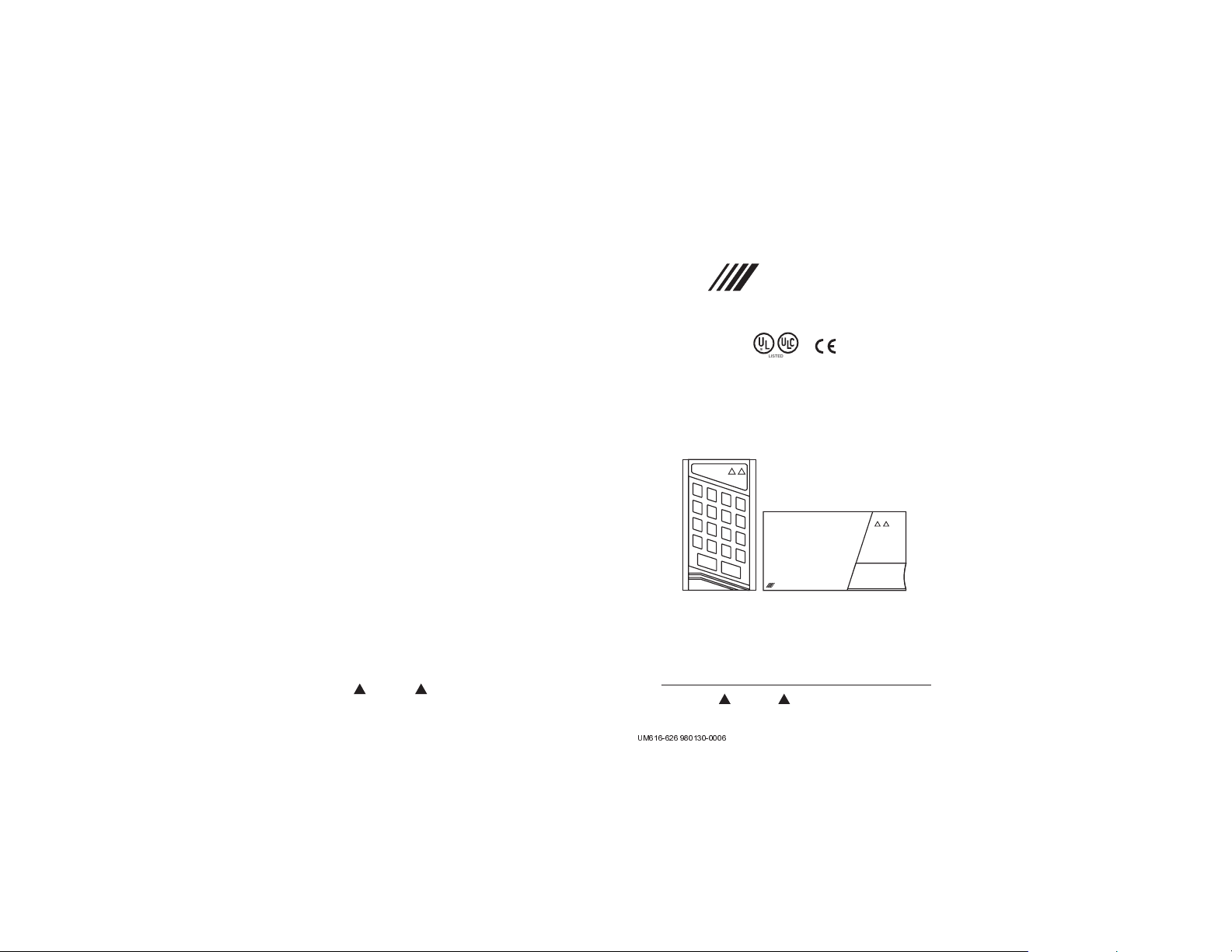
ESPRIT
616/626 KEYPADS
U
LISTED
User Manual
616
Model
READY
ARMED
2ND
1
2
TRBL
MEM
BYP
CLEAR
3
4
5
6
7
8
9
0
10
11
STAY
12
AWAY
ENTER
ESPRIT
Model
626
M
READY
AR
D
E
P R DOX
SECURITY SYSTEMS
PRINTED IN CANADA
P R DOX
SECURITY SYSTEMS
UM616-626 980130-0006
Page 2
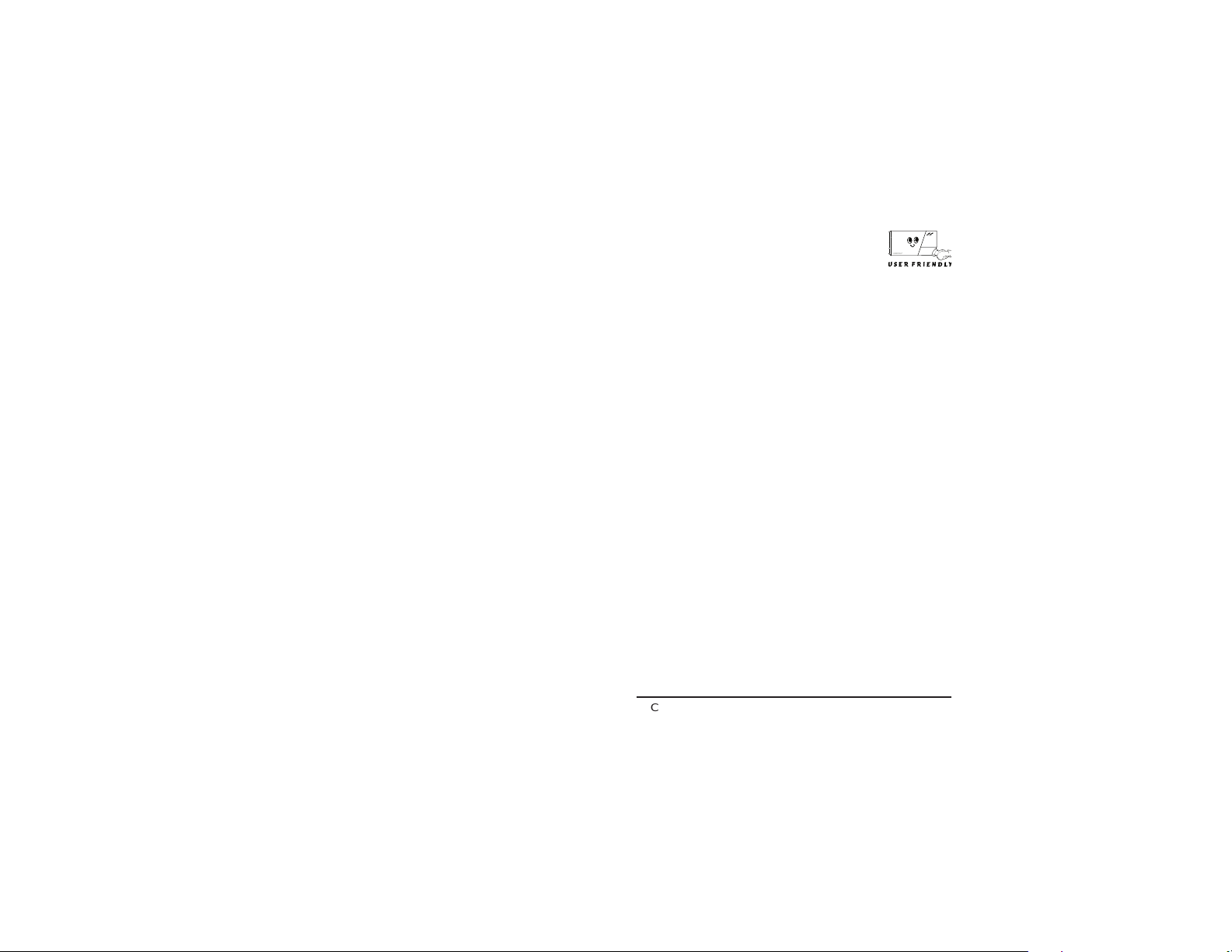
UM616-626
ESPRIT BURGLAR ALARM CONTROL PANEL
Welcome to the world of ESPRIT technology. Your
Esprit control panel has been designed with ease of
use and simplicity in mind. We’ve developed a highly advanced technology control panel with powerful
features that ANYONE can use, without memorizing
complex, confusing codes or taking a course in computer programming!!
Not only is ESPRIT easy to operate, with many functions accessible by one touch of the keypad, but it’s
also functional and stylish. We hope that you’ve
already been impressed by its compact design and
attractively styled keypads, with their adjustable illumination levels.
The dwelling or building that you want to secure can
be divided into as many as 24 zones (depending
upon which model of the ESPRIT panel you require),
and controlled by up to 5 keypads or PS1 bedside
remote arming modules.
Thanks to the ESPRIT's "partitioning" feature, two
distinct systems (A and B), a dual area (assigned to
both systems)
ÀÀ
and a common area (no system
assignment) can be created and controlled by the
panel. Partitioning can be used in installations where
shared security systems are more practical, such as
ÀÀ
Control panel software versions 2.00 and beyond.
1
Page 3

office/warehouse buildings, or apartment/condominium complexes.
The ESPRIT keypad’s comprehensive 12 zone keys,
8 function keys and keypad sounder serve to keep
you instantly aware of alarm, system and operational
status. Motion detectors, smoke and glass break
detectors, as well as vibration/shock and door/window
contact sensors will all report to ESPRIT’s RISC
microprocessor brain, and vital security information
will be communicated to you by the keypad display.
The ESPRIT can report a wide range of status conditions to the security central monitoring station.
Automatic test reports can also be sent to the central
station to ensure that your system is functioning properly. We recommend that such tests be conducted
regularly. Please consult your installer for instructions.
Using telephone lines, a computer modem & highsecurity software, your security company can perform
remote diagnostics and modifications to your ESPRIT
panel at your request. Your control panel can also be
armed remotely should you forget to do so.
Depending on the panel, you may even obtain an
activity printout of the last 120 events that occurred in
your system. All control panels software version 3.00
and beyond, will provide a report of the last 256
events. This reduces time and expense devoted to
security supervision and can be performed in minutes.
Look
Everything you need to know about your security
system is clearly and simply displayed on the Esprit
keypad. The keypad diagram at the end of of this
manual provides you with an excellent introduction to
the roles of the keypad function keys on both the
Esprit 616 and 626 keypads.
Individual zone key lights communicate the status of
the zones in your system. If the zone light is "off", the
status in that zone is normal. If the zone light is "on"
(constant light), this means the zone is open. If the
zone light is flashing, this means that there is a zone
wiring problem (which will be automatically communicated to your security company.)
Listen
Every time a key is pressed, it illuminates and the keypad beeps (0.5 second tone) to show that the entry
has been recognized. When you enter information on
the keypad, it will guide you with beep tones that communicate acceptance or rejection of your entries. You
should be familiar with these two keypad beep tones:
Keypad beep tones
“
CONFIRMATION
” beep: When an operation (i.e. arming/disarming) is successfully entered on the keypad,
or when the system switches to a new status/mode,
the sounder produces an intermittent beep tone.
“END/REJECTION” beep: When the system reverts to
previous status, or when an operation is incorrectly
2
3
UM616-626UM616-626
Page 4
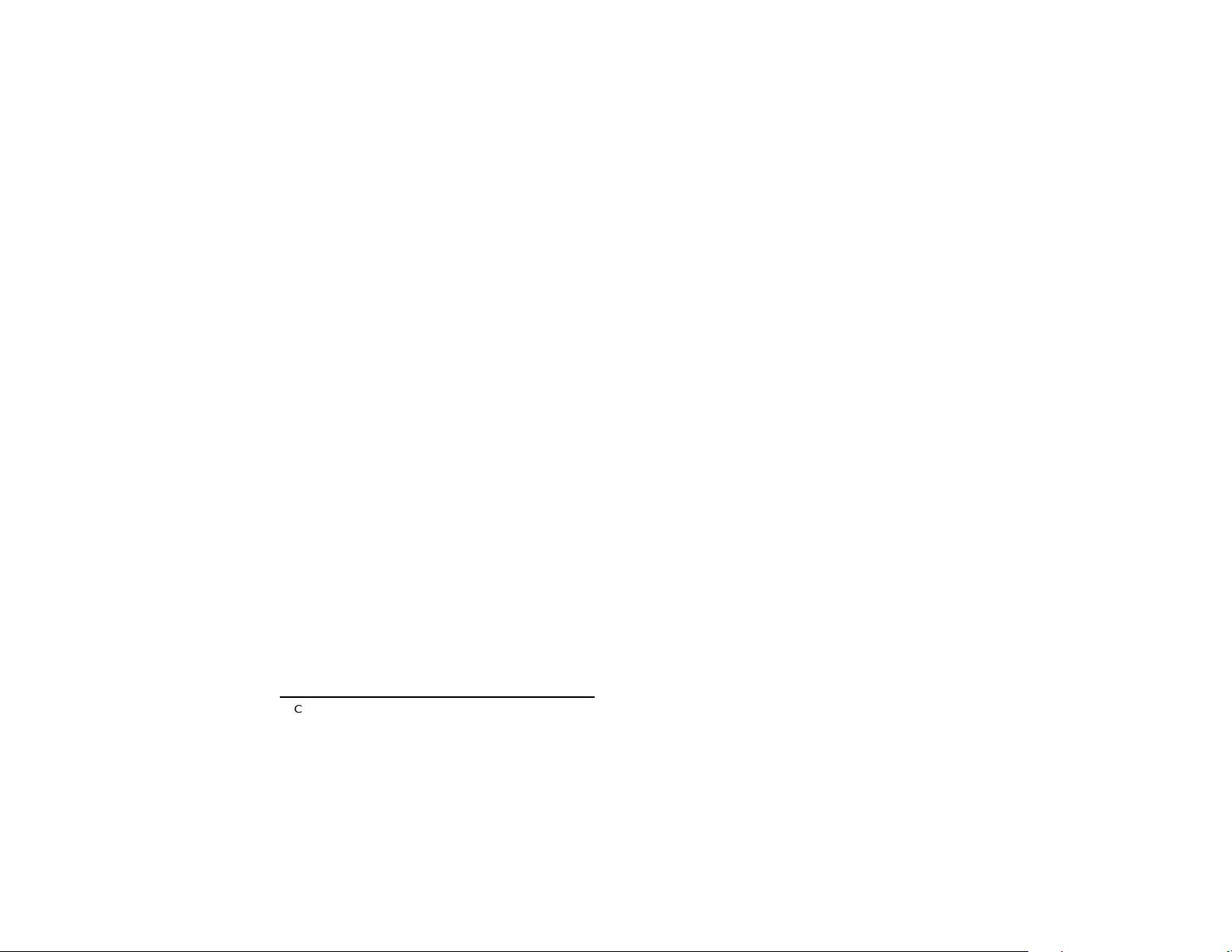
entered on the keypad, the sounder emits a contin-
uous beep tone.
"PARTITIONING" (not available on all models)
Based on your instructions, your installer can program
your panel to recognize and control 2 separate systems
by activating the panel's "partitioning" feature. When
partitioning is activated, each zone can be defined as
belonging to System A, System B, both systems (dual
area)
ÀÀ
, or no system assignment (common area). User
access codes can also be programmed to arm or disarm one system or both systems simultaneously.
Your keypad can display the status of both systems.
In partitioning mode, when System A is armed, the
[
STAY] key flashes*. If System B is armed, the [AWAY]
key flashes
*. If both systems are armed, both of
these keys will be flashing
*.
*
On control panel models 728, 728 EXPRESS and 738
EXPRESS using software versions 2.1X onward, keys
indicated will not flash, but will be constantly illuminated.
Code priority
When deciding who should have access to your
security system control panel, please keep in mind
that
each user code can be assigned a different code
priority by your installer. Code priority determines the
level of security access each user will have, and which
features and functions they can activate.
User Codes 01-16, or 01-48 (on control panels software version 3.00 and beyond) can be programmed
by your installer to arm/disarm the system, activate
[STAY] or [AWAY] arming, and zone bypassing. These
codes can also be designated to arm/disarm only
System A zones, only System B zones, or both systems by your installer.
Programming User Codes
In addition to the master code, the Esprit control panel
can be programmed to accept up to 8, 16, or 48 user
codes, depending on the control panel. You can
choose to use either 4 or 6-digit access codes with
your system. 6-digit codes are considered more difficult to “crack” and are therefore seen as more
“secure.” If, however, ease of recall is your priority,
then 4-digit access codes can be programmed
instead. Once your codes are entered your panel will
store them even after total AC and battery failure.
Note: Never select a code that is too simple or too
obvious, your telephone number, street address
or codes such as 1234, since these codes are
used as defaults by many manufacturers.
Your installer will program the Esprit to accept 4 or 6
digit codes, and also assigns code definitions to all
access codes. To create or modify access codes, follow the steps indicated on the next page. The master
code or user 01 code must be used to enter “programming” mode to program user codes.
4
5
UM616-626UM616-626
ÀÀ
Control panel software versions 2.00 and beyond.
Page 5

Each access code is made up of 4 or 6 digits (programmed by your installer). The master code
474747 and user codes are identified by a 2 digit
"code number".
CODE CODE # CODE CODE # CODE CODE #
Master 00 User 17 17 User 34 34
User 1 01 User 18 18 User 35 35
User 2 02 User 19 19 User 36 36
User 3 03 User 20 20 User 37 37
User 4 04 User 21 21 User 38 38
User 5 05 User 22 22 User 39 39
User 6 06 User 23 23 User 40 40
User 7 07 User 24 24 User 41 41
User 8 08 User 25 25 User 42 42
User 9 09 User 26 26 User 43 43
User 10 10 User 27 27 User 44 44
User 11 11 User 28 28 User 45 45
User 12 12 User 29 29 User 46 46
User 13 13 User 30 30 User 47 47
User 14 14 User 31 31 User 48 48
User 15 15 User 32 32
User 16 16 User 33 33
Creating User Codes:
1)
Press [
ENTER
] + your master code
474747
or
user 1 code. You will hear the “
CONFIRMATION
” beep
and the [
ENTER
] key will flash, to show you that the
panel is ready to accept your code number entries.
2)
Enter the two digit "code number" (01-16, or 01-48)
for the user code you wish to program (or 00 to
change the master code). You will hear the “
CON
-
FIRMATION
” beep, and the [
ENTER
] key will stay “on”.
3) Key in 4 (or 6) digits of the user code number and
press [
ENTER
]. The “
CONFIRMATION
” beep will be
heard again. The [
ENTER
] key will flash. A four (or
six) digit user code has been entered into memory.
Y ou may continue programming other user codes,
or press [
CLEAR
] to exit programming mode.
Note: [2ND] key flashes if location is empty (no code
programmed).
Duress code: (applicable for software version 3.10)
The last user code (user 48) can be programmed to
report a “duress code”. If you are forced to arm or
disarm your system under threat, a duress code can
be entered in the key sequence to produce a silent
alarm at the monitoring station. Check with your
installer to see if this option is active on your system.
Deleting a user code:
Pressing [
ENTER
] + master code + code location (01-48)
to be erased + [2ND] key + [
ENTER
]. Press [
CLEAR
] to exit
programming mode. (Note: Do not clear master code.)
ARMING THE SYSTEM
(without partitioning)
The Esprit can be armed in 5 different ways designed to
cover a wide variety of security situations. We suggest
that you familiarize yourself with all 5 arming procedures
so that you can take full advantage of your system.
(1)
REGULAR system arming
(used for normal, day-to-day system operation)
The keypad’s green "READY" light must be “on” in
6
7
UM616-626UM616-626
Page 6

order to arm the system. This light will only illuminate
if all zones are closed. All doors and windows must
be closed, and there can be no movement in areas
monitored by motion detectors. Once the "READY"
light is on, enter your user code. If you make a mistake entering your code, the keypad sounder
“END/REJECTION” beep will let you know. Just press
[CLEAR] and re-enter the code.
When you have correctly entered your user code, the
red "
ARMED
" light will come on, and you will hear the
keypad “
CONFIRMATION
” beep. The "
READY
" light will
flash and the keypad will "beep" (if programmed) during the exit delay period. (Note: The last 10 seconds
the beep will be faster.) [
STAY
] and [
AWAY
] keys will
flash
*
. Your installer will program exit delay duration
based on the time you require to safely exit the protected area once the system is armed.
*
On control panel models 728, 728 EXPRESS and 738
EXPRESS using software version 2.1X, keys indicated
will not flash, but will be constantly illuminated. Software
versions 2.2X onward, keys indicated do not illuminate.
(2) “STAY” arming
[STAY] + CODE OR KEY [11]
(partial system arming)
“Stay” arming allows you to remain in the protected area
while “partially” arming the system. This means that you
can stay in and move around your home, or commercial
building, while certain designated zones are armed. Y ou
might choose to have entry/exit points like doors or win-
dows protected, or the basement, or perhaps all the
zones on the perimeter of your home or establishment.
Based on your instructions, your installer programs
the control panel to arm certain zones in “Stay arming” mode. These programmed “Stay” zones will arm
on "Stay" mode and can only be changed by your
installer. Please remember that fire zones cannot be
bypassed. (Using this convenient feature, you can
"Stay" arm the system and then leave the premises
while others remain in the protected area.)
Pressing [STAY] + ACCESS CODE (or KEY [STAY/11] - see
below) on the keypad, activates “Stay arming” command. “Stay” arming can also be activated by a key
switch - refer to “key switch/push button arming”.
(3) “ONE KEY” arming
(One touch system arming - no code required)
K
EY [10]
regular arming
When the "
READY
" light is on, pressing key [10] steadily for 2 seconds automatically "full" arms the system, if
programmed. No user code is required. This feature
can be used to allow specified individuals like service
personnel (i.e. cleaners, maintenance) to arm the system when leaving the protected area, without giving
them access to any other panel operations.
KEY [STAY/11] “S
tay arming”
Please refer to “Stay” arming section above for a full
explanation of this feature. There is no need to wait
8
9
UM616-626UM616-626
Page 7

for the "
READY
" light before “Stay“ arming, however all
zones that have been programmed by your installer
to arm in "Stay" mode, must be "closed" (no movement in the zones when arming the system).
Pressing key [STAY/11] steadily for 2 seconds will
automatically "Stay" arm the system.
Double “Stay” arming:
During the exit delay, pressing [STAY/11] again will
switch any “delay 1” or “delay 2” zones to “instant”
zones. 24 hour “Stay” zones, follow “Stay” zones,
and instant “Stay” zones are not affected. Full system
arming cancels “double stay” arming.
Fast exit:
Exit while the system is armed in “Stay” mode (key
[
STAY/11] is flashing*):
A: fast exit and stay key [11]:
To exit the premises and remain “Stay” armed, press
key [
STAY/11]for two seconds. The system will switch
to “exit delay” mode (“
READY” LED flashes). At the
end of the “exit delay” period, the system will return
to “Stay” arming mode.
B: fast exit and regular arm key [10] arm:
Press key [10] for two seconds. The system will switch
to “regular” arming (keys [11] and [12] flash
*
) with an
“exit delay” (“
READY
” LED flashes). At the end of the
“exit delay” period, the system is “regular” armed.
*
On control panel models 728, 728 EXPRESS and 738
EXPRESS using software version 2.1X, keys indicated
will not flash, but will be constantly illuminated.
Software versions 2.2X onward, keys indicated do not
illuminate. However, if system is “Stay” armed, [
STAY
]
key will illuminate.
Key switch/Push-button Arming
Your system can include a key switch or push button
that arms/disarms the system. This arming method is
particularly useful when installed in a master bedroom, making system arming and disarming convenient and accessible. The beautifully styled Esprit
PS1 bedside remote has been specifically designed
for this application and includes a panic zone.
If an alarm is generated in your system, or a zone
that has not been defined as a “Stay” zone is opened
after panel arming, the system can only be disarmed
from a keypad (if keyswitch is defined as "Stay" arming), using an access code.
Please ask your installer for more information.
(4) MANUAL BYPASS arming
[BYP] + CODE
(Arms the system while bypassing defective zones
and/or zones you wish to leave open)
Note: When you bypass a zone, it is no longer monitored by the security system. It will not generate an
alarm on the control panel.
You might not wish to arm the entire system when,
for example, workers are renovating part of your
10 11
UM616-626UM616-626
Page 8
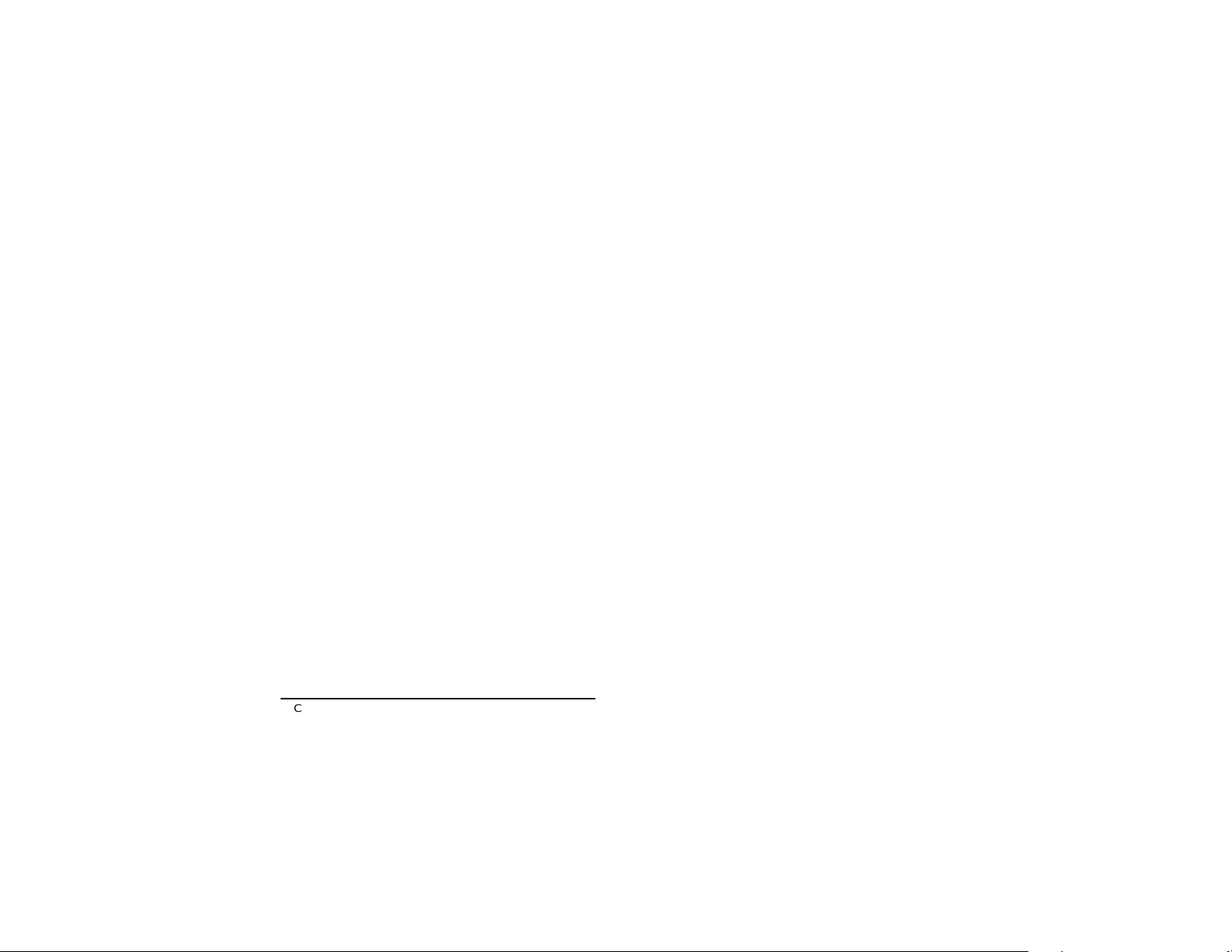
house, or for any other reason you need to leave a
zone open. If a component of your security system is
damaged, it can also be bypassed until repairs are
made. Manual bypass arming instructs the control
panel to ignore zones that you designate “open”, so
that the rest of the system can still be armed. (Based
on your instructions, only zones that your installer
has programmed “bypass-enabled” can be bypassed
during manual bypass arming, “auto-bypass
(Away)”
ÀÀ
arming or “Stay” arming. Please note that
the fire zone can not be bypassed.)
Press the bypass [
BYP] key, followed by your ACCESS
CODE. You are now in “bypass” mode. The [BYP] key
will be illuminated and if zones are currently
bypassed they will illuminate as well. Enter the key
numbers corresponding to the zones you wish to
"bypass". Press again on the key if you wish to undo
a zone selection.
If you have entered the correct zone bypass information, press [
ENTER
]. The [
BYP
] key light will remain “on”
indicating that zones have been bypassed. If you make
an error entering zone numbers, press [
CLEAR
].
By using the “bypass recall” feature, you can reinstate the latest zone bypass instructions saved in
memory. Press [BYP] while in “manual bypass arming” mode and the previous bypass status will be
reestablished. This eliminates the need to enter the
same "bypass" information every time you arm.
ÀÀ
Control panel software versions prior to 2.00.
(5) AUTO BYPASS (Away) arming
[AWAY] + CODE
Control panel software versions prior to 2.00:
If you want to arm the system without manually entering zones to be bypassed on the keypad, use “Away”
auto-bypass feature. [
AWAY
] +
ACCESS CODE
s
hould be
keyed in. The control panel will automatically bypass
any open zones after the exit delay terminates and the
system will be armed. The “
READY
” light does not have
to be on, but all open zones must be “bypass-enabled”.
If any zones have been left open, the [
BYP
] light will illu-
minate to indicate that zones have automatically been
bypassed. (The fire zone cannot be bypassed.)
FORCE (Away) arming
[AWAY] + CODE
Control panel software versions 2.00 and beyond:
To arm the system rapidly without waiting for the “
READY
”
light, use Force “Away” arming. [
AWAY
] should be
pressed, followed by a valid access code. Once the exit
delay expires, any open zones will not be considered
“activated” by the panel. Open zones will not be protected, and will not generate an alarm or prevent arming.
These “Away” zones will be activated (and therefore,
protected) as soon as they are closed. Armed status
is indicated by the [
AWAY] key flashing*. (The fire
zone cannot be force armed.)
*
On control panel models 728, 728 EXPRESS and 738
EXPRESS using software version 2.1X, key indicated
will not flash, but will be constantly illuminated. Software
versions 2.2X onward, key indicated does not illuminate.
12 13
UM616-626UM616-626
Page 9

Note: These features are not recommended for regular use because leaving zones open can reduce the
efficiency of system protection. (Force arming and
auto bypass away arming are ideal for use with overhead garage doors!)
"No movement" supervision feature
Your panel can be programmed to send a report and/or
arm the system if it is not armed (full or “Stay arming”)
and there is no zone activity for a preprogrammed
amount of time. This is a particularly useful feature
when supervising the elderly, individuals with chronic
health problems or an individual that lives alone.
Automatically Arm on Time
Your installer can program your system to arm at a
specific time each day. In this mode, all protected
zones and detection devices must be in the "normal"
state before arming can occur.
Panic zones
If you need to signal a “panic” situation, the Esprit
provides three "panic" zones on your keypad. These
panic zones must be programmed by your installer.
Pressing keys [1] and [3] simultaneously for 2 sec.
will generate a “panic 1” or, if programmed, a “panic
alarm”. Pressing keys [4] and [6] simultaneously for
2 sec. will generate a “panic 2” or, if programmed, a
“auxiliary alarm”. Pressing keys [7] and [9] simultaneously for 2 sec. will generate a "panic 3" or, if programmed, a "fire alarm".
Based on your needs, your installer can program
these panic zones to generate audible alarms (sirens
or bells) or silent alarms, both of which also can be
sent directly to your central security station. The 3 different panic zones can also communicate specific
messages to your monitoring station, i.e. pressing
“panic 1” means "call the police", pressing “panic 2”
means "call an ambulance”, pressing “panic 3”
means “call the fire department". Ask your installer
for the exact definition of your panel's panic alarms.
DISARMING THE SYSTEM
(without partitioning)
Enter the area using the designated entry-exit
door(s). The keypad sounder emits a constant tone
to remind you to disarm your system. Enter your user
code on the keypad before the entry time expires. If
you make a mistake while entering this code, press
[CLEAR] and re-enter it. The "ARMED" light will go off
and the sounder will stop.
SYSTEM ARMING/DISARMING
(with partitioning)
Zones can be divided into two systems. Based on
your requirements, the installer designates which
zones belong to "System A" or "System B", both systems (dual area)
ÀÀ
, or are not given a system assignment (common area). A zone belonging to a “dual
area” is armed if either “System A” or “System B” is
armed, and disarmed only when both systems are
disarmed.
ÀÀ
Control panel software versions 2.00 and beyond.
14
15
UM616-626UM616-626
Page 10

A zone belonging to a “common area” is a zone that
is armed only when both systems are armed, and
disarmed if “System A” or “System B” is disarmed.
Once zones have been assigned to either "System
A" or "System B", code definition, also programmed
by the installer, determines which access codes can
arm "System A" zones, as well as which codes can
arm "System B" zones. Codes can also be given
access to both systems. When the "
READY" light is on,
entering a code that can access both systems will
arm both "System A" and "System B”. The [
STAY] and
[
AW AY] keys will flash*, indicating the panel's armed
status. Entering this code when the panel is armed
will disarm both systems.
To arm/disarm each system separately:
Press [
STAY] + a valid access code to arm/disarm
"System A". (Valid access code = "System A" code,
or code with access to both systems.) When the
[
STAY] key flashes*, this indicates System A's armed
status.
Press [
AWAY
] + a valid access code to arm/disarm
"System B". (V alid access code = "System B" code, or
code with access to both systems.) When the [
AWAY
]
key flashes
*
, this indicates System B's armed status.
*On control panel models 728, 728 EXPRESS and
738 EXPRESS using software versions 2.1X
onward, keys indicated will not flash, but will be con-
stantly illuminated.
Note: "System A" codes can stop sirens coming
from "System B" zones (and vice versa), but
will not disarm a system that is in alarm.
Pressing key [10] activates "one key" full arming.
(When partitioning is enabled, System "A" and "B"
will be armed when key [10] is pressed.) Pressing
key [
STAY/11] activates "one key" “Stay arming”.
(When partitioning is enabled, System "A" is armed
by pressing key [STAY/11].)
PS1 Bedside remote module
Pressing any one of the three keys of this module will
arm or disarm the system in "Stay" mode (when par-
titioning is not activated). Please note that if the system is in entry delay or if an alarm is in progress, for
your protection, the panel can only be disarmed from
a keypad. Pressing any two PS1 keys simultaneously will generate a panic alarm. Your installer can also
adjust the PS1's illumination level and mute the
buzzer as required.
Alarm Memory
[MEM]
The memory light [MEM] on your keypad will illuminate if any alarm situations take place while your system is armed. A record of all alarm situations that
occur is stored in memory. After disarming the system, pressing once on the [MEM] key brings up the
zones that were open during the last alarm period.
16
17
UM616-626UM616-626
Page 11

Programmable output
Not only does your Esprit control panel provide top
security, it also offers you total convenience. Your
installer can program the panel to reset smoke
detectors & Glasstreks, to activate strobe lights, to
activate light switches in your home or office, to
reduce or increase building temperature, turn on/off
air conditioning, open/close automatic garage
doors, and more. Talk to your installer about this
helpful feature!
Keypad night illumination
Pressing on the [MEM] key for 2 seconds changes it to
the keypad illumination key. Pressing this key will
then alter the illumination level from low, medium, to
high, and then “off”. Keep pressing the [MEM] key until
you reach the level you require, then press [ENTER] or
[CLEAR] to save the setting in system memory.
Chime zones
Zones 1 to 6, as well as the local keypad zones, can
be programmed as
chime
zones. A chime zone
"advises" you when it is opened by creating a rapid
intermittent beep tone. To turn on the "chime zone"
feature, press on the selected zone key for three seconds until the intermittent chime beep is heard. This
means that the chime feature has been activated. If
a continuous beep is heard, this means that the
chime is "off". (The keypad zone chime is enabled by
pressing key [8].)
If you have more than one keypad in your system,
please "chime" program each keypad separately.
Keypad chimes must be reprogrammed if the panel
suffers total power loss.
CHIME KEYS:
Key [1]-[6] Turns chime "ON" or "OFF" in zones num-
bered 1-6.
Key [8] Turns the chime "ON" and "OFF" for the
zone connected to this keypad.
Each keypad must be programmed independently.
PANEL BUZZER MUTE:
Key [9] Turns keypad sounder "ON" and "OFF"
(intermittent beep means MUTE is activated, and keypad sounder is "OFF".
Depress for 2 seconds to disable.)
TROUBLE DISPLAY and TROUBLE MEMORY
10 different trouble conditions can be displayed on your
keypad. When a trouble condition occurs, the [
TRBL
]
key on your keypad illuminates and if programmed by
your installer, the keypad sounder will beep. (When
“power supply failure” trouble occurs, the [
TRBL
] key
flashes rapidly.
ÀÀ
) Press on this key and it flashes, indi-
cating that your panel is in "trouble display" mode.
Control panel software versions prior to 2.00:
Keys that illuminate in "trouble display" mode tell you
which trouble conditions are taking place and/or are
ÀÀ
Control panel software versions 2.00 and beyond.
18
19
UM616-626UM616-626
Page 12

in memory. Pressing on any key except [2ND] will
return the keypad to normal zone display.
Trouble conditions will remain in "trouble" memory.
Pressing on the [2
ND] key displays current trouble
conditions. Pressing [CLEAR] will erase trouble conditions in memory.
Control panel software versions 2.00 and beyond:
Keys that illuminate in “trouble display” mode indicate the
trouble conditions currently taking place. Press on any
key to return keypad to normal zone display.
Key [1]
No battery/low battery
If battery is not connected to control panel, or if it is at
low capacity, key [1] illuminates. This means that the
battery connected to panel should be replaced because
it can no longer provide adequate back-up current in
the event of a power failure. Trouble indicator [1] will
also illuminate if battery voltage drops to 10.5 volts
while panel is running on battery power (with no AC).
Key [2]
Power failure
(Control panel software versions 1.4 and beyond)
If AC power is not being supplied to the panel and/or
the power supply is unable to charge the battery and/or
the power supply voltage exceeds 14.9 volts, key [2]
will illuminate. Power failure can be excluded from key
[
TRBL
] display by your installer. When a “power supply
failure” trouble occurs, [
TRBL
] key flashes rapidly.
Key [3]
AC power failure
(Control panel software versions prior to 1.4)
If AC power is not being supplied to the control panel,
key [3] will illuminate. AC trouble can be excluded from
keypad "trouble display" by your alarm installer.
Key [4]
Bell disconnect
If a bell or siren is not connected to the bell/siren output, this is indicated by the illumination of key [4] in
trouble display mode.
Key [5]
Maximum bell current
If key [5] illuminates, it indicates that the processor
has recognized that the bell/siren output current
exceeds 3A. This causes automatic shutdown of the
bell output. Once the problem is corrected, power will
automatically be restored to the bell/siren circuit.
Key [6]
Maximum auxiliary current
Key [6] illumination indicates that the processor has
recognized auxiliary output current exceeds 1A. This
causes automatic shutdown of the auxiliary output.
Once the problem is corrected, power will automatically be restored to the auxiliary output. This output
powers such devices as motion detectors and accessory modules.
Key [7]
Communicator report failure
If your control panel cannot communicate with the
central monitoring station, key [7] illuminates.
20
21
UM616-626UM616-626
Page 13

Key [8]
Timer loss
If the system timer is not functioning, usually after total
battery and AC power failure, key [8] illuminates. The
timer should be reprogrammed after total power loss.
To reprogram the timer (control panel software versions prior to 2.00): Press [
ENTER
] + master code/user
1 code + [
MEM
]. Then enter 2 digits (00 to 23) for
hours, followed by 2 digits (00 to 59) for minutes.
Press [
ENTER
] twice. If trouble key [8] is still illuminat -
ed, press [
TRBL
] + [
CLEAR
] after programming the time.
T o reprogram the timer (control panel software versions 2.00 and beyond): Press [ENTER] + master
code/user 1 code + [MEM]. Key [MEM] flashes. Then
enter 2 digits (00 to 23) for hours, followed by 2 digits (00 to 59) for minutes. Press [ENTER].
Key [9]
Tamper/zone wiring failure
Key [9], if illuminated, means that there is a wiring
problem in one of your protected zones.
Key [10]
Telephone line monitor
Key [10] illuminates if the panel detects the loss of
the telephone line.
Key [11]
Fire/trouble
If the fire zone is cut, the fire zone key and trouble
key [11] will illuminate.
Most of these "trouble" conditions will be programmed
by your installer to be reported directly to your securi-
ty company. Please make sure to contact your alarm
company, however, to ensure that repairs are imme diately made to your security system.
Fire Alarm Operation
Alarm
Upon a Fire Alarm, the bell/siren will operate in
"pulse mode".
Silence/Reset
To silence or reset a fire alarm, enter a valid user code.
Note: IF A FIRE CONDITION EXISTS, FOLLOW
YOUR EVACUATION PLAN IMMEDIATELY!
If there is no fire condition, contact your monitoring company without delay to avoid an
unnecessary response.
Fire Safety in the Home
Reasonable fire safety can be achieved by following
a three point program:
1. Minimizing fire hazards
2. Providing a fire warning system
3. Having and practicing an escape plan
Minimizing Fire Hazards
The three traditional fire killers are:
1. Smoking in bed
2. Leaving children home alone
3. Cleaning with flammable liquids such as gasoline
22
23
UM616-626UM616-626
Page 14

Providing a Fire Warning System
Household fires are especially dangerous at night.
Fires produce smoke and deadly gases that can
overcome occupants while they sleep. To warn
against fire, smoke detectors should be installed outside of each separate sleeping area in the immediate
vicinity of the bedrooms and on each additional story
of the family living unit, including basements.
Having and Practicing an Escape Plan
There often may be very little time between detection
of a fire and the time that it becomes deadly. This
interval may be as little as one or two minutes.
Advance warning of a fire may be wasted unless the
family has planned in advance for a rapid exit from
their residence.
Notes:
1. Plan and practice for fire conditions with the
focus on rapid exit from the residence.
2. Drills should be held so that all family members
know what to do.
3.
Each person should plan for the possibility that an
exit out of the bedroom window may be necessary.
An exit out of the residence that does not require
the opening of a bedroom door is essential.
Provision for the Disabled
For special circumstances where life-safety of some
occupant(s) depends upon prompt rescue by others,
the fire warning system includes a means of prompt,
automatic notification to those who are to be
depended upon for the rescue.
Testing your System
It is recommend that your system be tested once a
week. Contact your monitoring station BEFORE and
AFTER testing.
Burglar Alarm Testing
With the system disarmed and the “
READY” light on,
activate motion detectors (walk in protected area).
Open and close protected doors. Observe the zone
light. It should come on following each activation.
If keypad panic keys are enabled (check with your
installer), pushing one of these keys will initiate a
local alarm (if programmed) and a signal to be transmitted to the monitoring station (if programmed).
Your installer can advise you of the best way to test
your particular system.
Fire Alarm Testing
CAUTION: Do not use open flame or burning mate-
rials to test your fire detection devices.
Contact your alarm installer to discuss
safe methods to test your system.
System Maintenance
Under normal use, your system requires virtually no
maintenance other than regular testing. It is recommended that the standby battery be changed every
three years.
24
25
UM616-626UM616-626
Page 15

KEY ACCESS PROGRAMMING
Several control panel features can be programmed
quickly on the keypad, without entering any programming addresses or section numbers.
Select “one-key access” programming mode by
pressing [
ENTER], followed by master or user code 1.
Then press the single key (listed below) corresponding to the feature you wish to activate. (Verify first
with your installer that all of the features listed below
have been programmed and activated on your control panel. Press [ENTER] or [CLEAR] to exit.
key
[9] "Auto arming" time program
Key [9] flashes.
ÀÀ
Enter two digits (00 to 23)
for hours + 2 digits (00 to 59) for minutes.
(Press [
ENTER].)
ÁÁ
[MEM] "Panel time"
Key [
MEM] flashes.
ÀÀ
Enter two digits (00 to 23)
for hours + 2 digits (00 to 59) for minutes.
(Press [
ENTER].)
ÁÁ
[BYP] Test report
If programmed by your installer, this sends a
test report code to the monitoring station.
ÀÀ
Control panel software versions 2.00 and beyond.
ÁÁ
Control panel software versions prior to 2.00.
[TRBL] Call Espload via telephone
If programmed by your installer, this initiates
communication to the central monitoring station computer using Espload software.
[
AWAY] Answer Espload
This feature initiates “modem” communication
between your panel and a computer running
Espload software. (The ADP-1 adapter can
also be used.)
[
STAY] Cancel communication attempts
Stops calls from/to Espload.
When communicating with Espload, it is impossible
to enter programming mode.
26
27
UM616-626UM616-626
Page 16
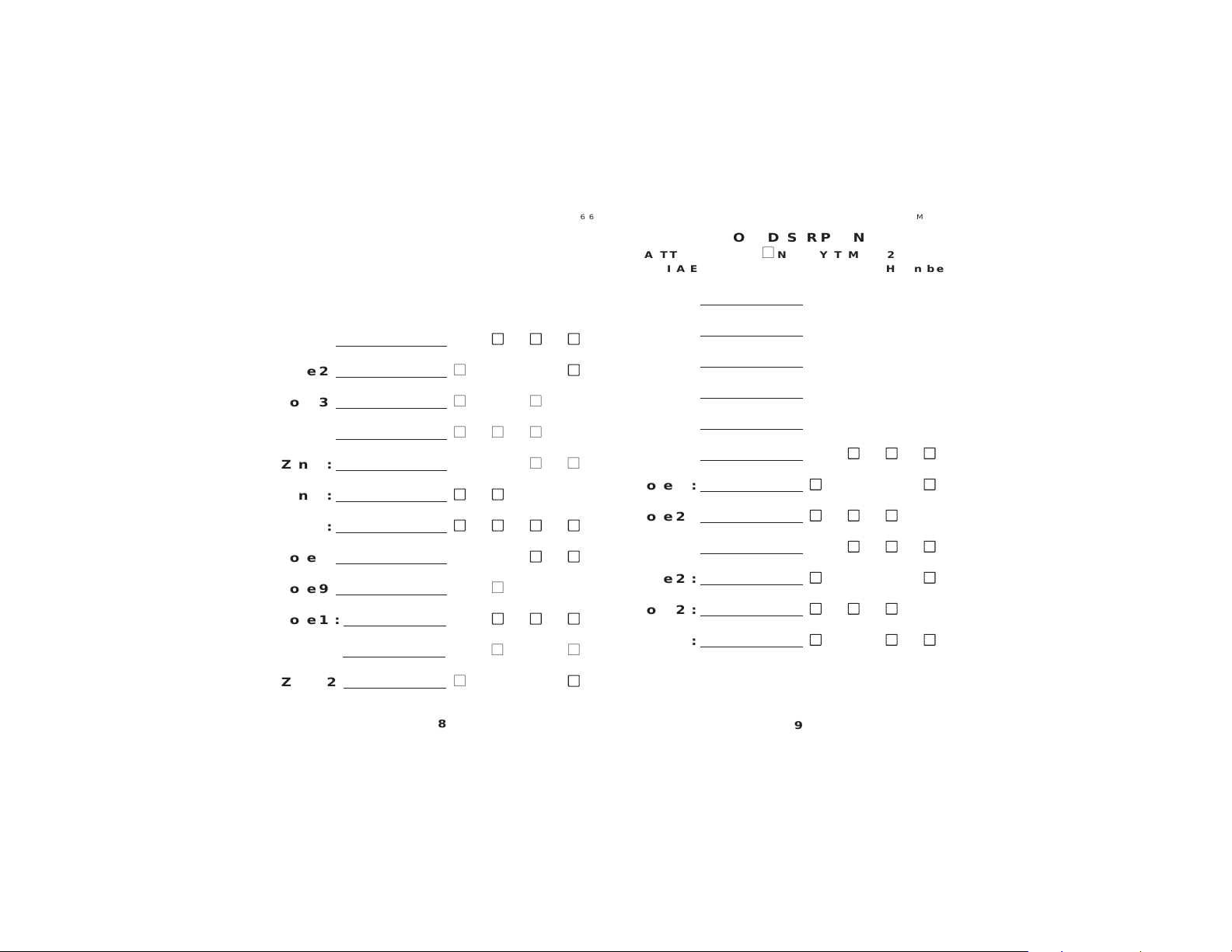
IMPORTANT:
Keep this information in a secure location.
ZONE DESCRIPTION
PARTITIONING llYes llNo SYSTEM 24 Bypass
ACTIVATED A B Hr Enabled
Zone 1:
ll ll ll ll
Zone 2:
ll ll ll ll
Zone 3:
ll ll ll ll
Zone 4:
ll ll ll ll
Zone 5:
ll ll ll ll
Zone 6:
ll ll ll ll
Zone 7:
ll ll ll ll
Zone 8:
ll ll ll ll
Zone 9:
ll ll ll ll
Zone 10:
ll ll ll ll
Zone 11:
ll ll ll ll
Zone 12:
ll ll ll ll
ZONE DESCRIPTION
PARTITIONING llYes llNo SYSTEM 24 Bypass
ACTIVATED A B Hr Enabled
Zone 13:
ll ll ll ll
Zone 14:
ll ll ll ll
Zone 15:
ll ll ll ll
Zone 16:
ll ll ll ll
Zone 17:
ll ll ll ll
Zone 18:
ll ll ll ll
Zone 19:
ll ll ll ll
Zone 20:
ll ll ll ll
Zone 21:
ll ll ll ll
Zone 22:
ll ll ll ll
Zone 23:
ll ll ll ll
Zone 24:
ll ll ll ll
28
29
UM616-626UM616-626
Page 17
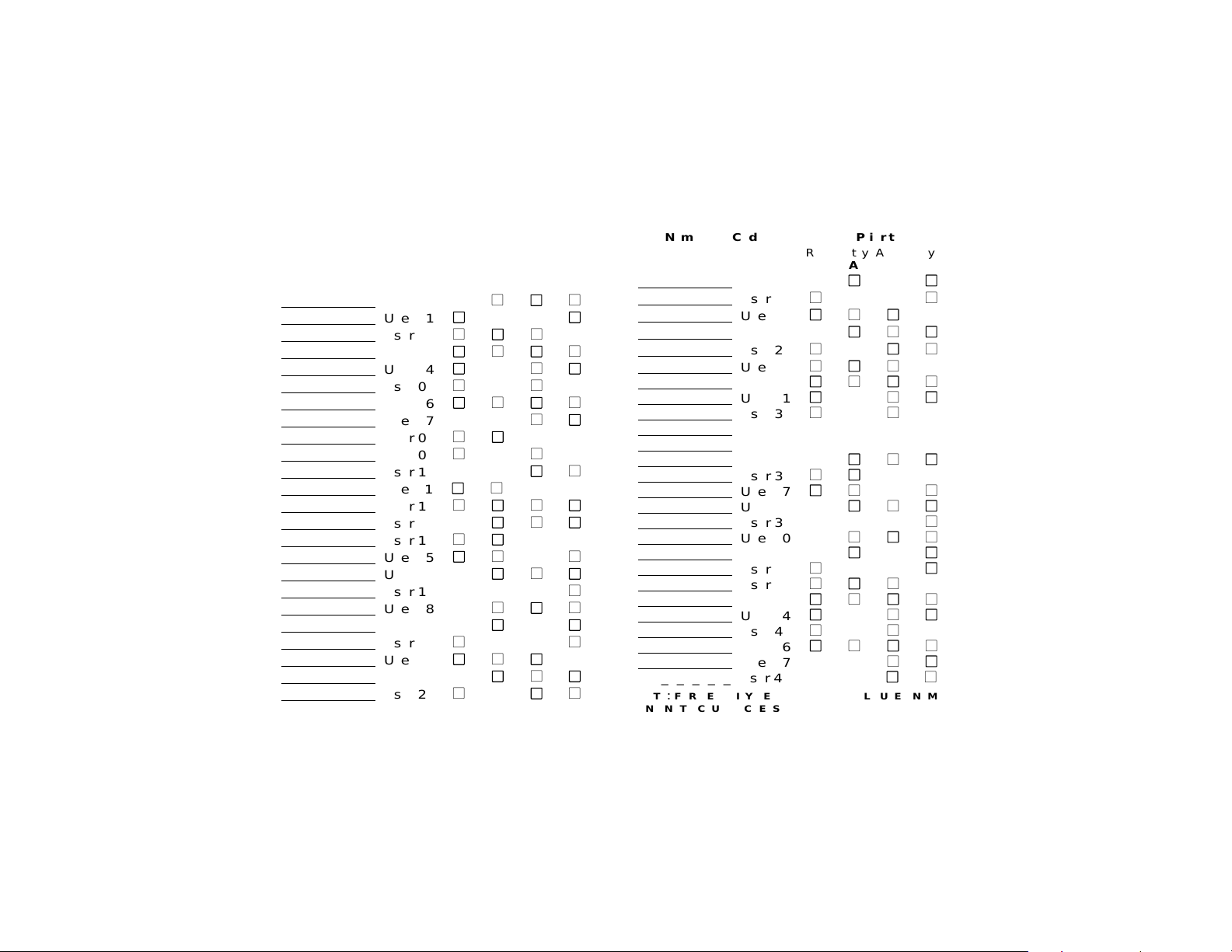
UM616-626UM616-626
ACCESS CODES
Name Code Arming Priority
ll
4 digit ll6 digit
Reg. Stay Away Byp
A B
Master 00
ll ll ll ll
User 01
ll ll ll ll
User 02
ll ll ll ll
User 03
ll ll ll ll
User 04
ll ll ll ll
User 05
ll ll ll ll
User 06
ll ll ll ll
User 07
ll ll ll ll
User 08
ll ll ll ll
User 09
ll ll ll ll
User 10
ll ll ll ll
User 11
ll ll ll ll
User 12
ll ll ll ll
User 13
ll ll ll ll
User 14
ll ll ll ll
User 15
ll ll ll ll
User 16
ll ll ll ll
User 17
ll ll ll ll
User 18
ll ll ll ll
User 19
ll ll ll ll
User 20
ll ll ll ll
User 21
ll ll ll ll
User 22
ll ll ll ll
User 23
ll ll ll ll
Name Code Arming Priority
Reg. Stay Away Byp
A B
User 24
ll ll ll ll
User 25
ll ll ll ll
User 26
ll ll ll ll
User 27
ll ll ll ll
User 28
ll ll ll ll
User 29
ll ll ll ll
User 30
ll ll ll ll
User 31
ll ll ll ll
User 32
ll ll ll ll
User 33
ll ll ll ll
User 34
ll ll ll ll
User 35
ll ll ll ll
User 36
ll ll ll ll
User 37
ll ll ll ll
User 38
ll ll ll ll
User 39
ll ll ll ll
User 40
ll ll ll ll
User 41
ll ll ll ll
User 42
ll ll ll ll
User 42
ll ll ll ll
User 43
ll ll ll ll
User 44
ll ll ll ll
User 45
ll ll ll ll
User 46
ll ll ll ll
User 47
ll ll ll ll
____________ User 48
ll ll ll ll
NOTE: FOR SECURITY REASONS WRITE ONLY USER NAMES
AND NOT ACTUAL ACCESS CODES
!
30
31
Page 18

SPECIAL KEYS AND FUNCTIONS
ll
Key [10] Regular arming is activated.
ll
Key [
STAY/11] “Stay arming” is activated (Arms
system A only, when partitioning is enabled)
[1] and [3]* Police or
ll
Silent llAudible llNot Used
[4] and [6]* Auxiliary or
ll
Silent llAudible llNot Used
[7] and [9]* Fire or
ll
Silent llAudible llNot Used
*Both keys must be depressed at the same time
for 2 seconds - Armed LED will flash.
The PGM (Programmable Output) function (if
applicable), is
and is activated
by .
SYSTEM TIMES
Entering and exiting your premises is permitted
through doors that you and your installer have
determined. You have one exit time and up to two
individual entry times i.e. Zone 1-
Front door delay
1 (30 sec)
, Zone 7-
Garage door delay 2 (90 sec).
You have seconds to EXIT your premises.
Your Entry delay 1 is
seconds and you
may enter through zone # .
Your Entry delay 2 is
seconds and you
may enter through zone # .
Your siren, if activated by an alarm, will sound for
minutes.
OTHER INFORMATION
This alarm system was installed on:
By: .
Service is provided by
Tel: .
Your monitoring station's telephone number is:
.
Your account number is:
.
Your alarm transformer location is
and
is on circuit # .
UL verified compatibility of the 616-626 with Esprit
models 708, 728, 728 EXPRESS, 738, 738
EXPRESS, 748, 748ES and SRI-18.
Look for and marks on products. Only
products bearing those marks are UL and ULC
listed.
32
33
UM616-626UM616-626
Page 19

UM616-626UM616-626
Programmable "chime" zones
Press any key for 3 seconds to activate (intermittent beeps)
or de-activate (continuous beeps) Use key
[8]
to chime program keypad zone.
chime zones
READY
Green
READY
ARMED
2ND
1
2
CLEAR
MEM
BYP
3
4
5
6
7
8
9
0
10
11
STAY
12
AWAY
ENTER
2ND
1
TRBL
45
78
11
0
STAY
1
0
ENTER
CLEAR
TROUBLE DISPLAY
23
6
9
9
1
2
AWAY
TRBL
MEM
BYP
Key "ON" =
[1] No battery/Low battery
[2] Power failure
[3] AC fail
[4] No bell
[5] Bell output limit
[6] Aux. power output
To program or change time: Press + master code +
*
00-23 ( hours) + 00-59 (minutes) + + .
LED must
"ON"
be (all zones
closed) to "regular"
arm system. When
it flashes, exit delay
is in progress.
ARMED
Red LED illuminates
when system is armed.
D
E
M
READY
AR
[7] Communicator fail report
[8] Timer lost
[9] Tamper or zone wiring fail
[10] Telephone line monitor
[11] Fire trouble
[] []
ENTER MEM
ENTER CLEAR
[][]
*
+
34 35
9
Press for 3 sec. to enable (intermittent beep) or disable (continuous
beep) keypad buzzer total "muting"
0
1
0
"FAST ARM" key. Press for 2 sec. and system arms
automatically. No code required.
11
STAY
+ CODE
Activates "STAY" arming. To stay on the premises, but still be
protected, "STAY" (partial) arming permits movement in pre-selected,
unarmed zones.
11
+ CODE (PARTITIONED SYSTEMS)
STAY
System "A" arm/disarm key + Display
11
STAY
"FAST STAY ARM" key. Press for 2 sec. and system "stay"
arms automatically. No code required. (Enabled by installer)
1
2
AWAY
+ CODE (NO PARTITION)
Software versions prior to 2.00: "AWAY" auto bypass arming.
Versions 2.00 and beyond: "AWAY" force arming. (See page 13)
1
2
+ CODE (WITH PARTITION)
AWAY
System "B" arm/disarm key + Display
TRBL
When , this indicates existence of trouble conditions.
"ON"
Press to view the "trouble codes" table. Software versions 1.4
and beyond:
MEM
"ON" indicates alarms were generated while system was armed.
Press [ ] to bring up alarm zones stored in memory.
BYP
Activates manual zone bypassing. Select zones to leave open
when arming system.
CLEAR
Made a mistake entering info? Just press to erase any
keypad entries and return control panel to previous status.
ENTER
When flashing rapidly indicates "power failure".
MEM
+ CODE
(Enabled by installer)
[]
Press to store keypad entries in memory.
Page 20

Paradox Security Systems - Graphic Dept. - PRINTED IN CANADA
UM616-626
IMPORTANT
This security system should undergo frequent
testing. However, despite regular testing, and
due to, but not limited to, criminal tampering or
electrical disruption, it is possible for this product
to fail to perform as expected.
WARRANTY
Warranty conditions for the Esprit may vary from
country to country. Please consult your local
dealer for complete warranty information. In all
cases, the warranty does not cover malfunctions
arising from installer error or failure to follow
installation/operation instructions, nor does it
apply to damages due to causes beyond the
control of Paradox Security Systems, such as
lightning, excessive voltage, mechanical shock
or water damage.
LIABILITY
Under no circumstances shall Paradox Security
Systems be held liable for any direct or indirect
damages, loss of anticipated profits, loss of time
or any other losses incurred by the buyer in connection with the purchase, installation, operation
or failure of this product.
