Espow HD PET CAMERA Quick Manual
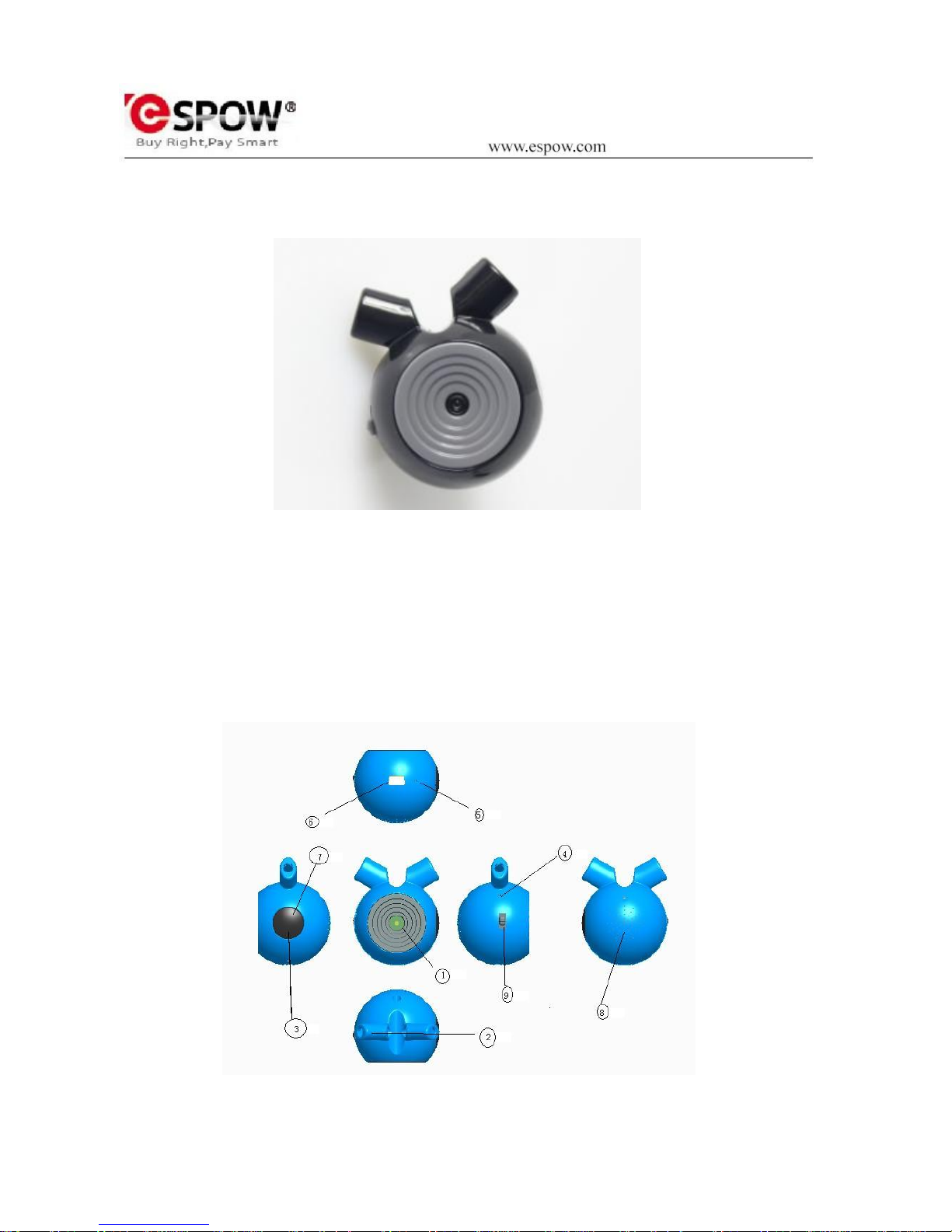
HD PET CAMERA
Before using this product, please be sure to read the manual and retain it. Properly use it on the basis of full
understanding of the content. Below design and specifications subject to change without notice.
I. Introduction
This product is a "lightweight" MP3 music digital camera designed for your pet. Built-in large capacity TF card
(maximum support 32GB). Possesses the characteristics of simple, compact, beautiful and practical, portable.
Give you a new perspective to see the world.
1. Camera 2. Hang rope hole 3.Status indicator light 4. Reset hole 5. Microphone 6.USB

7. Function button. 8. Speaker 9. Dial switch
II. Operating Instructions
1. Function keys for the switch of startup, shutdown, and time interval.
2. Dial switches: above is interval taking pictures, middle is MP3, below is interval shooting
3. Micro SD (TF) card socket (built-in), used to insert standard Micro SD (TF) card; 2.5 'USB socket (shown
above), used to connect a computer or charger, is the interface of data transferring, charging and external
power supply.
4.Startup and shutdown: Shortly press button, red light and green light will alternately, slowly blinking, into the
state of corresponding mode, for instance, long press function key in the state of during boot interval recording,
red light will slowly flash for about 6 seconds before indicator goes out, machine will automatically save the
current video file and shut down. Note: In standby state, machine will automatically shut down if no operation
for 3 minutes.
5. Video recording: In the state of recording, dial switch to video mode, then short press button to start
recording, red light flashing, and then short press the button again, go to next time interval mode, keep the
saved video state and recording, blue light slowly flashes, to next time interval setting; in order to ensure the
shot file’s size and security, system will automatically save a file every three minutes and continue to record.
(According to the indication of status lights of different time intervals, indicator light flashes one time every 10
seconds in time interval mode)
Note: Please ensure that camera in an environment with adequate lighting and not covered, also keep the
vertical and stability of the camera body, and keep at least 50cm distance from camera thing to get an image of
correct direction, natural color, and clear screen. Do not block microphone hole in order to ensure a good
recording.
6. Photographing: dial switch to the mode of interval camera status, short press button to camera status, red
light slowly flashes, shoot according to different time intervals, red light flashes one time, completing
photograph and storing. Go back to standby to wait for the next time interval shooting. (Different lights indicate
statuses of different time intervals, indicator light flashes one time every 10 seconds in time interval mode)
Note: Please ensure that camera in an environment with adequate lighting and not covered, also keep vertical
and stability of the camera body, and keep at least 50cm distance from camera thing to get an image of correct
direction, natural color, and clear picture. Do not block microphone in order to ensure a good recording.
Interval status indicator:
press times
State of working
mode
time interval
Status indication
1
photograph
10 seconds
red light flashes(slow)
recording
0 seconds 2
photograph
30 seconds
blue light flashes(slow)
recording
3 minutes
