Page 1
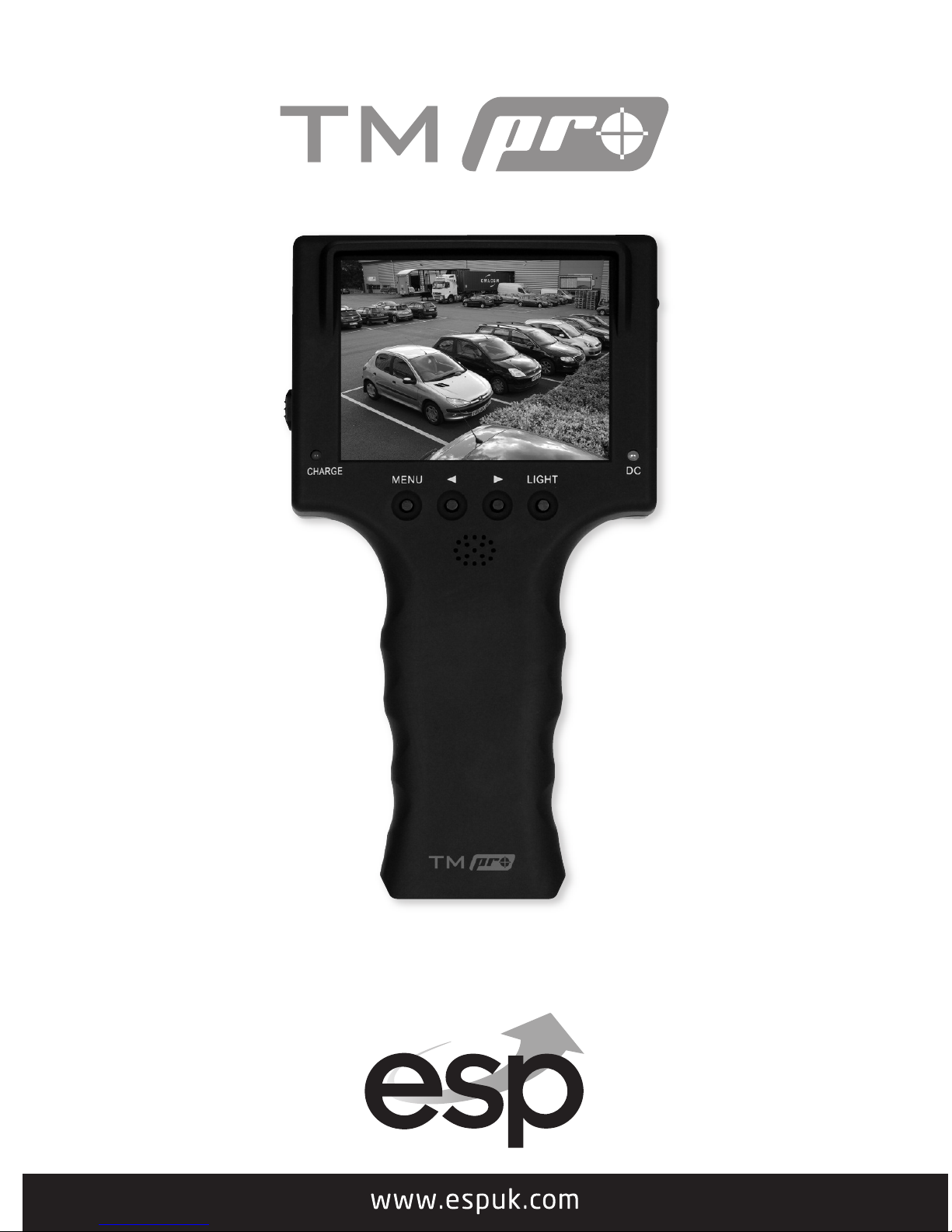
USER MANUAL
Page 2
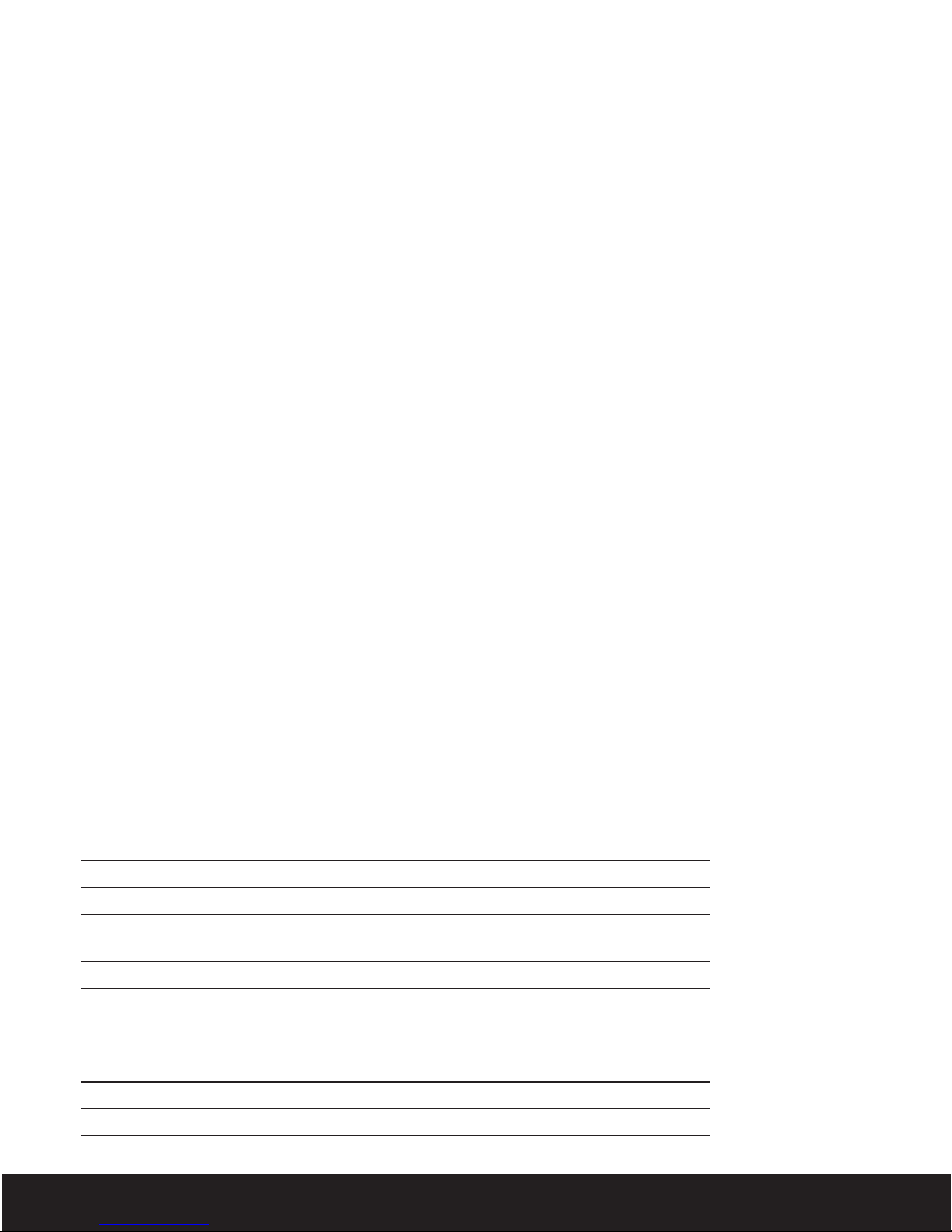
The TM-PRO is an essential tool during the installation of CCTV cameras. The TM-PRO
is connected locally to provide power for the camera and display images from the
camera . This allows the installer to achieve the desired aim and focus of the camera
as a “one man” operation . When installing cameras featuring OSD functionality such
as the ESP Pro-camera range all image control options can be clearly seen on the
TM-PRO’s 3.5 inch display.
Features
n Ideal for use with ESP Pro range cameras
n 3.5” TFT low reflection screen
n 12vDC 400ma power output for camera
n Lithium rechargeable (5 hours working time)
n Integral LED work light
n Integral CAT5 cable checker
n Durable design with quality carry case
Before Use
Please read the instructions and check the charging procedure for the TM-PRO.
Charging the TM-PRO
Charge the TM-PRO for 6-8 hours before first use.
This product has to be switched off in order to be recharged.
1. Place the TM-PRO charger into an AC power socket.
2. Place the DC plug into the power socket input on the TM-PRO (see function 8).
3. When the unit is charging the red ‘CHARGE’ light will be on.
4. When the red light turns off, sufficient power has been restored.
Technical Specification
Display 3.5"TFT Color LCD
Image Resolution 640 x 480
Video In 1 Video In (BNC connector)
Power out 1 DC power out (Support CCD camera of power
source/Max electric currency 400mA)
System Format NTSC / PAL
Status Indicator 2 LED
(Power IND = Green / Charging IND = Red)
Power Source Built-in rechargeable Lithium battery: 3.7V 2000mA
External power: DC 5V 1.0A Adapter
Dimension 180mm (L) x 98mm (W) x 30mm (H)
Weight 250g
Page 3

TM-Pro Functions
8
1
9
32
4 75 6
12
10
11
1. 3.5” TFT LCD
2. A red light indicates the TM-PRO is
charging.
3. A green light indicates the TM-PRO
is switched on.
4. Press the menu button to scroll
through the different menu
options: one press for CAT 5 cable
checker, two presses for
brightness, three presses for
contrast and four presses for the
saturation option. Press once more
to exit the menu.
The menu button also displays the
battery power level in the top
right-hand corner of the LCD.
5. After opening the required menu option,
press the ‘left pointing’ button to reduce
the setting for that option.
6. After opening the required menu option,
press the ‘right pointing’ button to
increase the setting for that option.
7. ‘ON’ switch for the working light.
8. DC input for TM-PRO charger 5V AC/ DC
1.0A
9. ‘ON/OFF’ switch for power.
10. Working light.
11. Input for multi-lead. This lead includes a
power output for a camera, the input for
a camera video signal and an audio input.
12. Internal speaker.
Page 4

CAT5 cable checker
The TM PRO features a useful CAT5
cable checker. Insert one end of RJ45
an terminated CAT into the base of
the TM-PRO handle. Terminate the
other end with the supplied
termination block and select CAT5
cable checker function to see an on
screen status for all 8 CAT5 cores.
NB this connection is not suitable for
display of cameras.
WARNING
This product is not waterproof. Please avoid exposing product to rain, moisture or
any liquids as this may cause a malfunction.
CAUTION
Do not disassemble this product. Please contact ESP for repair.
Temperature warning
n Do not put product nearby any heat device or heat source.
High temperatures may cause damage to this product.
n Operate in environmental temperatures between 0~60°C.
n Do not move product from an environment of a low temperature to a high
temperature, or do the opposite. An immediate change of temperature may cause
damage to the product.
Rechargeable battery
It is dangerous to disassemble the product or change the battery because of the
high electric voltage inside the product.
Elite Security Products
Unit 7, Target Park, Shawbank Rd
Lakeside, Redditch B98 8YN
Telephone: 01527 515150
email: info@espuk.com
