Page 1

Wire free external area protection system
Installation and operation manual
GuardCam WF-SAR • GuardCam WF-T • GuardCam WF-MR
Page 2
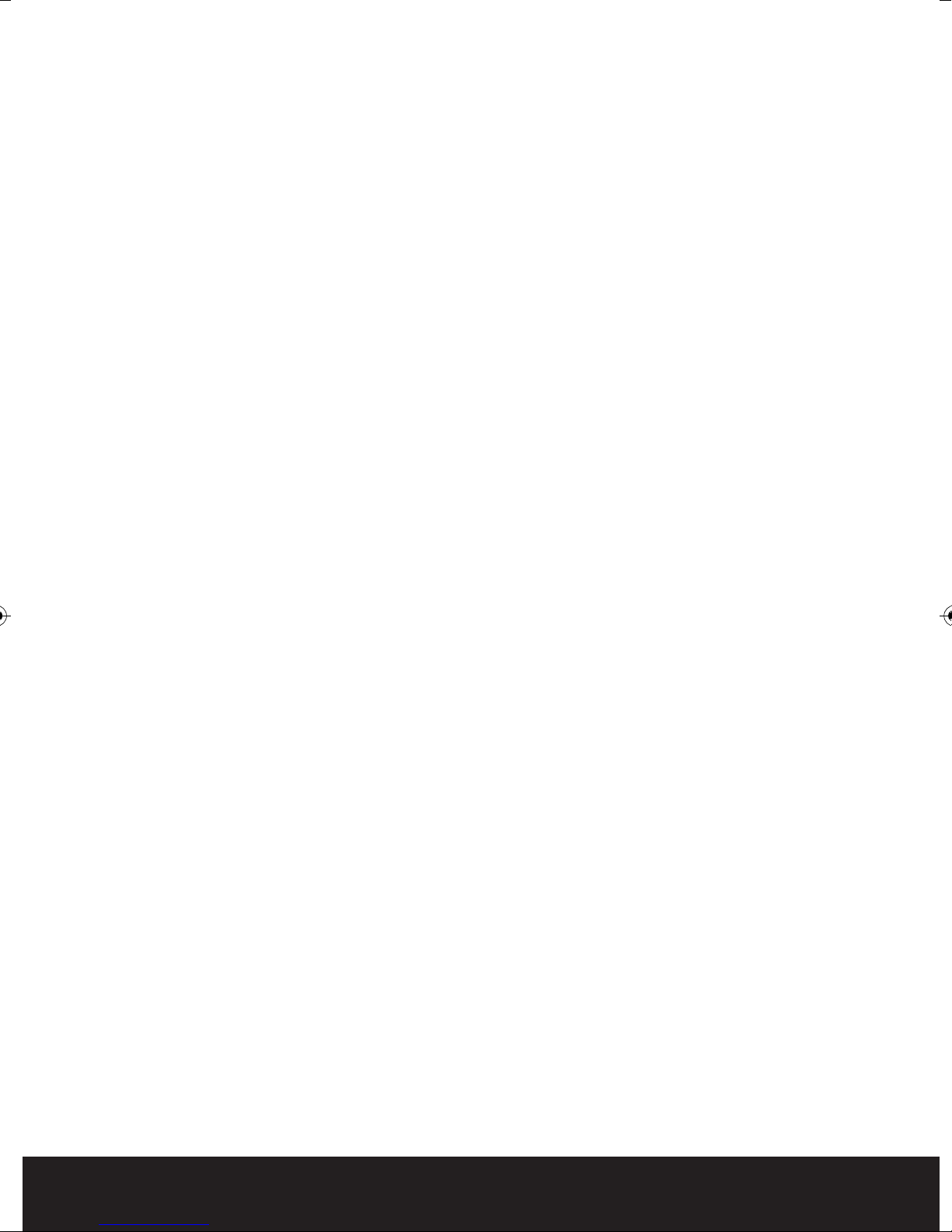
2
Page 3

Table of contents
System components . . . . . . . . . . . . . . . . . . . . . . . . . . . . . . . . . . . . . . . . . . . . . . . . . . . . 4
Introduction . . . . . . . . . . . . . . . . . . . . . . . . . . . . . . . . . . . . . . . . . . . . . . . . . . . . . . . . . . . . 5
GuardCam WF-T . . . . . . . . . . . . . . . . . . . . . . . . . . . . . . . . . . . . . . . . . . . . . . . . . . . . . . . . 6
GuardCam WF-SAR . . . . . . . . . . . . . . . . . . . . . . . . . . . . . . . . . . . . . . . . . . . . . . . . . . . . . 6
GuardCam WF-MR . . . . . . . . . . . . . . . . . . . . . . . . . . . . . . . . . . . . . . . . . . . . . . . . . . . . . . 7
GuardCam WF-T Installation . . . . . . . . . . . . . . . . . . . . . . . . . . . . . . . . . . . . . . . . . . . . . 8
PIR Set Up . . . . . . . . . . . . . . . . . . . . . . . . . . . . . . . . . . . . . . . . . . . . . . . . . . . . . . . . . . . . . 9
System Set Up . . . . . . . . . . . . . . . . . . . . . . . . . . . . . . . . . . . . . . . . . . . . . . . . . . . . . . . . 10
System Setup . . . . . . . . . . . . . . . . . . . . . . . . . . . . . . . . . . . . . . . . . . . . . . . . . . . . . . . . . 14
Captured Image Playback Software . . . . . . . . . . . . . . . . . . . . . . . . . . . . . . . . . . . . 17
Connecting to a Television . . . . . . . . . . . . . . . . . . . . . . . . . . . . . . . . . . . . . . . . . . . . . 21
Trouble Shooting Guide . . . . . . . . . . . . . . . . . . . . . . . . . . . . . . . . . . . . . . . . . . . . . . . . 22
Best Practice . . . . . . . . . . . . . . . . . . . . . . . . . . . . . . . . . . . . . . . . . . . . . . . . . . . . . . . . . 23
Technical Specifications . . . . . . . . . . . . . . . . . . . . . . . . . . . . . . . . . . . . . . . . . . . . . . . 24
3
Page 4

System
components
Combined PIR Floodlight camera and transmitter
GuardCam WF-MR
Combined Monitor receiver
GuardCam WF-T
GuardCam WF-SAR
Stand alone receiver module
4
Page 5

Introduction
The GuardCam-WF range of products are an ideal solution for the protection of external areas
around domestic or light commercial properties. Images are captured by wire free cctv cameras built
into pir controlled security lighting units and digitally transmitted to a choice of receivers with
integral SD card recording. GuardCam operates on a secure stable 2.4ghz frequency to provide
excellent ran
number of useful options. To obtain the most from your GuardCam-WF installation please read
through this manual carefully.
Getting the best from Wire free technology
Whilst employing the benefits of latest digital signal technology a number of key factors should be
remembered when siting both transmitter and receiver units. Think of the wire free signal travelling
as a straight line between transmitter and receiver –“ The line of transmission”.
The stated Open field range of 150M is exactly that , across an open field. Any line of transmission
obstruction will reduce the useful range.
When siting units consider minimising the number of walls, trees, doors, hills within landscaping or
other solid objects t
Avoid a line of transmission that follows the whole length of a wall rather than directly through it.
A small adjustment to the position of either transmitter or receiver can make a huge difference to
performance .
Avoid siting transmitter or receiver units in close proximity to other wire free equipment such as
routers, baby monitors or sources of electrical
cable etc.
Following these guidelines will achieve the best results from a given site. The construction method
of obstructions will create variance in results however a satisfactory system should be achieveable
on most buildings up to 4000 sq meters.
ge and image quality. The feature packed yet user friendly control interface provides a
hat exist al
ong the line of transmission.
nergy such as microwave ovens, very high voltage
e
System architecture
Up to four transmitters (GuardCam WF-T) can be paired with a single receiver (either GuardCam WFMR or GuardCam WF-SAR).
OR
Note. A transmitter can only be paired with one receiver at a time. It is not possible to pair a
single transmitter with two separate receivers.
5
Page 6
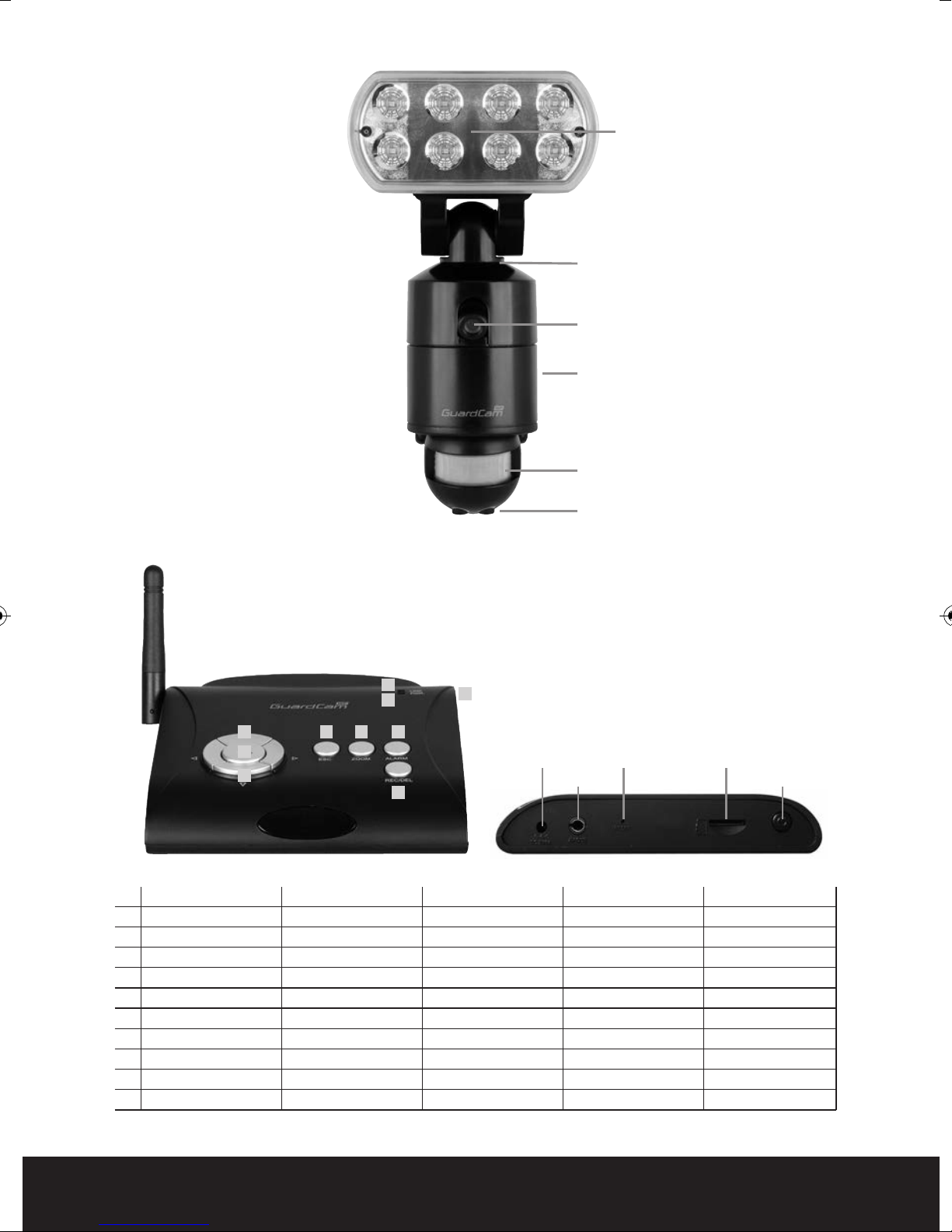
GuardCam WF-T
GuardCam WF-SAR
LED light
Pairing button
Camera
Termination box and
mounting plate
PIR detector
Time adjustment /
Lux adjustment
1
2
3
4
5
6 8 9
7
10
5vDC power input
AV out Jack
Reset Micro SD slot
Power Button
DISPLAY MENU PLAYBACK REC MODE OTHER
1 Link indicator
2 Power indicator
3 Switch Channel Cursor UP Fast Forward
4 Menu OK / ENTER PLAY / PAUSE
5 Switch Channel Cursor Down Fast Backward
6 ESC EXIT Previous
7 REC/STOP DEL STOP
8 ZOOM Next
9 ALARM
10 Power Button
6
Page 7
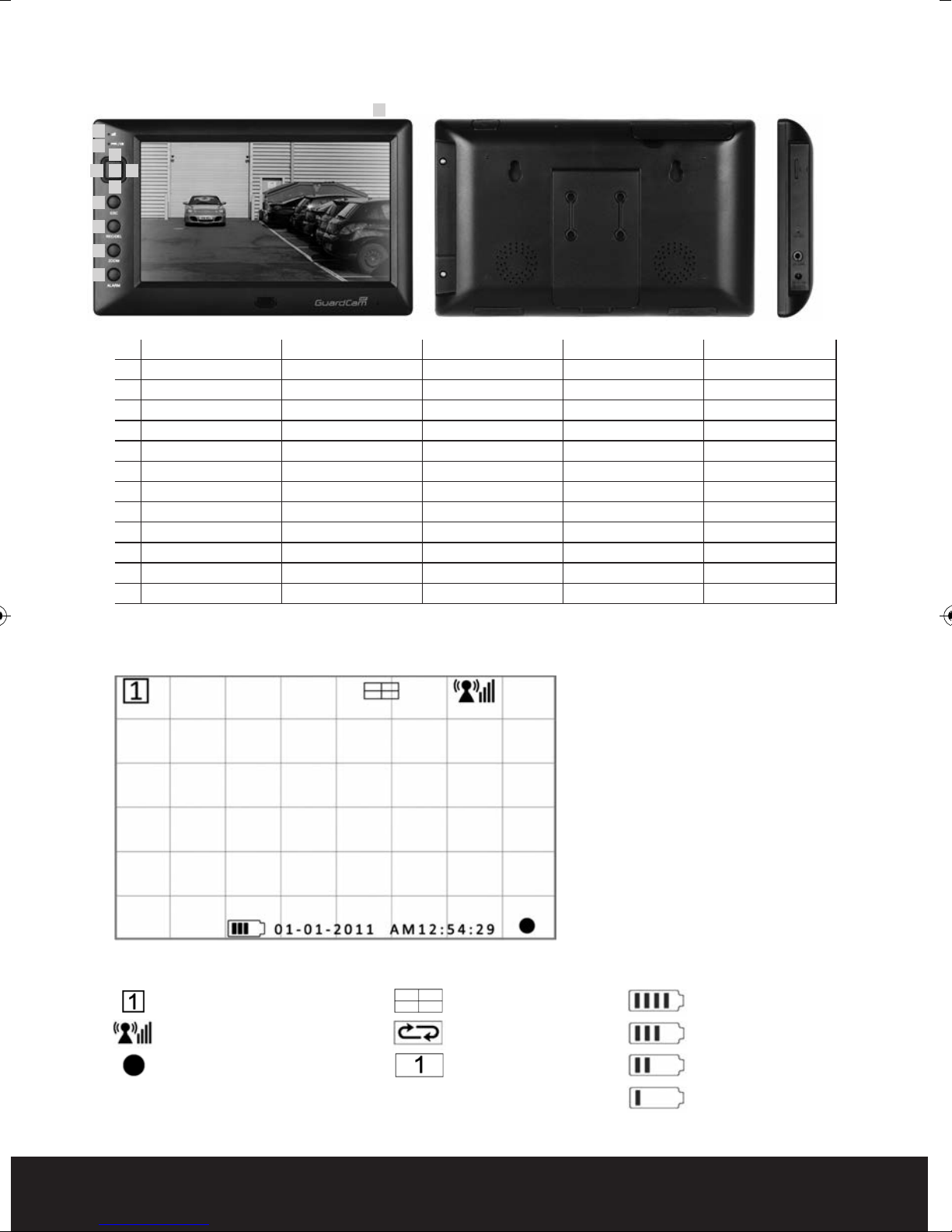
GuardCam WF-MR
12 Power Button
1
2
3
6
4 5
7
8
9
10
11
Speaker Speaker
Flip-out Stand
DISPLAY MENU PLAYBACK REC MODE OTHER
1 Link indicator
2 Power indicator
3 Channel up Cursor UP Fast Forward
4 menu Left Switch Display CH
5 Menu OK / ENTER PLAY / PAUSE
6 menu Right Switch Display CH
7 Channel down menu Down Fast Backward
8 EXIT Previous
9 Next Start/STOP
10 ZOOM
11 Alarm on/off
12 Power Button
Antenna
Micro SD slot
Reset
AV out Jack
Adaptor Plug
On screen Icons
General
Channel Indicator
Signal Indicator
Recording Indicator
(Red Flashing)
Display mode
Quad Display
Scan Display
Single Display
Battery Power Indicator
100% Strength
70% Strength
50% Strength
20% Strength
7
Page 8
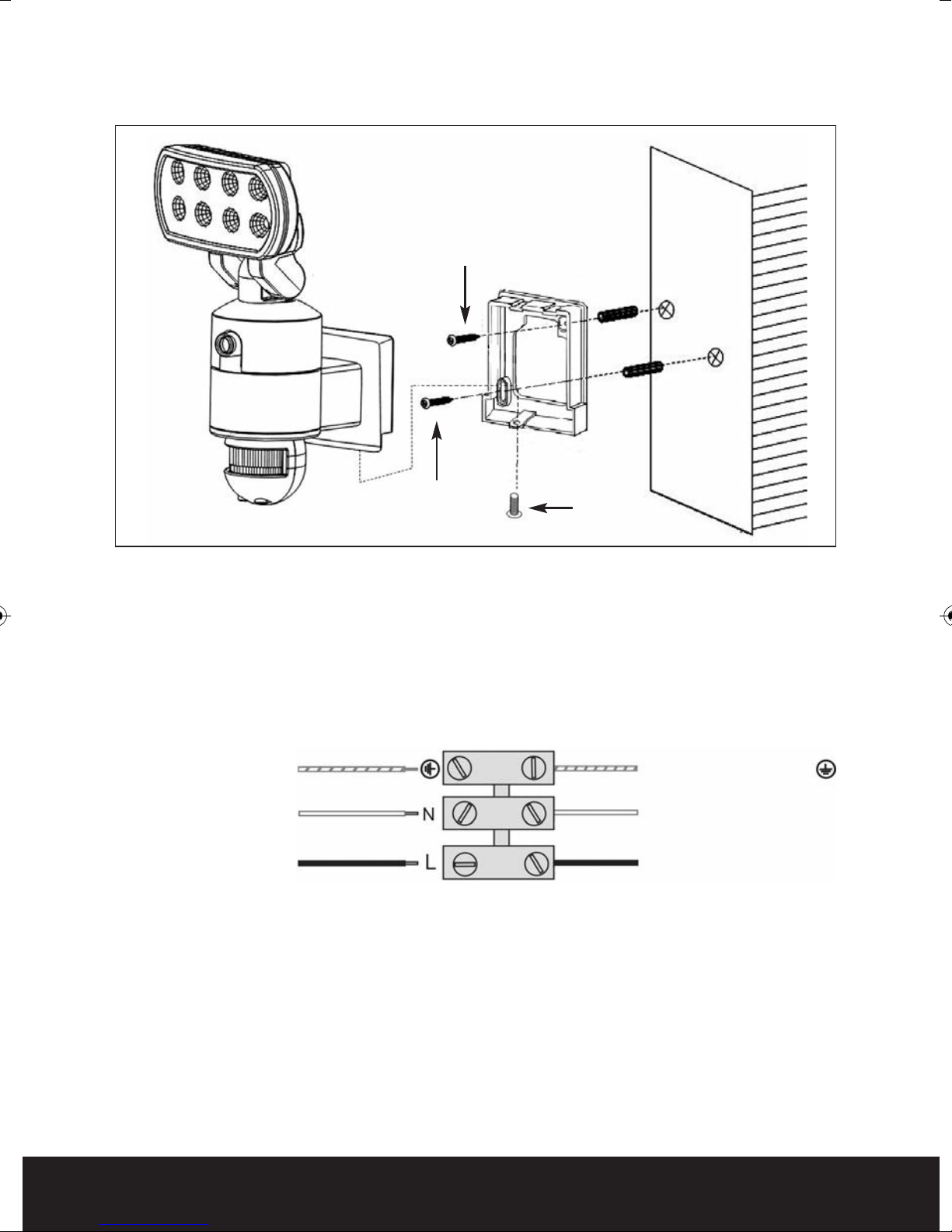
GuardCam WF-T Installation
Screw E
Screw E
1. Place plastic masonry plugs into desired surface aligning holes as shown above. Using an
electric screwdriver, fasten mounting plate directly to surface using screws E.
2. Feed the cable through the back mounting box and bush the cable entry to avoid abrasion to the
cable.
3. Wire the unit as follows: (Ensure all wires are connected securely and that no loose strands are
osed)
exp
INCOMING SUPPLY
EARTH (Green & Yellow) EARTH (Green & Yellow)
NEUTRAL (Blue or Black)
LIVE (Brown or Red)
4. Make sure the polarity is correct. Double check the connections after wiring. Errors may damage
the motion sensor or cause a fire hazard.
5. Attach the unit to the mounting plate. You will first need to angle the unit back so that the
catch at the top of the mounting plate fits into slot on the back of the unit. Next lower the unit
until holes at the bottom of the mounting plate and unit
this hole, tightening carefully.
Screw A
TO FITTING
NEUTRAL (Blue or Black)
LIVE (Brown or Red)
flush. Then screw (screw A) into
are
8
Page 9

PIR Set Up
For optimum performance it is recommended to mount the GuardCam WF-T 1.8 to 2.5 m above the
ground. The PIR has a range of 12m over a 140 degree angle.
140º
2.5m
PIR technology provides much better target capture if movement is across the face of the PIR. Aim
the PIR to achieve the highest chance of this happening.
Setting the Time and Lux control
12m
Time control: The time the floodlight is illuminated after triggering
can be set between 30 seconds to 7 minutes. Turning the dial
clockwise will increase the time, turning counter-clockwise will
reduce the time.
Lux control: PIR activation of the floodlight is also controlled by a
photocell to ensure illumination only occurs when required.
Adjustment can be set between darkness , fully clockwise and
daylight (walktest), fully anti clockwise.
To perform a
the dial clockwise to the "+" side to your desired light on time (we recommend this be at least
2 minutes to ensure lighting of the area is sufficient for the minimum recording time.
k test turn the dial fully anti clockwise. When the walk test is completed adjust
wal
9
Page 10

System Set Up
Before commencing system configuration ensure all GuardCam WF –T units to be included in the system
are powered and a clean formatted mini SD card is present in the chosen GuardCam WF receiver.
Please also ensure the chosen GuardCam RF receiver is powered using the supplied 5VDC plug in power
supply.
Important. Only use the plug in power supply provided with the unit. Use of other power s
damage the unit and invalidate the warranty.
Note. It is not possible to enter the set up menu if a recording session is occurring. It is possible to
stop recording by pressing Rec/Del.
Main Menu
Press the MENU button to enter the MAIN
MENU. The system highlights EVENT LIST by
default.
Use to navigate through the menus;
press the MENU button to confirm selection
and enter sub-menu.
Camera Setup
Select CAMERA SETUP, press the MENU button
to enter sub-menu.
Use to select the camera to set up (camera
1-4).
Use to select the sub-menu
upplies may
Pair a new device (GuardCam WF-T)
Pairing GuardCam WF-T to a Receiver
Pairing allows the GuardCam WF-T to communicate
with a chosen receiver (GuardCam WF-MR or
GuardCam WF-SAR).
Up to four GuardCam WF-T transmitters can be
paired with each receiver.
A GuardCam WF-T can only be paired to a single
receiver at any one time.
Pairing to a second receiver will delete the pairing
with the initial receiver.
Th
e GuardCam WF-T pairing button is located to
the rear of the floodlight.
Pair each GuardCam WF-T individually to a separate
channel.
With the PAIRING option highlighted, press the
menu / select button once to begin camera pairing.
Press and release the pairing button on the
GuardCam WF-T twice. The System will confirm
pairing process to be successful by displaying
"PAIRED" on screen.
10
Page 11

Image brightness adjustment
Press ▼▲to select a camera for adjustment.
Press ▼▲to select brightness level.
Press ESC to return to MAIN MENU or press
▼▲to select another camera.
Camera Activation
It is possible to turn cameras on or off. Please turn
cameras to off position if channel has no camera
paired.
Press ▼▲to select a camera for adjustment.
Press ▼▲camera on or off.
Press ESC to return to MAIN MENU or press
▼▲to select another camera.
Record Setup
From main menu select record setup icon, press
the MENU button to enter sub-menu.
Use ▼▲to select the required sub menu.
Record mode selection
It is possible to select a specific recording style for
each hour of the day or generally for the whole
day.
Note : all channels are effected by selection made
M-Motion Only record when on movement is visible
on screen
S-Schedule Always record at all t
X-Manual Select a record style for each time of day
Use to select the recording style
If X-Manual is selected use and ▼▲to select
each hour of the day then press menu to toggle
through the record options ( Manual , Schedule,
Motion ) for the selected hour.
Note : A recording cannot be stopped until 30 seconds
after the start of a recording by any method.
To manually stop recording, press REC/DEL on
front panel.
Menu control functions are disabled while system
is recording.
NB . A manual recording can be activated in any mode
by pressing the Rec/Del button.
im
es
th
e
11
Page 12

Motion Detection Sensitivity
Motion detection sensitivity can be selected on
each camera from highest sensitivity to off. This
can be useful when motion detection recording
mode is selected for the whole system but only
certain cameras are required to make a motion
record trigger.
Use ▼▲to select motion detection sensitivity
section
Use to highlight camera for setup
Use ▼▲to adjust sensitivity level
Press ES
C to save and exit.
Setup Masking Area
Specific sections within the viewed area can be
masked to avoid false or repetitive triggering by
motion detection.
Use ▼▲to select SETUP MASKING AREA
section.
Use to highlight camera for setup, press
MENU to enter.
Usee to highlight the grid for motion
detection area. Use the MENU button to
mask/unmask within the grid. Movements
taking place inside the masked area will be
ignored.
Use to s
or press ESC to save and exit.
elect another grid for setup
Record Time
The length of record time following a motion
trigger can be selected between three options.
2 minutes, 5 minutes or 10 minutes.
Use ▼▲to select RECORD TIME section.
Use to highlight recording period: 2 Min /
5 Min / 10 Min, press the MENU button to
confirm.
Press ESC to save and exit.
Event List
Playback
Select EVENT LIST, press the main menu to
enter sub-menu.
Use to highlight desired DATE index for
playback. Press MENU to confirm selection and
enter selected folder.
12
Page 13

Press to select Hour
(each block represents
one hour time). Press
MENU to enter.
Use to highlight
desired HOUR for playback.
Press MENU to confirm
selection and enter
selected folder.
Starting / Time
The type of recorded file (Schedule / Motion / Manual) is indicated.
NOTE: Each RECORDED FILE
folder indicated with file
start / end time and type of
file recorded.
Start Time = PM10:33
End Time = PM10:43
To playback recorded file, use to highlight RECORDED FILE.
Press MENU to confirm selection and playback selected file.
NOTE: By default, playback display will be QUAD (displaying images of all cameras paired to receiver).
■ 1 2 3 4 = All channel playback
For single camera display, press MENU once after playback started to PAUSE.
Use ◄► to select from channel to
Channel indicator (bottom left screen) will indicate the channel number selected.
□ 1 2 3 4 = Channel 1 playback in full screen
□ 1 2 3 4 = Channel 2 playback in full screen
□ 1 2 3 4 = Channel 3 playback in full screen
□ 1 2 3 4 = Channel 4 playback in full screen
Channel 1 is SCHEDULE
recorded file
ch
annel.
Channel 1 is MOTION
recorded file
Channel 1, 2, 3 and 4
are MANUAL recorded
files
13
Page 14

System Setup
Select to set up the general configuration of
the system.
Select SYSTEM SETUP, press the MENU button
to enter sub-menu.
Use ▼▲ to select the sub menu
Date and Time
Use ▲▼to highlight DATE AND TIME, press
MENU to enter.
Use to highlight adjust: YEAR / MONTH /
DATE / HOUR / MINUTE, use ▲▼ to adjust
each section and press MENU to confirm
adjustment.
Press ESC to save and exit.
TV Output
Adjusts the TV output protocol between PAL and
NTSC
NB Ensure PAL is selected for use in the UK.
Use to highlight NTSC or PAL, press MENU
to confirm selection.
Press ESC to save and exit.
14
Power Saving
After a preset time following no button or menu
selection the system can automatically switch off
the monitor (only when using GuardCam WF –MR) to
save energy and preserve screen life.
Use to select SCREEN OFF AFTER 5
MINUTES / SCREEN OFF AFTER 10 MINUTES IDLE
/ SCREEN ALWAYS ON, press MENU to confirm
setting.
Press ESC to save and exit.
NOTE: POWER SAVING is for GuardCam WF-MR ONLY.
Page 15

Multi Channels Idle Display
Selects style of display after no inputs received or
selections made for 3 minutes .
Use to select:
DISPLAY QUAD(all images) after idle period
Display each channel at 5 SEC intervals
Display each channel at 10 SEC intervals
Display each channel at 15 SEC intervals
Press MENU to confirm selection
Press ESC to save and exit
Display QUAD mode Display each channel at 5 sec Intervals
Display each channel at 10 sec Intervals Display each channel at 15 sec Intervals
Default
Use to select the system language for
SYSTEM RESTORE.
Press MENU to confirm selection and system
will restore to factory default.
A. Camera Setup
CH1=ON CH2=ON CH3=OFF CH4=OFF
Brightness= level 2
B. Recorder Setup
X = Manual REC
Motion detection sensitivity = level 2
Masking area = all activated
REC time = 2 minutes
C. System Setup
Time = 2013 01 01
Power Save = OFF
Idle display = Quad
D. Alarm = OFF
E.
SD Card
Overwrite = OFF
15
Page 16

Alarm Buzzer
Select on/off for alarm sound on activation of
motion detection on any camera .
Select ALARM BUZZER, press the MENU button
to turn buzzer ON or OFF.
Note: The SD card must be inserted and have
sufficient space for the alarm to operate. Alarm
can also be switched on and off at front panel
Pan, Tilt, Zoom
Allows user to zoom image by 2x and then move
around the zoomed image in the horizontal and
vertical plane.
Select PAN TILT ZOOM, press the MENU button
to enter ZOOM mode, press MENU again to
zoom in (2X).
When zoomed in, use to select
various view areas. Press MENU to zoom out.
In zoom out (1X), use ▲▼to change available
channel. Press ESC to exit ZOOM.
Scan Activated Cameras
Used to check which cameras are paired to the
system and switched on.
Select SCAN ACTIVATED CAMERAS, press MENU
once to begin camera scan mode.
Note: System will automatically activate QUAD
display if recording function is activated.
Memory Card Overwrite
When memory card overwrite is selected the
system will record over the oldest recorded file
when the SD card is full
Select MEMORY CARD OVERWRITE, press
MENU to activate overwrite function and press
MENU again to deactivate.
Note: One of the following examples will appear
on MAIN MENU.
(1) Available capacity on memory card.
(2) ERROR - either memory card is missing, locked
or damage
If th
e overwrite function is not selected the
system will display "MEMORY FULL PLEASE
FORMAT" on preview screen when the SD card is
full. Please be sure to backup the data if required
to an alternative storage device before formatting
the memory card.
d.
16
Page 17

Captured Image Playback Software
Images captured by GuardCam-WF can be transferred to PC for storage and transfer. To increase the
security of these images they are encoded in .snx format. Playback and control of .snx files is
possible via the Sec24 Media Player included on the CD provided with your GuardCam-WF. Files are
physically transferred from GuardCam-WFs micro SD card using the
included MicroSD –
1 2
SD coverter and SD – USB adaptor.
3 4
5
6 7 8 9 10 11
1. Channel 1 Playback Screen
2. Channel 2 Playback Screen
3. Channel 3 Playback Screen
4. Channel 4 Playback Screen
5. Playback Progress Bar
6. Play
7. Pause
8. Stop
12
9. Fast Rewind
10. Fast Forward
11. Load Recorded File(s)
12. Channel Enable / Disable Select
17
Page 18

Software Installation
Insert the CD into the CD-ROM of the PC.
Click on MY COMPUTER, double click on the drive where the CD-ROM is assigned by the PC (for
example: E;\) and you will find the Sec24 Media Player icon. Please read the following steps to
complete installation.
Sec24 Media Player icon
If Window 7 is running on your PC, please right click on icon “Sec24 Media Player” and select
“Run as administrator” option
first to begin installation.
18
Note: The following error message
will appear if you did not
select “Run as administrator”
option first before starting
the installation.
Page 19

Double click the icon to start the installation process.
Click “Next” to continue the installation.
When the installation is completed, click “Finish” to exit the install wizard.
19
Page 20

Playback Recorded File(s)
Double click the Sec24 Media Player icon on the desktop to start the software.
Sec24 Media Player icon
Click on “Load” to import and playback
previous recorded files (SNX files)
already stored on your PC.
Note: You will first need to save the files
from the Micro SD card to the PC first.
Using the supplied SD-USB adapter.
During playback, all four channels can playback at o
Select 1 to playback video image from channel 1
Select 2 to playback video image from channel 2
Select 3 to playback video image from channel 3
Select 4 to playback video image from channel 4
When more then one channel selected for playback,
system will display playback screen in QUAD format.
Please note that if you wish to distribute .SNX files the
PC used for viewing must also load the enclosed se
edia player software.
m
20
nce
c24
.
Page 21

Connecting to a Television
Both GuardCam WF receivers can be directly connected to a television with AV inputs to display live
images or menu controls. An AV lead is supplied for this purpose.
GUARDCAM WF-MR
GUARDCAM WF-SAR
21
Page 22

Trouble Shooting Guide
Problem Solution
No image appears • Make sure the power adaptor is not damaged or defective and is
plugged into an electrical outlet with power.
• Make sure the receiver has enough charge
• Make sure the GuardCam-WF-T is powered.
• Relocate the camera/receiver to obtain the best reception for
wireless signals.
• Make sure the camera is properly paired to the receiver.
• Make sure your paired transmitter is not l
channel.
• Press the Menu button on the receiver to exit the system idle
mode and go back to the main screen.
Low wireless signal or • Other wireless devices may reduce the signal strength.
Low frame rate • Leave as much space as possible between the
transmitter(s)/receiver and wireless devices.
• Flip the antenna of the receiver to obtain the best reception from
the GuardCam WF-T units.
Poor picture quality • Move the GuardCam WF-T(s) and receiver closer to ensure the
appropriate wireless range.
• Remove the obstacles between the camera(s) and receiver.
• Clean the camera lens using lens cleaning cloth. Spots or dust on
the lens can also cause image quality issues.
ocated on another
Motion detection not working • Confirm the motion detection has been correctly set up or
scheduled.
• Adjust the sensitivity of the motion sensor.
The recording doesn’t • Make sure correct DATE AND TIME has been correctly set.
work as scheduled. • Make sure the Record Schedule has been setup correctly.
• Make sure the memory card is inserted and formatted.
• In motion detection mode, a moving object within the camera
viewing angle is necessary to trigger the motion sensor for
recording.
Unable to pair the camera • Make sure the camera and the receiver are powered on.
to the receiver • Press and release the pairing button on the camera.
• Power off the receiver and restart. If power button does not work,
use a pin to press the reset button on the side of the receiver.
Memory card error • Make sure the memory card is correctly inserted and formatted.
Wrong data and/or time • Wrong date and/or time will result in unexpected record schedule.
is shown. Please configure correct system date/time. Please note Time and
date settings will be lost if the receiver looses power .
More cameras are added but • Make sure all cameras are properly paired.
not all of them show images • Make sure all cameras are properly activated.
on the receiver • Follow the solution of ‘No image appears’.
22
Page 23

Best Practice
Please consider the following points to achieve best performance from your GuardCam WF
system.
Before inserting an SD card for the first time and each time it is re-inserted it’s a good idea to
format the card using a PC or Laptop.
To format the SD card
Ensure to save any required images to an alternative folder prior to formatting.
– Place it in the SD / USB adaptor supplied
– Place th
– Right click on the SD card location
– Select Format
– Ensure the correct file system is selected FAT16 ( or FAT ) for SD and FAT32 for SDHC
– Ensure the Quick Format option is NOT selected
– Select "Start"
Following these simple points will ensure correct operation of GuardCam WF and should be
considered as part of its maintenance schedule.
Bear in mind t
units may have been left without power. If power has been removed from the receiver and / or
battery power has been lost stored images will retain the correct time and date stamp however
time and date settings will need to be corrected before starting further recording sessions.
GuardCam WF-T transmitter units should not b
detection range and avoid unwanted attention.
Use the built in motion detection masking facility to avoid false triggering of recordings in areas
where recording is not required.
Regularly clean the camera and PIR lens of the GuardCam WF-T with a soft dry cloth.
Avoid locating GuardCam WF receivers in close proximity to sources of electrical energy or wir
e transmissions.
fre
Carefully consider the line of transmission between the location of transmitters and receivers.
Try to avoid locations where the line will travel along the length of a wall or other solid object
rather than directly through it.
e ad
aptor in a spare USB port on your PC / Laptop
hat tim
e and date settings should be checked on the GuardCam WF receivers if the
e mounted lower than 1.8m to achieve best
e
23
Page 24

Technical Specifications
GuardCam WF-T
Detection Method Passive Infrared
Sensor Range 12m x 140°
Camera Resolution 640 X 480
LED Floodlight output 8 PCS 1W Nichia High Power LED
Lumen output 1100
Time adjustment 30 seconds ~ 7 minutes
Lux adjustment Dark - daylight
Transmitter signal technology 2.4G FHSS Technology
Transmitter output power 16bBm
Transmission Range 150m open field
Voltage 100-240V 50Hz/60Hz
Current drain 225±20mA
IP rating IP55
Operating Temperature -10°C ~ 40°C
Dimensions 160 x 176 x 260MM
Weight 1400g
GuardCam WF-SAR
Channels 4
Reception Range 150 meters in open field
Receiver Resolution 800 X 480
Maximum SD card size 32Gb
Receiver technology 2.4GHz FHSS Technology
Video Output 1.2±0.2Vp-p/75ohm
Operating Voltage DC 5V / 1A
Current Consumption 250mA(max)
Operating Temperature -10°C ~ 50°C
Dimensions 122 x 113 x 25 mm
Weight 335g
GuardCam WF-MR
Channels 4
Reception Range 150 meters in open field
Receiver Resolution 800 X 480
Screen size 7” Screen (16:9)
Maximum SD card size 32Gb
Receiver technology 2.4GHz FHSS Technology
Video Output 1.2±0.2Vp-p/75ohm
Operating Voltage DC 5V / 1A
Current Consumption 860mA(max)
Operating Temperature -10°C ~ 50°C
Video Output 1.2±0.2Vp-p/75ohm
Audio output 75±10dB
Dimension 200 x 122 x 26 mm
Weight 400g
Elite Security Products
Unit 7, Target Park, Shawbank Rd
Lakeside, Redditch B98 8YN
Telephone: 01527 515150
Fax: 01527 515143
email: info@espuk.com
