ESP GuardCam LED User Manual

Combined security camera LED floodlight system
GuardCam LED Manual_Layout 2 01/08/2013 09:26 Page 1
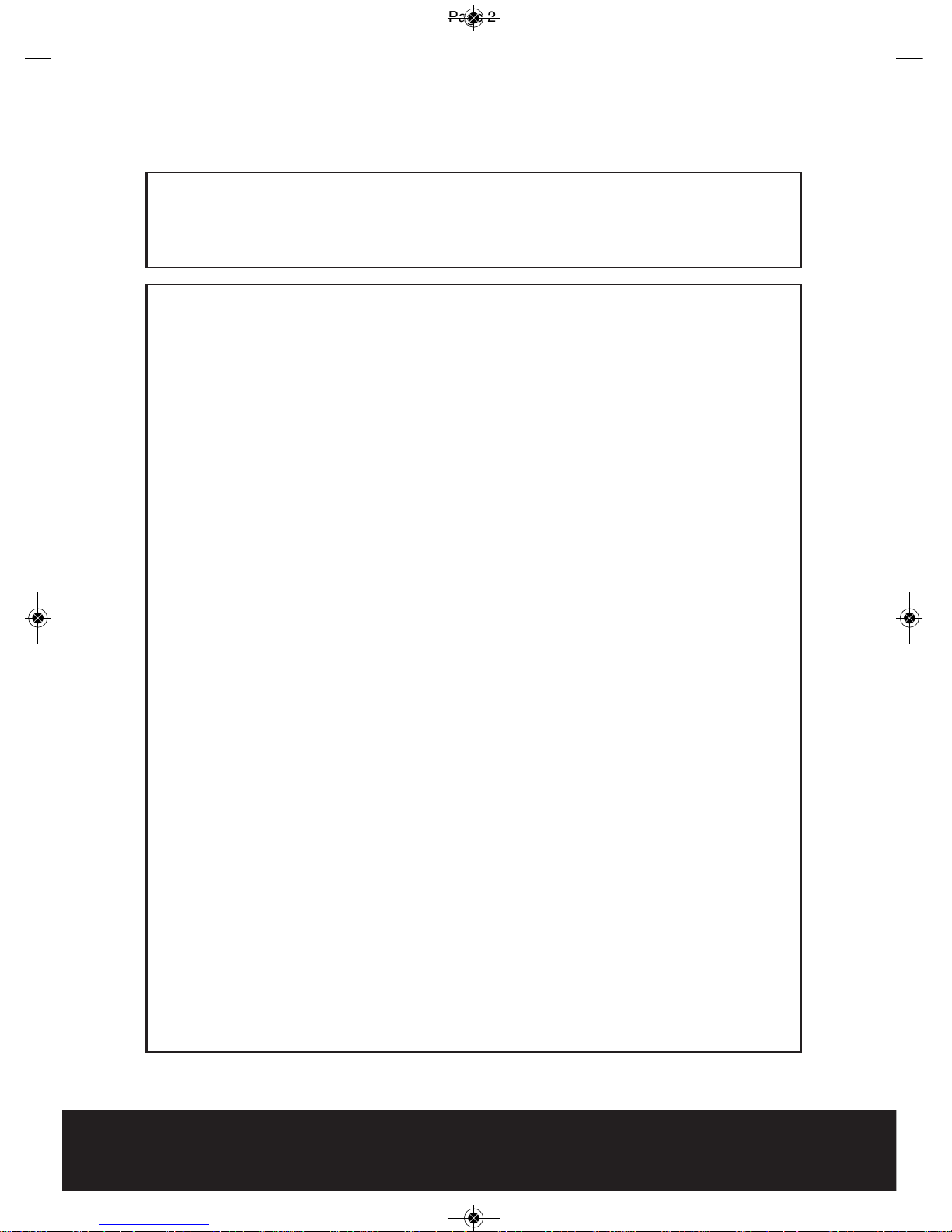
2
The requirement to install back up batteries has now been removed from the
latest version of GuardCam. Time and date settings will now be maintained
during mains power outages for a minimum of 72 hours.
The minimum requirements of a PC / Laptop required to provide accurate
reading and re-writing of an SD card used within the GuardCam is as follows:
CPU Minimum 1GB
RAM Minimum 2GB
OS Windows 2000 / XP / Vista / 7
SD card Must have a capacity of 2GB or higher (maximum 32GB)
Formatting the SD card
It is good practice to Format the SD card using the PC / Laptop you intend
to use for viewing captured images each time any of the following events
occur
After a mains power removal from the GuardCam
When changing the selected image capture option from Video to photo
When changing the selected image capture option from photo to video
After removing the SD card for viewing prior to replacing in the GuardCam
To format the SD card
Please ensure to save any required images to an alternative folder prior
to formatting.
Place it in the SD / USB adaptor supplied
Place the adaptor in a spare USB port on your PC / Laptop
Right click on the SD card location
Select Format
Ensure the correct file system is selected FAT16 ( or FAT ) for SD and
FAT32 for SDHC
Ensure the Quick Format option is NOT selected
Select "Start"
Following these simple points will ensure correct operation of GuardCam and
should be considered as part of its maintenance schedule.
IMPORTANT NOTES - PLEASE READ
GuardCam LED Manual_Layout 2 01/08/2013 09:26 Page 2

Table of contents
Contents of package . . . . . . . . . . . . . . . . . . . . . . . . . . . . . . . . . . . . . . . . . . . . . . . . 3
GuardCam LED Motion Light with Video Camera . . . . . . . . . . . . . . . . . . . . . . . 4
Step 1 - Insert/remove SD Card . . . . . . . . . . . . . . . . . . . . . . . . . . . . . . . . . . . . . . 4
Step 2 - Installing the GuardCam LED . . . . . . . . . . . . . . . . . . . . . . . . . . . . . . . . . 5
Step 3 - Mounting the GuardCam LED . . . . . . . . . . . . . . . . . . . . . . . . . . . . . . . . 6
Step 4 - Adjusting the settings . . . . . . . . . . . . . . . . . . . . . . . . . . . . . . . . . . . . . . 7
Step 5 - Setting the Date and Time and Video Mode . . . . . . . . . . . . . . . . . . . 9
Step 6 - Viewing Video . . . . . . . . . . . . . . . . . . . . . . . . . . . . . . . . . . . . . . . . . . . . 10
Technical Specifications . . . . . . . . . . . . . . . . . . . . . . . . . . . . . . . . . . . . . . . . . . . 11
General Information and Safety . . . . . . . . . . . . . . . . . . . . . . . . . . . . . . . . . . . . . 12
Contents of package
GuardCam LED Motion
Light with Video Camera
1 x Allen key
2 x screws
2 x plastic masonry plugs
SD USB card reader
2G SD card and
3
User Manual
GuardCam LED Manual_Layout 2 01/08/2013 09:26 Page 3
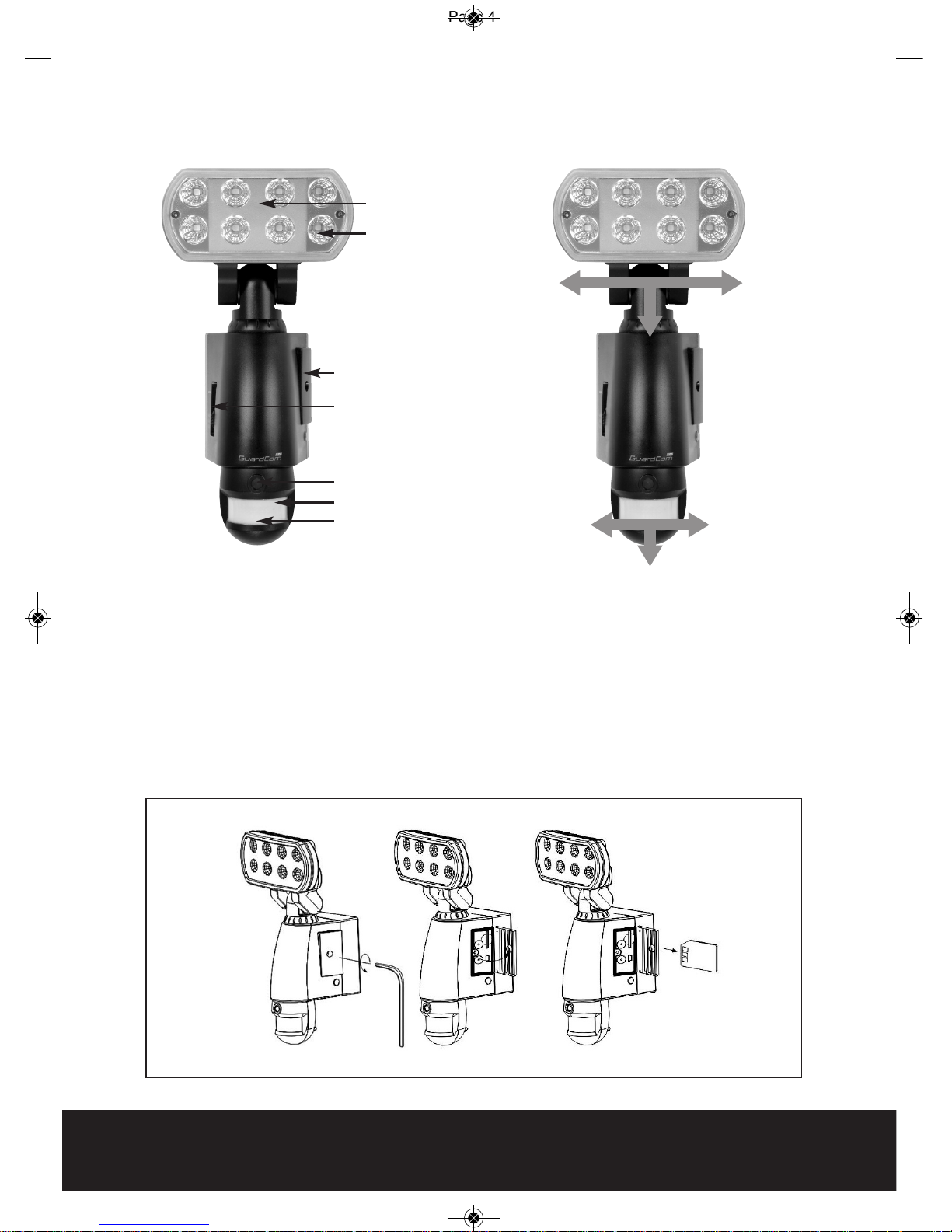
GuardCam LED Motion Light with Video Camera
Step 1 – Insert/remove SD card
Unscrew the waterproofed cover using provided Allen key, then insert the SD card
until it automatically locks into place.
If you need to remove the SD card, please press OFF button and take it out within
30 seconds.
When LED light turns green, meaning SD card is being read, do not remove SD
card or data may be lost.
To remove SD card, push in SD card to eject. Once to unlock then pull out.
High intensity LED
45º
45º
35º
45º
45º
50º
Waterproof cover
3 mode selection
Camera lens
PIR lens
Low battery indicator
Floodlight Cover
Fig. 1
4
GuardCam LED Manual_Layout 2 01/08/2013 09:26 Page 4
