ESP Enterview 3, Enterview 3C, Enterview 3V, Enterview 3VC Operating Instructions Manual
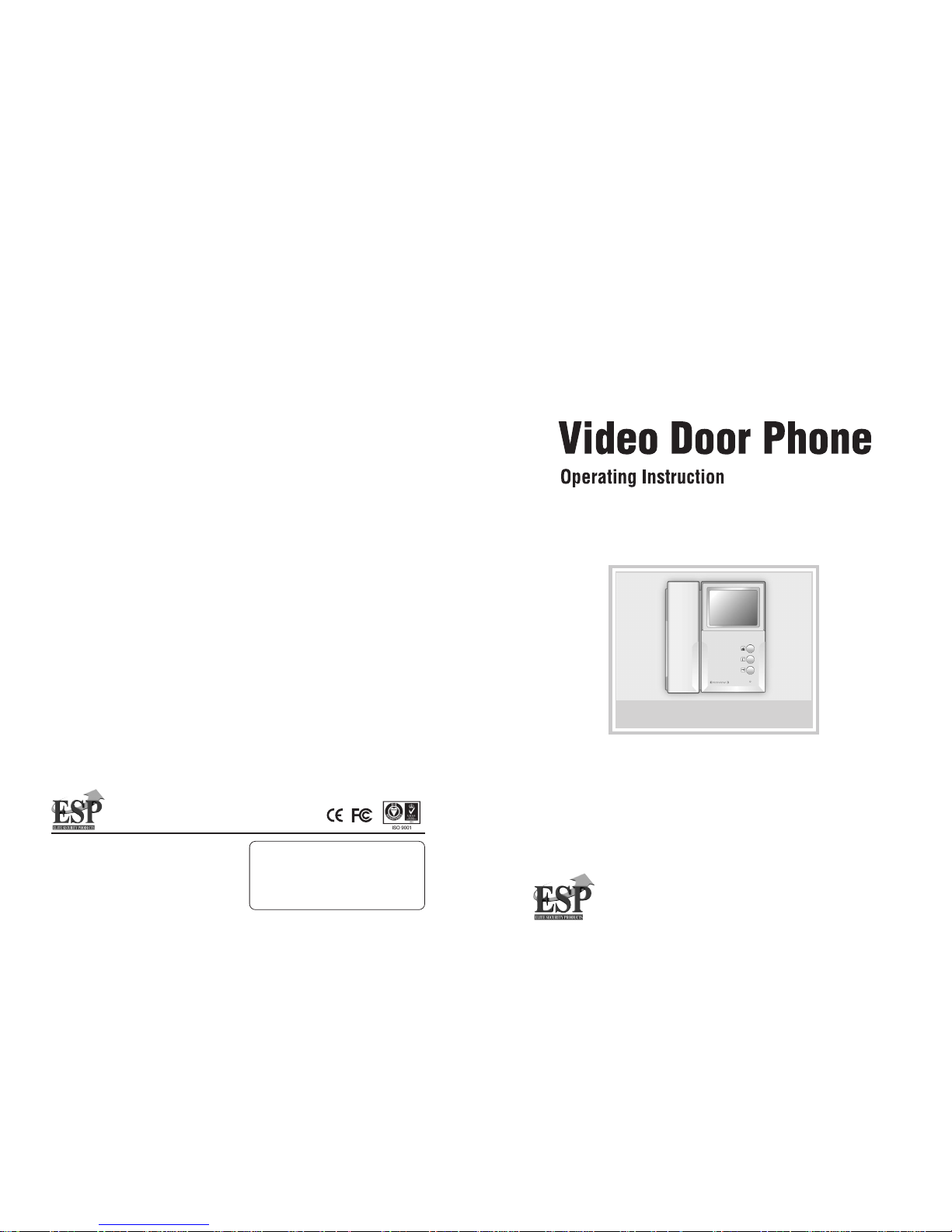
For your protection, Please read these instructions completely and keep it for future reference
Enterview 3/ 3V/ 3C/ 3VC
Hanmi Building 45, Pang-E Dong, Songpa-Ku
Seoul 138-724, Korea
Tel 82.2.2240.9234/9271/9273
Web site : www.hyundaitel.com
6320000026H
Hyundai Telecom Printed in Korea
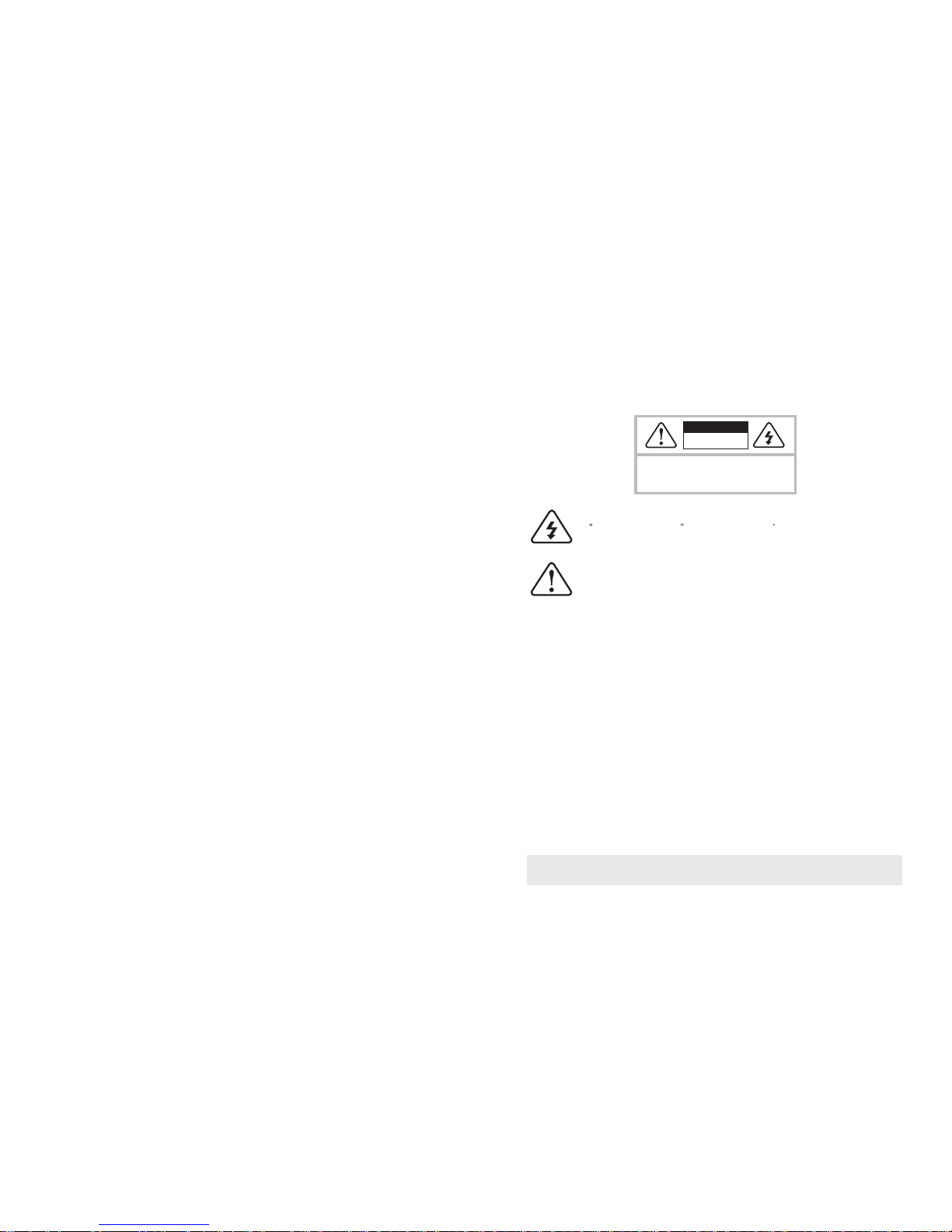
WARNING
To prevent injury, the following safety precaution should be observed during
installation, use and servicing of the unit.
This symbol is intended to alert the user to the presence of uninsulated
dangerous voltage within the product s enclosure that may be of
sufficient magnitude to constitute a risk of electric shock to persons.
This symbol is intended to alert the user to the presence of important
operating and maintenance (servicing) instructions in the literature
accompanying the appliance.
For the customers
This equipment has been tested and found to comply with the limits for a Class B
digital device, pursuant to Part 15 of the FCC Rules.
These limits are designed to provide reasonable protection against harmful
interference in a residential installation. This equipment generates, uses, and can
radiate radio frequency energy and, if not installed and used in accordance with
the instructions, may cause harmful interference to radio communication.
However, there is no guarantee that interference will not occur in a particular
installation. If this equipment does cause harmful interference to radio or television
reception, which can be determined by turning equipment on and off, the user is
encourage to try to correct the interference by one or more of the following
measures:
- Reorient or relocate the receiving antenna.
- Increase the separation between the equipment and receiver
- Connect the equipment into an outlet on a circuit different from that to which
the receiver is connected
- Consult the dealer or an experience radio/TV technician for help
Note : Change or modification not expressly approved by the party responsible for
compliance could void the user’s authority to operate the equipment
CAUTION
: TO REDUCE THE RISK OF ELECTRIC
SHOCK, DO NOT REMOVE COVER (OR BACK). NO
USER SERVICEABLE PARTS INSIDE, REFER
SERVICING TO QUALIFIED SERVICE PERSONNEL
CAUTION
RISK OF ELECTRIC SHOCKS
DO NOT OPEN
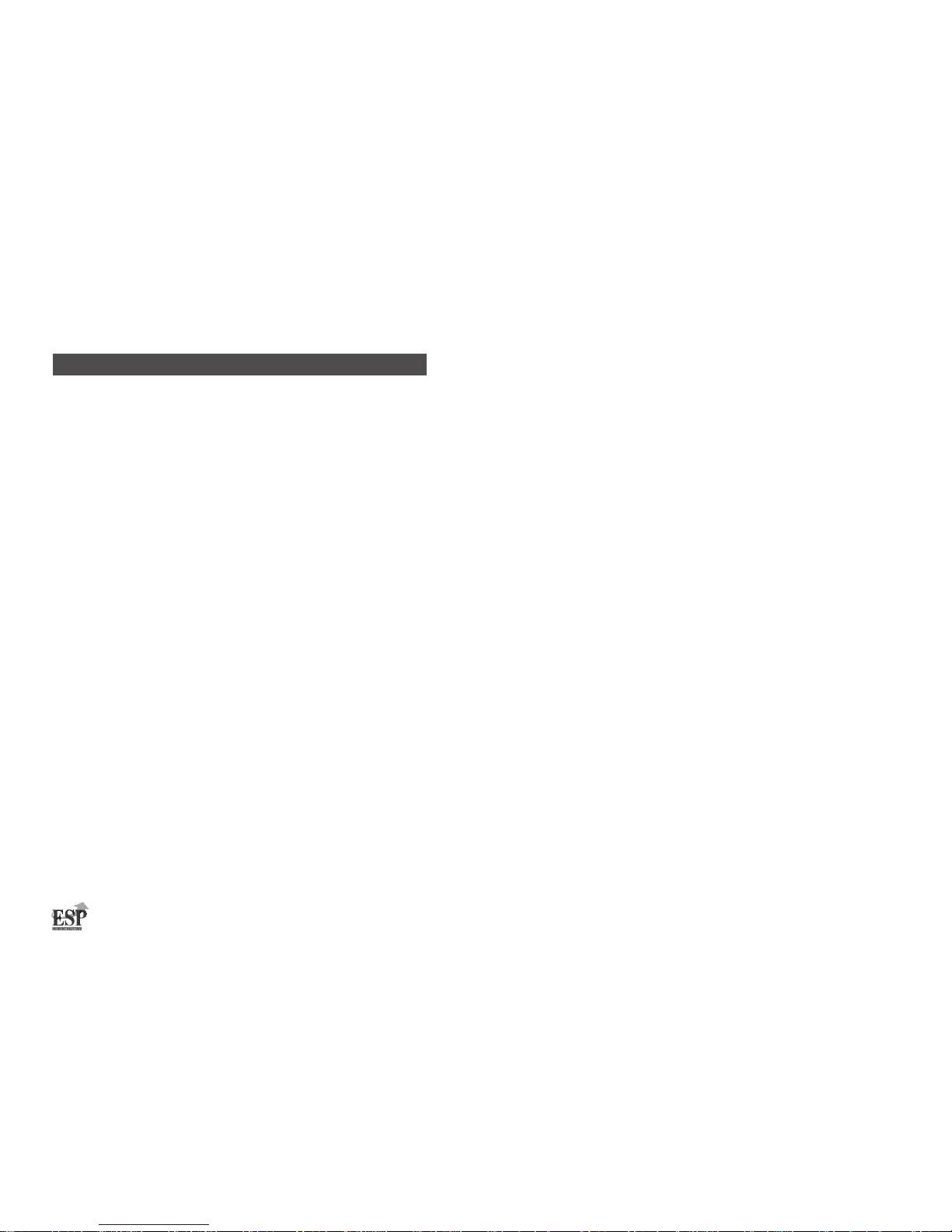
Enterview 3 / 3V / 3C / 3VC 02|03
IMPORTANT SAFEGUARDS
1. Read Instructions
All the safety and operating instructions should be read before the unit is
operated.
2. Retain Instructions
The safety and operating instructions should be retained for future reference.
3. Follow Instructions
All operating instructions, maintenance and all warnings should be followed.
4. Cleaning
Turn off the power of unit before cleaning. Do not use liquid or aerosol cleaners.
Use a dry cloth for the body of unit.
5. Attachments
Do not use attachments not recommended by the unit product manufacturer,
as they may be hazardous or cause damage.
6. Heat and Moisture
Do not expose this unit direct sunlight and rain for reliable operation.
7. Installation
Do not install this unit on an unstable place (hot, cold, humid or excessive dust).
Use only with a mounting accessory recommended by the manufacturer or
sold with the unit. Installing this unit should follow instructions of manufacturer
and qualified service personnel.
8. Ventilation
Slot and opening in the cabinet are provided for ventilation to ensure reliable
operation of the unit and to protect it from overheating. These openings must
not be blocked or covered. Never place your unit on a bed, sofa, rug, or similar
surface. Do not install on or near a radiator or heat register. This unit should not
be placed in a built-in installation such as a bookcase or rack unless proper
ventilation is provided.
9. Power Sources
This unit should be operated only from the type of power source indicated on
the label. If you are not sure of the type of power supply to your home, consult
your appliance dealer or local power company. To operate the unit by battery
or other power source, consult the operating instructions.
10. Grounding and Polarization
This unit may be equipped with either a polarized 2-wire AC line plug
(a
plug having one blade wider than the other) or a 3-wire grounding type
plug, a plug having a third (grounding) pin. The 2-wire polarized plug will fit into
the power outlet only one way. This is a safety feature. If you are unable to insert
the plug fully into the outlet, try reversing the plug. If the plug still fails to fit,
contact your electrician to replace your outlet. Do not defeat the safety
purpose of the polarized plug.
11. Overloading
When using this product, do not overload the power outlets or extension cords
as this could cause fire or electric shock.
12. Accessories
Do not place this unit on an unstable cart, stand, tripod, bracket, or table. If the
unit falls, it could cause injury or damage to the system.
13. Object and Liquids
Never push objects of any kind into this unit through the openings. Never spill
liquid of any kind on the unit.
14. Servicing
Do not attempt to service this unit yourself as opening or removing covers may
expose you to dangerous voltage or other hazards. Refer all servicing to
qualified service personnel.
15. Power Line
The system should not be located near power lines or electric light or power
circuits.
16. Damage Requiring Service
Unplug this unit from the wall outlet and refer to servicing to a qualified service
technician if any of the following occur.
a. If the power supply cord or plug is damaged
b. If any liquid has been spilled int or objects have fallen in the unit
c. If the unit has been exposed to rain or water
d. If the unit has been dropped or otherwise damaged
e. If the equipment exhibits a distinct change in performance
17. Replacement Part
When replacement parts are required, use replacement parts specified by the
manufacturer.
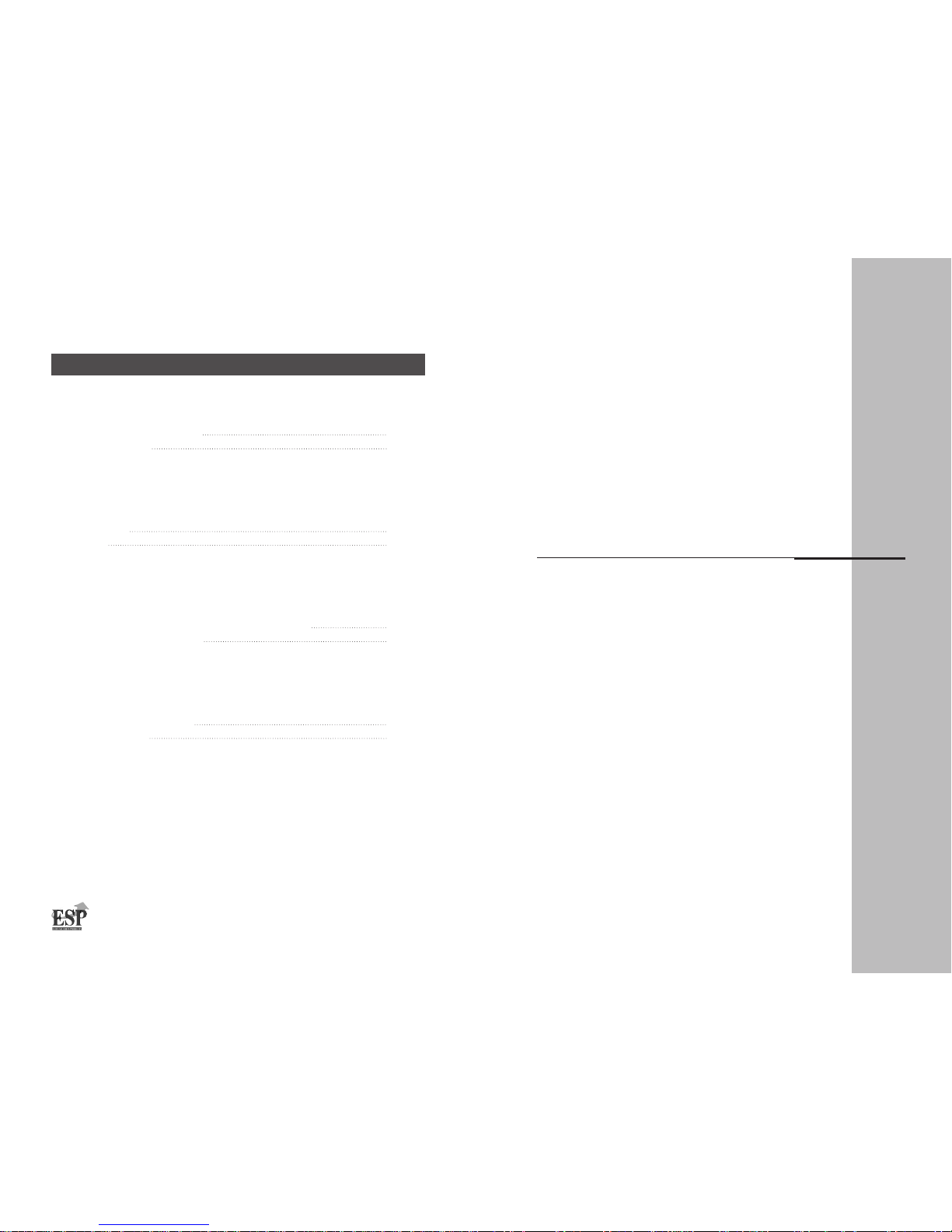
TABLE OF CONTENTS
UNIT & COMPONENTS
Front/Side/Bottom panel 6
Parts Enclosed 8
INSTALLATION & WIRING
Installation 10
Wiring 11
OPERATIONS
How to use Buttons and adjustment on the unit 14
Communication function 14
ADDITIONAL INFORMATION
Troubleshooting Guide 16
Specifications 17
UNIT & COMPONENTS
