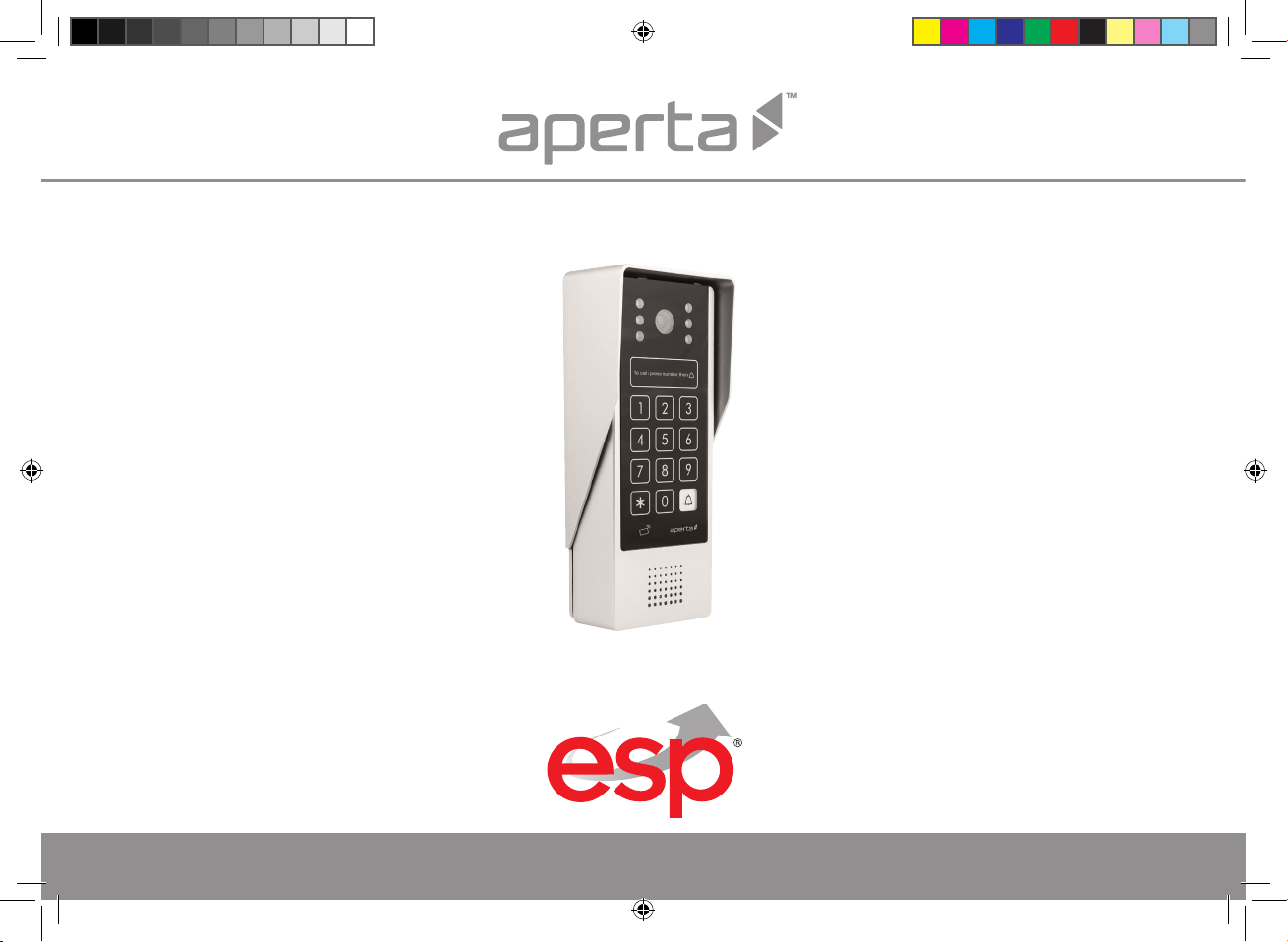
APDSPXMW | MULTIWAY VIDEO DOOR STATION WITH PROXIMITY READER
USER MANUAL
www.espuk.com
APDSPXMW Manual.indd 1 23/01/2018 10:11:01
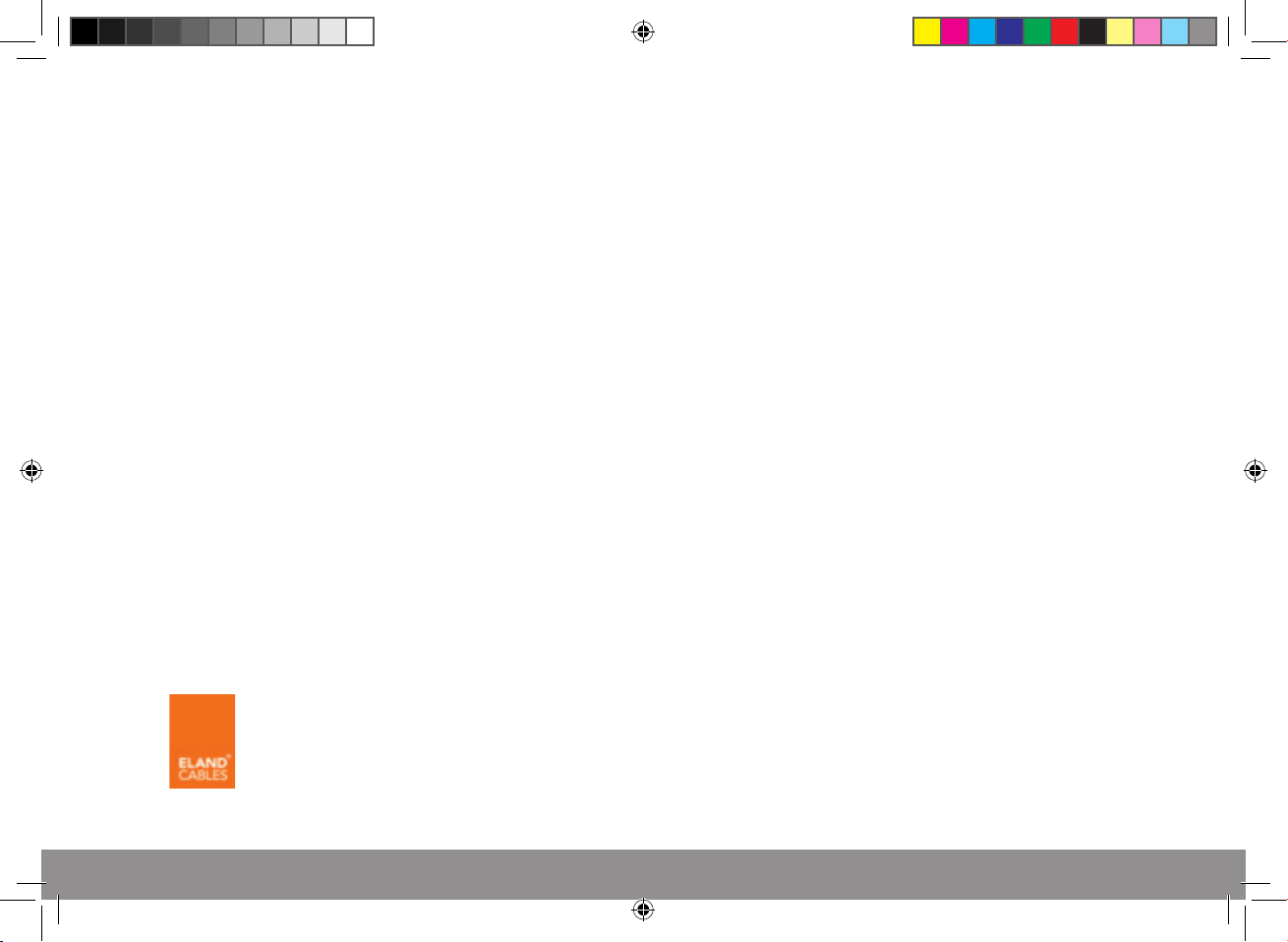
Contents
System Components ............................................................... 3
Installation ....................................................................... 3
Door Station Wiring Example 1 ...................................................... 4
Door Station Wiring Example 2 ...................................................... 5
Lock Connection Example 1 ......................................................... 6
Lock Connection Example 2 ......................................................... 7
Door Station Programming Guide . . . . . . . . . . . . . . . . . . . . . . . . . . . . . . . . . . . . . . . . . . . . . . . . . . . . 8
Door Station Keypad User Guide ................................................... 10
Installer’s troubleshooting Guide .................................................. 13
Optional Accessories ............................................................ 13
System Cabling
All system cabling (excluding mains 240vAC supply) has been tested with
Cat5E UTP PVC cable.
Part Number - A8NFORCE5EUTP
Find this product online:
elandcables.com | Cables & Accessories | LAN Cable | Cat 5E UTP PVC
Cable
2
APDSPXMW Manual.indd 2 23/01/2018 10:11:01
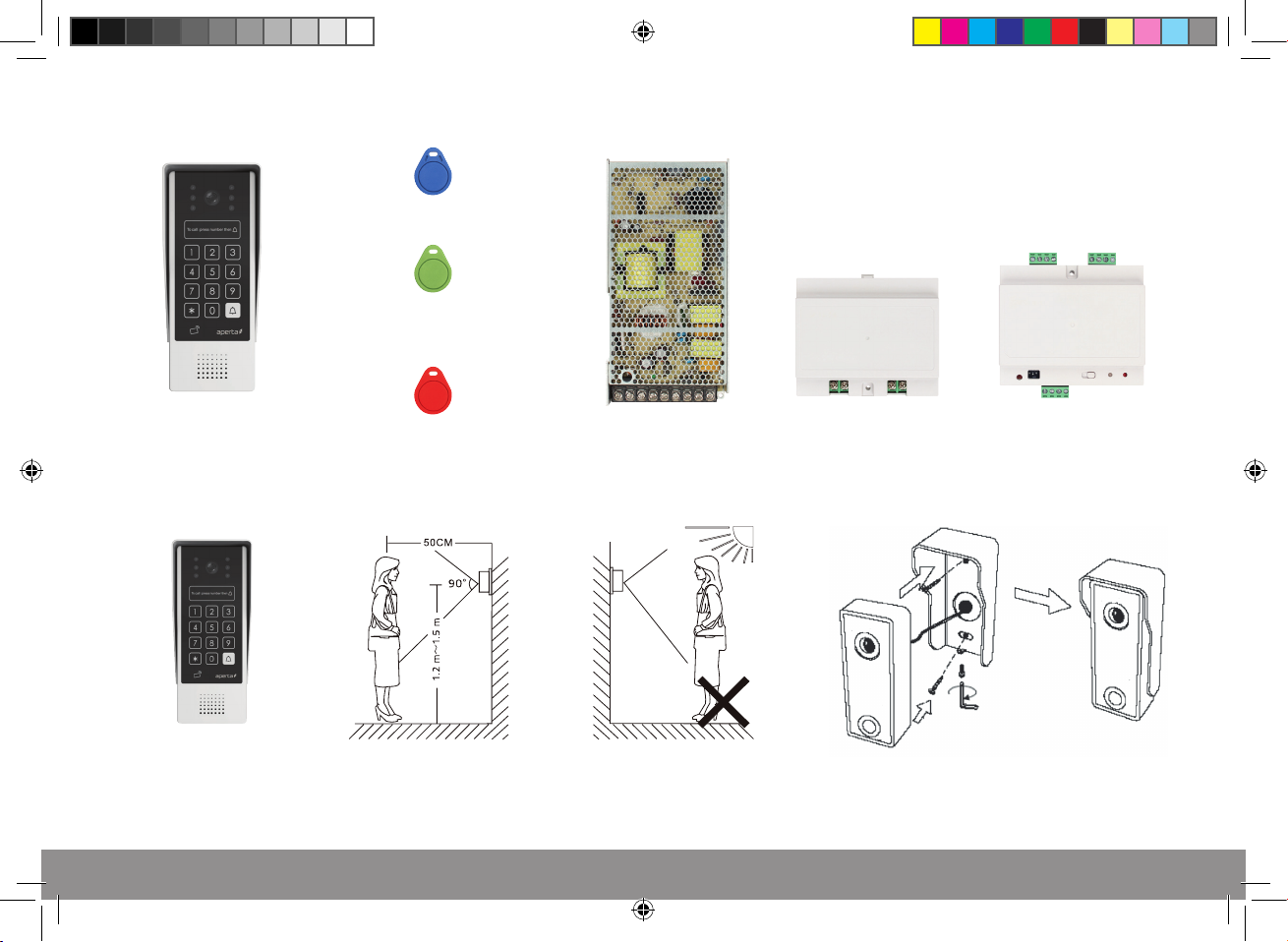
System Components
Allows holder to release the door
Blue User Tag
Green Programming Tag
Allows holder to ADD
additional user tags
APDSPXMW
Multi-Way Door Station
Red Programming Tag
Allows holder to REMOVE
APPOWMW
System Power Supply Unit
APSEPMW
Power Supply Seperator
APBC4MW
System Branch Controller
additional user tags
Site the door station a
recommended 1.5 meters from the
ground, or to suit application.
APDSPXMW Manual.indd 3 23/01/2018 10:11:03
The camera needs to point in
the direction of where a visitor
will stand during operation.
Avoid areas of
high sunlight and
noise levels.
Surface mount the sunshield of the door station and
connect the system cabling. Mount the camera to the
sunshield by fixing with the supplied hex screw.
3
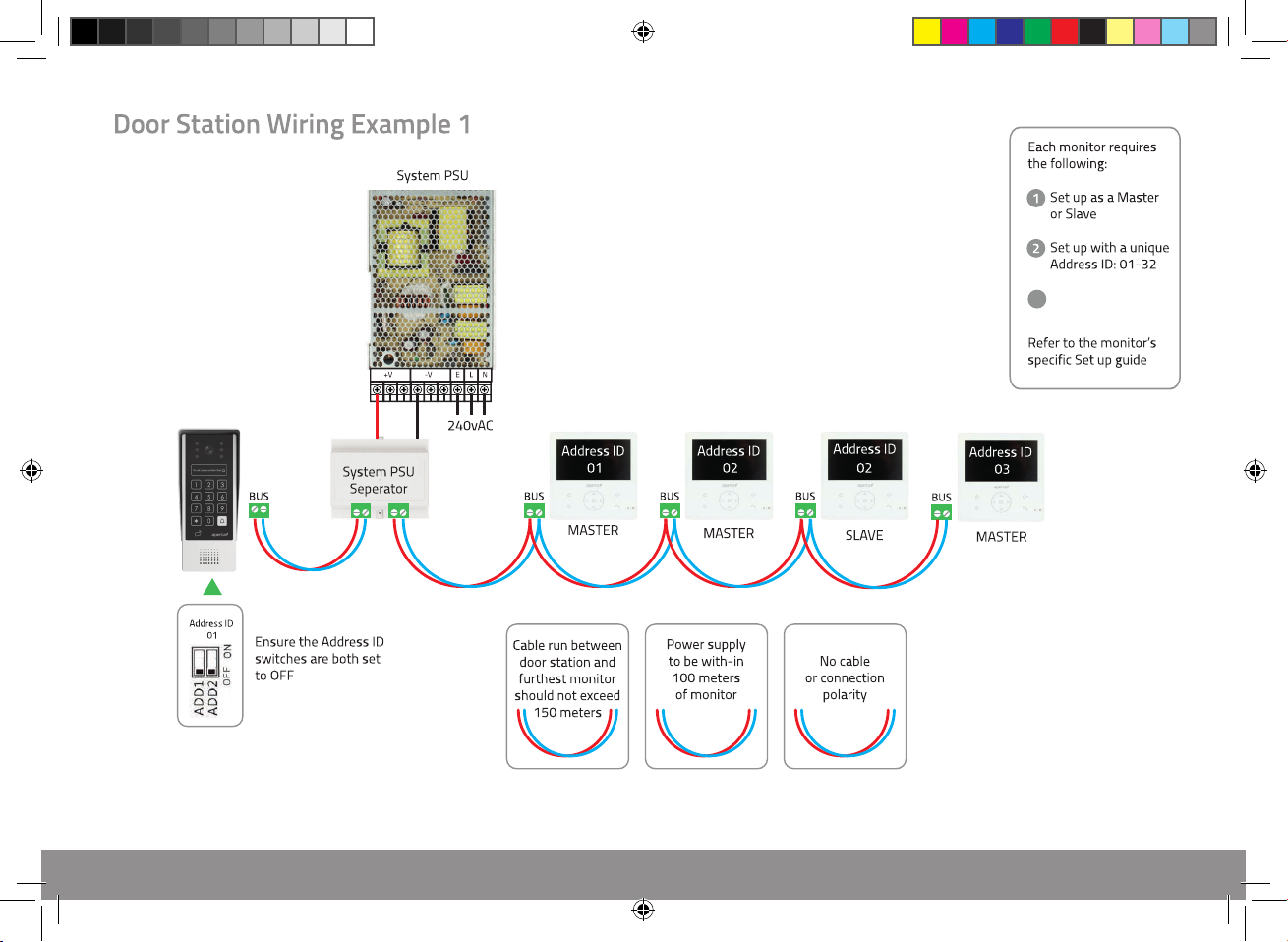
End of Line
Set ‘End of Line’
3
devices
4
APDSPXMW Manual.indd 4 23/01/2018 10:11:03
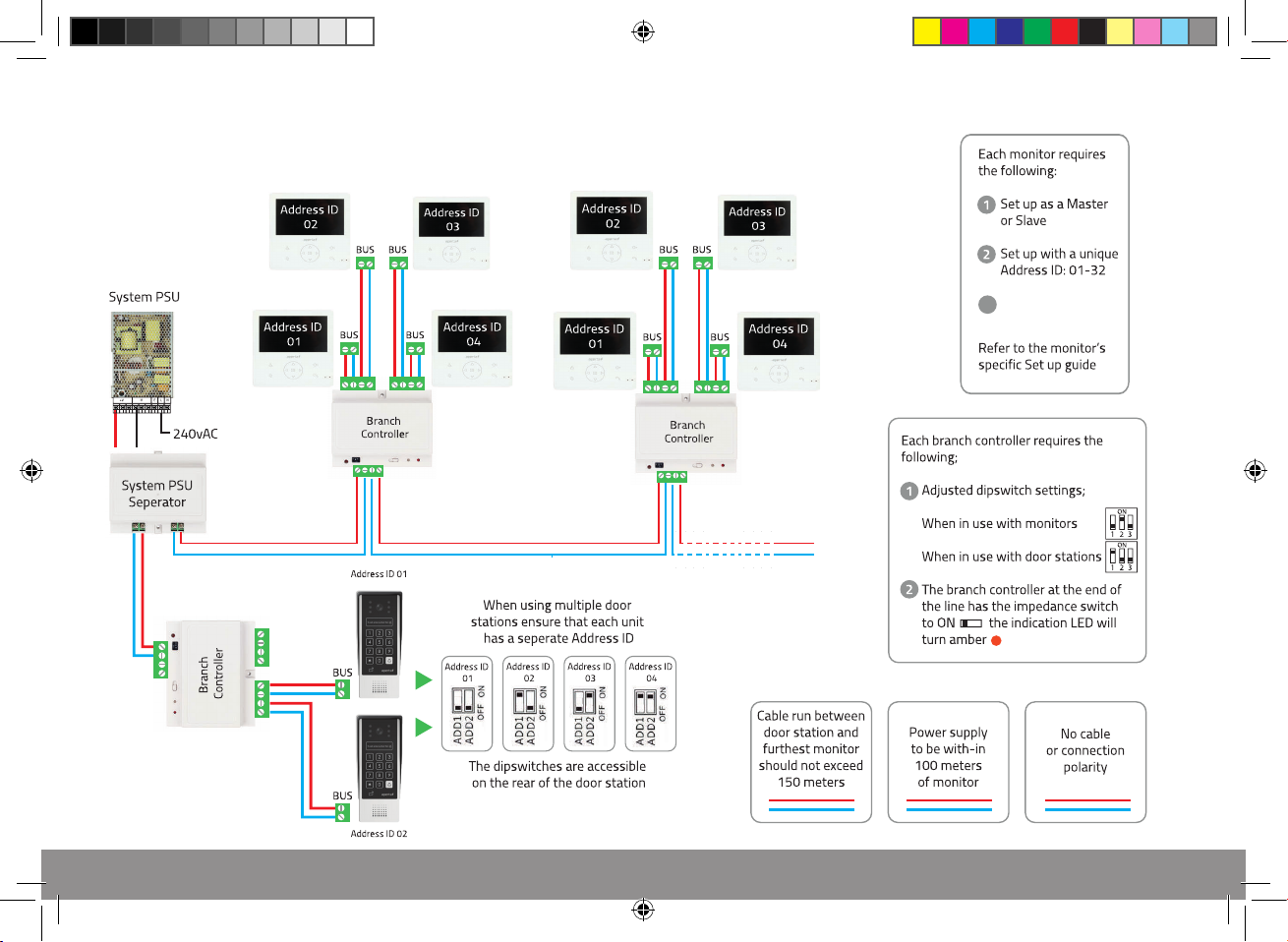
Door Station Wiring Example 2
4 Apartments with 2 monitors each
MASTER &
END OF LINE
MASTER &
END OF LINE
SLAVE &
END OF LINE
SLAVE &
END OF LINE
MASTER &
END OF LINE
MASTER &
END OF LINE
SLAVE &
END OF LINE
SLAVE &
END OF LINE
Set ‘End of Line’
3
devices
APDSPXMW Manual.indd 5 23/01/2018 10:11:04
5

Lock Connection Example 1
N/A
6
APDSPXMW Manual.indd 6 23/01/2018 10:11:04

Lock Connection Example 2
Door Station Operation can be switched
from multiway to single way via J6
Multi-Way
Operation
(Apartment System)
N/A
N/A
J6
J3
J9
N/A
J6
J3
J9
J6
N/A
J3
J9
J6
J3
J9
J6
N/A
J3
J9
J6
N/A
J3
J9
J6
Single -Way
Operation
(All monitors will ring)
J6
APDSPXMW Manual.indd 7 23/01/2018 10:11:05
7

Door Station Programming Guide
8
APDSPXMW Manual.indd 8 23/01/2018 10:11:06

Deleting all lock release codes
Enter
Administrator
5
APDSPXMW Manual.indd 9 23/01/2018 10:11:07
Code
9

Door Station Keypad User Guide
10
APDSPXMW Manual.indd 10 23/01/2018 10:11:07

Proximity Tag Release Funcon
The APDSPXMW is supplied with 10 blue user tags that are pre-registered to release the door.
3 Red tags are supplied which are the programming ‘REMOVE’ tags
Adding Addional User Tag(s)
3 Green tags are supplied which are the programming ‘ADD’ tags
It is important to retain these tags for future use
Present the
GREEN
ADD tag
A long tone
will sound
Present the
BLUE
ADD tag(S)
A tone
will sound
Present the
GREEN
ADD tag
Once Complete
Deleng User Tag(s)
Present the
RED
A long tone
will sound
REMOVE tag
APDSPXMW Manual.indd 11 23/01/2018 10:11:07
Present the
BLUE
USER tag(S)
A tone
will sound
Present the
RED
REMOVE tag
Once Complete
11

Deleng All User Tags
A long tone
will sound
Present the
GREEN
ADD tag
Present the
RED
REMOVE tag
Present the
RED
REMOVE tag
Aer 5
seconds a tone
will sound
All user tags
are now
deleted from
the system
A tone
will sound
A tone
will sound
12
APDSPXMW Manual.indd 12 23/01/2018 10:11:08

Installer’s troubleshooting Guide
Please ensure that each monitor has been programmed either as a Master or
Slave position. When the apartment number is pressed from the door station
the Master monitor will ring & display an image , whilst the Slave will only show an
image once answered.
APDSPXMW Manual.indd 13 23/01/2018 10:11:08
13

14
APDSPXMW Manual.indd 14 23/01/2018 10:11:08

APDSPXMW Manual.indd 15 23/01/2018 10:11:08
15

Elite Security Products
Unit 7, Target Park, Shawbank Rd
Lakeside, Redditch B98 8YN
Telephone: 01527 51 51 50
Fax: 01527 51 51 43
email: info@espuk.com
E&OE - Errors and omissions excepted. A18
www.espuk.com
APDSPXMW Manual.indd 16 23/01/2018 10:11:08
