Page 1
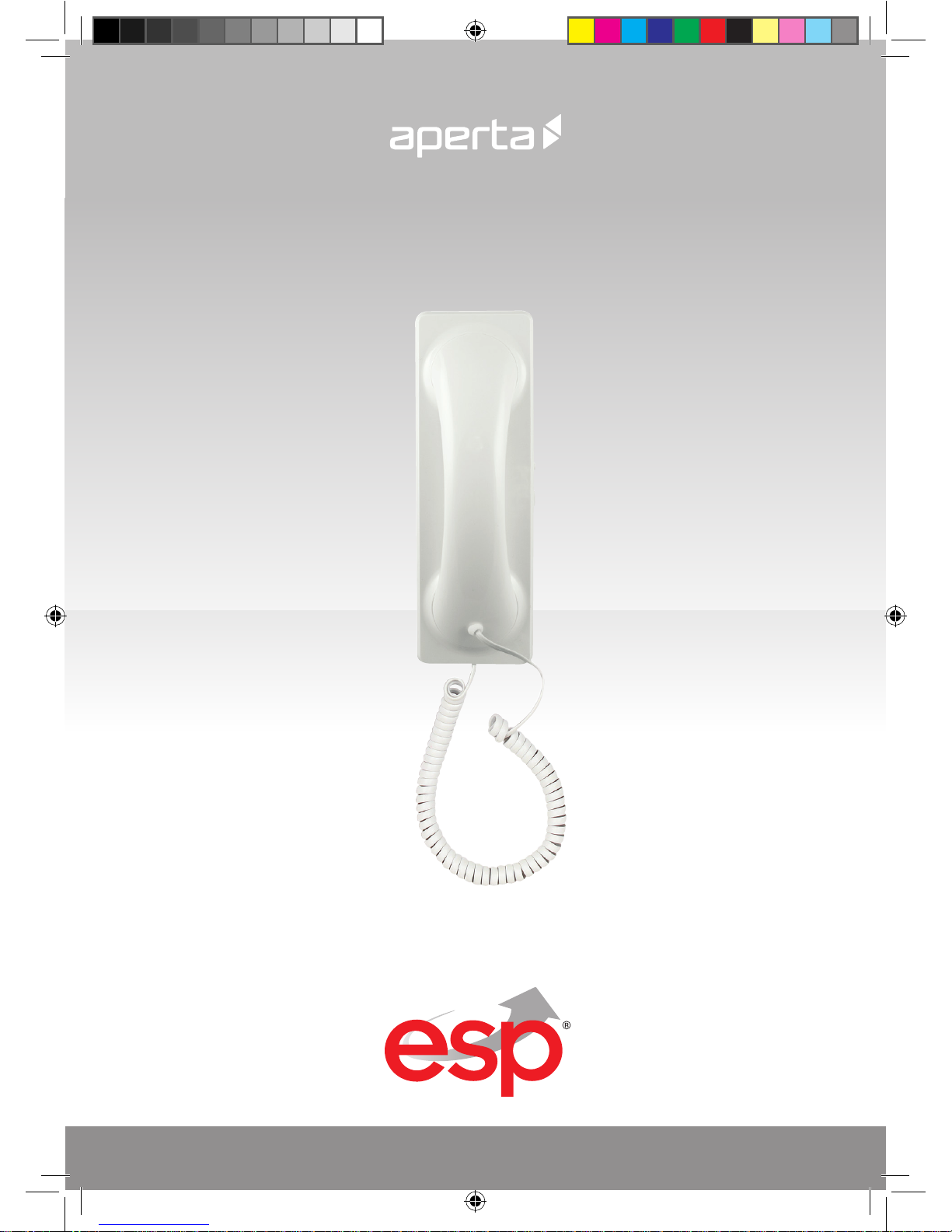
USER MANUAL
www.espuk.com
APAUDH | AUDIO ONLY HANDSET
APAUDH Manual.indd 1 26/04/2017 14:04:32
Page 2
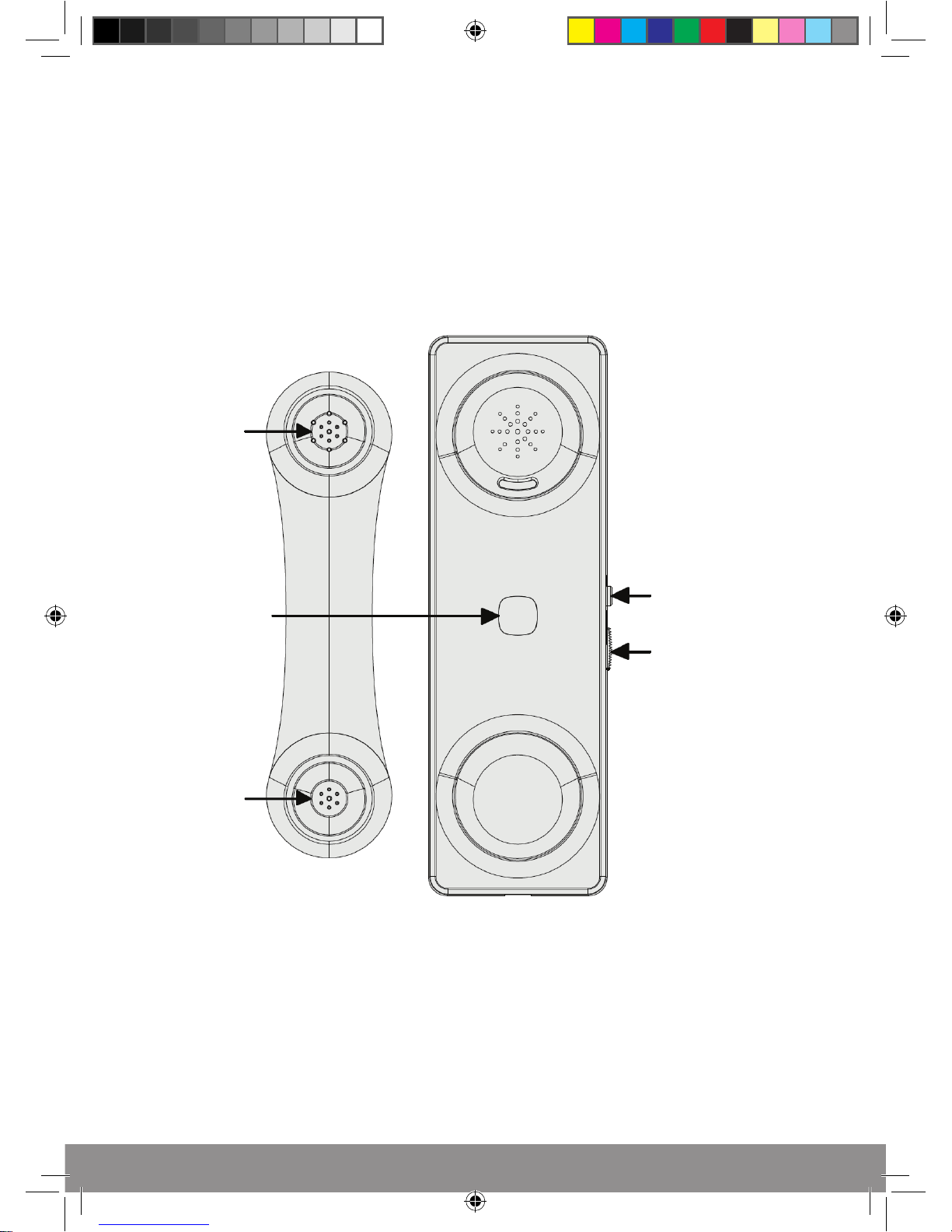
2
Ring Tone Selection
Ring Tone Volume
Microphone
Earpiece
Unlock
Handset Overview
Handset Overview
APAUDH Manual.indd 2 26/04/2017 14:04:32
Page 3
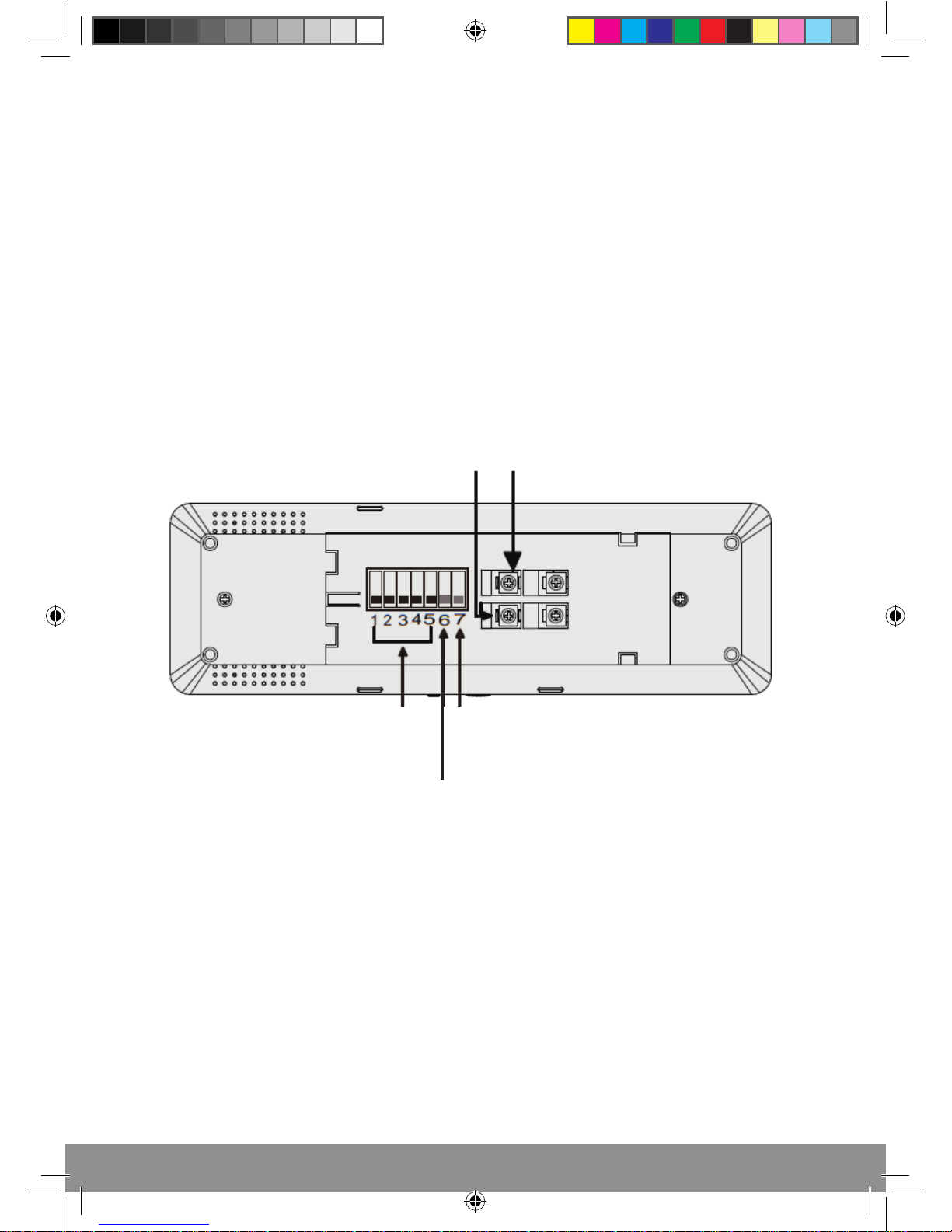
3
Dip switches 1-5 set Address ID
Required for apartment systems only.
ON
Dip switch 6 set to ON
if handset is at the end of the system line
Dip switch 7 set to ON for SLAVE position
Dip switch 7 set to OFF for MASTER position
Terminals 1 and 2 for
BUS system connections
Terminals 3 and 4
for optional
door bell connection
Handset Overview
APAUDH Manual.indd 3 26/04/2017 14:04:32
Page 4

4
Installation
APAUDH Manual.indd 4 26/04/2017 14:04:32
Page 5

5
END OF LINE
Last device on system line has dip switch 6 set to ON
END OF LINE=
6
4
on the same system, please refer to
Master , Slave and End of line position.
Only one device is set as the MASTER;
All other devices are set to SLAVE
System Connections Example 1
APAUDH Manual.indd 5 26/04/2017 14:04:32
Page 6

6
Address ID
05
Address ID
06
Address ID
08
Please note; an individual branch controller cannot support both monitor or audio handset.
System connections example 2
6 7
ON
6 7
ON
SLAVE &
END OF LINE
MASTER &
END OF LINE
6 7
ON
MASTER &
END OF LINE
6 7
ON
MASTER &
END OF LINE
Address ID
07
6 7
ON
MASTER
3
Set ‘End of Line’
devices
Each monitor /
handset requires;
System Connections Example2
APAUDH Manual.indd 6 26/04/2017 14:04:32
Page 7

7
Address ID
Dip switch
settings 1-5
Dip switch
settings 1-5
Dip switch
settings 1-5
Address ID Address ID
Setting the Address ID for apartment systems
Alter dip switches 1-5
on the rear of the handset
to set the address ID
Setting the Address ID for apartment systems
APAUDH Manual.indd 7 26/04/2017 14:04:32
Page 8

Elite Security Products
Unit 7, Target Park, Shawbank Rd
Lakeside, Redditch B98 8YN
Telephone: 01527 51 51 50
Fax: 01527 51 51 43
email: info@espuk.com
E&OE - Errors and omissions excepted. D17
www.espuk.com
APAUDH Manual.indd 8 26/04/2017 14:04:32
