Page 1
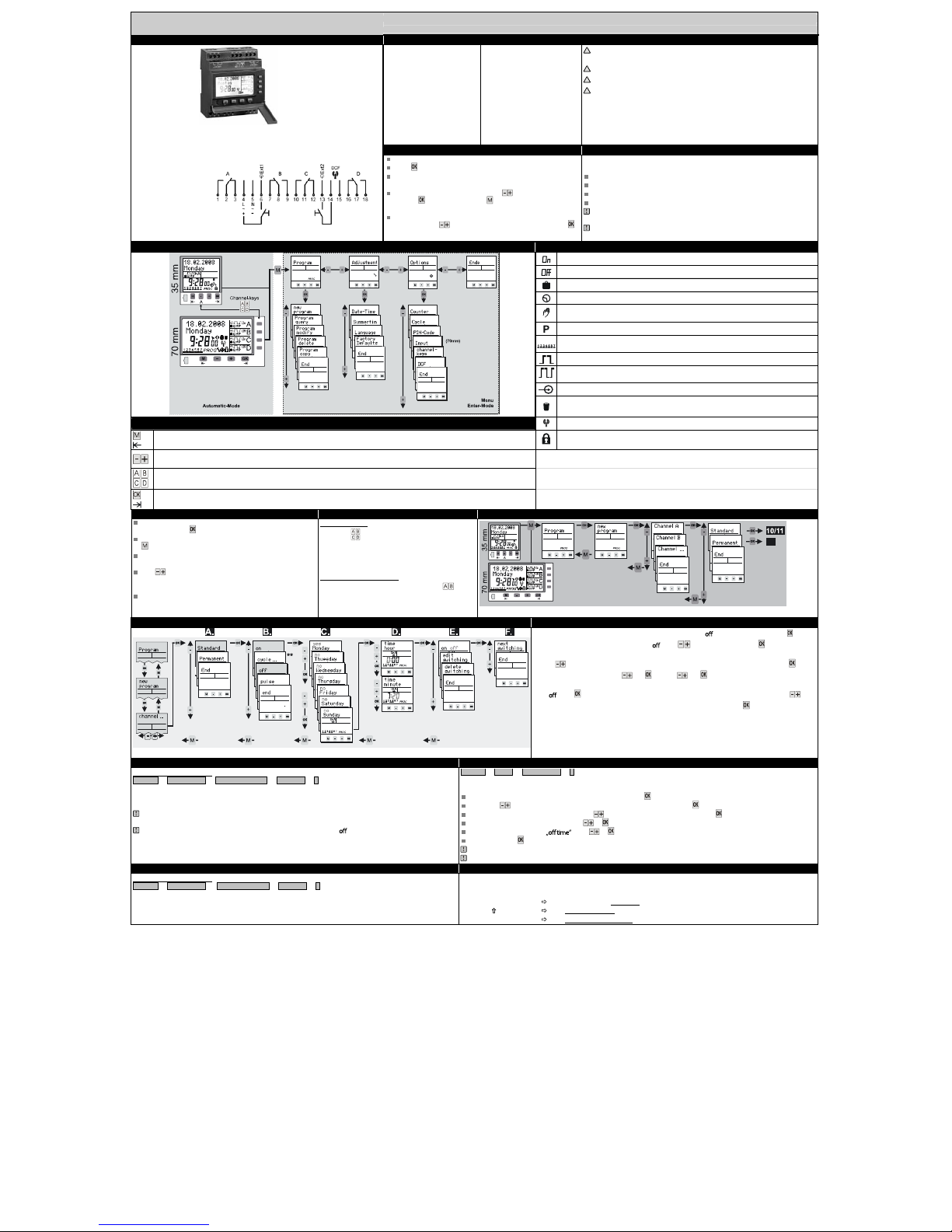
P/N 26404 Manual Issue A
Instruction Manual 26404 (Pg 1 / 2)
Time switch (weekly program)
Connection diagram
Directory
1. Safety instructions
70mm
(4 channels)
Weekly time switch
1. Safety instructions
2. Initial operation
3. DCF (Installation DCF-receiver)
4. Menu overview
5. Symbol legend
6. Key function
7. Handling advice
8. Channel ON OFF / Permanent P
9. Programming menu
10. Standard weekly program
11. Example of a standard weekly
switching time
12. Cycle
13. Cycle options
14. Pulse
15. Priority of the switching programs
16. Permanentprogram
17. External Input
18. Channel keys
19. Additional adjustments
20. Program modify
21. Data-key
!
The in stallatio n and a ssembly of elect rical e quipmen t must be o nly carried out onl y
by a s killed Perso n! Otherwise fire danger or danger o f an elec tric shock exists!
!
Connect t he supp ly volta ge/frequency a s stated on t he product label!
!
Warran ty void if housing ope ned by unauthorised per son!
!
The el ectroni c circuit is protec ted against a wide range o f exter nal infl uences.
Incorrect oper ating may occur if external influenc es exceed cer tain limits!
2. Initial operation 3. DCF (Installation of the DCF-antenna FU 20)
The ti me switch is delivered i n sleep-mode, the displa y is sw itched o ff.
Press -butto n for 1 s econd.
The curren t date and tim e is alr eady programmed and European
daylig ht savi ngs time i s activ ated.
Select t he desired language by pressing -buttons and confir m it by
pressing .(Re mark: By pr essing you move one step backwa rds
from th e current posit ion)
If requi red, date , time and daylight savi ngs time mode can b e adjusted
also b y pressing -buttons and a s ubsequent confirmati on with .
The ti me switch can pr ocess t he DCF s ignal.
The a ntenna FU 20 is not included in delive ry of the time switch.
Disconnect po wer supply voltage
Connect t he ante nna as indicat ed by t he conne ction diagr am
Connect s upply v oltage
Anten na symbol (LCD) flashes f or approx. 3 minutes
Reception is not possible if severe interf erence is p resent
(Perma nent flashi ng of the symbol / Th e oscil lating c rystal is used as time base)
Defect ive wir e between an tenna and time s witch
(No a ntenna symbol v isible / The oscillat ing crystal is used as time base)
4. Menu overview 5. Symbol legend
Channel i s switched ON
Channel i s switched OFF
For th e curre nt date t he “holiday program” / “permane nt by dat e” is act ivated
Standard programming step
Current state i s based o n a manual over-rid e. The state wi ll be c ancelled w ith the next
programmi ng step
Current state i s based on a manual over-ri de. The s tate is permanent until term inated manually
Days of the week Monday, Tuesday, ... Sunda y;
The u nderscores indicate if the program is active for the d ays above
Current state i s based o n a swit ching time with pu lse functi on
Current state i s based on a switchin g time wit h cycle f unction
Is dis played if the co rresponding channel is activa ted by the extern al input.
Element wit hin sub-m enu “program delete”
6. Key function
DCF: The time s witch rec eives the si gnal fo r the DC F -77 time st andard
1. To ac cess the E nter-mode (program , adjustme nts, options) from the automatic- mode.
2. To reve rt to the beginning of t he current (sub-) menu.
The ti me swit ch is l ocked; t o unlock the devi ce the PIN has t o be entered
1. To a djust the fl ashing digit.
2. To scro ll throug h a cho ice
1. Autom atic-mode: To switch the channel ON or OF F until th e next progr amming st ep occurs.
2. Autom atic-mo de: A push long er than 3 sec. = P ermanent swit ching s tatus ( 7).
1. To ac tivate the time sw itch when operated without power suppl y.
2. To c onfirm t he selectio n or th e enter ed data.
7. Handling advice 8. Channel ON OFF / Permanent P 9. Programming menu
The time switch i s programma ble wit hout exte rnal power supply
after pressing the
-button .
To rever t one step o r one level back wh ile in the Ent er-Mode pr ess
.
After c ompletion of a (s ub-) menu confirm ing end will return the
device into t he auto matic-mo de.
With the choice changes from end to continue . B y
confirmin g
continue the time swit ch retu rns to th e beginning of
the current (sub-) menu.
When conf irming end be fore com pletion, t he time switch returns
to the automati c-mode without s aving the entered dat a.
Channel
ON OFF
By pushi ng -buttons a manual switch of th e channels
take pl ace. The resultin g switc hing sta tus is m arked wit h
the hand-symbol and remain s until th e next programming
step occu rs. (tem porary over-ri de)
Permanen t switching status
P
By pre ssing the corresponding channel b utton for
more than 3 sec. t he channel i s permanently s witched ON
or OFF. The sta tus remain s until th e next manua l switc hing
occurs (> 3 sec.). (permanent o ver-ride)
*withi n yearly t ime switch es
10. Standard weekly program 11. Example for the programming of STANDARD switching times (ON and OFF)
**The cycl e function w ill only be avai lable i f it is activated ( point 13)
A. If you wa nt to progra m a standar d weekly switc hing time (
on, ) confirm Standard with .
B. For r egular swit ching times choose
on or with -bu ttons a nd confirm with .
C. Within t his level y ou acti vate the days o f the week (1… 7) on which the swi tching ti me should happen.
With
you a ctivate “yes” or deact ivate “ no” the corresponding date. Confirm each day wit h .
D. Adjus tment of the time: Hours
and . Minutes and .
E. Veri fy the entered s witching time: If the flashing summary of the p rogramming s tep is co rrect, verif y
on
or
with . After verification you have th e choice betwee n edit/delete and end with .
F. If y ou want to proceed with program ming, confirm
next switching with .
To leave the pr ogramming men u confirm
end.
Inform ation: You can easily transfe r switc hing time s from one channe l to the other i f you us e the
copy funct ion.
12. Cycle 13. Cycle options
Standard weekly pro gram:
Program - > new program - > channel A/B/C/D -> Standard -> …
For th e cycle function i t is poss ibile to e nter a periodic sw itching time. T he time switch acts as a recycling timer and
switches betwee n pulse (ON ) and p ause (OFF). The max. value for pulse and p ause is 9: 59:59 h:mm:ss.
If you haven’t defined and acti vated a c ycle, the cycle f unction will not b e available as switc hing time. Therefore you
have to activate and define a t least one of th e four cycles withi n menu Options and sub-menu Cycle (point 13).
The cycle switching tim e will be terminated by anot her switc hing time ( on, , pulse ) or by a nother cycle s witching
time.
Options -> Cycle -> Cycle 1 - 4 -> …
You h ave the possibility to define 4 different Cyc les. For these purposes choose menu Options and s ub-menu Cycle. The differ ent
cycles can be activat ed, def ined or deac tivated (the max . value for pul se or pause is 9:59: 59 h:mm:ss) :
Choose menu Options and sub-men u Cycle and confirm with .
Select with -buttons one out of th e 4 cycles (Cycle 1 – Cycle 4 ) and confirm wit h .
Activa te the cycl e by ch anging No to Yes with -buttons an d subsequent confirmin g with .
Define durati on of the p ulse „on-time“ ( -> …).
Define durati on of the p ause ( -> …).
Confirm End with .
The c ycle is now offer ed within the pro grammin g menu.
Further applications of the cycle function i n combinat ion with: Exte rnal Input f unction and/ or Channel keys fun ction.
14. Pulse 15. Priorities of the switching programs
Standard weekly pro gram:
Program - > new program -> channel A/B/C/D -> Standard -> …
The pu lse funct ion prov ides you the opportun ity of programmin g a switch ing time wit h a def ined dur ation.
As soon a s the pul se-duratio n has e xpired t he time swi tch swit ches OFF aut omatical ly (the duration of the pul se is up to
59:59 mm:ss).
Standard switchi ng times and P ermanent by d ate are ex ecuted accord ing to th eir
corresponding priorit y (by chann el and da te)
All swi tching progr ams except Extra switching times, suspend a ll othe r switching progra ms with lower p riority :
highest pr iority manual over-ri de Permanent (3 sec. push)
Permanent by date
lowest prio rity Standard weekly p rogram
16
Page 2
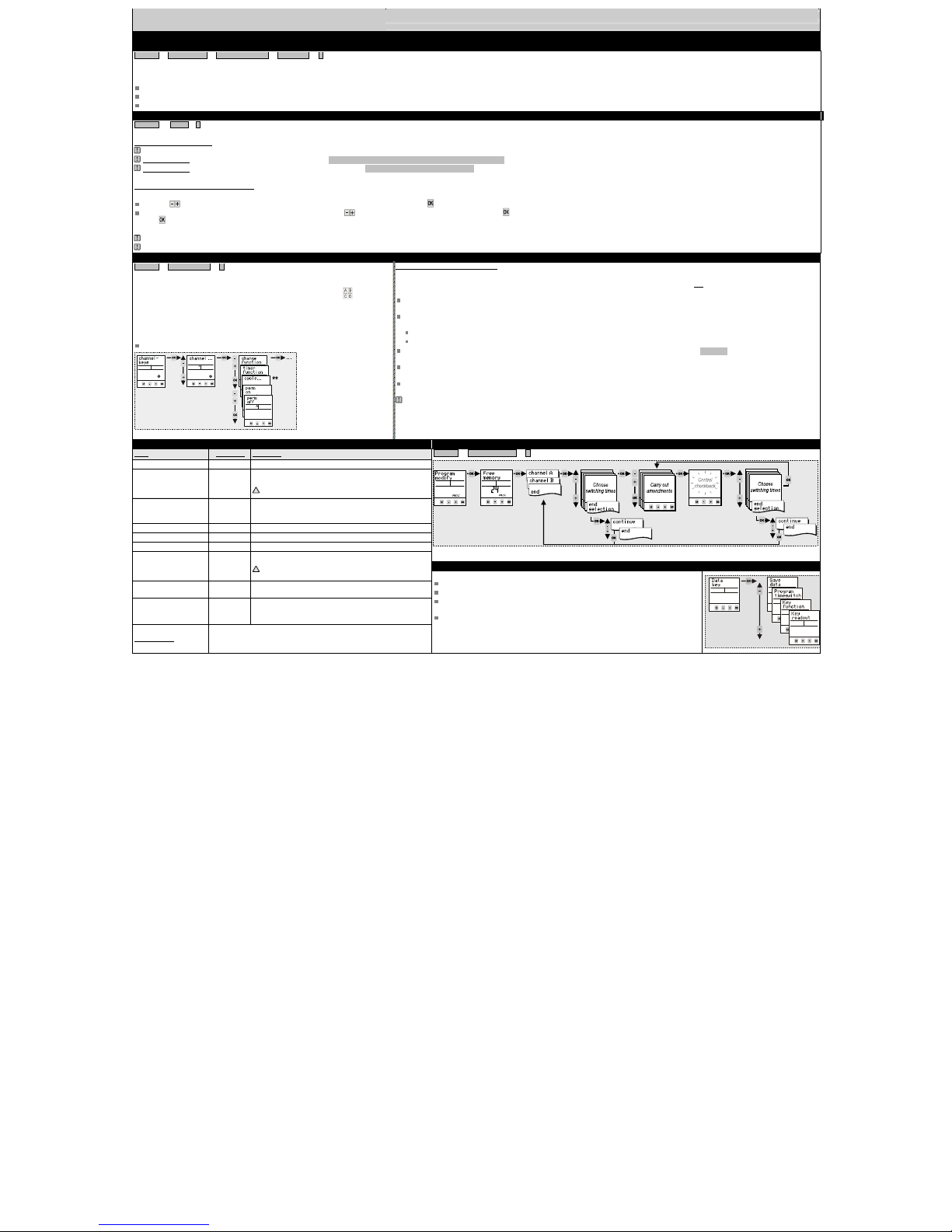
P/N 26404 Manual Issue A
Instruction Manual 26404 (Pg 2 / 2)
Time switch (weekly program)
16. Permanent program
Program -> new program - > channel A/B/C/D - > permanent -> …
The p ermanent by date pr ogram (holiday p rogram) is a permanently on or o ff status of the channe l for t he programmed d ates. The number of swi tching t imes is only limited by the to tal num ber of free me mory locations. A djust cha nnel, switchin g function and the
durati on by d ate. The followi ng options are additionally available f or the permanen t by dat e program:
Without special function: The progra m will be ap plied each yea r fixed t o the ent ered dates.
With Easter function: The time switch take s into account th e yearly shift for E aster h oliday f or followi ng years and corrects the activ ation dat es. (For progr ams relative to East er, Pentecos t Carni val, Ascension ,...).
With 1xfunction: The Pr ogram will be app lied only once.
17. External Input (within 70 mm time switches)
Options - > Input - > …
The e xternal inpu t can be connected to a swit ched co ntact such as a push-bu tton or li ght switc h. Therefore y ou can activate and de-activate fu nctions f rom a remo te locati on or a utomati cally f rom a contro l system:
Connection external in puts:
Connect the volt age/frequenc y as stat ed on the product l abel!
External i nput 1: A switch or pus hbutton can b e connect ed to EX T 1: T erminal 6 (Vol tage EXT 1 = Supp ly volta ge of t he time switch)
External i nput 2: A potential free sw itch or pushbutto n can b e connected to EXT 2: Te rminals 13 u. 14 (potentia l free = 0V)
Function al options o f the „ext ernal input“:
Within m enu Options and subm enu Input you have to define if a sw itch or a push-butt on-signa l will be applie d to the externa l input. Fu rthermore you can c hoose the c hannel(s ) which r eact to the ext ernal si gnal:
Using t he -buttons s elect if you are connectin g a pushbutton or a switch and co nfirm b y pressing .
Select t he channel(s) w hich will b e control led by t he exter nal sign al with t he butto ns (channel … yes) and c onfirm by pr essing . Channels whi ch should not be co ntrolled b y the e xternal si gnal re main deact ivated, confi rm channel … no then
press to conf irm
Defin e a response func tion wit hin men u Options and submenu Channel-keys . This functi on will be performe d by the o utput channel when the external input is a ctivate d!
The p re-defined (default) setting is the stand ard ‘Change function’ whic h changes the s witching s tatus f rom ON to OFF and vi ce versa.
18. Channel keys
Options - > channel-keys -> …
Within t he Options menu you w ill find submenu channel-keys . Here y ou have the
opportunit y to assi gn diff erent respons e functions to the outp ut channels.
These res ponse funct ions will only be carri ed out when usin g the chann el-keys of the time
switc h (manua l over-ride) or opti onally when activating the channel with the external input. Thus,
a program med switc hing time will be execut ed as usual, independent of the setti ngs wit hin thi s
channel-key-m enu.
The corr elation between the channel-keys and the channels i s as fo llows:
channel A => channel ke y A (push-b utton “A” of the device) / channel B => channel key B …
** The cycl e function will only be offe red if it is acti vated (poi nt 13)
Overview „channel-keys “ function s:
If you have assigned a s pecific r esponse fun ction t o a channel, this sw itching funct ion will occur if you p ush the channel-button on the fr ont pla te of the ti me
switch (or if th e exter nal input for this c hannel is activated and a sign al is a pplied to the in put). For each channel on e ou t of the fol lowing functio ns can be
defined:
Change function (default setting) : By pressing the channe l key (or optionally using th e externa l input) the swi tching stat us changes fr om ON to OFF or
OFF to ON. This co rresponds to a standard man ual over-ri de of the channe l.
Timer function: By pressing the channel key (or optionall y using the exte rnal input) the Timer star ts and t he correspondi ng channel s witches ON. After
the expi ry of the Timer-ti me the channel swi tches OFF. If the channel re ceives another si gnal before the expiry of time the time sw itch re acts as fo llows:
After p ressing the channel -button = Timer stops and the channe l switc hes OFF.
Signal on the ext ernal i nput = Timer r estarts/ Staircase lighting timer -> Resettabl e.
Cycle 1 – 4: By press ing the cha nnel key (or optio nally usi ng the external input) the cycle functio n start s. Atten tion: This function is only av ailable if
the cycle is activa ted and d efined in advance wi thin menu Options and submenu Cycle .
Perm on: By pr essing the channel key (or optio nally us ing the e xternal inpu t) the channel switches perman ently ON. This st atus rem ains ac tive until the
channel key of the d evice is pressed a gain.
Perm o: By pr essing the channel key (or optiona lly usi ng the ex ternal i nput) t he channel swi tches permane ntly OFF. Thi s stat us remai ns active until the
channel key of the d evice is pressed a gain.
The Change function, Timer function and Cy cle functions will be overr idden by the re gular swit ching progra m or by a manual over -ride!!!
19. Additional adjustments 20. Program modify
Menu Main me nuApplic ation
Program -> Program modify -> …
Within Program modify ea ch single switchin g time can be modified.
Program query
Program
To query the pr ogramming st eps and rema ining memory locations
Program copy
Program
Copy fro m one channe l to an other. Memory o f the cha nnel won’t b e
overwr itten; the copied swit ching ste ps appear add itionally.
!
Permanent by date function is not copied!
Program delete
Program
Deletio n of swi tching ti me(s). Th e program f or all channel s, sing le
channels and single programming st eps withi n on channel can be
delete d.
Date-Time
Adjustment
A
djustm ent of da te and time
Summertime
Adjustment
A
djustm ent of the daylight saving time mode (ON /OFF)
Language
Adjustment
Choice of languages
Factory Defaults
Adjustment
Reset to the state of deli very.
!
Date, time and swit ching progr am will b e lost!
25. Data-key
With a Da ta-key followi ng acti vities are possib le:
Save data : Wri tes the data from the time switch in to the memory of the Dat a-key.
Program timeswitch : Writes the data located ins ide the Key into the memo ry.
Key function : The time swi tch will s olely a pply program ming ste ps from th e Data-key . The
switc hing program of the time switch is suppressed.
Key readout : To query t he swit ching program of the Da ta-key.
Counter
Options
Displ ays the h our counte r and pulse counter for each c hannel and
the tim e switch itself.
PIN-Code
Options
The time switch can be lo cked with a 4-dig it PIN- Code. T he code
can be adjusted, a ctivate d and deacti vated. If y ou have forgotten
the C ode please call custo mer servic e.
Reset-Fu nction
Press all f ront ke ys for 2 seconds. The ti me switch is reset. Th e values for date an d
time will be d eleted an d have t o be re-entered. The swit ching program ha s not
been del eted!
