ESON X9S User Instruction
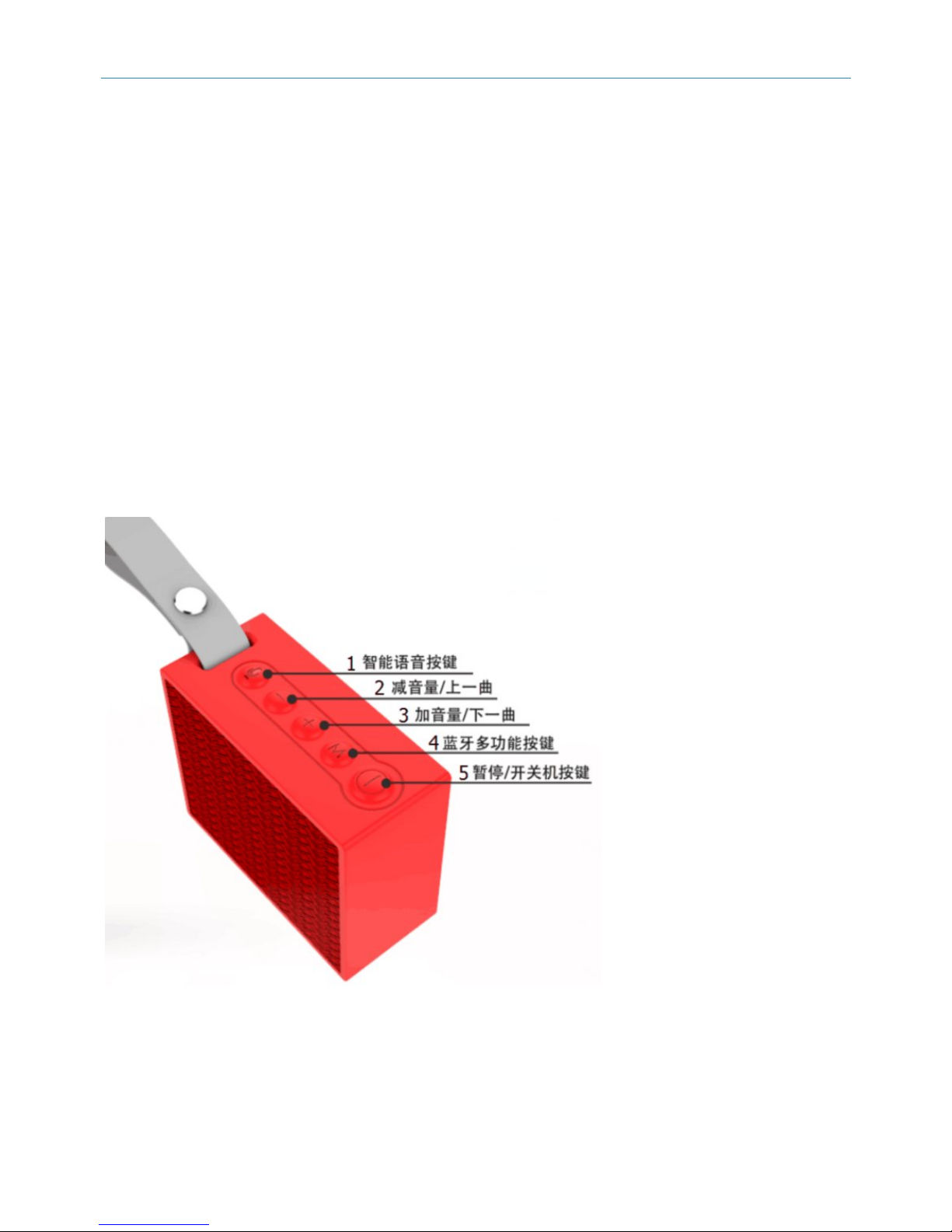
Shenzhen Eson Technology Co., Ltd. 深圳市易顺科技有限公司
1 / 9
X9S User Instruction
一、X9S Features
1、After connected “ Wi-Fi”, Interacting a speaker with voice
2、The smart speaker included Bluetooth functions
3、The speaker can be shared together by some users, two or more speakers can be
controlled anytime, Free connected.
4、The speaker has exclusive APP to play the cloud music, Such as daily music, Shrimp
music.
5、Log in your amazon account, The speaker can be control by networking appliance to
choose the songs, news, shopping
6、The speaker can be wireless speakerphone function.
二、Button instructions overview
1、Smart voice button: On “Wi-Fi” mode, Short press to enter the voice prompt, On
“Bluetooth” mode, Short press to answer/end a call, Long press for 2 seconds to reject a
call.
2、Volume reduce/previous song: Short press to Volume down, On “Bluetooth” mode, Long
press to previous song
3、Volume increase/next song: Short press to volume up, On “Bluetooth” mode, Long press

Shenzhen Eson Technology Co., Ltd. 深圳市易顺科技有限公司
2 / 9
to next song
4、Multi-function button: Short press to switch “Bluetooth” and “Wi-Fi”.
On “Bluetooth” mode, Long press for 2 seconds, The current Bluetooth device will be
disconnected.
On “Wi-Fi” mode, Long press for 2 seconds to connect network, Long press about 10 seconds,
the wifi will be restore factory setting.
5、Pause/On/Off button: Long press for 3 seconds to turn on/off, On “Bluetooth” “Wi-Fi” mode,
Short press to play/pause.
三、Interfaces and Indicator light overview
1、Working Indicator light: ” WIFI” mode for white light, “Bluetooth mode” for blue light
2、Charge Indicator light: Red light
3、Line port: External sound source
4、USB port: Change
四、Operation instruction:
On/Off:
Long press for 3 seconds, White LED indicator blinking with “beep”.
On power on status, Long press for 3 seconds, Working indicator turn off with “beep”.
Charge
The speaker charged by micro USB cable, the red indicator blinking, Indicator will turn off
when it fully charge.
Charge voltage: 5.0V ±0.2
Charge adapter output current: 1A.
Bluetooth mode.
1、Short press “M” button on standby mode, blue indicator blinking, Switching to Bluetooth
mode
2、Turn on your phone’s Bluetooth mode to pair.
3、Your phone’s Bluetooth can be re-connected for previous paired speaker, blue indicator is
on.
4、On Bluetooth mode, Short press “ON” button to switch play or pause.

Shenzhen Eson Technology Co., Ltd. 深圳市易顺科技有限公司
3 / 9
5、Adjust volume:Short press “+” button to increase volume, Short press “-” button to reduce
volume
6、Change songs: Long press “+” button for 2 seconds to previous song, Long press “-” button
for 2 seconds to reduce volume.
7、Long press “M” button for 2 seconds to cancel connected Bluetooth device, Blue indicator
blinking
8、Turn on other Bluetooth device to pair.
LINE IN:
1、On power on mode, Connect 3.5mm Audio Cable and the speaker, Switch to Line in mode
automatically, the white and blue indicator blinking together
2、Short press “+”“-” button to adjust the volume
3、Short press “on/off” button to play or pause
五、Wi-Fi Mode
1、Turn on your cellphone WIFI, connected successfully with the wireless router, remember
the password
2、APP download address
iOS: https://dln.bz/I/eson/1.0.4725
Eason: https://dln.bz/a/eson/2.8.0.170825
Scan & install
IOS system install APP
