eSky wireless ES320 User Manual

0
http://www.eskywireless.com
Suzhou eSkywireless Inc. ES320 user manual
ES320 user manual
Suzhou eSkywireless Inc.
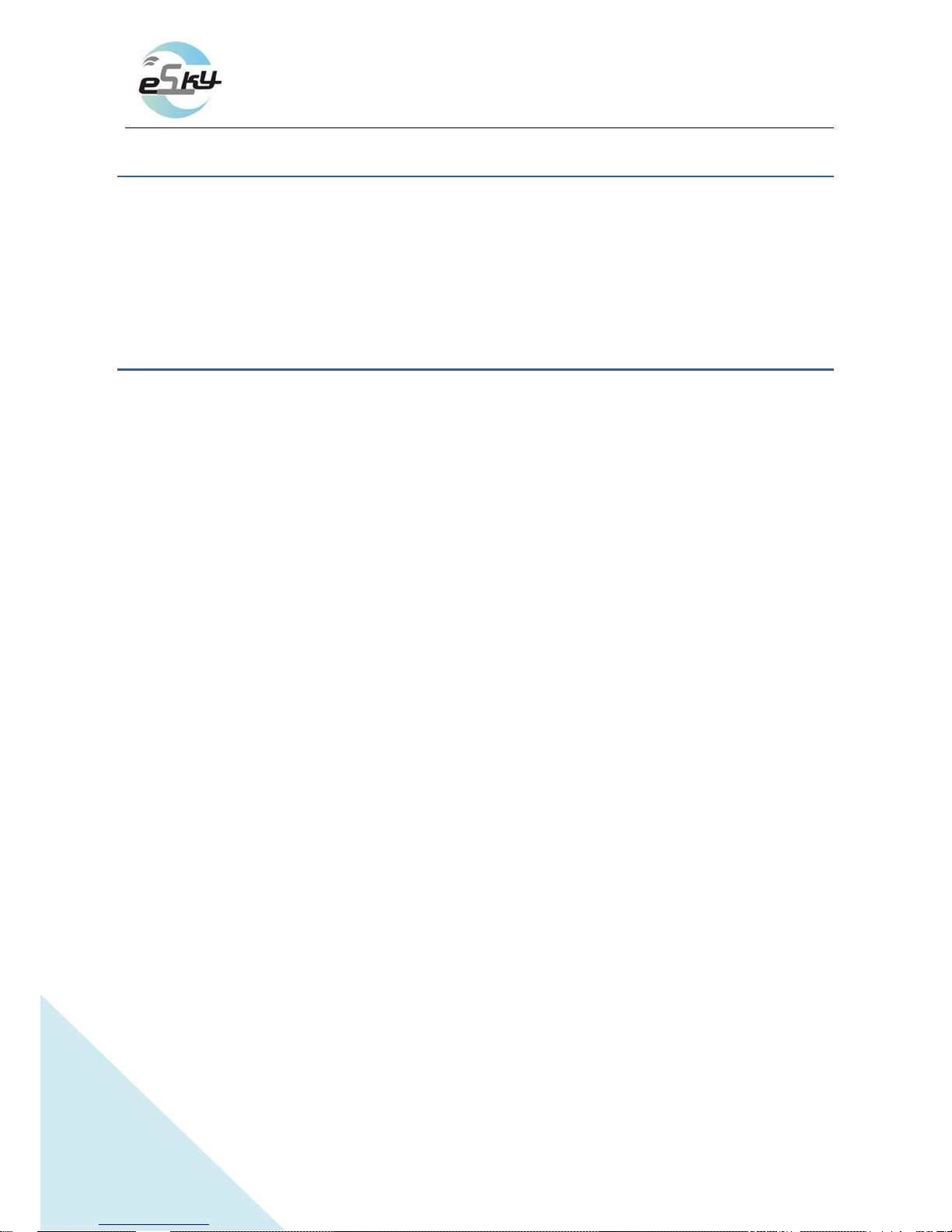
1
http://www.eskywireless.com
Suzhou eSkywireless Inc. ES320 user manual
Information to User
This device complies with part 15 of the FCC Rules. Operation is subject to the following two
conditions: (1) This device may not cause harmful interference, and (2) this device must accept any
interference received, including interference that may cause undesired operation.
RF warning
This device was tested for compliance with the applicable FCC specific absorption rate (SAR) limits
for radio frequency (RF) exposure during typical body-worn operations. To ensure that RF exposure
levels remain at or below the tested levels, use a belt-clip, holster, or similar accessory that
maintains a minimum separation distance of 0.5 cm between your body and the device, with either
the front or back of the device facing towards your body. Such accessories should not contain any
metallic components. Body-worn accessories that do not meet these specifications may not ensure
compliance with applicable SAR limits and their use should be avoided.

2
http://www.eskywireless.com
Suzhou eSkywireless Inc. ES320 user manual
1 PREPARE before INSATLLATION
1.1 Product Display
(image of ES320)
1.2Packaging Inspection
Open the box, check the terminal model is correct and the accessories are complete. Otherwise,
please contact your dealer.
1.3Install SIM Card
1.3.1 Selection of SIM Card
The ES320 is a GPS terminal,please reference dealer’s opinion to select carrier.
1.3.2 Installation SIM card
Open the terminal cover, and put the metal side of SIM card face down and then fasten the card slot
cover.
1.4Power On
The terminal standard power supply is 3.7V-4.2V. The red light is the power light, orange light is
WCDMA signal, a green light is GPS signals.
Note: Equipment working temperature is -20℃to 65℃。
2 Steps of AT Setting before tests
