ESIO MARA44 XTe2 User manual

ESIO
MARA44XTe2
4-in/4-out 24-Bit/96kHz !
PCIe Gen2 Audio MIDI Interface Card!
MARA44
XTeII
User’s Guide!
!
ESI Originals, Inc. - Copyright © 2015!
Revision , February 2015!
www.esio-audio.com!
0

ESIO
MARA44XTe2
!
INDEX!
1. Introduction ..................................................................................................................... 2!
1.1. Key Features.................................................................................................................... 2
1.2. Preparing Installation....................................................................................................... 2
2. Hardware Installation ...................................................................................................... 3!
2.1. System Recommendation ............................................................................................... 3
2.2. Preparation for Hardware Installation ............................................................................ 3
2.3. PCIe Card Installation .................................................................................................... 4!
3. Breakout MIDI cable (included) …………………………............................................ 6 !
4. Driver Software Installation ........................................................................................... 6
4.1. Installation ...................................................................................................................... 6
4.2. Windows Audio Driver Property .................................................................................... 8
5. Connecting External Devices ......................................................................................... 9
5.1. MARA44XTe2 Connectors............................................................................................. 9
5.2. Basic Connection to external devices............................................................................ 10
6. MARA44XTe2 Control Panel ....................................................................................... 12
6.1. Pull down Menus........................................................................................................... 12
6.2. Input section ................................................................................................................. 14
6.3. Output section............................................................................................................... 15
6.3. Sample Rate section ..................................................................................................... 15
6.4. Block Diagram ............................................................................................................. 15
7. Working with Applications ............................................................................................ 15
7.1. Cubase and Nuendo....................................................................................................... 16
7.2. Cakewalk SONAR ........................................................................................................ 17
8. DirectWIRE .................................................................................................................... 17 !
9. Specifications .................................................................................................................. 21 !
10. General Information .................................................................................................... 22!
!
!
!
1

ESIO
MARA44XTe2
!
!
1. Introduction!
Thank you for choosing the ESIO MARA44XTe2, a high quality 24-bit 96kHz 4x4 audio
MIDI interface PCI Express Generation 2.0 card. You will surly be amazed by the powerful
and rich features and performance that MARA44XTe2 offers. The audio interface will
satisfy both the demands of beginners and professionals who are just entering the world of
digital audio, DJs working with DJ software and music production professionals who
produce music at a professional level and for a reasonable budget.!
Features include SPDIF optical output, Mic input with +48V phantom power, Hi-Z
instrument input and Two headphone outs. MARA44XTe2 also supports breakout MIDI
cable that provides an MIDI input and output.!
!
1.1. Key Features!
KEY FEATURES!
- 24-bit / 192kHz D/A converter and 24-bit / 96kHz A/D converter !
- Microphone preamp with + 48V phantom power
- Hi-Z instrument preamp to connect electric guitar and electric bass guitar
- Two headphone outputs
- Two stereo line inputs and outputs (Simultaneous Full-Duplex recording and playback)
- S/PDIF optical output and shutter type optical output jack
- Zero-latency hardware input monitoring!
- DirectWIRE virtual audio wire on driver level support!
- PCI Express Generation 2.0 compatible to install to any modern PCs !
- EWDM driver supports MME, DirectSound, WASAPI and ASIO 2.0!
- OS support: Microsoft Windows® Vista, 7, 8, 8.1 and 10!
- 5 pin mini DIN connector to connect breakout MIDI cable
1.2. Preparing Installation!
You Must Download Driver Software !!!!
Before hardware installation, You must download latest “MARA44XTe2
Windows driver ( ....” zip file) from www.esio-audio.com (on SUPPORT
section) and Un-zip that file to specific folder (“Download” folder is default)!
!
2
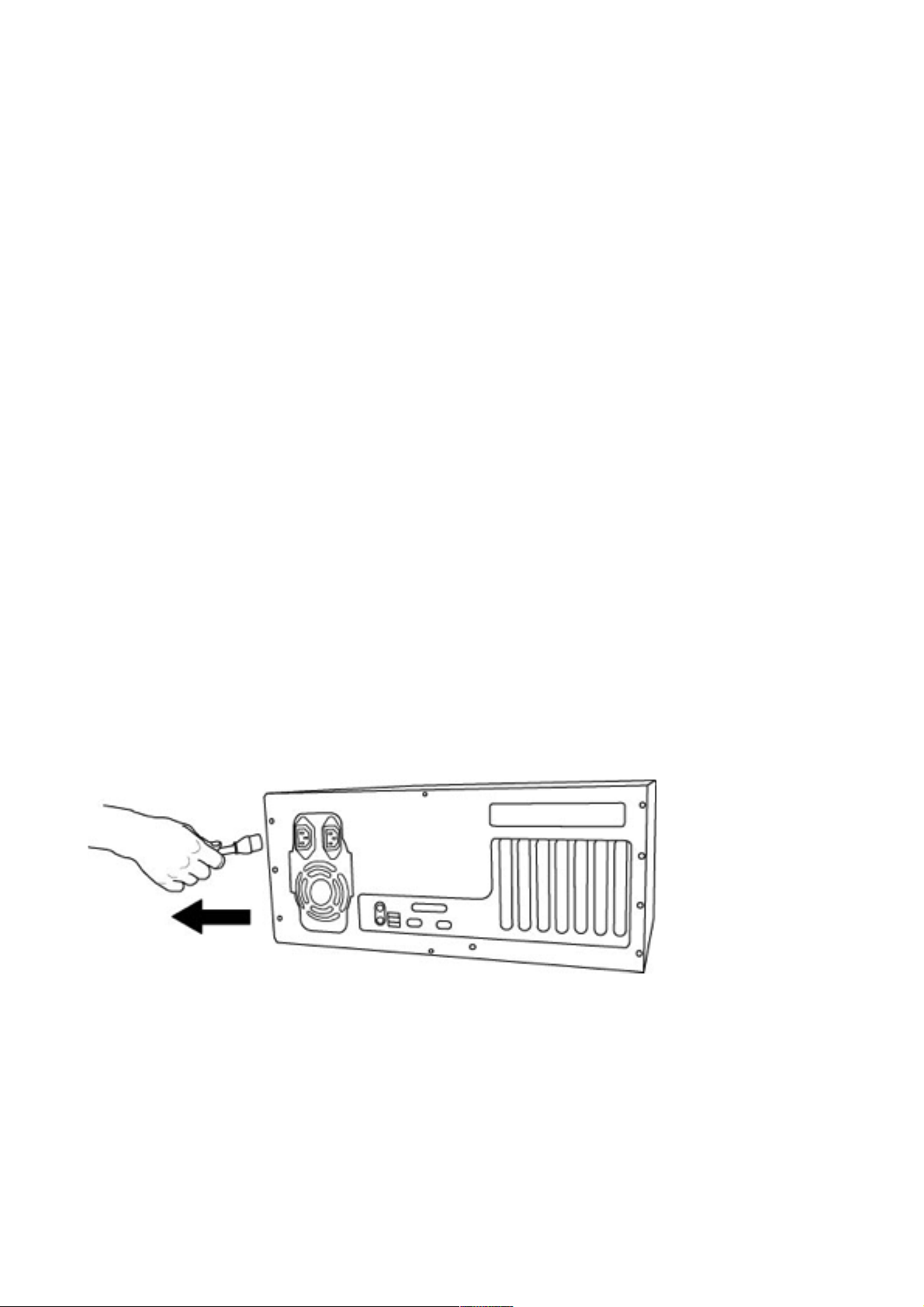
ESIO
MARA44XTe2
2. Hardware Installation!
2.1. System Recommendation!
MARA44XTe2 is not simply a standard digital audio interface card, but a high-resolution
device capable of advanced processing of audio content. Even though MARA44XTe2 is
built to have low-CPU resource dependability, system specifications play a key part in the
MARA44XTe2’s performance. Systems with more advanced components are generally
recommended.!
Intel Core 2 Duo CPU or equivalent AMD CPU
Minimum system requirement to run Microsoft Windows® Vista, 7, 8, 8.1 and 10 (check
www.microsoft.com)!
One available PCIe(PCI Express) slot!
2.2. Preparation for Hardware Installation!
The MARA44XTe2 PCIe card and other components in the computer can be damaged
easily by electrical shock. You should use an anti-static device that can discharge the static
electricity of your body to avoid potential static damage to the cards.!
If you do not feel capable of installing a PCIe card into your computer please contact your
dealer or technician.!
Turn off the computer power and remove the power cable from your computer power
supply.!
! "
Figure 1. Disconnecting the Power Cord!
Refer to your computer user’s manual and remove the computer cover. Make sure that you
have an available PCIe slot on your motherboard to install the MARA44XTe2.
!
!
!
3
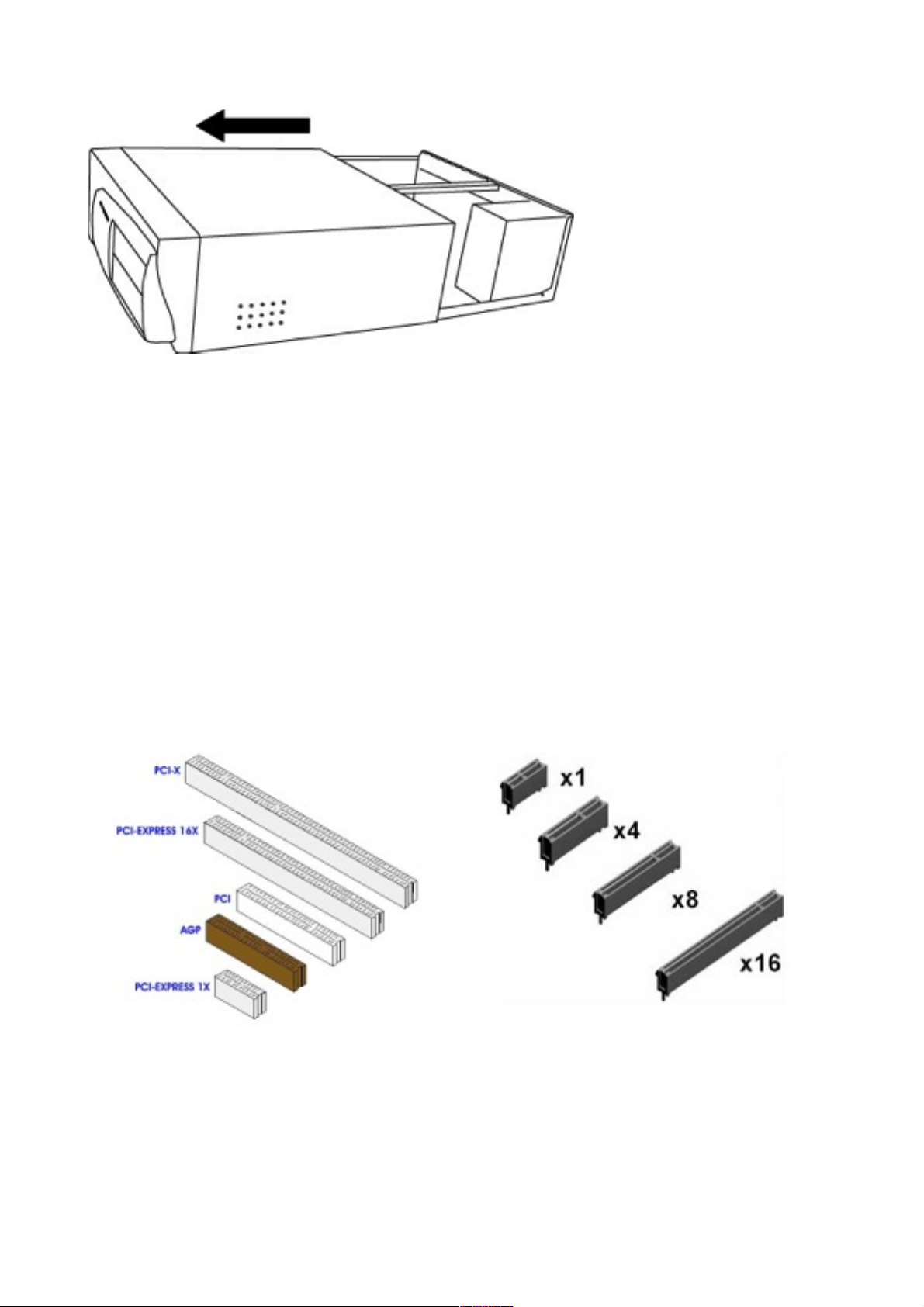
ESIO
MARA44XTe2
!
" !
!
!
Figure 2. Removing the computer cover!
To avoid possible static shock damage to the computer parts, discharge it by touching the
computer case or something grounded. We recommend you use an anti-static device such as
an anti-static wristband.!
When holding the MARA44XTe2 card, touch only the guide or the edge of card. Do not
grab the card by the board or connector.
!
2.3. PCIe Card Installation!
Find an empty PCIe slot on the motherboard!
Figure 3. PCIe(PCI-EXPRESS) slot? How it looks like?!
Most of desktop computers have number of PCIe slots that is most common and is used for
different types of devices including sound and graphics cards. You can use any PCIe(PCIEXPRESS) slot from 1X to 16X (x1 to x16) as you see on below.
!
4
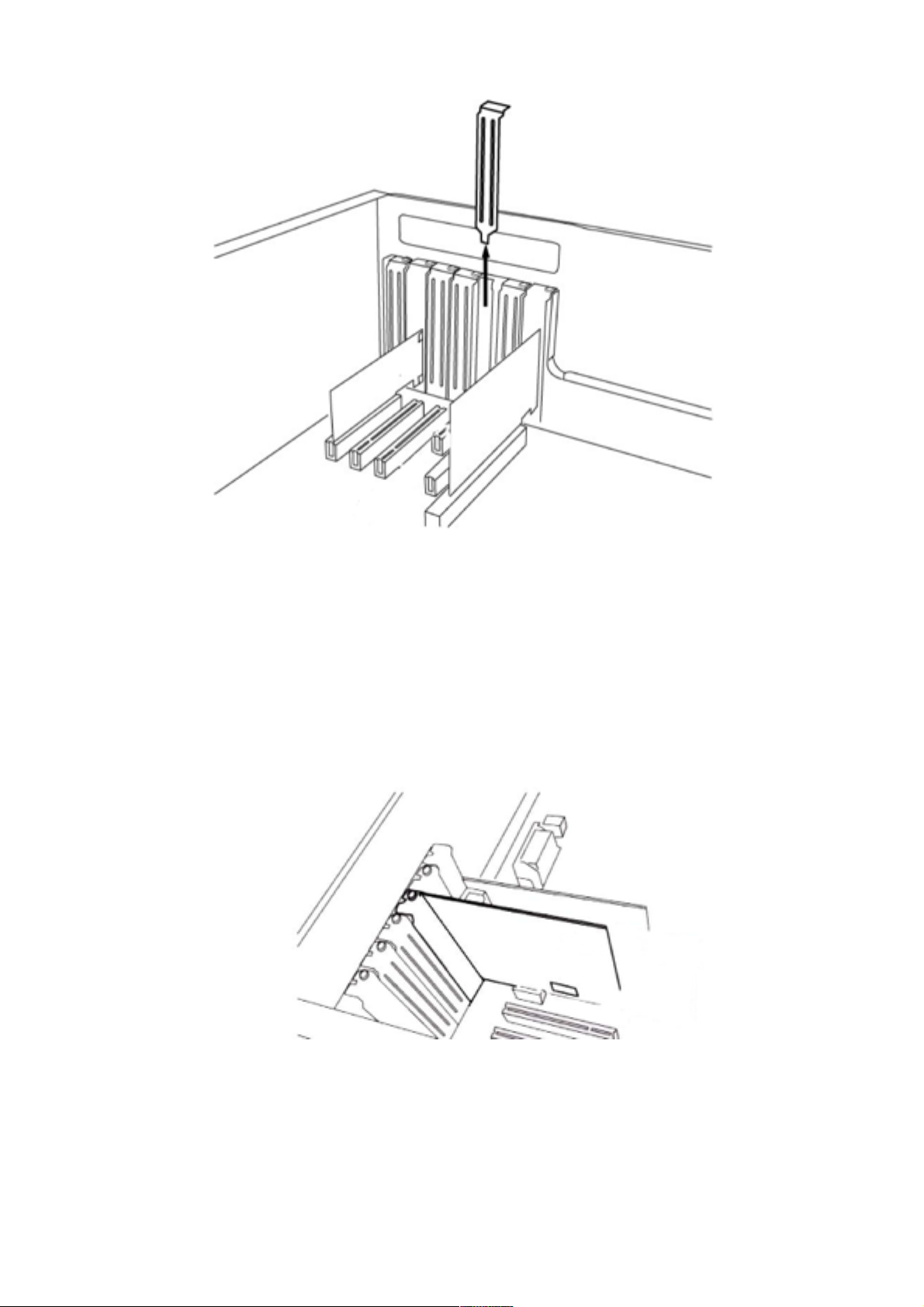
ESIO
MARA44XTe2
!
Figure 4. Removing the PCIe Slot faceplate!
If a faceplate or cover is behind the PCIe slot, you can remove it by removing the screw
holding it in place or by prying it off with a screwdriver.!
Insert the MARA44XTe2 card into the PCIe slot, firmly pushing the card into the slot until
it is seated securely. Replace the screw, and tighten.
Figure 5. MARA44XTe2 Installed in a PCIe slot
4. Close the computer case.!
!
!
5
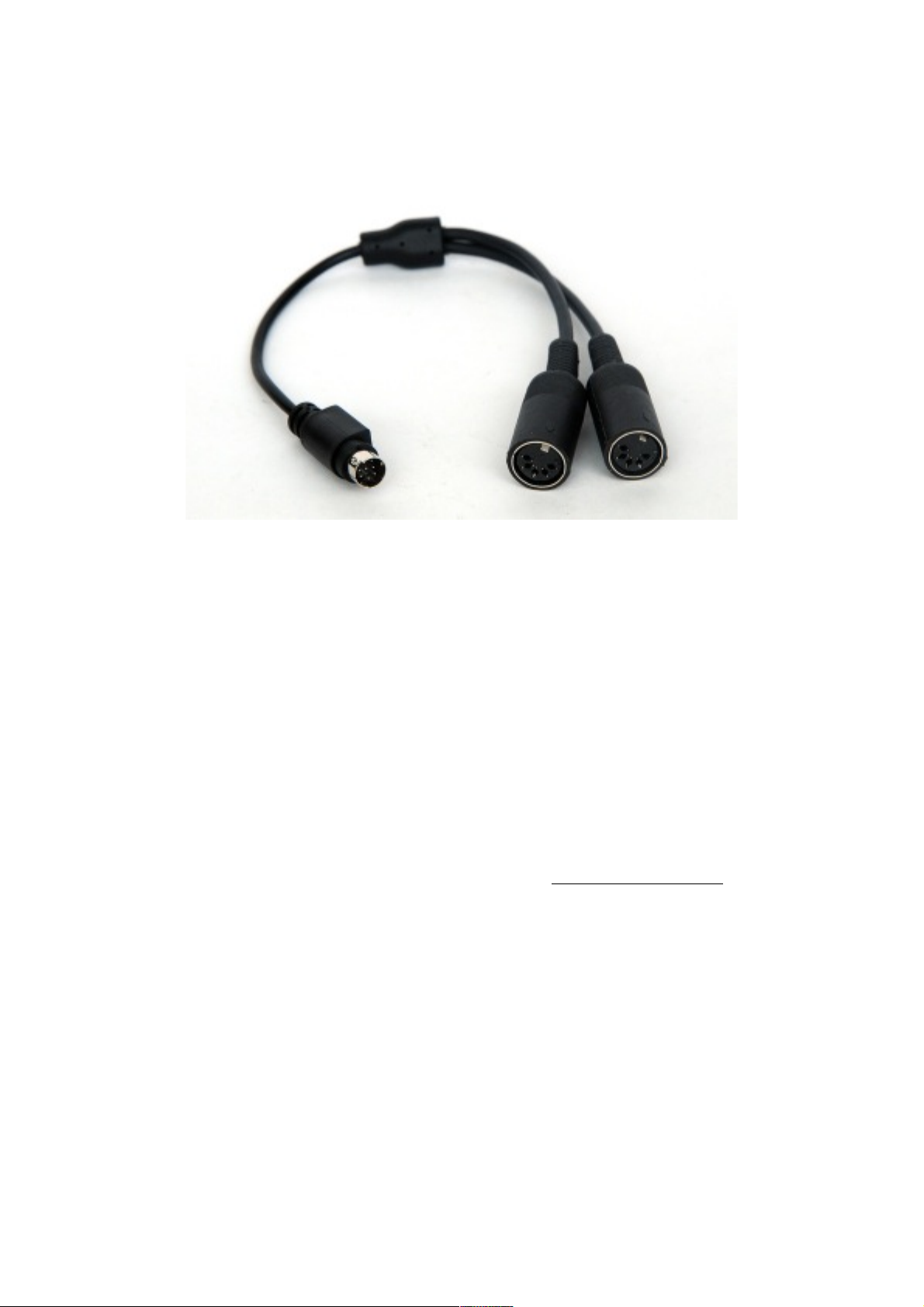
ESIO
MARA44XTe2
3. Breakout MIDI cable (included)!
MARA44XTe2 include breakout MIDI cable that provides an MIDI input and output.
Please connect to 5-pin mini DIN connector!
!
!
4. Driver Software Installation!
After completing the hardware installation of MARA44XTe2, you must install the
MARA44XTe2 driver software. This manual contains step by step guide for driver software
installation for Windows 10 and installation for Windows Vista, 7 & 8 is similar.!
NOTE:!
Before starting the hardware installation, Always need to download the latest
MARA44XTe2 driver available from the ESIO web site (www.esio-audio.com) and Un-zip
that file to specific folder (“Download” folder is default). The latest driver may have
reported bug fixes and updated features.
4.1. Installation!
Turn on your computer. Windows will automatically detect a new device installation and the
“Found New Hardware Wizard” window will appear.!
You can find “Setup” file after un-zip installation file (that downloaded from the web site)
like below picture. Run “Setup”!
Click “Install” on next page.!
!
6
