ESIO MARA22 XTU User manual

!
!
!
!
!
!
!
!
!
!
!
!
!
!
!
!
of 131
!
MARA22XTU
24-Bit/96kHz USB 2.0 AUDIO RECORDING INTERFACE
USER MANUAL
ESIO COPYRIGHT © 2014"
WWW.ESIO-AUDIO.COM
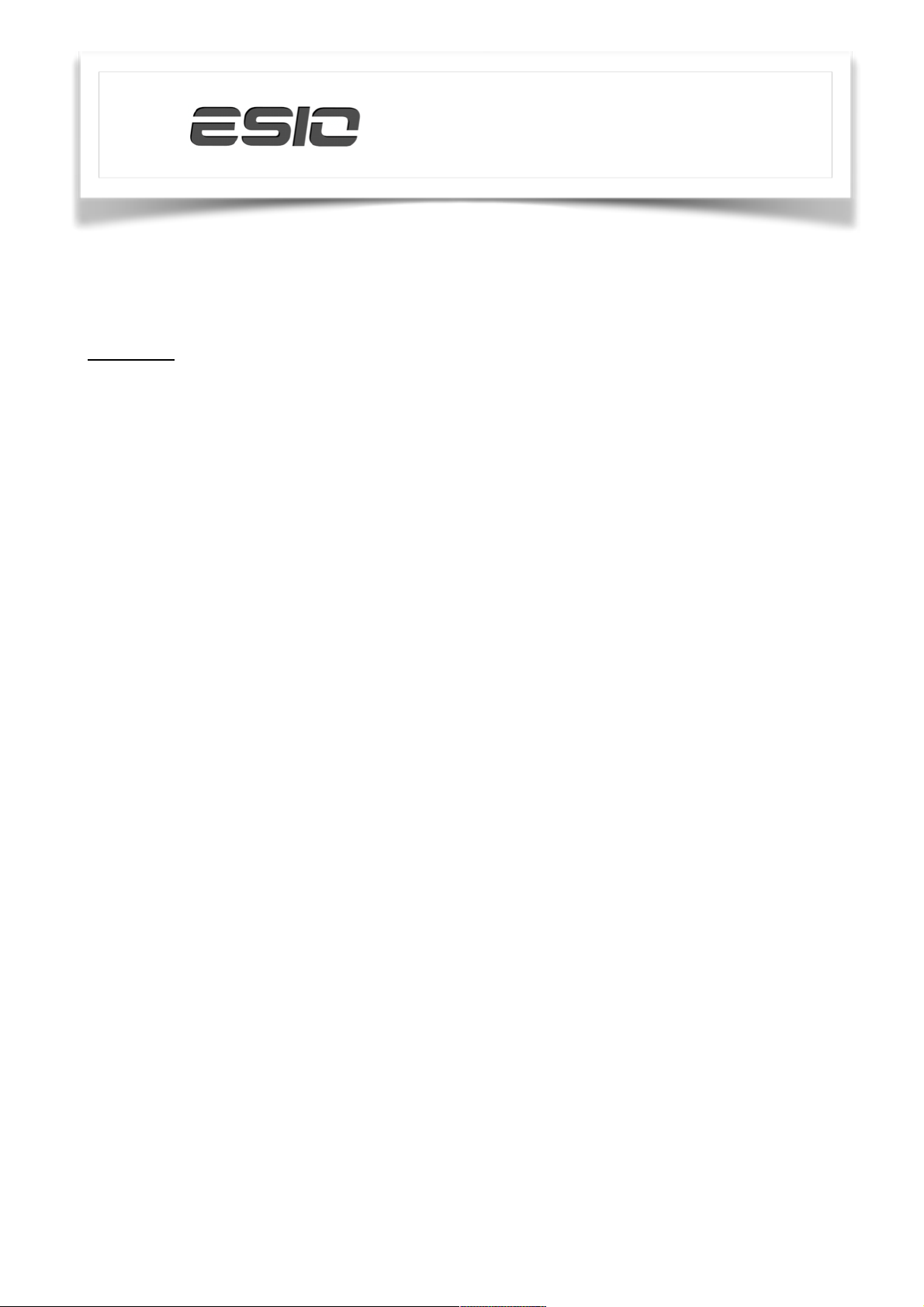
!
of 132
Contents:
!
1. Instruction 03
2. Key Features 03
3. Front Panel 03
4. Rear Panel 04
5. Minimum System Requirements 04
6. Installation Process 04
6.1 Windows XP 05
6.2 Windows Vista / 7 / 8 06
6.3 MAC OS X 08
7. Control Panel 08
7.1 Input Selection 09
7.2 Input Monitoring 09
7.3 SampleRate Section on Windows OS 09
7.4 Latency Settings on Windows OS 09
7.5 DirectWIRE on Windows OS 09
8. Audio Applications and Setup 11
8.1 Windows Multimedia Setup 11
8.2 Latency Settings and ASIO Application On Windows 11
8.3 MAC OS X Audio MIDI Setup 11
9. Sample Rate 12
10. Audio Quality & Performance 12
11. Technical Specifications 12
12. General Information 13
!
MARA22XTU
ESIO COPYRIGHT © 2014"
WWW.ESIO-AUDIO.COM
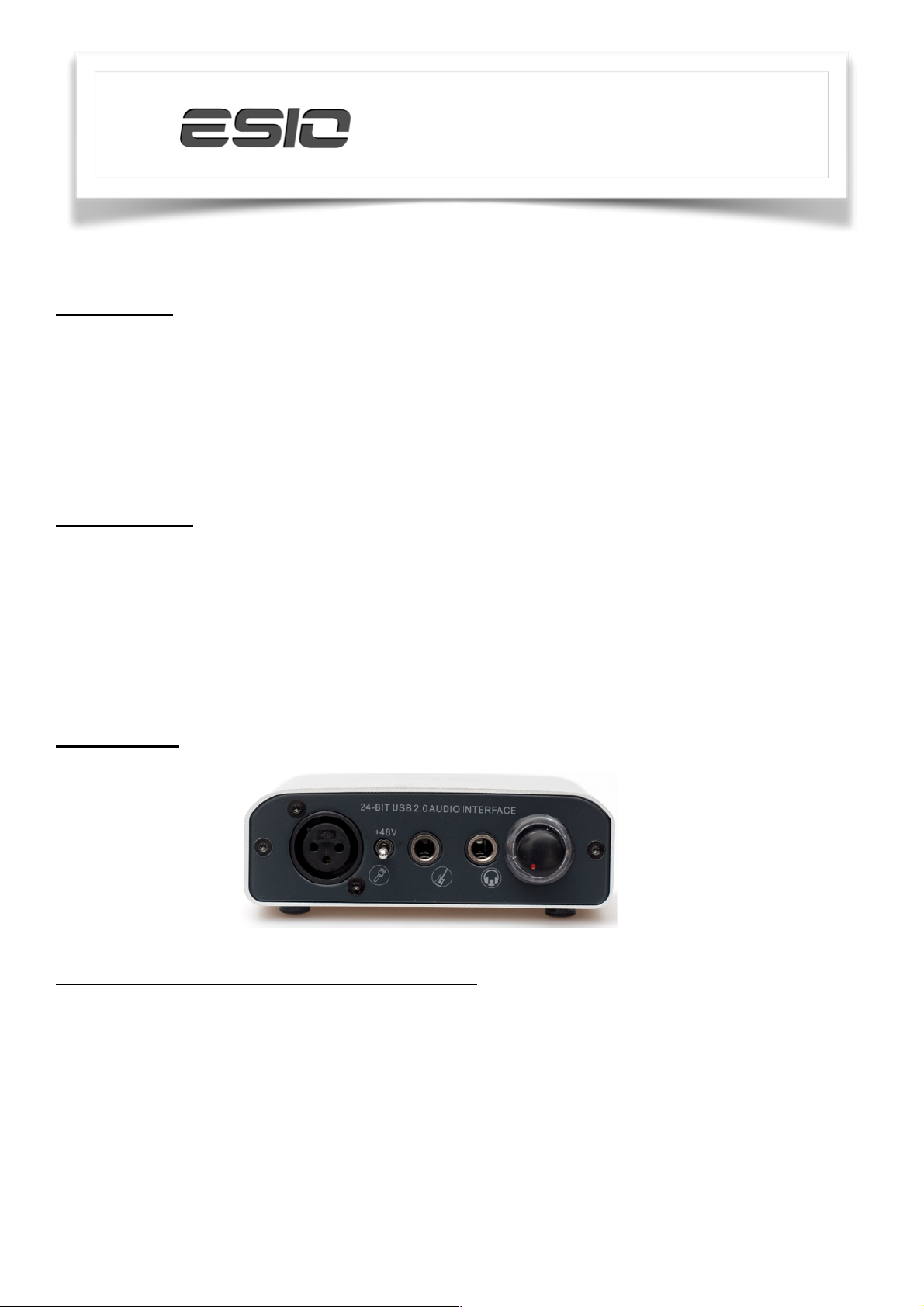
!
!
1. Instruction
!
Thank you for choosing the MARA22XTU. MARA22XTU is not only stylish, it is a portable device that can go with you
anywhere. Offering total flexibility of an external and fully bus-powered USB device with pure pris tine digital audio
quality, coupled with true high quality 24-bit support on the 2 analog input and 2 analog output channels provided via
RCA inputs, a microphone preamplifier with XLR input, a Hi-Z instrument input for guitars, a high quality headphone
output and TRS line outputs, MARA22XTU will easily qualify as one of the most useful devices in your studio,
wherever that may be. If you're looking for a really powerful USB audio device that is small and that gives you
maximum performance under any current Windows system as well as under Mac OS X, then MARA22XTU is a device
for you.
!
!
2. Key Features
!
- 2 simultaneous analog input and 2 simultaneous analog output channels
- XLR input for built-in microphone preamplifier (with 48V phantom power support)
- Hi-Z guitar/instrument input
- stereo headphone output
- stereo line output with 1/4" TRS connectors
- stereo line input with RCA connectors
- 24 Bit AD/DA converter
- works with both Mac and PC
!
!
3. Front Panel!
!
The front panel has the following connectors from left to right:
!
XLR Input: the input of the microphone preamplifier for both condenser and dynamic microphones.
+48V phantom power switch for condenser microphones
Hi-Z Instrument 1/4” Input: the direct input for guitar / instrument signals.
Stereo headphone 1/4” Output.
Volume control for stereo headphone output.
!
!
!
of 133
ESIO COPYRIGHT © 2014"
WWW.ESIO-AUDIO.COM
!
MARA22XTU

4.
4. Rear Panel
!
The rear panel has the following connectors from left to right:
!
USB port for connection to your computer.
Right channel of the line output with 1/4" balanced TRS connector.
Left channel of the line output with 1/4" balanced TRS connector.
Right channel of the line level input with RCA connector.
Left channel of the line level input with RCA connector.
!
!
5. Minimum System Requirements
!
PC
- Intel Pentium III 600MHz CPU or equivalent AMD CPU
- 512 MB RAM
- Direct X 8.1 or higher
- one available USB port
-
Microsoft Windows XP or Above Version
!
Mac
- Power Macintosh G4 or higher
- one available USB port
- 512 MB RAM
- Mac OS X 10.4 or higher
!
!
6. Installation Process
!
Simply install the MARA22XTU hardware by plugging it into an available USB port of your computer with the
supplied USB cable. A separate power supply is not required, as MARA22XTU is a USB powered device.
!
Before installing the drivers of the MARA22XTU, we recommend to check on the download section of www.esioaudio.com for updated drivers.
of 134
ESIO COPYRIGHT © 2014"
WWW.ESIO-AUDIO.COM
!
MARA22XTU
