ESICO TECHNOLOGY BT 0307 User Manual
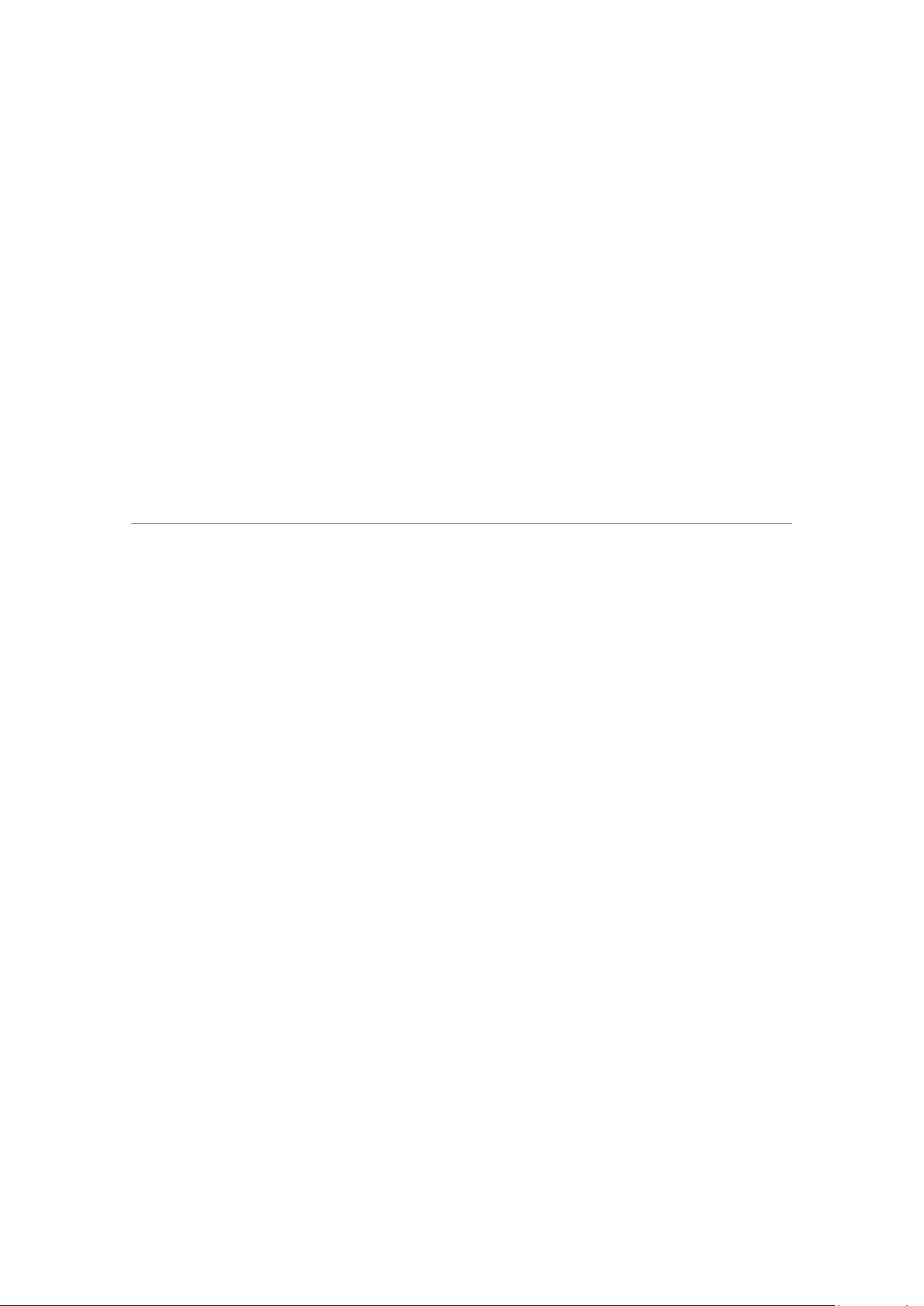
7 INCH BLUETOOTH
KEYBOARD
Brand Name: ESICO
Model Name: BT-0307
FCC ID: 2AAY7BT-0307

how to use bluetooth keyboard?
1, turn on “ON/OFF” button, power LED will be on for 3s, then go off.
2, press “connect” button for 2s, Bluetooth LED will be blinking
and be ready for paring,
3,turn on your tablet to search bluetooth device,
4,you can see “Bluetooth 3.0 keyboard”,and connect it,
5, input the password code as displayed on screen.
6. Bluetooth keyboard connect successfully
Notes,
1, power LED show blue color when low voltage 3.3V,you need charge it,
2, bluetooth keyboard will stop working when low voltage 2.8V,
3.power LED show red color during charging,
red color will disappear automatically after finish charging,
4. if no any action for 5s,it enter sleep mode,
It will leave sleep mode when touch any key,
5, if no any action for 25mins,it enter deeper sleep mode,
It will leave deeper sleep mode when touch any key,
6.it can work directly when leave deeper sleep mode, and no need re-pair again,
