Page 1

EGO-SYS
WaMi Box
DSP BASED 20 BIT 4 CH INTEGRATED
PCMCIA DIGITAL AUDIO SYSTEM
16 CH. HARDWARE INTERNAL MIXER & FX
64 VOICE SAMPLER/SYNTHESIZER
Owner’s Manual
Page 2
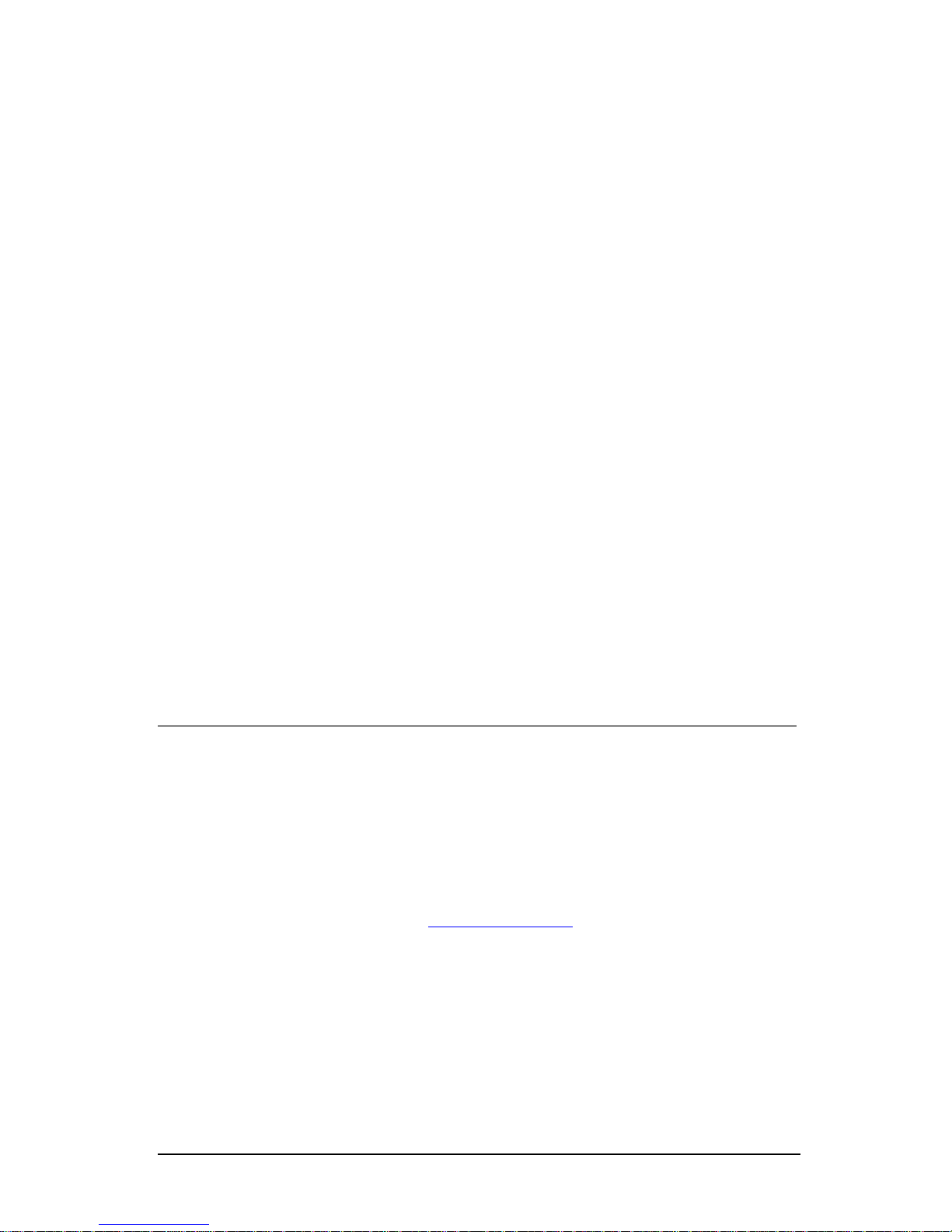
i
The FCC Regulation Warning
This equipment has been tested and found to comply with the limits for a Class A digital device,
pursuant to Part 15 of the FCC Rules and CISPR pursuant to subchapter EN55022 of the EMC
Directive. These limits are designed to provide reasonable protection against harmful interference in a
residential installation. This equipment generates, uses, and can radiate radio frequency energy and, if
not installed and used in accordance with the instructions, may cause harmful interference to radio
communications. However, there is no guarantee that interference will not occur in a particular
installation. If this equipment does cause harmful interference to radio or television reception, which
can be determined by turning the equipment off and on, the user is encouraged to try to correct the
interference by one or more of the following means:
l Reorient or relocate the receiving antenna.
l Increase the separation between the equipment and the receiver.
l Connect the equipment into an outlet on a circuit different from that to which the receiver is
connected.
If necessary, consult an experienced radio/television technician for additional suggestions. The
following booklet prepared by the FCC may also be helpful: “How to Identify and Resolve Radio-TV
Interference Problems”. The booklet is available from the U.S. Government Printing Office,
Washington DC, 20402 Stock No. 004-000-00345-4.
CAUTION: CHANGES OR MODIFICATIONS NOT EXPRESSLY APPROVED BY THE PARTY
RESPONSIBLE FOR COMPLIANCE COULD VOID THE USER’S AUTHORITY TO OPERATE
THE EQUIPMENT.
ADAT and BRC are registered trademarks of Alesis, Inc., Windows 95 and Windows 98 are registered
trademarks of Microsoft Corp. All other brand and product names followed by a symbol designation
are the property of their respective trademark holders.
YOUR EGO-SYSTEMS DEALER
For 24-hour technical support, contact EGO-SYStems:
Home Page: www.egosys.net
E-mail: webmaster@egosys.net
Tel: +82 2 780-4451~3
Fax: +82 2 780-4454
Second Edition, Oct. 2000
Page 3
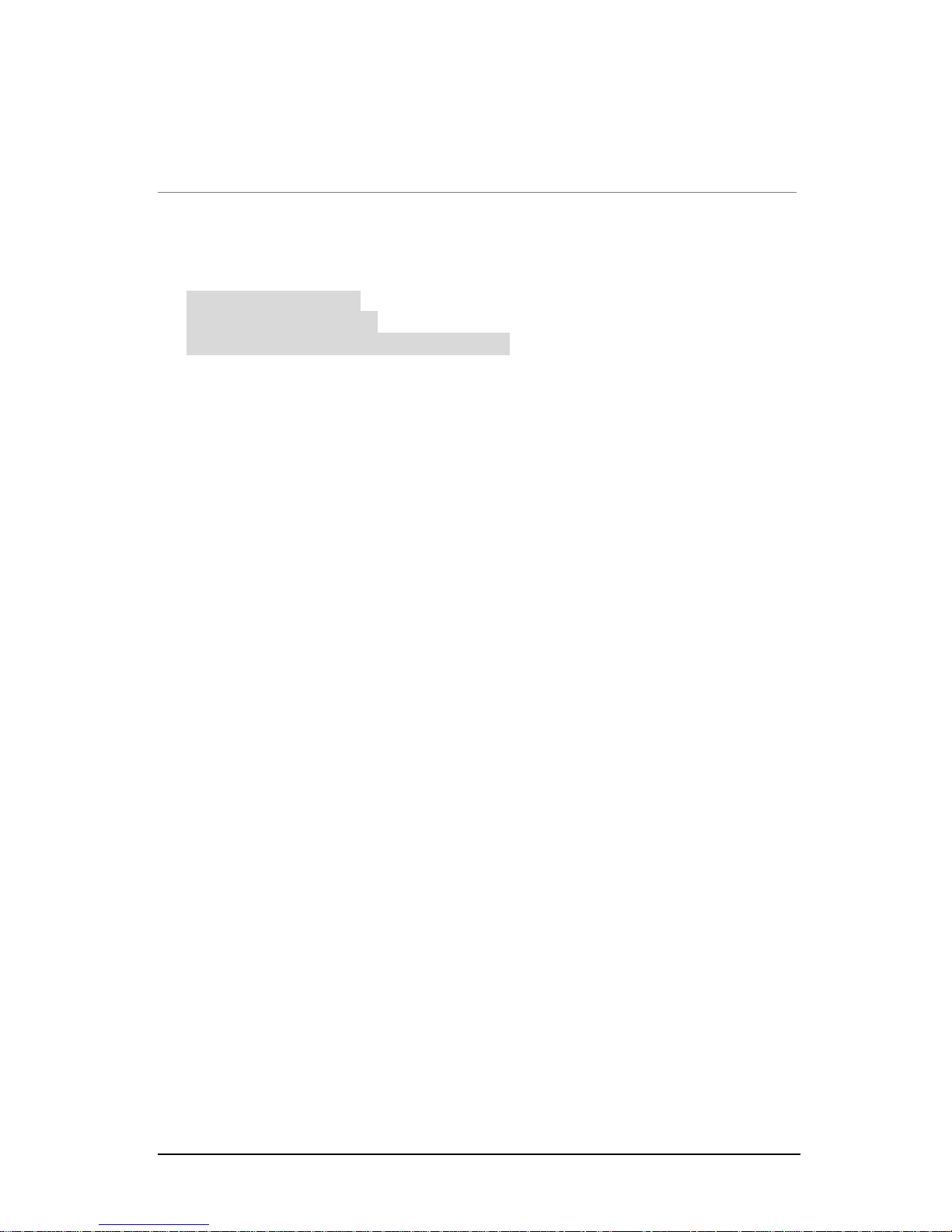
ii
CONTENTS
INTRODUCTION...............................................................................................................................1
FEATURES ...........................................................................................................................................2
Sample Rate Converter ..............................................................................................................2
Sampling with WaMi Box ..........................................................................................................3
Using WaMi Box as a MIDI Sound Module.......................................................................3
WAMI BOX PACKAGE CONTENTS..........................................................................................4
WAMI BOX I/O INTERFA CE AND LED INDICATORS .....................................................5
I/O INTERFACE....................................................................................................................................5
LINE IN..........................................................................................................................................5
LINE OUT (1~4)............................................................................................................................5
S/PDIF DIGITAL In/OUT.............................................................................................................5
OPTICAL IN/OUT.........................................................................................................................5
MIDI IN/OUT.................................................................................................................................6
HEADPHONE................................................................................................................................6
From PCMCIA...............................................................................................................................6
MIC.................................................................................................................................................6
INPUT SELECTOR...........................................................................................................................6
MIC IN............................................................................................................................................6
Line In.............................................................................................................................................6
Coaxial............................................................................................................................................6
Optical.............................................................................................................................................7
LED INDICATORS................................................................................................................................7
POWER..........................................................................................................................................7
AUDIO IN......................................................................................................................................7
OUT 1, 2 / 3, 4................................................................................................................................7
INPUT SOURCE............................................................................................................................7
MIDI I/O.........................................................................................................................................7
INSTALLATION.................................................................................................................................8
S YSTEM REQUIREMENTS....................................................................................................................8
W INDOWS 95/98 HARDWARE DRIVER INSTALLATION..................................................................8
W INDOWS 95/98 HARDWARE CONFIGURATION.............................................................................8
PCMCIA CARD - HOT PLUG FEATURE ...........................................................................................9
INSTALLATION TROUBLESHOOTING.................................................................................................9
W INDOWS 95/98 WAMI BOX APPLICATION INSTALLATION......................................................10
W INDOWS 95/98 SOFTWARE UNINSTALLATION...........................................................................10
WAMI BOX MIXER ........................................................................................................................11
THE FX PANEL...................................................................................................................................13
THE V IRTUAL CHANNELS................................................................................................................ 15
THE AUDIO IN...................................................................................................................................16
ED!SON ...............................................................................................................................................16
Page 4

iii
S ETMANAGER.....................................................................................................................................17
THE SIGNAL PATHS OF THE WAMI BOX......................................................................................19
THE SIGNAL PATHS IN THE SYNTHESIZER....................................................................................... 19
WAMI BOX APPLICATIONS......................................................................................................20
BASIC S ET UP....................................................................................................................................20
Basic Connections .........................................................................................................................20
Basic WaMi Box Mixer in Normal DSP Mode .................................................................................20
To record and playback midi........................................................................................................21
To record audio.............................................................................................................................21
To Playback Audio.......................................................................................................................22
ADVANCED S ET UP...........................................................................................................................22
Advanced Connections.................................................................................................................23
WaMi Box Mixer in 4 CH Mode.................................................................................................23
S ETTING FOR APPLICATIONS...........................................................................................................24
OTHER APPLICATIONS FOR WAMI BOX ..........................................................................27
WaMiBox as a Digital Signal Converter..................................................................................27
WaMiBox as a Sample Rate Converter.....................................................................................27
Sampling with WaMiBox ..............................................................................................................27
Using WaMiBox as a MIDI Sound Module..............................................................................27
MIDI IMPLEMENTATION ...........................................................................................................28
W AMI BOX SPECIFIC MIDI MESSAGES.........................................................................................28
DETAILED MIDI IMPLEMENTATION...............................................................................................29
Page 5

1
I
I
I
n
n
n
t
t
t
r
r
r
o
o
o
d
d
d
u
u
u
c
c
c
t
t
t
i
i
i
o
o
o
n
n
n
Congratulations and thank you for choosing WaMi Box!
The WaMi Box is a professional integrated Audio/MIDI interface for notebook PC
equipped with PCMCIA expansion slot. Its features meet professional sound
recording/sampling and musical application requirements, bringing sound studio
possibilities to your notebook PC.
Imagine yourself recording/sequencing or editing your work while you are on the
road! With a notebook computer and the WaMi Box, you’ve got all the things you
need to do your job.
This small box provides 2 In/4 Out analog audio I/O ports with RCA type connecter,
S/PDIF Coaxial/Optical digital I/O ports are also supported. MIDI input and
output ports are provided and for the private working moment, headphone output
(1/4”) is employed. MIC input also very useful for the instant MIC input situation.
These various I/O options are only the beginning of WaMi Box’s features. Built-in
DSP chip enables hardware-based effects for the all available output and input
channels. Sound fonts can be loaded to the internal RAM (up to 16MB), and the
WaMi Box can be used as a sound module without any external sound module
attached to the MIDI Out port. If you use ED!SON, the font editor, you can create
your own set of sound fonts and utilize for your next song.
We are now presenting brand new driver for WaMi Box, which provides more stable
MME, DirectSound drivers and ASIO driver. Set Manager, sound font loader
utility, and ED!SON the sound font editor/compiler are newly added utilities and
they will boost the power of WaMi Box.
Expand your space for creativity with WaMi Box. You don’t have to stay in your
room for recording/sequencing your work. WaMi Box will provide the most
flexible way to catch the moment you haven’t been able to imagine so far. Control
room is on your lap and the rest of the world is your studio!
Page 6

2
F
F
F
e
e
e
a
a
a
t
t
t
u
u
u
r
r
r
e
e
e
s
s
s
2 Input/4 Output analog I/O
20-bit digital audio on your notebook is now a reality. RCA type I/O ports will
provide exceptional audio quality. 4 Outputs (2 stereo channels) can be assigned
for either separate channels output or same channel output for various working
situation.
S/PDIF Coaxial, Optical digital I/O
From/ to the digital I/O equipped stereo master decks, such as CD player/recorder,
DAT or MD, WaMi Box provides digital I/O ports in Coaxial type(RCA connector)
and Optical type(TOSLINK).
DSP Effects Processor
WaMi Box contains 17 reverb/chorus programs and a 2/4-band stereo graphic
equalizer. These effects can be applied on Wave table, DSP waves, or Line inputs.
Wave Table Synthesis
4 MB RAM for GS Wave Table will make your MIDI sequences sound realistic.
The WaMi Box is compatible with Downloadable Sound (DLS) standard, allowing
sound banks from different vendors to be downloaded.
Professional Sampler/Synthesizer
16 MB of on-board DRAM enables you to upload and make WaMi Box used as a
sound module. Also you can download and edit large sample-size instruments with
ED!SON, the sound font editor. WaMi Box is a professional sampler /synthesizer.
Direct Sound Ready
WaMi Box supports Microsoft Direct Sound, which allows hardware mixing of
multiple waves (up to 32 waves) and provides on-board memory buffer to support
static wave buffer.
Digital Signal Converter
When you connect any digital input source to WaMi Box, you immediately get the
converted signal in all outputs. For example, if you connect a signal from your CD
player to the COAXIAL S/PDIF input on the WaMi Box, you will have OPTICAL
S/PDIF output of the same signal, as well as the analog signal on the LINE OUT 1
and 2.
Sample Rate Converter
Page 7

3
WaMi Box’s A-D converter works only in 44.1 kHz sampling rate. However, it can
accept 48 kHz sampling rate from all digital input ports and automatically converts
it into 44.1 kHz sampling rate. For example, if you connect a digitally audio
recorded in 48 kHz sampling rate into the COAXIAL S/PDIF input, WaMi Box will
output 44.1 kHz converted signal at all output ports.
Sampling with WaMi Box
With the provided sampling utility-ED!SON, you can use WaMi Box as a sampler
and sample playback device with 64 voices and up to 16 MB of RAM. This
program lets you edit or create your own sound with various controls like Envelope
Generator, Filters, Low -Frequency Oscillator etc…
Using WaMi Box as a MIDI Sound Module
WaMi Box can be used as if it’s a MIDI sound module. Just connect a MIDI cable to
its MIDI IN jack. With MIDI sound font editor, you can create and store sounds
fonts of your own and upload the sound set using Set Manager to use.
Page 8
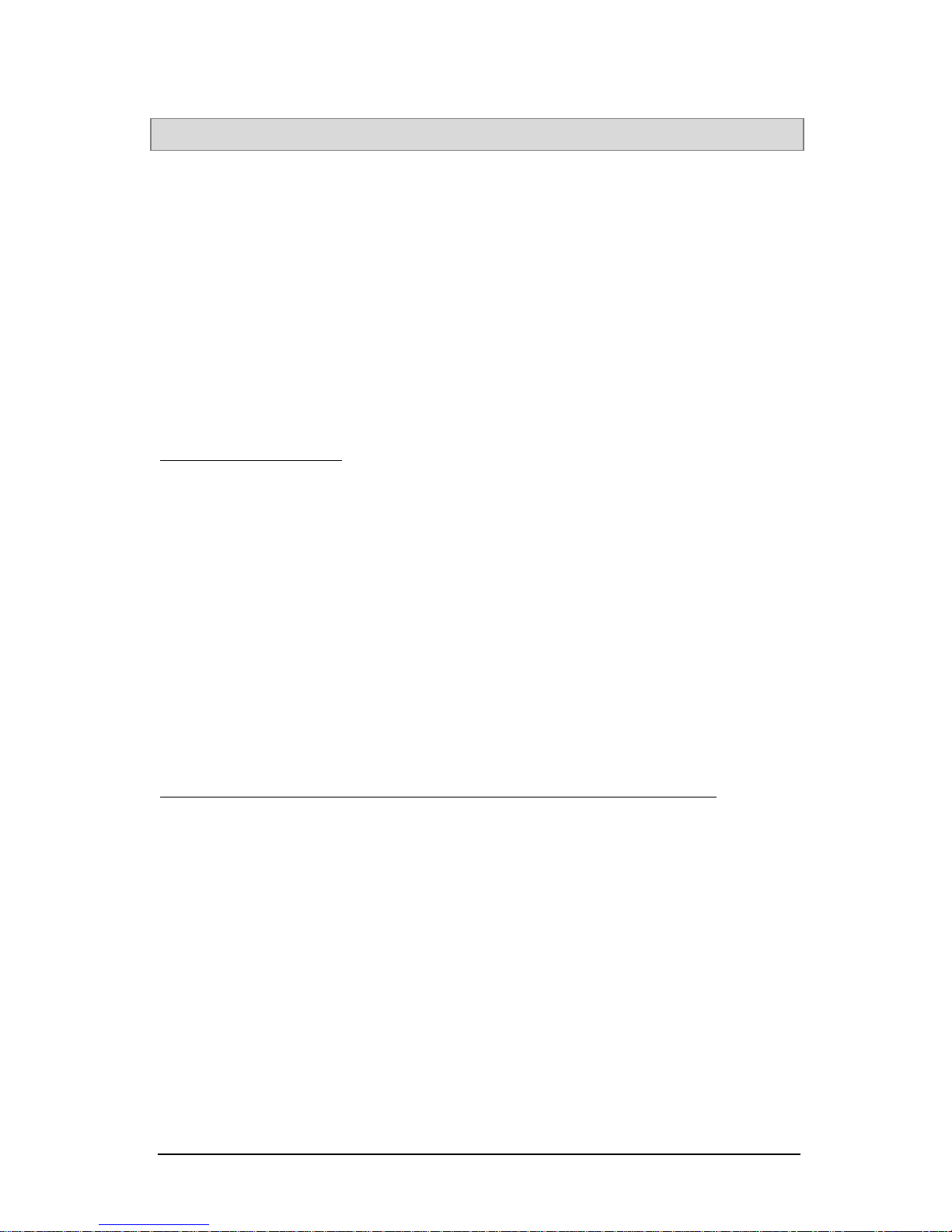
4
W
W
W
a
a
a
m
m
m
i
i
i
B
B
B
o
o
o
x
x
x
P
P
P
a
a
a
c
c
c
k
k
k
a
a
a
g
g
g
e
e
e
C
C
C
o
o
o
n
n
n
t
t
t
e
e
e
n
n
n
t
t
t
s
s
s
Your WaMi Box package should contain the following:
1. WaMi Box external unit (1)
2. PCMCIA card (1)
3. PCMCIA card cable (2)
4. CD-ROM containing drivers and software (1)
PCMCIA Card Caution : WaMi Box package includes 2 PCMCIA card cable with
different length. We recommend you to handle the PCMCIA card and cable very
carefully. Especially, connecter part of PCMCIA card and cable can be loosen or
broken easily and these condition leads connection failure between computer and
WaMi Box.
Please read through this manual in its entirety before using WaMi Box. You may
already be family with many of the concepts and instructions, but despite it s small
appearance WaMi Box is a complex and delicate instrument. Treat it with care and
you will enjoy its features for many years.
Page 9

5
W
W
W
a
a
a
M
M
M
i
i
i
B
B
B
o
o
o
x
x
x
I
I
I
/
/
/
O
O
O
I
I
I
n
n
n
t
t
t
e
e
e
r
r
r
f
f
f
a
a
a
c
c
c
e
e
e
a
a
a
n
n
n
d
d
d
L
L
L
E
E
E
D
D
D
I
I
I
n
n
n
d
d
d
i
i
i
c
c
c
a
a
a
t
t
t
o
o
o
r
r
r
s
s
s
WaMi Box contains many I/O ports for use in variety of applications. While most of
them may be familiar and self explanatory, you may want to read through this
section just as a precaution.
II//OO IInntteerrffaaccee
LINE IN
Line level (-10dBV) inputs from analog audio devices, such as CD players or
mixers.
LINE OUT (1~4)
Line level –10dBV outputs from WaMi Box.
S/PDIF DIGITAL IN/OUT
Coaxial (RCA type) S/PDIF digital input and output. Output carries WaMi
Box Mixer‘s Master Output signal. S/PDIF coaxial(RCA type) input signal
source can be selected by pressing the INPUT SELECTOR on the WaMi
Box ’s front panel until COAXIAL is selected. When selected, the coaxial
S/PDIF input source is routed to the INPUT channel on WaMi Box Mixer.
OPTICAL IN/OUT
Optical S/PDIF input and output. Output carries WaMi Box Mixer‘s Master
Output signal. S/PDIF optical input signal source can be selected by pressing
the INPUT SELECTOR on WaMi Box’s front panel until OPTICAL is
selected. When selected, the optical S/PDIF input source is routed to the
INPUT channel on WaMi Box Mixer.
Page 10

6
MIDI IN/OUT
MIDI input and output to connect to external MIDI equipped controllers
(keyboards), and sound modules.
HEADPHONE
1/4“ TRS jack for headphone monitoring of WaMi Box. Only the outputs 1
and 2 (master outputs from WaMi Mixer) are monitored.
FROM PCMCIA
Connect the provided cable from PCMCIA card to WaMi Box.
MIC
Microphone input to WaMi Box. Microphone signal can be selected by
pressing the INPUT SELECTOR on the WaMi Box‘s front panel until MIC
IN is selected. When it is selected, microphone signal is routed to the INPUT
channel on WaMi Box Mixer.
IINNPPUUTT SSEELLEECCTTOORR
Press the Input Selector repeatedly to cycle through different input source (MIC IN,
LINE IN, COAXIAL, OPTICAL) to route to WaMi Box Mixer.
MIC IN
Microphone connected to MIC IN jack is selected and routed to WaMi Box
Mixer‘s Input Module.
LINE IN
Input source connected to LINE IN (RCA type) is selected and routed to
WaMi Box Mixer‘s Input Module.
COAXIAL
Coaxial (RCA type) S/PDIF input source is selected and routed to WaMi Box
Mixer‘s Input Module.
Page 11
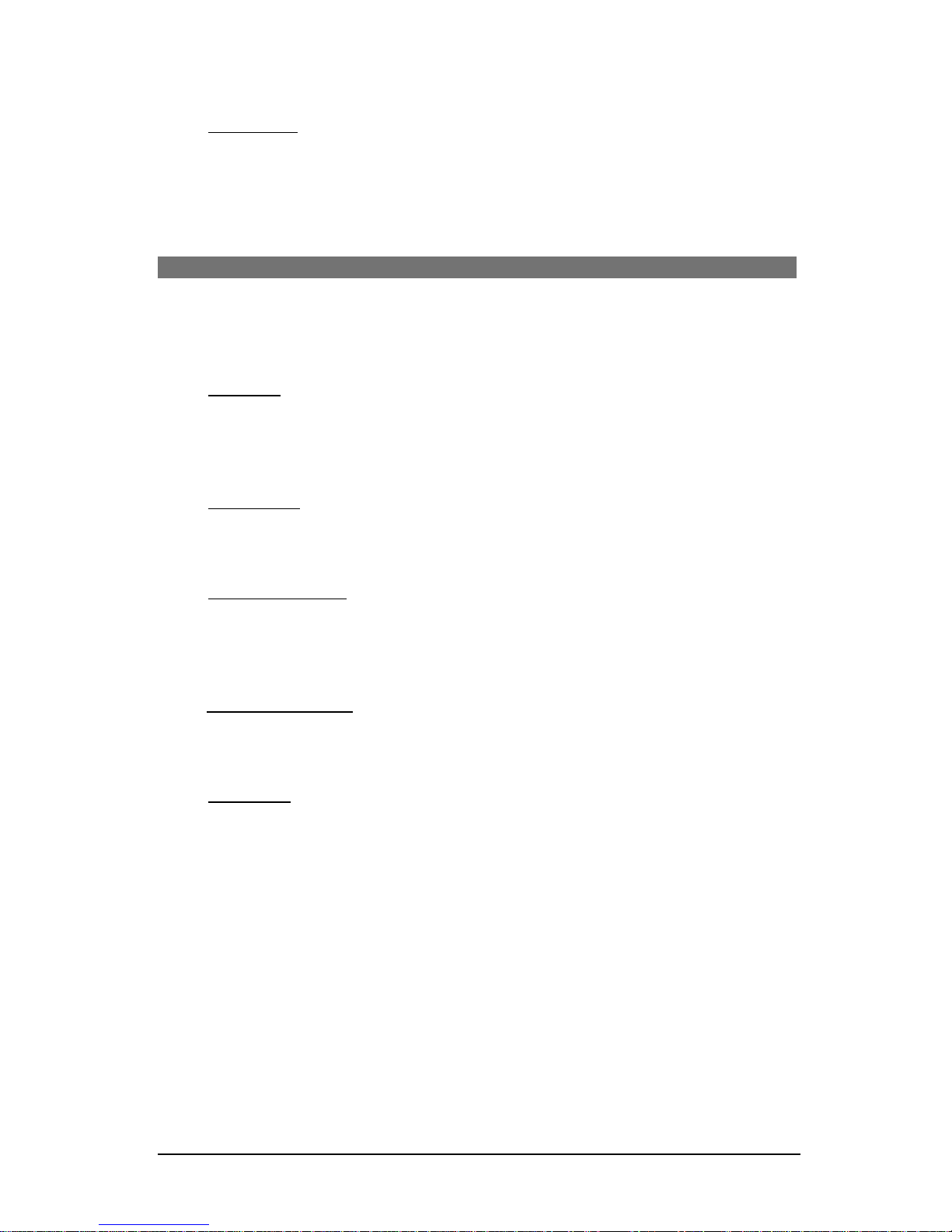
7
OPTICAL
Optical S/PDIF input source is selected and routed to WaMi Box Mixer‘s
Input Module.
LLEEDD IInnddiiccaattoorrss
Audio channel LED colors change according to their level. Light Green indicates
low level and Red indicates peak level.
POWER
Indicates that power is being supplied through PCMCIA card. When your
notebook is turned off (or in a sleep/hibernation mode), it will disconnect
power supply to WaMi Box.
AUDIO IN
Indicates signal present at MIC, coaxial LINE IN, coaxial or optical S/PDIF
IN.
OUT 1, 2 / 3, 4
Indicates signal present at LINE OUT 1-2 and/or 3-4. Normal output level is
indicated by green light and if the signal level is over the limit light tur ns to in
red.
INPUT SOURCE
Indicates which input source is selected routing to input channels of WaMi
Box.
MIDI I/O
Indicates MIDI activity (both input and output).
Page 12

8
I
I
I
n
n
n
s
s
s
t
t
t
a
a
a
l
l
l
l
l
l
a
a
a
t
t
t
i
i
i
o
o
o
n
n
n
SSyysstteemm RReeqquuiirreemmeennttss
- Notebook PC with Pentium II 233 or above processor
- Windows 95/98 (Windows 98SE strongly recommended)
- CD-ROM
- 20 MB free disk space for installation
WWiinnddoowwss 9955//9988 HHaarrddwwaarree DDrriivveerr IInnssttaallllaattiioonn
1. Turn your PC’s power off.
2. Plug in WaMi Box PCMCIA Card into an unused PC card slot
3. Turn the notebook power on. On Windows 95/98 start-up, it will find new
hardware “EGOSYS-PCMCIA Multimedia Device”.
4. When Windows 95/98 asks for the drivers to install, select “Driver from
disk provided by hardware manufacturer”.
5. Insert the WaMi Box CD-ROM and select [CDROM drive:Driver\Win 95-
98 Driver\Wamibox.inf]
6. Follow Windows 95/98 installation procedure to install.
WWiinnddoowwss 9955//9988 HHaarrddwwaarree CCoonnffiigguurraattiioonn
1. From [Start / Settings / Control Panel /System /Device Manager / Sound,
Video & Ggame Controllers], check that your card is correctly installed. It
should appear as [EGOSYS WaMi Box].
2. To define WaMi Box Wave Table as a default MIDI Device: From [Start /
Settings / Control Panel / Multimedia / MIDI], select [WaMi Box MIDI Play]
as playback device.
3. To define WaMi Box Wave as a default Wave Device: From [Start / Settings /
Control Panel / Multimedia / Wave], select [WaMi Box Synth #1] as a
playback device and [WaMi Box Synth Record] as a recording device.
Page 13

9
PPCCMMCCIIAA CCaarrdd -- HHoott PPlluugg FFeeaattuurree
For most notebook computers, WaMi Box PCMCIA card can be inserted or
removed while the notebook is powered up and running. However, the following
CAUTIONS apply:
1. Close all applications that uses audio and MIDI devices before removing WaMi
Box PCMCIA card.
2. When you insert WaMi Box PCMCIA card, there may be some time delay
because firmware and soundbanks have to be downloaded into the PCMCIA
card.
3. Follow your notebook computer’s guidelines on handling PCMCIA card as a
general precaution.
IInnssttaallllaattiioonn TTrroouubblleesshhoooottiinngg
1. From [Start / Settings / Control Panel / System / Device Manager / Sound, Video
& Game Controllers], check that WaMi Box is correctly installed and shown.
2. If the device icon/name is overlaid with a yellow circle, it means that the device
installation has failed. Installation failures can come from:
a. Problem with previous installations
b. Hardware failure.
c. Resource allocation conflicts
3. Problem with previous installations:
a. Uninstall WaMi Rack following the uninstall procedure described below.
b. Reboot the PC
c. Re-install the hardware and drivers.
4. Resource allocation conflicts:
Use Windows 95/98 Conflict Resolution Tool to solve the problem.
If problem persists, contact your nearest WaMi Box dealer or us (EGOSYS)
directly.
Page 14

10
WWiinnddoowwss 9955//9988 WWaaMMii BBooxx AApppplliiccaattiioonn IInnssttaallllaattiioonn
After your WaMi Box and the driver have been installed properly, you can install
and use the WaMi Box Mixer, FX Panel, Virt.Channel, Set Manager and ED!SON
provided in the CD-ROM.
1. To install the WaMi Box Applications : From [Start / Run], browse into [CDROM:\Applications\WaMi Box.exe]. You may also double-click the [WaMi
Box.exe] icon directly from the CD-ROM.
2. Follow the installation procedures to install WaMi Box applications.
3. After the installation is completed, a folder named WamiBox will appear on
your START menu PROGRAM directory, containing the applications Control
Panel, Audio In Panel, FX Panel, Virtual channels, Set Manager and Ed!son.
To call up an application to use, select desired application name when you see
them in the START>Program directory.
WWiinnddoowwss 9955//9988 SSooffttwwaarree UUnniinnssttaallllaattiioonn
To uninstall the WaMi Box Mixer and Font Utility software:
1. From [Start / Settings / Control Panel / Add/Remove Programs], select
[WaMiBox Uninstall].
2. Follow the Uninstall procedures.
3. Turn the notebook PC power OFF.
To completely remove all WaMi Box Drivers, Mixer, and Font Utility:
1. From [Start/Settings/ControlPanel/Add/RemovePrograms], select
[WaMiBox Uninstall].
2. Follow the Uninstall procedures.
3. Follow your notebook PC’s procedures on removing PCMCIA card, and
remove it from the card slot.
4. Turn the notebook PC power OFF and reboot your notebook.
Page 15

11
W
W
W
a
a
a
M
M
M
i
i
i
B
B
B
o
o
o
x
x
x
M
M
M
i
i
i
x
x
x
e
e
e
r
r
r
The control panel is the central control unit of the WAMI BOX. It contains firstly
the analog mixer which mixes the various aud io signals, and feeds them either to the
output or the synthesizer for further processing. Switching of the various signal
paths also takes place here: the signals are switched as required for the many varied
tasks of the WAMI BOX. When the WAMI BOX is started for the first time, the
mixer is in a games-compatible mode. In this mode the card is fully compatible with
Soundblaster, Soundblaster Pro and Windows Sound System. Using this setting,
DOS games can be played with GM/GS sounds or older FM sounds with effects,
four-channel playback and V space.
The card can also be fully reconfigured, however, for example to make hard disk
recordings of the best possible quality with digital inputs and outputs.
In addition, the control panel switches one of the two MIDI interfaces to the
game/MIDI port if the MIDI jacks on the front panel are not to be used for some
reason. Normally, however, MIDI routing should be set to OFF as the MIDI ports
cannot be used by the front and back panels simultaneously.
1. Master level fader
It controls overall (Wave, Midi and Record) level of the WaMi Box. Even if you
adjust level for each part, you can decrease overall level by lower down this fader.
When you press „MUTE“ button under the fader, whole audio path will be muted
and you won’t get any sound from WaMi Box.
2. Wave level fader
Page 16

12
Wave level fader controls audio output level. You can pan the sound on the right
or left using panning fader right under the fader, below the panning fader, you can
find the MUTE button which you can mute audio channel output. Beside the Wave
level fader you will see the slider marked with output 1,2 and 3,4. This slider
controls and place 1,2 & 3,4 outputs as you want. If you go to FX Panel, you will
see 2 channels mode or 4 channels mode. This slider is enabled to use when you
choose 4 channles mode and let you control to route outputs where you want to
assign between output 1,2 and output 3,4.
3. Midi level fader
Controls output level of MIDI channels. Like Wave level fader, you can pan the
signal or assign output channels between output 1,2 and ouput 3,4.
4. Record level fader
You can adjust input level for recording with this fader.
5. FX Panel
This button calls up the FX panel, which allows you to set reverb, echo, chorus,
equalizer and V space.
6. Virt. channels
This switch calls up an additional window in which are located as many volume,
effect, pitch and panorama sliders as you selected wave playback drivers. With these
sliders you can mix and control the different wave channels that are used by various
programs.
7. Audio In
Pressing this button will call up Audio In window, which you can set input level and
effect return value for input signal like Echo, Reverb and Chorus.
8. Ed!son
When you press this button, Ed!son – sample editor, window will be appeared.
9. Setmanager
This button will call up font loader applet, Setmanager.
Page 17

13
TThhee FFXX ppaanneell
The FX pane l controls the effects and effect paths of the WAMI BOX. You can use
it to control and route the reverb, chorus, equalizer and V space effects. This
window will be appeared when you click FX Panel button in the basic Mixer
window.
1. MIDI
You can adjust SEND level of MIDI channels from here. Especially the MIDI
channels deosn’t have RETURN level control, so the send level you set here directly
affects amount of processed output signal.
* Equalizer/V space send
Using this switch, you can decide whether this signal is routed via the sum equalizer
and the V space 3D algorithm.
2. WAVE
Page 18

14
Controls SEND level of Wave channels to REVERB and CHORUS effects. As
you can see the arrows under it signal routes to Reverb and/or Chorus effect.
Using level knob, you can set desired amount of SEND level. You can also switch
channel mode with the switch located on the bottom of the section between FX(2
channel mode and 4channel mode).
3. MOD
This section is not supported currently .
4. AUDIO IN
Controls SEND level for audio input.
5. REVERB
You can select reverb type and adjust its value using appropriate knobs. You can
turn on or off with the button described as “Reverb“.
6. CHORUS
You can select chorus type and adjust its value using appropriate knobs. You can
turn on or off with the button described as “Chorus“.
7. EQUALIZER
In this display, you can see the curve which produces the equalizer settings. With the
4 channel equalizer you have the option to touch the curve at four points with one
click of the mouse, and to change it (at two points only in the case of the 2 channel
equalizer, of course - base and treble control). You are shown the values for the
increase or decrease, and the filter cut-off frequencies, at the top and bottom of the
display.
8. V-SPACE
You can set virtual 3D space effect value.
Page 19

15
TThhee VViirrttuuaall CChhaannnneellss
You can open Virt. Channel window by clicking Virt.Channel button from the basic
Mixer window. Select desired channel number from virtual channel selecting
window which coloured in sky-blue, and adjust the levels.
1. Volume
Adjust the audio channel volume of matched virtual channel that selected at the box
above the sliders.
2. SYN/VOL
Adjust the MIDI channels volume of matched virtual channel that sele cted at the
box above the sliders.
3. REVERB
This slider is using for adjusting reverb return value of audio(wave) channels.
4. CHORUS
You can adjust chorus return value of audio(Wave) channels with this slider.
5. Pitch
As you can imagine, you can pitch up/down of wave channel with this slider. If
you want to pitch up, slide it to the right direction, or you need to slide to the left to
lower down the pitch.
* By clicking “Reset“ button once, all the sliders will return to default value.
Page 20

16
TThhee AAuuddiioo IINN
Cliking “Audio In“ button on the Mixer window calls up following window that is
used for input level adjusting and effect return value such as Echo, Reverb and
Chorus.
1. VOLUME
Controls input level of the incoming signal through the input port of WaMi Box.
2. ECHO
You can set proper echo return value for incoming signal.
3. REVERB
Adjust reverb return value for incoming signal.
4. CHORUS
Set chorus value for incoming signal.
EEdd!!ssoonn
Pressing Ed!son button on the WaMi Box control panel calls up Ed!son window, the
sample editor. With this application, you can edit a wave file (or individual
instrument file) by your own taste and compile or save for your next usage. We
include separate manual for Ed!son, please refer it.
Page 21

17
SSeettmmaannaaggeerr
You can use WaMi Box as a sound module by uploading soundfont set with
Setmanager.
Setmanager consists with several sections. You can check the card information at
the top of the window. Also usage of built in RAM status is showed.
Current MIDI Soundsets are indicated and you can MUTE or SOLO desired
soundest.
1. Free RAM
The size of RAM built in WaMi Box is indicated here. You can load as much
soundfont set as this size indicates 0kB. This size is determined by subtracting
RAM usage from total RAM size (16MB) you can see on the right side of the
window.
2. Current MIDI Soundsets
This section indicates soundest that currently used or loaded on the built in RAM.
Multiple soundsets can be loaded.
3. MUTE/SOLO button
Selected Soundset is high lighted in blue. These buttons are used for muting or
soloing selected Soundset.
4. Priority
When more than one sound set is loaded, only one set of sound can be played.
For this purpose, Priority should be set. Select desired soundset and change its
Page 22

18
Priority number by clicking blue button by the number. The Soundset with higher
priority number will be played while there are more than one set of soundset is
loaded.
5. Load
Select desired sound set number in the “Current MIDI soundsets” window and click
Load button, now you can select and load a soundset at your choice. As mentioned
earlier, you can load as many soundsets until 16MB of built in RAM runs out.
6. Delete
Choose a soundset to unload and click the button, then selected soundset will be
deleted from the Current MIDI soundsets window.
Page 23

19
TThhee ssiiggnnaall ppaatthhss ooff tthhee WWAAMMII BBOOXX
In order to cater for the many options of the Audio System WAMI BOX whilst
maintaining compatibility with DOS games, a number of large-scale integrated
circuits have been used in the sound card; these perform their own special tasks
according to the signal path. Because of this, the signal paths are switched according
to the task. This may appear somewhat complicated at first glance, but we have
made the use of the many different functions of the WAMI BOX as simple as
possible for you through pre-defined settings of the control panel.
TThhee ssiiggnnaall ppaatthhss iinn tthhee ssyynntthheessiizzeerr
The synthesizer component of the WAMI BOX has several virtual devices. These
are: 3 sound-producing (in the broadest sense) devices (MIDI synthesizer, wave
playback and signal input), 5 effect devices (reverb, chorus, echo, equalizer and V
space) and a wave record. These 8 devices are for the most part software algorithms
which are implemented in the synthesizers operating system. Each of these
algorithms uses a more or less large number of processor units (slots, see also
hardware manual). By switching off some devices (in general, effect devices), the
number of units available for other devices can be increased. The sound-producing
devi ces only use processor units if they are active and allocate the slots variably
among themselves. The corresponding number of slots is requested according to the
number of channels and voices in use. The wave devices have a higher priority than
the MIDI device. If needed, voices are therefore borrowed in the first instance from
the MIDI device.
The different sound sources can be routed in various ways to the effects and outputs.
Page 24

20
W
W
W
a
a
a
M
M
M
i
i
i
B
B
B
o
o
o
x
x
x
A
A
A
p
p
p
p
p
p
l
l
l
i
i
i
c
c
c
a
a
a
t
t
t
i
i
i
o
o
o
n
n
n
s
s
s
With its many features, WaMi Box has many applications in audio and music
production. While you may find the set up that best suits your needs, the basic
system set up provided below can serve as a guideline.
BBaassiicc SSeett UUpp
In this set up, WaMi Box is used as a stand alone demo production workstation. If
you are on the road or need to create a demo quickly, all you need to do is plug in
the keyboard controller and/or a microphone. If you need to work on or edit an
existing MIDI file, you just connect the WaMi Box and nothing else. For the most
basic needs, WaMi Box serves following functions:
1. Record analog musical instruments and/or voice on to a digital audio recording
and/or MIDI sequencing software, such as Cakewalk or Cubase Audio.
2. Serve as a MIDI sound module
3. Mixdown digital or analog program on to a 2 track stereo recorder.
Basic Connections
Basic WaMi Box Mixer in Normal DSP Mode
Mixer
Output,
Mixer Input,
Tape Recorder,
Page 25

21
Select the FX button on the basic Mixer window. In this mode, you will have reverb
and chorus effects send on all sources, as well as the program graphic equalizer.
TO RECORD AND PLAYBACK MIDI
1. Open your MIDI sequencing software.
2. Open WaMiBox Mixer by clicking once on its icon in the Windows Status
Bar.
3. Select a track to record MIDI in your MIDI sequencing software.
4. Select input source on your MIDI sequencing software as MIDI (as opposed
to wave or audio).
5. Select WaMi Box MIDI Play as your MIDI output and select a MIDI
channel.
l If you want to use external MIDI sound module connected to
WaMiBox, select WaMi Box MIDI-1 as your MIDI output.
6. Select a MIDI instrument (sound font) of your choice using Set Manager.
7. On WaMiBox Mixer, make sure that the MIDI channel fader is up. MIDI
channel is located just to the left of Wave module. This fader controls the
output volume of MIDI sound fonts in WaMi Box.
8. To apply reverb and/or chorus to WaMiBox sound font, click on the FX
Panel button on the Mixer window and adjust the send value of
Reverb/Chorus knob in MIDI section
9. To apply pan-pot to WaMiBox sound font, click on the PAN slider under
the level fader and drag it to the left or right.
l Since WaMiBox sound fonts are all in stereo, it’s best to leave the pan-
pot in the center position unless you need to change the stereo image of
all MIDI sounds in WaMiBox.
10. Follow your MIDI software’s instructions on recording and playback
WaMiBox MIDI sounds are sent to all outputs (analog and digital), as well as
the headphone. Using the Output Select slider, you can also assign desired
output port for MIDI signal.
TO RECORD AUDIO
1. Open your digital audio recording software/sequencer.
2. Open WaMi Box Mixer by clicking once on its icon in the Windows Status
Bar.
Page 26

22
3. Click the INPUT SELECTOR on WaMi Box front panel repeatedly to select
the input source (coaxial, optical, line in or microphone).
4. The input source selection you make is routed to INPUT channel on the
WaMi Mixer.
5. In your audio recording software, select a track and designate the input
source WaMi Box Synth Record. Depending on the software you use.
TO PLAYBACK AUDIO
1. Open your digital audio recording software/sequencer.
2. Open WaMi Box Mixer by clicking once on it s icon in the Windows Status
Bar.
3. In your audio recording software, select the output port among WaMi Box
Synth Play#1 to whatever number of virtual output channel corresponds to
the WAVE channel on WaMiBox Mixer.
4. To apply reverb and/or chorus to the sound, click on the FX Panel and
adjust the send level in Wave section. Then open Virt. Channel window
and adjust REVERB or CHORUS return slider until desired effect is
achieved.
5. To apply pan-pot to the sound, click on the PAN slider under WAVE level
fader and drag it to the left or right.
l Since most audio recording software has volume controls, you can leave
the WaMiBox Mixer fader to its highest position.
AAddvvaanncceedd SSeett UUpp
In this set up, WaMiBox functions as the centerpiece of your digital audio and MIDI
workstation. The basic procedures for handling MIDI and digital audio is same as in
the Basic Set Up. However, in a more complicated set up, you may want to connect:
1. Coaxial S/PDIF output from a CD player to S/PDIF input of WaMi Box, and
S/PDIF output from WaMi Box to S/PDIF input of CD recorder or DAT.
2. Optical S/PDIF output from a digital mixer to optical S/PDIF input of WaMi
Box
Page 27

23
3. Line Out 3 and 4 to outboard signal processor/effect box (Line Out 3 and 4
serves as effects/aux sends). You can also use Line out 3 and 4 as additional bus
to multitrack tape recorder.
Advanced Connections
WaMi Box Mixer in 4 CH Mode
The difference between 4 CH Mode and the FX Mode is that in 4 CH Mode, Wave
channels’ Reverb and Chorus effect sends are disabled. Instead, Outputs 3 and 4 are
available on all Wave input channels. The Outputs 3 and 4 can function in 2 ways:
1. As an auxiliary send to route effect send signals from Wave Modules to the
outboard signal processing equipment, such as more elaborate digital effects
system. To do so, make the connections as shown above. (In this case you can
simply connect the output returns of the effects processor to the LINE IN of WaMi
Box and control its level with the INPUT Module f ader.) You can still use reverb
and chorus on the MIDI module.
2. As an additional output bus to route Wave sounds to multitrack recorder. In this
case, WaMiBox Mixer functions as a 4-bus recording console.
Mixer/ATR
Output Input
Output
EFX
Input
CD-Recorder
Output Input
Digital Mixer
Page 28

24
SSeettttiinngg ffoorr AApppplliiccaattiioonnss
WaMi Box supports various drivers so it can be work with several applications.
Here we will show you few of sample setting.
1. CUBASIS (ASIO 2.0 driver)
Cubasis is a hard-disk recording/sequencing software. It is a smaller version of
CUBASE, but they are very similar in setup. It supports ASIO 2.0 driver for faster
digital audio data processing.
When you open the application for the first time after successfully installed both
hardware and software of WaMi Box, you should set audio driver part as you can
see above. Go to Audio>System then you will see the setup window as above.
Select “ASIO for WAMI BOX” for ASIO Device.
Page 29

25
If you click “ASIO Control Panel” button right under the ASIO driver selection
window, ASIO setup window will appears as above. You can select either 2ch
Mode or 4ch Mode here and for the recording you should check “Use record”.
Also you can adjust Buffersize in this window.
2. Cakewalk
Cakewalk is one of popular hard-disk recording/sequencing software.
Go to Option>Audio menu and you will find setup window as above. You need to
set the Playback Timing Master and Record Timing Master as WaMi Box. Also it
is highly recommended to run “Wave Profiler” for automatic buffer size setting.
Page 30

26
3. Wave Lab
4. Soundforge
Page 31

27
O
O
O
t
t
t
h
h
h
e
e
e
r
r
r
A
A
A
p
p
p
p
p
p
l
l
l
i
i
i
c
c
c
a
a
a
t
t
t
i
i
i
o
o
o
n
n
n
s
s
s
f
f
f
o
o
o
r
r
r
W
W
W
a
a
a
M
M
M
i
i
i
B
B
B
o
o
o
x
x
x
WaMiBox as a Digital Signal Converter
When you connect any digital input source to WaMiBox, you immediately get the
converted signal in all outputs. For example, if you connect a signal from your CD
player to the COAXIAL S/PDIF input on the WaMiBox, you will have OPTICAL
S/PDIF output of the same signal, as well as the analog signal on the LINE OUT 1
and 2.
WaMiBox as a Sample Rate Converter
WaMiBox ’s A-D converter works only in 44.1 kHz sampling rate. However, it can
accept 48 kHz sampling rate from all digital input por ts and automatically converts
it into 44.1 kHz sampling rate. For example, if you connect a digitally audio
recorded in 48 kHz sampling rate into the COAXIAL S/PDIF input, WaMiBox will
output 44.1 kHz converted signal at all output ports.
Sampling with Wa MiBox
If you have a software sampler, you can use WaMiBox as a sampler and sample
playback device with 64 voices and up to 16 MB of RAM. If you are not familiar
with software sampler, you may want to try demo/shareware software sampler
included in the WaMiBox CD-ROM.
Using WaMiBox as a MIDI Sound Module
WaMiBox can be used as if it’s a MIDI sound module. Just connect a MIDI cable to
its MIDI IN jack. With MIDI sound font editor, you can create and store sounds
fonts of your own.
Page 32

28
M
M
M
I
I
I
D
D
D
I
I
I
I
I
I
m
m
m
p
p
p
l
l
l
e
e
e
m
m
m
e
e
e
n
n
n
t
t
t
a
a
a
t
t
t
i
i
i
o
o
o
n
n
n
WWaammii BBooxx SSppeecciiffiicc MMIIDDII MMeessssaaggeess
Various features of the WaMi Box can be also controlled by NRPN MIDI messages
as follows :
NRPN#
High/Low
Description
Power-up
Default
3700H Equalizer Low band (bass) 0=-12dB, 40H=0dB, 7FH=+12dB 60H (+6dB)
3701H Equalizer Med Low band 0=-12dB, 40H=0dB, 7FH=+12dB 40H (0dB)
3702H Equalizer Med High band 0=-12dB, 40H=0dB, 7FH=+12dB 40H (0dB)
3703H Equalizer High band (treble) 0=-12dB, 40H=0dB, 7FH=+12dB 60H (+6dB)
3708H Equalizer Low cutoff freq 0=0Hz, 7FH=4.7 kHz 0CH
3709H Equalizer Med Low cutoff freq 0=0Hz, 7FH=4.2 kHz 1BH
370AH Equalizer Med High cutoff freq 0=0Hz, 7FH=4.2 kHz 72H
370BH Equalizer High cutoff freq 0=0Hz, 7FH=18.75 kHz 40H
3720H Spatializer effect volume 0= no effect, 7FH= maximum effect 00H
3724H Mike1/AUXL volume 0 to 7FH 40H
3725H Mike2/AUXR volume 0 to 7FH 40H
3726H Mike 1/AUXL pan 0=hard left, 40H=center, 7FH=hard right 00H (left)
3727H Mike 2/AUXR pan 0=hard left, 40H=center, 7FH=hard right 7FH (right)
372CH Spatializer effect delay 0 to 7FH 2
372DH Spatializer effect input 0=mono input (left+right), 7Fh=stereo input (left-
right)
0
372EH Spatializer effect output mode 0=2 speaker mode, 7Fh=4 speaker mode
0
3751H Rom + 32Kx16 sram test nprn data must be 23h to start test
Page 33

29
DDeettaaiilleedd MMIIDDII IImmpplleemmeennttaattiioonn
MIDI
MESSAGE
HEX CODE DESCRIPTION
COMPA
TIBILIT
Y
NOTE ON 9nH kk vv
Midi channel n(0-15) note ON #kk(1-127), velocity vv(1-
127). vv=0 means NOTE OFF
MIDI
NOTE OFF 8nH kk vv Midi channel n(0-15) note OFF #kk(1-127), vv is don’t care. MIDI
PITCH BEND EnH bl bh
Pitch bend as specified by bh|bl (14 bits) Maximum swing is
+/- 1 tone (power-up). Can be changed using pitch bend
sensitivity. Center position is 00H 40H.
GM
PROGRAM
CHANGE
CnH pp
Program (patch) change. Specific action on channel 10 (n=9) :
select drumset. Refer to sounds / drumset list. Drumsets can
be assigned to other channels (see SYSEX MIDI channel to
part assign and part to rhythm allocation)
GM/GS
CHANNEL
AFTERTOUCH
DnH vv vv pressure value. Effect set using Sys. Ex. 40H 2nH 20H-26H MIDI
MIDI RESET FFH
Reset to power-up condition CTRL 00 BnH 00H cc Bank
select : Refer to sounds list. No action on drumset. cc=64
reserved for Wami Box sound editor
GS/
EGOSYS
CTRL 01 BnH 01H cc
Modulation wheel. Rate and maximum depth can be set using
SYSEX
MIDI
CTRL 05 BnH 05H cc Portamento time. MIDI
CTRL 06 BnH 06H cc Data entry : provides data to RPN and NRPN MIDI
CTRL 07 BnH 07H cc Volume (default=100) MIDI
CTRL 10 BnH 0AH cc Pan (default=64 center) MIDI
CTRL 11 BnH 0BH cc Expression (default=127) MIDI/GM
CTRL 64 BnH 40H cc Sustain (damper) pedal MIDI
CTRL 65 BnH 41H cc Portamento ON/OFF MIDI
CTRL 66 BnH 42H cc Sostenuto pedal MIDI
CTRL 67 BnH 43H cc Soft pedal MIDI
CTRL 80 BnH 50H vv
Reverb program vv=00H to 07H (default 04H)
00H : Room1 01H : Room2
02H : Room3 03H : Hall1
04H : Hall2 05H : Plate
06H : Delay 07H : Pan delay
EGOSYS
CTRL 81 BnH 51H vv
Chorus program vv=00H to 07H (default 02H)
00H : Chorus1 01H : Chorus2
02H : Chorus3 03H : Chorus4
04H : Feedback 05H : Flanger
06H : Short delay 07H : FB delay
EGOSYS
CTRL 91 BnH 5BH vv Reverb send level vv=00H to 7FH GS
CTRL 93 BnH 5DH vv Chorus send level vv=00H to 7FH GS
CTRL 120 BnH 78H 00H All sound off (abrupt stop of sound on channel n) MIDI
CTRL 121 BnH 79H 00H Reset all controllers MIDI
CTRL 123 BnH 7BH 00H All notes off MIDI
CTRL 126 BnH 7EH 00H Mono on MIDI
CTRL 127 BnH 7FH 00H Poly on (default power-up) MIDI
CTRL CC1 BnH ccH vvH
Assignable Controller 1. cc=Controller number (0-5Fh),
vv=Control value (0-7Fh). Control number (ccH) can be set
on CC1 CONTROLLER NUMBER (Sys. Ex 40 1x 1F). The
resulting effect is determined by CC1 controller function
(Sys.Ex. 40 2x 40-4A)
GS
CTRL CC2 BnH ccH vvH
Assignable Controller 2. cc=Controller number (00h-5Fh),
vv=control value (0-7Fh). Control number can be set on CC2
CONTROLLER NUMBER (Sys.Ex. 40 1x 20). The resulting
effect is determined by CC2 controller function (Sys.Ex.40 2x
50-5A).
RPN 0000H BnH 65H 00H 64H 00H 06H vv Pitch bend sensitivity in semitones (default=2) MIDI/GM
RPN 0001H BnH 65H 00H 64H 01H 06H vv Fine tuning in cents (vv=00 -100, vv=40H 0, vv=7FH +100 MIDI
RPN 0002H BnH 65H 00H 64H 02H 06H vv
Coarse tuning in half-tones (vv=00 -64, vv=40H 0, vv=7FH
+64
MIDI
NRPN 0108H BnH 63H 01H 62H08H 06H vv Vibrate rate modify (vv=40H -> no modif) GS
NRPN 0109H BnH 63H 01H 62H 09H 06H vv Vibrate depth modify (vv=40H -> no modif) GS
NRPN 010AH BnN 63H 01H 62H 0AH 06H vv Vibrate delay modify (vv=40H -> no modif) GS
NRPN 0120H Bnh 63H 01H 62H 20H 06H vv TVF cutoff freq modify(vv=40H -> no modif) GS
NRPN 0121H BnH 63H 01H 62H 21H 06H vv TVF resonance modify (vv=40H -> no modif) GS
NRPN 0163H Bnh 63H 01H 62H 63H 06H vv Env. attack time modify(vv=40H ->no modif) GS
NRPN 0164H BnH 63H 01H 62H 64H 06H vv Env. decay time modify(vv=40H -> no modif) GS
NRPN 0166H BnH 63H 01H 62H 66H 06H vv Env. release time modif(vv=40H ->no modif) GS
NRPN 18rrH BnH 63H 18H 62H rr 06H vv
Pitch coarse of drum instr. note rr in semitones (vv=40H -> no
modif)
GS
Page 34

30
NRPN 1ArrH BnH 63H 1AH 62H rr 06H vv Level of drum instrument note rr (vv=00 to 7FH) GS
NRPN 1CrrH BnH 63H 1CH 62H rr 06H vv Pan of drum instrument note rr (40H = middle) GS
NRPN 1DrrH BnH 63H 1DH 62H rr 06H vv Reverb send level of drum instrument note rr (vv=00 to 7FH) GS
NRPN 1ErrH BnH 63H 1EH 62H rr 06H vv Chorus send level of drum instrument note rr (vv=00 to 7FH) GS
NRPN 37xxH BnH 63H 37H 62H xx 06H vv Special WaMi Box features controls (see above) EGOSYS
Sysex F0H 7EH 7FH 09H 01H F7H General MIDI reset GM
Sysex
F0H 7FH 7FH 04H 01H 00H ll
F7H
Master volume (ll=0 to 127, default 127) GM
SYSEX
F0H 41H 00H 42H 12H 40H 00H
00H dd dd dd dd xx F7H
Master tune (default dd= 00H 04H 00H 00H) -100.0 to
+100.0 cents. Nibblized data should be used (always four
bytes). For example, to tune to +100.0 cents, sent data should
be 00H 07H 0EH 08H
GS
SYSEX
F0H 41H 00H 42H 12H 40H 00H
04H vv xx F7H
Master volume (default vv=7FH) GS
SYSEX
F0H 41H 00H 42H 12H 40H 00H
05H vv xx F7H
Master key-shift (default vv=40H, no transpose) GS
SYSEX
F0H 41H 00H 42H 12H 40H 00H
06H vv xx F7H
Master pan (default vv=40H, center)
SYSEX
F0H 41H 00H 42H 12H 40H 00H
7FH 00H xx F7H
GS reset GS
SYSEX
F0H 41H 00H 42H 12H 40H 01H
30H vv xx F7H
Reverb type (vv=0 to 7), default = 04H
00H : Room1 01H : Room2
02H : Room3 03H : Hall1
04H : Hall2 05H : Plate
06H : Delay 07H : Pan delay
GS
SYSEX
F0H 41H 00H 42H 12H 40H 01H
31H vv xx F7H
Reverb character, default 04H GS
SYSEX
F0H 41H 00H 42H 12H 40H 01H
33H vv xx F7H
Reverb master level, default = 64 GS
SYSEX
F0H 41H 00H 42H 12H 40H 01H
34H vv xx F7H
Reverb time GS
SYSEX
F0H 41H 00H 42H 12H 40H 01H
35H vv xx F7H
Reverb delay feedback. Only if reverb number=6 or 7 (delays) GS
SYSEX
F0H 41H 00H 42H 12H 40H 01H
38H vv xx F7H
Chorus type (vv=0 to 7), default = 02H
00H : Chorus1 01H : Chorus2
02H : Chorus3 03H : Chorus4
04H : Feedback 05H : Flanger
06H : Short delay 07H : FB delay
GS
SYSEX
F0H 41H 00H 42H 12H 40H 01H
3AH vv xx F7H
Chorus master level, default = 64 GS
SYSEX
F0H 41H 00H 42H 12H 40H
01H3BH vv xx F7H
Chorus feedback GS
SYSEX
F0H 41H 00H 42H 12H 40H
01H3CH vv xx F7H
Chorus delay GS
SYSEX
F0H 41H 00H 42H 12H 40H 01H
3DH vv xx F7H
Chorus rate GS
SYSEX
F0H 41H 00H 42H 12H 40H 01H
3EH vv xx F7H
Chorus depth GS
SYSEX
F0H 41H 00H 42H 12H 40H 1pH
02H nn xx F7H
MIDI channel to part assign, p is part (0 to 15), nn is MIDI
channel (0 to 15, 16=OFF). This SYSEX allows to assign
several parts to a single MIDI channel or to mute a part.
Default assignment :
part MIDI channel
0 9 (DRUMS)
1-9 0-8
10-15 10-15
GS
SYSEX
F0H 41H 00H 42H 12H 40H 1pH
15H vv xx F7H
Part to rhythm allocation, p is part (0 to 15), vv is 00 (sound
part) or 01 (rhythm part).
This SYSEX allows a part to play sound or drumset. There is
no limitation of the number of parts playing drumset. Default
assignment: part 0 plays drums (default MIDI channel 9) all
other parts play sound.
GS
SYSEX
F0H 41H 00H 42H 12H 40H 1nH
40H v1 v2 ... v12 xx F7H
Scale tuning, n is MIDI channel (0 to 15), v1 to v12 are 12
semi-tones tuning values (C, C#, D, ... A#, B), in the range -
64 (00H) 0 (40H) +63(7FH) cents. This SYSEX allows non
chromatic tuning of the musical scale on a given MIDI
channel. Default v1, v2, ... ,v12 = 40H, 40H,...,40H
(chromatic tuning). Scale tuning has no effect if the part is
assigned to a rhythm channel or if the sound played is not of
chromatic type.
GS
SYSEX
F0H 41H 00H 42H 12H 40H 1nH
1AH vv xx F7H
Velocity slope from 00H to 7FH (default = 40H) GS
SYSEX
F0H 41H 00H 42H 12H 40H 1nH
1BH vv xx F7H
Velocity offset from 00H to 7FH (default = 40H) GS
SYSEX
F0H 41H 00H 42H 12H 40H 1nH
1FH vv xx F7H
CC1 Controller number (00-5FH) (default = 10H) GS
SYSEX
F0H 41H 00H 42H 12H 40H 1nH
CC2 Controller number (00-5FH) (default = 11H) GS
Page 35

31
20H vv xx F7H
SYSEX
F0H 41H 00H 42H 12H 40H 2nH
00H vv xx F7H
Mod pitch control (-24,+24 semitone) (default = 40H) GS
SYSEX
F0H 41H 00H 42H 12H 40H 2nH
01H vv xx F7H
Mod tvf cutoff control (default = 40H) GS
SYSEX
F0H 41H 00H 42H 12H 40H 2nH
02H vv xx F7H
Mod Amplitude control (-100%-+100%) (default=40H) GS
SYSEX
F0H 41H 00H 42H 12H 40H 2nH
03H vv xx F7H
Mod lfo1 rate control (default = 40H). n is don’t care. Rate is
common on all channels
GS
SYSEX
F0H 41H 00H 42H 12H 40H 2nH
04H vv xx F7H
Mod lfo1 pitch depth (0-600 cents) (default=0AH) GS
SYSEX
F0H 41H 00H 42H 12H 40H 2nH
05H vv xx F7H
Mod lfo1 tvf depth (default = 0H) GS
SYSEX
F0H 41H 00H 42H 12H 40H 2nH
06H vv xx F7H
Mod lfo1 tva depth (0-100%) (default = 0H) GS
SYSEX
F0H 41H 00H 42H 12H 40H 2nH
10H vv xx F7H
Bend pitch control (-24,+24 semitone) (default = 42H) GS
SYSEX
F0H 41H 00H 42H 12H 40H 2nH
11H vv xx F7H
Bend tvf cutoff control (default = 40H) GS
SYSEX
F0H 41H 00H 42H 12H 40H 2nH
12H vv xx F7H
Bend Amplitude control (-100%-+100%) (default=40H) GS
SYSEX
F0H 41H 00H 42H 12H 40H 2nH
14H vv xx F7H
Bend lfo1 pitch depth (0-600 cents) (default=0AH) GS
SYSEX
F0H 41H 00H 42H 12H 40H 2nH
15H vv xx F7H
Bend lfo1 tvf depth (default = 0H) GS
SYSEX
F0H 41H 00H 42H 12H 40H 2nH
16H vv xx F7H
Bend lfo1 tva depth (0-100%) (default = 0H) GS
SYSEX
F0H 41H 00H 42H 12H 40H 2nH
20H vv xx F7H
CAF pitch control (-24,+24 semitone) (default = 40H) GS
SYSEX
F0H 41H 00H 42H 12H 40H 2nH
21H vv xx F7H
CAF tvf cutoff control (default = 40H) GS
SYSEX
F0H 41H 00H 42H 12H 40H 2nH
22H vv xx F7H
CAF Amplitude control (-100%-+100%) (default=40H) GS
SYSEX
F0H 41H 00H 42H 12H 40H 2nH
24H vv xx F7H
CAF lfo1 pitch depth (0-600 cents) (default=0AH) GS
SYSEX
F0H 41H 00H 42H 12H 40H 2nH
25H vv xx F7H
CAF lfo1 tvf depth (default = 0H) GS
SYSEX
F0H 41H 00H 42H 12H 40H 2nH
26H vv xx F7H
CAF lfo1 tva depth (0-100%) (default = 0H) GS
SYSEX
F0H 41H 00H 42H 12H 40H 2nH
40H vv xx F7H
CC1 pitch control (-24,+24 semitone) (default = 40H) GS
SYSEX
F0H 41H 00H 42H 12H 40H 2nH
41H vv xx F7H
CC1 tvf cutoff control (default = 40H) GS
SYSEX
F0H 41H 00H 42H 12H 40H 2nH
42H vv xx F7H
CC1 Amplitude control (-100%-+100%) (default=40H) GS
SYSEX
F0H 41H 00H 42H 12H 40H 2nH
44H vv xx F7H
CC1 lfo1 pitch depth (0-600 cents) (default=0AH) GS
SYSEX
F0H 41H 00H 42H 12H 40H 2nH
45H vv xx F7H
CC1 lfo1 tvf depth (default = 0H) GS
SYSEX
F0H 41H 00H 42H 12H 40H 2nH
46H vv xx F7H
CC1 lfo1 tva depth (0-100%) (default = 0H) GS
SYSEX
F0H 41H 00H 42H 12H 40H 2nH
50H vv xx F7H
CC2 pitch control (-24,+24 semitone) (default = 40H) GS
SYSEX
F0H 41H 00H 42H 12H 40H 2nH
51H vv xx F7H
CC2 tvf cutoff control (default = 40H) GS
SYSEX
F0H 41H 00H 42H 12H 40H 2nH
52H vv xx F7H
CC2 Amplitude control (-100%-+100%) (default=40H) GS
SYSEX
F0H 41H 00H 42H 12H 40H 2nH
54H vv xx F7H
CC2 lfo1 pitch depth (0-600 cents) (default=0AH) GS
SYSEX
F0H 41H 00H 42H 12H 40H 2nH
55H vv xx F7H
CC2 lfo1 tvf depth (default = 0H) GS
SYSEX
F0H 41H 00H 42H 12H 40H 2nH
56H vv xx F7H
CC2 lfo1 tva depth (0-100%) (default = 0H) GS
Notes :
NRPN sending method : CTRL#99=high byte, CTRL#98=low byte, CTRL#6=vv
Example : NRPN 0108H = 40H -> CTRL#99=1, CTRL#98=8, CTRL#6=64
x or xx means don’t care.
