Page 1
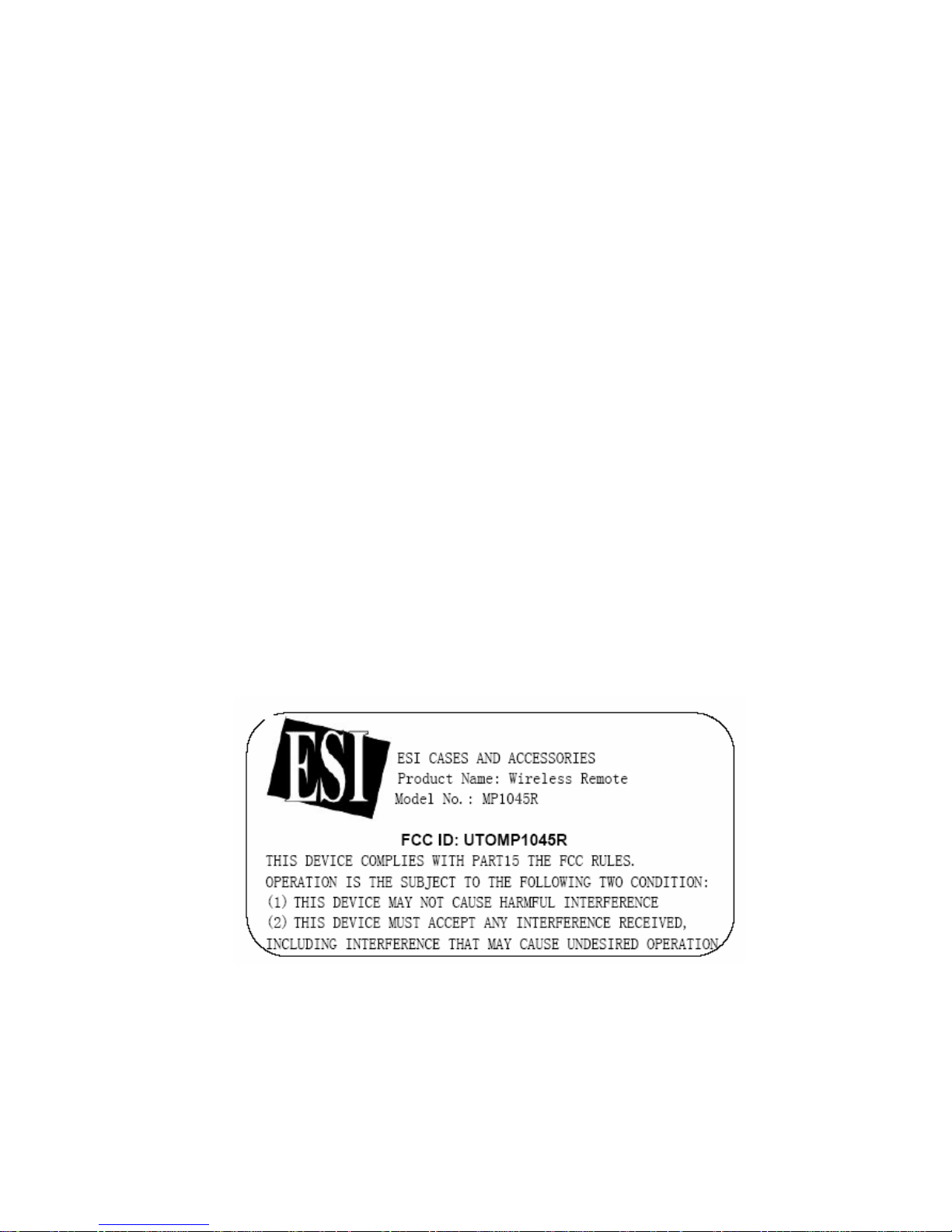
INSTRUCTION MANUAL
The device function described as below:
RF wireless remote controller function will operate ipod by FM switch or
adjusting FM frequency.
Operation description:
1.
During the period, “FUN” key on the remote controller could close FM; or FM
frequency could be adjusted by “UP/DOWN” key.The show mode will be
exited after FM isn’t operated for ten seconds.
2. After exitting the show mode, We could control the function of ipod by
operating remote controller: play/pause, volume+, volume-, skip>>, skip<<.
Pressing “FUN” key on the remote controller, FM switch will be controlled ;
Pressing “UP/DOWN” key on the remote controller, FM frequency will be
adjusted ;
Pressing “Play/pause” key, it will be continued or stoped temporarily.
Pressing “volume+/volume” key,the volume will be turned up or down;
Pressing “skip>>/skip<<” key, it will be entered the next or last.
Warning:
Do not use or store in dusty, dirty areas.
Do not use the device near water.
Page 2

Clean only with dry cloth.
Do not attempt to open the equipment. Non-expert handling of the device may
damage the system.
Do not chang or modification. It is not expressly approved by the party responsible
for compliance could void the user’ s authority to operate the equipment.
