Page 1

High Quality 4-in / 4-out
PCIe Audio Interface
User’s Guide
Page 2

ESI - Copyright © 2011
Revision 2, September 2011
www.esi-audio.com
Page 3

ESI MAYA44 XTe
INDEX
1. Introduction..................................................................................................................................4
2. Description of MAYA44 XTe......................................................................................................4
2.1 PCIe card connectors ...........................................................................................................................................4
2.2 Minimum System Requirements..........................................................................................................................5
3. Hardware Installation .................................................................................................................5
3.1 Preparation for Hardware Installation..................................................................................................................5
3.2 PCIe Card Installation..........................................................................................................................................6
4. Driver Software Installation ....................................................................................................... 7
4.1 Windows XP........................................................................................................................................................7
4.2 Windows Vista & 7..............................................................................................................................................9
4.3 Mac OS X ..........................................................................................................................................................10
5. Connecting External Devices....................................................................................................10
5.1 MAYA44 XTe Line Connectors........................................................................................................................10
5.2 Connection Examples ........................................................................................................................................11
6. MAYA44 XTe Control Panel.................................................................................................... 13
6.1 Pull-Down Menus..............................................................................................................................................13
6.2 Input Section......................................................................................................................................................14
6.3 Output Section ...................................................................................................................................................14
6.4 Digital Section ...................................................................................................................................................15
6.5 DirectWIRE.......................................................................................................................................................15
7. Audio Applications.....................................................................................................................17
7.1 Windows Multimedia Setup...............................................................................................................................17
7.2 Mac OS X Audio MIDI Setup...........................................................................................................................17
7.3 Cubase LE 6.......................................................................................................................................................18
8. Specifications..............................................................................................................................18
9. General Information..................................................................................................................19
3
Page 4
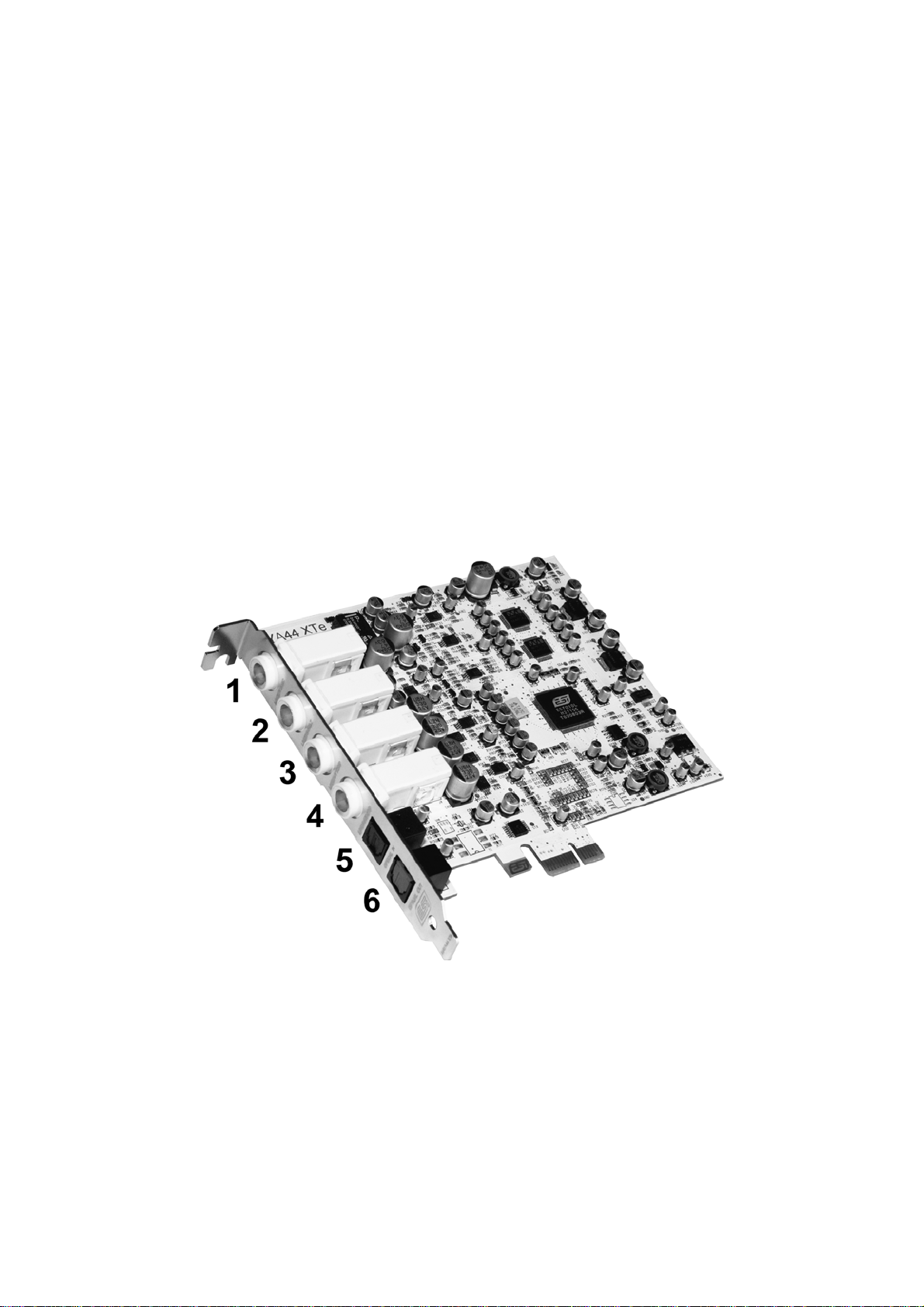
ESI MAYA44 XTe
1. Introduction
Thank you for choosing the ESI MAYA44 XTe, a high quality 24-bit / 96 kHz 4-in / 4-out PCIe
audio interface, providing a number of powerful and amazing features optimized for home
recording on a professional quality level and for various DJ applications.
The card can easily be used by home users making their first steps in computer audio as well as by
professionals who produce music on a budget, looking for a professional, yet affordable, PCIe audio
solution.
MAYA44 XTe provides 2 stereo analog line inputs, 2 stereo line outputs, a microphone input with
+48V phantom power and preamp, a Hi-Z guitar instrument input, as well as an optical S/PDIF
output and an optical S/PDIF input.
2. Description of MAYA44 XTe
2.1 PCIe card connectors
1. INPUT 1/2: analog line input connector (stereo) / microphone input (mono)
2. INPUT 3/4: analog line input connector (stereo) / Hi-Z instrument input (mono)
3. OUTPUT 1/2: analog line output connector (stereo) / headphone output (stereo)
4. OUTPUT 3/4: analog line output connector (stereo) / headphone output (stereo)
5. Optical In: optical digital S/PDIF input
6. Optical Out: optical digital S/PDIF output
4
Page 5

ESI MAYA44 XTe
2.2 Minimum System Requirements
- Intel CPU or equivalent and compatible AMD CPU
- 512 MB RAM
- Direct X 8.1 or higher
- one available PCIe x1 (or higher) slot
- DVD-ROM drive (for Cubase LE 6 installation)
- internet connection (for Cubase LE 6 activation)
- recent version of Microsoft Windows XP (SP2 or higher) or Windows Vista/7 (32-bit & 64-bit) or
- Mac OS X (10.6 or higher)
- the latest chipset and mainboard utility drivers and system updates must be installed
3. Hardware Installation
3.1 Preparation for Hardware Installation
The MAYA44 XTe PCIe card and other components in the computer can be damaged easily by
electrical shock. You should use an anti-static device that can discharge the static electricity of your
body to avoid potential static damage to the cards. If you do not feel capable of installing a PCIe
card into your computer please contact a computer specialist.
Turn off the computer power and remove the power cable from your computer power supply.
Disconnecting the Power Cord
Refer to your computer user’s manual and remove the computer cover. Make sure that you have an
available PCIe slot on your motherboard to install the MAYA44 XTe.
Removing the computer cover
5
Page 6
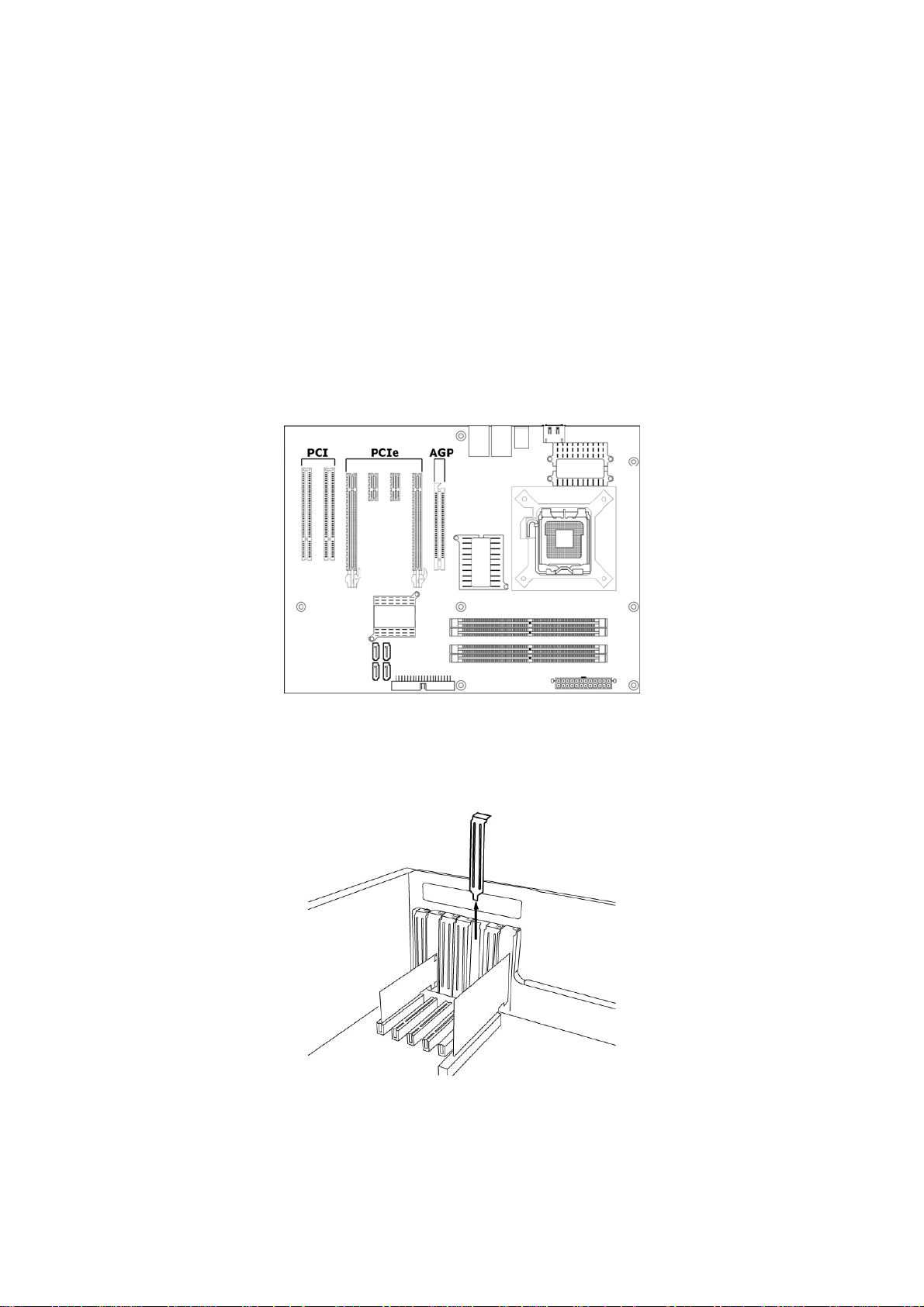
ESI MAYA44 XTe
To avoid possible static shock damage to the computer parts, discharge it by touching the computer
case or something grounded. We recommend you use an anti-static device such as an anti-static
wristband.
When holding the MAYA44 XTe card, touch only the guide or the edge of card. Do not grab the
card by the board or connector.
3.2 PCIe Card Installation
Find an empty PCIe slot on the motherboard. If you are unsure, please check the manual of your
mainboard or computer to identify the PCIe slot, or consult a computer specialist. There are
different types of PCIe slot, MAYA44 XTe will work both in a shorter PCIe x1 and in any longer
higher level PCIe slot, however not in old standard PCI slots.
Typical PC Motherboard Slot Configuration
If a faceplate or cover is behind the PCIe slot, you can remove it by removing the screw holding it
in place or by prying it off with a screwdriver.
Removing the slot faceplate
Insert the MAYA44 XTe card into the PCIe slot, firmly pushing the card into the slot until it is
seated securely. Replace the screw, and tighten.
6
Page 7

ESI MAYA44 XTe
MAYA44 XTe Installed in a PCIe x1 slot, next to two standard PCI slots
Once finished, close the computer case.
4. Driver Software Installation
Before installing the drivers of MAYA44 XTe, we recommend to check on the download section of
www.esi-audio.com for updated drivers.
4.1 Windows XP
Turn on your computer. Windows will automatically detect a new device installation and the Found
New Hardware Wizard window will appear as seen on the following picture on the left.
Select No, not this time and click Next. On the following dialog select Install from a list or a
specific location (Advanced) and click Next. The dialog below will appear.
7
Page 8

ESI MAYA44 XTe
Make sure to select Search for the best driver in these locations and below that only select Include
this location in the search. Via Browse, you can select the folder that contains the driver data. If you
install from the original CD, select your CD-/DVD-drive and the \Windows folder. Otherwise select
the folder that contains the unzipped driver data from our website. Once done, click Next.
Windows will now prompt you to confirm the Windows Logo testing in the Hardware Installation
dialog with Continue Anway before the driver installation proceeds. After some time, the
installation of the ESI MAYA44 XTe Controller device will be completed and you need to click
Finish.
Once this is done, the Found New Hardware Wizard will automatically appear again. Please follow
the exact steps one more time, this time to install the ESI MAYA44 XTe Audio device. After that is
finally confirmed on the last dialog via Finish, the MAYA44 XTe driver software has been
completely installed. To confirm this, please check if the ESI icon is displayed in the taskbar
notification area as shown below.
If yes, the driver installation has been completed successfully. Note that on some systems the
computer has to be rebooted (Windows will display a message in that case) before everything is
completed.
8
Page 9

ESI MAYA44 XTe
4.2 Windows Vista & 7
Turn on your computer. Windows will automatically detect a new device installation and the Found
New Hardware window will appear as seen on the following picture.
Select Locate and install driver software (recommended). Insert the driver CD only if you are
installing the original driver from the CD. If you are installing an updated driver from our website,
proceed by clicking on I don’t have the disc. Show me other options. on the following dialog.
If the following window on the left will appears, click on Browse my computer for driver software
(advanced) in order to show Windows where the driver files are located. The dialog on the right
will appear.
9
Page 10

ESI MAYA44 XTe
Via Browse, you can select the folder that contains the driver data. If you install from the original
CD, select your CD-/DVD-drive and the \Windows folder. Otherwise select the folder that contains
the unzipped driver data from our website. Once done, click Next.
Windows will now prompt you to confirm the installation in the Windows Security dialog with
Install before the driver installation proceeds. After some time, the installation of the ESI MAYA44
XTe Controller driver will be completed and you need to click Close.
To confirm the completion of the installation, please check if the ESI icon is displayed in the
taskbar notification area as shown below.
If yes, the driver installation has been completed successfully.
4.3 Mac OS X
To install MAYA44 XTe under Mac OS X, insert the CD into your system and navigate in Finder
to the Mac OS X folder on the CD. Alternatively you can download the latest version of the driver
from our website. You will find a file called MAYA44_XTe-Mac-vx_yy.dmg (where x_yy stands for
the driver version number). Double click on this file and a new window with the installer opens.
Now double click on the MAYA44 XTe driver installer and follow the instructions on screen. Once
the installation is completed it is recommended to reboot your system.
Via Utilities -> Audio MIDI Setup you can check if the driver has been installed correctly.
5. Connecting External Devices
5.1 MAYA44 XTe Line Connectors
The line input and line output connectors of MAYA44 XTe are unbalanced stereo, using a 1/4" TRS
connection. This means that in order to have separate stereo connectors, you might need to use a
special cable that is shown on the following picture. It converts one stereo (seen on the left) 1/4"
jack with two mono (typically left/white and right/red) 1/4" jacks for the separate mono signals.
10
Page 11

ESI MAYA44 XTe
The tip of the stereo TRS connector is connected with the tip of the left TS connector. The ring of
the stereo TRS connector is connected with the tip of the right TS connector. The sleeve is
connected with sleeve / ground of both channel connectors.
The same type of cables are typically used as so-called ‘insert-cables’ to connect effects units to
many mixing consoles. This information might help you when you want to make or purchase such a
cable.
5.2 Connection Examples
Line Inputs
MAYA44 XTe has two stereo line inputs (INPUT
1/2 and INPUT 3/4) that can be connected to any
device with regular unbalanced -10dBv line
output such as the output of a mixing console, a
CD or MD player, a sound module, a keyboard
with sound engine, a synthesizer or others.
Instrument and Microphone Inputs
MAYA44 XTe has a built in professional microphone
preamp with +48V phantom power support. You can
connect a dynamic microphone as well as a condenser
microphone to the top input. INPUT 1/2 has to be
switched to accept microphone signals in the Control
Panel (see chapter 6 of this manual). If you use a
condenser microphone, you need to enable +48V in
the Control Panel as well. Please make sure to use a
fully balanced XLR to TRS microphone cable.
In addition, MAYA44 XTe has a Hi-Z instrument
input that can be used for a direct connection to an
11
Page 12

ESI MAYA44 XTe
electric guitar. INPUT 3/4 has to be switched to accept guitar signals in Control Panel (see chapter 6
of this manual). Note that the input signal will be mono only.
Line and Headphone Outputs
The MAYA44 XTe stereo line outputs (OUTPUT 1/2 and
OUTPUT 3/4) can be connected to external devices with
line input such as multi track recorders, a HiFi stereo
system, active monitoring speakers, a power amplifier or
analog mixing consoles. As the two stereo output pairs
are totally independent, they can be connected to different
channel of a mixer or to different devices altogether and
different audio signals can be sent out to them
simultaneously. This is especially nice in situations where
you need two independent stereo signals, for example in a
DJ setup for the main and pre-listen signal.
In addition, both stereo line outputs can be enabled used
as headphone outputs.
S/PDIF I/O
MAYA44 XTe provides optical S/PDIF digital in &
outputs. You can use this to send signals to the digital
input of an MD Player, CD Recorder, DAT-Recorder or
Digital Mixer. With the digital input, you can record
signals from devices with an optical S/PDIF output. The
Control Panel (see chapter 6 in this manual) allows you to
control S/PDIF input and output parameters.
12
Page 13

ESI MAYA44 XTe
6. MAYA44 XTe Control Panel
This chapter describes the MAYA44 XTe Control Panel. To open the panel
double click on the ESI icon in the task notification area (or by double clicking
on the icon in the Applications folder when using Mac OS X). The following dialog will appear:
6.1 Pull-Down Menus
File – Exit: will close the MAYA44 XTe control panel window but it will not shut down the control
panel. You can always launch control panel the by clicking ESI icon on the system tray.
Config – Mouse Wheel: controls the increment at which the volume is adjusted when using a
mouse wheel. The adjustment step is from 1 to 8.
Config – Latency: adjusts the latency (also often referred as buffer size) of MAYA44 XTe. A
lower latency is achieved by selecting smaller sample size which is ideal for software synthesizer
and precise timing recording. However, the latency is also limited by your system performance. For
most recording applications, select a sample size between 64 ~ 512, select 256 or higher on slower
systems or at very high system load. Buffer size 48 is reserved only for very fast and reliable ASIO
driver environments on fast computer systems. Note that this value has to be setup before launching
any audio application using MAYA44 XTe.
Config – Factory Default: resets the control panel to default settings.
Config - Always On Top: this enables to place the control panel on top of every open window,
which makes it easy to work with MAYA44 XTe and other audio applications simultaneously.
Config – Link: links the L-R faders for stereo operation. Unselect the entry, if you need to control
the levels of left and right channels independently.
13
Page 14

ESI MAYA44 XTe
DirectWIRE: opens the DirectWIRE dialog, described in section 6.5 of this manual.
Help – About: allows you to check current driver information.
6.2 Input Section
Monitor buttons: with this button you can enable the input monitoring for the corresponding input
channel. When enabled, the input signal is audible via the output.
Line/Mic/+48V/Digital selection: by default, input channel 1/2 is processing the stereo line input
signal coming in from INPUT 1/2 (when LINE is selected). However, it can also be switched to
process the mono input signal from a microphone connected to MAYA44 XTe as described in
chapter 5 of this manual – for that, MIC must be selected. If a condenser microphone that requires
power supply is connected, the +48V switch must be enabled to enable phantom power. Note that
+48V should be enabled only after a condenser microphone has been connected. Never enable
+48V when a dynamic microphone or no microphone at all is connected to MAYA44 XTe. Input
channel 1/2 can also process the digital input signal from the coaxial S/PDIF input of MAYA44
XTe. For that, DIGITAL must be selected.
Line/Guitar selection: by default, input channel 3/4 is processing the stereo line input signal
coming in from INPUT 3/4 (when LINE is selected). However, it can also be switched to process
the mono input signal from a guitar connected to MAYA44 XTe as described in chapter 5 of this
manual – for that, GUITAR must be selected.
Gain knobs: as the output level of a microphone typically is very low and requires amplification,
the gain knobs allow you to control the built-in amplifier in order to raise and match the input signal
in order for the signal to be further processed. The range is from 0dB to +24dB amplification. The 2
gain knobs are not available under Mac OS X, instead the level faders (below) are longer.
Level faders: these faders allow you to adjust the input level for the analog input 1/2 and 3/4. The
levels can be set using the mouse, mouse wheel, or cursor keys. Depending on the Link setting
(refer to section 6.1), you can control left an right channels simultaneously or independently.
Mute buttons: this button allows you to mute the input signal on channel 1/2 or on channel 3/4.
When the button is red, mute is enabled – otherwise disabled.
6.3 Output Section
Mix buttons: with these buttons it is possible mix the output 1/2 and 3/4 signals to each other. This
is especially important if you want to listen to the same signal played through only one channel pair
on both outputs, especially with headphones connected to one of the outputs. When Mix is enabled,
the blue arrow will display that the signal is transferred to the other chann el.
Mix level knobs: controls the level for mixed signal to adjust the level that you wish to send to the
other channel. Make sure not to confuse the mix knobs with the gain knobs in the input section.
Level faders: these faders allow you to adjust the playback level for the analog output 1/2 and 3/4
signals. The levels can be set using the mouse, mouse wheel, or cursor keys. Depending on the Link
setting (refer to section 6.1), you can control left an right channels simultaneously or independently.
14
Page 15

ESI MAYA44 XTe
Mute buttons: this button allows you to mute the output signal on channel 1/2 or on channel 3/4.
When the button is red, mute is enabled – otherwise disabled.
6.4 Digital Section
Digital Out section: here you can select the source for the optical and coaxial S/PDIF output It can
either be from OUT 1/2 or from OUT 3/4, depending on the selection. The MAYA44 XTe S/PDIF
output is capable to send out professional (PRO) and consumer (CON) status bits, depending on the
selection. Some digital devices will only process either one of the two signal types on their S/PDIF
input.
Digital In section: allows you to select the digital input source. When this is set to Loopback, the
digital input signal will be internally taken from the S/PDIF transmitter – this means that you can
internally record and process 1:1 copies on a pure hardware level inside the MAYA44 XTe
hardware. The recommended and default setting is External, as it processes the signal from the
physical coaxial S/PDIF input from MAYA44 XTe instead. Below that, the status area displays the
current S/PDIF input signal state.
6.5 DirectWIRE
What is DirectWIRE?
DirectWIRE is a driver technology, developed by ESI, which can be used for routing audio streams
internally within applications using EWDM Audio MIDI Drivers exclusively developed by ESI.
With the DirectWIRE router, an application can record from other application’s audio outputs
without external wiring or any loss of data when they are running at the same time.
DirectWIRE also allows you to easily rip any audio stream in real time by transferring data thru
DirectWIRE from MP3s, live On-line Broadcast and On-demand content, and more.
DirectWIRE is not available under Mac OS X.
DirectWIRE Panel
Click on DirectWIRE on the MAYA44 XTe control panel. The DirectWIRE dialog as shown below
will appear. DirectWIRE digital virtual wiring technology, developed by ESI, routes audio streams
internally within applications using standard audio drivers such as WDM, ASIO and MME, even
when they are running at the same time.
15
Page 16

ESI MAYA44 XTe
The number on the row represents the input or output port. The columns represent ins and outs (on
and off) of the respected drivers. Patch the virtual cables from one point to another as you drag your
mouse point.
INPUT section: It's used to route signals from the card's hardware inputs.
MME section represents general application's I/O: Ex.) WinAmp, WaveLab (non ASIO mode),
Cakewalk, Audition, Vegas, etc.
WDM section represents Multi-MME application’s I/O: Ex.) SONAR (when using WDM/KS),
PowerDVD, WinDVD, etc.
ASIO section represents ASIO application’s I/O: Ex.) Cubase, Logic, Reason, Nuendo, SONAR
(when using ASIO), Samplitude, etc.
GSIF section represents GSIF application like GigaStudio.
Note that some applications support multiple driver modes.
DirectWIRE Examples
Example 1. Recording from WinAmp (MME) to WaveLab (MME).
If you want to record what's played back in WinAmp, but don't want to hear the sound, you should
click the OUT button in the MME section so it'll change to OFF.
Example 2. Recording from WinAmp (MME) to
SONAR (WDM).
Example 3. Recording from WinAmp (MME) to
Cubase, Logic, Nuendo (ASIO).
Example 4. Recording from GigaStudio (GSIF) Example 5. Recording from GigaStudio (GSIF)
16
Page 17

ESI MAYA44 XTe
to SONAR (WDM).
to Cubase (ASIO).
7. Audio Applications
This chapter contains basic configuration examples for some software applications. Please also refer
to the manual of the audio software you use for detailed information.
7.1 Windows Multimedia Setup
The Windows multimedia setup is required if you want to use your MAYA44 XTe as the main
sound device for Windows multimedia applications. Go to My computer-> Control panel ->
Sounds and Audio Device Properties -> Audio. Select the MAYA44 XTe entry as your playback
device to make sure that all standard signals are played via the MAYA44 XTe hardware.
Please note that some advanced properties buttons in this area will be grayed out because some of
the mixer features of MAYA44 XTe are not compatible with the functions provided by the
Windows default mixer that was designed for consumer audio hardware. However, this does not
mean you do not have any advanced options - the MAYA44 XTe control panel described in the
previous chapter includes all professional audio features that you might need and which are simply
not always compatible with the basic mixer control from Windows.
7.2 Mac OS X Audio MIDI Setup
The Audio MIDI Setup application can be found in the Utilities folder on your system. When you
launch it, you can setup MAYA44 XTe as your Default Input, Default Output or System Output
device – if required.
While audio production and editing applications usually provide an option inside their preferences
to select MAYA44 XTe as recording and playback device, many general standard applications such
as iTunes for example are usually accessing the Default Output device, selectable in the Audio
MIDI Setup dialog.
If you want to change settings of MAYA44 XTe, you need to select it under Properties For. You
can change the default sample rate under Audio Input -> Format or Audio Output -> Format or you
can change the main playback volume under Audio Output -> Volume Slider -> M.
17
Page 18

ESI MAYA44 XTe
7.3 Cubase LE 6
MAYA44 XTe ships with a DVD-ROM with Cubase LE 6 from Steinberg. If you are using a
different recording software, you can skip this section.
Installation
To install Cubase LE 6, insert the DVD-ROM into the DVD-ROM drive of your computer. Under
Windows, the installation will normally start automatically – if not, you can launch it manually by
starting the installer from the DVD-ROM drive. To install Cubase LE 6 under Mac OS X, double
click on the installer icon
To proceed with the installation, follow all instructions on screen. During the installation the
Syncrosoft License Control software will be installed as well. To use Cubase LE 6 for more than 30
days, you need to activate it with this software via the internet. This means that you need an active
internet connection on the computer you are installing Cubase LE 6. We recommend you to activate
the software as early as possible.
Initial Setup
As most digital audio applications, Cubase LE 6 requires some initial configuration, before it can be
used properly with a new audio interface like MAYA44 XTe. Start Cubase LE 6 and select Device
Setup from the Devices menu. Select VST Audio System on the tree structure on the left part of the
window and then make sure to select ESI MAYA44 XTe ASIO as ASIO Driver entry. You can verify
your selection by selecting the ESI MAYA44 XTe device on the left. The dialog, now lists all input
and output channels. Note that the Control Panel button has no effect. Confirm your changes by
clicking OK.
After that its time to select the input and output channels. From the Devices menu, select VST
Connection. The VST Connections window appears. Configure your input bus in the Inputs tab and
your output bus under Outputs. A bus can be either mono or stereo and added with Add Bus.
After that you can start using Cubase LE 6 by opening an existing project or creating a new project.
The input and output busses you have created can be assigned to the individual tracks of your
project.
8. Specifications
<Analog Audio>
1. Sample Rates
- 32, 44.1, 48, 88.2, 96 kHz recording & playback
2. Analog Input
1) connector type: 4 channel analog inputs
* 1/4" TRS (stereo) jack (line in 1 and 2) common with microphone input
* 1/4" TRS (stereo) jack (line in 3 and 4) common with Hi-Z input
2) peak level: 0dBFS @ +6dBV
3) programmable gain: -48dB ~ +24dB (1dB step size)
4) impedance: 10K Ohm
3. Analog Output
1) connector type: 4 channel analog line outputs
18
Page 19

ESI MAYA44 XTe
* 1/4" TRS (stereo) jack
2) peak level: +6dBV @ 0dBFS
3) attenuation: -48dB ~ +0dB (1dB step size)
4) impedance: 33 Ohm (line out 1 and 2, headphone out), 33 Ohm
(line out 3 and 4, headphone out)
4. Microphone Preamp
1) mic preamp gain: +21dB
2) peak level: 0dBFS @ 246mV
3) +48V phantom power supply
4) impedance: 3.3K Ohm
5. Hi-Z / Guitar Input
1) impedance: min. 330K Ohm
6. Headphone Amplifier
1) load impedance range: 32-300 Ohm (for best performance)
2) output power: 125mW @ 32 Ohm per channel
<Digital Audio>
1. Sample Rates
1) 32, 44.1, 48, 96 kHz input and output
2. A/D Converter
1) SNR: 102dBA (0dB @ fs=48kHz)
2) dynamic range: 102dBA
3) THD: -95dB (1kHz, -1dBFS)
4) interchannel isolation: 90dB
3. D/A Converter
1) SNR: 108dBA (0dB @ fs=48kHz)
2) dynamic range: 108dBA
3) THD: -97dB(1kHz, 0dBFS)
4) interchannel isolation: 100dB
4. Digital Input
1) connector type: optical TOSlink
2) format: IEC-60958 Consumer (S/PDIF)
3) resolution: 24-Bit
5. Digital Output
1) connector type: optical TOSlink
2) format: IEC-60958 Consumer (S/PDIF)
3) resolution: 24-Bit
4) digital pass thru
9. General Information
Trademarks
ESI, and MAYA44 XTe are trademarks of ESI Audiotechnik GmbH. Windows is a trademark of
Microsoft Corporation. Other product and brand names are trademarks or registered trademarks of
their respective companies.
The FCC and CE Regulation Warning
This device complies with Part 15 of the FCC Rules. Operation is subject to the following two
conditions : (1) this device may not cause harmful interference, and (2) this device must accept any
interference received, including interference that may cause undesired operation. Caution : Any
changes or modifications in construction of this device with are not expressly approved by the party
responsible for compliance, could void the user's authority to operate equipment.
19
Page 20

ESI MAYA44 XTe
Note: This equipment has been tested and found to comply with the limits for a Class A digital
device, pursuant to Part 15 of the FCC Rules. These limits are designed to provide reasonable
protection against harmful interference when the equipment is operated in a commercial
environment. This equipment generates, uses, and can radiate radio frequency energy and, if not
installed and used in accordance with the instruction manual, may cause harmful interference to
radio communications. Operation of this equipment in a residential area is likely to cause harmful
interference in which case the user will be required to correct the interference at his own expense. If
necessary, consult an experienced radio/television technician for additional suggestions.
Correspondence
For technical support inquiries, contact your nearest dealer, local distributor or ESI support online at
www.esi-audio.com
Disclaimer
All features and specifications subject to change without notice.
.
Parts of this manual are continually being updated. Please check our web site www.esi-audio.com
occasionally for the most recent update information.
20
