ESI Kata Series, KATA-DC-SLV, KATA-DC-WHT, KATA-GM-SLV, KATA-DC-BLK Installation Instructions Manual
...Page 1
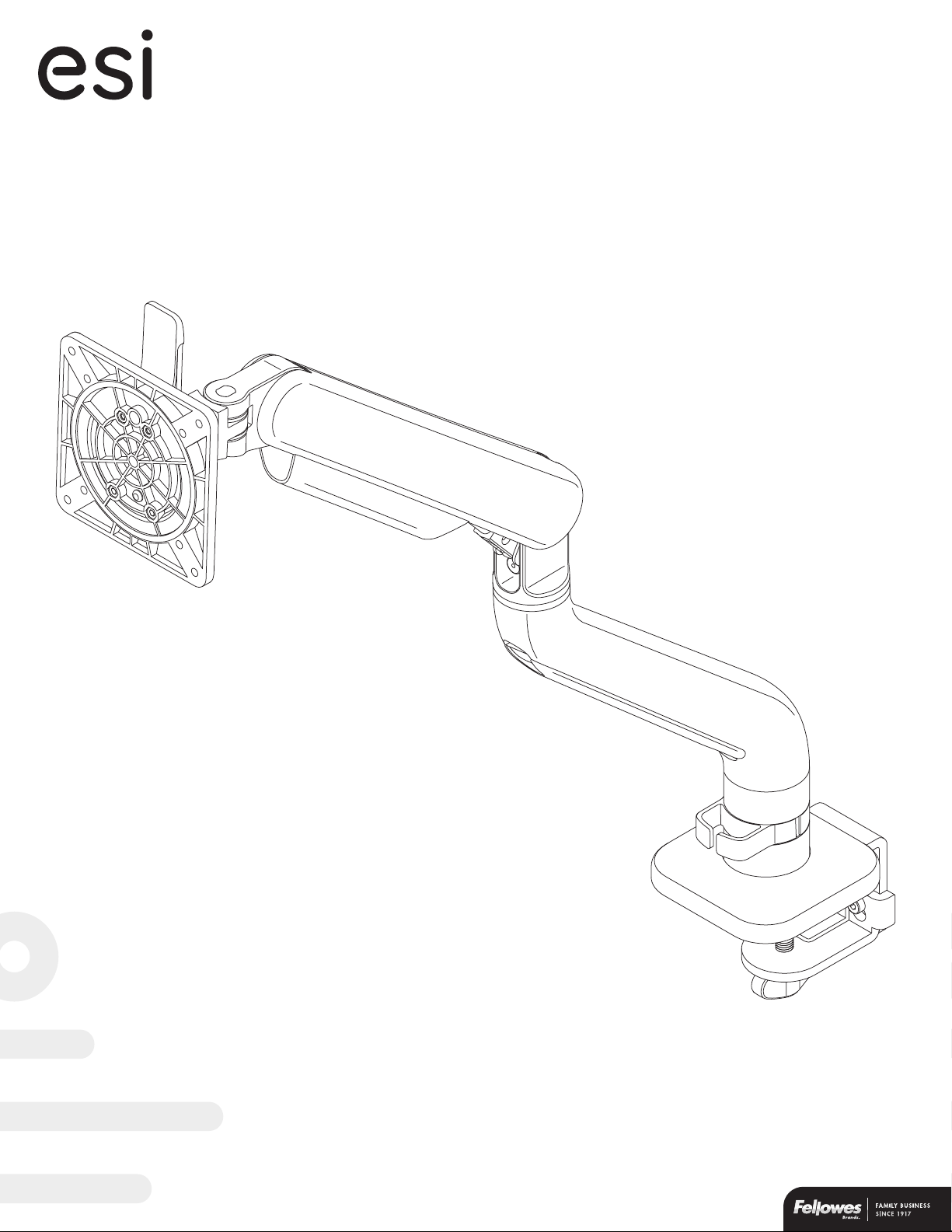
Kata
™
installation instructions
monitor arm
model #'s
K ATA- D C- SLV
KATA-DC-BLK
KATA- DC-W HT
K ATA- G M - SLV
KATA- GM -B LK
KATA- GM -WHT
Page 2

Kata Intentionally left blank
Page 2
Page 3
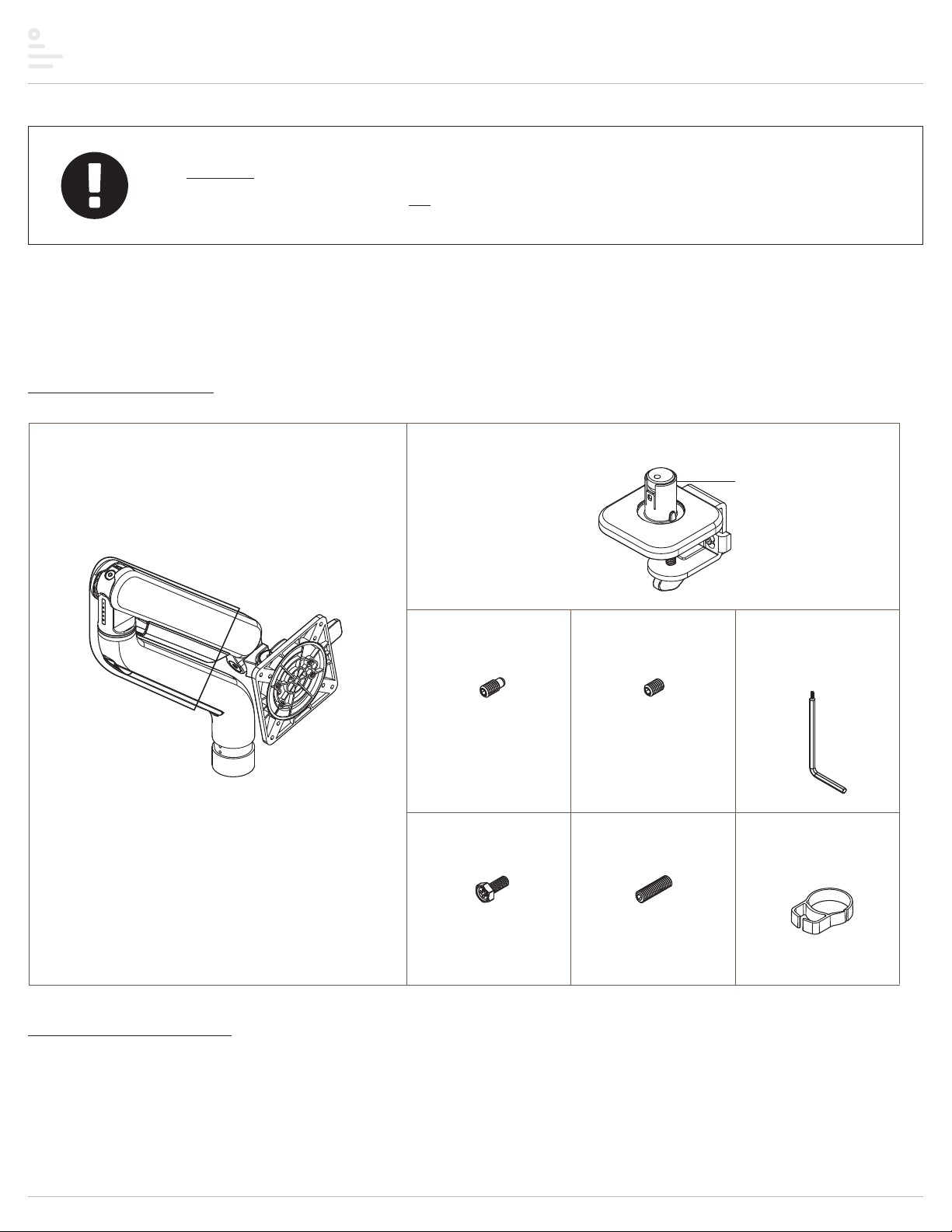
Kata Components and tools
Caution
• Hand tighten screws only. Do not use power tools.
Please review these instructions before beginning the installation. Use the illustrations below to check that all the components needed for your
installation were provided with your order. Do not discard the packaging until the product works to your satisfaction.
Components and tools
bushing
monitor arm (1)
desk clamp
set screws (1)
M4x9
VESA plate screws (4)
M4x10 M4x15
set screws (1)
M4x6
set screws (2)
dual Allen key (1)
2mm and 4mm
cable clip (1)
Additional tools required
• Phillips screwdriver
Page 3
Page 4
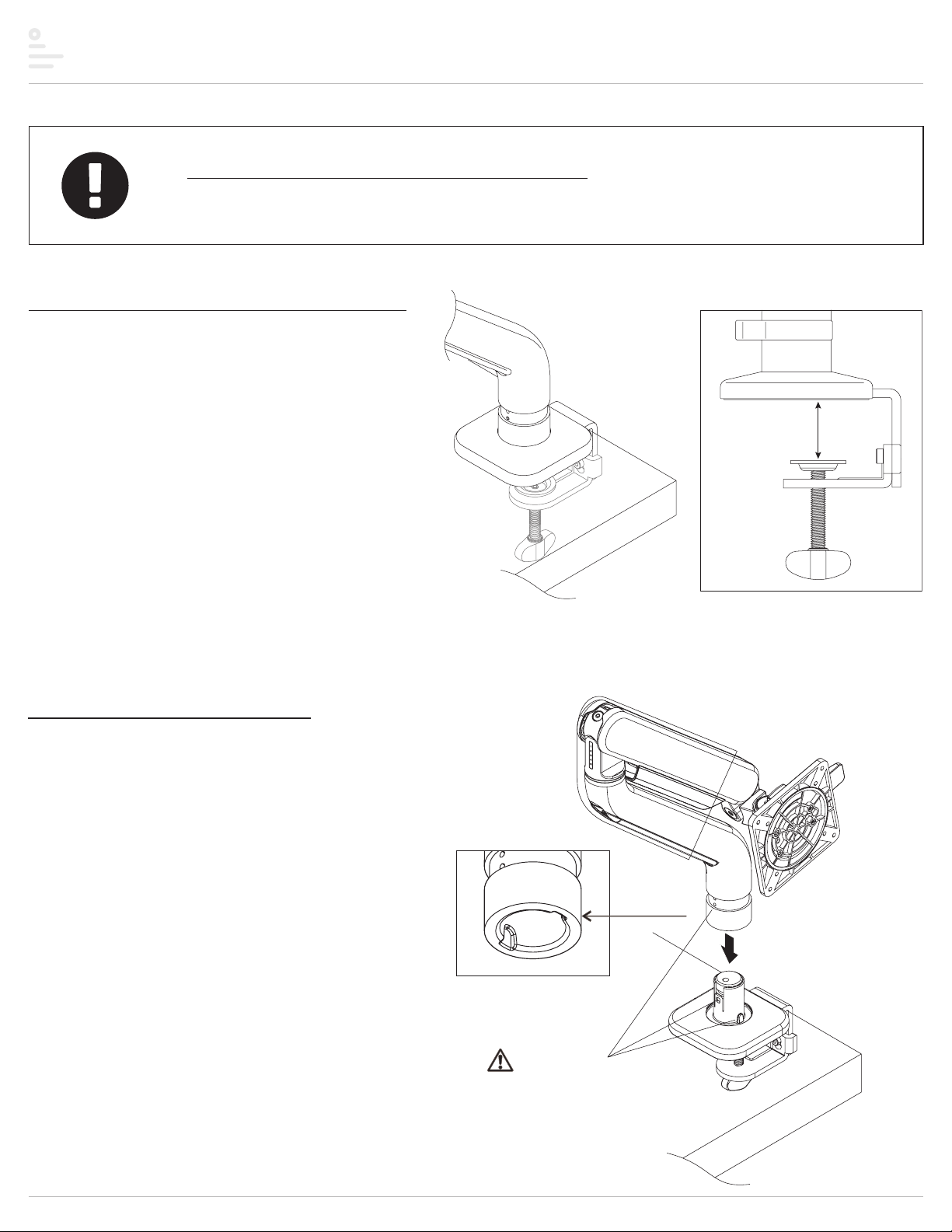
Kata Assembly
If using optional grommet mounting method:
• Replace step 1 with step A on page 10. Then proceed to step 2.
Step #1: clamp base assembly to worksurface
The thickness of the worksurface must be between ½" and 1½".
• Loosen the clamp suciently to be able to slide it easily onto the
worksurface.
• Clamp the assembly to the worksurface in the desired position.
Be sure to tighten the clamp securely.
½" – 1½"
clamp to
worksurface
Step #2: put the arm into the base
Press down firmly to ensure the arm is fully installed into the base.
Note direction
Page 4
Page 5

Kata Assembly
Step #3: remove the plastic bag
Hold the arm when you are removing the plastic bag to avoid the arm from bouncing.
Step #4: attach VESA plate to monitor
• Remove the VESA plate from the VESA mount by pushing forward on the tab at the top and lifting upward.
— TIP: Practice re-installing the VESA plate before attaching it to the monitor. This will make step 3 easier.
• Place the monitor face down on a flat surface. Align the VESA plate holes with the holes on the back of the monitor. Attach the VESA plate using the four VESA plate
screws provided.
— There are two sets of four holes on the VESA plate. One set has holes 3.9" (100mm) apart, the other set has holes 3" (75mm) apart. Use the set that matches the
holes on the rear of the monitor.
top
VESA plate screw
lift o VESA plate
2
1
push tab forward
VESA
plate
monitor
(face down)
3.9"
(100mm)
Page 5
3"
(75mm)
Page 6

Kata Assembly
Step #5: attach monitor to VESA mount
• Slide the VESA plate (with monitor attached) back onto the VESA mount.
• Make sure the VESA plate clicks securely in place.
attach
monitor
VESA
mount
Step #6: remove cable management covers
• Slide the covers upward to remove them.
remove
covers
slide
up
Page 6
Page 7

Kata Assembly
dual Allen key
2mm end
front
rear
Step #7: install lockout set screw(s), if desired
Default rotation of the fixed arm and motion arm is 360°. Installation of a lockout set screw limits rotation to 180°.
• To lockout rotation of the fixed arm, install a M4x9 set screw in the upper hole in the recessed portion of the monitor arm. Tighten the screw, then back it o one turn.
• To lockout rotation of the motion arm, install a M4x15 set screw in one of the two holes in the underside of the fixed arm. Tighten the set screw, then back it o one
turn.
— From the user’s perspective, when the fixed arm is to the left, you will install the M4x15 set screw in the front hole to create a 180
to the right, you will install the M4x15 set screw in the rear hole to create a 180° lock out.
• The motion or fixed arm must be in its desired range of rotation when installing the lockout set screw. Only one motion arm lockout set screw may be installed.
° lockout. When the fixed arm is
M4x15
monitor
not shown
underside
motion
arm
M4x15
underside
180°
rear screw
front screw
fixed
arm
M4x9
180°
recessed portion
recessed portion
Page 7
Page 8

Kata Assembly
2
Step #8: make any necessary adjustments
There are five possible swivel and tilt tension adjustments:
1. Monitor tilt adjustment
— To change monitor tilt angle, use the 4mm end of the dual Allen key to loosen the screws on the sides of the VESA mount. Tighten the screws to hold the angle.
2. Monitor swivel adjustment
— Use the 4mm end of the dual Allen key to adjust the underside screw behind the VESA mount for the desired ease of monitor rotation.
3. Motion arm weight adjustment
— Use the 4mm end of the dual Allen key to adjust the screw at the top of the fixed arm for the appropriate monitor weight.
4. Motion arm swivel adjustment
— Use the 4mm end of the dual Allen key to adjust the screw in the underside of the fixed arm for the desired ease of motion arm rotation.
5. Fixed arm swivel adjustment
— Use the 2mm end of the dual Allen key to adjust the bottom M4x6 set screw in the recessed area of the fixed arm for the desired ease of rotation.
(If you did not install the M4x9 set screw in the top hole on the previous step, then this step (#5) is required. This will secure the monitor arm onto the base mount)
behind VESA plate
1
3
monitor
not shown
5
4
M4x6
Page 8
Page 9

Kata Assembly
slide
down
Step #9: organize cables and cords
• Capture the cables and cords with the cable covers. Slide the cable covers downward to attach them to the motion arm and fixed arm.
• Snap the cable clip into groove on the base of the fixed arm. Position the opening on the clip toward the rear.
• Route the monitor cable and power cord toward the rear by slipping the cords into the opening on the cable clip.
capture
cables
with clip
install over
cables
snap on
cable clip
Page 9
Page 10

Kata Optional grommet mount assembly
Step A: attach grommet base assembly to worksurface
• Place the base assembly over the grommet hole with the bolt centered. Fit the base cover over the base.
• Insert the grommet bar onto the grommet bolt and then screw on the grommet knob. Tighten the grommet knob securely to hold the base assembly in position.
base cover
grommet base assembly
center bolt in grommet hole
grommet bar
tighten grommet knob to secure
• Go to step 2 on page 4 and proceed sequentially.
Page 10
Page 11

Kata
Page 11
Page 12

™
Kata
monitor arm
Please contact Customer Service with any questions or
comments at 800.833.3746 or visit our website at esiergo.com
LIMITED WARRANTY
ESI warrants this product to be free from defects in manufacturing for a period of 15 years from the date of original purchase. This warranty extends only to the original purchaser, and does not apply
if the product has been damaged or fails to function properly as a result of misuse, abuse, modification, alteration, or improper cleaning or maintenance. This warranty does not apply to damage
in shipment caused by carriers, damage caused during installation, normal wear and tear, or excessive use (meaning consistent use in excess of an eight hour shift). ANY IMPLIED WARRANTIES OF
MERCHANTABILITY OR FITNESS FOR A PARTICULAR PURPOSE ARE LIMITED IN DUR ATION TO ONE YEAR FROM THE DATE OF ORIGINAL RETAIL PURCHASE. ESI’s sole obligation under this warranty
or any implied warranty, and the purchaser’s sole remedy, is limited to the repair or replacement, at ESI’s option, of the product or any defective part. Costs (such as installation, labor fees or express
shipping) incurred due to replacement of products are not covered under warranty. IN NO EVENT SHALL FELLOWES, ITS AFFILIATES, SUBSIDIARIES, RELATED ENTITIES OR THEIR RESPECTIVE OFFICERS,
DIRECTORS, OR EMPLOYEES, BE LIABLE FOR INCIDENTAL, CONSEQUENTIAL, PUNITIVE, EXEMPL ARY, OR SPECIAL DAMAGES.
To make a warranty claim, contact ESI at 800-833-3746 or customerservice@esiergo.com. You must provide proof of purchase, such as the original purchase order number.
The duration, terms and conditions of this warranty are valid worldwide, except where dierent limitations, restrictions or conditions may be required by local law.
Kata Rev B 12/2018© 2018 Fellowes, Inc.
