Page 1
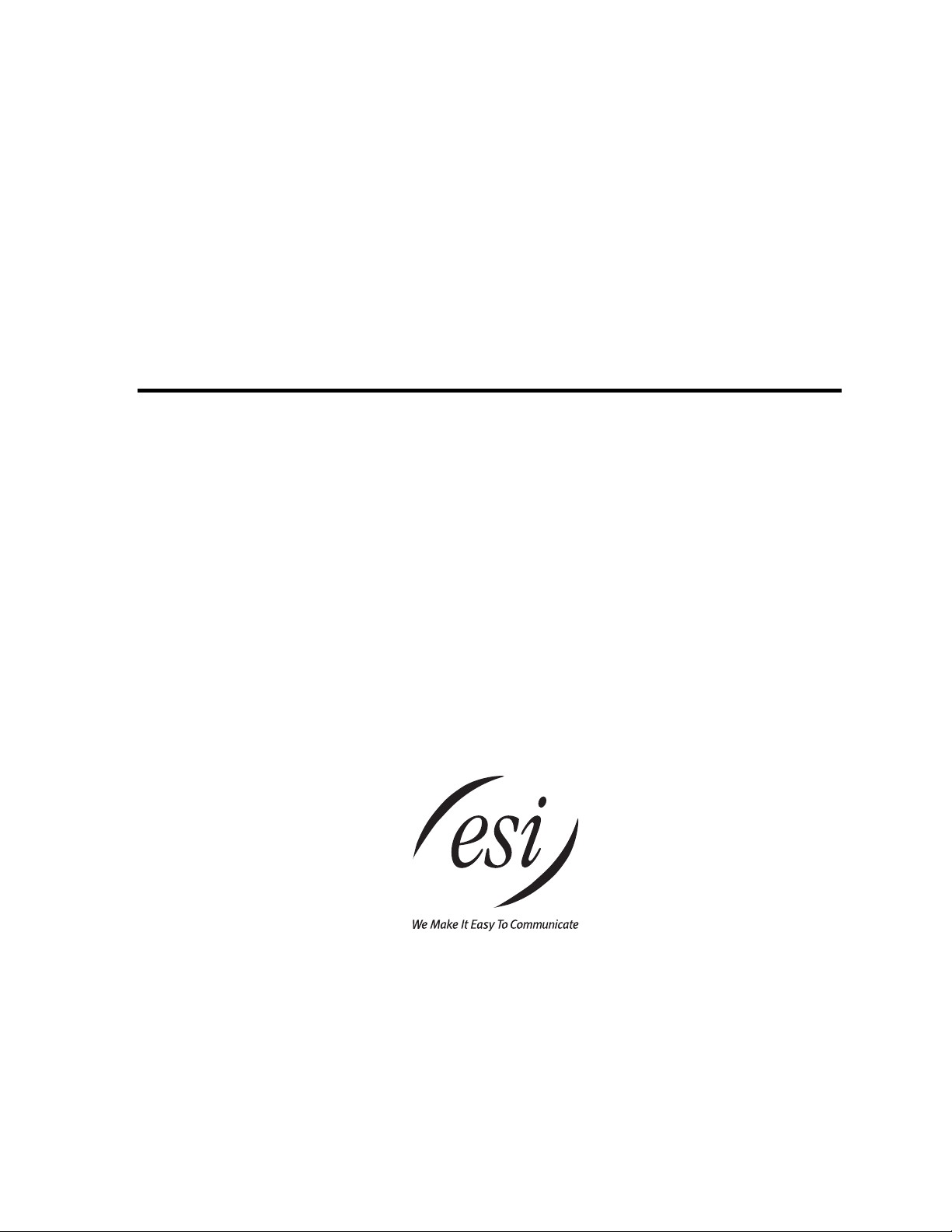
IVX S-Class
Administrator’s Manual
0450-0458
Rev . A
Page 2

About ESI
ESI (Estech Systems, Inc.) is a privately held corporation based in Plano, Texas. Founded in 1987, ESI
specializes in telephone systems for the small to mid-size business. Since its days as a small start-up,
ESI has enjoyed excep ti onal stability and growth while maint ai ni ng it s ded i cati on to sm all com pany
values — including th e need to ta ke car e of the mo st impo rtant part of the equation : yo ur bu sine ss.
ESI pioneered the all -in -one t el ep hone and voi ce mai l syst em . The o rigi nal IVX , int roduc ed in 199 6,
represented a radi cal brea kth ro ugh in syste m desig n : the in clu sion of a full suit e o f fea tur es within a
single integrated telephone design.
Committed to excellence, ESI is an ISO-9001-certified company — assuring that quality is fundamental.
Copyright © 1999–2003 ESI (Estech Systems, Inc.).
Visit ESI on the Web at http://www.esi-estech.com.
IVX is a registered trademark, and Esi-Dex, Integrated Answering Machine, Quick Groups, Quick Moves, Virtual Mailbox Key, Auto
Page, Quick Page and Verbal User Guide are trademarks, of ESI. Other registered trade names mentioned herein are trademarks
of their respective owners. ESI phone systems are protected by U.S. Patent 6,067,349 and 6,252,944, and other patents pending.
Product details are subject to change without notice.
Page 3

Table of contents
Administrator programming................................................................................................................................... A.5
Administrator duties.....................................................................................................................................................................................A.5
T elephone system features.........................................................................................................................................................................A.5
Voice mail features.......................................................................................................................................................................................A.7
System programming overview..................................................................................................................................................................A.8
Access programming...................................................................................................................................................................................A.8
Programming keys.......................................................................................................................................................................................A.9
Entering alphanumeric characters............................................................................................................................................................A.10
System fixed numbering plan...................................................................................................................................................................A.10
Function 1: System parameters............................................................................................................................. B.1
Function 13: Adminis trator passwords .....................................................................................................................................................B.1
Function 14: System clock..........................................................................................................................................................................B.2
Function 17: System speed-dial.................................................................................................................................................................B.3
Function 3: Extension programming .................................................................................................................... C.1
Function 32: Extension feature authorization............................................................................................................................................C.1
Function 5: V oice mail programming....................................................................................................................D.1
Function 53: Guest/info mailboxes.............................................................................................................................................................D.1
Function 54:..................................................................................................................................................................................................D.2
Answering Machine Members - M B501....................................................................................................................................................D.2
Function 55: Message notification..............................................................................................................................................................D.3
Function 56: Cascade paging mailboxes...................................................................................................................................................D.5
Function 6: Recording............................................................................................................................................. E.1
Function 61: Re-record main greeting........................................................................................................................................................E.1
Function 62: Record directory names........................................................................................................................................................E.1
Function 63: Message-on-hold (MOH) programming..............................................................................................................................E.2
Index
Page 4

This page included for pagination purposes only.
Page 5
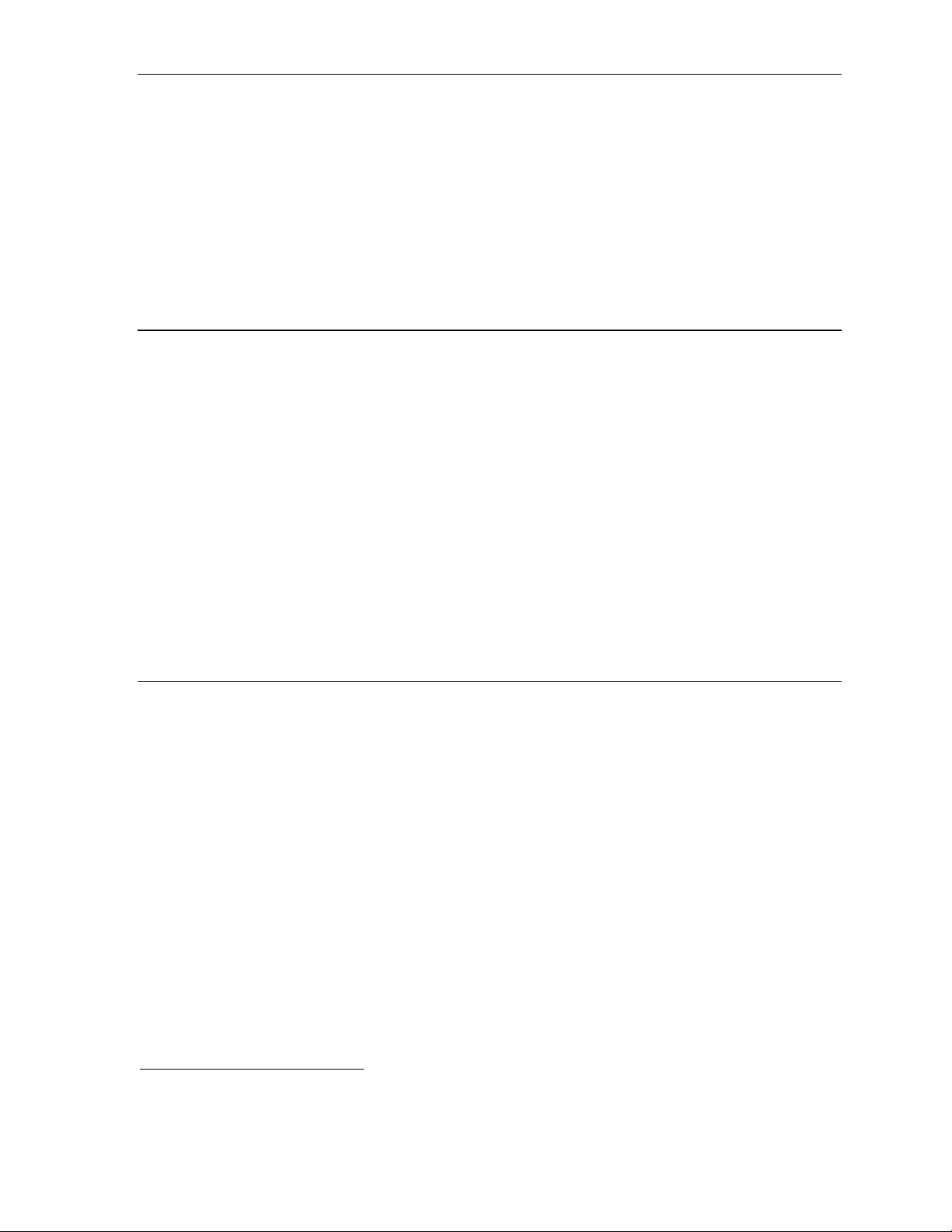
IVX S-Class Administrator’s Manual Administrator programming
A.5
Administrator programming
You can program an IVX S-Class system from a 24 or 48-Key Digital Feature Phone in the system (while
the system is operating).
Read the S-Class User’s Guide fi rst. Programming features require a clear understanding of user
interface and application.
Once you’ve accessed programming mode on a 24 or 48-Key Digital Feature Phone, the system will
prompt for — and confirm — each keystroke action via voice commands and the display. You program
both configuration data and recordings in the same manner.
Administrator duties
The System Administrator can perform the following tasks.
• Administering station assignments.
• Managing station feature authorization.
• Maintaining the employee directory (if used).
• Re-recording system prompts.
• Administering manual change of day/night mode (if required).
• Printing stati stics re po rt s (as d esir ed).
• Training new employees on the system’s operation
User assistance
The Verbal User Guide (HELP) includes all of the information included in the User’s Guide (with the
exception of special features); additionally, the IVX user’s section of the ESI Web site
(www.esi-estech.com) includes all the information in the User’s Guide.
Telephone system features
• ESI Feature Phones — Compact and stylish, yet rugged, the 48-Key Digital Feature Phone (also
available a TAPI model), and the 24-Key Digital Feature Phone both include a high-quality speakerphone, an informative multi-functional display, and a specially designed key layout with several
dedicated keys to minimize or eliminate the need to memorize codes. An expansion console is
available for the 48-Key Digital Feature Phone. ESI also offers the 12-Key Digital Feature Phone
with similar design and basic functions. At least one 24 or 48-Key Digital Feature Phone must be
purchased with each S-Class system.
• Extensive help — ESI’s Verbal User Guide
everyone from the Installer to the Administrator down to the least experienced end user. Easily accessible with on e pre ss o f the HELP key. You may also go to www.esiivx.com for up to date online
help.
• Intelligent Caller ID — Allows one-touch automatic message return.
• Live call rec or din g — Can record any conversation or personal memo along with moving or copying of any recording to another user’s voice mailbox.
• Call waiting — Includes helpful display, showing both calls’ Caller ID information, and easy one-key
toggling betwe en call s.
™
uses spoken and displayed help prompts to help
1
2
1
This and all other references to Caller ID service within this manual assume the end-user organization subscribes to Caller ID
service from its telephone service provider.
2
Not available on the S-Class with Integrated Answering Machine.
Page 6

Administrator programming IVX S-Class Administrator’s Manual
A.6
• Conference calling — Includes eight conference bridges, and a conference may contain up to four
parties, so the IVX S-Class system can support two conferences of four parties each. Analog
phones on the system also may be parts of conferences.
™
• Esi-Dex
system); uses Caller ID
speed-dialing — Calls any number using three separate lists (personal, station, and
1
information or direct keypad entries.2
• Dedicated overhead paging interface — Allows for external paging through overhead speakers or
multi-zone paging units (amplification required)
• 911 alert — Provides immediate line access if any station with line access dials 9 1 1 to report
an emergency; sends a message via the serial port indicating the start date, time, station number
and end-time of the 911; also sounds a warning tone at the operator station and displays, for example:
91 1 CALL FROM
X102 JOHN JAMES
• Status Indicator Lamp — Indicates three conditions of the 48 and 24-Key Digital Feature Phone:
off-hook, ringing, and new voice mail message.
Page 7

IVX S-Class Administrator’s Manual Administrator programming
A.7
Voice mail features
• Quick Groups™ — Makes it easy to leave voice mail messages for several users. 1
• Quick Move
• Virtual Mailbox Key
• Different mailbox types, including cascade, guest, and broadcast.
• The IVX 42s with Integrated Answering Machine can record up to two simultaneous calls. Mes-
sages can be retrieved by any authorized 12, 24 or 48-Key Feature Phone or remotely from an offpremises location. The system can also be programmed to either call an off-premises number or
commercial network to deliver messages.
• Message-on-hold recordings — Up to five recording: three prerecorded, one customized, and one
live entry. This feature is also available on using the Integrated Answering Machine mailbox 501.
• Message Recycle Bin (undelete) — Remembers, and can restore, each mailbox’s 10 most re-
cently deleted messages. This feature is also available on using the Integrated Answering Machine
mailbox 501.
™
— Records a conversation into another user’s mailbox. 1
™
allows easy monitoring of a second mailbox. 1
1
Page 8
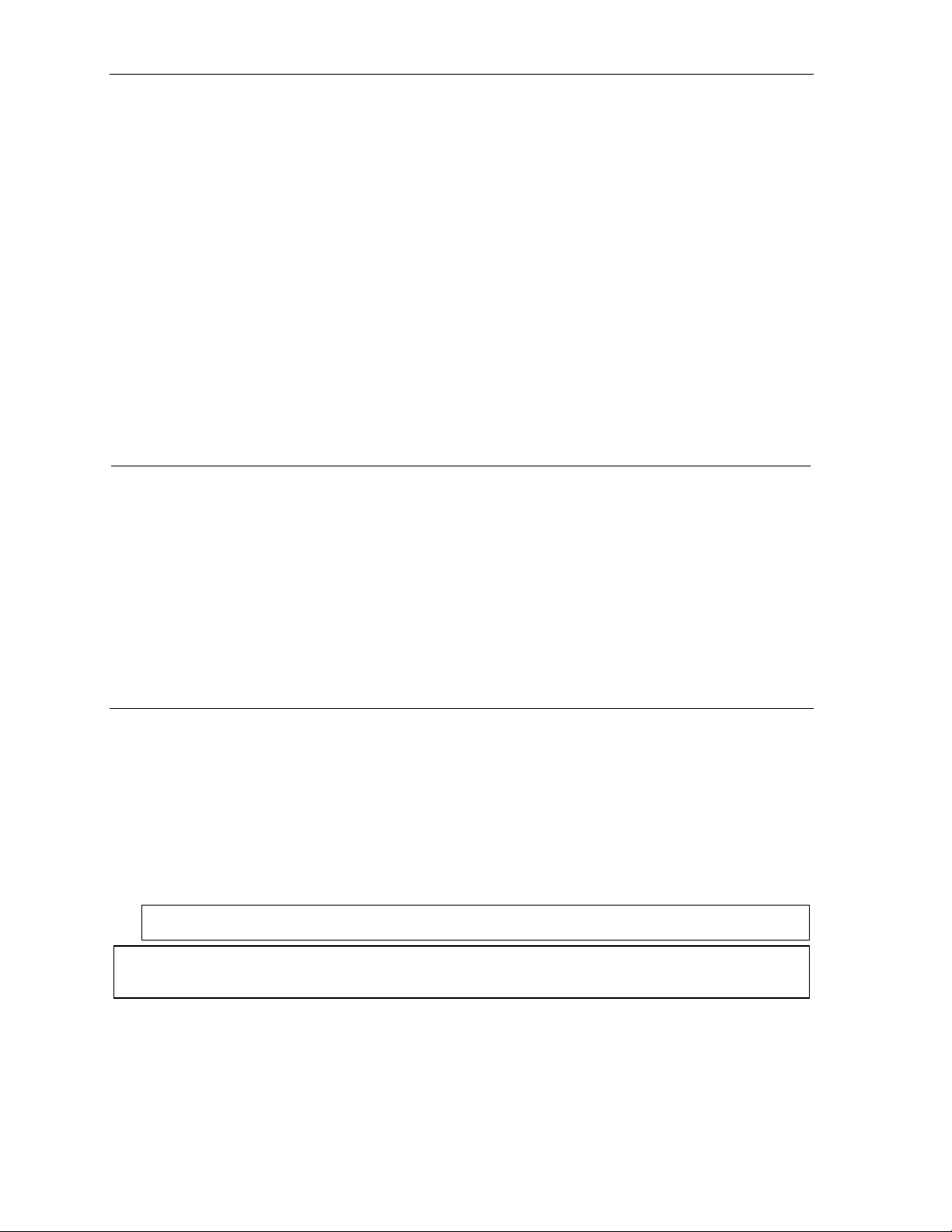
Administrator programming IVX S-Class Administrator’s Manual
A.8
System programming overview
The following menus show the programming functions available on the S-Class systems. For a S-Class
system with four-port or two-port voice mail, refer to Programming menu for four port and six port S-
Class. For the S-Class system with Integrated Answering Machine™, refer to Programming menu for SClass with Integrated Answering Machine.
Programming menu for four port and six port S-Class
1 System parameters
13 Administrator password
14 System clock
141 Set time/date
142 Automatic time setting
17 System speed dial
3 Extension programming
32 Extension feature authorization
5 Voice mail programming
53 Guest/info mailboxes
55 Message notification options
56 Cascade paging mailboxes
6 Recording
61 Record system prompts
62 Record directory names
63 MOH programming
631 MOH source
632 Record MOH
633 MOH volume
Programming menu for S-Class with Integrated Answering Machine™
1 System parameters
13 Administrator password
14 System clock
141 Set time/date
142 Automatic time setting
17 System speed dial
3 Extension programming
32 Extension feature authorization
5 Voice mail programming
54 Answering Machine Member
55 Message notification options
6 Recording
63 MOH programming
631 MOH source
634 MOH volume
Access programming
You may program from any 24or 48-Key Digital Feature Phone in the system:
1. Press PROGRAM. The normal station programming menu prompt will begin to play. Press HOLD
to stop the prompt.
2. Enter the Administrator password followed by # (The default password is 456).
Y ou are now in programming mode (during this time, the extension will be automatically placed in
DND).
3. Follow the system programming menu to program as you wish; and, when finished, hang up.
Note: The system will automatically ex it programming mode af ter 10 minutes of inactivity.
Example: If your Administrator password is 864, enter programming mode by pressing PROGRAM HOLD 8
6 4 #. (To exit programming mode, hang up.)
Page 9
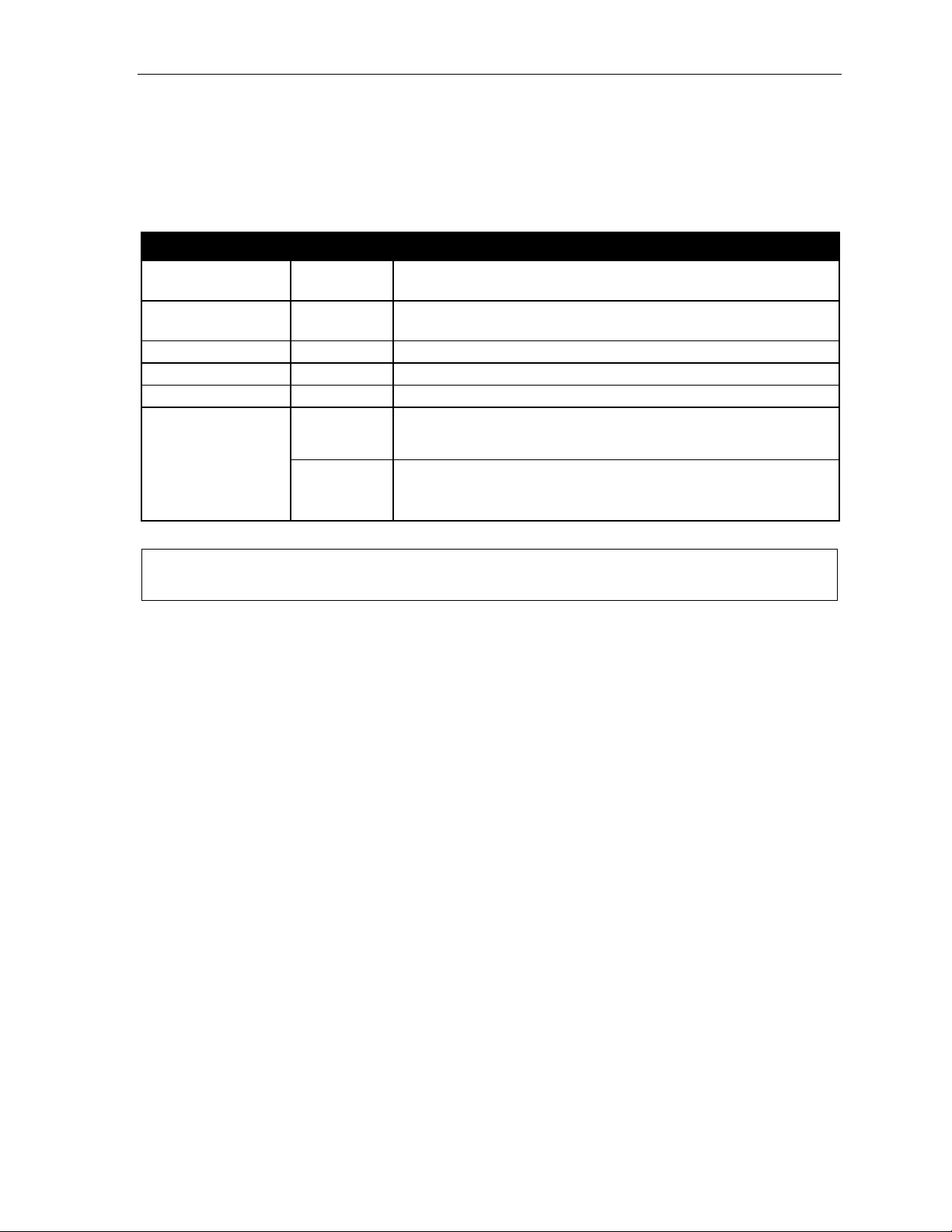
IVX S-Class Administrator’s Manual Administrator programming
A.9
Programming keys
During programming, the first line of the display will show the current item being programmed, and the
second line w ill be the entry line. You can enter values as directed by the combination of the voice
prompts and display. To enter multiple values, such as a list of extension numbers, separate each value
by # (to exit the list, enter # #).
To... Press ... What this does
Enter
Back up (i.e.,
reverse direction)
Delete
Exit [Hang up] Exits programming mode and removes extension from DND.
Help
Select/scroll
#
½
HOLD
HELP
▼
(left-side
scroll key)
▲
(right-side
scroll key)
Confirms new or existing entry and advances to next
programming step.
Backs up to previous prompt without changing its value.
Deletes data or recording.
Provides more detailed instructions during programming.
• During entry of a value, backs up.
• If a list is present (“>” is displayed), scrolls to left.
• Selects from options presented.
• If a list is present (“>” is displayed), scrolls to right.
• Inserts a space during entry of a name.
Note: Either < or > in the display indicates that additional ch oice s or v alues are av ailable by pressing a corre-
sponding scroll key (▼or ▲).
Page 10

Administrator programming IVX S-Class Administrator’s Manual
A.10
Entering alphanumeric characters
You enter names for extensions, departments, and branch IDs by pressing the dial pad key that
corresponds to the character to be entered. The key’s possible entries will change each time the key is
pressed, and the display will show this. When the desired character appears on the display, press # to
confirm; the cursor will move to the next character position. You may move the cursor left (to correct
an entry) by pressing the left scroll key (▼) or move right (to add a space) by pressing the right scroll
key (▲).
Key Options Key Options
0 0, - (hyphen), _ (underline) 7 P, R, S, 7
1 Q, Z, 1, “_” (space) 8 T, U, V, 8
2 A, B, C, 2 9 W, X,Y, 9
3 D, E, F, 3
4 G, H, I, 4
5 J, K, L, 5
6 M, N, O, 6
Example: To enter a B, press 2 twice (the possible options to scroll through are A, B, C and 2). When B is
displayed, press # to confirm; the cursor w ill mov e to the next character to be entered. T o co mplete
the name, press # #.
▼ (left
scroll key)
▲ (right
scroll key)
#
# #
Backs up and erases
Adds a space
[Enter]
Ends the name
System fixed numbering plan
Numbers Function
0 Operator
1–12 CO lines
100-123 Digital extensions
124-129 Analog extensions
199 Overhead paging port
290–299 Department pilots
300–309 Guest/info mailboxes*
500 Broadcast mailbox*
501 Integrated Answering Ma-
520-529 Cascade mailboxes*
560–580 Feature codes
590–594 MOH recordings
600–699 System speed dial
*Not available on the S-Class with Integrated Answering Machine™.
**Only available on the S-Class with Integrated Answering Machine™.
chine mailbox **
Page 11

IVX S-Class Administrator’s Manual Function 1: System parameters
B.1
Function 1: System parameters
Function 13: Administrator passwords
These functions will display the existing password and prompt for entry of a new password. The passwords can be 2–8 dig i t s lo ng, fol l owe d by #. The Installer can change either the Installer or
Administrator Password. Only those functions listed in the Administrator manual can be pr o grammed via the Administrator Password. The default password is:
Administrator Passwo rd (F unct io n 13 ) = 4 5 6
Notes: Be sure to write down the new password and store it in a safe place.
Accessing user station programming
Should a user forget his password or if an employee leaves the organization, this feature allows the
Administrator to enter a user's station programming and operate within it as if he were the user. From
the user’s station, enter the Administrator password when the system prompts for the user password.
Example: From station 105, entering 4 5 6 # instead of the user password (1 0 5 #) will enter the station’s
user programming. (Default password is show n for this ex ample).
Page 12

Function 1: System parameters IVX S-Class Administrator’s Manual
B.2
Function 14: System clock
Function 141: Set time/date
1. Enter a new time in a twelve-hour format.
Example: Enter 1 2 3 3 for 12:33, or 3 1 5 for 3:15 (note that you need no leading zero for the time).
2. Select AM or PM by pressing a scroll key (either ▼or ▲).
3. Enter a new date in an eight-digit format, including leading zeroes.
Example: Enter 0 7 0 4 2 0 0 3 for July 4, 2003 (note that leading zeroes are required here, unlike in
Step 1).
4. Press # to finish the entry.
Note: A built-in battery maint ain s the correct time and date, even in the event of a power loss.
Function 142: Automatic time setting
1. Synchronize with CID
This function, when enabled, synchronizes the real-time clock with Caller ID (CID) messaging:
call processing compares the time of a CID message to the system real-time clock and, if the
difference is more than two minutes, resets the real-time clock to match the time (hours and
minutes) of the CID message. The system will analyze each such message (or — if it receives
more than four calls with CID information within a one-minute period — as is needed). Select
ENABLE or DISABLE by pressing a scroll key (either ▼or ▲). Choo s i n g ENABLE will allow the
CID data to update the time and date.
Default: Enabled.
2. Adjust for Daylight Savings Time
This function, when enabled, causes the real-time clock to adjust itself automatically for Daylight Savings T i me (DS T). Sele ct AUTO or DISABLE for DST by pressing a scroll key (either
▼or ▲). Choosing DISABLE is be st fo r tho se a rea s th at do n’ t ob se rve DST.
Default: Disabled.
Page 13

IVX S-Class Administrator’s Manual Function 1: System parameters
B.3
Function 17: System speed-dial
Up to 100 system speed dial names and associated numbers can be stored, in location numbers 600–699,
for access by any station. A user can initiat e a system speed -dial by dialing the speed dial locati on number
or by accessing the name through the Esi-Dex feature. In Function 32, access to system speed-dial can
be denied to individual stations (see page C.1).
Note: System speed-dialing overrides toll restrictions (Function 32, page C.1).
1. Enter the 3-digit location number to program,
2. Enter a ten-character name (see “Entering alphanumeric characters,” page A.10).
3. Enter the number to be dialed (including the line group 9, 8, or 7). Press the left scroll key (▼) to
delete any character or digit entered in error. Here’s an example:
1. 2. 3.
Speed Dial # Name Number
601 AUTO RENTL 915552221212
The number dial ed in Step 3 can be up to 30 digits long including the following special codes:
Code What it produces
# # DTMF tone
½
F Flash hook
P 2-second pause
To insert a special code, press the rig ht scrol l key (▲) to select the desired special code: # , ½ , F or P.
½ DTMF tone
Press # to confirm the inserted character and continue. Press # # to complete the entry.
Use the down arrow key (▼) to backspace.
Once the number is saved you can use the scroll keys to move back and forth to view the number. To
edit the number, you must delete it and enter the correct number.
Example: To create a System Speed Dial number that dials 9, then 972-555-5644, then pau ses for
four seconds and finally dials #104, enter:
9 9 7 2 5 5 5 5 6 4 4 (then scroll to) P # (then scroll to) P # (then scroll to) # # 1 0 4 #
Deleting a speed dial number
To delete an entire speed dial number and name, delete the location number (6 X X) by pressing HOLD
or the left scroll key (▼) during Step 1 in the speed-dialing procedure described above.
Page 14

Function 1: System parameters IVX S-Class Administrator’s Manual
B.4
This page included for pagination purposes only.
Page 15

IVX S-Class Administrator’s Manual Function 3: Extension programming
C.1
Function 3: Extension programming
This section provides programming for extensions and department groups.
Important: Where any gray shading (■) appears in an example, it represent s v alues either unav ailable to
the function or unused in the particular example.
Function 32: Extension feature authorization
The Administrator can allow or deny many extension features on an extension-by-extension basis. A
User, however, can only program and use allowed features (by using a combination of voice and display
prompts) from his/her phone.
Below is an example of a completed Programming Worksheet. The programming sequence is:
1.
2.
Ext.
Name
XXX Default Y Y Y N N N
100 Jane Y Y Y N N N
101 Roger Y Y Y N N N
102 Sally N Y Y N N N
124 Bill Y Y N N N
3.
Rec.
4.
Toll
allow
5.
Sys.
spd. dial
6.
Ext.
fwdg.
7.
Ext Fwd
to toll #
8.
Trunk-
to-trunk
The programming steps are:
1. Extension number — Enter the extension number to program.
2. Extension name — Name the extension (if not previously named in Function 31).
For each of the following features, press a scroll key (▼ or ▲) to select YES or NO.
3. Live recording feature — If enabled, will allow the user to record conversations.
4. Toll restriction — “YES” allows the user to place toll calls. If you select “NO,” the user can make
only either non-toll calls or calls to numbers listed in the allow exception table.
5. System speed dial — “YES” allows the user to access and place system speed dial calls.
6. External forward ing — Allows the station user to enable the off-premises “reach-me” feature. The
off-premises reach-me feature allows a caller that has been forwarded to voice mailbox to be
transferred to an outside number. See the IVX S-Class User’s Guide for more information about
the Off-Premises reach-me feature.
Default: Disabled.
7. External forward ing — This feature is used in conjunction with external forwarding. When enabled,
this feature lets the user program a long-distance number for external call forwarding.
(Continued.)
Page 16

Function 3: Extension programming IVX S-Class Administrator’s Manual
C.2
8. Trunk-to-trunk — If enabled, this feature allows manual trunk-to-trunk transfers. While connected
to an outside call, the user can press TRANSFER, dial an offsite number and then complete the
trunk-to-trunk transfer by simply hanging up. Both outside parties are then connected.
Note: After the system dials the external forwarding number, a prompt will be played saying, “Y ou
are receiving a forwarded call. Press any key to accept.” This prompt will play continuously
for 30 seconds. If the forwarded call is answered and the calle d p arty dials a digit, the f orwarded call will be connected to the called p arty. If no digit is dialed, the caller is
automatically forwarded to voice mail. While the two lines (trunks) are conne cted, the sy stem
constantly monitors the lines for open loop conditions (h ang-u p). If an open loop i s detecte d
on either line, the call is disconnected. The sy stem als o monitors for voice activity on the
connected lines. If voice is no longer detected, the call is disco nnected. Finally, if both lines
are connected for more than 60 minutes1, the call will be disconnected.
1
The default timer can be made longer or shorter.
Page 17

IVX S-Class Administrator’s Manual Function 5: Voice mail programming
D.1
Function 5: Voice mail programming
To simplify initial installation, all programmed extensions will automatically have the generic personal
greeting, “You have reached the mailbox for extension [xxx].” The mailbox user should replace this with
a personalized greeting. Each mailbox must have a greeting recorded for the IVX 42s to consider the
mailbox active.
Note: The IVX S-Class system with Integrated Answering Machine has 30 minutes of voice message storage.
See Function 54 for more details.
Function 53: Guest/info mailboxes1
Mailboxes numbered 300–309 can be programmed as either a guest or info mailbox. Enter the mailbox
number and select Guest or Info by pressing a scroll (▼or ▲) key.
Guest mailboxes
Guest mailboxes are designed to be used by personnel, such as in outside sales or manufacturing,
who do not have an extension assigned to them. A guest mailbox requires no programming other than
the assigning o f a na me.
Note: A guest mailbox can be handled like a regular extension (i.e., listed in the directory, assigned a station
key, etc.), and is password-protected by default.
If a programmable feature key is programmed as a virtual mailbox key with a guest mailbox number, the
key’s LED will blin k, to indi ca t e tha t new messages exist.
2
To retrieve messages from a station, press
VOICE MAIL ½ and then either press the DSS key or enter the mailbox number.
To record a greeting, press PROGRAM ½ and the mailbox number; then press # to confirm, and follow
the prompts. The default password is the mailbox number.
To retrieve messages from the outside, press ½ and the mailbox number during the Main Greeting.
Default: 300–309 as Gue st.
Info mailboxes
Info mailboxes can be used to give callers information on a variety of different subjects by “publishing”
these mailbox numbers. Info Mailboxes are identical to Guest Mailboxes except that the caller will not
be given a record tone after the personal greeting (the information to be played). Instead, the caller will
be forwarded as programmed in this function (default is the caller will be disconnected aft e r th e i n for mation is played). The maxi mum length o f the record ti me is 14 minute s.
Guest/info mailbo xe s a re crea ted or de let ed he re, bu t a re tu rned “on ” only when a personal greeting (the
information to be played) has been recorded. Deleting the personal greetings will turn “off” the mailbox.
To record a greeting, press PROGRAM ½ and the mailbox number; then press # to confirm, and follow
the prompts. The default password is the mailbox number.
(Continued)
1
Not available on the IVX 42s with Integrated Answering Machine.
2
Otherwise, the key is a DSS key that allows for single-key transfer of a call with no message indication.
Page 18

Function 5: Voice mail programming IVX S-Class Administrator’s Manual
D.2
Below is an example of a completed Programming Worksheet, showing the sequence of programming:
1. 2. 3. 4. 5.
MB Name Type CF day CF night
300
302
Dana Guest
Literature Info X/MB/ID X/MB/ID
Each programming step is defined as follows:
1. Mailbox number — Enter a mailbox number, 300–309.
2. Name — The mailbox name is used for the display, reports, and as a programming aid. The name
length can be no longer than 10 characters (see “Entering alphanumeric characters,” page A.10).
Default: The Mailbox number.
3. Type — Select a mailbox type: Guest or Info.
Default: Guest.
4. and 5. Call forward (info mailbox only) — An info mailbox can be set to call forward after the per-
sonal greeting has played to an extension, department, a mailbox or a branch ID for day mode and
differently for night mode.
Default: ID9999 (automatic disconnect).
Function 54:
Broadcast mailbox
Mailbox 500, th e broadcast mailbox, is a special mailbox that can be used to leave messages for all of
the system’s station users (extensions 100–123) who have recorded a personal greeting. The broadcast
mailbox’s user list cannot be edited. Guest mailboxes are not included in the broadcast group. Refer to the
IVX S-Class User’s Guide for more information.
Answering Machine Members - MB501
For S-Class systems with Integrated Answering Machine.
The answering machine can record up to two simultaneous calls. When a message is left, the message
indicator on the 24or 48-Key Feature Phone will light. Messages can be retrieved by any authorized 24
or 48-Key Feature Phone or remotely from an off-premises location. Only one user can access the
mailbox at a time. The system can also be programmed to either call an off-premises number to deliver
messages.
The first member in the list is allowed to program the Integrated Answering Machine via the PROGRAM
key. This station is designated as the Master Station. Al l ot he r u ser s wi ll only be ab le to pl ay and de le te
messages. Only a 24 or 48-Key Digital Feature Phone can be installed on an extension designated as
the Master Station. However, a 12, 24, or 48-Key Digital Feature Phone can be installed on an exten-
sion in the master list.
Default: ext 100
Page 19

IVX S-Class Administrator’s Manual Function 5: Voice mail programming
D.3
Function 55: Message notification
On a mailbox-by-mailbox basis for user or guest mailboxes including MB501 on the S-Class with Integrated Answering Machine, the system can be programmed to call an off-premises number or another
extension to deliver messages or dial to an external commercial paging network to activate a user's
pager. The IVX 42s will call or page when the first new message has been left in a mailbox and will
repeat (at the interval of minutes programmed in this function) until the new message(s) have been
deleted, saved or moved.
The user can program either a phone or pager number.
The Administrator can set, on an individual-station basis:
• The number to be called
• A delay period
• The number of attempts (maximum of 99)
• The interval between attempts
• A “quiet period" to suspend phone delivery — e.g., late at night (the quiet period is an on-and-off
time that applies to all days of the week)
Note: For systems with the Integrated Answering Machine, MB501 must be programmed.
Note Only pager or phone notification can be programmed, not both.
Function 551: Station delivery options
Programming of the station options, as shown below, can be performed by the Administrator. In addition, the user can change his phone number and pager number (but not phone or pager delay
time). The phone number’s maximum length is 24 digits.
1. 2. 3. 4. 5. 6.
Number Delay Attempts Interval Quiet on Quiet off
1. Phone
2. Pager
To program, enter the station/extension number and choose 1 for phone number or 2 for pager
number. Then, follow the prompts to set the parameters below.
1. Phone/pager number — The number to be dialed (without the CO line Group [9, 8 or 7]).
2. Delay — How many minutes the system is to wait before dialing the phone or pager number.
This allows the user to pick up a message if he is in the office.
Range: 0–500. Default: 0.
3. Attempts — How many time s th e sy ste m wi ll call /page.
Range: 0–99. (0 turns off delivery.) Default: 3.
4. Interval — How many minutes should elapse between attempts.
Range: 1–1440. Default: 30.
5. Quiet period on — When the quiet period should begin.
Default: (None.)
6. Quiet period off — When the quiet period should end.
Default: (None.)
(Continued)
9725556789 30 6 60 10:30PM 7:15AM
9725551234 0 10 30
Page 20

Function 5: Voice mail programming IVX S-Class Administrator’s Manual
D.4
Code What it produces
# # DTMF tone
½
½ DTMF tone
F Flash hook
P 2-second pause
To insert a special code, press the rig ht scrol l key (▲) to select the desired special code: # , ½ ,
F or P. Press # to confirm the inserted character and continue. Press # # to complete the entry.
Use the down arrow key (▼) to backspace.
Once the number is saved you can use the scroll keys to move back and forth to view the number. To edit the number, you must delete it and enter the correct number.
Function 552: Delivery/paging parameters
The sequence of programming is as follows:
1. CO line access — Enter the CO line group (9, 8, or 7) that is to be accessed for delivery.
Default: 9.
2. Maximum lines — Enter the maximum number of lines (in the selected CO line group) that the
system can access simultaneously. Make enough lines available to accommodate high notification traffi c (b u t be care fu l: i f you make availabl e al l lines in the selected line group and high
notification traffic occurs, the system could tie up all lines).
Range: 1–19. Default: 1.
3. Pager dial ing p a use — When paging, the IVX 42s will send the mailbox number to be shown in
the pager’s display . To allow time for the paging service to answer, enter the pause, in seconds,
to occur between when the IVX 42s dials the pager number and when it then dials the mailbox
number.
Range: 0–20. Default: 6.
Page 21

IVX S-Class Administrator’s Manual Function 5: Voice mail programming
D.5
Function 56: Cascade paging mailboxes1
In addition to individual mailbox paging, the IVX S-Class system can support up to 10 cascade paging
mailboxes (520–529). These can be assigned to anyone who requires escalating levels of paging beyond the singl e level avai la bl e in all use r mail bo xe s. I n th i s fun cti on , you prog ra m the p agi ng nu mbe rs
and number of times each i s to be paged before the next paging number is added; additionally, the mailbox owner can program these settings. To record a greeting, press PROGRAM ½ and the mailbox
number; then press # to confirm, and follow the prompts. The de fault p assword i s the mailbox nu mber.
Cascade mailbox options
The user can program up to three paging numbers, of up to 24 digits each, to be paged whenever the
mailbox takes a new or urgen t message. The syste m will page the first p aging number (fo r the numbe r of
times listed), then add the second paging number (for the number of times listed), then add the third
paging numbe r and will cont in ue to page all three pagers until the message has be en re t rieved.
1. 2. 3. 4. 5. 6.
MB 1st N umber Attempts 2nd Number Attempts 3rd Number
520
To program this, enter:
1. The mailbox number — Range: 520–529. [Then press 1 to enter number programming, and proceed to Step 2.]
2. First pager number — The number to be dialed (without the CO line Group [9, 8 or 7]).
3. Attempts — How many times the system will page (up to 20) before adding the second
pager number. Range: 0–99. (0 turns off delivery.)
4. Second pager number — The number to be dialed (without the CO line Group [9, 8 or 7]).
5. Attempts — How many times the system will page (up to 20) before adding the third
pager number. Range: 0–99. (0 turns off delivery.)
4. Third pager number — The number to be dialed (without the CO line Group [9, 8 or 7]).
To insert a special code, press the rig ht scrol l key (▲) to select the desired special code: # , ½ , F or
P. Press # to confirm the inserted character and continue. Press # # to complete. Use the dow n a rrow key (▼) to backspace. Once the number is saved you can use the scroll keys to move back
and forth to view the number. To edit the number, you must delete it and enter the correct number.
9725553232 2 9725554254 3 9725555452
Code What it produces
# # DTMF tone
½
½ DTMF tone
F Flash hook
P 2-second pause
1
Not available on the S-Class with Integrated Answering Machine.
Page 22

Function 5: Voice mail programming IVX S-Class Administrator’s Manual
D.6
Cascade paging parameters
The cascade paging mailboxes will use the same CO line group and pager-dialing pause as programmed in Function 552 (see page D.4).
Paging interval
To program the paging interval parameter for a cascade paging mailbox:
1. Enter the mailbox number (520–529).
2. Press 2 to set parameters for the mailbox.
3. Enter the number of minutes for the interval between attempts.
Range: 1–1440.
Default: 0
Note: Once you change this setting from 0, you cannot reset it to 0.
Page 23

IVX S-Class Administrator’s Manual Function 6: Recording
E.1
Function 6: Recording
Function 61: Re-record main greeting1
The main greeting prompts are re-recorded here.
Recording a prompt
1. Practice the prompt by recording and re-recording (start and stop by pressing 1).
2. When satisfied with its quality, press # to confirm.
• Day main greeting — Plays to callers if the auto attendant is programmed to answer in day mode.
Press 1 to re - r e c o rd.
Default: “Thank you for calling. Please dial the extension number of the party you wish to reach or
dial 0 for the operator.”
• Night main greeting — Plays to callers when the system is in night mode. Press 2 to re-record.
Default: No recording.
• Holiday main greeting — Plays to callers when the system has been manually placed in holiday
mode. Press 3 to re-record.
• Default: “Thank you for calling. Our office is closed in observance of the holiday. You may dial your
party's extension at any time or please call back during regular business hours.”
Note: While in holiday mode, IVX follows night mode programming for call routing.
Note: Deleting a system prompt by pressing HOLD (instead of #) restores to the default recording.
Function 62: Record directory names1
This function is accessible only if a directory branch has been created as part of auto attendant programming. Enter the extension number and record the name (and, if this is a by-alpha branch, enter the
name key.)
Default: Last name
Important: Print the worksheet provided on your ESI CD for preparing directories and making future
changes. As name s change, t h e Administrator can enter this function and change any field via
the Administrator password.
1.
Ext.
102
113
Note: To record the prompt “Enter the first letter of the person’s last name” you you must enter Function 61
and then enter the ID number of the directory branch.
2.
Recorded name
George Straite
Janet Smith
3.
Key
4
5
(Continued.)
1
Not available on the IVX 42s with Integrated Answering Machine.
Page 24

Function 6: Recording IVX S-Class Administrator’s Manual
E.2
Each programming step is defined as follows:
1. Extension number — Enter the extension number for the directory name.
2. Record name — Press 1 to begin record ing an d p re ss 1 ag ain wh en fin ished.
Function 63: Message-on-hold (MOH) programming
MOH can be:
• A live feed from an external music source connected to the MOH connector located on the side of
the cabinet.
• One of three default, generic MOHs pre-recorded by the factory.
• One of up to five custom MOHs loaded into the system by using a cassette recorder connected to
the MOH connector.
Function 631: MOH source
This selects the sou rce that will be play ed to call e rs on ho ld.
Code Source
590
591
592
593
594
Live external source*
Pre-recorded music
Pre-recorded with “please continue to hold”
Pre-recorded with “dial 0 or extension from hold”
Customer-recorded message on hold
* Dialing off-hold doesn’t work.
1
Default: 592 (generic message-on-hold).
Function 632: MOH recording
1. Connect the message/music source to the MOH port on the side of the cabinet.
Note: The connector is monophonic-only — if you use a stereo source, you must either set it to output
mono, if possible, or use a stereo-to-mono conversion cable (or adapter).
2. Enter 594.
3. Press 1 to begin recording. To aid you in queuing, the source will be played through the phone’s
speaker.
Note: The recorded material should not have a “beginning” or “end” — so that playback can loop con-
tinuously .
4. Press 1 when finished. The recording will play ba ck so yo u can rev iew it .
5. Press # to accept the recording .
1
Not available on the IVX S-Class with Integ rated Answeri ng Machine.
Page 25

IVX S-Class Administrator’s Manual Function 6: Recording
E.3
Function 633: MOH volume
If a custom MOH is recorded, the output volume can be adjusted in this function.
Range: 1 (faint)–12 (loudest).
Default: 6.
Notes: If an external audio source such as a radio is used for MOH, adjust the volume at
the source.
To turn live MOH volume completely off, turn off volume at the source.
Page 26

Function 6: Recording IVX S-Class Administrator’s Manual
E.4
This page included for pagination purposes only.
Page 27

Index
Administrator Duties, A.5
Alphanumeric characters, entering, A.10
Esi-Dex, B.3
System speed dial, C.1
Function
Function 3 — Extension Programming, C.1–B.4
Functions
Function 1 — System Parameters, B.1–A.10
Function 5 — Voice mail progra mming, D .1–D.3
Function 6 — Recording, E.1–E.3
Integrated Answering Machine, D.2
Mailboxes
Guest/info, D.1–D.2
Password, Administrator , B.1
Programming
Accessing user station programming, B.1
Keys, A.9
System, A.8
System fixed numbering plan, A.10
Recording, C.1
Recording directory names, E.1
Speed-dialing. See Esi-Dex
Status Indicator Lam p, A.6
Time/date, setting, B.2
Toll restriction, C.1
Voice mail programm ing
Guest/info mailboxes, D.1–D.2
Integrated Answering Machine, D.2
Message notification, D.2–D.3
Page 28

www.esi-estech.com
