Page 1
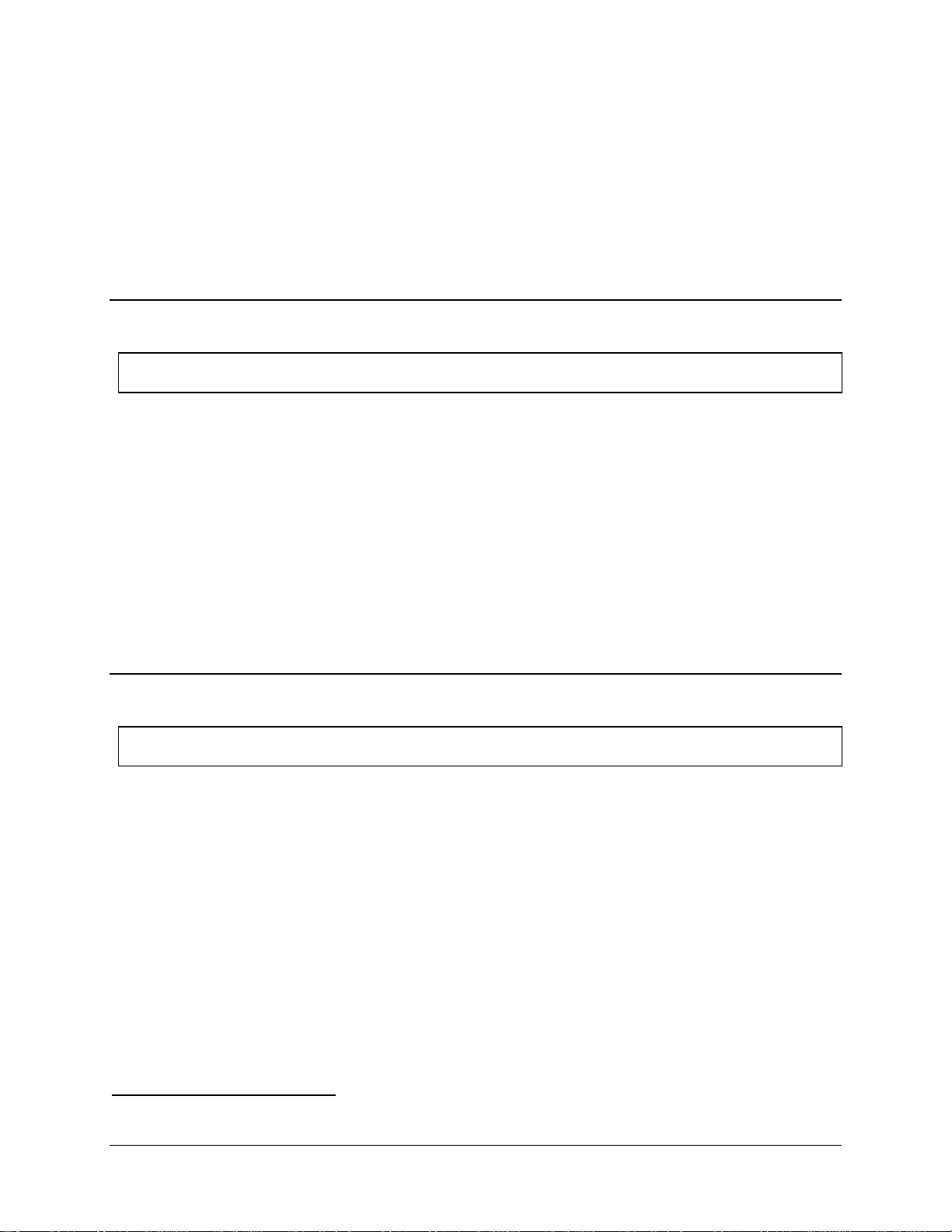
IVX 20 Plus: additional features
Administrator’s programming supplement to the IVX 20 documentation
Thank you for your purchase of the IVX 20 Plus. In addition to what is covered in your IVX 20
Administrator’s Manual, this system has additional programmable features, described herein, as well
as changes in the way you program previously available functions; so please use this supplement with
your Administrator’s Manual.
Remote setting/recording of day, night and holiday modes
What’s new: The ability to re-record ID1 remotely.
Normally, the system’s day/night mode operation will be manually controlled at a Digital Feature Phone
and/or set to follow the day/night mode tables (programmed by the Installer) automatically. In addition,
the Administrator can remotely change the mode and/or re-record the day/night main greeting and
holiday greeting to handle unexpected closings such as for inclement weather. Remotely logging into
the system with the Installer or Administrator password will allow the caller to re-record the holiday
greeting and manually change the mode for day/night/holiday.
At the main greeting, enter * * 4 5 6 # (or * * and the new password then #) to enter remote
1.
programming mode.
You’ll hear prompts that will allow you to change the answer mode (day, night, holiday or auto)
2.
and/or to re-record the day/night main greeting and holiday greeting. Follow the prompts to
perform the desired operation.
Exit by pressing * and hanging up.
3.
Function 53: Guest/info mailboxes
What’s new: Mailboxes 300–309 can be either guest or info mailboxes.
Mailboxes numbered 300–309 can be programmed as either a guest or info mailbox. Enter the mailbox
number and select Guest or Info by pressing a scroll (▼ or ▲) key.
Guest mailboxes
Guest mailboxes are designed to be used by personnel, such as in outside sales or manufacturing,
who do not have an extension assigned to them. A guest mailbox requires no programming other than
the assigning of a name.
Note: A Guest Mailbox can be handled like a regular extension (i.e. listed in the Directory, assigned a
Station Key, etc.).
If a programmable feature key is programmed as a virtual mailbox key with a guest mailbox number, the
key’s LED will blink, to indicate that new messages exist.
1
Otherwise, the key is a DSS key that allows for single-key transfer of a call with no message indication.
1
0450-0157
Rev. D
Page 2
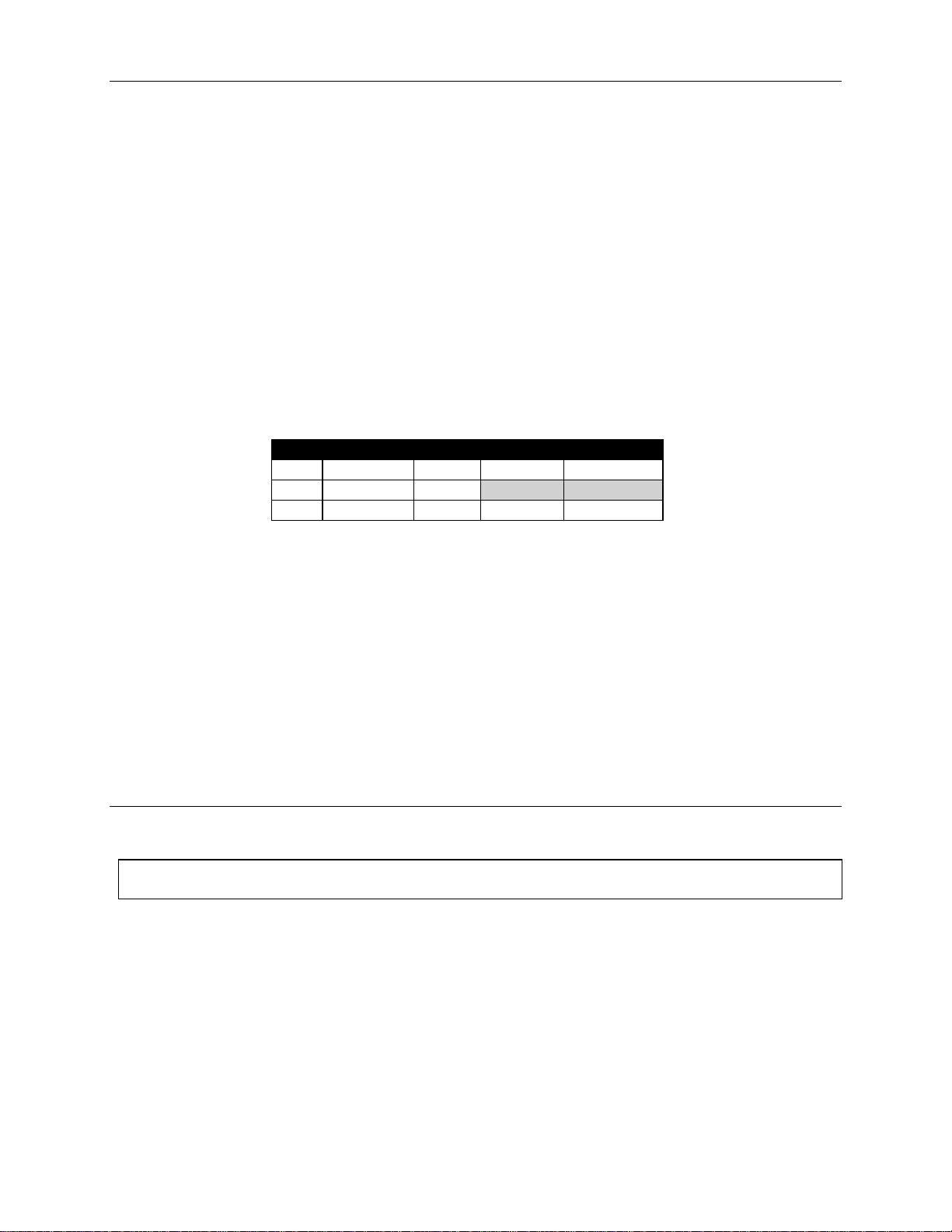
IVX 20 Plus: additional features
To retrieve messages from a station, press VOICEMAIL, * and then either the DSS key or dialing the
mailbox number. To record a guest mailbox’s greeting, press PROG/HELP, * and then the mailbox
number, and follow the prompts. The default password is the mailbox number. To retrieve messages
from the outside, press * and the mailbox number during the Main Greeting.
Default: 300–309 as Guest.
Info mailboxes
Info mailboxes can be used to give callers information on a variety of different subjects by “publishing”
these mailbox numbers. Info Mailboxes are identical to Guest Mailboxes except that the caller will not
be given a record tone after the personal greeting (the information to be played). Instead, the caller will
be forwarded as programmed in this function (default is the caller will be disconnected after the
information is played). The maximum length of the record time is 14 minutes. Guest/Info Mailboxes are
created or deleted here, but are turned “on” only when a personal greeting (the information to be
played) has been recorded. Deleting the personal greetings will turn “off” the mailbox.
Below is an example of a completed Programming Worksheet. The sequence of programming is as follows:
1. 2. 3. 4. 5.
MB Name Type CF day CF night
300 Dana Guest
302 Literature Info X/MB/ID X/MB/ID
Each programming step is defined as follows:
Mailbox number
1.
Name
2.
— The mailbox name is used for the LCD display, reports, and as a programming aid. The
— Input a mailbox number, 300–309.
name length can be no longer than 10 characters.
Default: The Mailbox number.
Type
3.
— Select a mailbox type: Guest or Info.
Default: Guest.
4 & 5.
Call forward
(info mailbox only) — An info mailbox can be set to call forward after the personal
greeting has played to an extension, department, a mailbox or a branch ID for day mode and
differently for night mode.
Default: ID9999 (automatic disconnect).
Function 56: Cascade paging mailboxes
What’s new: There are up to 10 cascade paging mailboxes.
In addition to individual mailbox paging, IVX 20 Plus can support up to 10 cascade paging mailboxes
(520–529). These can be assigned to anyone who requires escalating levels of paging beyond the
single level available in all user mailboxes. In this function, you program the paging numbers and
number of times each is to be paged before the next paging number is added; additionally, the mailbox
owner can program these settings.
Function 561: Cascade mailbox options
The user can program up to three paging numbers, of up to 24 digits each, to be paged whenever the
mailbox takes a new or urgent message. The system will page the first paging number (for the number
of times listed), then add the second paging number (for the number of times listed), then add the
third paging number and will continue to page all three pagers until the message has been retrieved.
2
Page 3

1. 2. 3. 4. 5. 6.
IVX 20 Plus: additional features
MB
1st Number Attempts 2nd Number Attempts 3rd Number
520 9725553232 2 9725554254 3 9725555452
To program this, enter:
The mailbox number
1.
First pager number
2.
Attempts
3.
— How many times the system will page (up to 20) before adding the second pager
— Range: 520–529.
— The number to be dialed (without the CO Line Group [9, 8 or 7]).
number. Range: 0–20. (0 turns off delivery.)
Second pager number
4.
Attempts
5.
— How many times the system will page (up to 20) before adding the third
— The number to be dialed (without the CO Line Group [9, 8 or 7]).
pager number. Range: 0–20. (0 turns off delivery.)
Pager number
6.
— The number to be dialed (without the CO Line Group [9, 8 or 7]; it will use the CO
line group assigned in Function 55).
Function 562: Cascade paging parameters
The cascade paging mailboxes will use the same CO line group and pager dialing pause as
programmed in Function 55.
Paging interval
Enter the number of minutes for the interval between attempts.
Range: 10–1440.
Default: 30.
Function 61: Re-record system prompts
What’s new: There is increased flexibility in recording prompts, including the ability to
re-record system prompts.
IVX 20 Plus plays the system prompts to an outside caller at different points in the call routing or
mailbox functions. These system prompts have been pre-recorded at the factory but you may
re-record them, if preferred —
The auto attendant branch prompts (such as the main greeting [day and night] or sub-menus) are also
recorded here — enter the branch ID number as the prompt number.
Recording a prompt
1.
Practice the prompt by recording and re-recording (start and stop by pressing 1).
When satisfied with its quality, press # to confirm.
2.
Note: Deleting a system prompt by pressing HOLD (instead of #) restores to the default recording.
System prompts
Busy Prompt: 530
•
Default:
"That extension is busy.”
• No Answer Prompt: 531 — Plays to the caller if an extension does not answer.
Default:
"That extension does not answer.”
— Plays to the outside caller if an extension is busy.
e.g.,
in a different voice or with different instructions.
3
Page 4

IVX 20 Plus: additional features
Hold Prompt: 532
•
Default:
"One moment, please.”
— Plays to the caller who makes a menu selection or enters an extension.
• Q/Z Prompt: 534 — Plays to a caller who has selected an alphabetic directory; instructs the caller to
Q
press 1 for the letters
end of the first directory prompt (but only if a name in the directory starts with a
Default:
"For the letters Q or Z, use key number 1.”
or Z since these two letters do not appear on the phone keypad; plays at the
Q
or Z).
• No Names Matched Prompt: 535 — Played to the caller if, in a directory branch, the first letter he/she
selected does not have any names associated with it, or if he/she has listened to all of the names
played and has not made a selection. After playing the prompt, IVX 20 forwards the call to the
extension, branch or mailbox as programmed in call forward no response.
Default:
"No names matched; one moment please.”
• End of Message Prompt: 537 — Plays after a caller leaving a message presses 1 to stop recording;
the prompt then tells the caller his/her options.
Default:
press
“To continue this recording, press 1; to return to the main menu, press 8; or, if finished,
*
and hang up.”
• Holiday Main Greeting Prompt: 540 — Plays to callers when the system has been manually placed in
holiday mode.
Default:
party’s extension, at any time, or please call back during regular business hours.”
"Thank you for calling. Our office is closed in observance of the holiday. You may dial your
Note: While in holiday mode, IVX 20 follows night mode programming for call routing. The day/night
mode setting and holiday greeting can be activated remotely.
Function 62: Record directory names
What’s new: A directory branch (ID18 or the new ID28) can be either an Alpha or an All directory;
thus, in Function 62, you can set a name key for the caller to enter.
Enter the extension number and record the name (and, if this is a by-alpha branch, enter the name key.)
Important: Make photocopies of the blank worksheet for preparing directories and making future
changes. As names change, the Administrator can enter this function and change any
field via the Administrator password.
1. 2. 3.
Ext. Recorded name Key
102
113
Each programming step is defined as follows:
Extension number
1.
Record name
2.
Name key
3.
— (Necessary if the directory type is by-alpha). Enter the numeric equivalent to the letters
— Enter the extension number for the directory name.
— Press 1 to begin recording and press 1 again when finished.
appearing on a phone keypad (for Q or Z, use
Note: To re-record the prompt that says, “Enter the first letter of the person’s last name,” you must
enter Function 61 and then enter the ID number of the directory branch.
George Straite 4
Janet Smith 5
1
).
4
Page 5

IVX 20 Plus: additional features
Function 63: Message-on-hold (MOH) programming
What’s new: The ability to record a custom MOH.
MOH can be:
• A live feed from an external music source connected to the MOH connector located on the side of
the cabinet.
• One of three default, generic MOHs pre-recorded by the factory.
• A custom MOH loaded into the system by using a cassette recorder connected to the MOH connector.
Function 631: MOH source
This selects the source that will be played to callers on hold.
Code Source
590 Live external source
591 Pre-recorded music
592 Pre-recorded with “please continue to hold”
593 Pre-recorded with “dial 0 or extension from hold”
594 Customer-recorded message on hold
Default: 592 (generic message-on-hold).
Function 632: MOH recording
1.
Connect the message/music source to the MOH port on the side of the cabinet.
Note: The connector is monophonic-only — if you use a stereo source, you must either set it to
output mono, if possible, or use a stereo-to-mono conversion cable (or adapter).
Enter 5 9 4.
2.
Press 1 to begin recording. To aid you in queuing, the source will be played through the
3.
phone’s speaker.
Note: The recorded material should not have a “beginning” or “end” — so that playback can
loop continuously.
Press 1 when finished. The recording will play back so you can review it.
4.
Press # to accept the recording.
5.
Copyright © 2000–2001 ESI (Estech Systems, Inc.).
IVX Series and IP Series products are protected by U.S. Patents 6,067,349 and 6,252,944, and
others pending.
ESI is an ISO 9001-certified company.
IVX is a registered trademark of ESI.
5
