Page 1
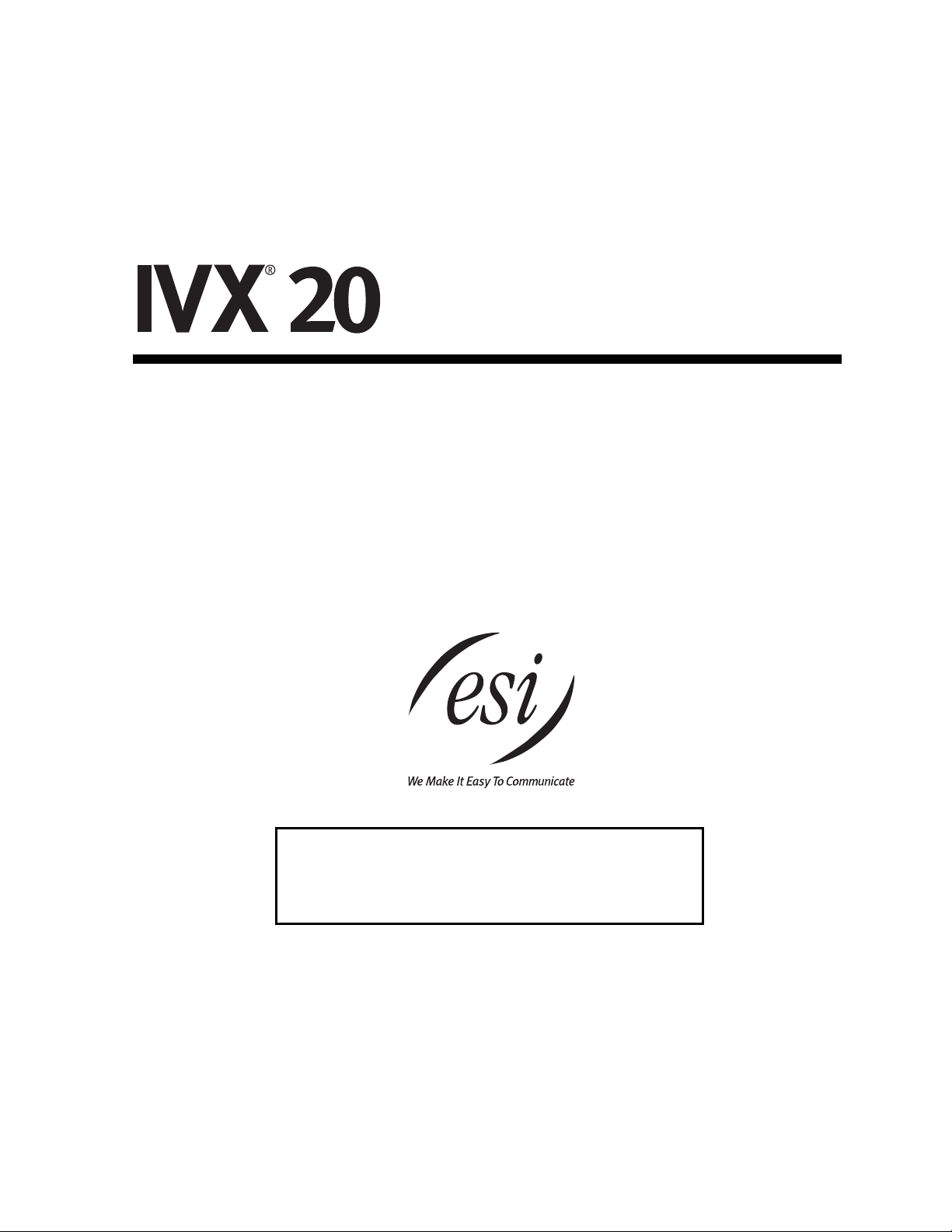
Administrator’s Manual
0450-0087
Rev. B
Be sure your system’s users know that
extensive help is always available on the
Web site at www.esi-estech.com.
ESI
Page 2

About ESI
ESI (Estech Systems, Inc.) is a privately held corporation based in Plano, Texas. Founded in 1987, ESI designs
and builds innovative telecommunications products for businesses like yours. Because of their powerful combination of value and features, ESI products are consistently recognized by industry publications and leaders.
In fact, ESI also creates telecommunications products for major companies to market under their well-known
brand names.
Copyright © 2001 ESI (Estech Systems, Inc.).
Visit ESI on the Web at http://www.esi-estech.com.
IVX is a registered trademark of Estech Systems, Inc. Motorola and Cold Fire are registered trademarks of Motorola, Inc. Act! is a
registered trademark of Symantec Corporation. Goldmine is a trademark of Goldmine Software Corporation. Microsoft, Windows and
Outlook are registered trademarks of Microsoft Corporation. Panasonic and DBS are registered trademarks of Matsushita Electric
Corporation of America.
Page 3

Table of contents
General description.............................................................................................................A.1
Administrator programming................................................................................................. B.1
Function 1: System parameters............................................................................................ C.1
Function 13: Administrator password...................................................................................................................................C.1
Function 14: Set time/date................................................................................................................................................... C.1
Function 17: System speed dial............................................................................................................................................ C.2
Function 3: Extension programming...................................................................................... D.1
Function 32: Extension feature authorization.......................................................................................................................D.1
Function 5: Voice mail programming ......................................................................................E.1
Function 53: Guest mailboxes ..............................................................................................................................................E.1
Function 55: Message notification........................................................................................................................................ E.1
Function 6: Recording...........................................................................................................F.1
Function 61: Re-record main greeting.................................................................................................................................... F.1
Function 62: Record directory names....................................................................................................................................F.1
Function 63: Message-on-hold (MOH) programming............................................................................................................F.2
Function 7: Reports .............................................................................................................G.1
Index
Page 4

(This page included for pagination purposes only.)
Page 5

IVX 20 General description
General description
IVX 20 (IVX stands for Integrated Voice Exchange, while the superscripted 20 indicates the sys-
tem’s maximum number of call-processing ports) is an advanced business telecommunications
system for small offices. It includes not only phone service but also voice mail, an automated attendant and computer integration. The system itself is housed in a surprisingly small case that is
wall-mounted in the telephone equipment room. An external, wall-mounted power transformer
powers the system.
Telephone system features
IVX 20 expands from its basic four-line, eight-station configuration to a six-line, twelve-station
configuration. For offices with more extensive telecommunications needs, IVX 20 migrates to the
more fully featured IVX 128 system.
• Impressive expansion capability — Begins as a basic four-line,eight-station configuration and
can expand to a six-line, twelve-station configuration (or, if necessary, migrate to a full IVX 128
system that’s capable of handling up to 66 lines and 84 stations, without the need to change any
Digital Feature Phones already installed, minimizing the need to retrain employees).
• Digital Feature Phone — Compact, rugged design; includes a high-quality speakerphone, large
and informative multi-functional display, and a specially designed key layout with several dedicated keys to minimize or eliminate the need to memorize codes. (A TAPI model is available; it’s
compliant with Basic Telephony Service.)
• Extensive help — Verbal User Guide
from the installer through the administrator down to the least experienced end user. Easily accessible with one press of PROG/HELP.
1
• Enhanced Caller ID
— Allows one-touch automatic message return.
™
uses spoken and displayed help prompts to help everyone
• Live call recording — Can record any conversation or personal memo, with moving or copying of
any recording to another user’s voice mailbox (see “Voice mail features,” page A.2).
• Call waiting — Includes helpful display, showing both calls’ Caller ID information, and easy one-
key toggling between calls.
• Conference calling — Includes eight conference bridges, and a conference may contain up to
four parties, so IVX 20 can support two conferences of up to four parties each.
™
• Esi-Dex
speed-dialing — Calls any number from three separate lists (personal, station and
system); uses Caller ID information or direct keypad entries.
• Dedicated overhead paging interface — Allows intrasystem paging through the speaker built
into the Digital Feature Phone (or through other non-IVX stations on the system).
1
This and all other references to Caller ID service within this manual assume the end-user organization subscribes to
Caller ID service from its telephone service provider.
A.1
Page 6

General description IVX 20
Voice mail features
• Six built-in voice mail ports — These are in addition to the up-to-20 possible call-processing
ports; thus, you may build the system to its maximum for call-handling without having to balance voice mail needs versus call-handling needs.
• Highest-grade voice quality (64-kilobit/second sampling) for voice mail and other storage of
voice messages.
• Three message-on-hold recordings, including two prerecorded announcements; also supports
live input.
• Broadcast mailbox.
• Message Recycle Bin (undelete) — Remembers, and can restore, each mailbox’s 10 most re-
cently deleted messages
™
• Quick Groups
• Quick Move
• Virtual Mailbox Key
— Makes it easy to leave voice mail messages for several users.
™
— Automatically moves a message to a designated mailbox.
™
allows easy monitoring of a second mailbox.
Auto attendant features
• Eight branches — Allow a more caller-friendly answering environment, including a
company directory.
• Call routing — Includes pager notification.
A.2
Page 7
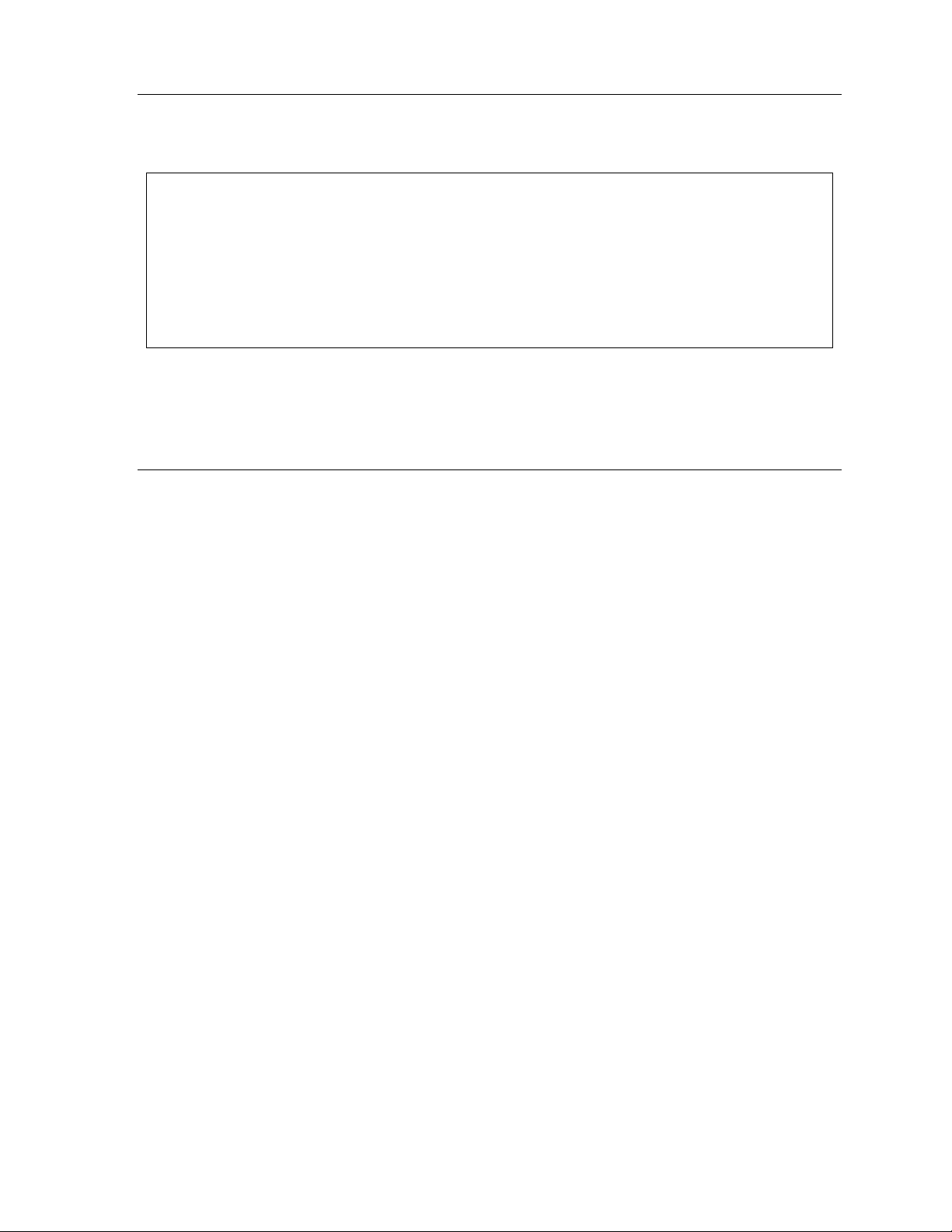
IVX 20 Administrator programming
Administrator programming
Important: Before doing any programming, please read the User Guide. Programming re-
quires a clear understanding of user interface and application.
Also, to be able to assist others — particularly new employees — you will need
an in-depth understanding of the system’s operation; so carefully read this
manual and ask the Installer any questions you may have.
Note: Point your employees to the ESI Web site at www.esi-estech.com. It’s an ever-
growing source of information about your IVX 20 system.
You can program the IVX 20 system from any Digital Feature Phone while the system is operating.
Once you’ve accessed programming mode, the system will prompt for — and confirm — each keystroke action via voice commands and the display. You program both configuration data and
recordings in the same manner.
Duties
The System Administrator’s duties may include:
• Administering station assignments.
• Managing station feature authorization.
• Maintaining the employee directory (if used).
• Re-recording system prompts.
• Administering manual change of day/night mode (if required).
• Printing statistics reports (as desired).
• Training new employees on the system’s operation
Re-record prompts
IVX has all necessary prompts pre-recorded to assist in initial set-up. You may wish to re-record some
or all of them, and you must re-record the main greeting. It’s best to write out a script for the way
the system is to operate in your organization. For more on re-recording of prompts, see page F.1.
Distribute special user instructions
Reproduce the appropriate special features pages of the User’s guide and distribute to the appli-
cable personnel.
B.1
Page 8

Administrator programming IVX 20
User assistance
Help each user become familiar with station programming and learn to rely on the Verbal User
Guide. The Verbal User Guide includes all of the information printed in the User’s guide (with the
exception of special features); additionally, the IVX users’ section of the ESI Web site (www.esi-
estech.com) includes all the information in the User’s guide, and even more. However, you can
make the User’s guide available to those who may prefer printed instructions.
Once the system has been programmed, day-to-day operation will go largely unattended.
Programming keys
During programming, the top line of the display will show the current item being programmed and
the bottom line will be the entry line. You can enter values as directed by the combination of the
voice prompts and display. To enter multiple values, such as a list of extension numbers, separate
each value by # (to exit the list, enter # #).
To .. . Press ... What this does
Enter
Back up (i.e., reverse direction)
Delete
Exit
Help
Select/
Scroll
#
*
HOLD
HANG UP
HELP
▼ (left-side
scroll key)
▲ (right-
side scroll
key)
Confirms new or existing entry and advances to next programming
step.
Backs up to previous prompt without changing its value.
Deletes data or recording.
Exits programming mode and removes extension from DND.
Provides more detailed instructions during programming.
• During entry of a value, backs up
• If a list is present (< is displayed), scrolls to left
• Selects from options presented
• If a list is present (< is displayed), scrolls to right
• Inserts a space during entry of a name.
Note: Either < or > in the display indicates that additional choices or values are available by press-
ing a corresponding scroll (▼ or ▲) key.
B.2
Page 9

IVX 20 Administrator programming
Entering alphanumeric characters
You enter names for extensions and departments by pressing the dial pad key that corresponds to
the character to be entered. The key’s possible entries will change each time the key is pressed,
and the display will show this. When the display shows the desired character, press # to confirm;
the cursor will move to the next character position. You may move the cursor left (to correct an entry)
by pressing the left scroll key (▼) or move right (to add a space) by pressing the right scroll key (▲).
Key Options
0 0, - (hyphen), _ (underline)
1 Q, Z, 1, “_” (space)
2 A, B, C, 2
3 D, E, F, 3
4 G, H, I, 4
5 J, K, L, 5
6 M, N, O, 6
7 P, R , S , 7
8 T, U, V, 8
9 W, X, Y, 9
▼ (left
scroll key)
▲ (right
scroll key)
# [Enter]
# # Ends the name
Example: To enter a B, press 2 twice (the possible options to scroll through are A, B, C and
2). When B is displayed, press # to confirm; the cursor will move to the next char-
acter to be entered. To complete the name, press # #.
Backs up and erases
Adds a space
B.3
Page 10

Administrator programming IVX 20
Accessing user station programming
Should a user forget his password or if an employee leaves the organization, this feature allows the
Administrator to enter a user's station programming and operate within it as if he were the user. From
the user’s station, input the Administrator password when the system prompts for the user password.
Example: From station 105, entering 4 5 6 # instead of the user password (1 0 5 #) will enter
the station’s user programming. (Default passwords shown here.)
System fixed numbering plan
The IVX fixed numbering plan assigns “fixed” numbers to all activities. This approach does not
allow for re-assignment of numbers (flexible numbering plan) but provides installation, wiring, and
user interface simplicity.
Number Function
0 Operator
1–6 CO lines
100–111 Digital extensions
112 & 113 Analog extensions
199 Overhead paging port
290–299 Department pilots
300-309 Guest mailboxes
500 Broadcast mailbox
560–589 Feature codes
590–593 MOH recordings
600–699 System speed dial
B.4
Page 11

IVX 20 Administrator programming
System programming overview
1 System parameters
13 Administrator password
14 Set time/date
5 Voice mail programming
53 Guest mailboxes
55 Message notification options
17 System speed dial
6 Recording
3 Extension programming
32 Extension feature authorization
61 Record main greeting
62 Record directory names
63 MOH programming
631 MOH source
633 MOH volume
Entering Administrator programming mode
Programming can be done from any Digital Feature Phone in the system.
To enter programming mode:
Press PROG/HELP. The normal station programming menu prompt will begin to play.
1.
Press PARK to stop the prompt.
2.
Enter the Administrator password, followed by #.
3.
Follow the system programming menu.
4.
When finished, hang up.
5.
Note: While in programming mode, the extension will be automatically placed in DND.
Note: The system will automatically exit programming mode after 10 minutes of inactivity.
To enter programming mode
Press PROG/HELP, PARK, 4 5 6 [or new Administrator password], #.
To exit programming mode
Hang up.
B.5
Page 12

Administrator programming IVX 20
(This page included for pagination purposes only.)
B.6
Page 13

IVX 20 Function 1: System parameters
Function 1: System parameters
Function 13: Administrator password
This function will display the existing password and prompt for input of a new password. The password can be 2–8 digits long, followed by #. Only those functions listed in this Administrator’s
Manual can be programmed via the Administrator password. The default Administrator password
is 4 5 6 .
Note: Be sure to write down the new password and store it in a safe place.
Note: You can use the Administrator password to access a user’s station programming. At the
station, when prompted for the user’s password, enter the Administrator password, then follow normal user programming procedures.
Function 14: Set time/date
Enter a new time in a twelve-hour format. You do not need a leading zero for the time.
1.
Example: Enter 1 2 3 3 for 12:33, or 3 1 5 for 3:15.
Select AM or
2.
Enter a new date in an eight-digit format, including leading zeroes as necessary.
3.
Example: Enter 0 7 0 4 2 0 0 0 for July 4, 2000.
Press # to finish the entry.
4.
Note: A built-in battery maintains the correct time and date, even in the event of a power loss.
by pressing a scroll key (either ▼ or ▲).
PM
C.1
Page 14

Function 1: System parameters IVX 20
Function 17: System speed dial
Up to 100 system speed dial names and associated numbers can be stored, in location numbers
600–699, for access by any station. A user can initiate a system speed dial by dialing the speed
dial location number or by accessing the name through Esi-Dex’s System Dex feature. In Function
32, access to system speed dial can be denied to individual stations (see page D.1).
Below is an example of a completed programming worksheet for system speed dial:
1. 2. 3.
LOCATION NO. NAME NUMBER
601 CAR RENTAL 912145551212
The programming steps are:
Enter the 3-digit location number to program,
1.
Enter a ten-character name (see “Entering alphanumeric characters,” page B.3).
2.
Enter the number to be dialed (including the line group 9, 8, or 7). Press the left scroll key (▼)
3.
to delete any character or digit entered in error.
The number dialed in step 3 can be up to 30 digits long including the following special codes:
Code What it produces
# # DTMF tone
* * DTMF tone
F Flash hook
P 2-second pause
To insert a special code, press the right scroll key (▲) to select the desired special code: # , * , F or
P. Press # to confirm the inserted character and continue.
Press # # to complete the entry.
Example: To create a System Speed Dial number that dials 9, then 972-555-5644, then
pauses for 4 seconds and finally dials #104, enter:
9 9 7 2 5 5 5 5 6 4 4 (scroll to) P # (scroll to) P # (scroll to) “#” # 1 0 4 #
Deleting a speed dial number
To delete an entire speed dial number and name, delete the location number (6 X X) by pressing
HOLD during step 1 in the speed-dialing procedure described above. .
C.2
Page 15

IVX 20 Function 3: Extension programming
Function 3: Extension programming
Important: Where any gray shading (■) appears in an example, it represents values either
unavailable for programming by the function (e.g., call recording for an analog
phone) or unused in the particular example.
Function 32: Extension feature authorization
The Administrator can allow or deny three major extension features on an extension-by-extension
basis. A User, however, can only program and use allowed features (by using a combination of
voice and LCD prompts) from his/her phone.
The sequence of programming is as follows:
1. 2. 3. 4. 5.
Ext. Name Rec. Tol l System speed dial
XXX DEFAULT Y Y Y
100 JANE Y Y Y
101 ROGER Y Y Y
102 SALLY N Y Y
112 BILL Y Y
The programming steps are:
Extension number
1.
Extension name
2.
— Enter the extension number to program.
— Name the extension.
For each of the following features, press a scroll key (▼ or ▲) to select YES or NO.
Live recording feature
3.
Toll calls
4.
— “YES” allows the user to place toll calls. If “NO”, the user can only make non-toll
— If enabled, will allow the user to record conversations.
calls and calls to numbers listed in the allow exception table.
System speed dial
5.
— “YES” allows the user to access and place system speed dial calls.
Example: Here is a portion of a completed programming worksheet (Appendix II)
for extension feature authorization. Extension 100 cannot record calls but can
make toll calls (except those listed in the deny table) and can access the system speed dial numbers. Extension 102 cannot make general toll calls but
can call any system speed dial number, even if it’s a toll call.
(Extension 112 does not have record capability because it’s an analog port.)
1. 2. 3. 4. 5.
Ext. Name Rec. To ll System speed dial
100 Jane N Y Y
102 Sally Y N Y
112 Bill Y Y
D.1
Page 16

Function 3: Extension programming IVX 20
(This page included for pagination purposes only.)
D.2
Page 17

IVX 20 Function 5: Voice mail programming
Function 5: Voice mail programming
To simplify initial installation, all programmed extensions will automatically have a mailbox with
the generic personal greeting, “You have reached the mailbox for extension [xxx].” The mailbox user
should replace this with a personalized greeting.
Function 53: Guest mailboxes
Ten mailboxes (numbered 300–309) each serve as guest mailboxes.
Guest mailboxes are designed to be used by personnel, such as in outside sales or manufacturing,
who do not have an extension assigned to them. A guest mailbox requires no programming other
than the assigning of a name.
Note: A guest mailbox can be handled like a regular extension (e. g., listed in the Directory, as-
signed a station key, etc.).
This function is used to name the guest mailboxes. Guest mailboxes are turned “on” only when a
personal greeting has been recorded. Deleting the personal greeting(s) will turn “off” the mailbox.
Below is an example of a completed programming worksheet. The sequence of programming is
as follows:
1. 2.
MB Name
300 DANA
302 SALES
Each programming step is defined as follows:
Mailbox number
1.
Name
2.
— The mailbox name is used for the display, reports, and as a programming aid. The
name length can be no longer than 10 characters (see “Entering alphanumeric characters,”
page B.3).
Default: The Mailbox number.
— Input a mailbox number, 300–309.
Function 55: Message notification
External paging programming
On a mailbox-by-mailbox basis, the system can dial to an external commercial paging network to
activate a user's pager. The IVX system will page when the first new message has been left in a
mailbox and will repeat the page (at the interval of minutes programmed in this function) until the
new message(s) have been deleted, saved or moved.
To initiate a page, the system will access the highest number CO line available in the line Group as
programmed, dial the paging number (programmed by the user as part of his mailbox set-up),
pause for the number of seconds programmed here, dial the mailbox number followed by #, and go
on hook.
The user must program the pager number without the CO line group (9, 8 or 7).
E.1
Page 18

Function 5: Voice mail programming IVX 20
The sequence of programming is as follows:
CO line access
1.
Dialing pause
2.
dialed and before the mailbox number is to be dialed.
Range: 0–20 seconds.
Default: 6 seconds.
Paging interval
3.
no reminder pages (i.e., page once at the first new message).
Range: 10–1,440 minutes.
Default: 30 minutes.
— Input the CO line group (9, 8, or 7) that is to be accessed for paging.
— Input the pause in seconds that is to occur after the pager numbered has been
— Input the number of minutes for the interval between reminder pages. 0 for
Message length
On the IVX 20 system, maximum voice message length is 60 minutes.
E.2
Page 19

IVX 20 Function 6: Recording
Function 6: Recording
Function 61: Re-record main greeting
The main greeting prompts are re-recorded here.
Recording a prompt
Practice the prompt by recording and re-recording (start and stop by pressing 1).
1.
When satisfied with its quality, press # to confirm.
2.
Note: Deleting a system prompt by pressing HOLD (instead of #) restores to the
default recording.
• Day main greeting — Plays to callers if the auto attendant is programmed to answer in
day mode. Press 1 to re-record.
Default: “Thank you for calling. Please dial the extension number of the party you wish to reach or
dial 0 for the operator.”
• Night main greeting — Plays to callers when the system is in night mode. Press 2
to re-record.
Default: No recording.
• Holiday main greeting— Plays to callers when the system has been manually placed in holiday
mode. Press 3 to re-record.
Default: “Thank you for calling. Our office is closed in observance of the holiday. You may dial
your party's extension at any time or please call back during regular business hours.”
Note: While in holiday mode, IVX follows night mode programming for call routing.
Function 62: Record directory names
The Directory branch (ID 18) is operational only if names have been recorded in this function. Enter
the extension or guest mailbox number and record the name.
Important: Make photocopies of the blank worksheet for preparing directories and making fu-
ture changes. As names change, the Administrator can enter this function and
change any field via the Administrator password.
1. 2.
Ext. Recorded name
102 George Straite
113 Janet Smith
Each programming step is defined as follows:
Extension number
1.
Record name
2.
— Enter the extension or guest mailbox number for the Directory name.
— Press 1 to begin recording and press 1 again when finished.
F.1
Page 20

Function 6: Recording IVX 20
Function 63: Message-on-hold (MOH) programming
MOH can be:
• A live feed from an external music source connected to the MOH connector located on the side
of the cabinet.
• One of three default, generic MOHs pre-recorded by the factory.
Function 631: MOH source
This selects the source that will be played to callers on hold.
Code Source
590 Live external source
591 Pre-recorded music
592 Pre-recorded with “Please continue to hold”
593 Pre-recorded with “Dial 0 or extension from hold”
Default: 592 (generic message-on-hold).
Function 633: MOH volume
The output volume for the pre-recorded MOHs can be adjusted in this function.
Range: 1 (faint)–12 (loudest).
Default: 6.
Note: If an external audio source such as a radio is used for MOH, adjust the volume at
the source.
Note: To turn live MOH volume completely off, turn off volume at the source.
F.2
Page 21

IVX 20 Function 7: Reports
Function 7: Reports
Serial printer/SMDR capture
Connect a standard serial printer or call accounting system to the serial port. SMDR data is output
in real time to the port. SMDR data will be stored temporally if a laptop is connected for programming
(five minutes after you exit programming mode, the buffered SMDR will resume output to the serial
port). The output from the serial port is: 8 data bits, 1 stop bit, and no parity, 1200 baud. The IVX
SMDR output format is identical to the standard Panasonic
The columns are:
• Call type — Outbound (“O”), inbound (“I”) or transferred (“T”)
• Date
• Start time
• Duration
• Extension number
• Digits dialed (right-justified)/Caller ID (left-justified)
• Line number
®
DBS® format and is as shown below:
Reporting conventions and rules
• Inbound and outbound call records are generated only for calls between a station and a CO line.
The duration of each call record represents the period of time that that station controlled its portion of a call. A record is generated each time a station: disconnects, places a call
on park, or transfers a call. A single CO call could be included in multiple records if it is transferred from station to station.
• The period that calls have been placed on hold, or during a supervised transfer that was ulti-
mately not transferred are included in the station's record.
• The period that calls are on park, in the auto attendant, leaving/retrieving voicemail, or in an
ACD queue are not included in call records.
• A new record begins when a station answers a call or a park recall.
• Records will be generated independently for all stations in a conference; if more than one CO line
is involved, calls records will be associated with only the last line disconnected.
• Outbound calls begin a call record 10 seconds after the call has cleared IVX toll restriction.
Note: It is the call accounting system’s responsibility to filter out very short, potentially
uncompleted calls by using the call accounting system's “grace period” feature.
• An engineering function can adjust the start-call-record parameter from 0 (immediate) to 100
seconds. Default: 10 seconds.
G.1
Page 22

Function 7: Reports IVX 20
(This page included for pagination purposes only.)
G.2
Page 23

Index
Administrator
Duties, B.1–B.2
Password, C.1
Alphanumeric characters, entering, B.3
Caller ID, A.1
Esi-Dex, C.2
Features overview
Auto attendant, A.2
Phone, A.1
Voice mail, A.2
Functions
Function 1 — system parameters, C.1–C.2
Function 5 — voice mail programming, E.1–E.2
Function 6 — recording, F.1–F.2
Function 7 — reports, G.1
Mailboxes, guest, E.1
Main greeting, re-recording, F.1
MOH, F.2
Password, Administrator, C.1
Programming
Accessing user station programming, B.4
Keys, B.2
System, B.5
System fixed numbering plan, B.4
Re cordin g, D .1, F.1–F.2
MOH programming, F.2
Recording directory names, F.1
Re-recording main greeting, F.1
Reports, G.1
SMDR output format, G.1
Speed dialing, C.2, D.1
System parameters, C.1–C.2
Time/date, setting, C.1
Toll calls, D.1
Voice mail programming, E.1–E.2
Guest mailboxes, E.1
Message length, E.2
Message notification, E.1–E.2
