Eshed Robotec Controller-PC, SCORPOWER Control Box, PC Servo Control Card User Manual
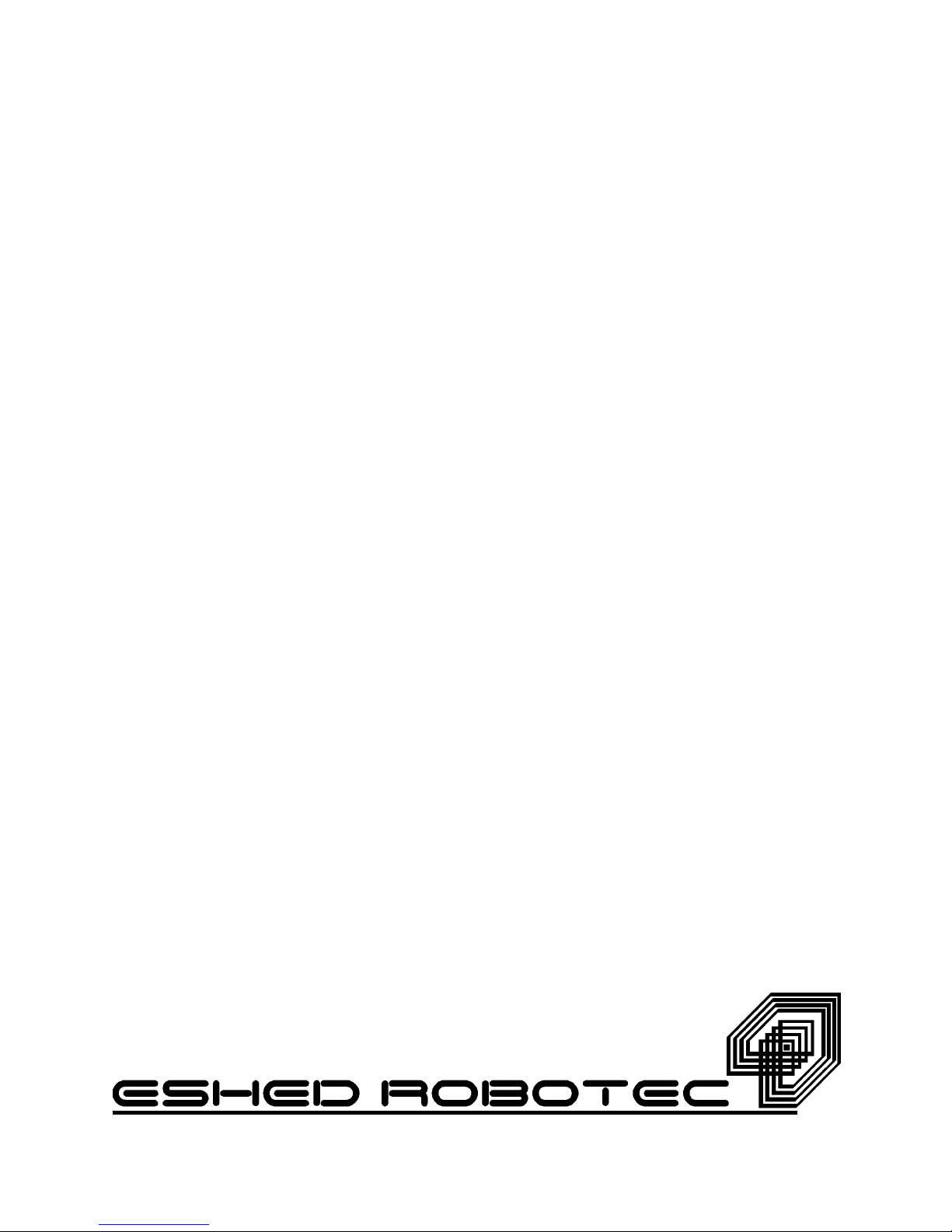
%QPVTQNNGT/2%
5%14219'4"%QPVTQN"$QZ
2%"5GTXQ"%QPVTQN"%CTF
7UG TIU"/CPWCN
%CVCNQI"%"322339""4GX0$


Copyright © 1999 Eshed Robotec
Catalog # 100117 Rev.B
(September 1997) December 1999 Reprinted/PDF version
Every effort has been made to make this book as complete and accurate as possible.
However, no warranty of suitability, purpose, or fitness is made or implied. Eshed
Robotec is not liable or responsible to any person or entity for loss or damage in
connection with or stemming from the use of the software, hardware and/or the
information contained in this publication.
Eshed Robotec bears no responsibility for errors which may appear in this publication
and retains the right to make changes to the software, hardware and manual without prior
notice.


Table of Contents
CHAPTER 1
CHAPTER 2
CHAPTER 3
General Information 1
About Controller-PC . . . . . . . . . . . . . . . . . . . . . . . . . . . 1
SCORPOWER Control Box . . . . . . . . . . . . . . . . . . . . . . . 1
PC Servo Control Card . . . . . . . . . . . . . . . . . . . . . . . 1
Acceptance Inspection . . . . . . . . . . . . . . . . . . . . . . . . . . 1
Repacking Controller-PC . . . . . . . . . . . . . . . . . . . . . . . . . 2
Specifications . . . . . . . . . . . . . . . . . . . . . . . . . . . . . . 3
Safety 5
Handling Controller-PC . . . . . . . . . . . . . . . . . . . . . . . . . 5
Precautions . . . . . . . . . . . . . . . . . . . . . . . . . . . . . . . 5
Warnings . . . . . . . . . . . . . . . . . . . . . . . . . . . . . . . . . 5
Hardware Installation 7
Getting to Know Controller-PC . . . . . . . . . . . . . . . . . . . . . . 7
PC Servo Card Installation . . . . . . . . . . . . . . . . . . . . . . . . 8
PC Requirements . . . . . . . . . . . . . . . . . . . . . . . . . . 8
PC Servo Control Card . . . . . . . . . . . . . . . . . . . . . . . . . 9
SCORPOWER Box Installation . . . . . . . . . . . . . . . . . . . . . 9
Cable Connections . . . . . . . . . . . . . . . . . . . . . . . . . 9
Teach Pendant Installation (Optional) . . . . . . . . . . . . . . . . . 10
Teach Pendant Not Connected . . . . . . . . . . . . . . . . . . 10
Remote Emergency Switch . . . . . . . . . . . . . . . . . . . . . . 11
Software Installation . . . . . . . . . . . . . . . . . . . . . . . . . . 11
CHAPTER 4
CHAPTER 5
SCORPOWER Box Functions 13
POWER Switch and LED . . . . . . . . . . . . . . . . . . . . . . . 13
MOTORS LED . . . . . . . . . . . . . . . . . . . . . . . . . . . . . 13
Peripheral Axes: AXIS 7 and AXIS 8 . . . . . . . . . . . . . . . . . 13
EMERGENCY Button and LED . . . . . . . . . . . . . . . . . . . . 14
Remote Emergency Switch . . . . . . . . . . . . . . . . . . . . 14
Output Terminals and LEDs . . . . . . . . . . . . . . . . . . . . . . 15
Digital Outputs . . . . . . . . . . . . . . . . . . . . . . . . . . . 15
Relay Outputs . . . . . . . . . . . . . . . . . . . . . . . . . 15
Open Collector Outputs . . . . . . . . . . . . . . . . . . . . 16
Analog Outputs . . . . . . . . . . . . . . . . . . . . . . . . . . 16
Input Terminals and LEDs . . . . . . . . . . . . . . . . . . . . . . . 17
Digital Inputs . . . . . . . . . . . . . . . . . . . . . . . . . . . . 17
Analog Inputs . . . . . . . . . . . . . . . . . . . . . . . . . . . 18
Controller-PC Circuitry 19
PC Servo Control Card . . . . . . . . . . . . . . . . . . . . . . . . 19
SCORPOWER Power Card . . . . . . . . . . . . . . . . . . . . . . 21
SCORPOWER I/O Card . . . . . . . . . . . . . . . . . . . . . . . . 23
User’s Manual v Controller-PC
9709

CHAPTER 6
Maintenance
Inspection . . . . . . . . . . . . . . . . . . . . . . . . . . . . . . . 25
Troubleshooting . . . . . . . . . . . . . . . . . . . . . . . . . . . . 26
Changing the Voltage Setting . . . . . . . . . . . . . . . . . . . . . 28
Resolving Address Conflicts . . . . . . . . . . . . . . . . . . . . . . 28
Windows 95 . . . . . . . . . . . . . . . . . . . . . . . . . . . . 28
Windows 3.11 . . . . . . . . . . . . . . . . . . . . . . . . . . . 31
25
Controller-PC vi User’s Manual
9709
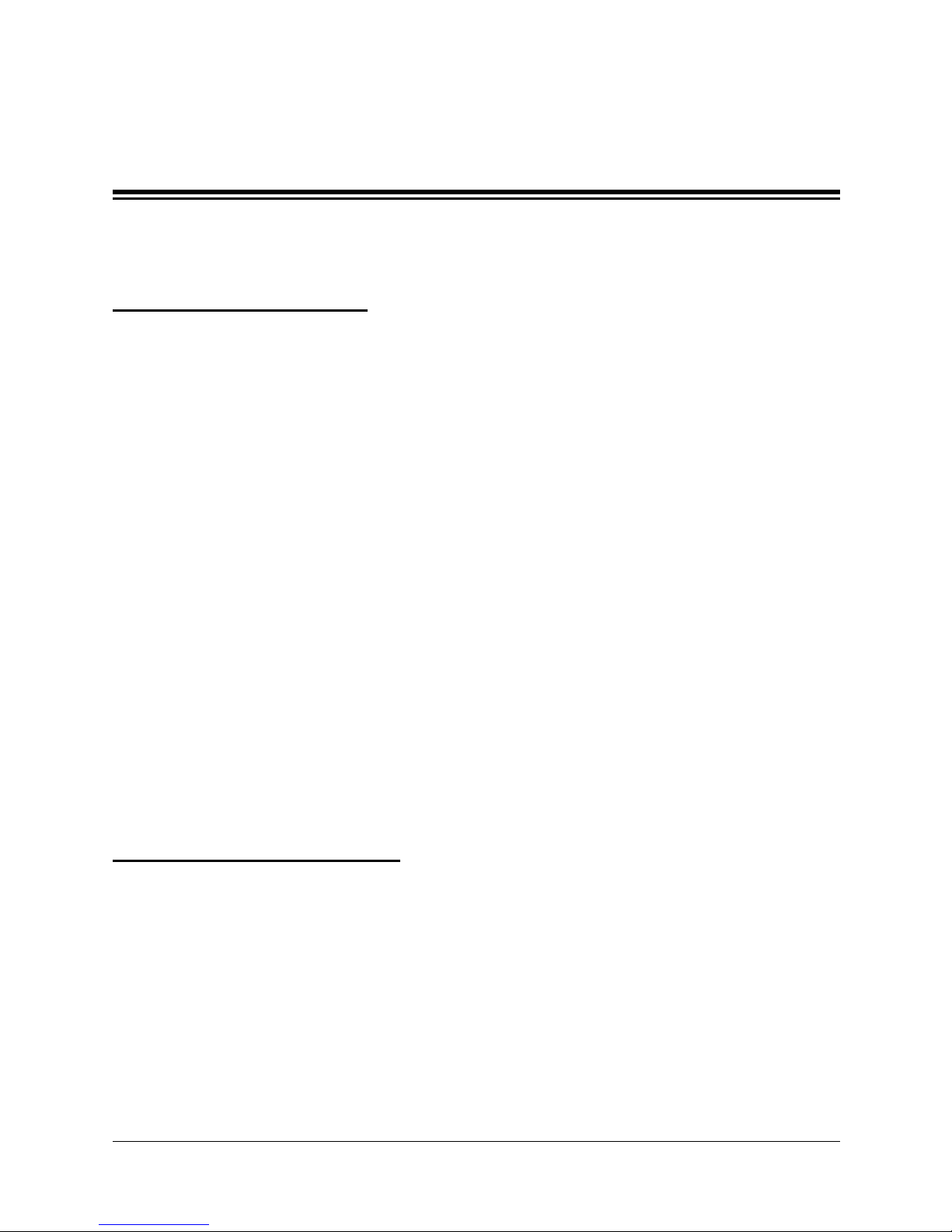
General Information
About Controller-PC
Controller-PC is an integral part of the SCORBOT-ER 4pc robotic system. It can also be
used to control many of the peripheral devices offered by Eshed Robotec.
Controller-PC has two main components:
•
SCORPOWER external power/control box.
•
Servo control PC expansion card.
In addition, a teach pendant is available for this system.
SCORPOWER Control Box
The SCORPOWER control box provides the 24V power supply to six robot motors and
two optional accessory motors and relays the encoder signals to the PC servo control card.
CHAPTER
1
In addition, this unit provides the bi-directional signals which enable both digital and
analog I/O interfacing with the host PC.
PC Servo Control Card
The PC servo control card plugs into an 8-bit AT ISA slot of a PC 386 or higher.
This card contains the circuits which operate the robot’s motors (by means of PWM
signals), read the encoder and microswitch signals, and communicate with a teach
pendant and I/O signals.
Acceptance Inspection
After removing the Controller-PC from the shipping carton, examine all components for
signs of shipping damage. If any damage is evident, do not install or operate the
Controller-PC. Notify your freight carrier and begin appropriate claims procedures.
The following items are standard components in the Controller-PC package.
Make sure you have received all the items listed on the shipment’s packing list.
If anything is missing, contact your supplier.
User’s Manual 1 Controller-PC
9709
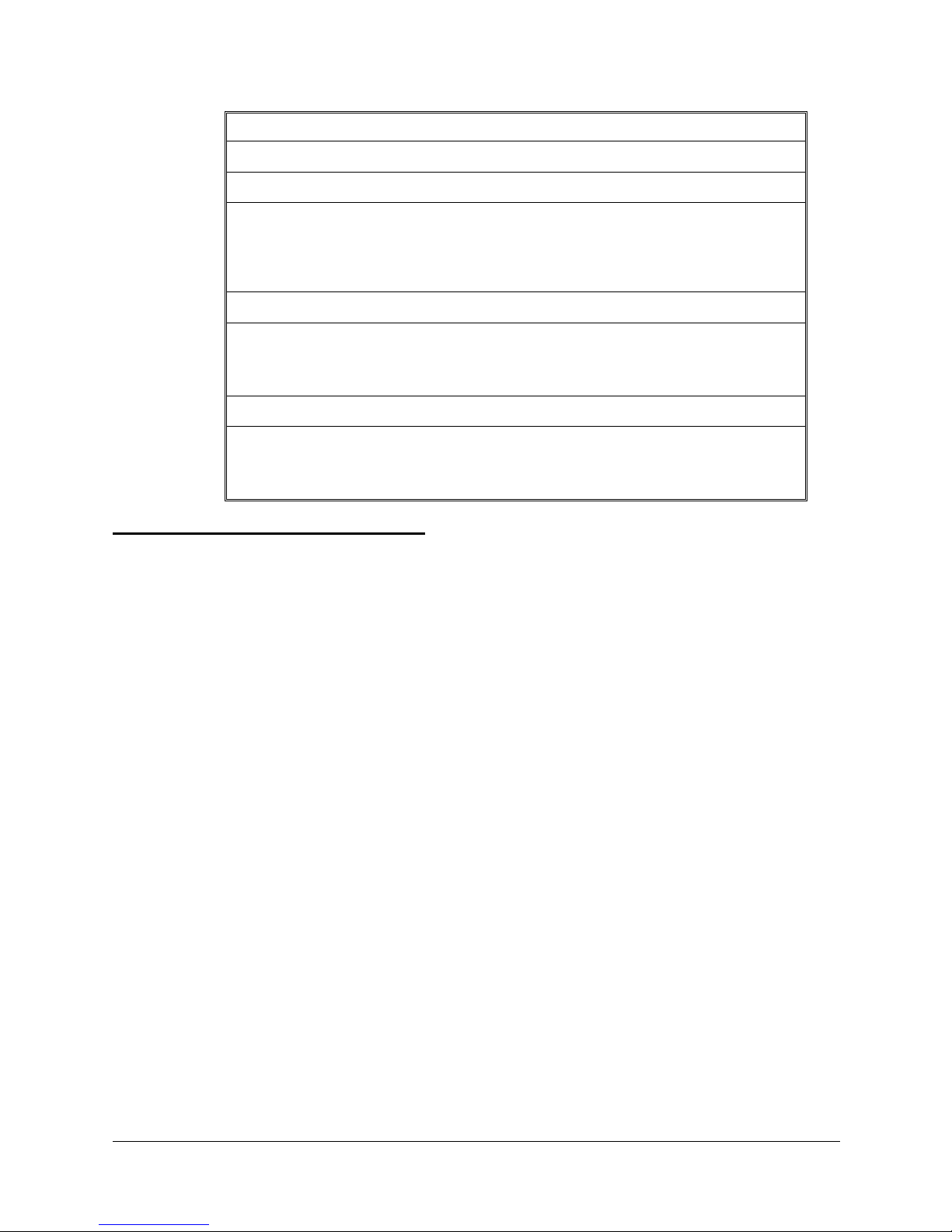
SCORPOWER Control Box 110/220VAC
PC Servo Control Card
Teach Pendant (Optional):
Teach Pendant
Mounting fixture;
Teach Pendant for Controller-PC User’s Manual
Emergency By-Pass Plu g (r eq uire d whe n TP not con ne cted )
Cables:
Power Cord 110/220 VAC
SCORPOWER Box Cable-Computer connector cable (D-62-pin, high density)
SCORBASE for Windows software diskettes.
Documentation:
Controller-PC User’s Manual
SCORBASE for Windows Reference Guide
Repacking Controller-PC
Controller-PC Package
Save the packing materials and shipping carton. You may need them later for shipment
or for storage of the Controller-PC.
The servo control card and the power box should be repacked in their original packaging
for transport.
If the power box’s original carton is not available, wrap the power box in plastic or heavy
paper. Put the wrapped power box in a strong cardboard carton at least 15cm (about
6 inches) longer in all three dimensions than the power box. Fill the carton equally
around the unit with resilient packing material (shredded paper, bubble pack, expanded
foam chunks).
Seal the carton securely with strapping or packing tape. Do not use cellophane or
masking tape.
Controller-PC 2 User’s Manual
9709

Specifications
The following table gives the specifications of the Controller-PC.
Type of Control
Number of Servo Axes Maximum: 8
Groups of Control
Axis Drivers
Path / Trajectory Control
Controller-PC Specifications
Item Specification
Real-time;
Multi-tasking;
PID (proportional, integral, differential);
PWM (pulse width modulation).
8 axes can be divided into 2 control groups: robot axes
and peripheral axes. Axis interpolation in robot and
peripherals grou ps .
PWM H-bridge drivers
15 KHz, 3A standard; 7A peak
24V (depending on input voltage and load)
CP: Joint; Linear; Circular.
1.5 ms control cycle parameter. Software controlled
acceleration/deceleration. PID parameters.
Speed Control
Speed and Travel time definitions.
Speed programmed as a percentage of range.
Servo control
Speed, velocity profile, smoothing
Axis position error
Control Parameters
Gripper operation
Thermic, impact, limit protection
Homing
Encoder interface
Cartesian calculations
Power Requirements 110/220V AC (+15%, -10%), 50/60Hz, 180W max.
Internal Power Supplies
Servo: 24V (depending on input voltage and load)
Digital: 5V, +15V, -12V
Power Box Weight 7 kg
Power Box Dimensions L=315mm; W=223.5mm; H=117
Ambient Operating Temperature 2°–40°C (36°–104°F)
Microcontrollers
Communication
Servo Control Card: PIC 17C42 per axis
Power Box: PIC 17C42 on I/O card
2 integrated RS232 channels: one for teach pendant;
one for power box I/O card.
User’s Manual 3 Controller-PC
9709

Controller-PC Specifications
Item Specification
8 digital inputs : S ou rc e; 24V m ax im u m .
4 analog inputs: 8-bit resolution; input voltage 0-10V
Inputs/Outputs
8 digital outputs, 24V max:
4 relays, changeover contacts
4 open collectors, sink
2 analog outputs: 8-bit resolution; output voltage 0-10V
Programming Language SCORBASE for Windows Software
Position Teaching
SCORBASE for Windows; Teach Pendant.
Absolute; Relative; Cartesian; Joint
Positioning System Incremental optical encoders.
Coordinate System XYZ coordinates; Joint coordinates
Main power
LED Indicators
Digital Inputs / Digital Outputs
Servo Power (Motors)
Emergency
Emergency switches: on power box; on teach pendant;
optional connection of remote switches.
Short-circuit protection;
On overheating, driver power shut-down;
Safety Features
On PC failure, motor power shut-down;
On communication failure, motor power shut-down.
Thermal, impact and limit software protection
Hardware “watchdog” for each axis protects against
software faul ts .
25 multi-function keys
4 line LCD display; 20 characters per line
Emergency Stop push button
Teach Pendant (optional)
Deadman switch
Auto/Teach selector switch
Full control featur es
Mounted (full features)
Hand-held (no program execution).
Controller-PC 4 User’s Manual
9709
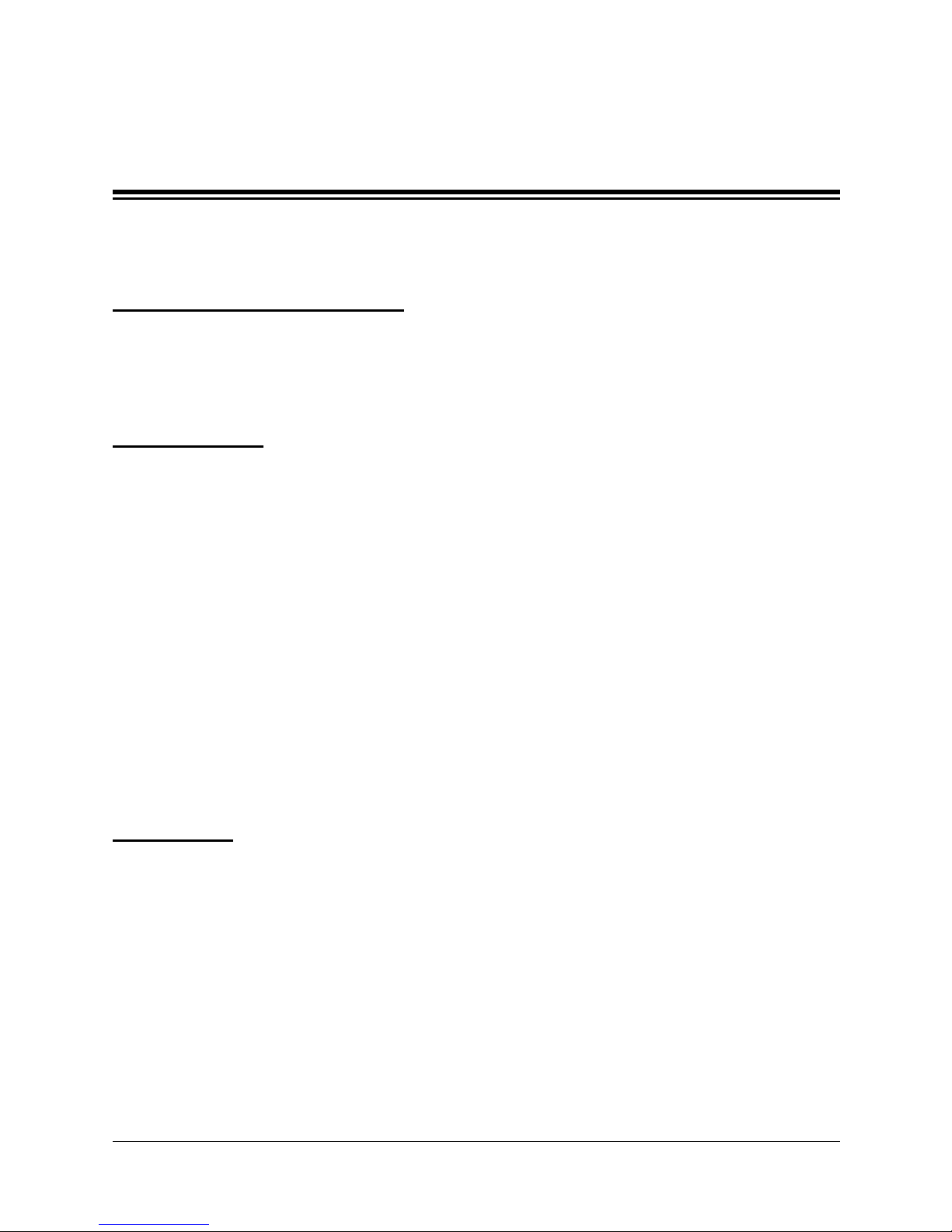
CHAPTER
2
Safety
Handling Controller-PC
Do not grasp the power box on either the front or back panel.
Handle the servo control card gently, as you would with any PC expansion card.
Precautions
1. Turn off both the power box and the PC before you do any work within the operating
range of a connected robot or automated device.
2. Turn off both the power box and the PC before you connect any inputs or outputs.
3. The power cable must have a ground connection. If your power outlet does not have a
safety ground, do not connect the power box.
The power box is designed to work with a safety ground connection.
Failure to connect the power cable to a grounded outlet could result in electrical shock.
4. Know how to immediately stop all running programs and movement of axes.
To abort operation, do one of the following.
•
press the red EMERGENCY button on the power box, or
•
press the red EMERGENCY button on the teach pendant.
Warnings
1. Do not operate the Controller-PC until you have studied this manual thoroughly.
2. Always turn on the PC before you turn on the power box.
Always turn off the power box before you turn off the PC.
If you turn on the PC, and then discover the power box is already on, do the following:
Turn off the power box. Turn off the PC. Turn on the PC. Turn on the power box.
Failure to turn the equipment on and off in the proper order will cause unpredictable
performance of the Controller-PC.
User’s Manual 5 Controller-PC
9709

3. Do not install or operate the Controller-PC under any of the following conditions:
•
Where a safety ground connection does not exist.
•
Where the ambient temperature drops below or exceeds the specified limits.
•
Where exposed to large amounts of dust, dirt, salt, iron powder, or similar substances.
•
Where subject to vibrations or shocks.
•
Where exposed to direct sunlight.
•
Where subject to chemical, oil or water splashes.
•
Where corrosive or flammable gas is present.
•
Where the power line contains voltage spikes, or near any equipment which generates
large electrical noises.
4. Do not plug the power box into the AC power outlet before you are sure that its voltage
requirement (as marked at the rear of the power box) matches your voltage supply.
If the voltage setting does not match your supply, follow the instructions in Chapter 6 for
changing the power box’s voltage setting.
5. Do not connect voltage exceeding +24V to input terminals.
6. Never connect voltage from a power supply directly to any open collector outputs. The
open collector outputs must always be connected to a load. Never connect a load to any
voltage exceeding 24VDC.
7. Never drive a current of more than 1.5A through the relay outputs.
Never drive a current of more than 0.5A through the open collector outputs.
Controller-PC 6 User’s Manual
9709
