Eset NOD32 ANTIVIRUS POUR MS EXCHANGE User Manual
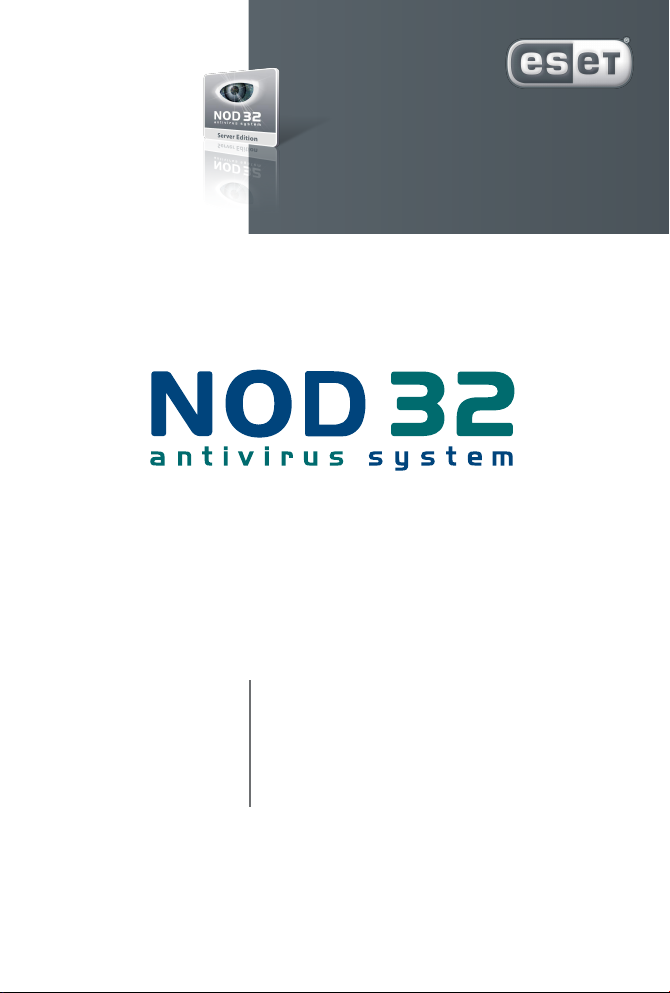
w e p r o t e c t d i g i t a l w o r l d s
ESET NOD32 Antivirus
for MS Exchange Server
Installation

Copyr ight © ESET, s pol. s r. o.
All rights reser ved.
No p art of this docume nt may be repro duced or tran smitte d
in a ny form or by any me ans ele ctroni c or m echani cal, fo r
any p urpose witho ut the express writt en perm ission of
ESET, sp ol. s r. o. I nformat ion in this d ocumen t is s ubject to
chan ge with out pr ior no tice.
Cert ain na mes of program produc ts an d compa ny nam es
used in thi s
docu ment mi ght be regist ered tr ademark s or t rademar ks
owned by ot her ent ities.
ESET, N OD32 a nd AMON are tr ademar ks of E SET, spol . s r. o.
Micro soft a nd Window s are r egister ed trad emarks of
Micro soft Co rporat ion.
ESET, s pol. s r. o.
Svora dova 1, 811 0 3 Brati slava, Slovak Republ ic
http ://ww w.eset.s k/en
Techni cal Su pport Wo rldwide :
http ://ww w.eset.co m/supp ort
Techni cal Su pport for Eur ope:
http ://ww w.eset.e u/suppo rt
REV.20 071114 -002
2
ESET NOD32 A ntiviru s for MS Exchan ge Serv er
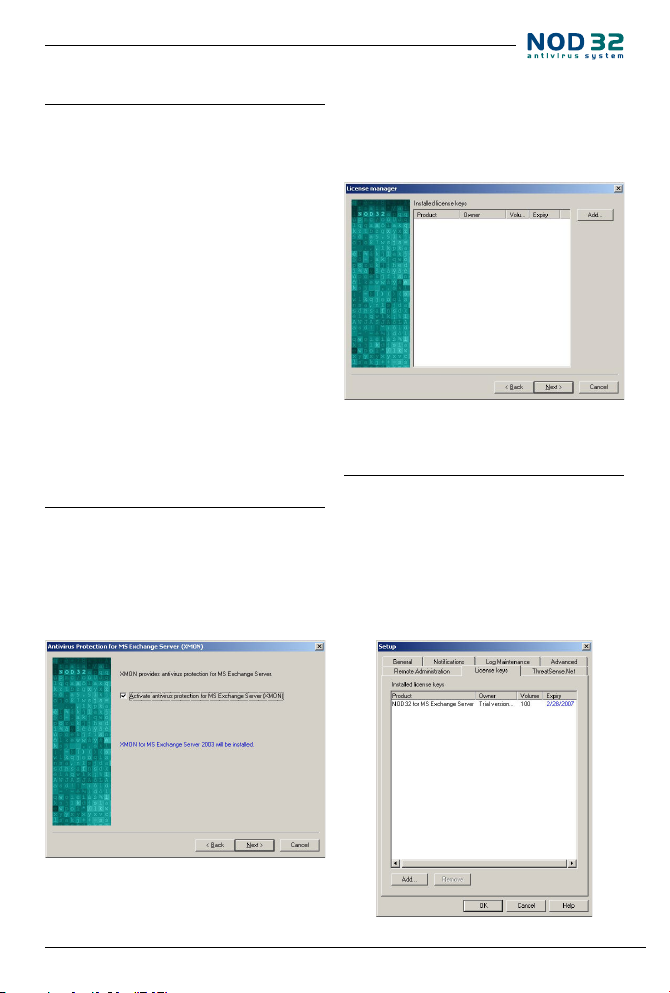
1. Introduction
ESET NOD32 Antivirus for MS Exchange Ser ver is ESET
NOD32 Antivirus version designed for scanning e-mail
trac routed by the MS Exchange Servers.
The major dierences between the ESET NOD32 Antivirus 2.7 and the ESET NOD32 Antivirus for MS Exchange
Server include a module XMON and the absence of IMON
and EMON modules.
This document describes the XMON module. Before
reading this document, please read the ESET NOD32 Antivirus 2.7 user guide rst.
As of version 2.71, the XMON module provides antivirus protection for MS Exchange Server in two avors – a
32-bit for MS Exchange Server 5.5 SP3 and higher, 2000
SP 1 and higher and 2003 (xmon.dll), and a 64-bit for MS
Exchange Server 2007 (xmon64.dll).
The XMON module checks the MS Exchange Ser ver email communication via its antivirus interface VSAPI or
external Control Center scanning core.
2. Installation
If you are running any previous version of the ESET
NOD32 Antivirus for Exchange Server, the new one can be
installed over (if it is version 2.0 or higher).
The installation wizard will help you to install the
NOD32 for MS Exchange Server. It displays the following
dialog:
kbox. To activate the XMON ser vice, you need the license
le provided by the provider or distributor upon purchase
of the program.
The license le is entered in the next step. If your Li-
cense le is valid, click Add and list the license le.
This screen is present in all installation scenarios.
Additional Activation of XMON:
If you have not activated the antivirus protection for
MS Exchange server, you can do it additionally by adding
the license le in the License manager. For License manager click on ESET NOD32 Antivirus system tools in the ESET
NOD32 Antivirus Control Center and choose ESET NOD32
Antivirus system setup/ setup. After adding the license
le, XMON will be activated.
If you want to install XMON, check the Ac tivate an-
tivirus protection for MS Exchange Server (XMON) chec-
ESET NOD32 A ntiviru s for MS Exchan ge Serv er
3
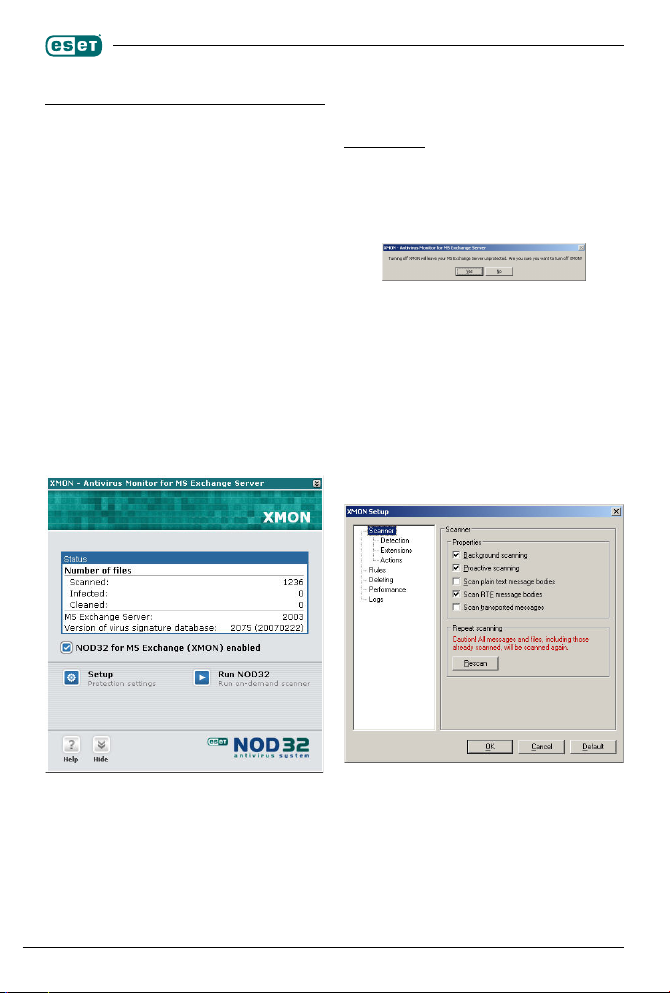
3. XMON
The Main Window
To open the XMON main window, click on the XMON
icon in the Control Center window. If the XMON is displayed in grey color, the MS Exchange Server is not present
on the local computer or the MS Exchange server version
is not supported by XMON. XMON is displayed in grey color also if the XMON module is not activated (it is not set,
or the license le has expired). In these cases XMON cannot scan e-mails. If the XMON is displayed in red color; the
XMON module is not active. To activate the XMON, check
the Activate Control checkbox in the main window.
The main XMON window shows the number of scanned, infected and cleaned les (a le is each e-mail message and its attachments). The main window also displays
MS Exchange version running on the local server and the
virus signature database version (with the date of the last
update in the parentheses).
Before XMON deactivation you will be requested to
conrm its shutdown. If you really want to turn o XMON,
press Yes.
Note: MS Exchange Server communicates with the antivirus scan
using the system database registry which is being checked
in approximately one minute intervals Turning XMON on and
o as well as any change in the settings will take about a
minute to take eect
SETTINGS
The left part of the XMON Settings window shows
eight possible setting areas of XMON. The setting parameters in each setting area are shown in the right part
of the window.
The MS Exchange server checks the settings of the
XMON module each minute, so the new XMON settings
come into eect after a few seconds.
Scanner
• Active control – check box for XMON activation.
To activate the XMON, mark the check box. To disable it,
uncheck it. Before XMON deactivation you will be requested to conrm its shutdown.
• Settings – enables you to alter the default XMON
settings
• Run NOD32 – activates the NOD32 on−demand
scanner
4
The Scanner page shows the following properties:
• Background scanning – if checked, all the messages are scanned in the background. XMON keeps track of
what messages it scanned and the version of virus database it used. If you are opening a message not scanned
by the most current virus database, XMON scans it before
opening it in your e-mail client. The background testing
means that XMON keeps scanning all the messages from
ESET NOD32 A ntiviru s for MS Exchan ge Serv er
