Eset NOD32 INSTALLATION
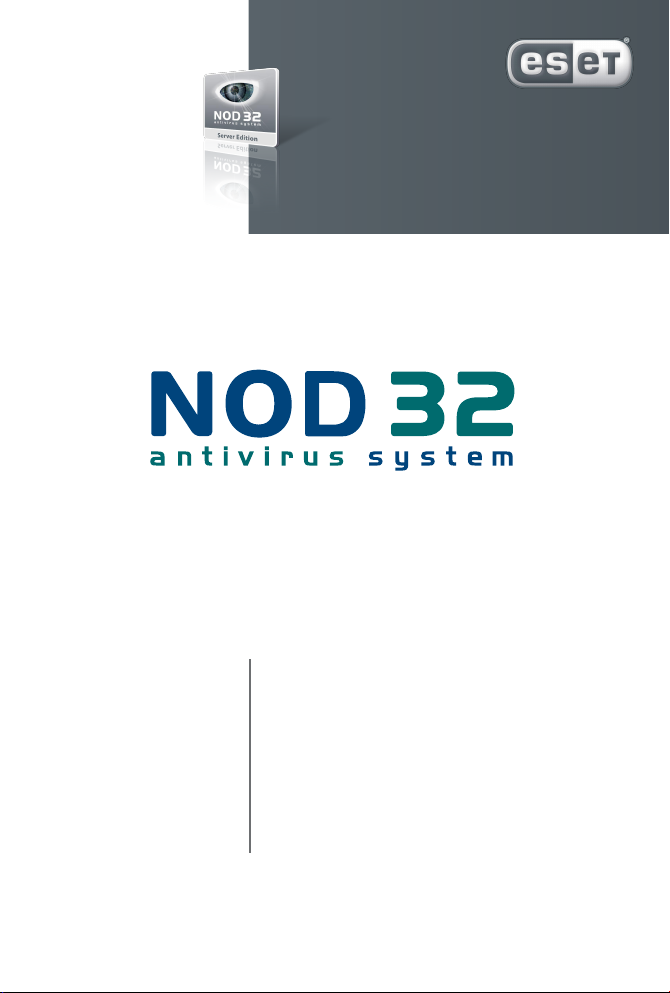
w e p r o t e c t d i g i t a l w o r l d s
NOD32 for Linux/BSD
File Server
Installation Manual
and User’s documentation

NOD3 2 for Linux/B SD Fil e Ser ver, First Editi on
Publ ished on 6th Decemb er 200 6
Copyr ight © 2006 E set, s. r.o.
NOD3 2 for Linux/B SD Fil e Ser ver was develo ped by
Eset , s.r.o. Fo r more informa tion v isit w ww.eset. com.
All rights reser ved. No part of thi s docu mentati on
may be repro duced, stored in a re trieva l syste m or
tran smitted in an y form or by any mea ns, ele ctroni c,
mech anical, photo copying, record ing, sc anning, or
othe rwise witho ut a pe rmissi on in writin g from the
auth or. Eset, s.r.o. res erves the ri ght to change any
of t he des cribed applic ation softwa re with out pr ior
noti ce.
Eset , spol. s r. o.
Svora dova 1, 811 0 3 Brati slava, Slovak Republ ic
http ://ww w.eset.s k/en
Table of contents
1. Introduction ........................................................... 3
2. Installation .............................................................. 5
3. Product’s Roadmap .................................................. 7
4. Integration with Linux/BSD File System ....................11
4.1. On-demand scanner ........................................................... 12
4.2. On-access scanner .............................................................. 12
4.2.1. On-access scanner powered by Dazuko ........................... 13
4.2.1.1. Operation principle....................................................... 13
4.2.1.2. Installation and conguration ...................................... 14
4.2.1.3. Tips ...............................................................................15
4.2.2. On-access scanner using preload LIBC library .................. 16
4.2.2.1. Operation principle....................................................... 16
4.2.2.2. Installation and conguration ...................................... 16
4.2.2.3. Tips ...............................................................................17
5. Important NOD32LFS/NOD32BFSMechanisms ............19
5.1. User Specic Conguration .................................................20
5.2. Handle Object Policy .......................................................... 20
5.3. Samples Submission System .............................................. 21
6. NOD32 system update and maintenance ...................23
6.1. Basic concept of NOD32 system update .............................. 24
6.1.1. NOD32 mirror creation..................................................... 24
6.1.2. Generation of NOD32 scanner loading modules .............. 24
6.2. Automatic update of the virus denitions database ...........25
7. Let us know ............................................................27
2
NOD32 for Li nux/BSD File Ser ver
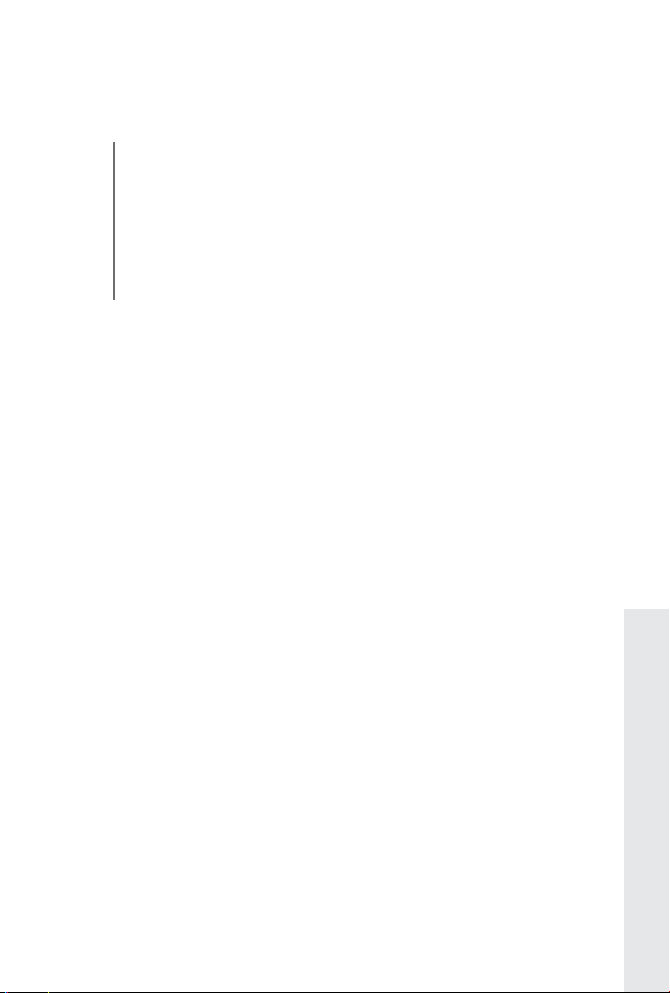
Chapter 1:
Introduction
1 Intro duction

Dear user, you have acquired NOD32 for Linux/BSD File Server - NOD32LFS/NOD32BFS - probably the best antivirus system running under the Linux/BSD OS. As you will soon nd out, the system using, the state-of-the -artNOD32
scanning engine, has unsurpassed scanning speed and detection rate, combined with a very small footprint that makes
it the ideal choice for any Linux/BSD OS server.
In the rest of this chapter we review a key features of the system.
NOD32 scanning engine algorithms provide both the highest detection rate and the fastest scanning times.
•
The system is developed to run on the single-processor units as well as on themulti-processor units.
•
It includes unique advanced heuristics for Win32 worms and back-doors.
•
InbuiltNOD32 archivers unpack archived objectswithout the need for any external programs.
•
In order to increase speed and eciency of the system, its architecture is based on the running daemon (resident
•
program) where all the scanning requests are sent to.
The system supports selective scanner conguration specic for user or client/server identication.
•
Six various levels of logging can be congured to get information about system activity and inltrations.
•
One of the major advantages is the fact that the system installation does not require external libraries or programs
•
except for LIBC.
The system can be congured to notify any person in case of detected inltration. To run eciently, the system
•
requires just 16MB of hard-disk space and 32MB of RAM. The system runs smoothly under the 2.2.x, 2.4.x and 2.6.x
Linux OS kernel versions and also under 5.x, 6.x FreeBSD OS kernel versions.
From lower-powered, small oce servers to enterprise-class ISP servers with thousands of users, the system delivers
the performance and scalability you expect from a UNIX based solution and the unequaled security of NOD32.
4
NOD32 for Li nux/BSD File Ser ver
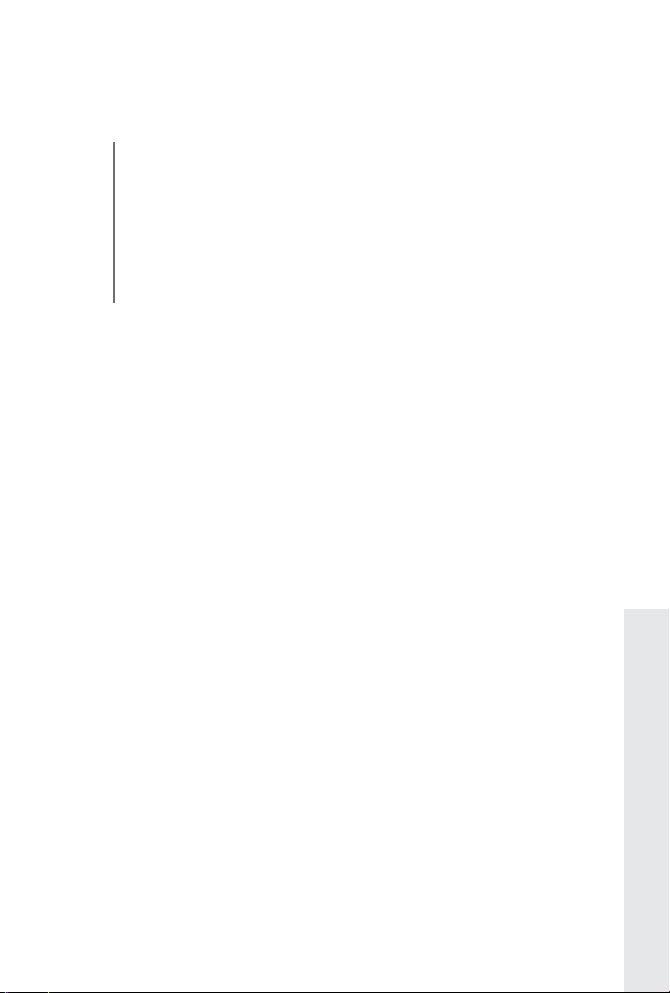
Chapter 2:
Installation
2 Installa tion

This product is distributed as a binary le. Its format for Linux OS is:
nod32ls.i386.ext.bin
where ’ext’ is a Linux OS distribution dependent sux, i.e. ’deb’ for Debian Linux OS distribution, ’rpm’ for RedHat and
SuSE Linux OS distributions, ’tgz’ for other Linux OS distributions.
Note that we support also RedHat Ready and Novell (SuSE) Ready variation of the product1 The RedHat and Novell
(SuSE) Ready variation of the binary le format is:
nod32ls-rsr.i386.rpm.bin
Slightly dierent format is used to name the binary le for BSD OS,
nod32bs.i386.ext.tgz.bin
where ’ext’ stands for BSD OS distribution dependent sux, i.e. ’fbs4’ for FreeBSD 4.xx, ’fbs5’ for FreeBSD 5.xx and
’fbs6’ for FreeBSD 6.xx OS distributions.
In order to install or update the product on Linux OS, use the statement:
sh ./nod32ls.i386.ext.bin
resp. the RedHat Ready or Novell (SuSE) Ready variation of the product is installed using the following statement:
sh ./nod32ls-rsr.i386.rpm.bin
In case of BSD OS, the install statement is as follows.
sh ./nod32bs.i386.ext.tgz.bin
As a result the User License Acceptance Agreement related with the product is shown. Once you have conrmed
the Acceptance Agreement, the whole installation package is extracted into the current working directory and relevant
information regarding installation or update of the package extracted as well as information necessary for uninstall the
already installed package is printed into terminal.
Once the package is installed and the main NOD32 daemon service is running, in Linux OS you can check its operation
by using command:
ps -C nod32d
In case of BSD OS you can use a similar command:
ps -ax nod32d | grep nod32d
You will see the following (or similar) message on return:
PID TTY TIME CMD
2226 ? 00:00:00 nod32d
2229 ? 00:00:00 nod32d
where at least two main NOD32 daemon ’nod32d’ processes running in the background have to be present. One of
the processes is so-called process and threads manager of the system. The other serves as NOD32 scanning process.
The dierence from the original RedHat and SuSE Linux OS package is that the RedHat Ready and Novell SuSE Ready package
meets criteria dened by FHS Filesystem Hierarchy Standard dened as a part of Linux Standard Base document required by the
RedHat Ready and Novell SuSE Ready certicate This means in particular that the package is installed as an addon application
ie the primary installation directory is ’⁄opt⁄eset⁄nod’ instead of the base Linux OS directory structure However there are more
dierences between the original and ’Ready’ variation of the product that are beyond the scope of this document
6
NOD32 for Li nux/BSD File Ser ver
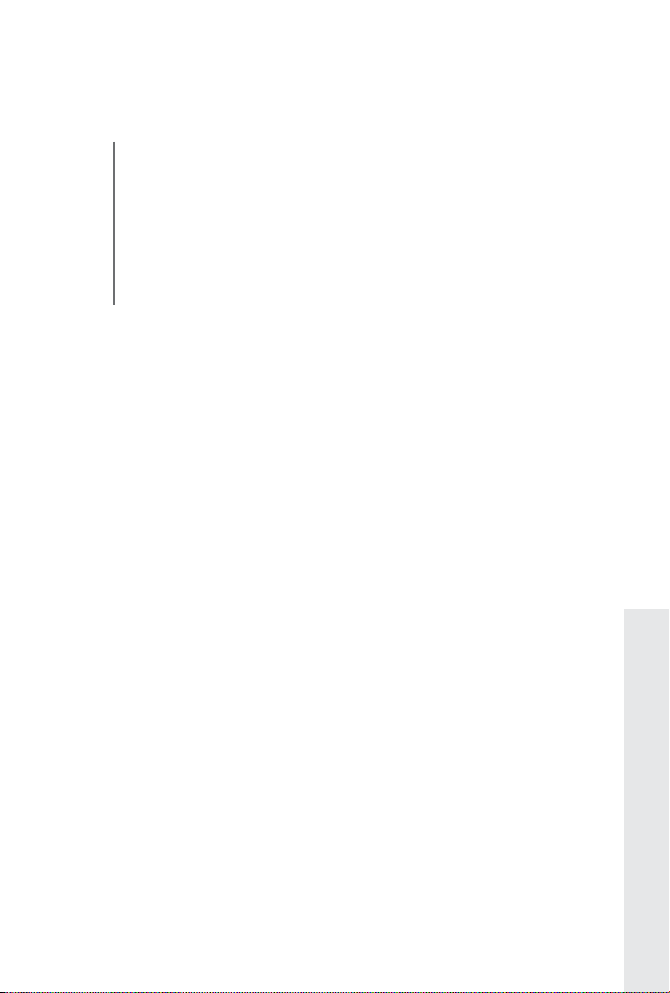
Chapter 3:
Product’s Roadmap
3 Produ ct’s Roadma p

Once the product package has been successfully installed, it is time to become familiar with its content.
The struc ture of the NOD32LFS/NOD32BFS is shown in the gure 3-1. The system is composed of the following
components.
Figure 3-1. Structure of NOD32LFS/NOD32BFS.
AGENTS
nod32dac
libnod32pac.so
nod32
CORE
nod32d libnod32.so nod32.00X
CONFIGURATION
nod32.cfg
license
scripts
templates
extern
UPDATE
nod32_update
nod32update
CORE
Core of the NOD32LFS/NOD32BFS consists of main NOD32 system control and scanning daemon module nod32d.
The daemon uses NOD32 API library libnod32.so and NOD32 loading modules nod32.00X to provide essential system
tasks: anti-virus scanning, maintenance of the agent daemon processes, maintenance of the samples submission system,
logging, notication, etc.. To get detailed information on the main NOD32 system control and scanning daemon, refer
to nod32d(8) manual page.
AGENTS
The purpose of NOD32 agent modules is to integrate the NOD32LFS/NOD32BFS with the Linux/BSD le system
environment. Please note a special chapter in this document devoted to the topic.
UPDATE
The update utilities create a particular fraction of the system. They are built with only one purpose, i.e. update
of NOD32 loading modules containing for instance virus signatures database, archives support, advanced heuristics
support etc. Please note a special chapter in this document devoted to the topic.
CONFIGURATION
Proper conguration is the most important condition for the system operation. Therefore we describe all the related
components in the rest of this chapter. We also strongly recommend to read nod32.cfg(5) manual page, an essential
information source regarding NOD32LMS/NOD32BMS conguration.
After the product package is successfully installed, all the components related to its conguration and authorization
are stored in directory
/etc/nod32
8
NOD32 for Li nux/BSD File Ser ver

Note that in case of RedHat Ready and Novell (SuSE) Ready variation of the NOD32 for Linux Mail Server the
conguration and authorization directory is
/etc/opt/eset/nod32
The directory consists of the following les.
nod32.cfg
This is the most important conguration le as it maintains the major part of the product functionality. For this
reason the le is further referred to as ‘main conguration le‘ or ‘main NOD32 conguration le‘. After exploring the
le you can see that it is built from various parameters distributed within sections. Note the section names always
enclosed in square brackets. In the main conguration le there is always one global and several so-called agent
sections. Parameters in global section are used to dene conguration options of main NOD32 daemon ‘nod32d‘ as
well as default values of NOD32 scanning engine conguration options. Parameters in agent sections are used to dene
conguration options of so-c alled agents, i.e. modules used to intercept various data ow types in the computer and/
or its neighborhood and prepare this data for anti-virus scanning. Note that besides the number of parameters used
for the system conguration, there is also a number of rules determining organization of conguration le. To become
familiar with this knowledge. please refer to nod32.c fg(5), nod32d(8) manual page and also to manual pages related
to relevant agents.
license
This directory is used to store the product license key you have acquired fromyour vendor. Note that the main
NOD32 daemon will always check only this directory to evaluate license key validity unless it is redened by the main
conguration le parameter ’nod32_lic_dir’.
scripts/nod32d_license_warning_script
This script, if enabled by main conguration le parameter ’license_warn_enabled’, is executed since 30 days (once
per day) before product license expiration. It is used to send e-mail notication about the expiration status to system
administrator.
scripts/nod32d_script
This script, if enabled by main conguration le parameter ’exec_script’, is executed in case the inltration has been
detected by the anti-virus system. It is used to send e-mail notication about the event to system administrator.
chapt er 3 / Product ’s Roadmap
9
