Page 1

ESET Mail Security
Installation Manual and User Guide
Linux, BSD and Solaris
Page 2

Contents
1. Introduction
2. Terminology and abbreviations
3. Installation
4. Architecture Overview
................................................3
........................................................................3Main functionality1.1
........................................................................3Key features of the system1.2
................................................5
................................................7
................................................8
5. Integration with Email Messaging
................................................10
System
........................................................................11Bi-directional email message scanning in MTA5.1
........................................................................11Scanning of inbound email messages5.2
........................................................................11Scanning of outbound email messages5.3
Scanning of email messages downloaded from
5.4
........................................................................11
POP3/IMAP server
........................................................................12Alternative methods of content filtering5.5
5.5.1
Scanning email messages in CommuniGate
..............................................................................12
Pro using esets_cgp
..............................................................................13Scanning email messages using AMaViS5.5.2
6. Important ESET Mail Security
................................................14
mechanisms
........................................................................14Handle Object Policy6.1
........................................................................15User Specific Configuration6.2
........................................................................15Blacklist and Whitelist6.3
........................................................................16Anti-Spam Control6.4
........................................................................16Samples Submission System6.5
........................................................................16Web Interface6.6
..............................................................................17License management6.6.1
..............................................................................18SMTP+Postfix configuration example6.6.2
..............................................................................19Statistics6.6.3
........................................................................19Remote Administration6.7
..............................................................................20Remote Administration usage example6.7.1
ESET Mail Security
Copyright ©2010 by ESET, spol. s r. o.
ESET Mail Security was developed by ESET, spol. s r. o.
For more information visit www.eset.com.
All rights reserved. No part of this documentation may be
reproduced, stored in a retrieval system or transmitted in any
form or by any means, electronic, mechanical, photocopying,
recording, scanning, or otherwise without permission in writing
from the author.
ESET, spol. s r. o. reserves the right to change any of the
described application software without prior notice.
Customer Care Worldwide: www.eset.eu/support
Customer Care North America: www.eset.com/support
................................................22
7. ESET Security system update
........................................................................22ESETS update utility7.1
........................................................................22ESETS update process description7.2
........................................................................22ESETS mirror http daemon7.3
................................................23
8. Let us know
9. Appendix A. ESETS setup and
................................................24
configuration
........................................................................24Setting ESETS for MTA Postfix9.1
........................................................................25Setting ESETS for MTA Sendmail9.2
........................................................................25Setting ESETS for MTA Qmail9.3
........................................................................26Setting ESETS for MTA Exim version 39.4
........................................................................27Setting ESETS for MTA Exim version 49.5
........................................................................27Setting ESETS for MTA ZMailer9.6
Setting ESETS for outbound email message
9.7
........................................................................28
scanning
........................................................................28Setting ESETS for scanning of POP3 communication9.8
........................................................................28Setting ESETS for scanning of IMAP communication9.9
................................................30
10. Appendix B. PHP License
REV. 2010-11-30
Page 3

1. Introduction
Dear user, you have acquired ESET Mail Security - the premier security system running under the Linux, BSD and
Solaris OS. As you will soon find out, ESET's state-of-the-art scanning engine has unsurpassed scanning speed and
detection rates combined with a very small footprint that makes it the ideal choice for any Linux, BSD and Solaris OS
server.
1.1 Main functionality
Post Office Protocol filter (POP3)
The POP3 filter scans communication between POP3 clients and servers for viruses.
Simple Mail Transfer Protocol filter (SMTP)
The SMTP filter scans communication between SMTP clients and servers for viruses. In addition it can also serve as a
content filter for the Postfix MTA.
Internet Message Access Protocol filter (IMAP)
The IMAP filter scans communication between IMAP clients and servers for viruses.
Sendmail content filter
Sendmail content filter accesses mail messages processed by MTA Sendmail and scans them for viruses. It examines
and modifies content and meta-information of messages. If an infection cannot be removed from an email message,
the message will be rejected.
External filter plugin for Communigate Pro
The CGP module is an external filter plugin for CommuniGate Pro. It reads email filenames from stdin, then requests
a scan by ESETS daemon and finally returns a status. It examines (but does not modify) email content and blocks
messages with infiltrations in the email body.
PIPE module
The PIPE is a simple email scanner, that reads email from the standard (stdin) input, then requests an ESETS
daemon scan. In case content is accepted, it is submitted to the standard (stdout) output.
1.2 Key features of the system
Advanced engine algorithms
The ESET antivirus scanning engine algorithms provide the highest detection rate and the fastest scanning times.
Multi-processing
ESET Mail Security is developed to run on single- as well as multi-processor units.
Advanced Heuristics
ESET Mail Security includes unique advanced heuristics for Win32 worms, backdoor infections and other forms of
malware.
Built-In features
Built-in archivers unpack archived objects without the need for any external programs.
Speed and efficiency
To increase the speed and efficiency of the system, its architecture is based on the running daemon (resident
program) where all scanning requests are sent.
Enhanced security
All executive daemons (except esets_dac) run under non-privileged user account to enhance security.
Selective configuration
The system supports selective configuration based on the user or client/server.
3
Page 4

Multiple logging levels
Multiple logging levels can be configured to get information about system activity and infiltrations.
Web interface
Configuration, administration and license management are offered through an intuitive and user-friendly Web
interface.
Remote administration
The system supports ESET Remote Administration for management in large computer networks.
No external libraries
The ESET Mail Security installation does not require external libraries or programs except for LIBC.
User-specified notification
The system can be configured to notify specific users in the event of a detected infiltration or other important
events.
Low system requirements
To run efficiently, ESET Mail Security requires just 16MB of hard-disk space and 32MB of RAM. It runs smoothly under
the 2.2.x, 2.4.x and 2.6.x Linux OS kernel versions as well as under 5.x, 6.x FreeBSD OS kernel versions.
Performance and scalability
From lower-powered, small office servers to enterprise-class ISP servers with thousands of users, ESET Mail Security
delivers the performance and scalability you expect from a UNIX based solution, in addition to the unequaled security
of ESET products.
4
Page 5

2. Terminology and abbreviations
In this section we will review the terms and abbreviations used in this document. Note that a boldface font is
reserved for product component names and also for newly defined terms and abbreviations. Terms and abbreviations
defined in this chapter are expanded upon later in this document.
ESETS
ESET Security is a standard acronym for all security products developed by ESET, spol. s r. o. for Linux, BSD and
Solaris operating systems. It is also the name (or its part) of the software package containing the products.
RSR
Abbreviation for ‘RedHat/Novell(SuSE) Ready’. Note that we also support RedHat Ready and Novell(SuSE) Ready
variations of the product. The RSR package differs from the “standard” Linux version in that it meets the FHS (Filesystem Hierarchy Standard defined as a part of Linux Standard Base) criteria required by the RedHat Ready and Novell
(SuSE) Ready certificate. This means that the RSR package is installed as an add-on application - the primary
installation directory is ’/opt/eset/esets’.
ESETS daemon
The main ESETS system control and scanning daemon: esets_daemon.
ESETS base directory
The directory where ESETS loadable modules containing the virus signature database are stored. The abbreviation
@BASEDIR@ will be used for future references to this directory. The @BASEDIR@ value for the following Operating
Systems is listed below:
Linux: /var/lib/esets
Linux RSR: /var/opt/eset/esets/lib
FreeBSD: /var/lib/esets
NetBSD: /var/lib/esets
Solaris: /var/opt/esets/lib
ESETS configuration directory
The directory where all files related to the ESET Mail Security configuration are stored. The abbreviation @ETCDIR@
will be used for future references to this directory. The @ETCDIR@ value for the following Operating Systems is listed
below:
Linux: /etc/esets
Linux RSR: /etc/opt/eset/esets
FreeBSD: /usr/local/etc/esets
NetBSD: /usr/pkg/etc/esets
Solaris: /etc/opt/esets
ESETS configuration file
Main ESET Mail Security configuration file. The absolute path of the file is as follows:
@ETCDIR@/esets.cfg
ESETS binary files directory
The directory where the relevant ESET Mail Security binary files are stored. The abbreviation @BINDIR@ will be used
for future references to this directory. The @BINDIR@ value for the following Operating Systems is listed below:
Linux: /usr/bin
Linux RSR: /opt/eset/esets/bin
FreeBSD: /usr/local/bin
NetBSD: /usr/pkg/bin
Solaris: /opt/esets/bin
ESETS system binary files directory
The directory where the relevant ESET Mail Security system binary files are stored. The abbreviation @SBINDIR@ will
be used for future references to this directory. The @SBINDIR@ value for the following Operating Systems is listed
below:
5
Page 6

Linux: /usr/sbin
Linux RSR: /opt/eset/esets/sbin
FreeBSD: /usr/local/sbin
NetBSD: /usr/pkg/sbin
Solaris: /opt/esets/sbin
ESETS object files directory
The directory where the relevant ESET Mail Security object files and libraries are stored. The abbreviation @LIBDIR@
will be used for future references to this directory. The @LIBDIR@ value for the following Operating Systems is listed
below:
Linux: /usr/lib/esets
Linux RSR: /opt/eset/esets/lib
FreeBSD: /usr/local/lib/esets
NetBSD: /usr/pkg/lib/esets
Solaris: /opt/esets/lib
6
Page 7

3. Installation
After purchasing ESET Mail Security, you will receive your authorization data (username/password and license key).
This data is necessary for both identifying you as our customer and allowing you to download updates for ESET Mail
Security. The username/password data is also required for downloading the initial installation package from our web
site. ESET Mail Security is distributed as a binary file:
esets.i386.ext.bin
In the binary file shown above, ‘ext’ is a Linux, BSD and Solaris OS distribution dependent suffix, i.e., ‘deb’ for
Debian, ‘rpm’ for RedHat and SuSE, ‘tgz’ for other Linux OS distributions, ‘fbs5.tgz’ for FreeBSD 5.x, ‘fbs6.tgz‘ for
FreeBSD 6.x, ‘nbs4.tgz‘ for NetBSD 4.xx and ‘sol10.pkg.gz‘ for Solaris 10.
Note that the Linux RSR binary file format is:
esets-rsr.i386.rpm.bin
To install or upgrade the product, use the following command:
sh ./esets.i386.ext.bin
For the Linux RSR variation of the product, use the command:
sh ./esets-rsr.i386.rpm.bin
to display the product’s User License Acceptance Agreement. Once you have confirmed the Acceptance Agreement,
the installation package is placed into the current working directory and relevant information regarding the package’s
installation, un-installation or upgrade is displayed onscreen.
Once the package is installed, you can verify that the main ESETS service is running by using the following
command:
Linux OS:
ps -C esets_daemon
BSD OS:
ps -ax | grep esets_daemon
Solaris:
ps -A | grep esets_daemon
After pressing ENTER, you should see the following (or similar) message:
PID TTY TIME CMD
2226 ? 00:00:00 esets_daemon
2229 ? 00:00:00 esets_daemon
At least two ESETS daemon processes are running in the background. The first PID represents the process and
threads manager of the system. The other represents the ESETS scanning process.
7
Page 8
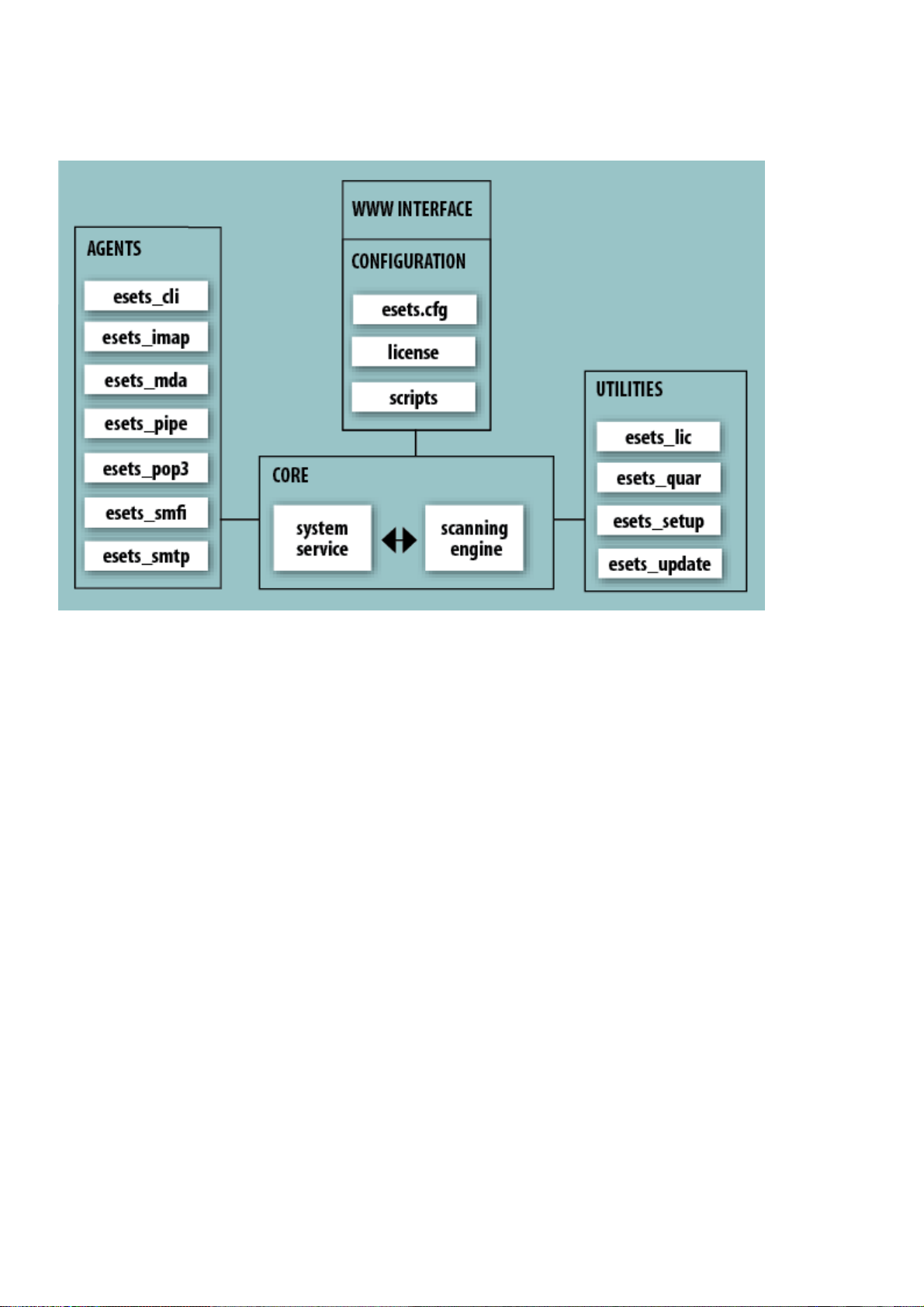
4. Architecture Overview
Once ESET Mail Security is successfully installed, you should become familiar with its architecture.
Figure 4-1. Structure of ESET Mail Security.
The structure of ESET Mail Security is shown in Figure 4-1. The system is comprised of the following parts:
CORE
The Core of ESET Mail Security is the ESETS daemon (esets_daemon). The daemon uses ESETS API library libesets.so
and ESETS loading modules em00X_xx.dat to provide base system tasks such as scanning, maintenance of the agent
daemon processes, maintenance of the samples submission system, logging, notification, etc. Please refer to the
esets_daemon(8) man page for details.
AGENTS
The purpose of ESETS agent modules is to integrate ESETS with the Linux, BSD and Solaris Server environment.
UTILITIES
The utility modules provide simple and effective management of the system. They are responsible for relevant
system tasks such as license management, quarantine management, system setup and update.
CONFIGURATION
Proper configuration is the most important aspect of a smooth-running security system - the remainder of this
chapter is dedicated to explaining all related components. A thorough understanding of the esets.cfg file is also highly
recommended, as this file contains information essential to the configuration of ESET Mail Security.
After the product is successfully installed, all its configuration components are stored in the ESETS configuration
directory. The directory consists of the following files:
@ETCDIR@/esets.cfg
This is the most important configuration file, as it controls all major aspects of the product‘s functionality.
The esets.cfg file is made up of several sections, each of which contains various parameters. The file contains one
global and several "agent“ sections, with all section names enclosed in square brackets. Parameters in the global
section are used to define configuration options for the ESETS daemon as well as default values for the ESETS scanning
engine configuration. Parameters in agent sections are used to define configuration options of modules used to
8
Page 9

intercept various data flow types in the computer and/or its neighborhood, and prepare it for scanning. Note that in
addition to the various parameters used for system configuration, there are also rules governing the organization of
the file. For detailed information on the most effective way to organize this file, please refer to the esets.cfg(5) and
esets_daemon(8) man pages, as well as relevant agents‘ man pages.
@ETCDIR@/certs
This directory is used to store the certificates used by the ESETS web interface for authentication. Please see the
esets_wwwi(8) man page for details.
@ETCDIR@/license
This directory is used to store the product(s) license key(s) you have acquired from your vendor. Note that the
ESETS daemon will check only this directory for a valid license key, unless the ‘license_dir‘ parameter in the ESETS
configuration file is redefined.
@ETCDIR@/scripts/license_warning_script
If enabled by the ESETS configuration file parameter ‘license_warn_enabled’, this script will be executed 30 days (once
per day) before product license expiration, sending an email notification about the expiration status to the system
administrator.
@ETCDIR@/scripts/daemon_notification_script
If enabled by the ESETS configuration file parameter ‘exec_script‘, this script is executed in the event of a detected
infiltration by the antivirus system. It is used to send email notification about the event to the system administrator.
9
Page 10

5. Integration with Email Messaging System
This chapter describes the integration of ESET Mail Security with a variety of known email messaging systems. It is
extremely important to understand the basic principles of an email messaging system (see figure 5-1) and how ESET
Mail Security integrates with it.
Figure 5-1. Scheme of UNIX OS email messaging system.
MTA - Mail Transport Agent
A program (e.g., sendmail, postfix, qmail, exim, etc.) that enables the transfer of email messages between local and
remote domains.
MDA - Mail Delivery Agent
A program (e.g., maildrop, procmail, deliver, local.mail, etc.) that enables the delivery of locally addressed email
messages into particular mailboxes.
MUA - Mail User Agent
A program (e.g., Microsoft Outlook, Mozilla Thunderbird, Eudora, etc.) that provides access to and management of
email messages, such as reading, composing, printing, etc.
MAILBOX
A file or file structure on a disk serving as the storage space for email messages.
The email server receives data communication using SMTP (Simple Mail Transfer Protocol) communication. The
received message is transferred by MTA either to another remote email messaging system or is delivered using local
MDA into a particular MAILBOX. In most cases, each local network user owns a MAILBOX located on the server. Note
that it is the responsibility of the user’s local MUA to provide the function of downloading and correctly interpreting
the message at the user’s computer. When retrieving data from MAILBOX, the MUA typically uses POP3 (Post Office
Protocol) or IMAP (Internet Message Access Protocol) to communicate with the MTA. The SMTP protocol is used to
send data to the Internet.
The ESETS operating principle is based on data communication interception and scanning at the various phases of
its transfer. The interception locations are marked in figure 5-1 by symbols S1, S2, S3 and S4.
S1 - Bi-directional email message scanning, i.e. content filtering in MTA.
S2 - Scanning of inbound email messages, i.e. messages with a target address which is located inside the local
domain.
S3 - Scanning of outbound email messages, i.e. messages bound to a remote Internet domain.
S4 - Scanning of email messages being downloaded from POP3/IMAP server.
10
Page 11

The remainder of this chapter reviews methods for integrating ESETS with a variety of supported messaging
systems.
5.1 Bi-directional email message scanning in MTA
Bi-directional email message scanning mode allows the user to scan inbound email messages as well as outbound,
using the same implementation algorithm. The bi-directional content filter method is MTA dependent. ESET Mail
Security comes with five content filters that are built for the most common MTA programs, such as MTA Sendmail,
Postfix, Exim, QMail and ZMailer.
Check that your MTA is properly configured and running. Then, configure ESET Mail Security for bi-directional email
message scanning by running the following script:
/usr/sbin/esets_setup
Select MTA and content filter install options. The ESETS module being used is also displayed.
Note that the installer backs up all modified configuration files and can display every command that it will execute
after your approval. It can also be used for uninstalling. Detailed steps for all possible scenarios are described in
appendix A of this documentation.
5.2 Scanning of inbound email messages
Inbound email message scanning is performed during message transfer between MTA and MDA. Incoming emails
are intercepted by the esets_mda module, scanned by the ESETS daemon and delivered to MAILBOX using the original
MDA. As shown in figure 5-1, virus scanning can be enabled by setting the proper configuration of MTA and the
esets_mda module. ESET Mail Security supports most common MTA programs, such as MTA Sendmail, Postfix, Exim,
QMail and ZMailer. ESETS supports any MDA. In particular, the following MDAs were tested: procmail, maildrop,
deliver and local.mail.
Check that your MTA is properly configured using the original MDA and that the MTA is running. Then configure
ESET Mail Security for inbound email message scanning by running the following script:
/usr/sbin/esets_setup
Select MDA and inbound install options. The ESETS module used is also displayed.
Note that the installer backs up all modified configuration files and can display every command that it will execute
after your approval. Also use it for uninstall. Detailed steps for all possible scenarios are described in the appendix A of
this documentation.
5.3 Scanning of outbound email messages
Outbound email message scanning is performed during transfer of email messages between the local MUA and the
MTA.
Configure ESET Mail Security for outbound email message scanning by running the following script:
/usr/sbin/esets_setup
Select the SMTP install option. This will set the esets_smtp module to listen on a predefined port and redirect
applicable IP packets. Check the newly added firewall rule to see if any changes are necessary.
Note that the installer backs up all modified configuration files and can display every command that it will execute
after your approval. It can also be used for uninstalling. Detailed steps for all possible scenarios are described in
appendix A of this documentation.
5.4 Scanning of email messages downloaded from POP3/IMAP server
POP3/IMAP messages scanning is performed during message transfer between MAILBOX and MUA. All emails
requested by POP3/IMAP clients are intercepted by the esets_pop3 (or esets_imap) agent module and scanned by the
ESETS daemon for infiltrations. ESET Mail Security supports most common MUA programs, such as MS Outlook,
Evolution, Mozilla Thunderbird and others. Note that there is restriction in ESET Mail Security functionality when
emails downloaded by Mozilla Thunderbird using IMAP communication protocol. An email in this case is requested
and downloaded part by part and built directly by Mozilla Thunderbird. For this reason it is not possible to write
proper information about the infiltrations found into the header and body of the email and thus the functionality is
11
Page 12

deactivated for this MUA.
To configure ESET Mail Security for scanning of email messages downloaded from POP3 or IMAP server, run the
following script:
/usr/sbin/esets_setup
Select the POP3 or IMAP install option. This will set the given ESETS module to listen on a predefined port and
redirect applicable IP packets. Check the newly added firewall rule to see if any changes are necessary.
Note that the installer backs up all modified configuration files and can display every command that it will execute
after your approval. It can also be used for uninstalling. Detailed steps for all possible scenarios are described in
appendix A of this documentation.
5.5 Alternative methods of content filtering
5.5.1 Scanning email messages in CommuniGate Pro using esets_cgp
CommuniGate Pro is the powerful and reliable Unified Communications server and esets_cgp is used for content
filtering (anti-virus and anti-spam filtering).
Esets_cgp only allows scanning of incoming email messages. Esets_cgp does not allow modification of scanned email
messages and denies ESETS access to clean or delete infected email attachments. As a result, the ESETS footnote with
log and status dependent header fields will not be written into the email message. Also, esets_cgp does not provide
mail sender/recipient information. Thus, user specific configurations are unavailable and advanced mail handling
features (accept, defer, discard, reject) are limited.
Integrating the antivirus Plugin with CommuniGate Pro
Please see the VirusScan section of the CommuniGate Pro manual.
Open the General page in the Settings section of the WebAdmin Interface and click the Helpers link. In panel Content
Filtering create new filter with followed values:
Figure 5-2. Setting of Content Filtering.
Next, open the Mail page in the Settings section of the WebAdmin Interface, click the Rules link and add a new rule
as follows:
12
Page 13

Figure 5-3. Rule Settings.
5.5.2 Scanning email messages using AMaViS
AMaViS (A Mail Virus Scanner) is a tool that interfaces your MTA with several antivirus scanners. It supports various
MTAs and comes in three branches: amavis, amavisd and amavisd-new. Only the amavisd-new branch is supported.
AMaViS cooperates with ESET Mail Security by using esets_cli. Before explaining the AMaViS configurations, the
impact of the ESET Mail Security functionality method is described. AMaViS does not allow modification of scanned
email messages and denies ESETS access to clean or delete infected email attachments. As a result, the ESETS footnote
with log and status dependent header fields will not be written into the email message. Also, AMaViS does not provide
mail sender/recipient information. Thus, user specific configurations are unavailable and advanced mail handling
features (accept, defer, discard, reject) are limited for esets_cli. Lastly, AMaViS only scans files, it cannot use the ESETS
anti-spam engine.
Taking into account these drawbacks, content filtering using AMaViS is recommended only if the system
administrator does not require the features discussed above.
amavisd-new configuration
To install the product with amavisd-new, unpack and install the source amavisd-new-2.x.y.tgz in your installation
directory. Next, configure the product with the newly installed amavisd-new. To do this, delete the clause for ‘ESET
Software ESETS’ and then replace the clause for ‘ESET Software ESETS - Client/Server Version’ in the file ‘amavisd.conf’
with the following one:
### http://www.eset.com/
[‘ESET Software ESETS Command Line Interface’,
‘@BINDIR@/esets_cli’, ‘--subdir {}’,
[0], [1, 2, 3], qr/virus=”([^”]+)”/ ],
You may need to install additional Perl modules Archive-Tar, Archive-Zip, BerkeleyDB, Compress-Zlib, ConvertTNEF, Convert-UUlib, IO-stringy, MailTools, MIME-Base64, MIME-tools, Net-Server and Unix-Syslog from:
www.cpan.org/modules
The procedure to install is as follows:
perl Makefile.PL; make; make install
After configuration, please follow the recommendations for configuring amavisd-new in the README.mta located in
the Amavisd-new directory according your mail server.
13
Page 14

6. Important ESET Mail Security mechanisms
6.1 Handle Object Policy
The Handle Object Policy (see figure 6-1) mechanism provides filtering of scanned objects based on their status.
This functionality is based on the following configuration options:
action_av
action_av_infected
action_av_notscanned
action_av_deleted
For detailed information on these options, please refer to the esets.cfg(5) man page.
Figure 6-1. Scheme of Handle Object Policy mechanism.
Every object processed is first handled according to the configuration of the ‘action_av‘ option. If this option is set to
‘accept‘ (or ‘defer‘, ‘discard‘, ‘reject‘) the object is accepted (or deferred, discarded, rejected). If the option is set to ‘scan‘
the object is scanned for virus infiltrations, and if the ‘av_clean_mode‘ option is set to 'yes', the object is also cleaned. In
addition, the configuration options ‘action_av_infected‘, ‘action_av_notscanned‘ and ‘action_av_deleted‘ are taken into
account to further evaluate handling of the object. If an ‘accept‘ action has been taken as a result of these three action
options, the object is accepted. Otherwise, the object is blocked.
14
Page 15

6.2 User Specific Configuration
The purpose of the User Specific Configuration mechanism is to provide a higher degree of customization and
functionality. It allows the sytem administrator to define ESETS antivirus scanner parameters based on the user who is
accessing file system objects.
A detailed description of this functionality can be found in the esets.cfg(5) man page; in this section we will provide
only a short example of a user-specific configuration.
Here, the esets_smtp module is used as a content filter for MTA Postfix. The functionality of this module is based on
the [smtp] section in the ESETS configuration file (esets.cfg). See below:
[smtp]
agent_enabled = yes
listen_addr = ”localhost”
listen_port = 2526
server_addr = ”localhost”
server_port = 2525
action_av = ”scan”
To provide individual parameter settings, define a ‘user_config’ parameter with the path to the special configuration
file where the individual setting will be stored. In the example below, we create a reference to the special configuration
file ‘esets_smtp_spec.cfg’, which is located in the ESETS configuration directory. See below:
[smtp]
agent_enabled = yes
listen_addr = ”localhost”
listen_port = 2526
server_addr = ”localhost”
server_port = 2525
action_av = ”scan”
user_config = ”esets_smtp_spec.cfg”
Once the special configuration file is referenced from within the [smtp] section, create the 'esets_smtp_spec.cfg' file
in the ESETS configuration directory and add the appropriate individual settings. The 'esets_smtp_spec.cfg' file should
look like this:
[rcptuser@rcptdomain.com]
action_av = ”reject”
Note that the section header identifies the recipient for which the individual settings have been created, and the
section body contains individual parameters for this recipient. This configuration will allow all other users attempting
to access the file-system to be processed normally. All file system objects accessed by other users will be scanned for
infiltrations, except for the user rcptuser@rcptdomain.com, whose access will be rejected (blocked).
6.3 Blacklist and Whitelist
In the following example we demonstrate blacklist and whitelist creation for the esets_smtp content filter for MTA
Postfix configuration. Note that the configuration described in the previous section is used for this purpose.
To create a blacklist used by esets_smtp, create the following group section within the special configuration file
‘esets_smtp_spec.cfg’, introduced in the previous section. See below:
[black-list]
action_av = ”reject”
Next, add the SMTP server to the ‘black-list’ group. To do this, the following special section must be created:
[|sndrname1@sndrdomain1.com]
parent_id = ”black-list”
In the example above, ‘sndrname1@sndrdomain1.com’ is the email address of the sender added to the ‘black-list’. All
email messages sent from this address will now be rejected. When creating the ‘white-list’ used by esets_smtp, it is
necessary to create the following group section in the special configuration file ‘esets_smtp_spec.cfg’. See below:
[white-list]
action_av = ”accept”
action_as = ”accept”
Adding the sender’s email address to the list is self-explanatory.
15
Page 16

The ‘|’ character is placed in front of the header name of the special section for the sender address and is not placed
there for the recnano ipient address. For information regarding the special header name syntax, refer to the man page
of the appropriate ESETS agent module. For esets_smtp, refer to the esets_smtp(1) man page.
6.4 Anti-Spam Control
The anti-spam system filters all spam email messages, i.e., email messages that recipients do not want, from the
data flow of the email messaging delivery process.
To eliminate spam, ESET Mail Security uses the anti-spam control mechanism. This mechanism is enabled using the
‘action_as’ parameter. For a full description of the parameter refer to the esets.cfg(5) man page. Note that anti-spam
scanning can be used only for email objects. Thus, this functionality is relevant only for the following modules:
esets_imap, esets_mda, esets_pipe, esets_pop3, esets_smtp and esets_smfi.
Once anti-spam is enabled in any of the configuration sections, the anti-spam scanning engine initializes during the
main scanning daemon start-up. During this process, appropriate anti-spam support modules are loaded from the
anti-spam cache directory.
Anti-spam functionality can also be configured using the following configuration file:
@ETCDIR@/anti-spam/spamcatcher.conf
The number of files within this directory is equal to the number of different settings of the anti-spam engine. The
default configuration file corresponds to optimal configuration recommended for typical server environment. In order
to use any of the files, replace the default antispam configuration file ‘spamcatcher.conf’ with the chosen one and
reload the ESETS daemon.
To define the period (in minutes), after which ESETS will check for available antispam module updates, edit the entry
shown below in the ESETS configuration file. If you do not set this parameter, ESETS will not regularly update its
antispam database:
as_update_period = 60
6.5 Samples Submission System
The Samples submission system is an intelligent ThreatSense.Net technology that collects infected objects which
have been detected by advanced heuristics and delivers them to the samples submission system server. All virus
samples collected by the sample submission system will be processed by the ESET virus laboratory and if necessary,
added to the ESET virus signature database.
NOTE: According to our license agreement, by enabling sample submission system you are agreeing to allow the
computer and/or platform on which the esets_daemon is installed to collect data (which may include personal
information about you and/or the user of the computer) and samples of newly detected viruses or other threats and
send them to our virus lab. This feature is turned off by default. All information collected will be used only to analyze
new threats and will not be used for any other purpose.
In order to activate the Samples Submission System, the samples submission system cache must be initialized. This
can be achieved by enabling the ‘samples_enabled’ option in the [global] section of the ESETS configuration file. To
allow for the actual delivery of samples to the ESET virus laboratory servers, the parameter ‘samples_send_period’
must also be specified in the same section.
In addition, users can choose to provide the ESET virus laboratory team with supplementary information using the
‘samples_provider_mail’ and/or ‘samples_provider_country’ configuration options. The information collected using
these options will assist in providing the ESET team with an overview about a given infiltration which may be
spreading over the Internet.
For more information on the Samples Submission System, refer to the esets_daemon(8) man page.
6.6 Web Interface
The Web Interface allows user-friendly configuration, administration and license management of ESET Security systems. This module is a separate agent and must be explicitly enabled. To quickly configure the Web Interface, set the following options in the ESETS configuration file and restart the ESETS daemon:
16
Page 17

[wwwi]
agent_enabled = yes
listen_addr = address
listen_port = port
username = name
password = pass
Replace the text in italics with your own values and direct your browser to ’https://address:port’ (note the https).
Login with ’username/password’. Basic usage instructions can be found on the help page and technical details about
esets_wwwi can be found on the esets_wwwi(1) man page.
The web interface allows you to remotely access the ESETS daemon and deploy it easily. This powerful utility makes
it easy to read and write configuration values.
Figure 6-1. ESET Security for Linux - Home screen.
The web interface window of ESET Mail Security is divided into two main sections. The primary window, that serves
to display the contents of the selected menu option and the main menu. This horizontal bar on the top lets you
navigate between the following main options:
Home - provides basic system and ESET product information
Licenses - is a license management utility, see the following chapter for mode details
Configuration - you can change the ESET Mail Security system configuration here
Control - allows you to run simple tasks and view global statistics about objects processed by esets_daemon
Help - provides detailed usage instructions for the ESET Mail Security web interface
Logout - use to end your current session
6.6.1 License management
You can upload a new license using the Web interface, as shown in Figure 6-2.
If you want to display licenses in the console, use the following command:
/usr/sbin/esets_lic --list
If you want to import new license files, use the following command:
/usr/sbin/esets_lic --import *.lic
17
Page 18

Figure 6-2. ESET Licenses.
You can enable the license notification option in the Global section options. If enabled, this functionality will notify
you 30 days prior to your license expiration.
6.6.2 SMTP+Postfix configuration example
ESETS can be configured in two ways. In this example we will demonstrate how to use both when configuring the
SMTP module, leaving you the choice of your preferred configuration method:
Using the ESETS configuration file:
[smtp]
agent_enabled = yes
listen_addr = "localhost"
listen_port = 2526
server_addr = "localhost"
server_port = 2525
Using the web interface:
Figure 6-3. ESETS - Configuration > SMTP Agent.
Always remember to save your new configuration by clicking Save changes. To apply your new changes click the
Apply changes button in the Configuration sections panel.
There are various scanner options you can use to customize the scanning environment: actions, limits, modification
masks, targets. Here is an example of a two-way filter based on a spam subject prefix:
[smtp]
action_as = "defer"
as_eml_subject_prefix = "[SPAM]"
18
Page 19

Figure 6-4. SMTP Scanner options.
6.6.3 Statistics
You can view statistics for all of active ESETS agents here. Statistics summary refreshes every 10 seconds.
Figure 6-5. ESETS - Control > Statistics.
6.7 Remote Administration
ESETS supports ESET Remote Administration for mail security management in large computer networks. The ESETS
Remote Administration Client is part of the main ESETS daemon and performs the following functions:
Communicates with ERA Server and provides you with system information, configuration, protection statuses and
several other features
Allows client configurations to be viewed/modified using the ESET Configuration Editor and implemented with the
help of configuration tasks
Can perform Update Now tasks
Performs On-demand scans as requested, and submits the resulting scan logs back to ERA Server
NOTE: For this option to be available you must have a valid license for ESET File Security.
Adds logs of notable scans performed by the ESETS daemon to Threat logs
Sends all non-debug messages to Event logs
19
Page 20

These functionalities are not supported:
Firewall Log
Remote installation
For more information, please read the ESET Remote Administrator manual. This manual is located on our web site
at the following link:
http://www.eset.com/documentation
6.7.1 Remote Administration usage example
Before commencing any remote administration process ensure your system fulfills the three following prerequisites:
Running ERA Server
Running ERA Console
Enabled RA Client in the ESETS daemon. Ensure that firewall settings do not block traffic to ERA Server or vice versa.
To setup the basics, specify the address of your ERA Server in the ‘racl_server_addr‘ parameter first. If you are using
a password to access the ERA Console password, you must edit the value of the ‘racl_password‘ parameter
accordingly. Change the value of the ‘racl_interval‘ parameter to adjust the frequency of connections to ERA Server (in
minutes).
You can either use the web interface (see also previous chapter) to apply the new configuration, or you can adjust
these parameters in the [global] section of the ESETS configuration file as follows:
racl_server_addr = "yourServerAddress"
racl_server_port = 2222
racl_password = "yourPassword"
racl_interval = 1
NOTE: All applicable ESET Remote Administration Client variables are listed on the esets_daemon(8) man page.
The ESETS daemon configuration will be reloaded and RACL will connect to ERA Server. You will be able to see a
newly connected client in your ERA Console. Press the F5 button (or Menu > View > Refresh) to manually refresh the
list of connected clients.
Figure 6-6. ERA Console.
By using ERA Console you can create a configuration task to ESETS daemon from ERA Console:
Right click the connected Client Name
Navigate to New Task > Configuration Task > Create...
Expand Unix ESET Security tree
For an example of a configuration task by the DAC agent, see below:
20
Page 21

Figure 6-7. ERA Configuration Editor.
21
Page 22

7. ESET Security system update
7.1 ESETS update utility
To maintain the effectiveness of ESET Mail Security, the virus signature database must be kept up to date. The
esets_update utility has been developed for this purpose. See the esets_update(8) man page for details. To launch an
update, the configuration options ‘av_update_username‘ and ‘av_update_password‘ must be defined in the [global]
section of the ESETS configuration file. In the event that your server accesses the Internet via HTTP proxy, the
additional configuration options ‘proxy_addr‘, ‘proxy_port‘ must be defined. If access to the HTTP proxy requires a
username and password, the ‘proxy_username‘ and ‘proxy_password‘ options must also be defined in this section. To
initiate an update, enter the following command:
@SBINDIR@/esets_update
To provide the highest possible security for the end user, the ESET team continuously collects virus definitions from
all over the world - new patterns are added to the virus signature database in very short intervals. For this reason, we
recommend that updates be initiated on a regular basis. To specify the update frequency, the ‘av_update_period‘
option must be defined in the [global] section of the ESETS configuration file. The ESETS daemon must be up and
running in order to successfully update the virus signature database.
7.2 ESETS update process description
The update process consists of two stages: First, the precompiled update modules are downloaded from the ESET
server. If the option ‘av_mirror_enabled‘ is set to 'yes' in the [global] section of the ESETS configuration file, copies (or
mirror) of these update modules are created in the following directory:
@BASEDIR@/mirror
If desired, the Mirror directory path can be redefined using the ‘av_mirror_dir‘ option in the [global] section of the
ESETS configuration file. The newly created Mirror can then serve as a fully functional update server and can be used to
create lower (child) Mirror servers. See section 7.3 for details.
The second stage of the update process is the compilation of modules loadable by the ESET Mail Security scanner
from those stored in the local mirror. Typically, the following ESETS loading modules are created: loader module
(em000.dat), scanner module (em001.dat), virus signature database module (em002.dat), archives support module
(em003.dat), advanced heuristics module (em004.dat), etc. The modules are created in the following directory:
@BASEDIR@
This is the directory where the ESETS daemon loads modules from and thus can be redefined using the ‘base_dir‘
option in the [global] section of the ESETS configuration file.
7.3 ESETS mirror http daemon
ESETS mirror http daemon is installed automatically with ESET Mail Security. The http mirror daemon starts if the
option 'av_mirror_httpd_enabled' in the [global] section of the ESETS configuration file is set to 'yes' and the Mirror is
enabled.
Options 'av_mirror_httpd_port' and 'av_mirror_httpd_addr' define the port (default 2221) and address (default: all
local tcp addresses) where the http server listens.
The option 'av_mirror_httpd_auth_mode' allows access authentication (default: none) to be changed to basic. The
options 'av_mirror_httpd_username' and 'av_mirror_httpd_password' allow an administrator to define the login and
password used to access the Mirror.
22
Page 23

8. Let us know
Dear user, we hope this Guide has provided you with a thorough understanding of the requirements for ESET Mail
Security installation, configuration and maintenance. However, our goal is to continually improve the quality and
effectiveness of our documentation. If you feel that any sections in this Guide are unclear or incomplete, please let us
know by contacting Customer Care:
http://www.eset.com/support
or use directly the support form:
http://www.eset.eu/support/form
We are dedicated to provide the highest level of support and look forward to helping you should you experience
any problems concerning this product.
23
Page 24

9. Appendix A. ESETS setup and configuration
9.1 Setting ESETS for MTA Postfix
Inbound email message scanning
Warning: This installation is not compatible with SELinux. Either disable SELinux or proceed to the next section.
The objective of this installation is to insert esets_mda before the original Postfix MDA. The MDA to be used (with
arguments) is set in the Postfix parameter ‘mailbox_command’.
NOTE: If the ‘mailbox_command‘ value is empty, Postfix alone is delivering mail . You must install and configure a
real MDA (e.g. procmail) and use that first for the ‘mailbox_command’ and arguments (e.g. /usr/bin/procmail -d
“$USER”). Reload Postfix and make sure it is delivering mail according to your needs. You may then continue with the
ESETS installation.
Take the full path to the current Postfix MDA and set the parameter ‘mda_path’ in the [mda] section of the ESETS
configuration file to:
mda_path = ”/usr/bin/procmail”
Restart the ESETS daemon. Then, replace the path to the current Postfix MDA with esets_mda path and add -- -recipient=”$RECIPIENT” --sender=”$SENDER” to the arguments, as in the following example:
mailbox_command = @BINDIR@/esets_mda -d ”$USER” -- --recipient=”$RECIPIENT” --sender=”$SENDER”
To re-read the newly created configuration, reload Postfix.
Bi-directional email message scanning
The objective of this installation is to divert all mail from Postfix to esets_smtp and get them back to Postfix. In the
[smtp] section of the ESETS configuration file, set the following parameters:
agent_enabled = yes
listen_addr = ”localhost”
listen_port = 2526
server_addr = ”localhost”
server_port = 2525
Restart the ESETS daemon; esets_smtp will be started and will scan all SMTP communication accepted on
‘listen_addr:listen_port’ and forward it to ‘server_addr:server_port’. To divert all mail to esets_smtp set the following in
Postfix:
content_filter = smtp:[127.0.0.1]:2526
NOTE: If the ‘content_filter’ parameter already has a value, do not follow these instructions. Instead, you must
insert esets_smtp (or other ESETS mail scanning module) before or after your current ‘content_filter’.
Lastly, set Postfix to accept mail on port 2525 and continue processing it. To do this, add the following entry to the
Postfix master.cf file:
localhost:2525 inet n - n - - smtpd
-o content_filter=
-o myhostname=esets.yourdomain.com
-o local_recipient_maps=
-o relay_recipient_maps=
-o receive_override_options=no_unknown_recipient_checks,no_header_body_checks
-o smtpd_helo_restrictions=
-o smtpd_client_restrictions=
-o smtpd_sender_restrictions=
-o smtpd_recipient_restrictions=permit_mynetworks,reject
-o mynetworks=127.0.0.0/8
Replace yourdomain.com with your hostname. Make sure all but the first line is indented. To re-read the newly
created configuration, reload Postfix.
NOTE: If you have SELinux enabled, it will prevent Postfix from listening on 2525 (e.g. Fedora Core >= 5), In this
case, run the following command:
semanage -a -t smtp_port_t -p tcp 2525
24
Page 25

9.2 Setting ESETS for MTA Sendmail
Inbound email message scanning
Warning: This installation is not compatible with SELinux. Either disable SELinux or proceed to the next section.
The objective of this installation is to insert esets_mda before Sendmail’s original MDA.
NOTE: On FreeBSD, Sendmail may be communicating with MDA using LMTP. However, esets_mda does not
understand LMTP. If you have FEATURE(local_lmtp) in 'hostname'.mc, comment it out now and recreate sendmail.cf.
The currently used MDA can be found in the file sendmail.cf in section Mlocal: parameters ‘P’ (executable) and ‘A’ (its
name and arguments).
First, set the ‘mda_path’ in the [mda] section of the ESETS configuration file to the currently used MDA executable
(Sendmail’s ‘P’ parameter). Then restart the ESETS daemon.
Next, add the lines below to the sendmail.mc file (or `hostname`.mc on FreeBSD and Solaris) before all MAILER
definitions:
define(`LOCAL_MAILER_PATH’, `@BINDIR@/esets_mda’)dnl
define(`LOCAL_MAILER_ARGS’, `esets_mda original_arguments -- --sender $f --recipient $u@$j’)dnl
In the example above, original_arguments is Sendmail’s ‘A’ parameter without the name (first word).
Lastly, recreate sendmail.cf and restart Sendmail.
Bi-directional email message scanning
The objective of this installation is to scan all mail in Sendmail using the esets_smfi filter. In the [smfi] section of the
ESETS configuration file, set the following parameters:
agent_enabled = yes
smfi_sock_path = ”/var/run/esets_smfi.sock”
Restart the ESETS daemon. Then, add the lines below to the sendmail.mc file (or `hostname`.mc on FreeBSD)
before all MAILER definitions:
INPUT_MAIL_FILTER(`esets_smfi’, `S=local:/var/run/esets_smfi.sock, F=T, T=S:2m;R:2m;E:5m’)dnl
With these settings, Sendmail will communicate with esets_smfi via unix socket '/var/run/esets_smfi.sock'. Flag 'F=T'
will result in a temporary failed connection if the filter is unavailable. 'S:2m' defines a 2 minute timeout for sending
information from MTA to the filter, 'R:2m' defines a 2 minute timeout for reading replies from the filter and 'E:5m' sets
an overall 5 minute timeout between sending end-of-message to the filter and waiting for final acknowledgment.
If the timeouts for the esets_smfi filter are too short, Sendmail can temporarily defer the message to the queue and
attempt to pass it through later. However, this may lead to continuous deferral of the same messages. To avoid this
problem, the timeouts should be set properly. You can experiment with Sendmail’s ‘confMAX_MESSAGE_SIZE’
parameter, which is the maximum accepted message size in bytes. Taking into account this value and the approximate
maximum time for MTA to process a message of that size (this can be measured), you can determine the most
effective timeout settings for the esets_smfi filter.
Lastly, recreate sendmail.cf and restart Sendmail.
9.3 Setting ESETS for MTA Qmail
Inbound email message scanning
The objective of this installation is to insert esets_mda before Qmail’s local delivery agent. Assuming Qmail is
installed in the /var/qmail directory, in the [mda] section of the ESETS configuration file, set the following parameter:
mda_path = ”/var/qmail/bin/qmail-esets_mda”
Restart the ESETS daemon. Create the file /var/qmail/bin/qmail-esets_mda with the following content and run
'chmod a+x' on it:
#!/bin/sh
exec qmail-local -- ”$USER” ”$HOME” ”$LOCAL” ”” ”$EXT” ”$HOST” ”$SENDER” ”$1”
This will cause esets_mda to call Qmail’s local delivery agent. Next, create the file /var/qmail/bin/qmail-start.esets
with the following content and also run 'chmod a+x' on it:
25
Page 26

#!/bin/sh
A=”$1”; shift
exec qmail-start.orig ”|@BINDIR@/esets_mda ‘$A’”’ -- --sender=”$SENDER” --recipient=”$RECIPIENT”’ “$@”
This will start Qmail using esets_mda for local deliveries. However, the original delivery specification is passed to
qmail-local through esets_mda. Note that in this configuration esets_mda will use Qmail’s recognized exit codes (see
the qmail-command(8) man page). Lastly, replace qmail-start using commands:
mv /var/qmail/bin/qmail-start /var/qmail/bin/qmail-start.orig
ln -s qmail-start.esets /var/qmail/bin/qmail-start
Restart Qmail.
Bi-directional email messages scanning
The objective of this installation is to insert esets_mda before qmail-queue, which queues all mails before delivery.
Assuming Qmail is installed in the /var/qmail directory, in the [mda] section of the ESETS configuration file, set the
following parameter:
mda_path = ”/var/qmail/bin/qmail-queue.esets”
Restart the ESETS daemon. Lastly, replace qmail-queue using these commands:
mv /var/qmail/bin/qmail-queue /var/qmail/bin/qmail-queue.esets
ln -s @BINDIR@/esets_mda /var/qmail/bin/qmail-queue
Restarting Qmail is unnecessary. All messages enqueued from now will be scanned by ESETS. Note that in this
configuration esets_mda will use qmail-queue’s exit codes (see the qmail-queue(8) man page).
9.4 Setting ESETS for MTA Exim version 3
Inbound email messages scanning
The objective of this installation is to create an Exim transport from esets_mda for local users. In the [mda] section of
the ESETS configuration file set the following parameter:
mda_path = ”/usr/sbin/exim”
In the above, /usr/sbin/exim is the full path to Exim binary. Restart the ESETS daemon. Next, add the following
transport (on any line) to the list of Exim transports:
esets_transport:
driver = pipe
command = @BINDIR@/esets_mda -oi -oMr esets-scanned $local_part@$domain \
-- --sender=$sender_address --recipient=$local_part@$domain
user = mail
In the above example, ‘mail‘ is one of Exim’s ‘trusted_users’. Now add the following director to the top of the list of
Exim directors:
esets_director:
driver = smartuser
condition = ”${if eq {$received_protocol}{esets-scanned} {0}{1}}”
transport = esets_transport
verify = false
This will send all unscanned mails for local users to esets_mda; esets_mda will then send them back to Exim for
further processing. To re-read the newly created configuration, restart Exim.
Bi-directional email message scanning
The goal of this installation is to create an Exim transport from esets_mda for all mail. Perform all steps from the
previous section, but also add this router to the top of the Exim router list:
esets_router:
driver = domainlist
route_list = ”* localhost byname”
condition = ”${if eq {$received_protocol}{esets-scanned} {0}{1}}”
transport = esets_transport
verify = false
26
Page 27

9.5 Setting ESETS for MTA Exim version 4
Inbound email message scanning
The goal of this installation is to create an Exim transport from esets_mda for local users. In the [mda] section of the
ESETS configuration file, set this parameter:
mda_path = ”/usr/sbin/exim”
or, if you are using FreeBSD, this parameter:
mda_path = ”/usr/local/sbin/exim”
where /usr/sbin/exim (or /usr/local/sbin/exim) is the full path to the Exim binary. Then restart the ESETS daemon.
Add this router to the top of the Exim router list:
esets_router:
driver = accept
domains = +local_domains
condition = ”${if eq {$received_protocol}{esets-scanned} {0}{1}}”
transport = esets_transport
verify = false
and this transport (at whatever location) to the list of Exim transports:
esets_transport:
driver = pipe
command = @BINDIR@/esets_mda -oi -oMr esets-scanned $local_part@$domain \
-- --sender=$sender_address --recipient=$local_part@$domain
This will send all unscanned mails for local users to esets_mda; esets_mda will then send them back to Exim for
further processing. To re-read the newly created configuration, restart Exim.
Bi-directional email message scanning
The goal of this installation is to create an Exim transport from esets_mda for all mail. Perform all steps from the
previous section, but omit this line in esets_router:
domains = +local_domains
9.6 Setting ESETS for MTA ZMailer
Inbound email message scanning
The goal of this installation is to use esets_mda as ZMailer‘s local delivery agent. However, you must have a real MDA
installed, such as procmail. In the [mda] section of the ESETS configuration file, set this parameter:
mda_path = ”/path/to/procmail”
and restart the ESETS daemon. Procmail doesn‘t support the full email address as a recipient, so comment out this
line in ZMailer‘s router.cf prepending a ‘#‘:
localdoesdomain=1
Next, in the ‘local/*‘ clause of scheduler.conf, replace your current delivery command with:
command=”sm -c $channel esets”
and append this line to sm.conf (replace your.hostname.com with your FQDN):
esets sSPfn @BINDIR@/esets_mda esets_mda -a $h -d $u -- --sender $g --recipient $u@your.hostname.com
Finally, restart ZMailer.
Bi-directional email messages scanning
The goal of this installation is to use esets_zmfi as ZMailer‘s SMTP contentfilter. First start the ESETS daemon. Then
add this line to smtpserver.conf:
PARAM contentfilter @BINDIR@/esets_zmfi
and restart ZMailer.
Please note that this will scan only the email messages coming through the smtpserver. Also, make sure that your
27
Page 28

smtp-policy is filtering all email according to your needs.
9.7 Setting ESETS for outbound email message scanning
Outbound email message scanning is performed using the esets_smtp daemon. In the [smtp] section of the ESETS
configuration file, set these parameters:
agent_enabled = yes
listen_addr = ”192.168.1.0”
listen_port = 2525
where ‘listen_addr’ is the address of the local network interface named if0. Then, restart the ESETS daemon. The
next step is to redirect all SMTP requests to esets_smtp. If IP-filtering is being performed by the ipchains administration
tool, an appropriate rule would be:
ipchains -A INPUT -p tcp -i if0 --dport 25 -j REDIRECT 2525
If IP-filtering is being performed by the iptables administration tool, the rule is:
iptables -t nat -A PREROUTING -p tcp -i if0 --dport 25 -j REDIRECT --to-ports 2525
On FreeBSD, the rule is as follows:
ipfw add fwd 192.168.1.10,2525 tcp from any to any 25 via if0 in
On NetBSD and Solaris:
echo ’rdr if0 0.0.0.0/0 port 25 -> 192.168.1.10 port 2525 tcp’ | ipnat -f -
Warning: Your MTA may accept all connections without extensive checking from esets_smtp because those
connections are local. By using your own firewall rules, make sure you do not create an open relay, i.e., allow someone
from the outside to connect to esets_smtp and use it as a relay SMTP server.
9.8 Setting ESETS for scanning of POP3 communication
The POP3 communication scanning is performed using esets_pop3 daemon. In the [pop3] section of the ESETS
configuration file, set these parameters:
agent_enabled = yes
listen_addr = ”192.168.1.10”
listen_port = 8110
where ‘listen_addr’ is the address of the local network interface named if0. Then restart the ESETS daemon. The next
step is to redirect all POP3 requests to esets_pop3. If IP-filtering is being performed by the ipchains administration tool,
an appropriate rule is:
ipchains -A INPUT -p tcp -i if0 --dport 110 -j REDIRECT 8110
If IP-filtering is being performed by the iptables administration tool, the rule would be:
iptables -t nat -A PREROUTING -p tcp -i if0 --dport 110 -j REDIRECT --to-ports 8110
On FreeBSD, the rule is as follows:
ipfw add fwd 192.168.1.10,8110 tcp from any to any 110 via if0 in
On NetBSD and Solaris:
echo ’rdr if0 0.0.0.0/0 port 110 -> 192.168.1.10 port 8110 tcp’ | ipnat -f -
9.9 Setting ESETS for scanning of IMAP communication
The IMAP communication scanning is performed using the esets_imap daemon. In the [imap] section of the ESETS
configuration file, set these parameters:
agent_enabled = yes
listen_addr = ”192.168.1.10”
listen_port = 8143
where ‘listen_addr’ is the address of the local network interface named if0. Then restart the ESETS daemon. The next
step is to redirect all IMAP requests to esets_imap. If IP-filtering is being performed by the ipchains administration tool
an appropriate rule would be:
28
Page 29

ipchains -A INPUT -p tcp -i if0 --dport 143 -j REDIRECT 8143
If IP-filtering is being performed by the iptables administration tool, the rule is:
iptables -t nat -A PREROUTING -p tcp -i if0 --dport 143 -j REDIRECT --to-ports 8143
On FreeBSD, the rule is as follows:
ipfw add fwd 192.168.1.10,8143 tcp from any to any 143 via if0 in
On NetBSD and Solaris:
echo ’rdr if0 0.0.0.0/0 port 143 -> 192.168.1.10 port 8143 tcp’ | ipnat -f -
29
Page 30

10. Appendix B. PHP License
The PHP License, version 3.01 Copyright (c) 1999 - 2006 The PHP Group. All rights reserved.
Redistribution and use in source and binary forms, with or without modification, is permitted provided that the
following conditions are met:
1. Redistributions of source code must retain the above copyright notice, this list of conditions and the following
disclaimer.
2. Redistributions in binary form must reproduce the above copyright notice, this list of conditions and the following
disclaimer in the documentation and/or other materials provided with the distribution.
3. The name “PHP” must not be used to endorse or promote products derived from this software without prior written
permission. For written permission, please contact group@php.net.
4. Products derived from this software may not be called “PHP”, nor may “PHP” appear in their name, without prior
written permission from group@php.net. You may indicate that your software works in conjunction with PHP by
saying “Foo for PHP” instead of calling it “PHP Foo” or “phpfoo”
5. The PHP Group may publish revised and/or new versions of the license from time to time. Each version will be given
a distinguishing version number. Once covered code has been published under a particular version of the license,
you may always continue to use it under the terms of that version. You may also choose to use such covered code
under the terms of any subsequent version of the license published by the PHP Group. No one other than the PHP
Group has the right to modify the terms applicable to covered code created under this License.
6. Redistributions of any form whatsoever must retain the following acknowledgment: “This product includes PHP
software, freely available from <http://www.php.net/software/>”.
THIS SOFTWARE IS PROVIDED BY THE PHP DEVELOPMENT TEAM "AS IS" AND ANY EXPRESSED OR IMPLIED
WARRANTIES, INCLUDING, BUT NOT LIMITED TO, THE IMPLIED WARRANTIES OF MERCHANTABILITY AND FITNESS
FOR A PARTICULAR PURPOSE ARE DISCLAIMED. IN NO EVENT SHALL THE PHP DEVELOPMENT TEAM OR ITS
CONTRIBUTORS BE LIABLE FOR ANY DIRECT, INDIRECT, INCIDENTAL, SPECIAL, EXEMPLARY, OR CONSEQUENTIAL
DAMAGES (INCLUDING, BUT NOT LIMITED TO, PROCUREMENT OF SUBSTITUTE GOODS OR SERVICES; LOSS OF
USE, DATA, OR PROFITS; OR BUSINESS INTERRUPTION) HOWEVER CAUSED AND ON ANY THEORY OF LIABILITY,
WHETHER IN CONTRACT, STRICT LIABILITY, OR TORT (INCLUDING NEGLIGENCE OR OTHERWISE) ARISING IN ANY
WAY OUT OF THE USE OF THIS SOFTWARE, EVEN IF ADVISED OF THE POSSIBILITY OF SUCH DAMAGE.
30
